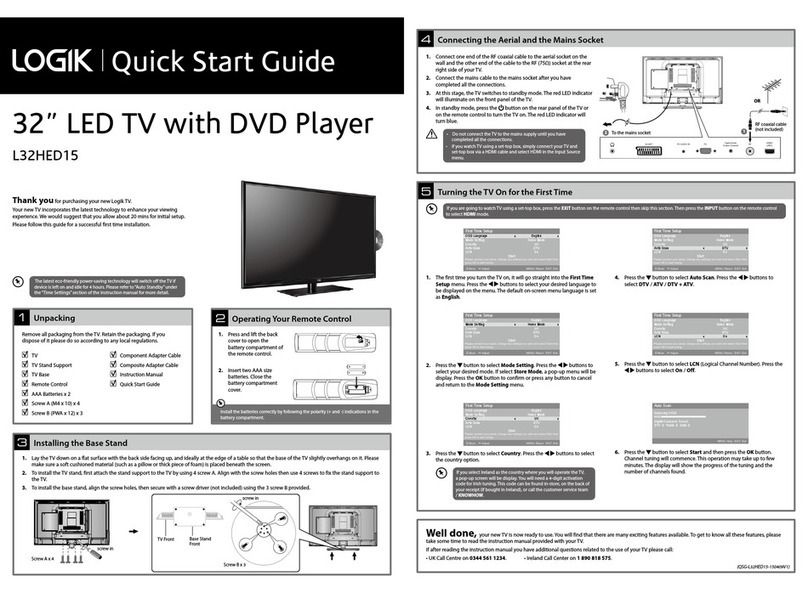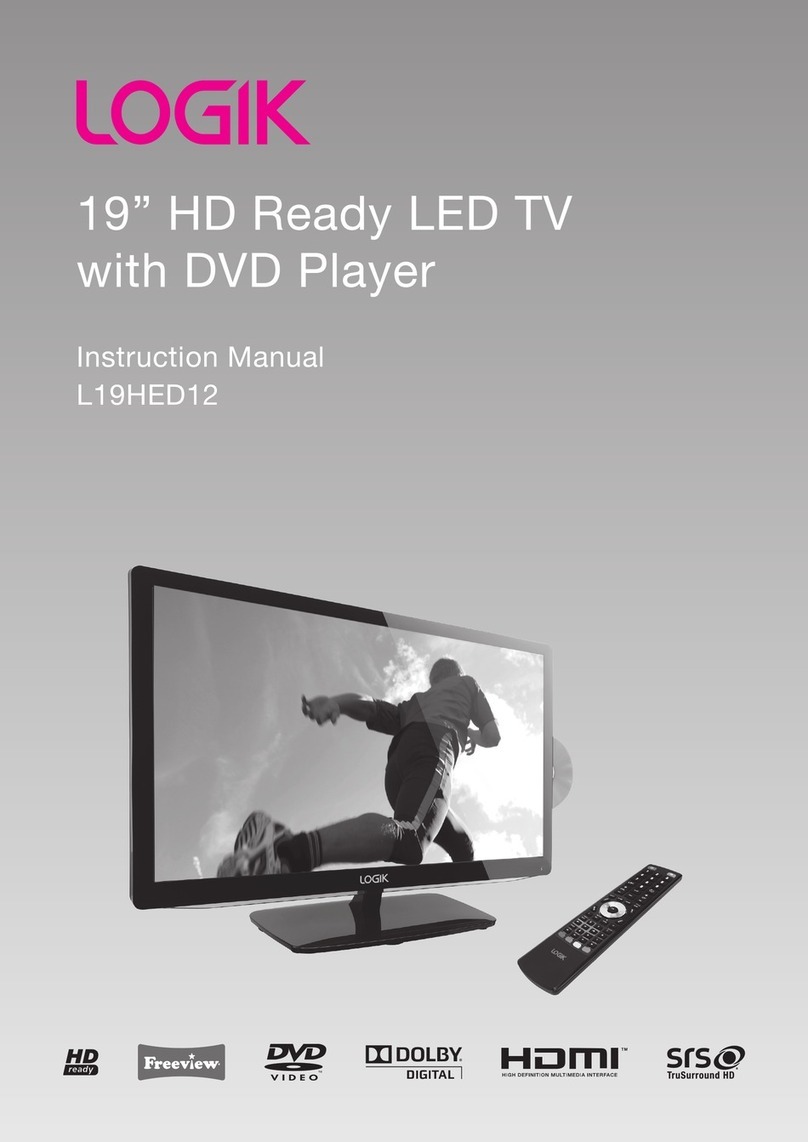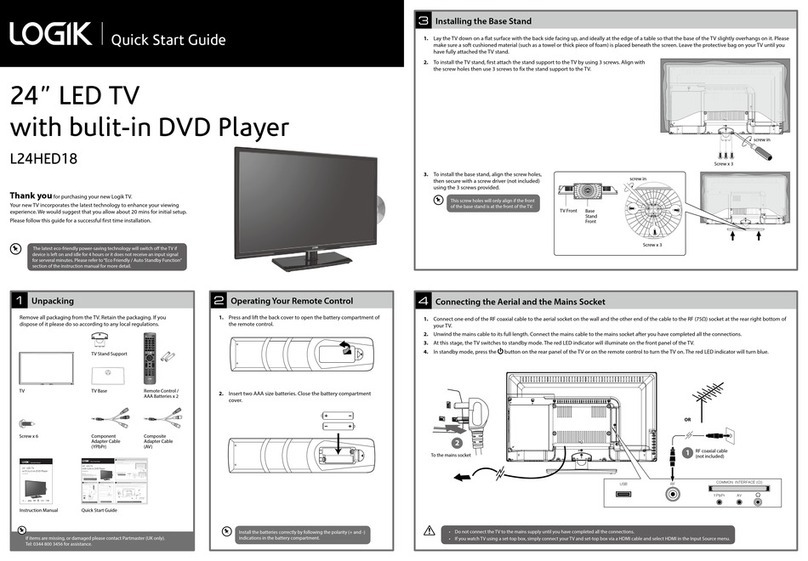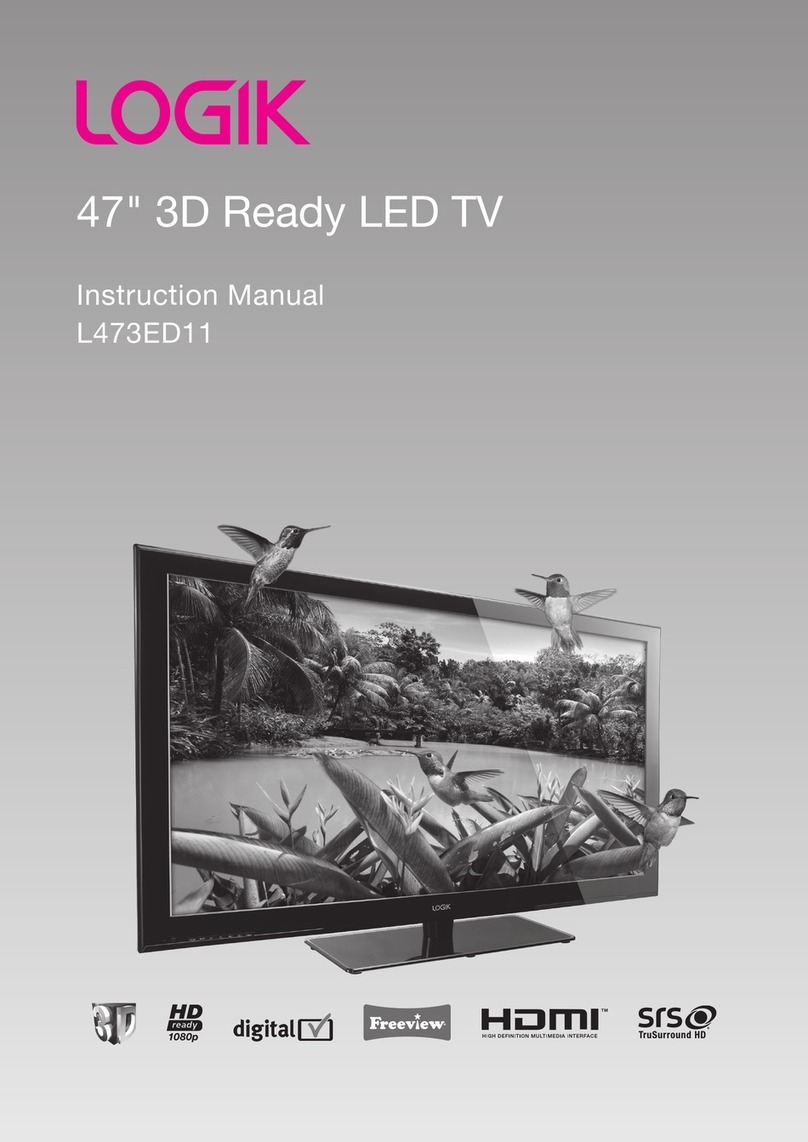Turning the TV On for the First Time
5
Target Region Setting (UK only)
DuringtuningyourTVmayhavereceivedsignalsfrommorethanonetransmitter.Ifthishasoccurred
theTargetRegionSettingscreenwillbedisplayed.Thiswillenableyoutoselectthecorrectregional
transmissionforthelocalnewsservicethatyourequire.
Pressthe buttonstoselecteachoption’ssettingandthenpresstheOKbuttontoconfirm.
Country Code ThiswillbeshownasGBRfortheUK.
Primary Region Thiswillshowtheregionalcountry(e.g.England,Wales,Scotland,NI).
Secondary
Region
ThiswillallowyoutosettheregionforyourlocalnewsserviceonBBCandITV(e.g.
London,BedsandCambsetc).
Tertiary Region YoumayreceivesignalsfrommorethanonetransmitterwithintheSecondary
Region,(e.gBedsandCambsmayhaveLutonorSandyHeath).
ThefirsttimeyouturntheTVon,itwillgostraightintotheFirst Time Installationmenu.
TV : 0 Channel(s)
Channel Tuning
DTV : 3 Channel(s)
Radio : 0 Channel(s)
Data : 0 Channel(s)
36%... 668.75MHz (DTV)
Press MENU to skip.
Target Region Setting
Country Code GBR
Primary Region England
Secondary Region
Tertiary Region
London
1. PleaseensuretheaerialispluggedinandthenpresstheOKbutton.
5. DTVChanneltuningwillcommence.Thisoperationmaytakeafewminutes.Thedisplaywillshow
theprogressofthetuningandthenumberofchannelsfound.
2. Pressthe buttonstoselectyourdesiredlanguagetobedisplayedonthemenu.The
defaulton-screenmenulanguageissetasEnglish.PresstheOKbuttontoconfirm.
3. Pressthe buttonstoselectyourdesiredmodeandthenpresstheOKbutton.Pressthe
buttontoselectYes toconfirmorthe buttontoselectNotocancelandreturntotheMode
Selectmenu.
Home Mode Intendedforuseinhomeenvironment.
Shop Mode Intendedforuseinshopenvironment.
IfyouselectIrelandasthecountrywhereyouwilloperatetheTV,apop-upscreenwillbedisplay.Youwill
needa4-digitactivationcodeforIrishtuning.Thiscodecanbefoundin-store,onthebackofyourreceipt
(ifboughtinIreland),orcallthecustomerserviceteam/KNOWHOW.
IfyouaregoingtowatchTVusingaset-topbox,presstheEXITbuttonontheremotecontrolthenskip
thissection.ThenpresstheINPUTbuttonontheremotecontroltoselectHDMImode.
4. IntheTune Typemenu,pressthe buttonstoselectDTV/AT V/DTV+ATV.Pressthe
buttonandthenpressthe buttonstoselectthecountrywhereyouwilloperatetheTV.
PresstheOKbuttontoconfirm.
First Time Installation
Please ensure aerial is plugged in!
Then press OK button.
OK
English
Svenska
Dansk
Česky
Slovak
Norsk
Suomi
Please select an OSD Language
OK
Home Mode
Shop Mode
Mode Select
Tune Type DTV
MENU
UK
Sweden
France
Ireland
Finland
Spain
Denmark
Portugal
Norway
Well done, yournewTVisnowreadytouse.Youwillfindthattherearemanyexcitingfeaturesavailable.Togettoknowallthesefeatures,please
takesometimetoreadtheinstructionmanualprovidedwithyourTV.
IfafterreadingtheinstructionmanualyouhaveadditionalquestionsrelatedtotheuseofyourTVpleasecall:
•UKCallCentreon0344 561 1234.•IrelandCallCenteron1 890 818 575.
(QSG-L24HED13-(C)150826V3)