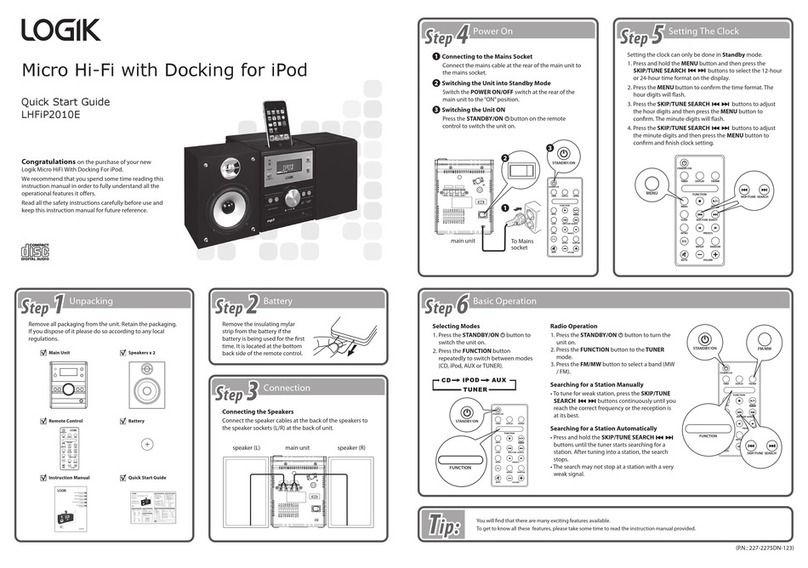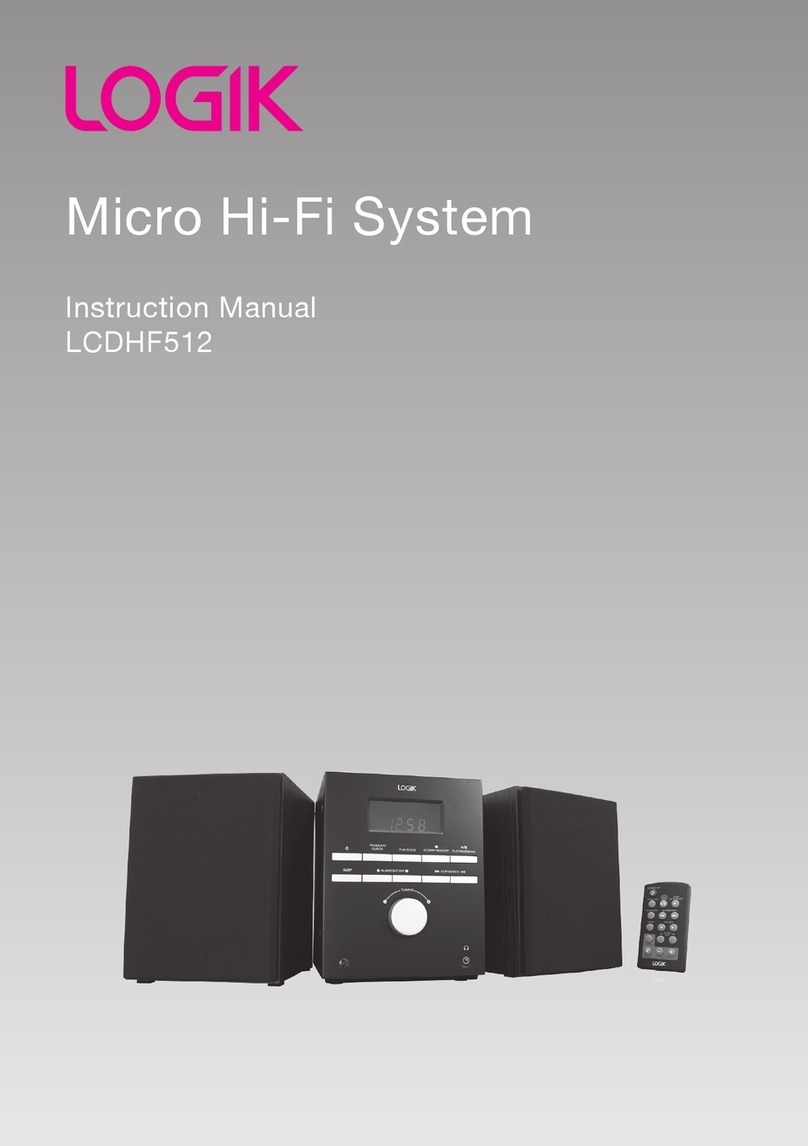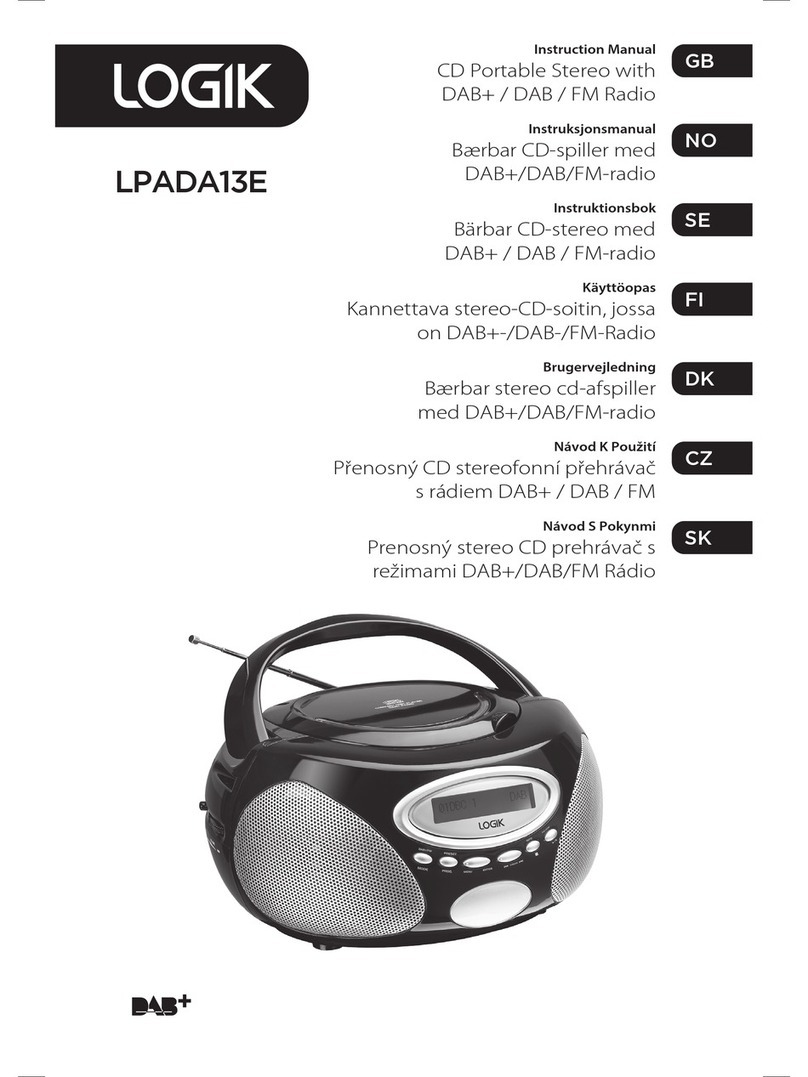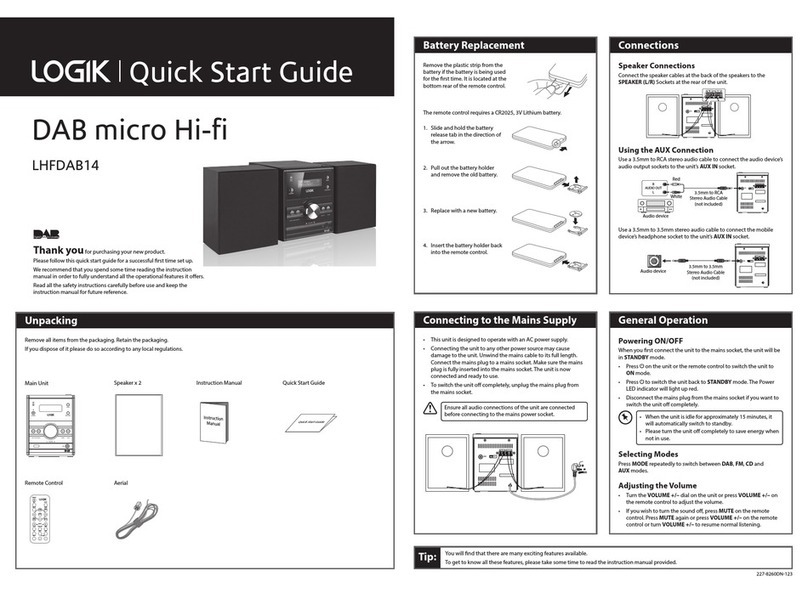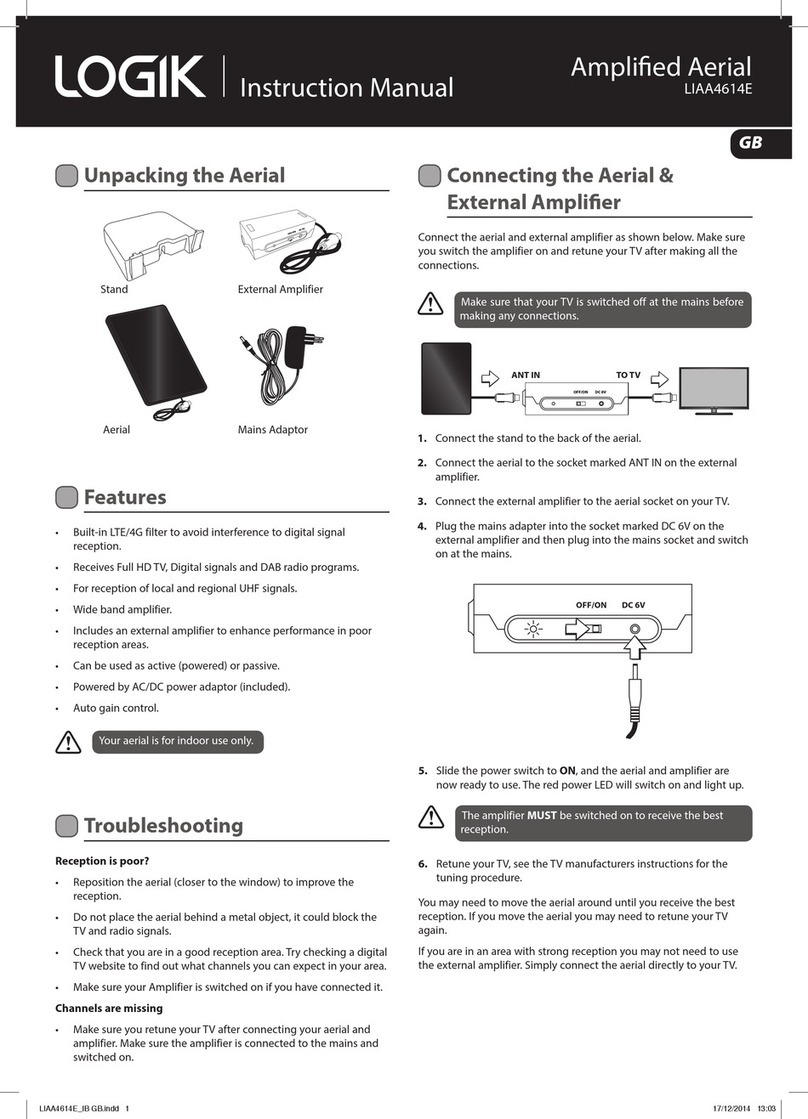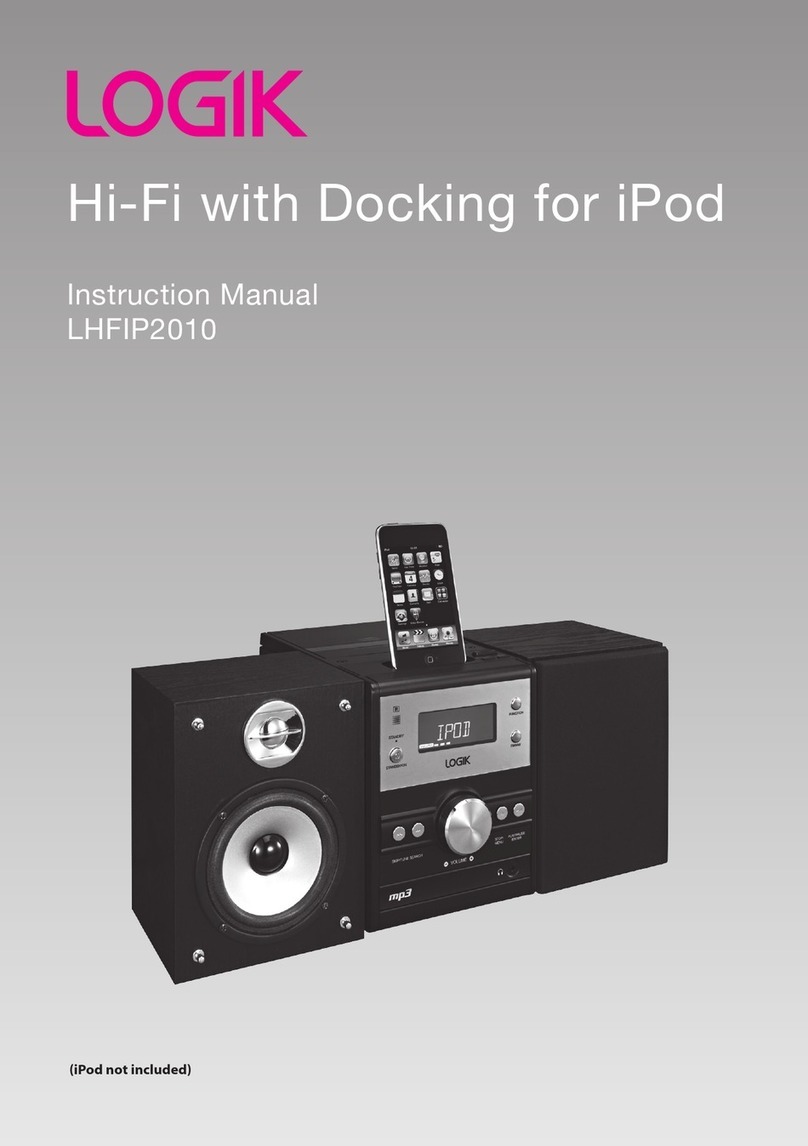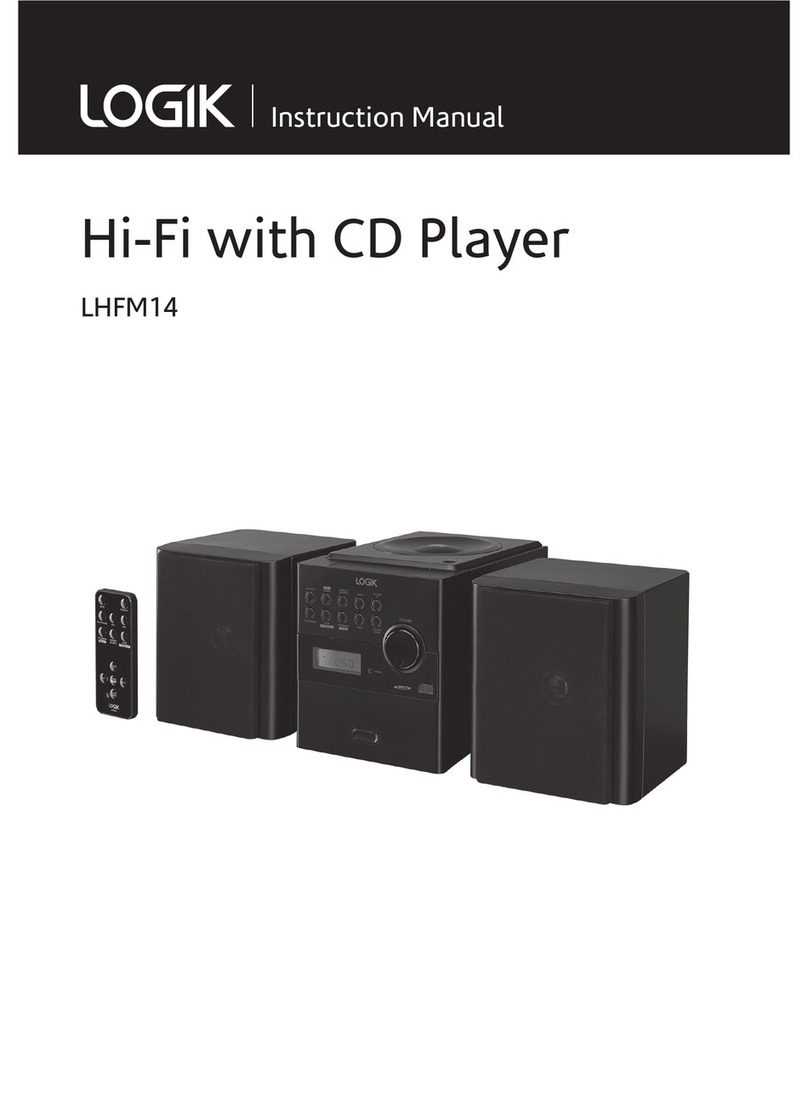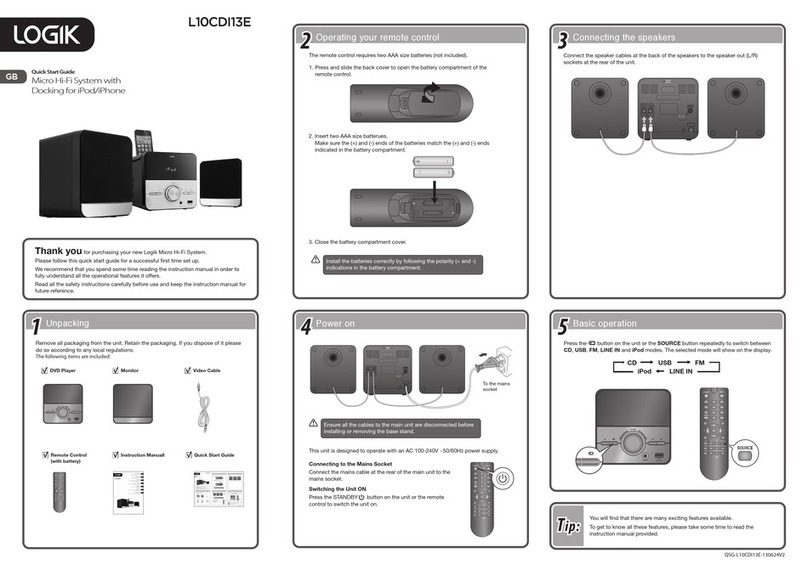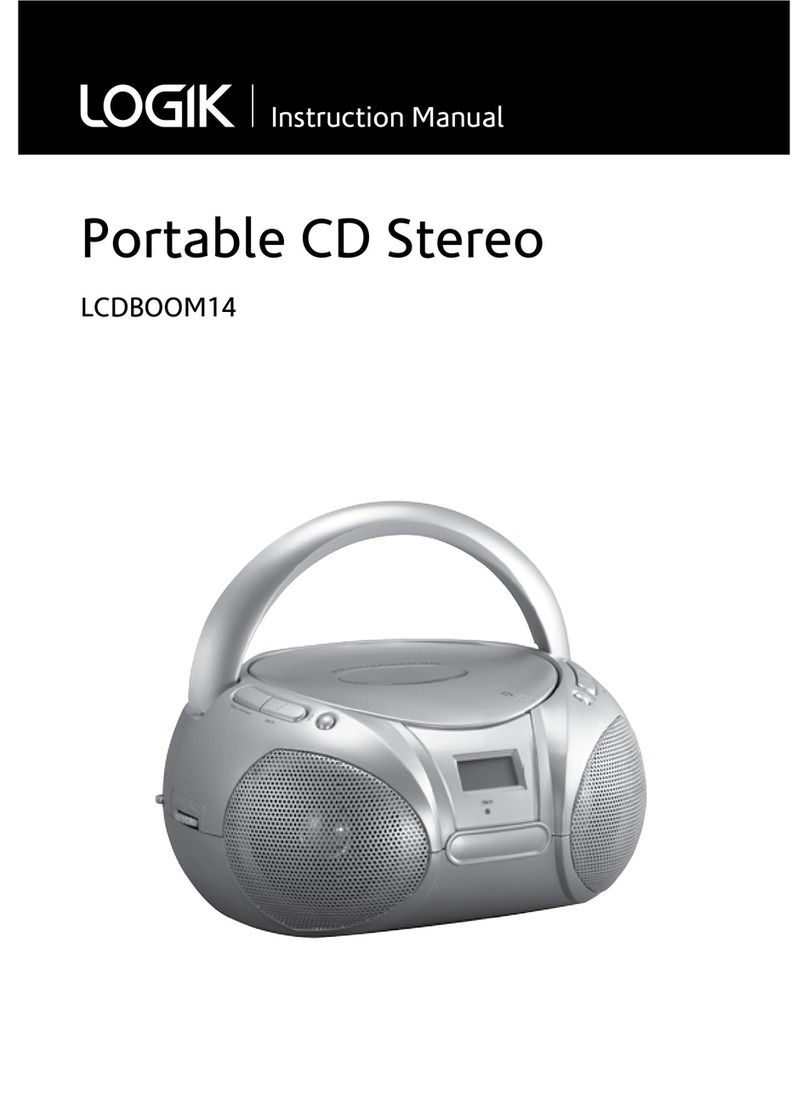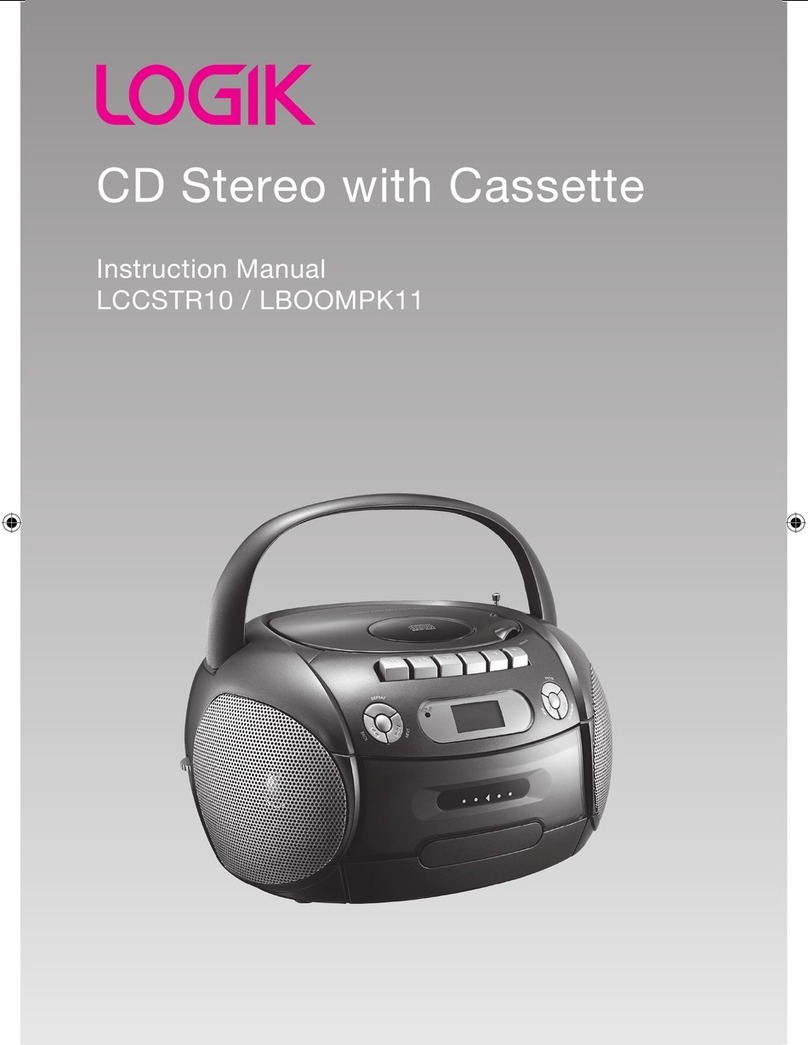CLASS1
~AC IN
PHONES
R L
SPEAKERS
LASER PRODUCT
ANT
Thank you for purchasing your new Logik Hi-Fi with CD Player.
Please follow this quick start guide for a successful rst time set up.
We recommend that you spend some time reading the instruction manual in order to fully understand all the operational features it offers.
Read all the safety instructions carefully before use and keep the instruction manual for future reference.
Remove all items from the packaging. Retain the packaging.
If you dispose of it please do so according to any local regulations.
If the remote control is not in use for a long
periods, the battery will become weak, and the
remote control will be not functioned, please
replace with new one if above happened.
QSG-LHFM14-140328V1
You will nd that there are many exciting features available.
To get to know all these features, please take some time to read the instruction manual provided.
Hi-Fi with CD Player
LHFM14
1. Press down of the compartment
cover, and slide the cover off open
the compartment. Place the one
accessory CR2032 battery in the
remote control according to the
polarity markings (“+” and “–”).
Inside the compartment and on
the battery.
2. Place the cover into the
compartment, press down lightly,
and push it inside until it snaps on.
3. Close the battery compartment cover.
Remove the plastic strip from the
battery if the battery is being used
for the rst time. It is located at
the bottom rear of the remote
control.
To the
mains
socket
Main Unit Speaker x 2h
Remote Control
(battery included)
Instruction Manual Quick Start Guide
Connect the mains cable at the rear of the main unit to the
mains socket.
Powering ON/OFF
When you rst connect the unit to the mains socket. The unit
will be in STANDBY mode.
• Press the STANDBY Button on the unit to switch the unit on.
The LCD Display will light up after connection is normal.
• Press the STANDBY Button again to switch the unit off.
• Disconnect the mains cable from the mains socket if you
want to switch the unit off completely.
Selecting Modes
Press the RADIO/CD/MP3 Button repeatedly to switch
between modes (CD/MP3 or RAD).
Adjusting the Volume
Press the VOLUME +/– on the unit or VOL+/VOL– on the
remote control to increase/decrease the volume.
Press the MUTE Button on the remote control to mute the
unit. Press MUTE Button to resume.
Connect the speaker cables at the back of the speakers to the
speaker sockets (L/R) at the rear side of the unit.
STANDBY
CLASS 1
~ AC IN
PHONES
R L
SPEAKERS
LASER PRODUCT
ANT
R L
CD/M P3
RAD
LHFM14_QSG_140328_Zell.pdf 1 28/3/14 11:57 am