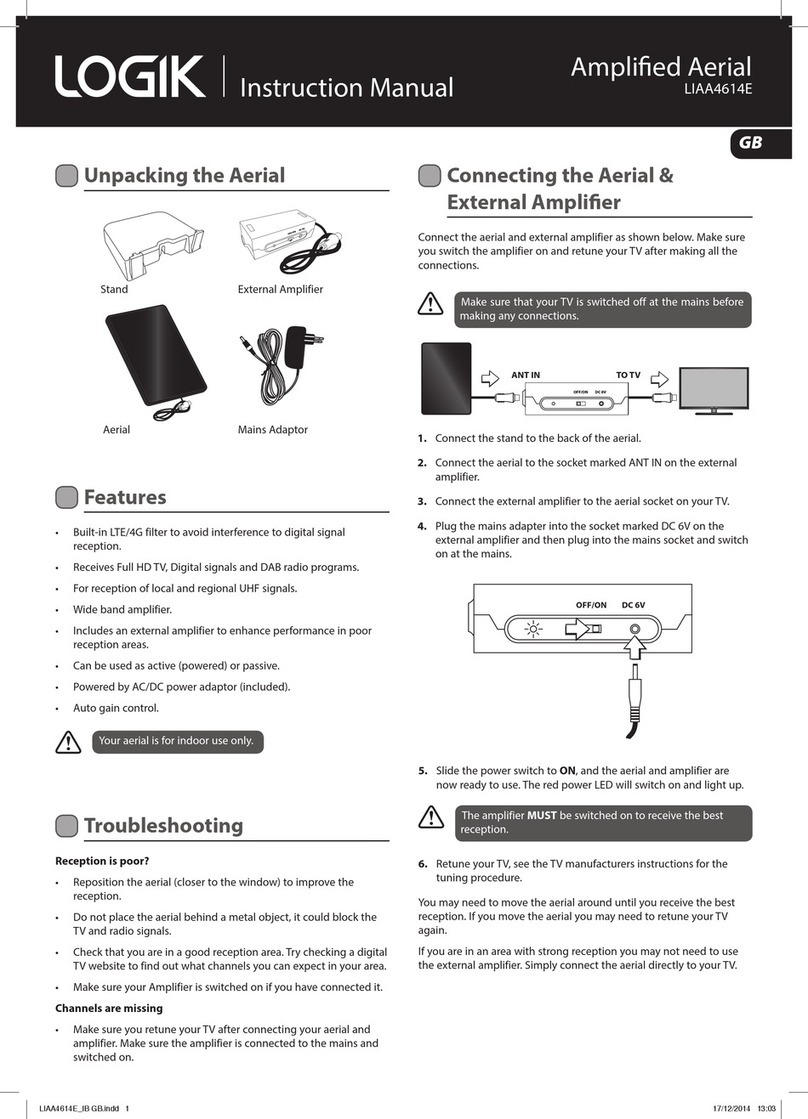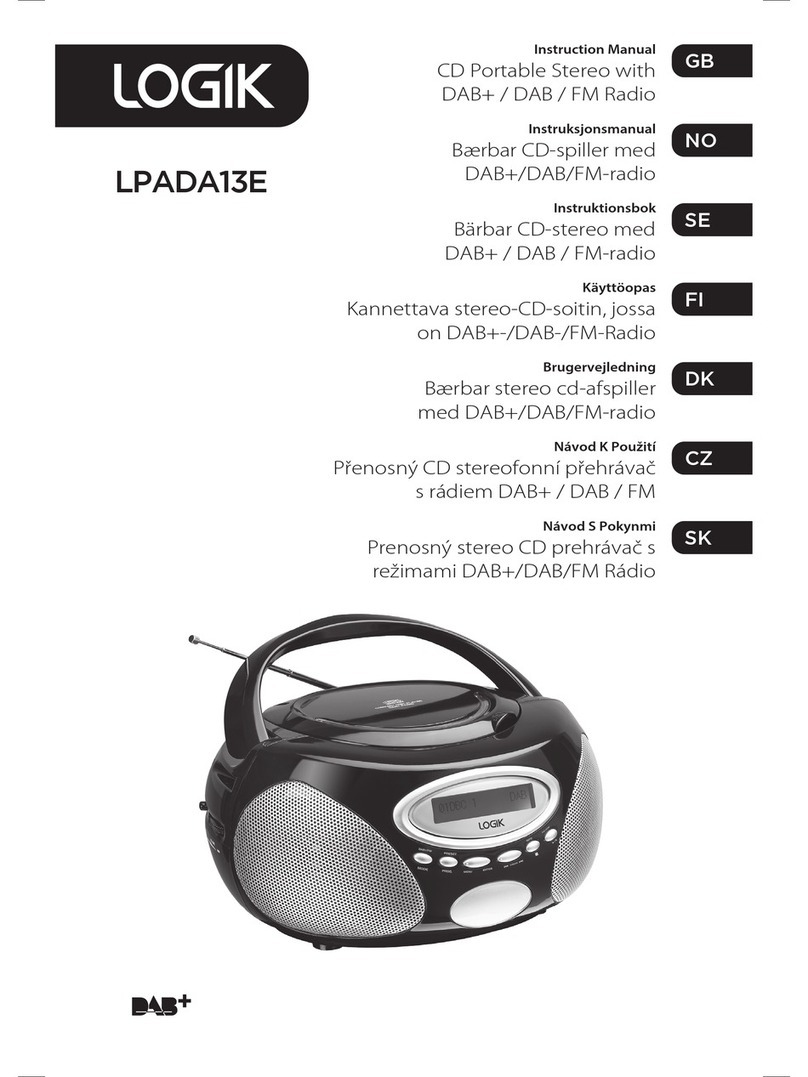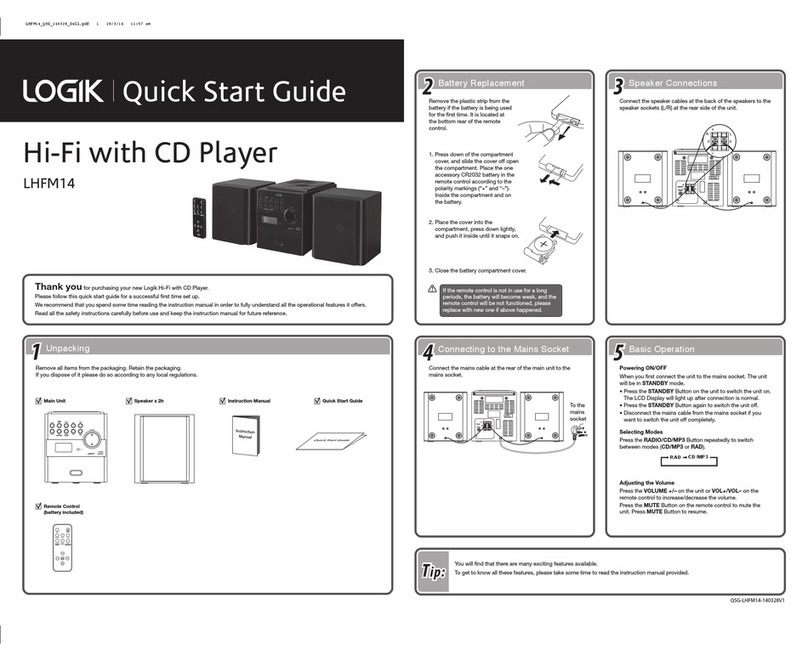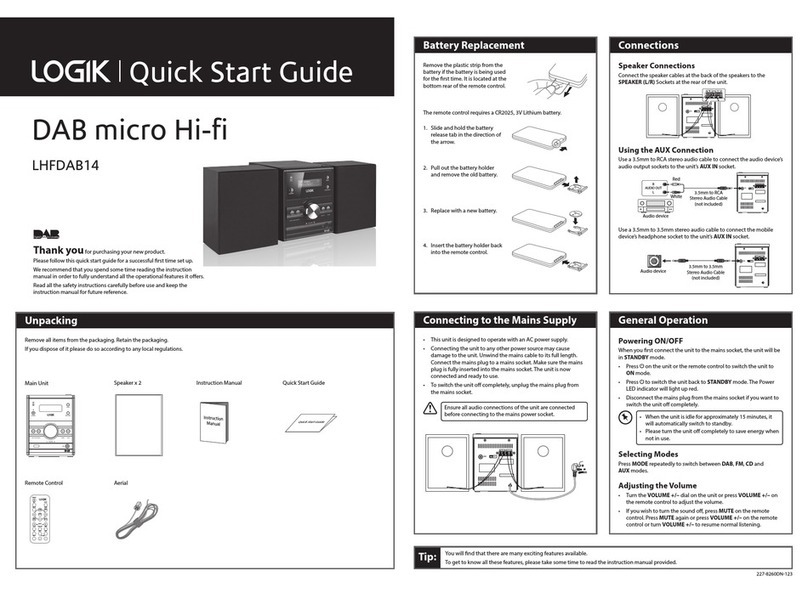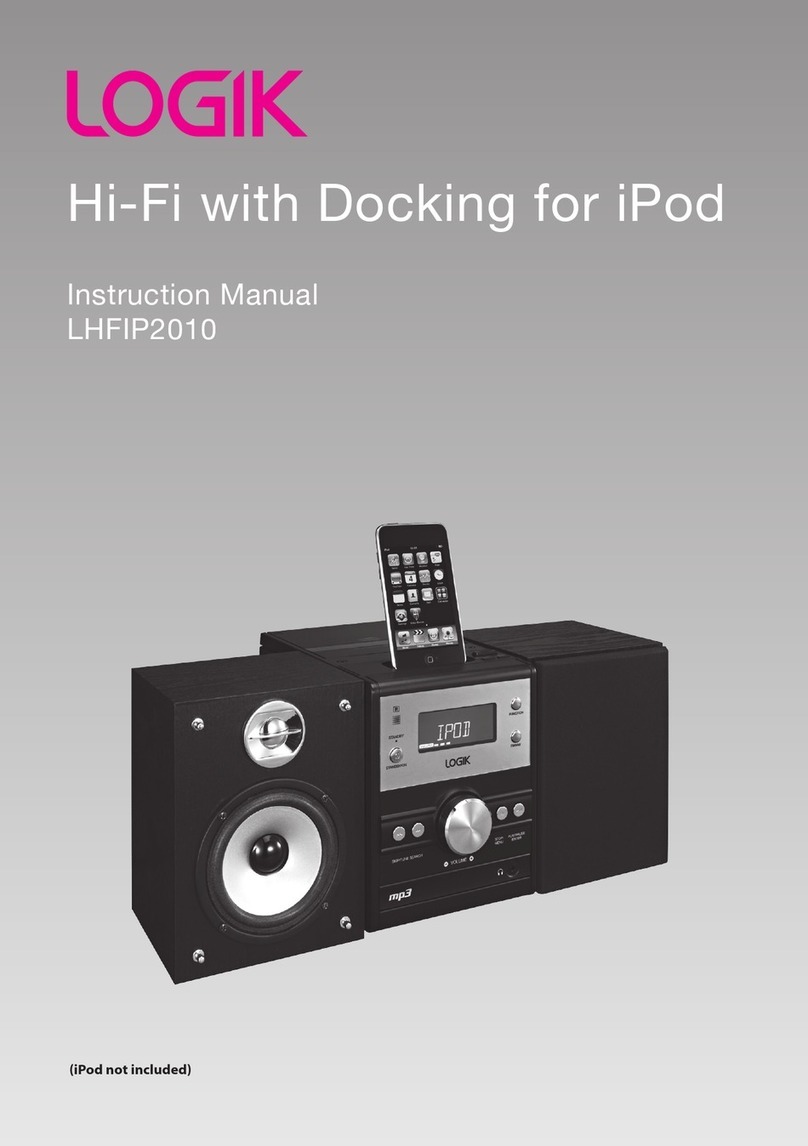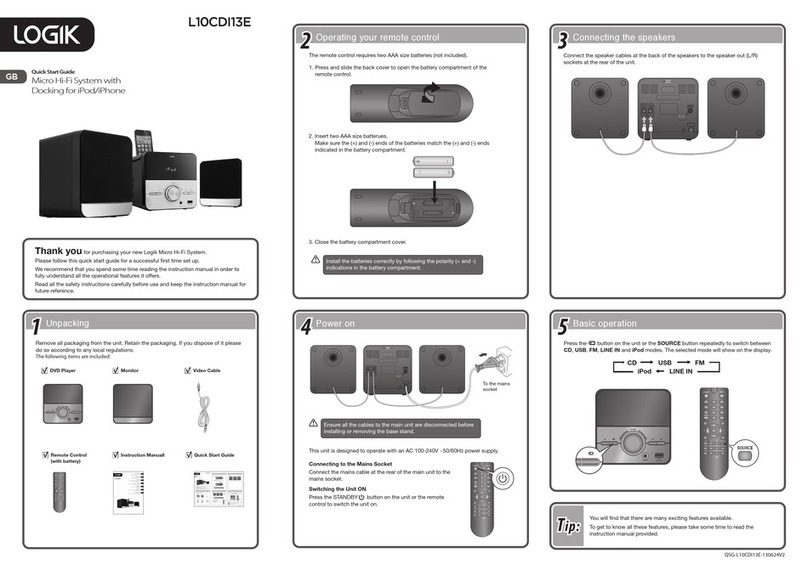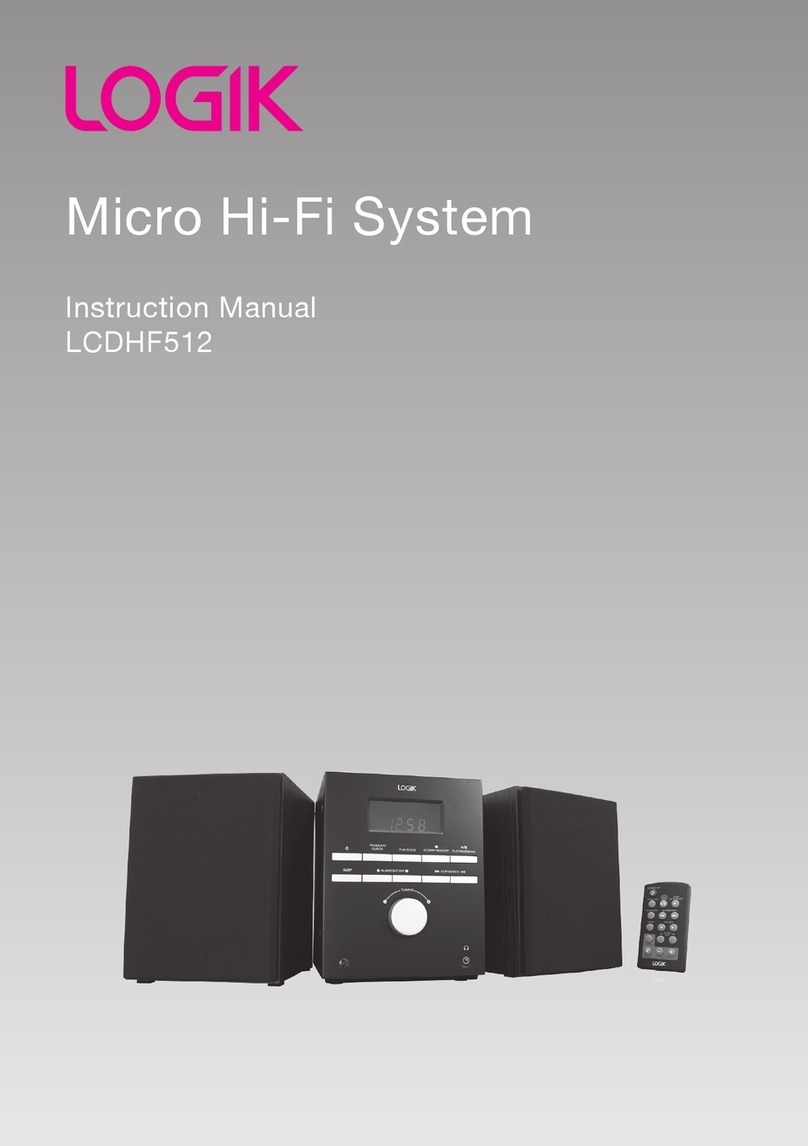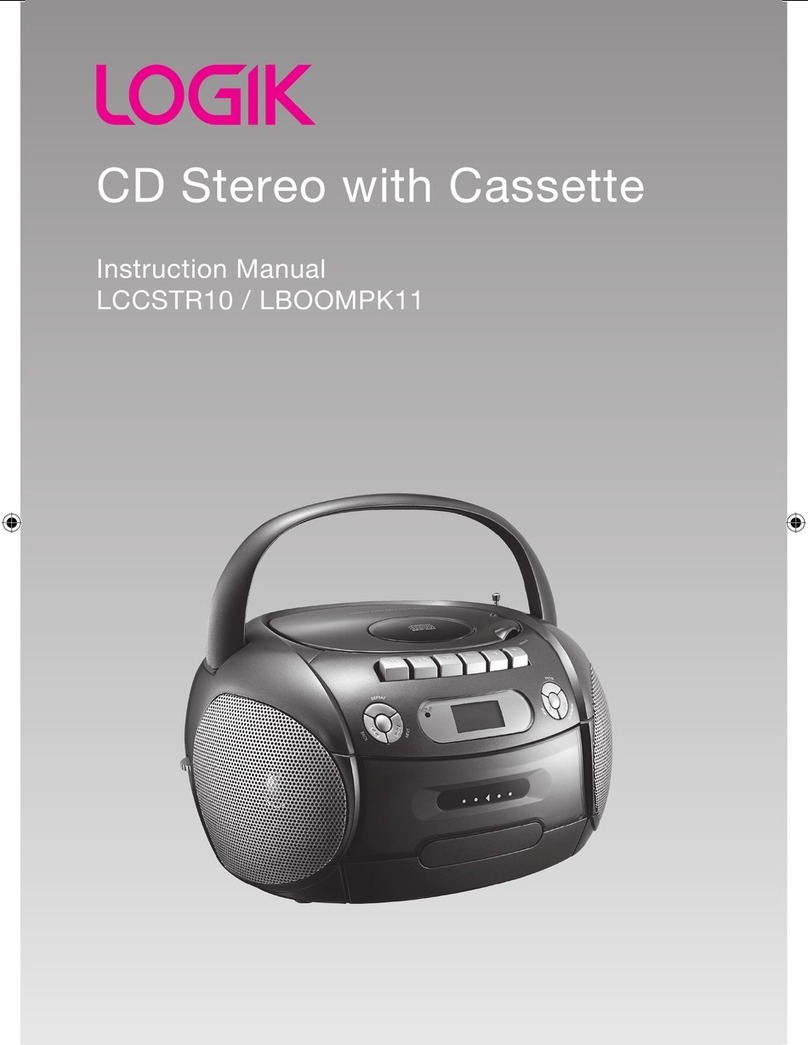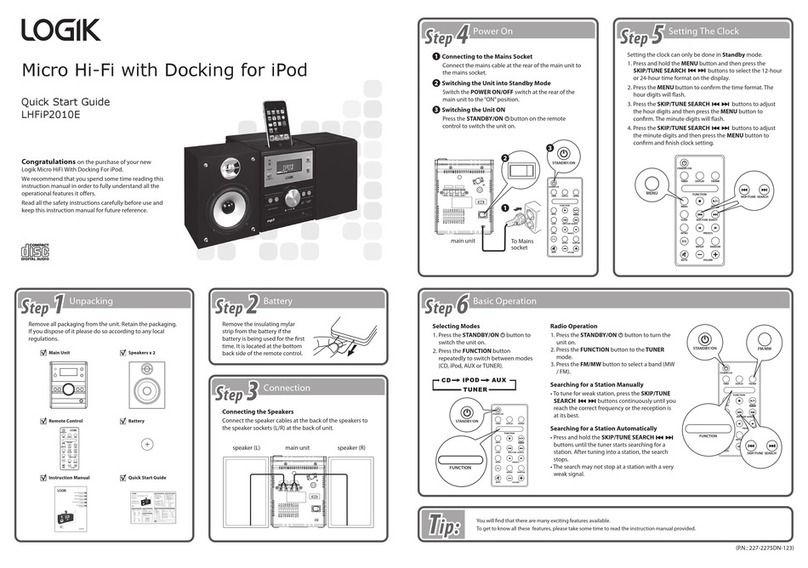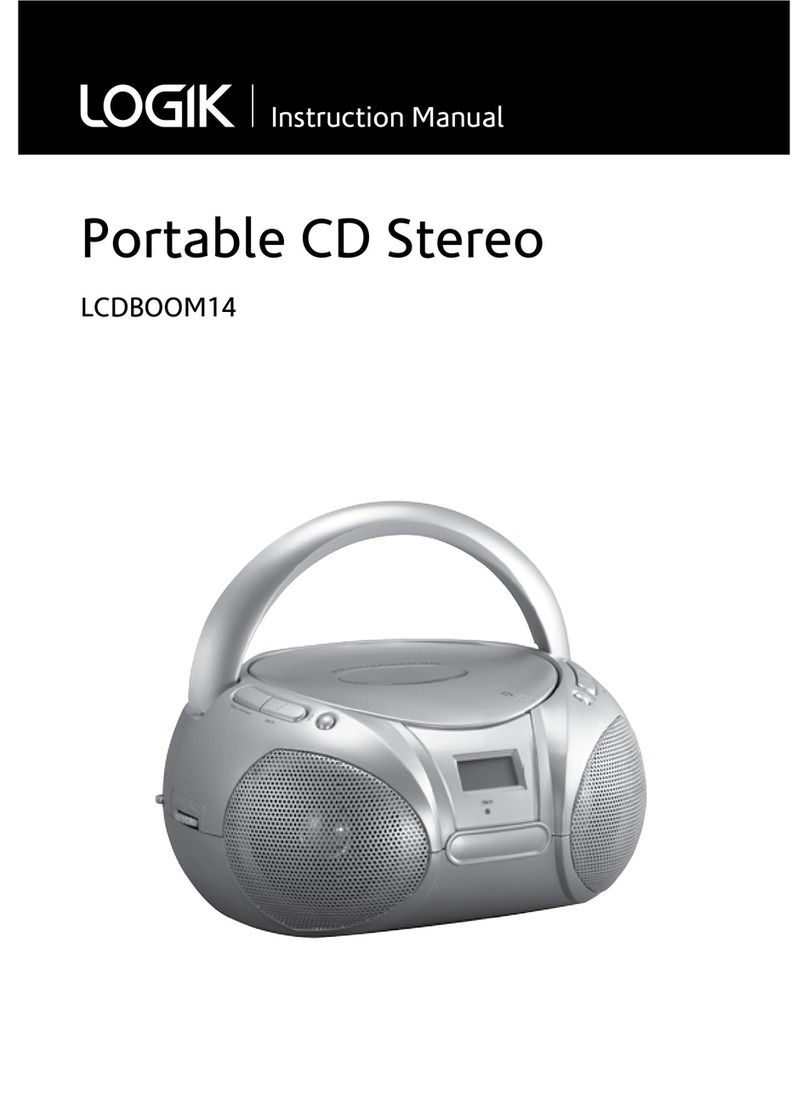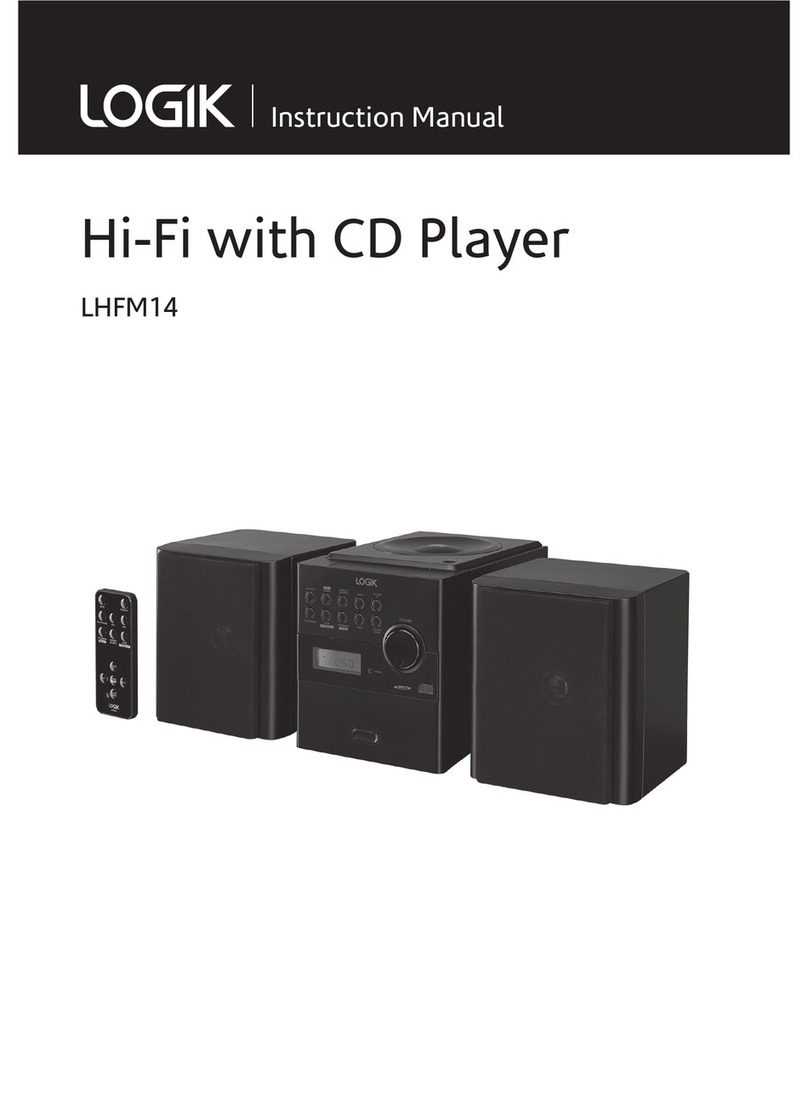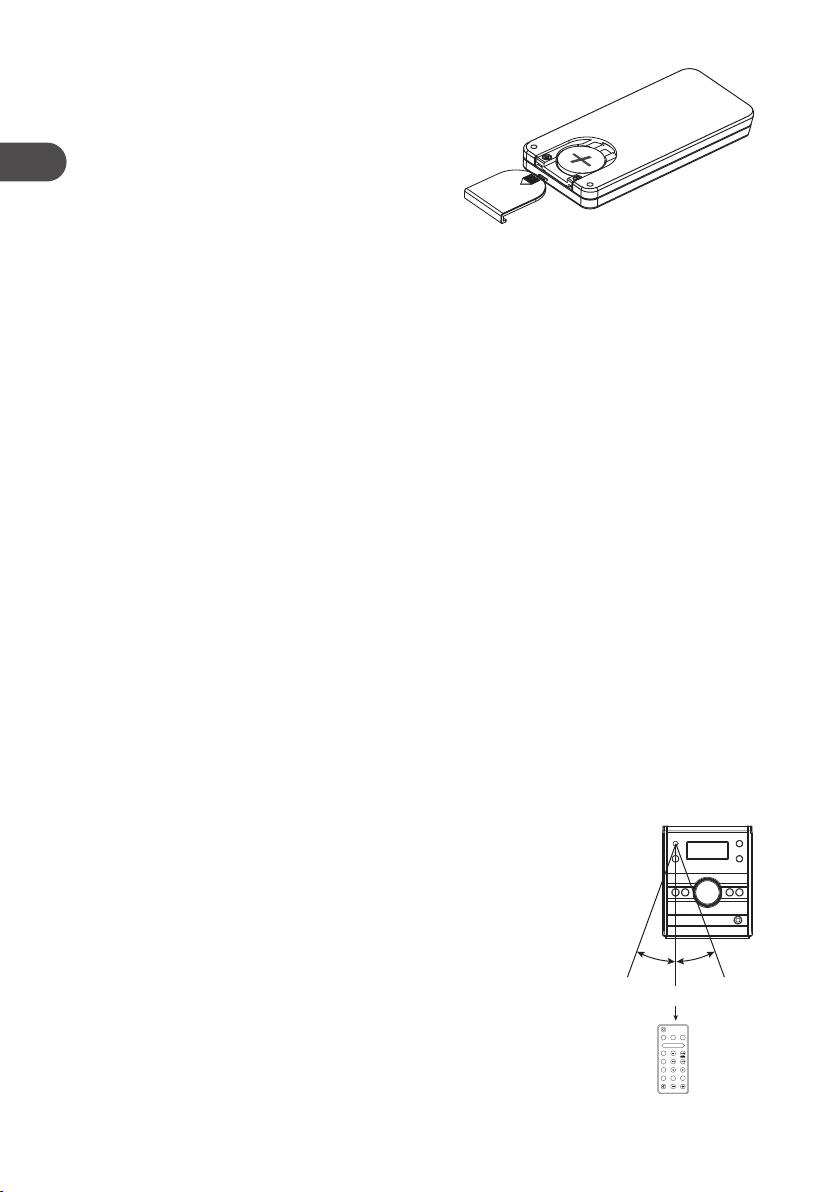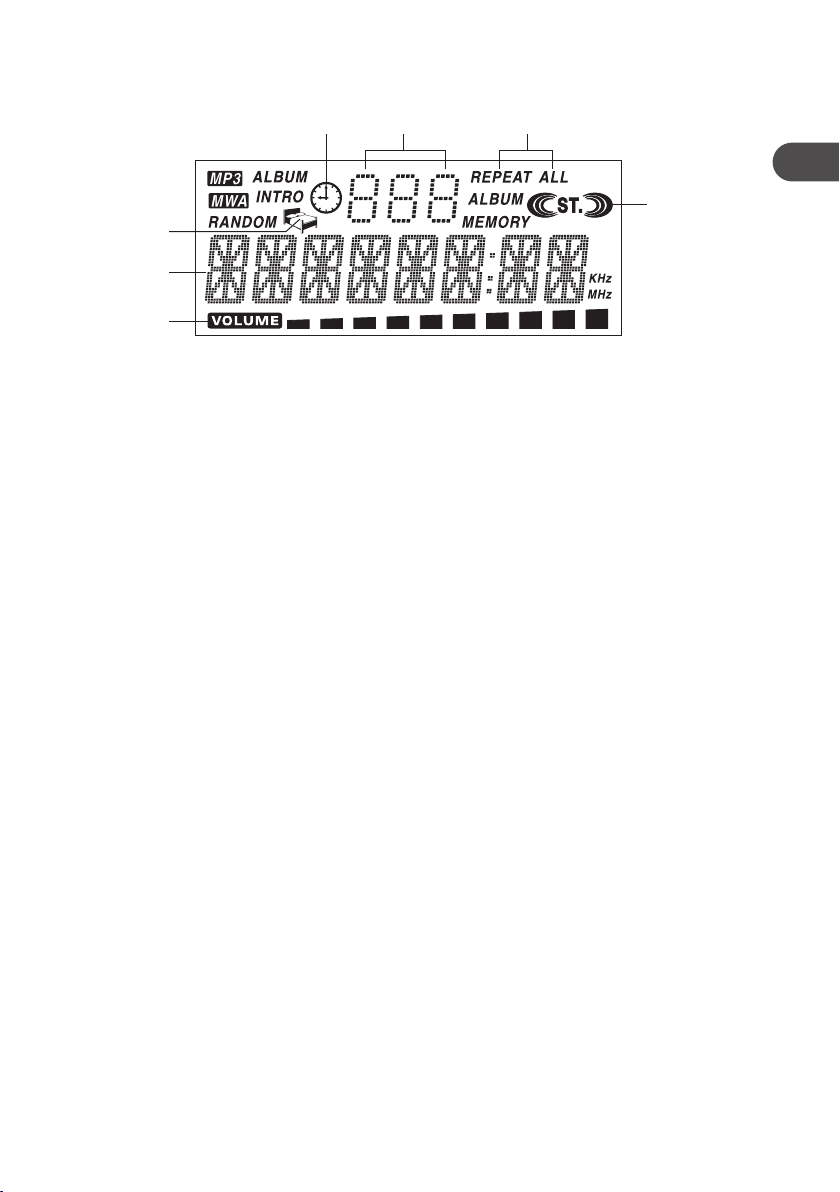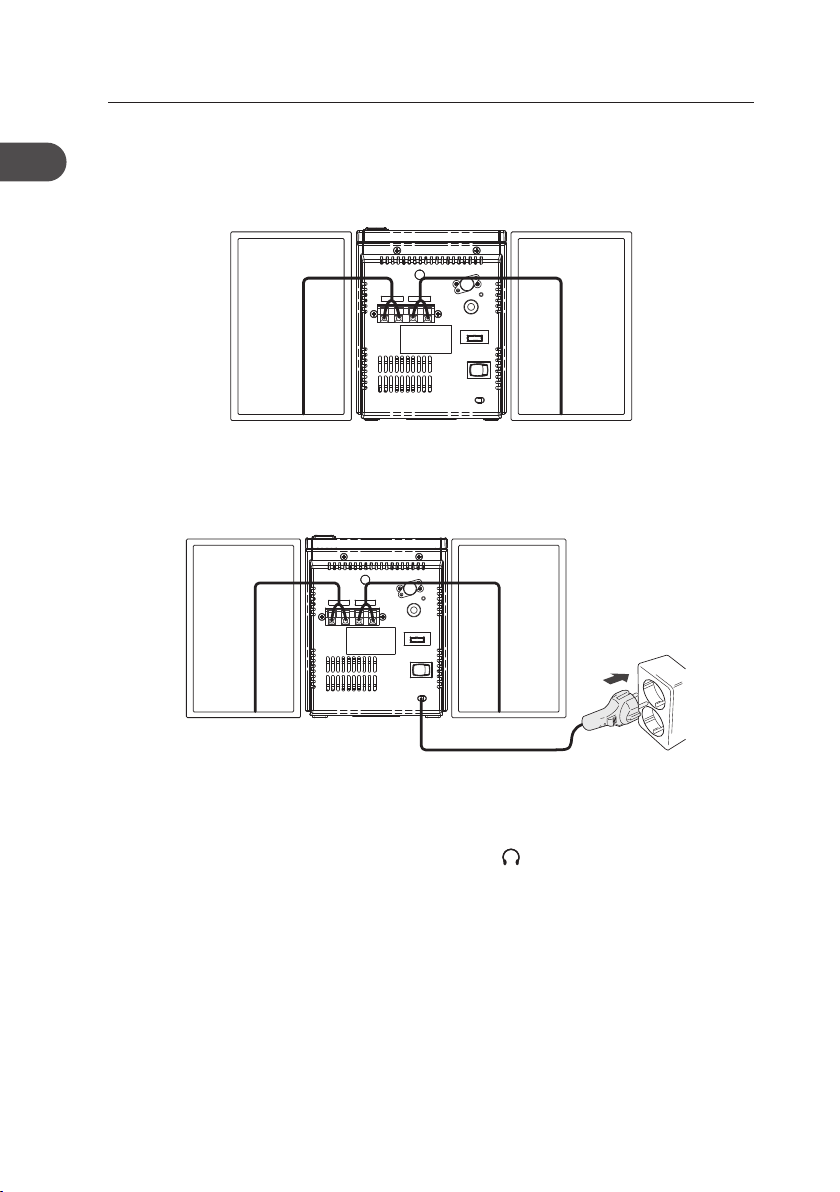Contents GB
Unpacking.............................................................................................5
Product Overview..................................................................................6
Front Panel ..................................................................................6
RearView ....................................................................................6
TopView......................................................................................6
Remote Control............................................................................7
Remove the Insulating Strip from the Remote Control.................7
Battery Installation for the Remote Control .................................7
Remote Control Operation Range ................................................8
LCD Display Window....................................................................9
Connections ........................................................................................10
Speaker Connections .................................................................10
Connecting to the Mains Socket ................................................10
For Personal Listening ...............................................................10
Compatible DiscTypes.........................................................................11
Basic Operation...................................................................................11
Powering ON/OFF ......................................................................11
Selecting Modes........................................................................11
Adjusting theVolume ...............................................................12
Clock Setting .............................................................................12
Timer Setting ............................................................................12
Sleep Timer Setting ...................................................................13
Preset EQ ...................................................................................13
CD / MP3 / WMA Operation .................................................................14
Playback....................................................................................14
To Pause Playback......................................................................14
To Stop Playback........................................................................14
Skipping to AnotherTrack..........................................................15
ID3 Operation (For MP3 /WMA Mode, Operate from
Remote Control Only) ................................................................15
Repeat Playback........................................................................15
Random Playback .....................................................................16
Intro Playback............................................................................16
Programmable Playback ...........................................................17
iPod Operation....................................................................................18
Inserting the iPod and Selecting iPod Mode..............................18
iPod Playback ............................................................................19
iPod MENU Mode.......................................................................19
ChargingYour iPod ....................................................................20
AUX Operation.....................................................................................20
Radio Operation..................................................................................20
Searching for a Station Manually...............................................20
Searching for a Station Automatically........................................20
Selecting Mono / Stereo ............................................................21
Presetting Stations....................................................................21
Tuning in to a Preset Station......................................................21
For Better Reception..................................................................21
Maintenance.......................................................................................22
Hints and Tips......................................................................................23
Specications......................................................................................24
Safety Warnings................................................................................105
Innhold NO
Pakke ut..............................................................................................25
Produktoversikt...................................................................................26
Frontpanel.................................................................................26
Bakside......................................................................................26
Ovenfra......................................................................................26
Fjernkontroll..............................................................................27
Fjerne isoleringsteipen fra ernkontrollen.................................27
Sette batterier i ernkontrollen .................................................27
Fjernkontrollens virkeområde....................................................28
LCD-displayvindu ......................................................................29
Tilkoplinger.........................................................................................30
Høyttalertilkoplinger.................................................................30
Koble til stikkontakten...............................................................30
For personlig lytting..................................................................30
Kompatible disker...............................................................................31
Grunnleggende operasjoner ...............................................................31
Slå PÅ/AV...................................................................................31
Velge moduser...........................................................................31
Justere volumet ........................................................................32
Klokkeinnstillinger ....................................................................32
Timerinnstilling ........................................................................32
Aktivere Innsoving.....................................................................33
Forhåndsinnstilt EQ ...................................................................33
CD / MP3 / WMA-operasjon.................................................................34
Avspilling...................................................................................34
Pause avspillingen.....................................................................34
For å stoppe avspilling...............................................................34
Hoppe videre til et annet spor ...................................................35
ID3-operasjon (For MP3 / WMA-modus,
betjen kun fra ernkontroll) ......................................................35
Gjenta avspilling .......................................................................35
Vilkårlig avspilling ....................................................................36
Introavspilling...........................................................................36
Programmerbar avspilling.........................................................37
iPod-operasjon....................................................................................38
Sette i iPod-en og velge iPod-modus.........................................38
iPod-avspilling ..........................................................................39
iPod MENY-modus.....................................................................39
Lade iPod-en din .......................................................................40
AUX-operasjon....................................................................................40
Radiooperasjon...................................................................................40
Søke etter en stasjon manuelt...................................................40
Søke etter en stasjon automatisk...............................................40
Velge mono/stereo....................................................................41
Forhåndsinnstille stasjoner........................................................41
Stille inn en forhåndsinnstilt stasjon .........................................41
For bedre mottak.......................................................................41
Vedlikehold.........................................................................................42
Tips og triks.........................................................................................43
Spesikasjoner....................................................................................44
Sikkerhetsadvarsler...........................................................................105