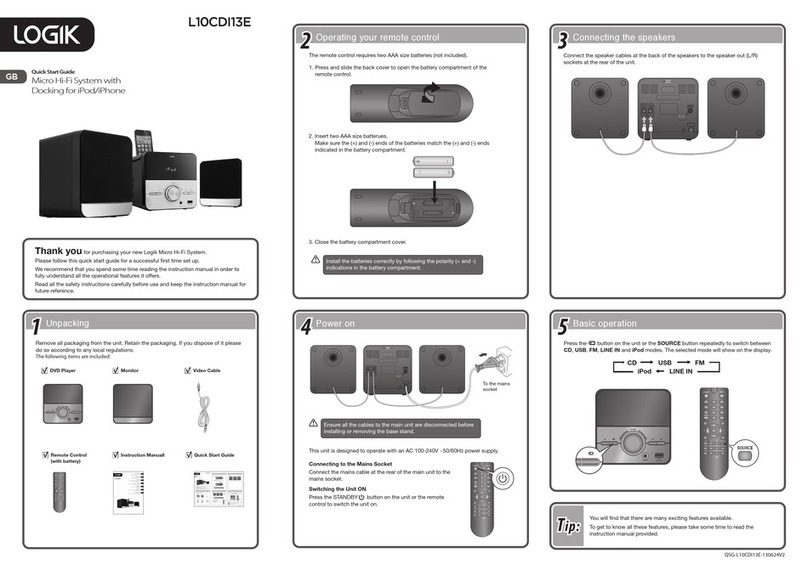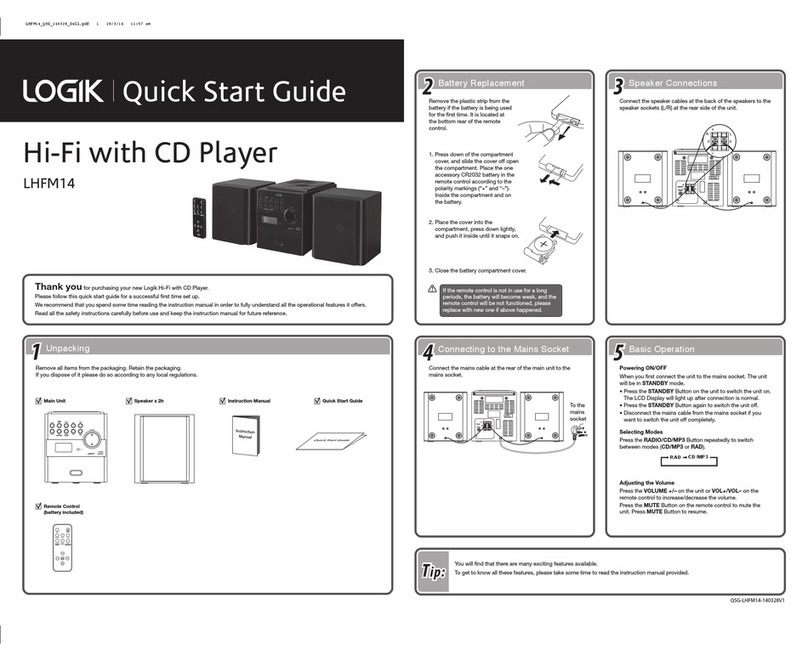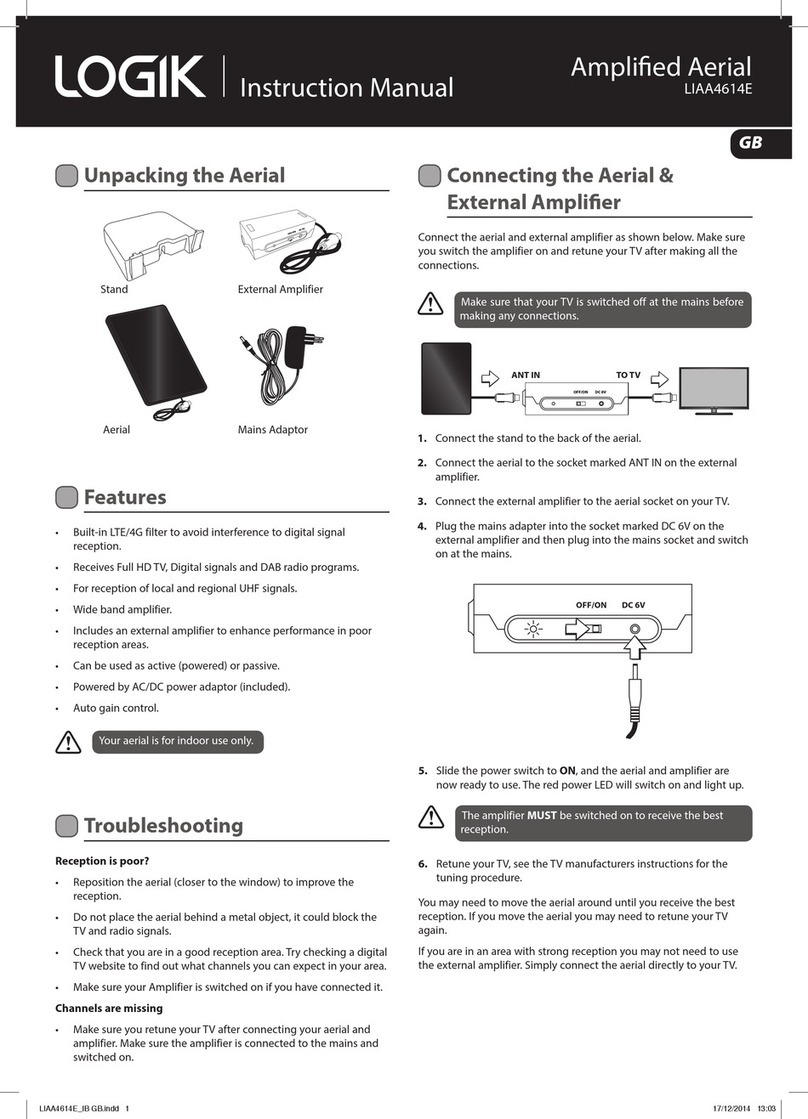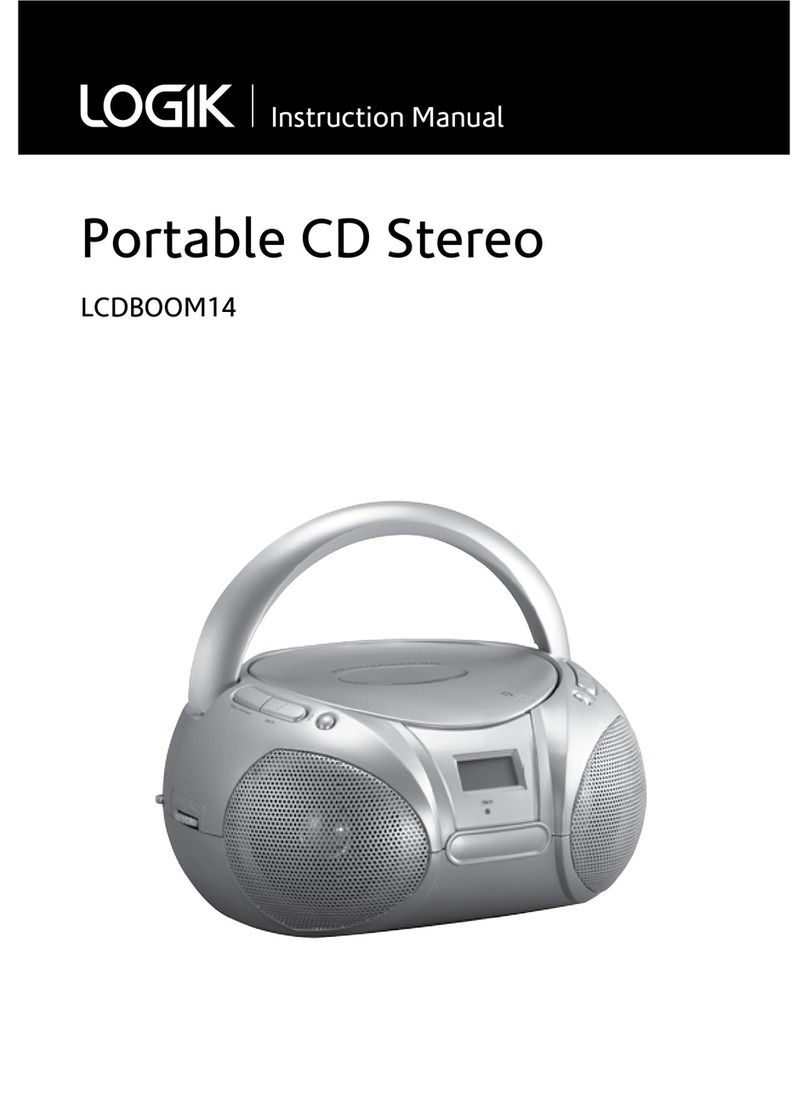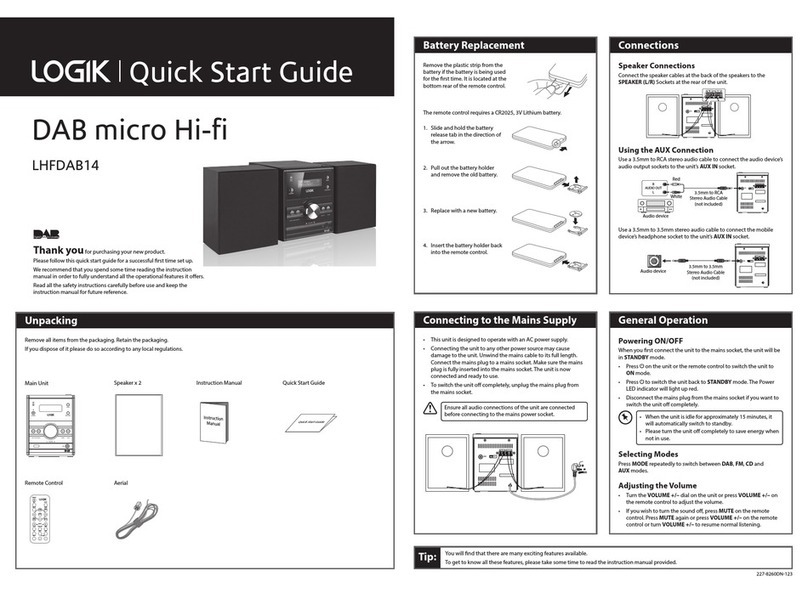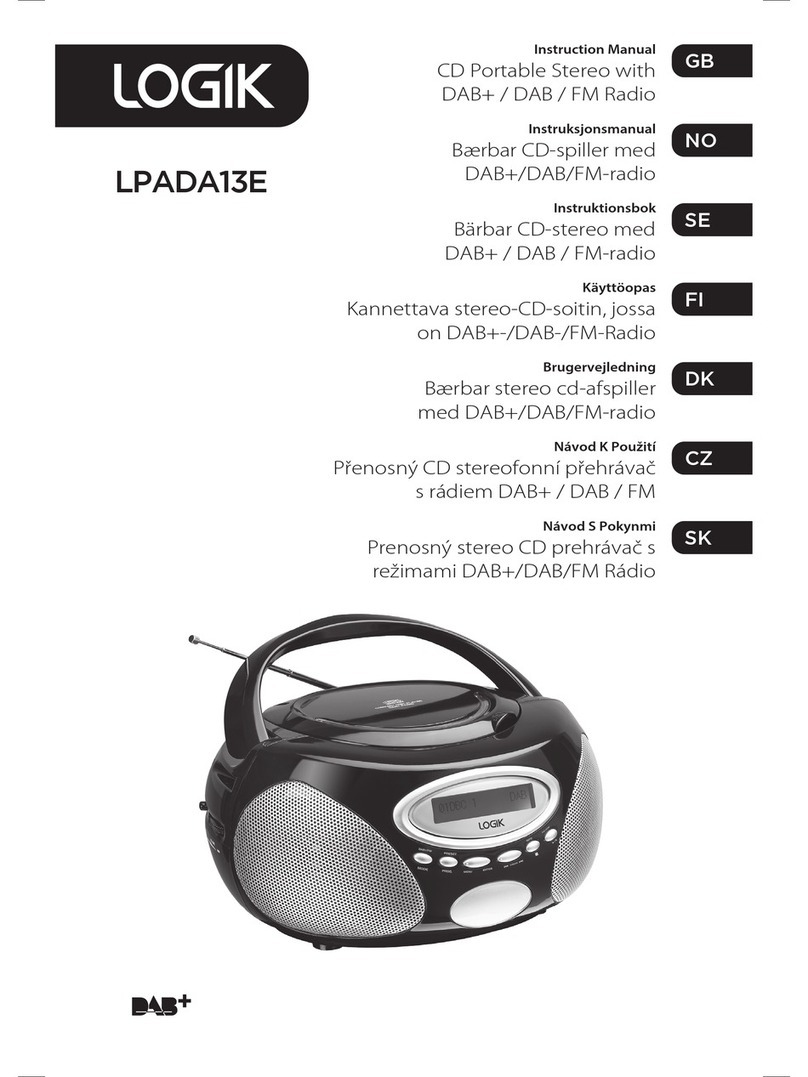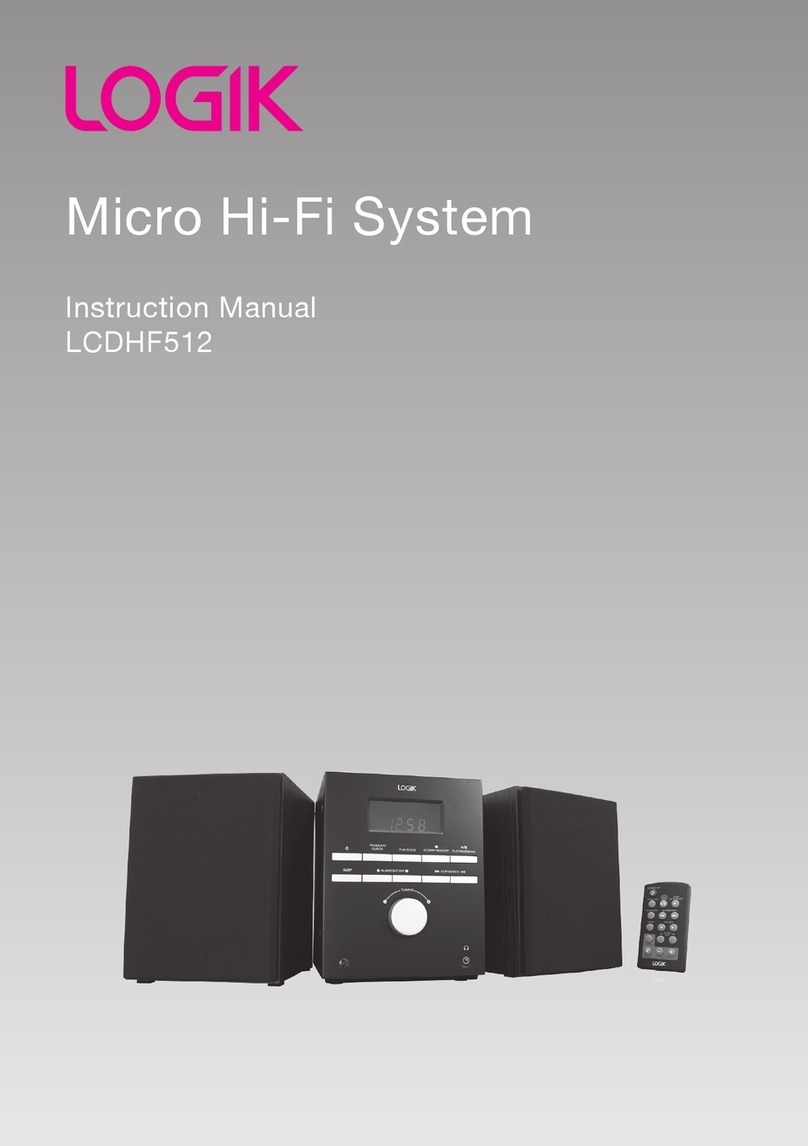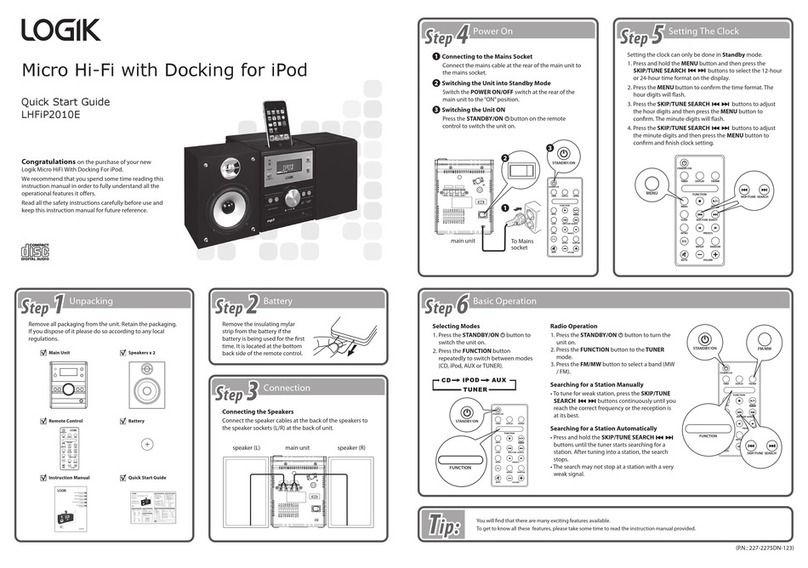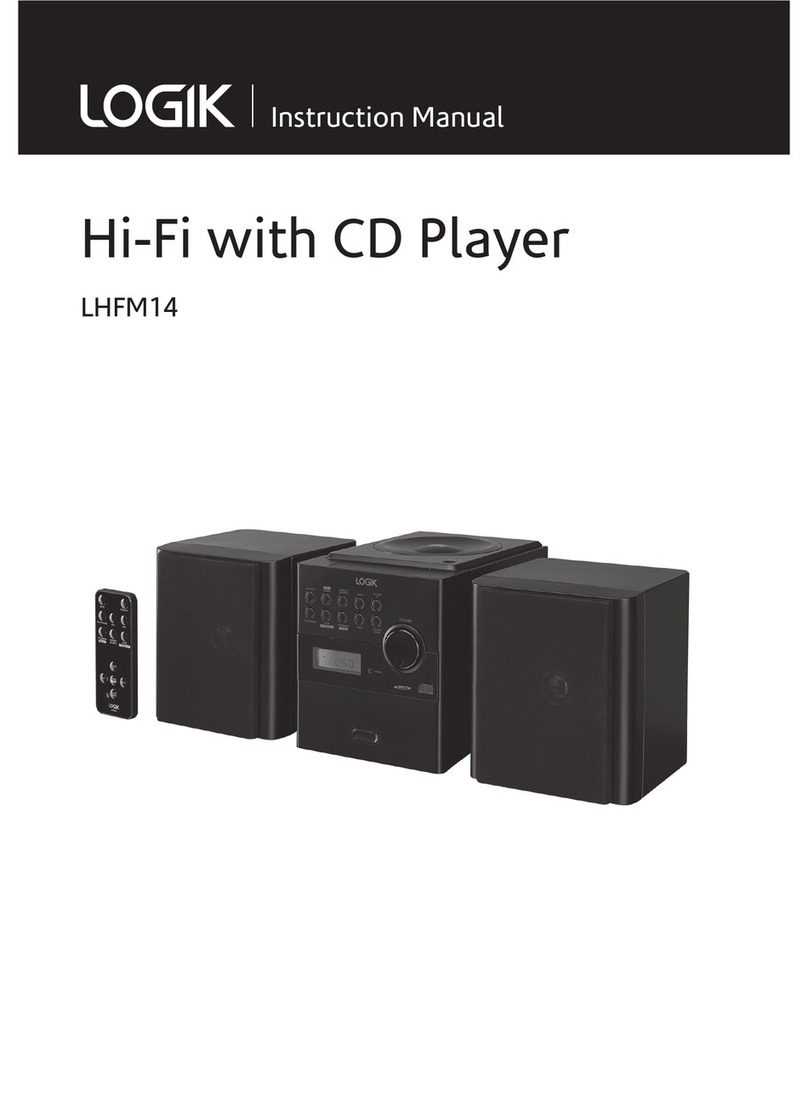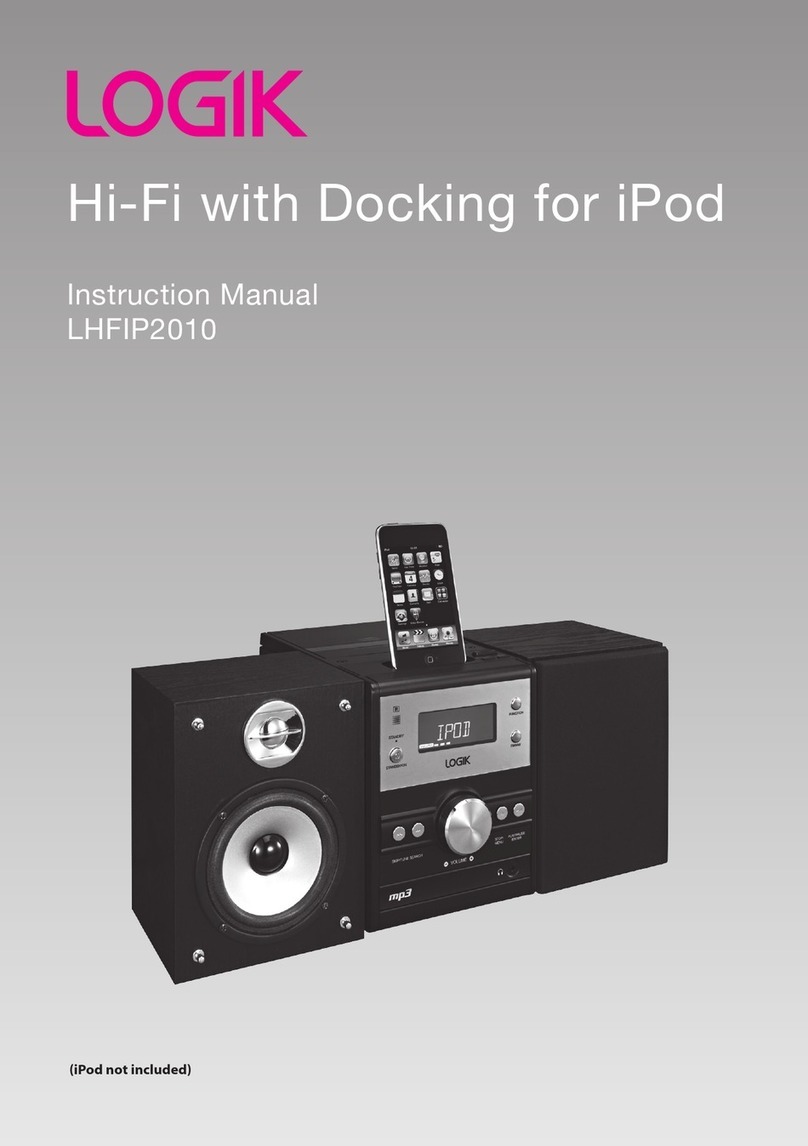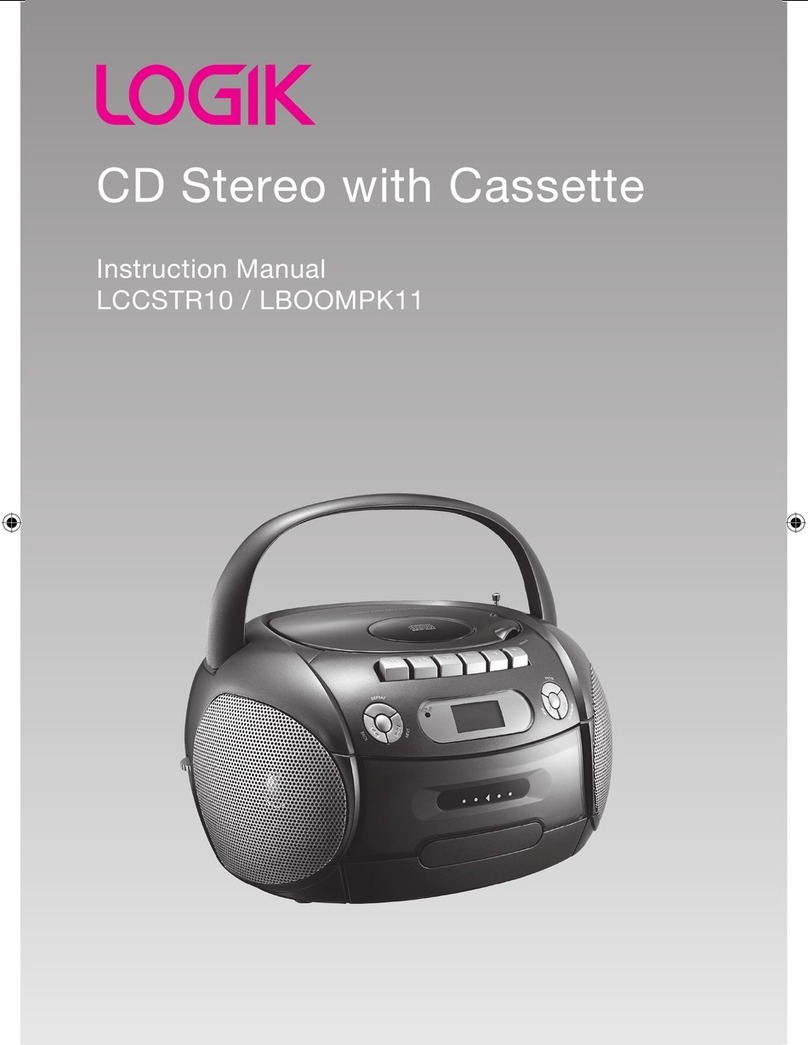Contents
Unpacking.............................................................................................................................4
Product Overview.................................................................................................................5
Front and Side View.....................................................................................................................................5
Top View ..........................................................................................................................................................6
Rear View.........................................................................................................................................................6
Remote Control.............................................................................................................................................7
LCD Display Window...................................................................................................................................7
Battery Installation for the Remote Control........................................................................................8
Remote Control Operation Range..........................................................................................................9
Connections ........................................................................................................................10
Speaker Connections............................................................................................................................... 10
Connecting to the Mains Socket ........................................................................................................ 10
For Personal Listening ............................................................................................................................. 10
Compatible Disc Types .......................................................................................................11
Basic Operation ..................................................................................................................11
Powering ON/OFF ..................................................................................................................................... 11
STANDBY/ON .............................................................................................................................................. 11
Selecting Modes........................................................................................................................................ 11
Adjusting the Volume ............................................................................................................................. 11
Clock Setting............................................................................................................................................... 12
Alarm Clock Setting ................................................................................................................................. 12
Snooze Function........................................................................................................................................ 12
Sleep Timer Setting .................................................................................................................................. 13
Preset EQ ...................................................................................................................................................... 13
CD / MP3 / WMA Operation................................................................................................13
Playback........................................................................................................................................................ 13
Playing The Entire CD/MP3/WMA........................................................................................................ 14
Play Mode Function.................................................................................................................................. 14
Programme Function............................................................................................................................... 15
Radio Operation .................................................................................................................17
AM Mode...................................................................................................................................................... 17
FM Mode....................................................................................................................................................... 17
Selecting Mono / Stereo ......................................................................................................................... 17
Maintenance .......................................................................................................................18
Hints and Tips .....................................................................................................................19
Specications......................................................................................................................20
Safety Warnings..................................................................................................................21
Contents updated
Logik LHFMP310_IB_100721_Zell.indd 3 21/07/2010 10:22 AM