Logitech G560 LIGHTSYNC User manual
Other Logitech Speakers manuals
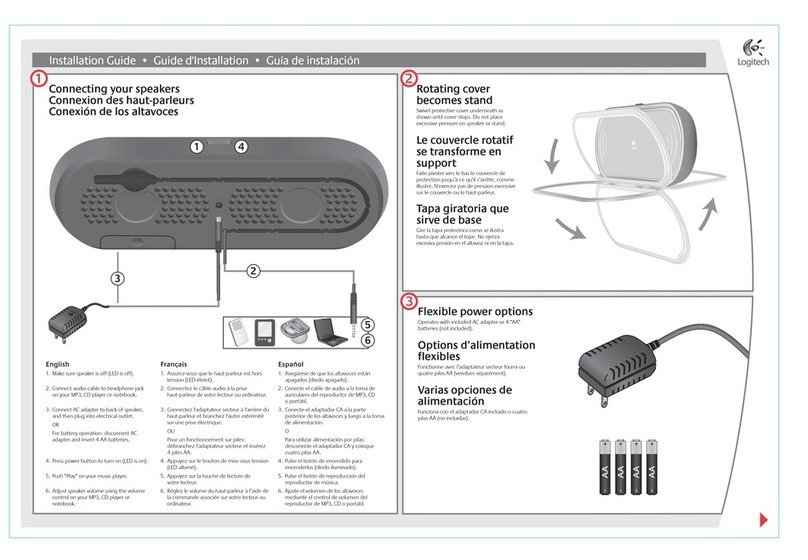
Logitech
Logitech Mm28 - Portable Speakers User manual

Logitech
Logitech X50 User manual

Logitech
Logitech Z130 Assembly Instructions

Logitech
Logitech LS21 - 2.1-CH PC Multimedia Speaker Sys User manual

Logitech
Logitech Z213 User manual

Logitech
Logitech Z506 User manual
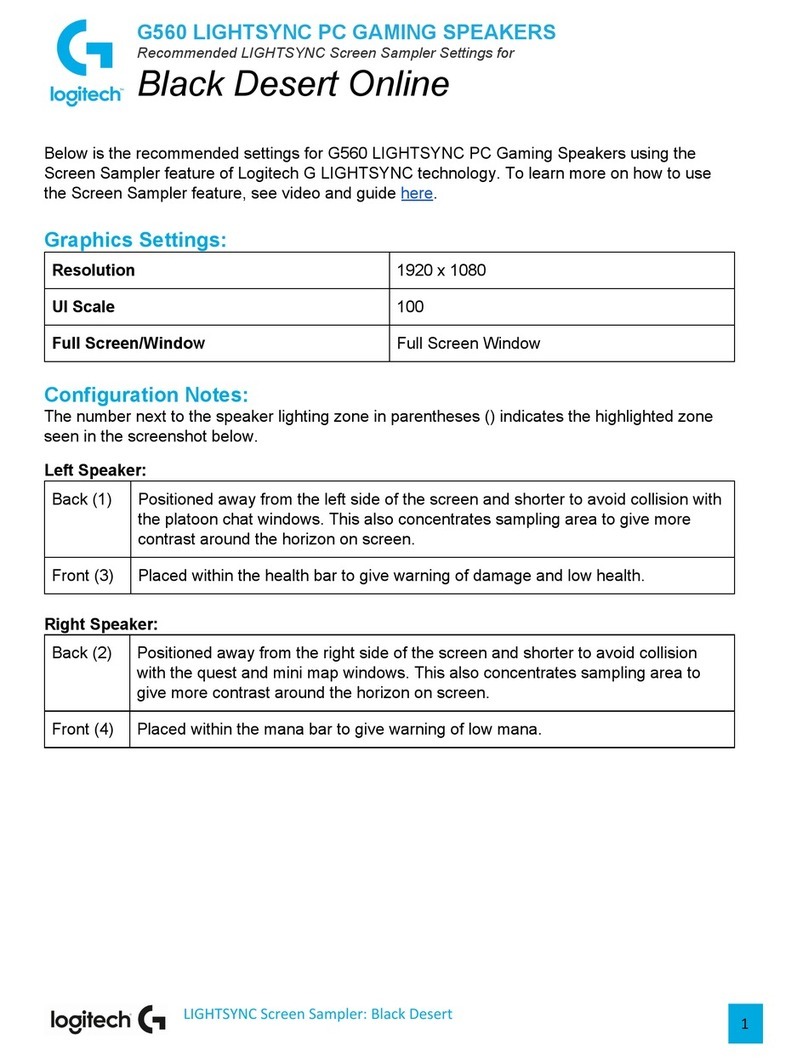
Logitech
Logitech G560 LIGHTSYNC User manual

Logitech
Logitech Premiere utilisation User manual

Logitech
Logitech MX Air User manual
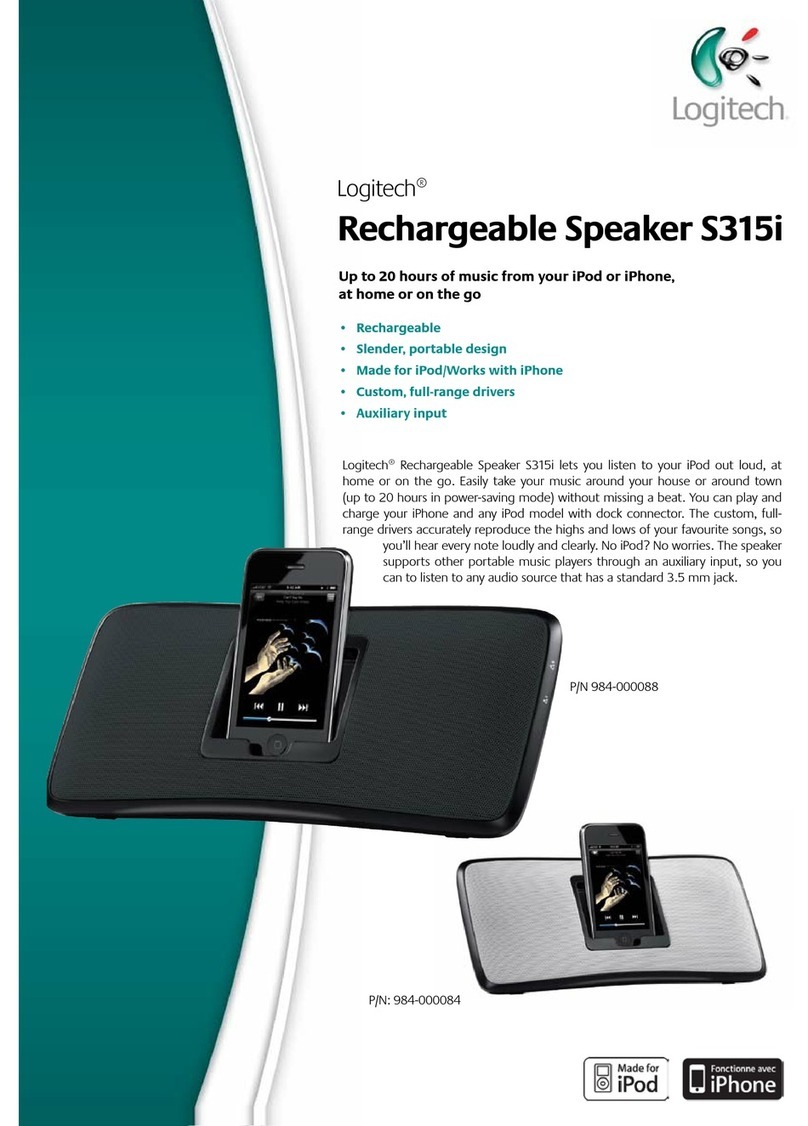
Logitech
Logitech S315i User manual

Logitech
Logitech X-620 User manual

Logitech
Logitech Z600 User manual

Logitech
Logitech G560 LIGHTSYNC User manual

Logitech
Logitech Z120 Assembly Instructions

Logitech
Logitech X-210 User manual
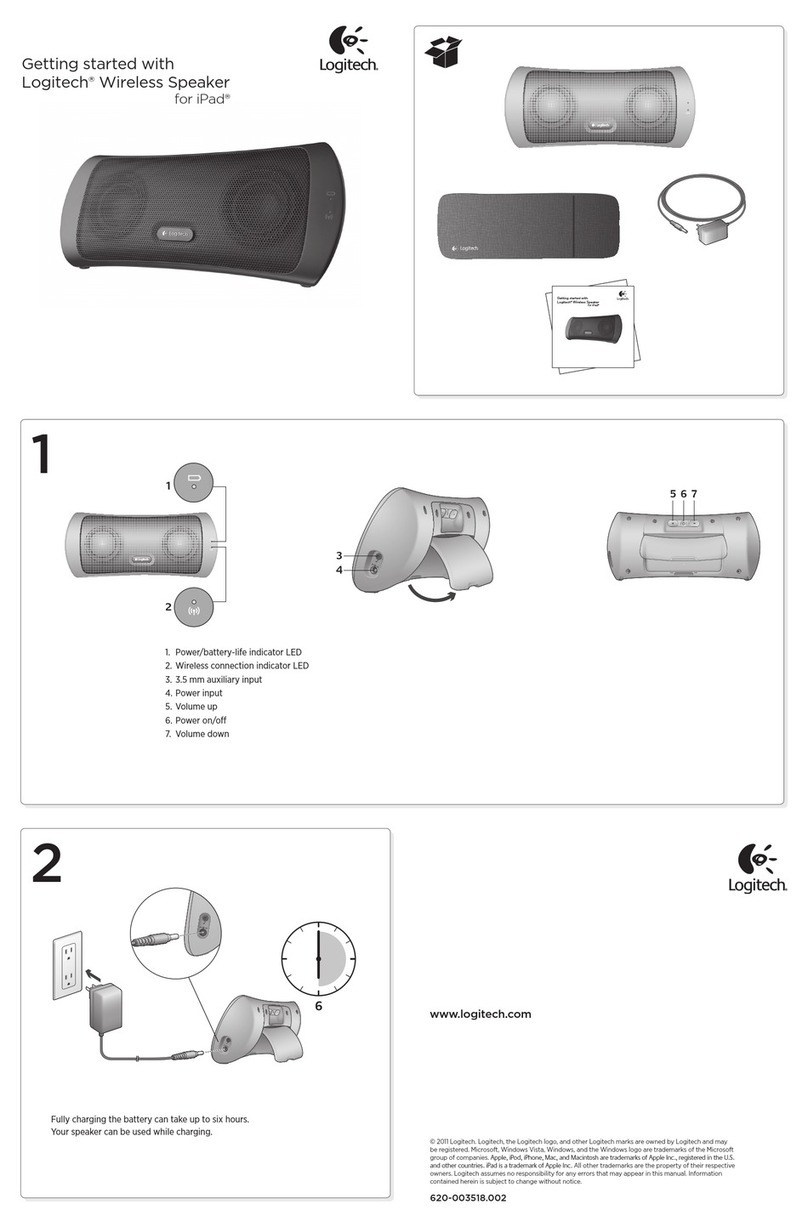
Logitech
Logitech Wireless Speaker User manual

Logitech
Logitech Z-5500 User manual

Logitech
Logitech Z515 User manual

Logitech
Logitech Z337 Operating instructions

Logitech
Logitech Z600 User manual































