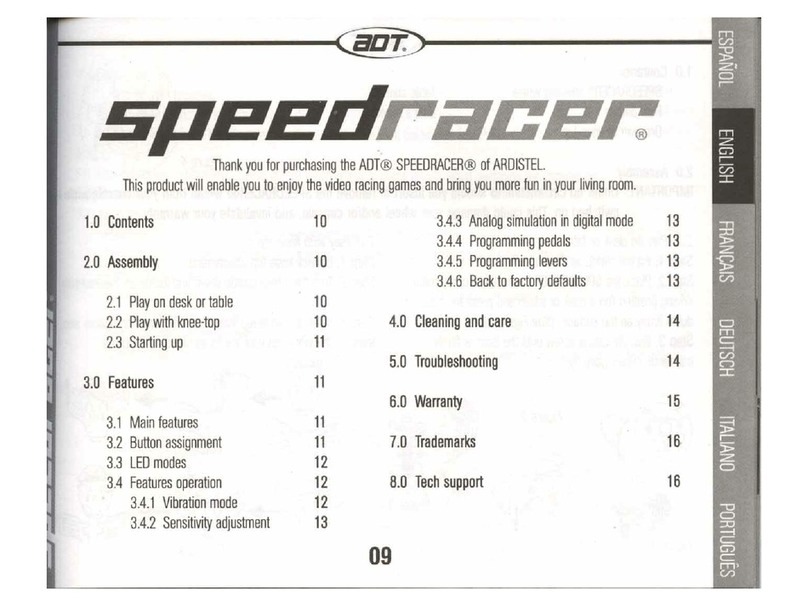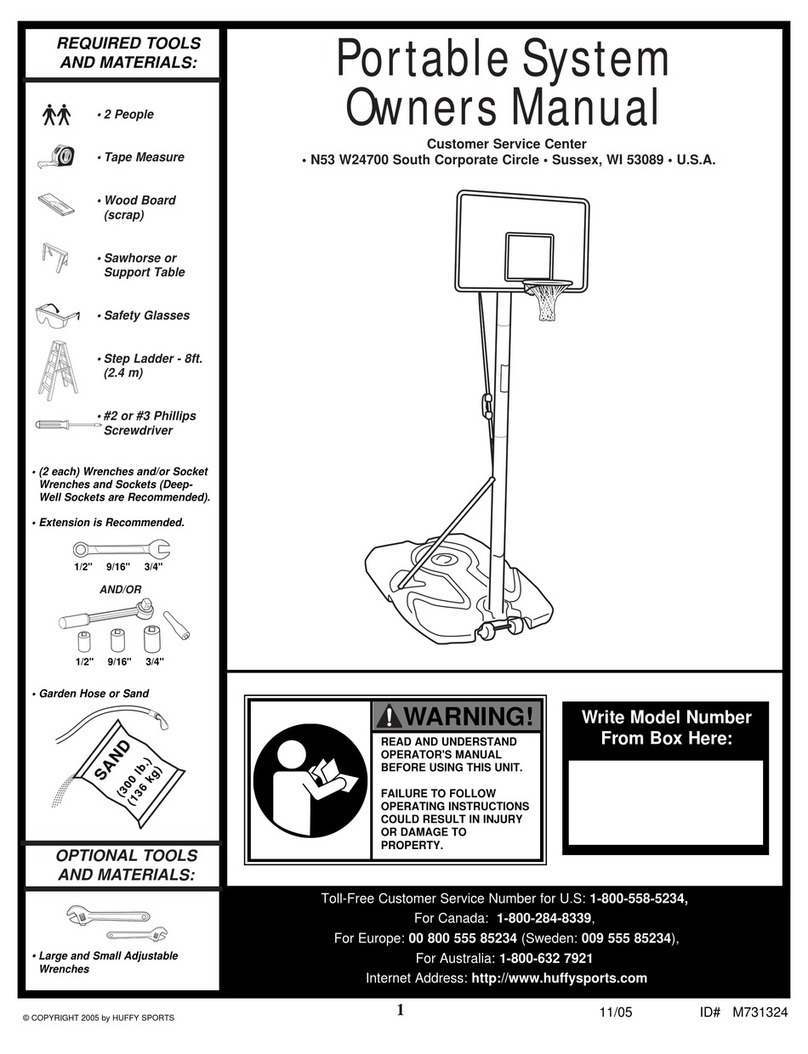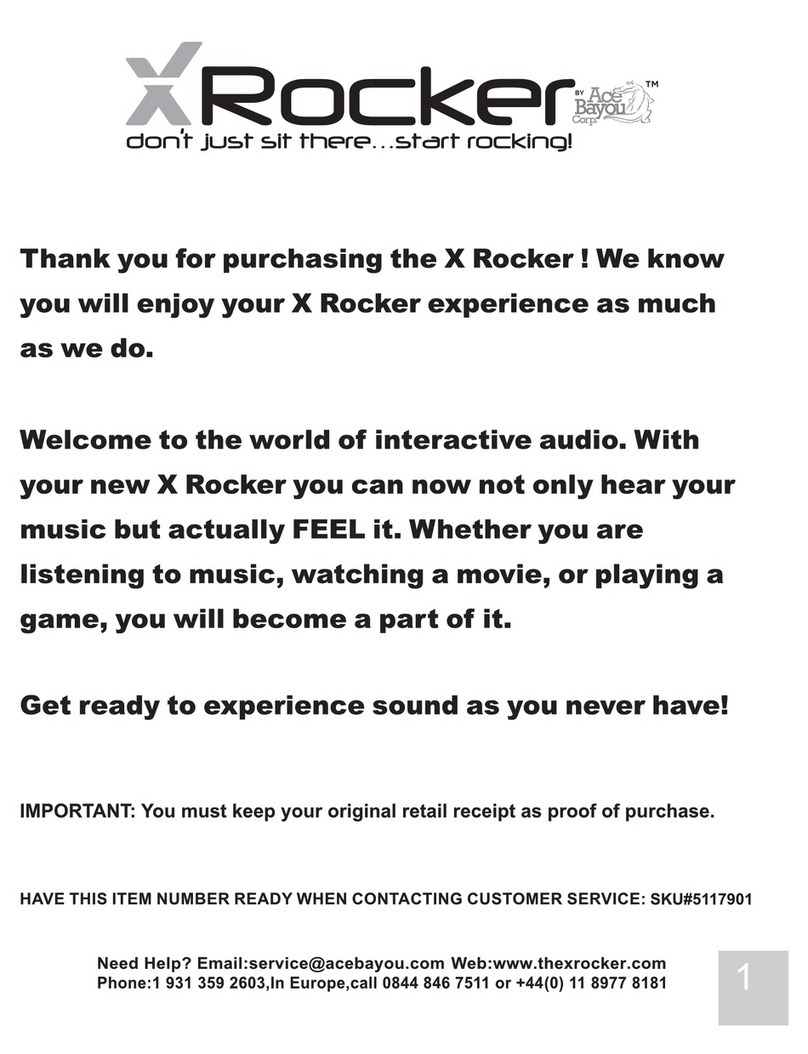Logitech ADAPTIVE GAMING KIT User manual
Other Logitech Video Gaming Accessories manuals

Logitech
Logitech G27 RACING WHEEL User manual

Logitech
Logitech CLOUD GAMING HANDHELD User manual

Logitech
Logitech PRO RACING WHEEL User manual

Logitech
Logitech 9923 User manual

Logitech
Logitech G923 User manual
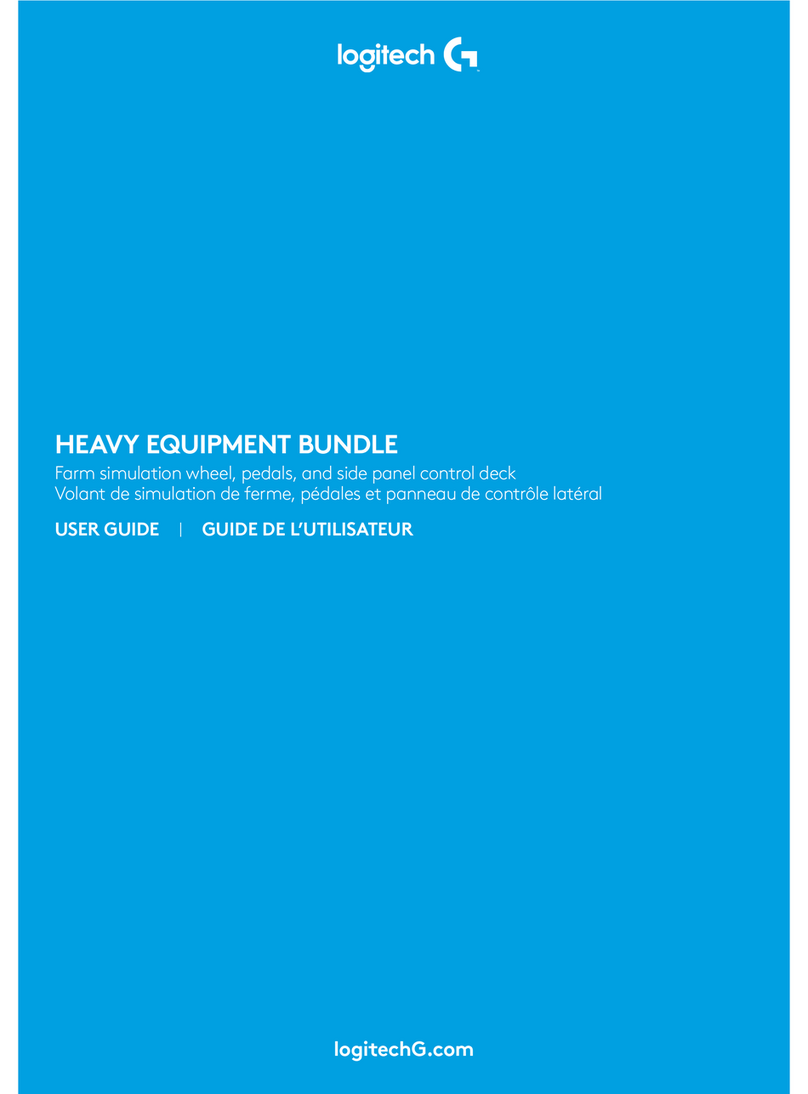
Logitech
Logitech HEAVY EQUIPMENT BUNDLE User manual

Logitech
Logitech G27 RACING WHEEL User manual

Logitech
Logitech WingMan Formula GP User manual

Logitech
Logitech HEAVY EQUIPMENT SIDE PANEL User manual
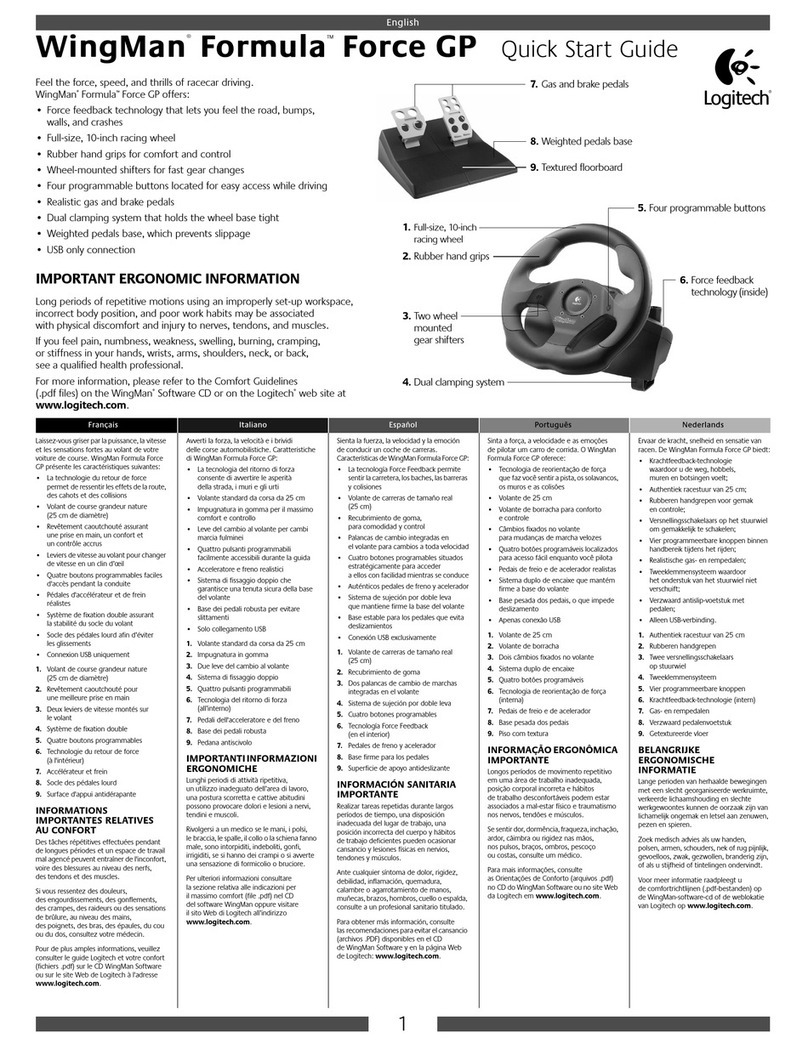
Logitech
Logitech WingMan Formula Force GP User manual