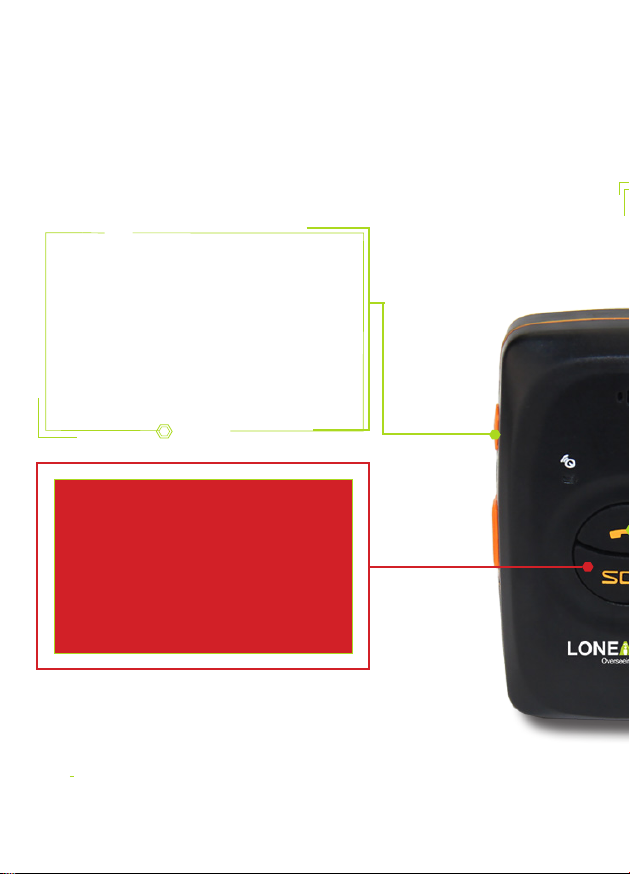To Cancel a Timer, press
and hold the - button
until
the device vibrates which
indicates that the Timer
cancellation has been
sent.
Cancelling Timers
With a push of a button a lone worker can create and set
Timers. When a set Timer elapses before you are able to
take action, The OWL will create an alert.
If your Timer expires before
you have been able to up-
date it, you will receive a call
on your Man Down X device
or to the phone number you
have registered with us. In
this event, you need to take
action to let people know you
are ok.
If the call is received via your
mobile phone, you will need
to enter your PIN code when
prompted via the keypad.
Your Timer will be restarted
if you had a periodic Timer
set, or cancelled if you set a
standard Timer.
If no mobile is set up, the call
will come to your device. You
can’t enter a pin, but just end
the call and either Create or
Cancel a Timer within 5 min-
utes to prevent an Alert.
Expired Timers