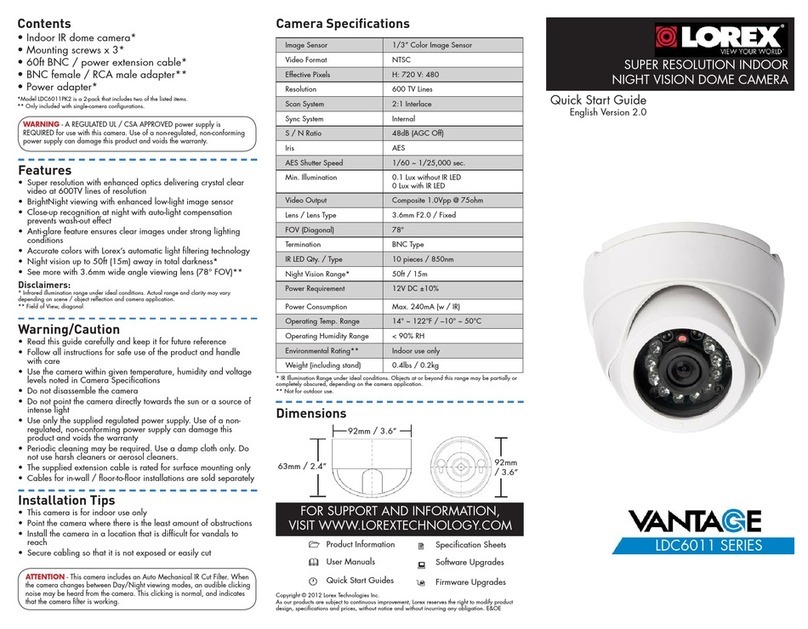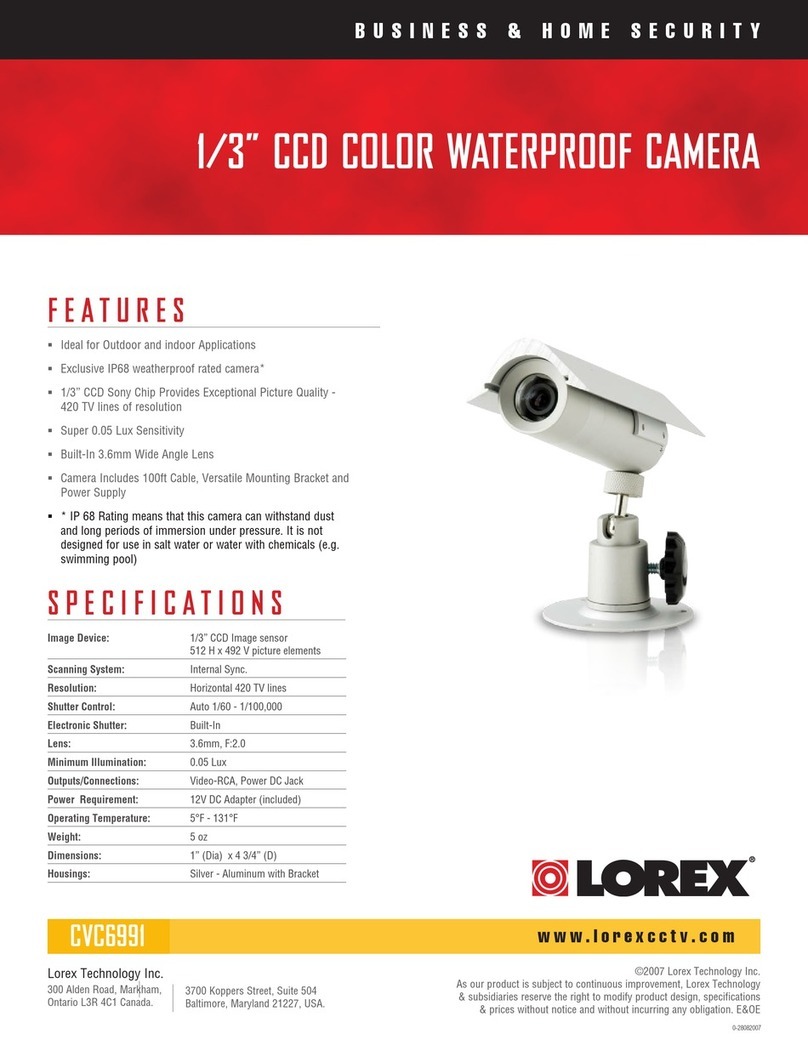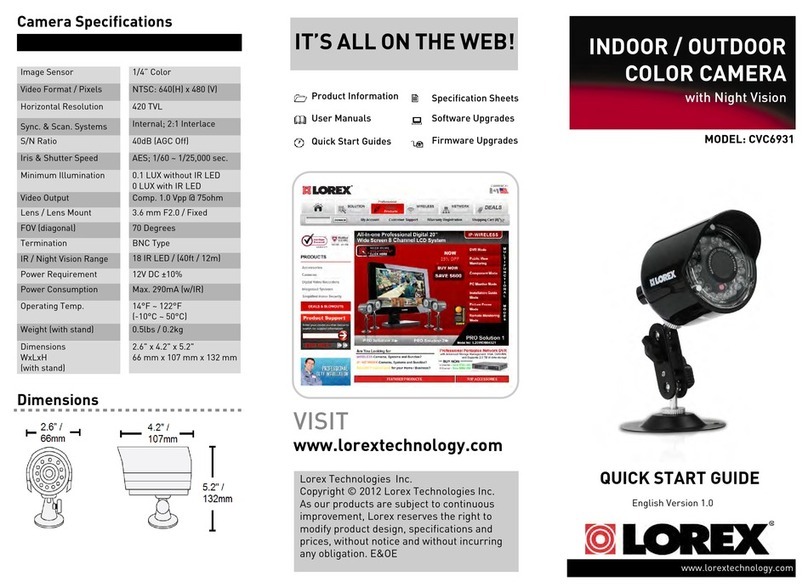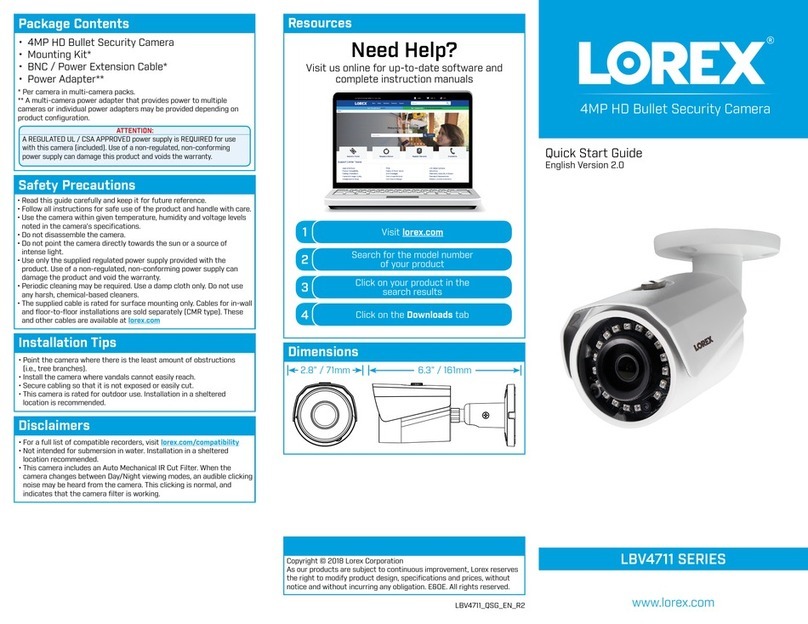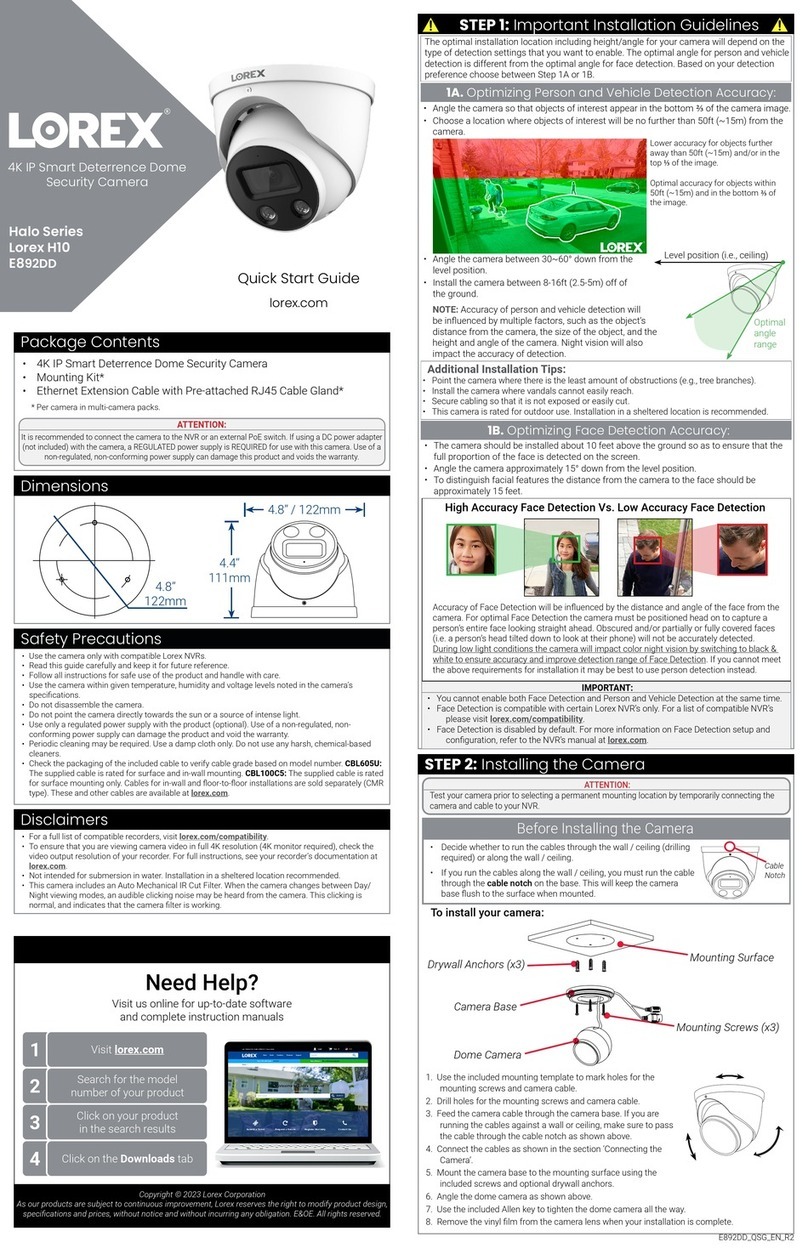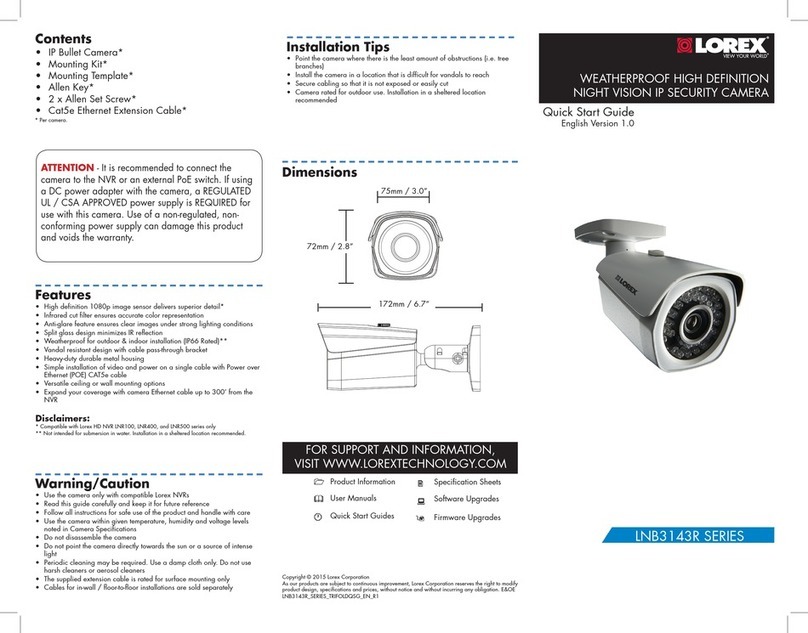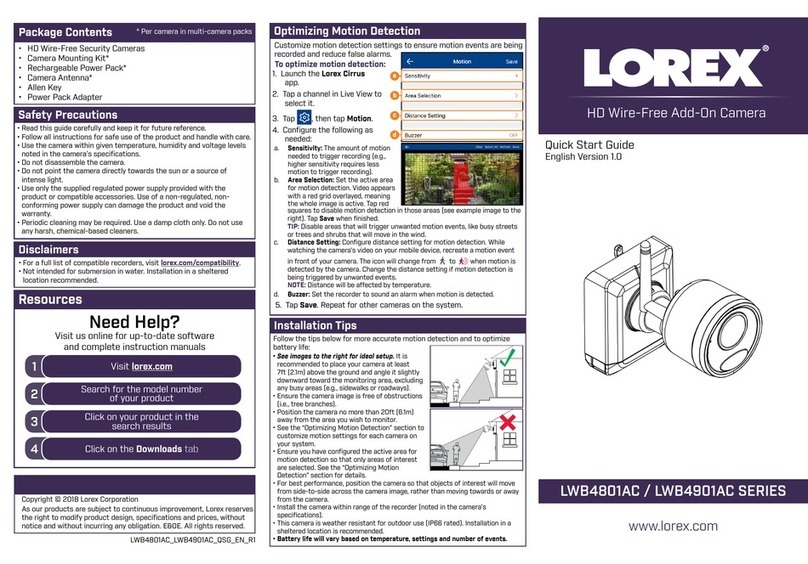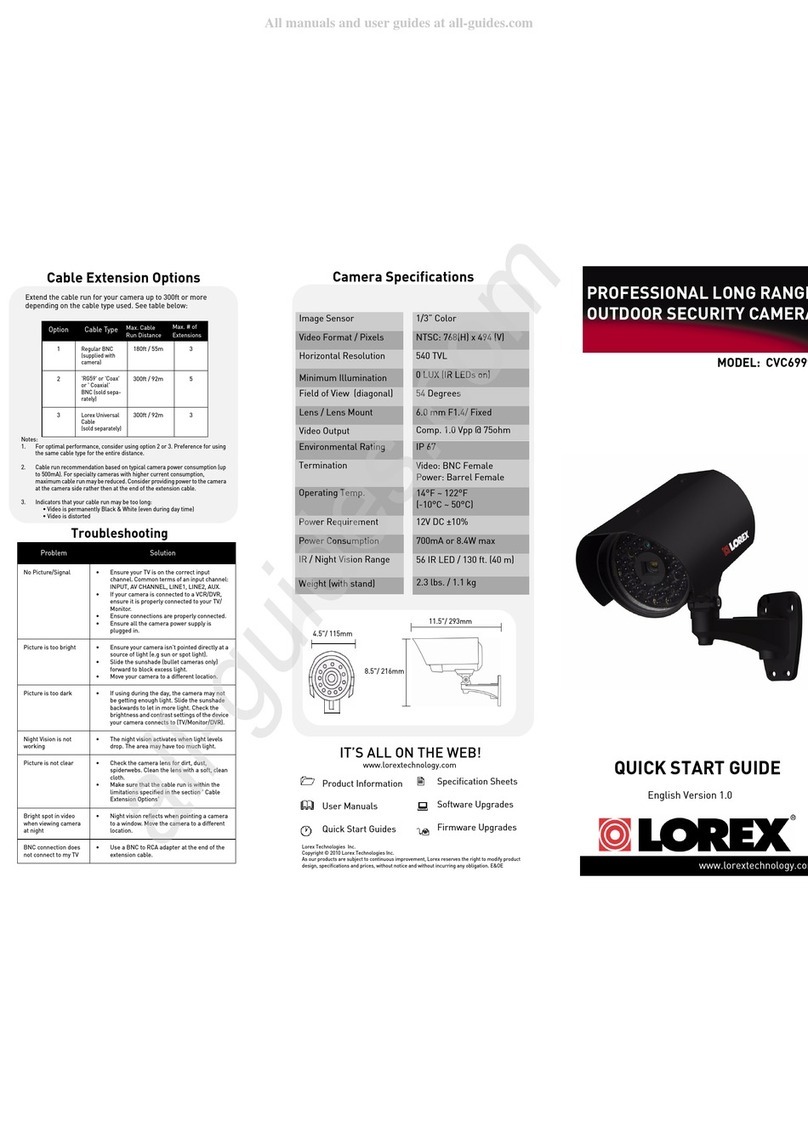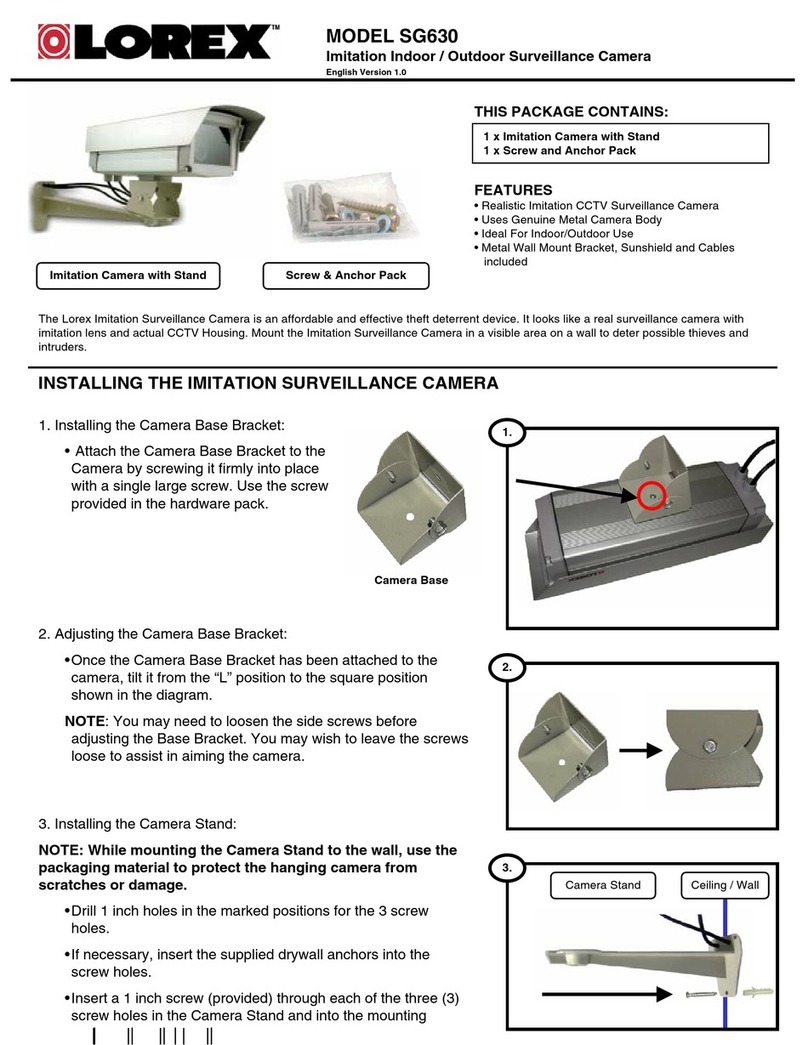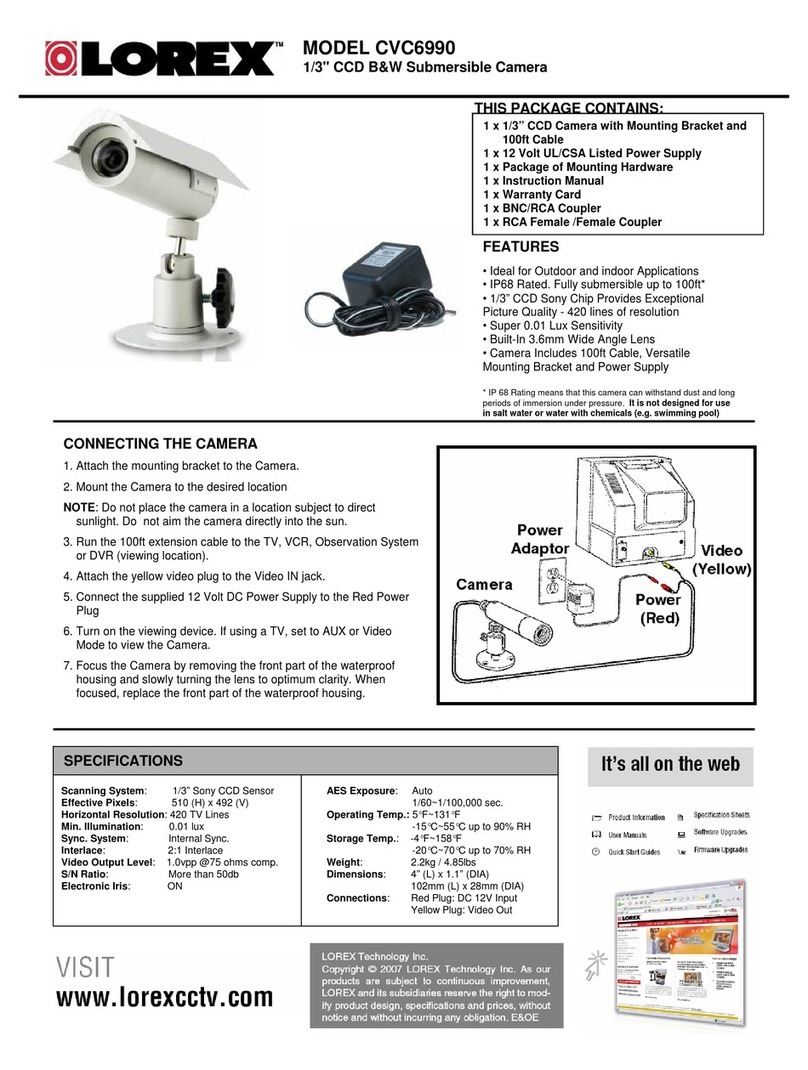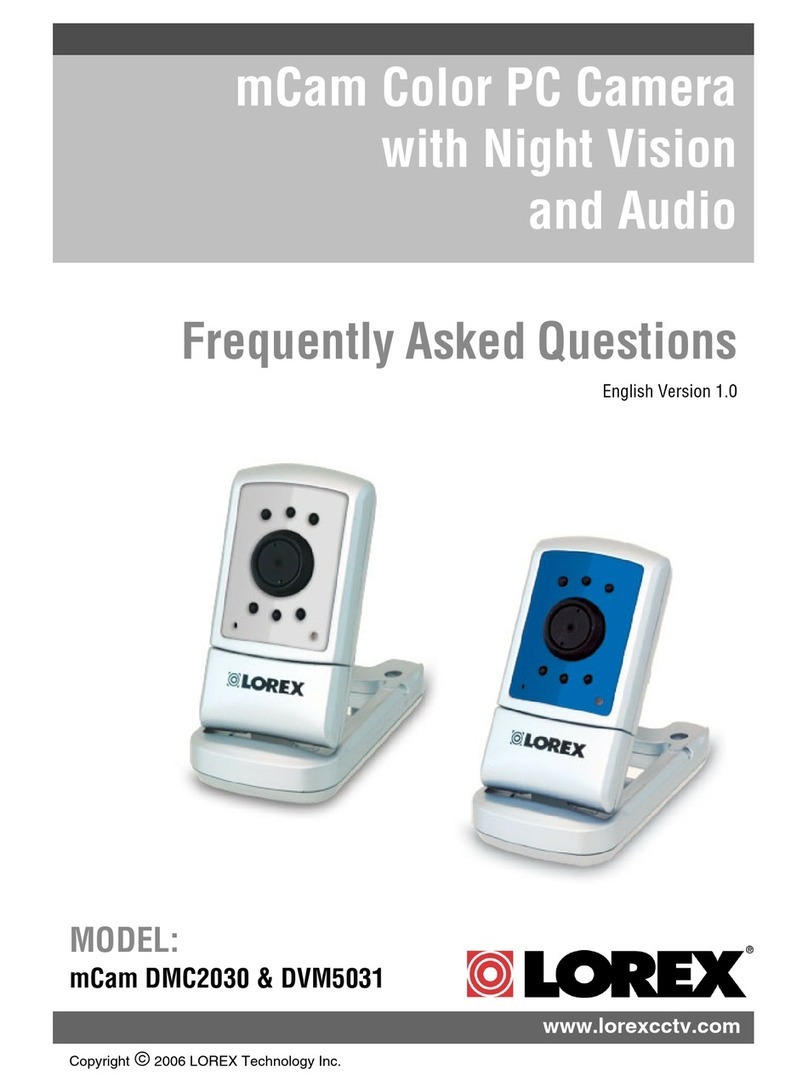SPECIFICATIONS
Operating Voltage: 12V DC
Max. Current Consumption: <300 mA
Sensor Type: CMOS 300K pixel Colour VGA
Resolution: 160 x 120, 320 x 240, 640 x 480
Camera control: Brightness, Contrast, Saturation, Hue,
Sharpness
Night Viewing Capability: 6 Led, 10ft. Range*
Camera Naming: Supported
Video motion detection: Supported
Trigger output: NO/NC for local alarm
Web Configuration: Supported
Working temperature: -10 to +45 degrees C (14F to 113F)
Dimensions: 3.25in (W) x 1.5in (H) x 4.125in (D)
83mm (W) x 38mm (H) x 105mm(D)
DIMENSIONS
PRODUCT INFORMATION
Model #: IPSC1240P
Description: Network Colour Camera
UPC: 778597124019
Package 11.25”(W) x 12.25”(H) x 4”(D)
Dimensions: 286mm (W) x 312mm (H) x 102mm (D)
Package Weight: 1.1LB / 500gm
Lorex Technology Inc.
300 Alden Road, Markham
Ontario, Canada L3R4C1
Tel: 905-946-8589 Fax: 905-947-0138
website:www.lorexcctv.com
Suite 1303, 13/F, Nanyang Plaza,
57 Hung To Road, Kwun Tong, Kowloon, Hong Kong
Tel:(852)2202 2882 Fax: (852)2111 1849
website: www.lorexinternational.com
©2006 Lorex Technology Inc.
As our product is subject to continuous improvement, SVII & subsidiaries
reserve the right to modify product design, specifications & prices
without notice and without incurring any obligation. E&OE
HOME AND BUSINESS SECURITY
NETWORK COLOUR CAMERA
BROWSER SUPPORT
•Saves the current image to local PC
•Downloads the video as JPEG or AVI file
•ActiveX control support full function
•Java support
•IE only (ActiveX control)
NETWORK
•Ethernet Interface supports 10/100Mbps
•Supports fixed and Dynamic IP DDNS service included
REMOTE SOFTWARE
•Supports multiple camera access (1/4/9/16)