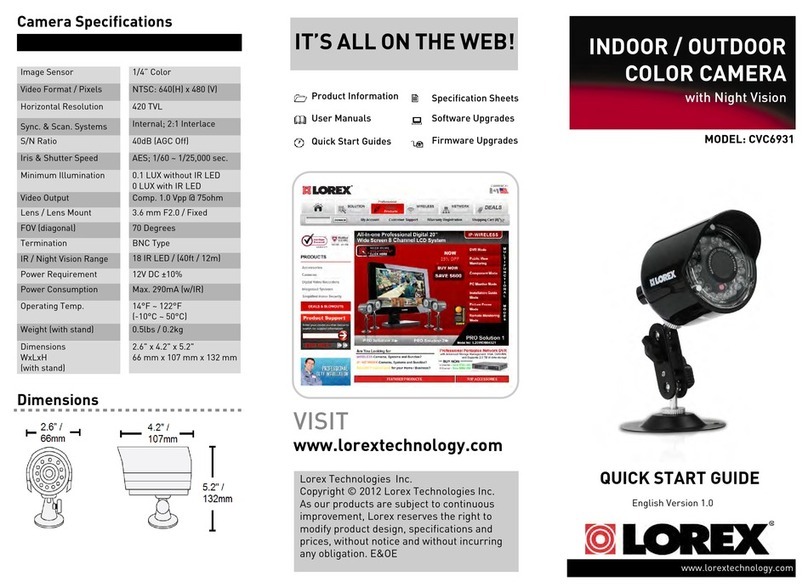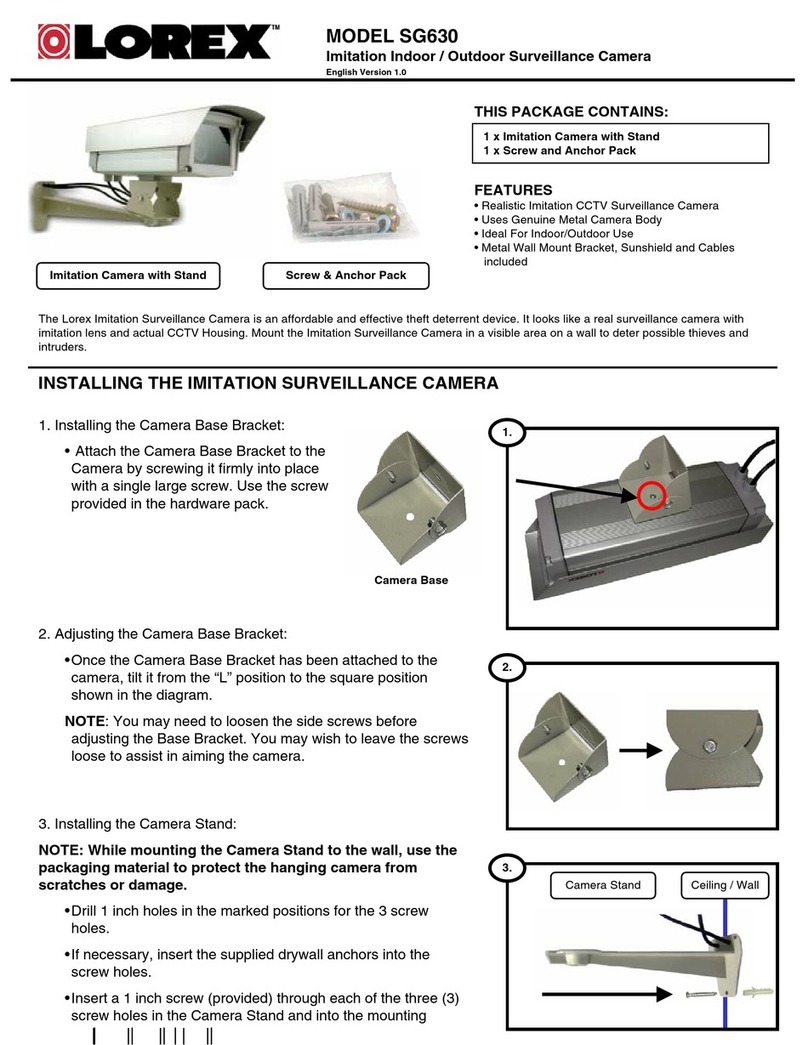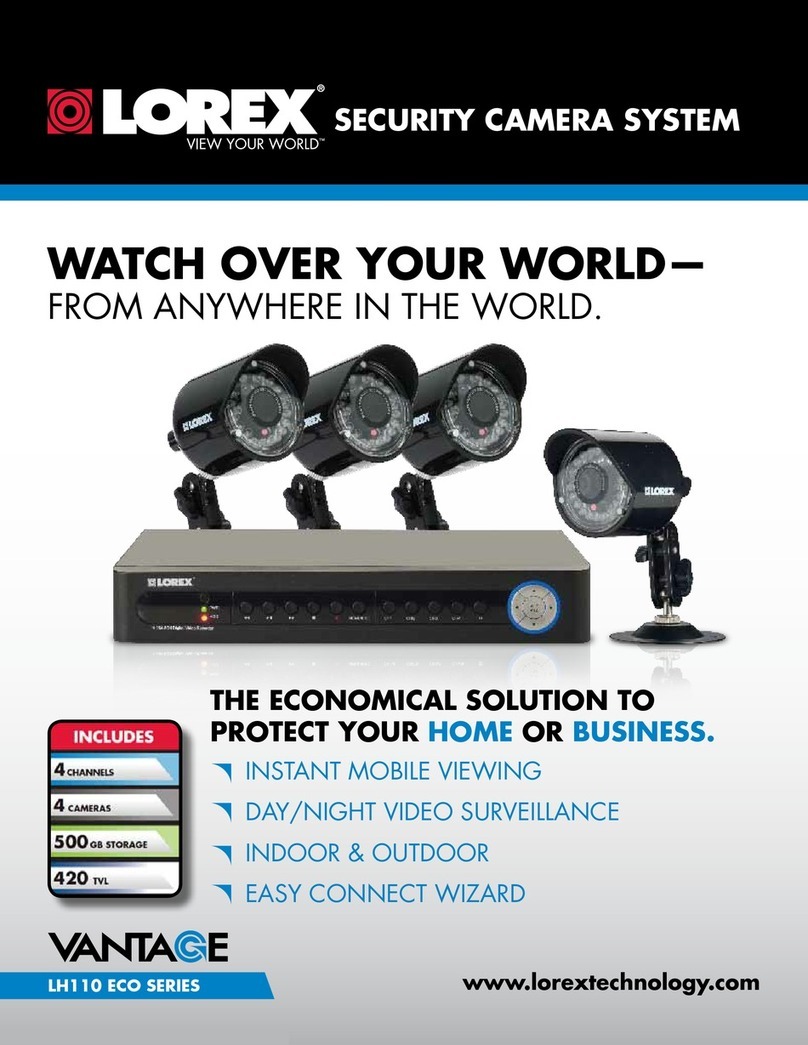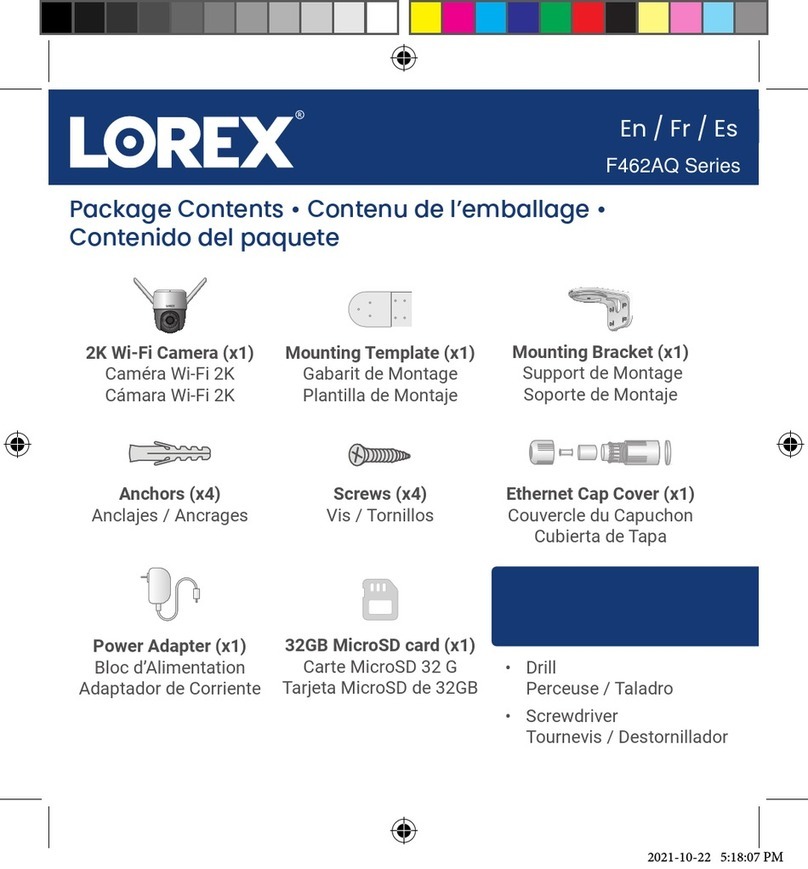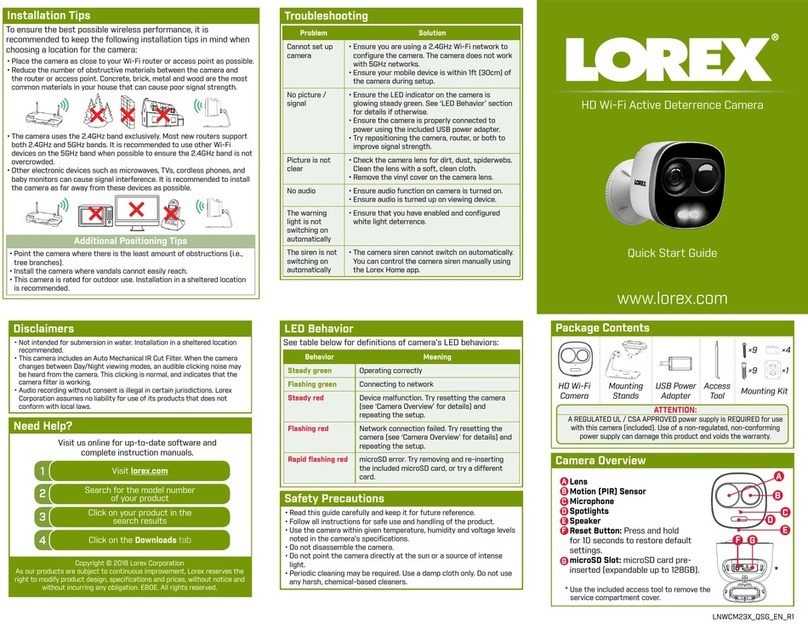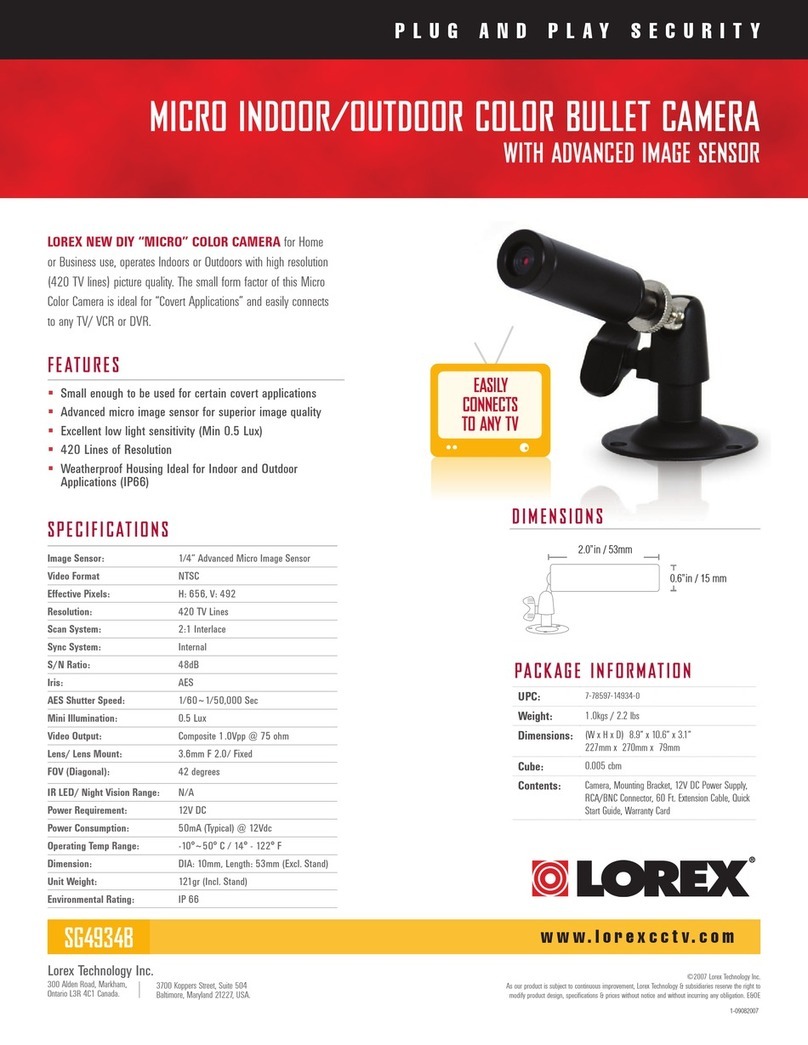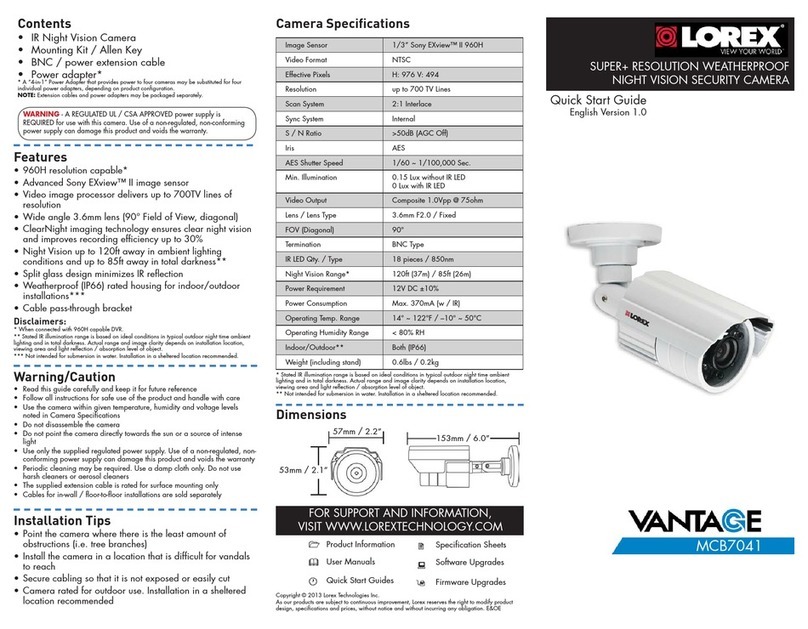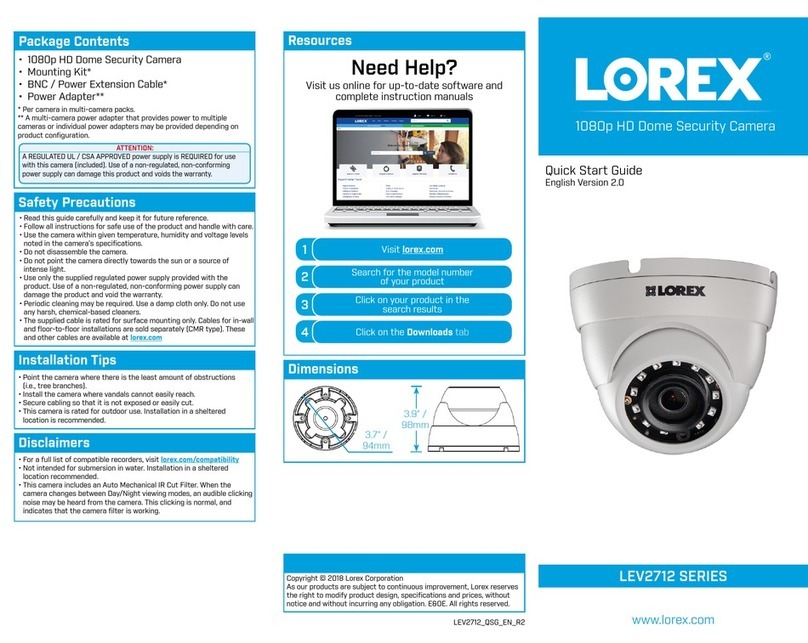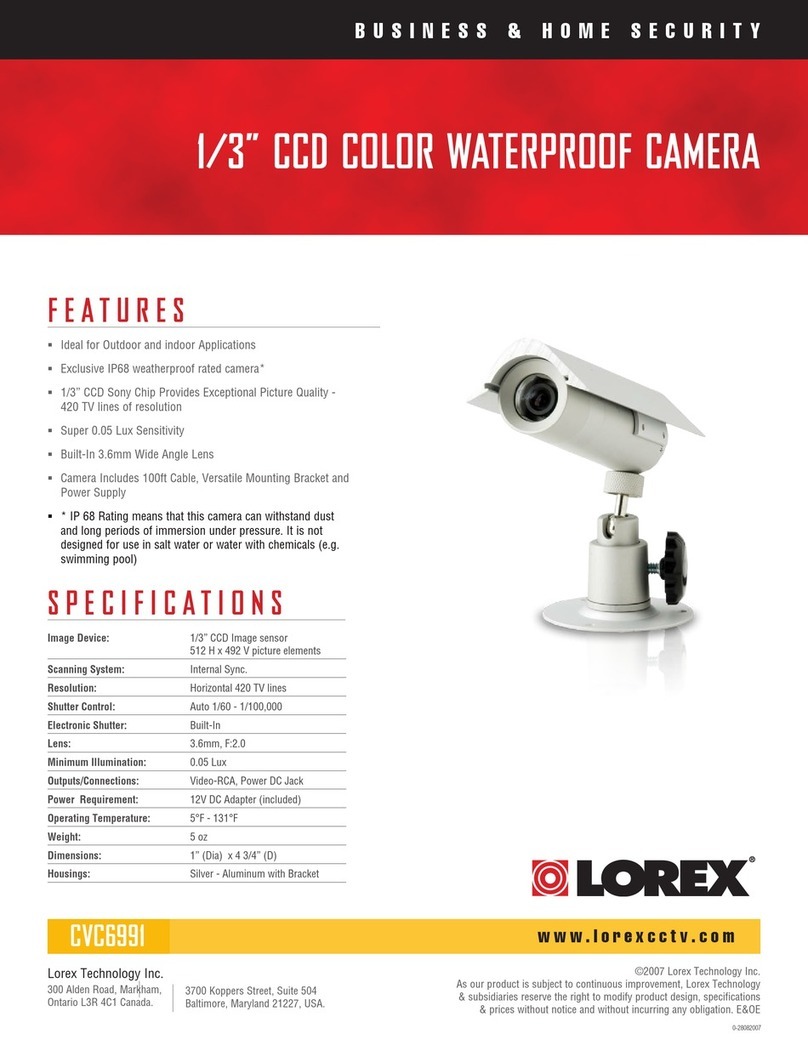Setup Diagram
Before Installing The Camera
• Decide to run the cables through the wall/ceiling (drilling required), or
along the wall/ceiling.
• If you run the cables along the wall/
ceiling, you must run the cable
through the cable notch on the base.
This will keep the camera base flush
to the wall/ceiling when mounted.
To install the camera:
1. Set the camera in the desired
mounting position and mark
holes for the screws.
2. Drill the holes, then feed the cable through the mounting
surface and mount the camera stand to the desired surface
using the provided screws. Make sure all three screws are
fastened tightly at the connection points.
3. Set the position and angle of the camera using the
provided Allen key.
ATTENTION - Test all connections and ensure the camera is working
correctly prior to permanent installation by temporarily connecting the
camera(s) and cable(s) to the viewing/recording solution.
1) Turn the ring to tighten / loosen
the stand connection. Adjust the
camera’s horizontal position.
2) Loosen the screw and adjust the
camera’s vertical position.
12
Contents
• Super resolution 1/3” image sensor produces sharp and clear video at
600 TV lines of resolution
• True day/night operation using integrated automatic Infra Red Cut Filter
(ICR) ensures accurate color representation in all lighting conditions
• 3.6mm wide angle lens captures a wide area with a 79 degree
diagonal field of view
• Anti-glare feature ensures clear images under strong lighting conditions
• Night vision range up to 60ft (18m)1
• Day/Night mode: Picture automatically switches to B&W delivering
better clarity in low light conditions
• Weatherproof Design: ideal for outdoor & indoor applications (IP66)2
• 3ft camera termination cable supports a connection to an extension
cable in a location protected from the elements
• Cable pass-through mount protects cables from vandalism
• Flexible mounting options: ceiling, counter or wall mountable
• CEC (California Energy Commission) energy-efficiency compliant power
adaptor included
• IR Night Vision Camera with cable pass-through stand*
• Mounting kit* / 1 x Allen key
• 60ft. BNC/Power Extension Cable*
• Power Adapter**
Installation Tips
• Point the camera where there is the least amount of
obstructions (i.e. tree branches).
• Install the camera in a location that is difficult for
vandals to reach.
• Secure cabling so that it is not exposed or easily cut.
• Camera rated for outdoor use. Installation in a
sheltered location recommended.
Installing The Camera
Warning / Caution
1. Read this guide carefully and keep it for future reference.
2. Follow all instructions for safe use of the product.
3. Use the camera within given temperature, humidity and voltage levels noted
in Camera Specifications.
4. Do not disassemble the camera.
5. Do not point the camera directly towards the sun or a source of intense light.
6. Use only the supplied regulated power supply. Use of a non-regulated, non-
conforming power supply can damage this product and voids the warranty.
7. The supplied extension cable is rated for surface mounting only.
Cables for in-wall / floor-to-floor installations are sold separately.
Power Adapter Types
WARNING - A REGULATED UL/CSA APPROVED power supply is
REQUIRED for use with this camera. Use of a non-regulated, non-conforming
power supply can damage this product and voids the warranty.
Connecting The Camera
Connect the BNC and
power connectors to the
camera.
Connect the BNC connector to
the video input of the monitor/
DVR, and connect the included
power connector to a power
adapter. See below for details.
Male power connector
BNC Connector
To Camera: To Monitor/ DVR:
Female power connector
Disclaimers:
1) Infrared illumination range under ideal conditions. Actual range and clarity may vary
depending on scene/object reflection and camera application
2) Not intended for submersion in water. Installation in a sheltered location recommended.
*Model SG7570PK4 is a 4-pack that includes four of the listed items.
** A "4-in-1" Power Adapter that provides power to four cameras may be
substituted for four individual power adapters, depending on product
configuration.
Features
4-in-1 Power Adapter**
Single AC Power Adapter
ATTENTION - This camera includes an Auto Mechanical IR Cut Filter.
When the camera changes between Day/Night viewing modes, an
audible clicking noise may be heard from the camera. This clicking is
normal, and indicates that the camera filter is working.