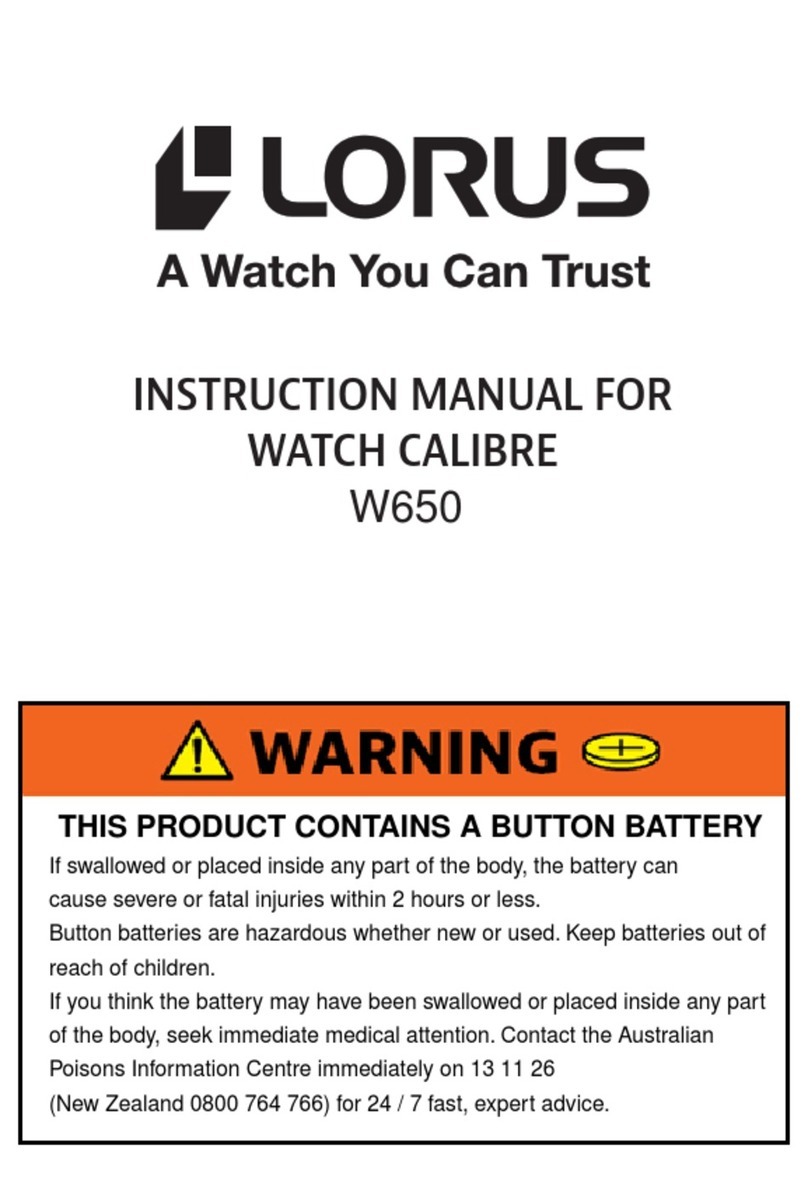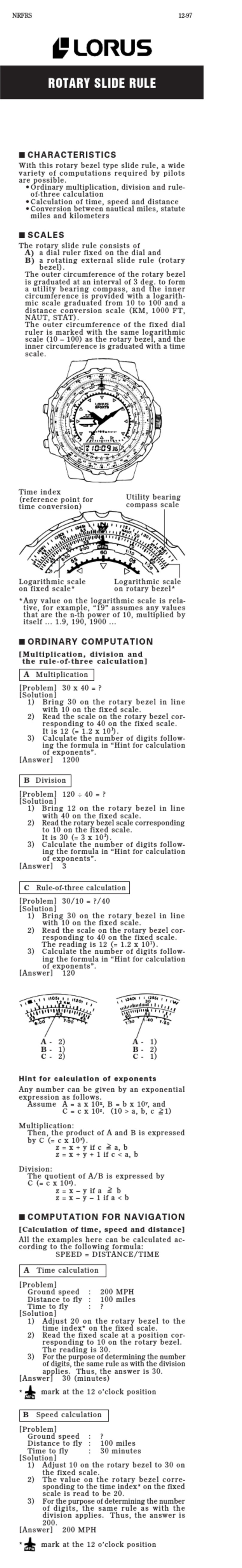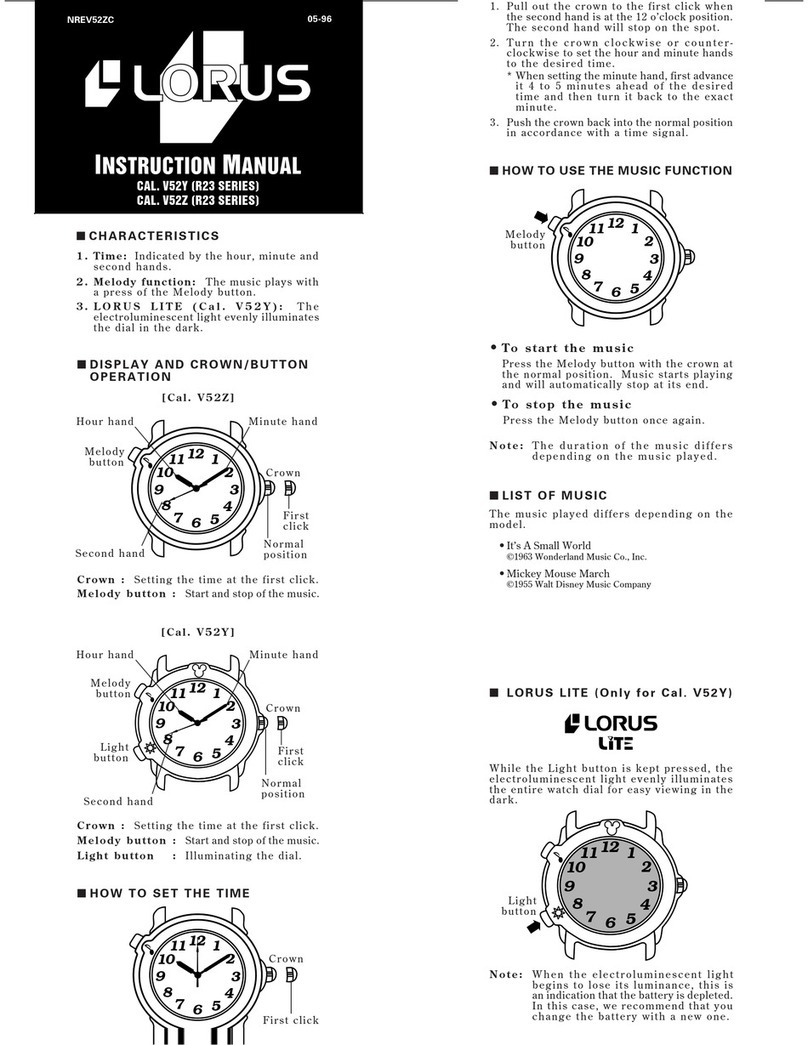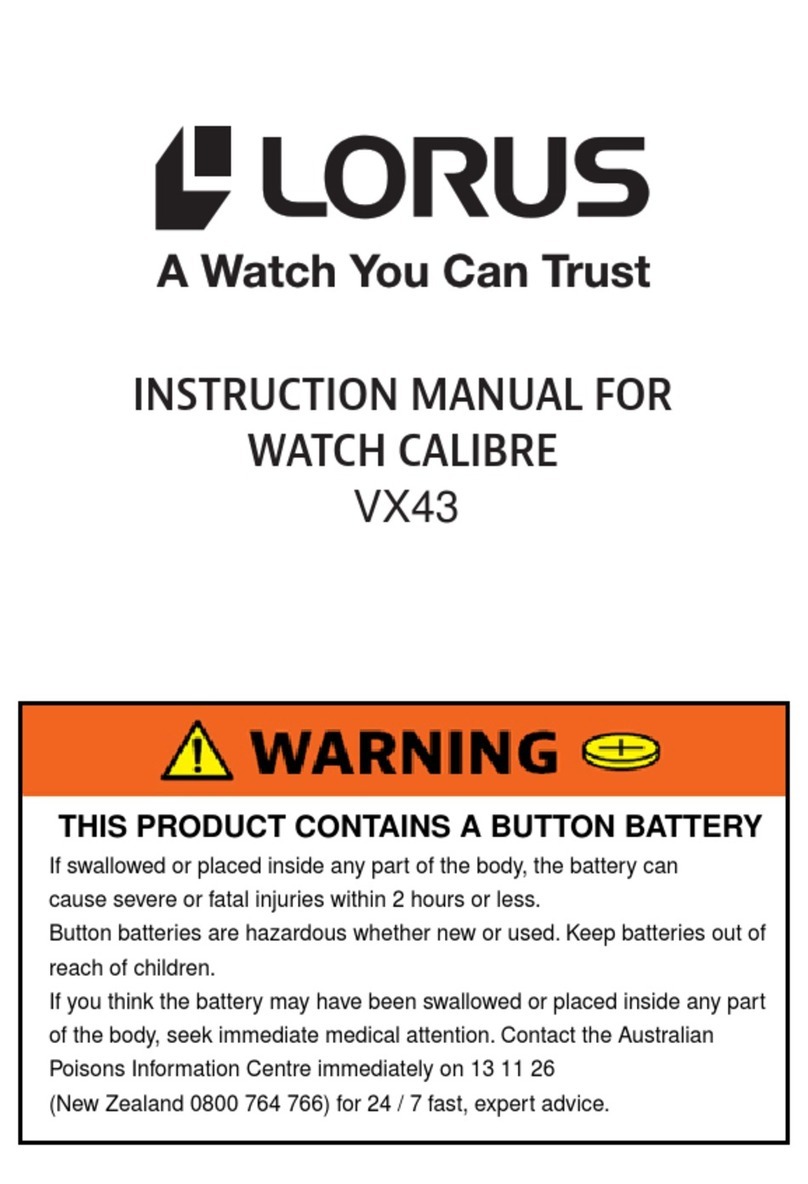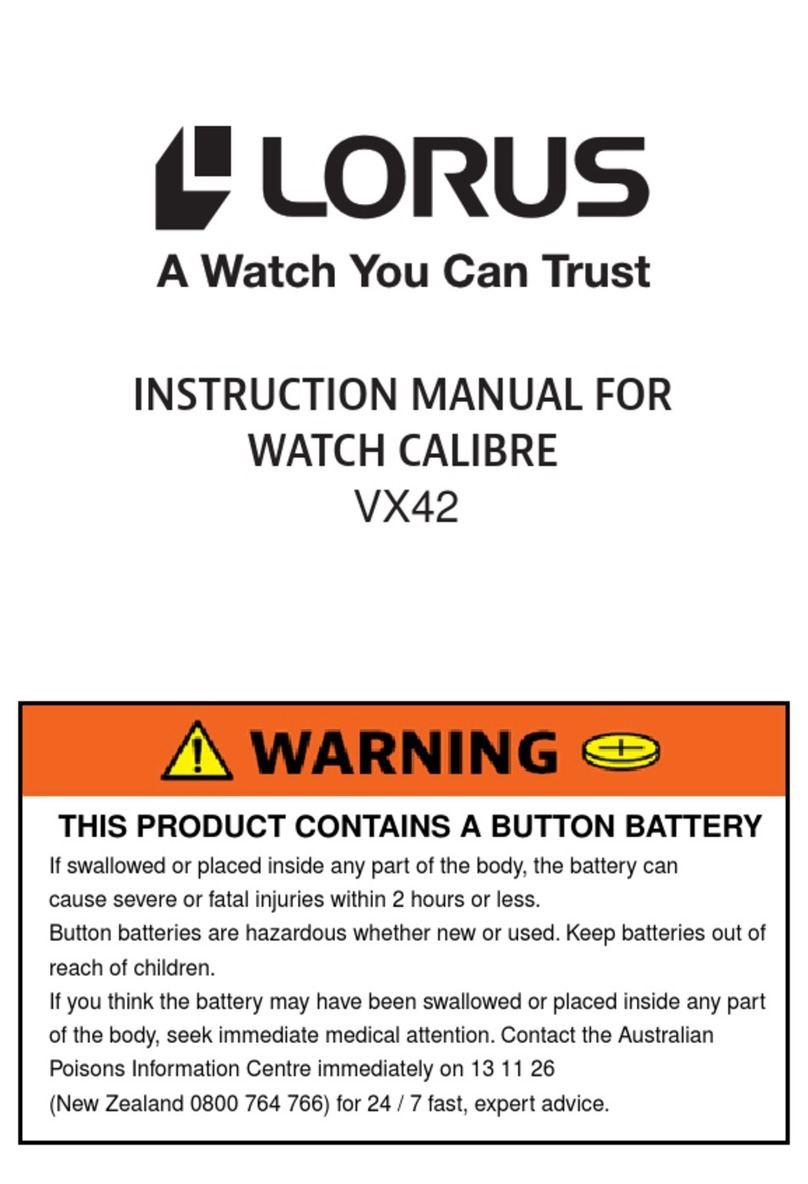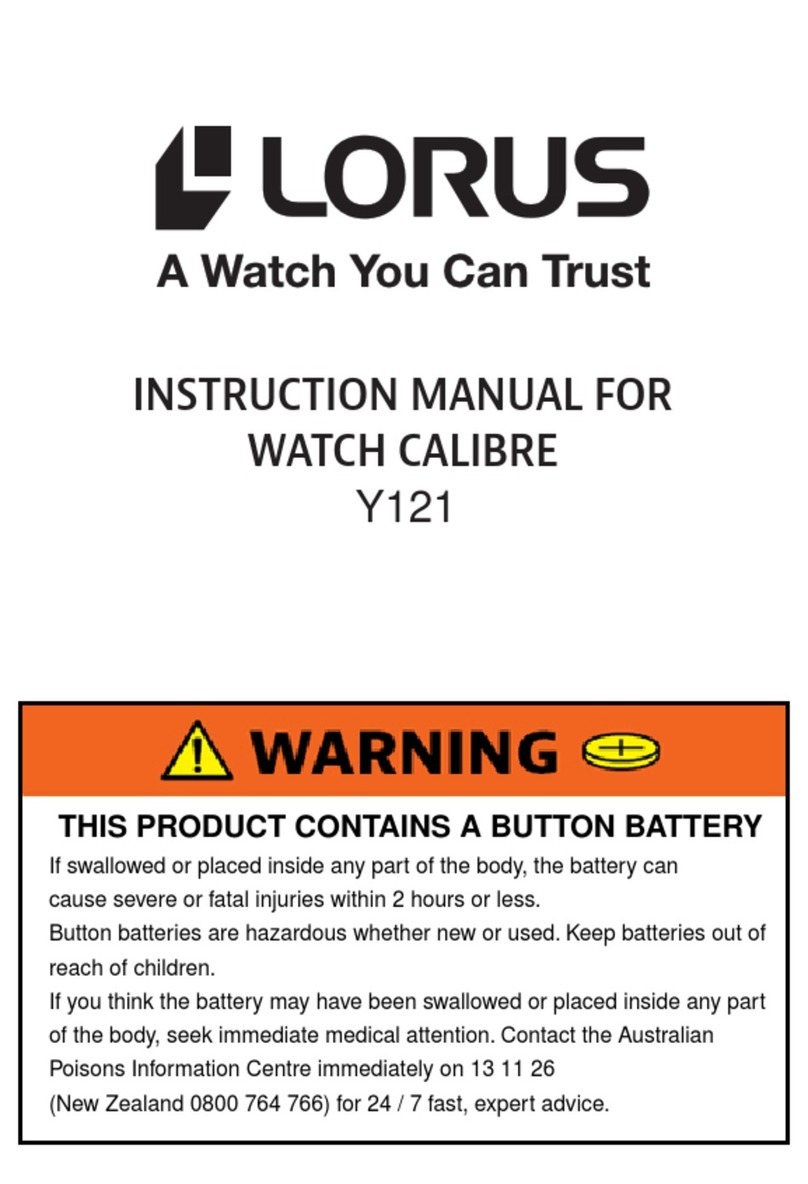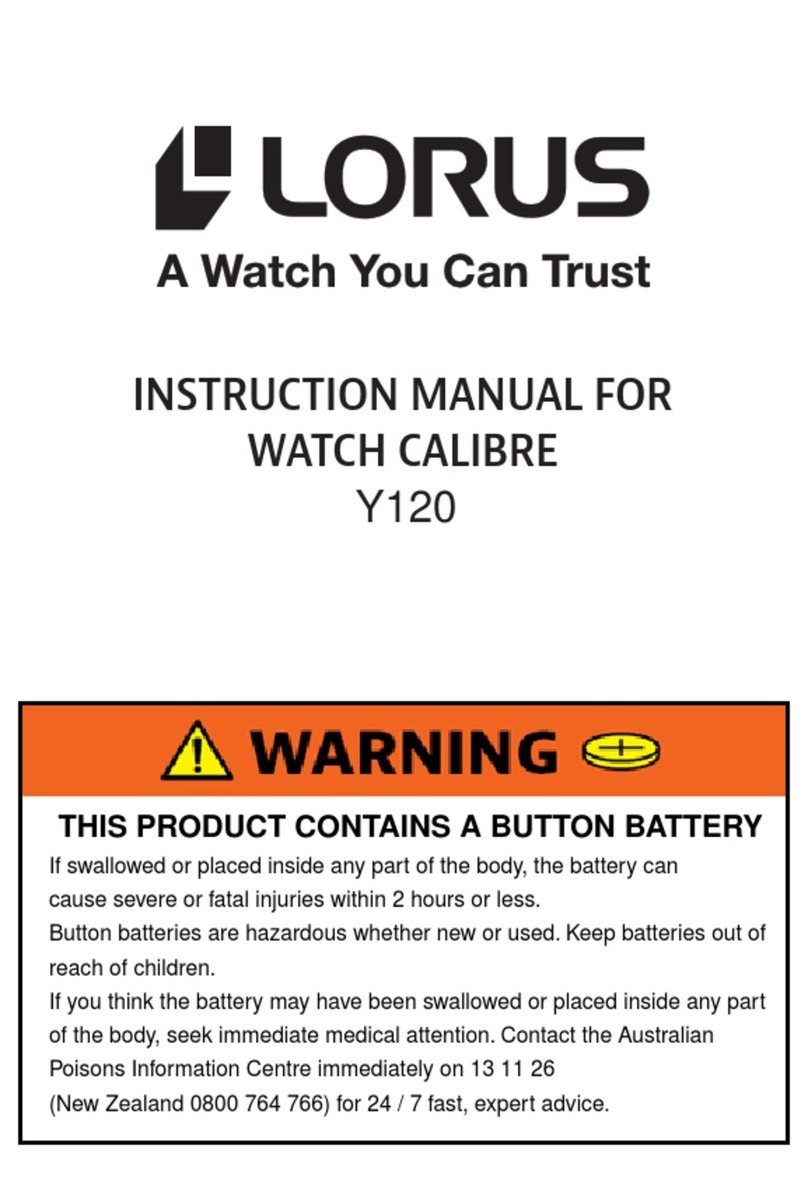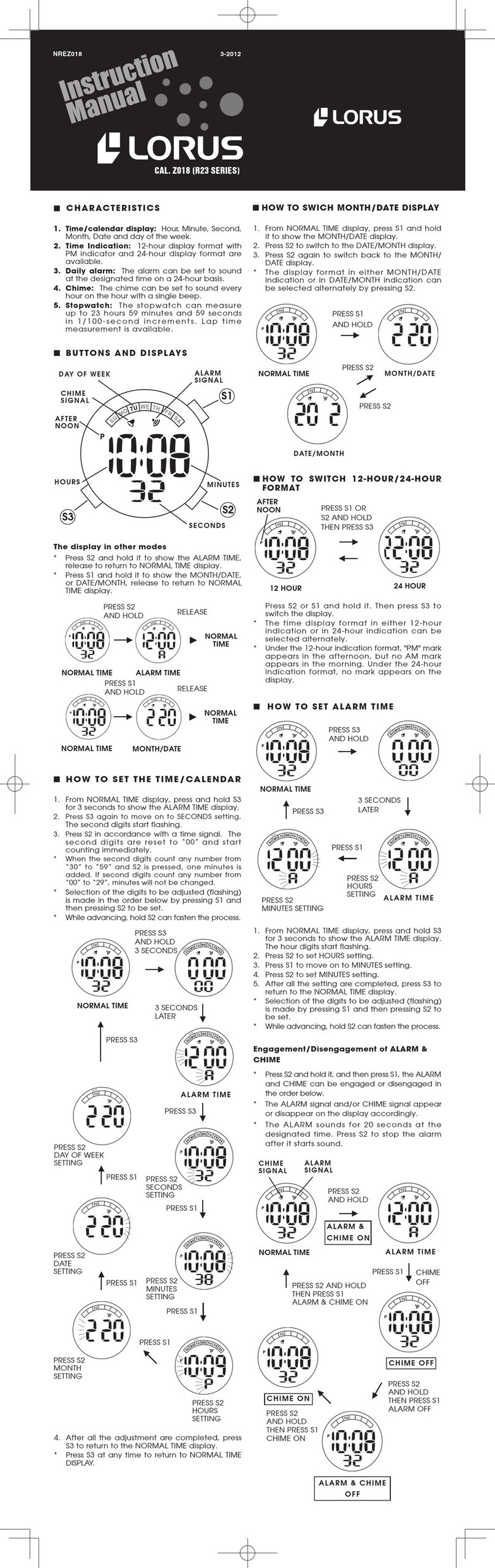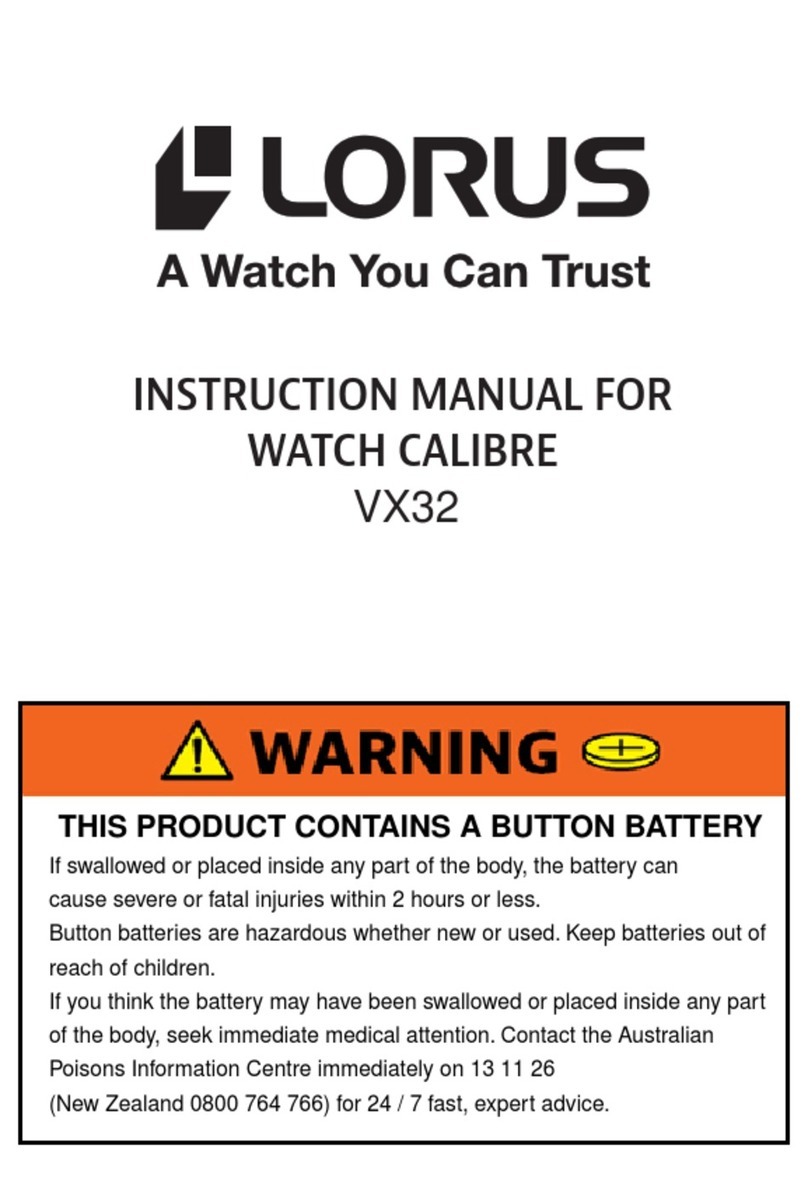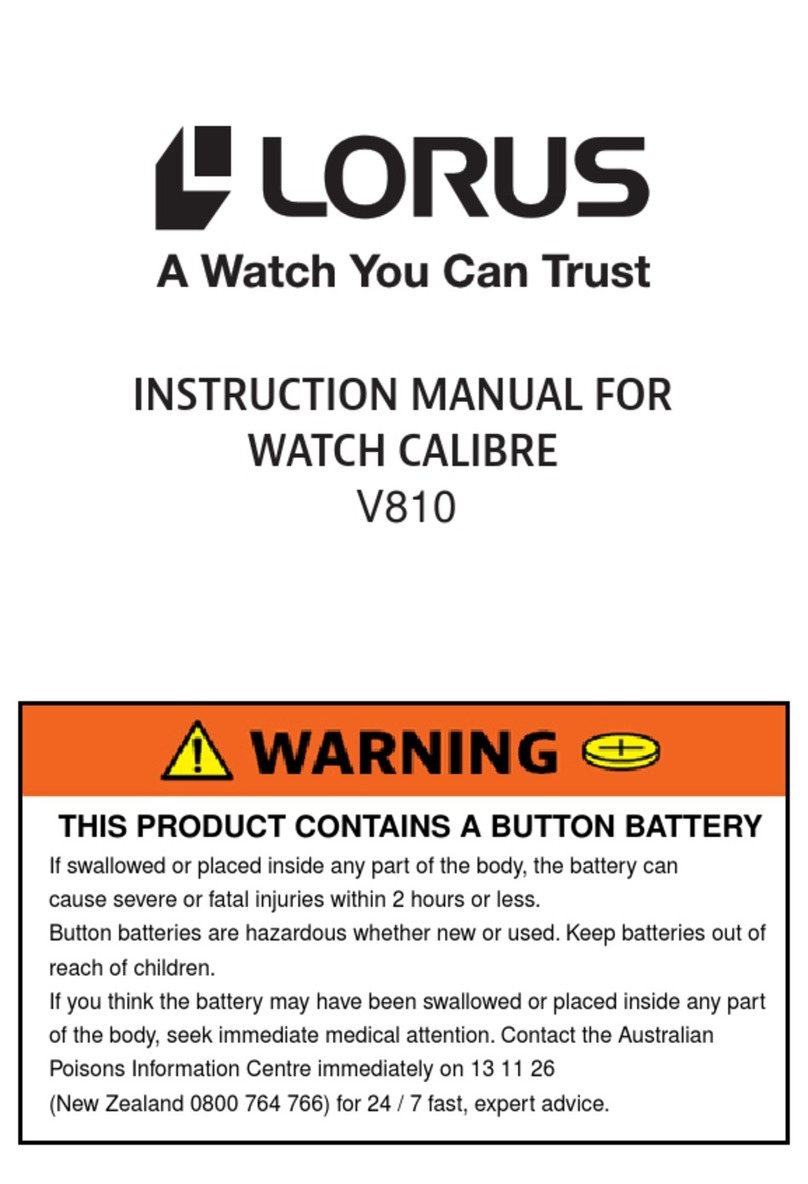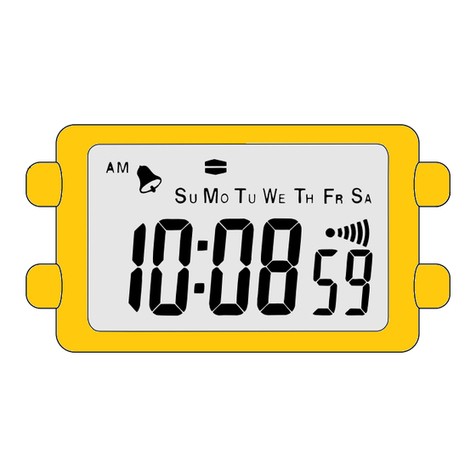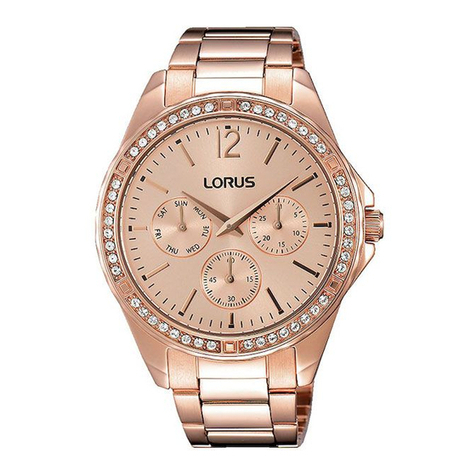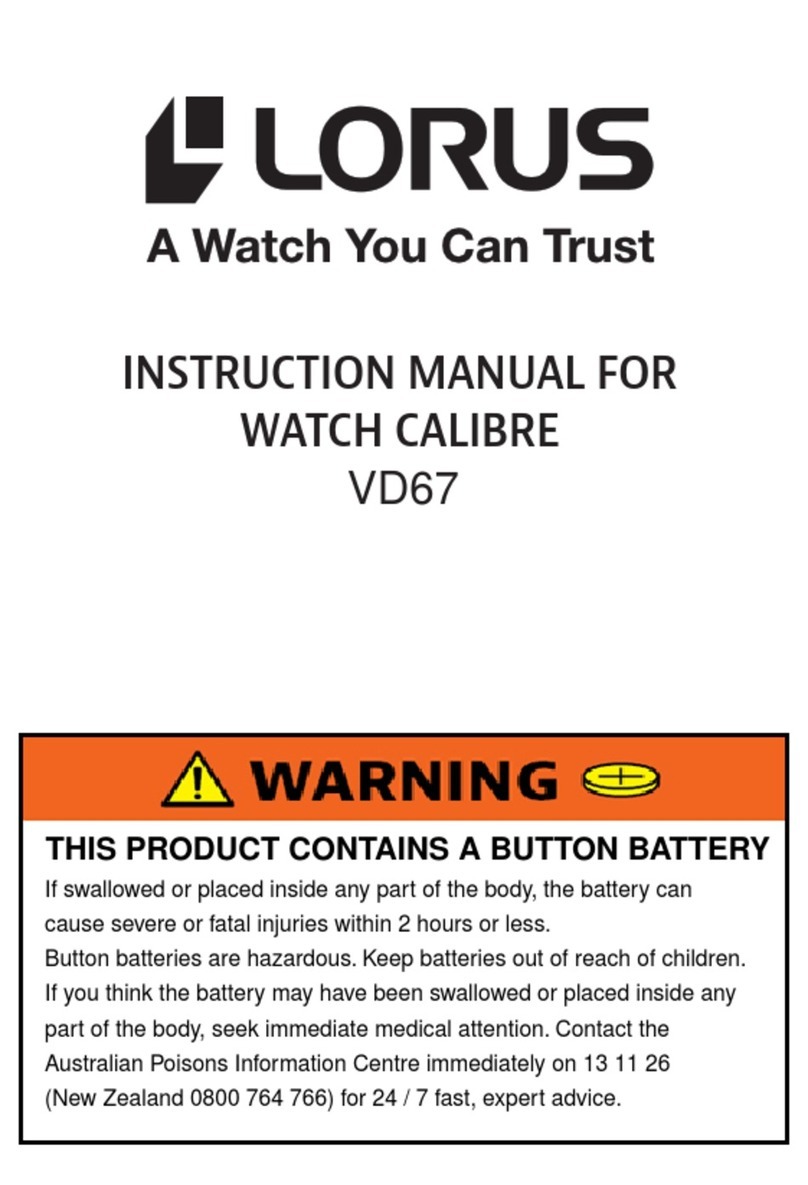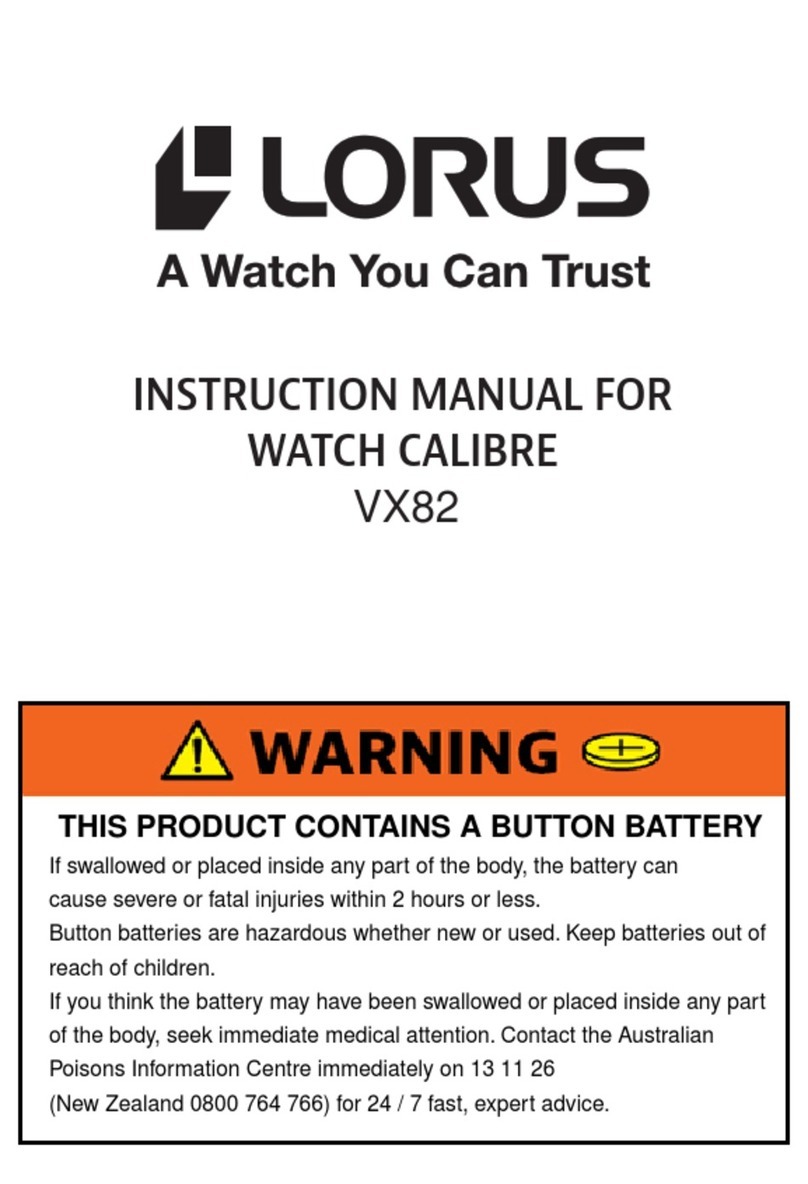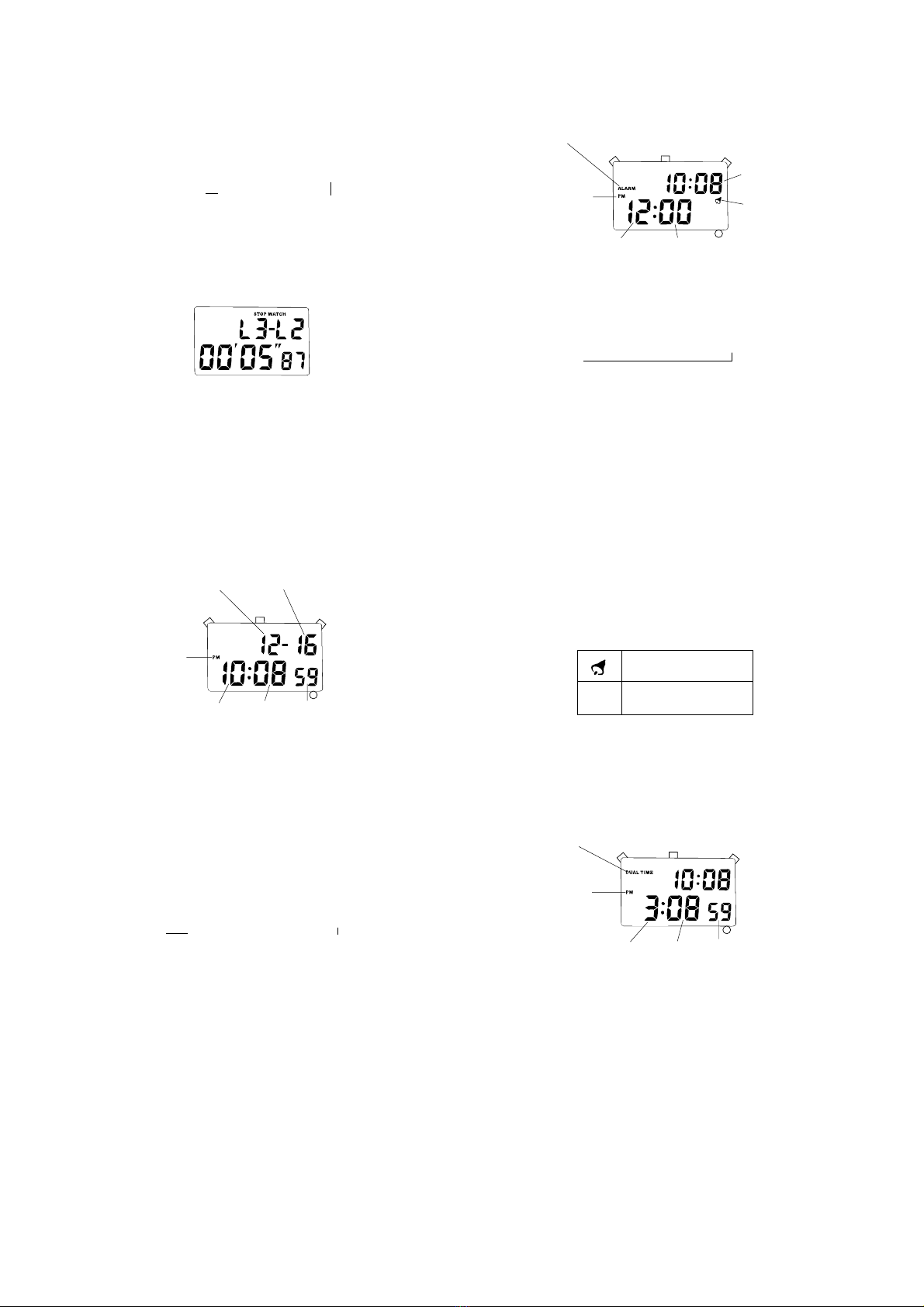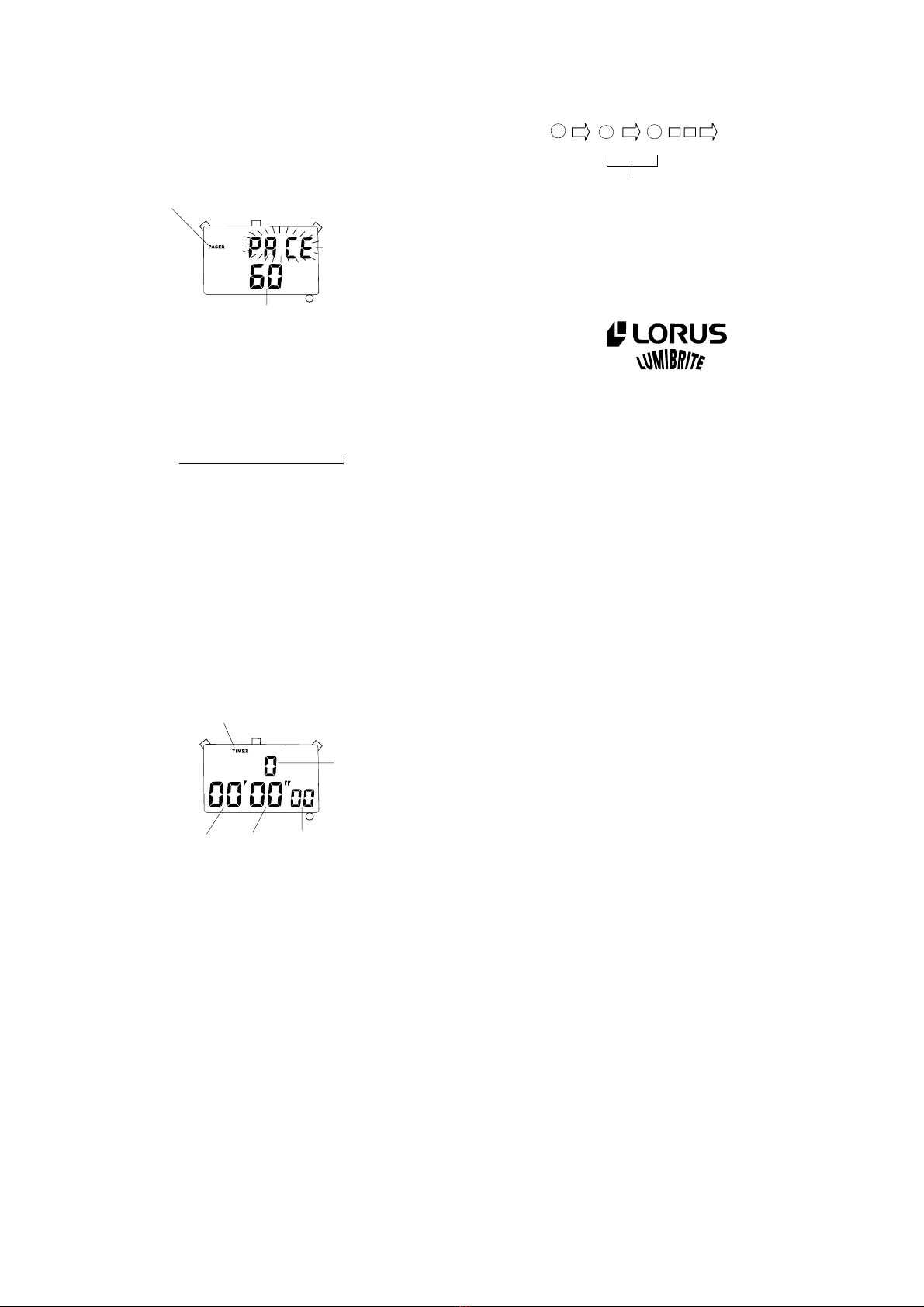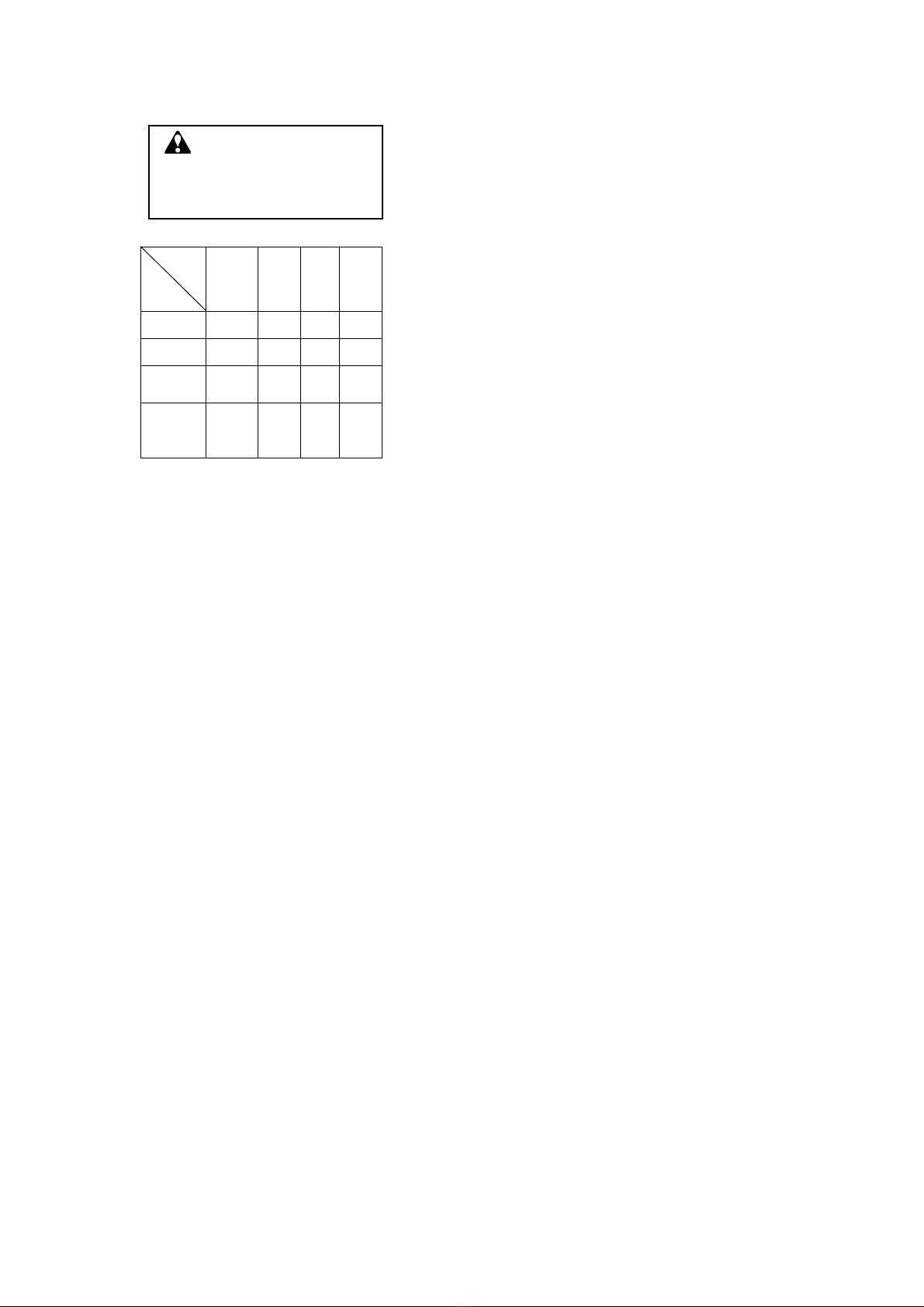■HOW TO USE THE STOPWATCH
• The stopwatch can measure up to 9 hours,
59 minutes, 59 seconds and 99 in 1/100
seconds.
* Even if the stopwatch display is changed
to another while the measurement is in
progress, it continues counting properly.
After the stopwatch is used, however, be
sure to reset it as the battery energy is
consumed enormously to shorten the battery
life.
■CHARACTERISTICS
1. Stopwatch: Measures up to 9 hours, 59
minutes, 59 seconds and 99 with 1/100
second readout.
•Lap time measurement: Up to 9 lap
times can be measured. The lap time
difference and the fastest lap time are
calculated and displayed during the
measurement.
2. Time/calendar display: Hour, minutes,
seconds, month, date and day of the week.
•Automatic calendar adjustment: Calendar
adjusts automatically for odd and even
months including February of leap years,
but not for February of common years.
•Time indication: Changeover between
12- and 24-hour indications is possible.
3. Daily alarm: The alarm can be set to
ring on a 24-hour basis.
4. Dual time: Time of a different time zone
can be set and displayed.
5. Stroke function: The watch can be set
to beep at a selected rate to serve as a
pacemaker in jogging, etc.
6. Countdown timer: Up to 9 hours 59
minutes and 59 seconds can be set in seconds.
Lap time measurement
• “Lap time” refers to an elapsed time required
to cover a given section of the whole distance.
1. At the start of the activity, depress button
“D” to start the stopwatch.
2. At the end of the first lap, depress button
“B”.
The first lap time and lap number are dis-
played, though the second lap time is be-
ing measured internally.
3. Depress button “B” to release the lap time
before the end of the second lap. The first
lap time and lap number disappear, and
the measurement in progress and “0” are
displayed in place of the lap time and lap
number, respectively.
4. At the end of the second lap, depress but-
ton “B”. The second lap time and lap
number are displayed, though the third
lap time is being measured internally.
5. Measurement and release of the lap time
can be repeated by depressing button “B”.
6. At the end of the activity, follow either of
the two methods below.
a. To display the final lap time, depress
button “B”. Then, depress button “B”
to release the lap time, and depress button
“D” to stop the measurement.
*The time displayed when button “D”
is depressed is not the total elapsed
time of the activity, that is, the time
that elapsed from the start until the
end of the activity but the time that
elapsed from the start until the stop of
the measurement.
b. To display the total elapsed time of the
activity, depress button “D” to stop the
measurement.
7. Depress button “C” to reset the stopwatch.
Stopwatch operation
Month (Day) Date
A
*A flashing display mark indicates that the
corresponding function is in use.
Timer
display
A
Dual time
display
AStroke
display
■BUTTONS AND DISPLAYS
C
Reset
Start Stop
Restart
Stop
Accumulate repeatedly by
depressing button “D”.
Accumulated elapsed time measurement
DD DC
Depress button “A” to show the stopwatch
display.
Notes:
1. When a lap time measured is the fastest
among the lap times previously measured,
a short beep rings to signal that the memory
has been updated with the new fastest lap
time.
2. The lap number counts up to “9”. After
“9”, the number returns to “1”.
The selection of the display can be made in
the following order with each depression of
button “A”.
Stopwatch
display Time/calendar
display
AAlarm
display
A
A
D
Stopwatch display
mark
C
INSTRUCTION MANUAL
CAL. Y704 (R23 SERIES)
NREY704B 10-98
Minutes
Hour
PM
mark
BD
A
Seconds
D
B
Seconds
Minutes 1/100 second
A
Hour
Alarm
mark