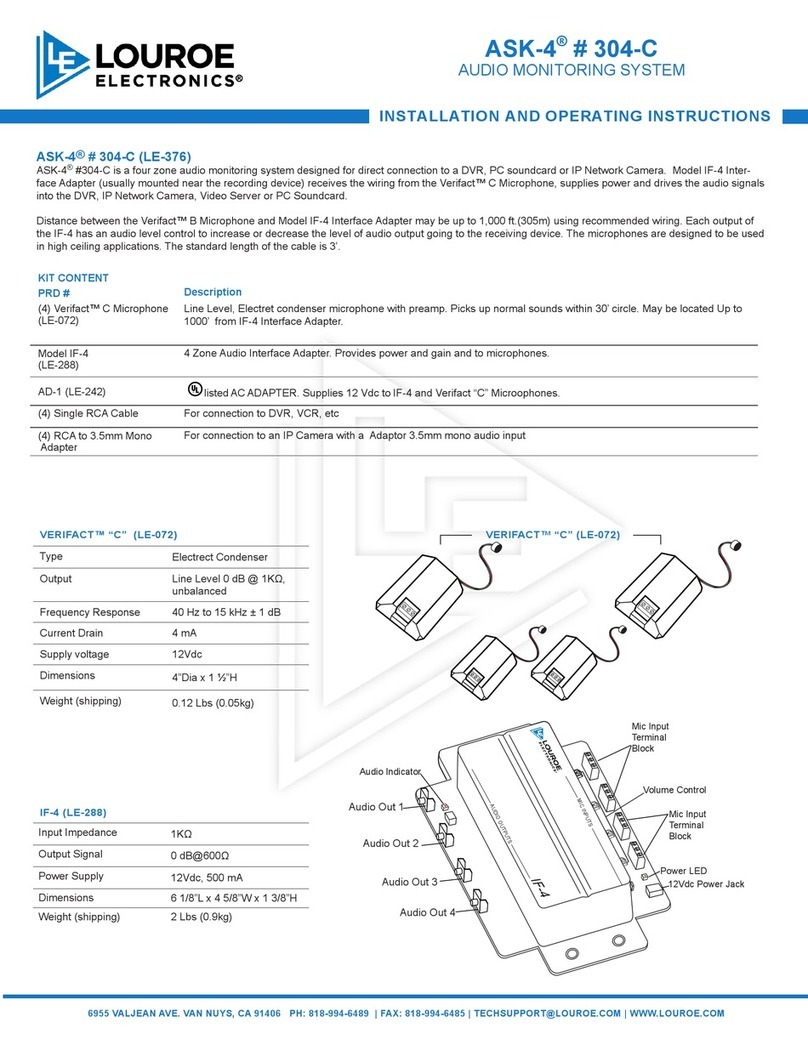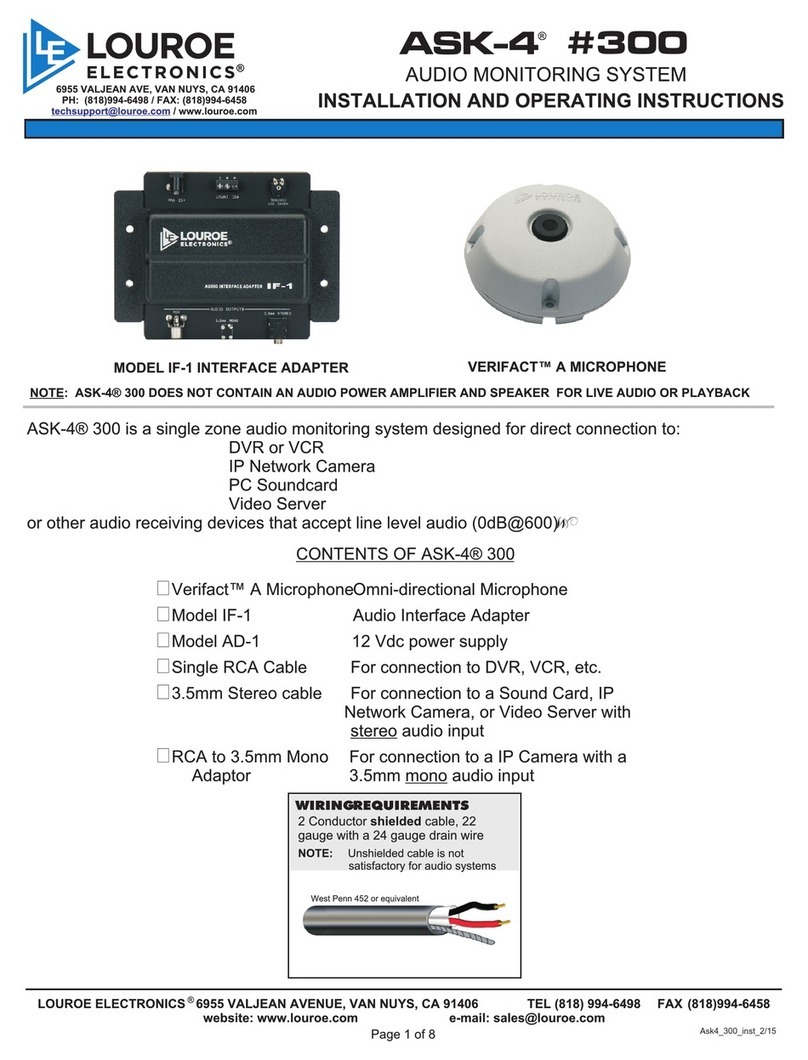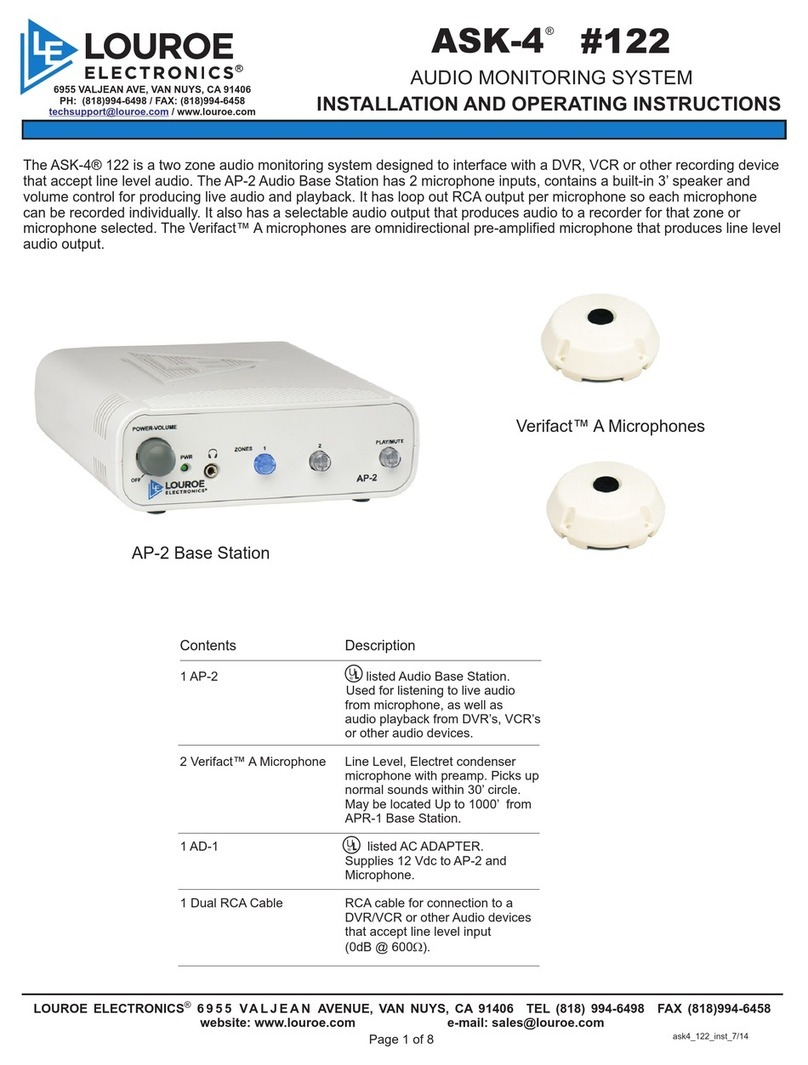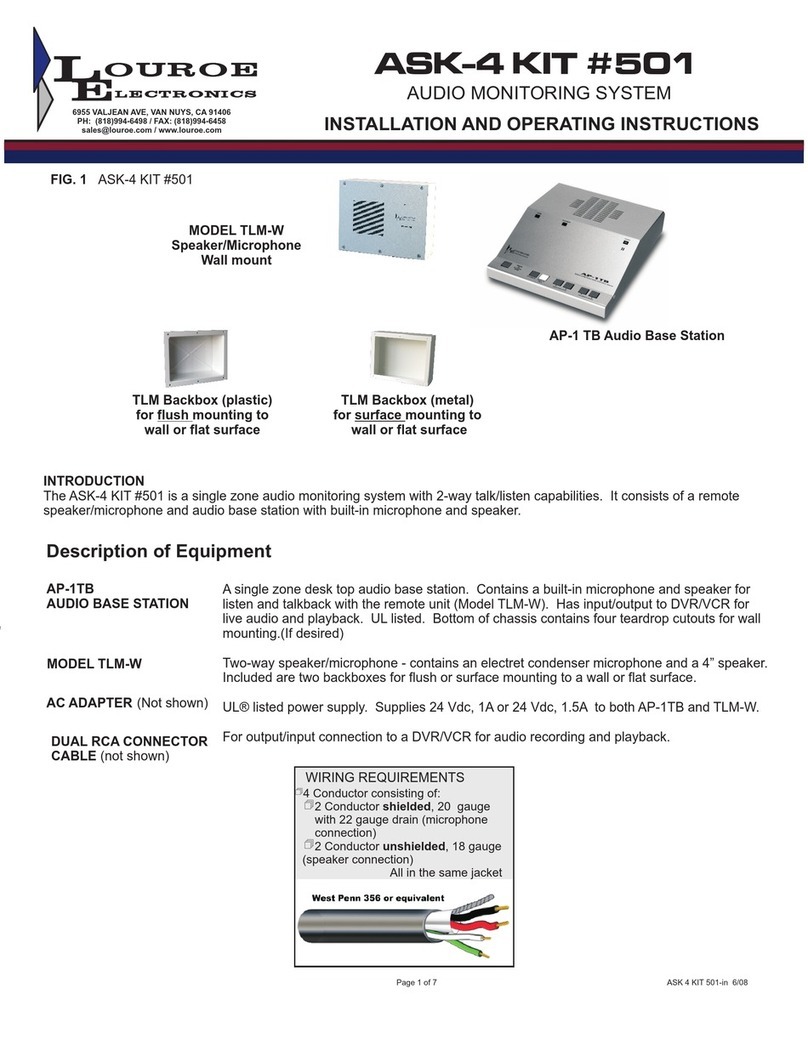MICROPHONE CONNECTION (See interconnection diagram in the next page)
If using West Penn 452 or equivalent with same color code, connect:
1. Red wire (12 Vdc) connects to terminal A of microphone terminal block
2. Black wire (audio out) connects to terminal B of microphone terminal block
3. Bare wire (ground) connects to terminal C of microphone terminal block
INSTALLATION TIP: If the area to be monitored for audio is noisy or has background disturbances, the
microphone elements should be positioned facing the subjects (front and back). Since the unit is bi-directional,
the sound from the subjects facing the microphone elements are more louder than background noise coming
from the sides of the microphone.
ELECTRICAL CONNECTION
A represents +12 Vdc Power
B represents Audio Output
C represents Ground
A 3-pin terminal block is located on the back of the microphone housing, marked A, B, C.
CONNECTING VERIFACT L-DT MICROPHONE TO A LOUROE™ BASE STATION OR AUDIO
INTERFACE ADAPTER
CONNECTING VERIFACT L-DT MICROPHONE TO OTHER AUDIO DEVICES.
If a Louroe audio base station is not used and microphone is being connected directly to another receiving
device from other manufacturers, 12 Vdc power must be applied to terminals A and C. (A is positive, C is
negative). Terminals B and C of microphone (C is common) go to the “Audio In” or “Line in” of the audio
source. A shielded cable is recommended.
INSTALLATION TIPS
1. Use overall shielded audio cable only. West Penn 452, Belden 8451 or equivalent.
Unshielded cable is not satisfactory for sound system.
2. When used at a cash register checkout, microphone should be installed between the casher and the customer with the
microphone element facing them.
3. Avoid installing microphone near air vents, air conditioners, fans and other equipment that generate
high sound and air pressure.
4. If microphone is installed in a police interview room, room should be conditioned with any type of carpeting, acoustical
ceiling tiles, acoustical foam, etc. to reduce echo. This will enhance the quality of live and recorded audio.
5. When using a base station such as the APR-1 and microphone should have a barrier or solid wall between them in
order to avoid audio feedback, especially when they are in close proximity to each other. If no barrier, microphone
should be at least 25’ from APR-1 to avoid acoustical feedback.
The Verifact L-DT has 2 mounting holes for surface mounting to a ceiling or other flat surface. It should be
positioned so that the front and back microphone elements are 4’ to 8’ from the area of desired coverage.
All Louroe audio base stations and Interface Adapters have corresponding terminal blocks marked A, B, C.
Connect other end of cable as follows:
1. Red wire from microphone connects to pin A of Base Station (12Vdc)
2. Black wire from microphone connects to pin B of Base Station (Audio Output)
3. Bare wire from microphone connects to pin C of Base Station (Ground)
INSTALLATION AND OPERATING INSTRUCTIONS
Page 2 of 4
LOUROE ELECTRONICS 6 9 5 5 VA L J E A N AVENUE, VAN NUYS, CA 91406 TEL (818) 994-6498 FAX 994-6458
(818)
®
®
®
®
L_DT_mic-inst_12/14