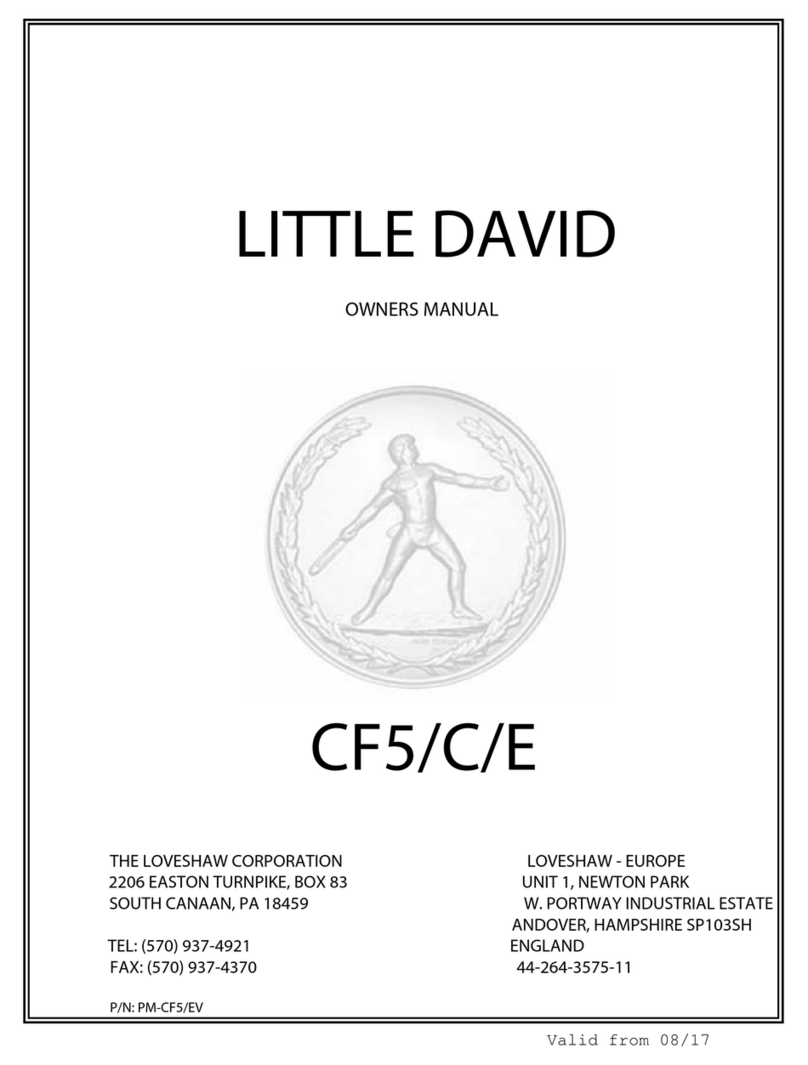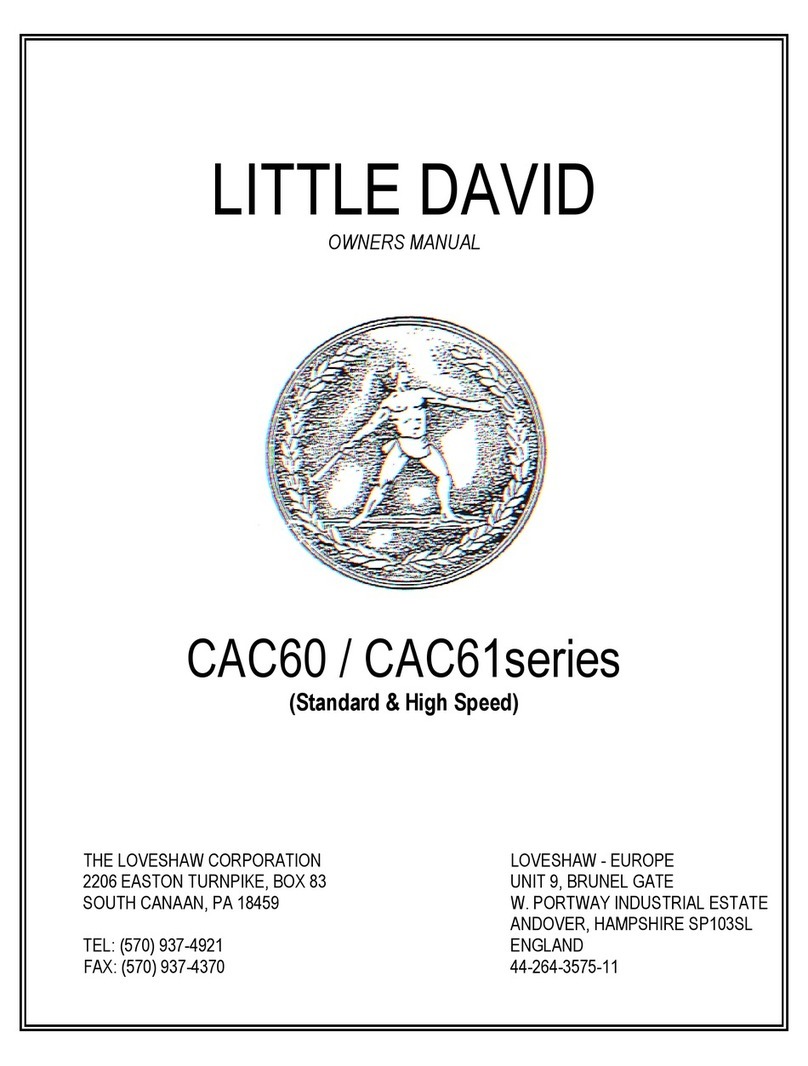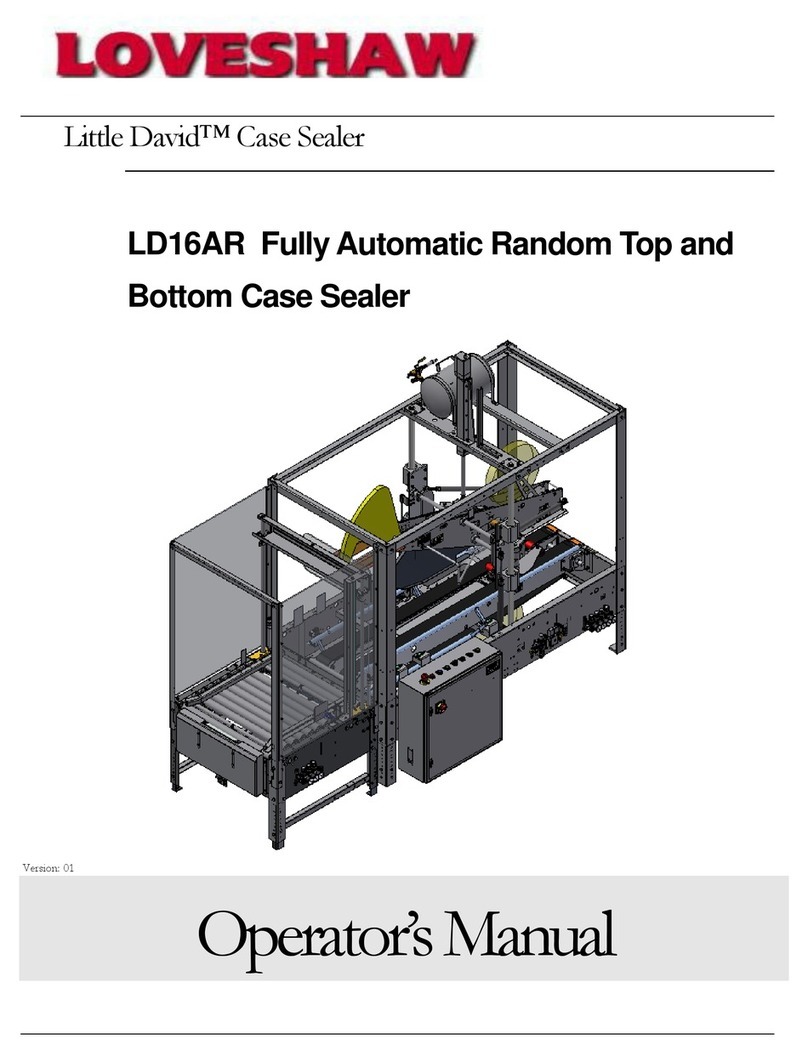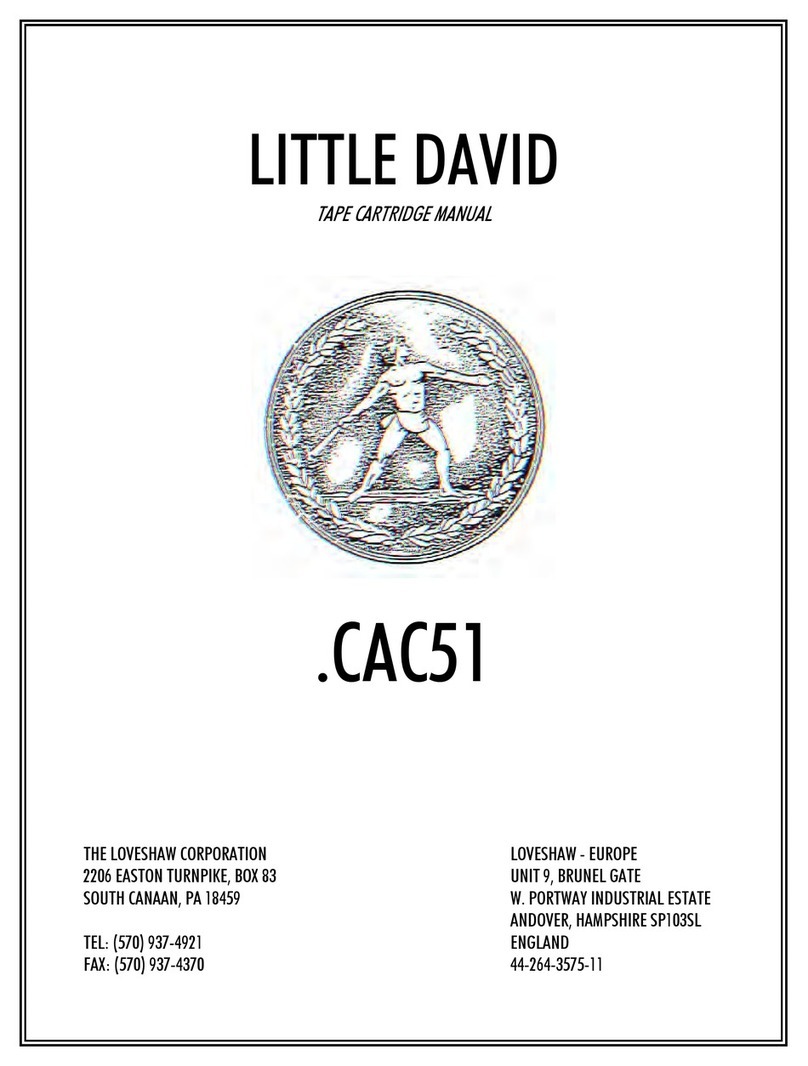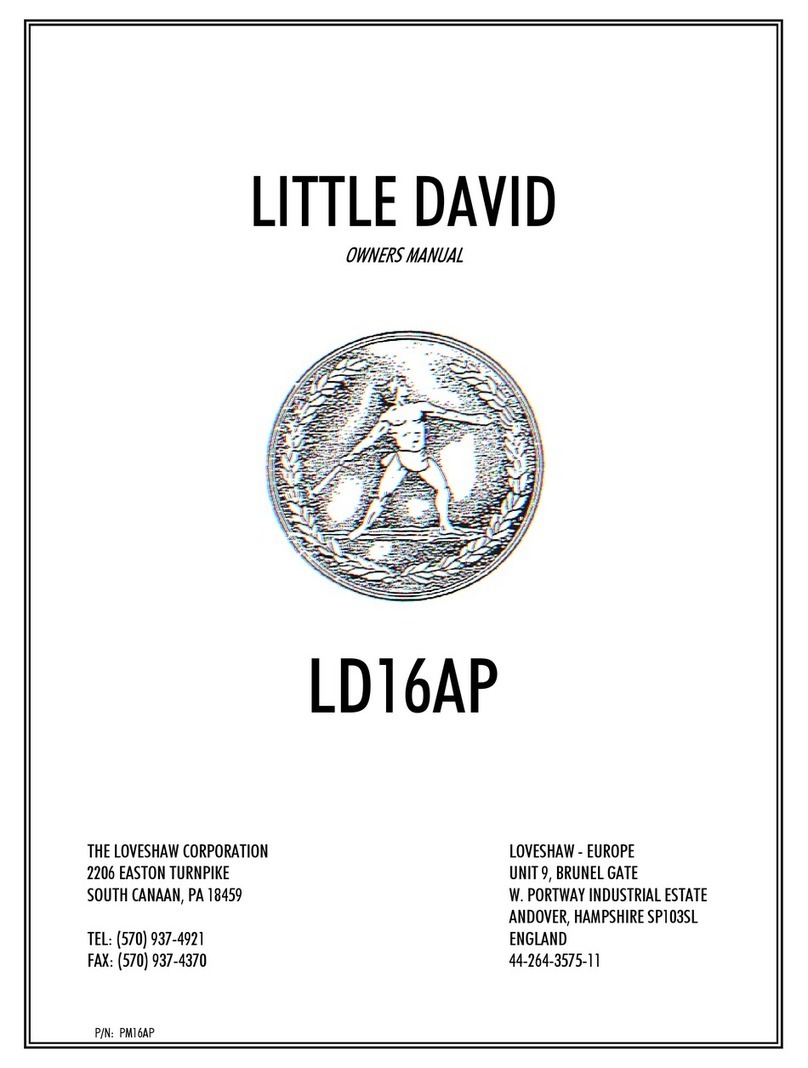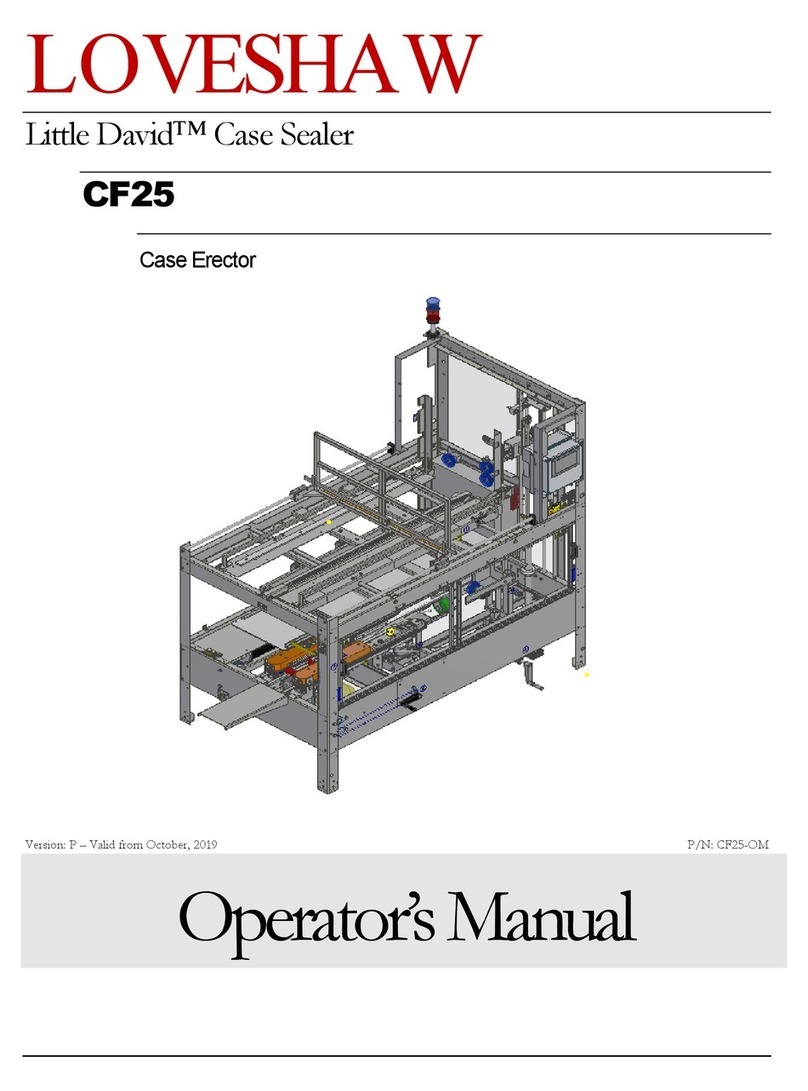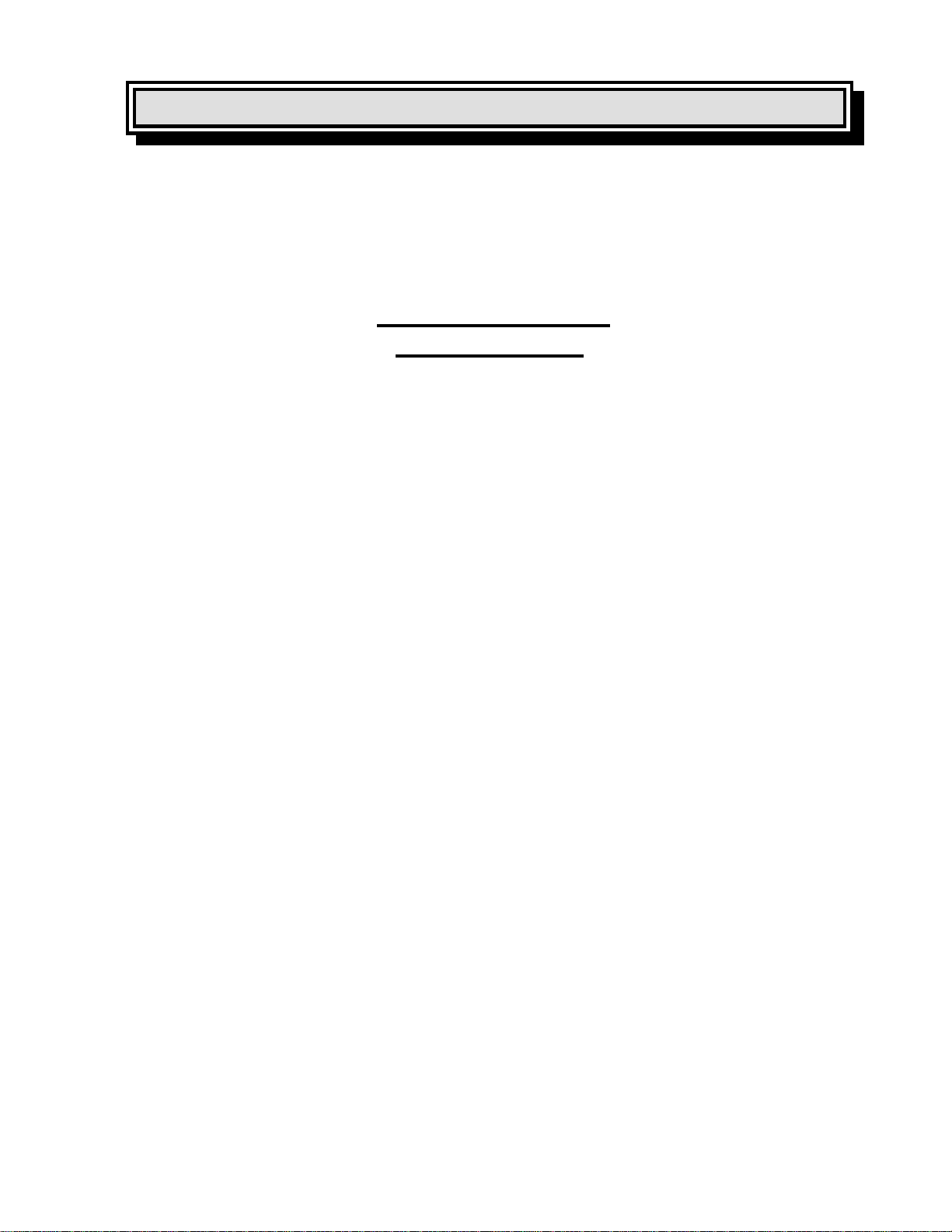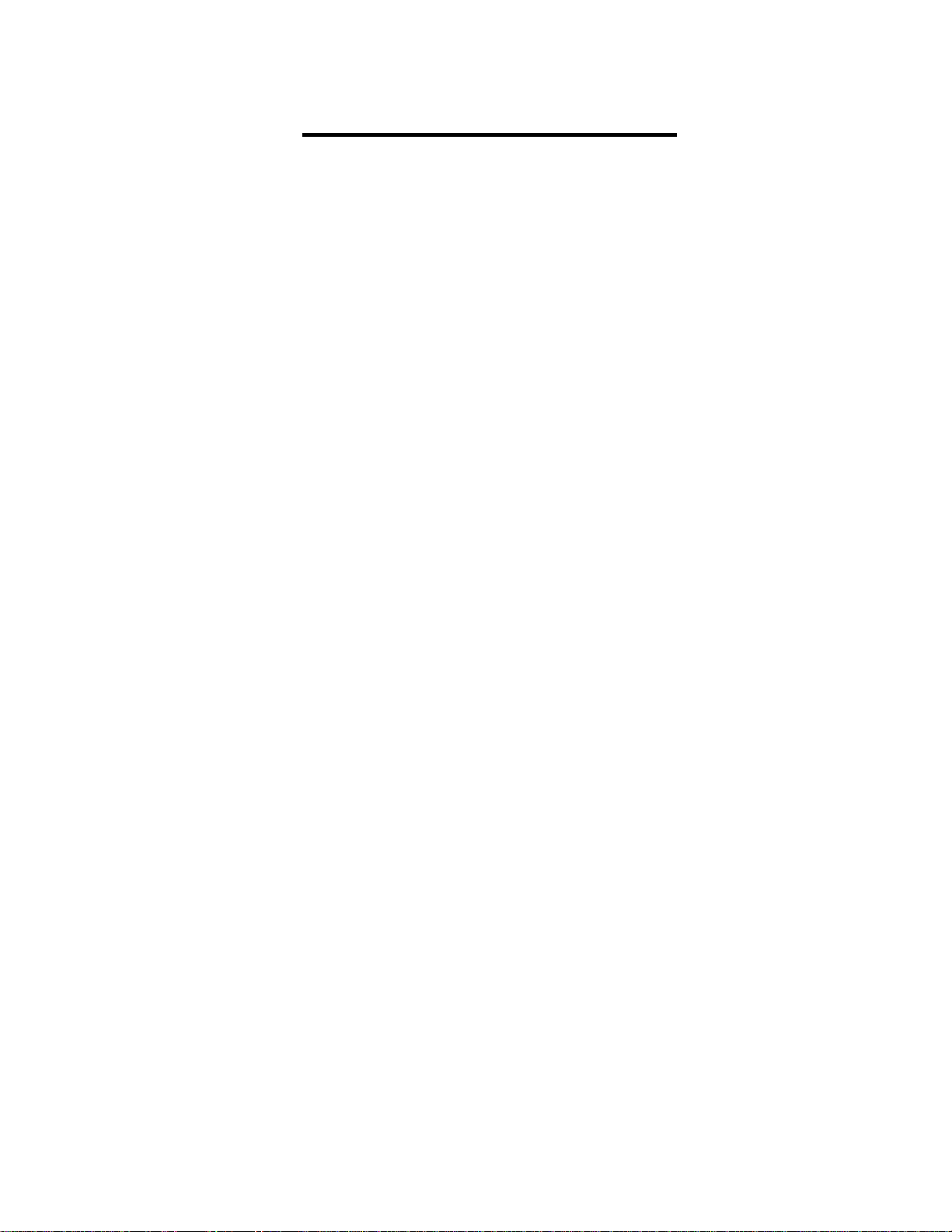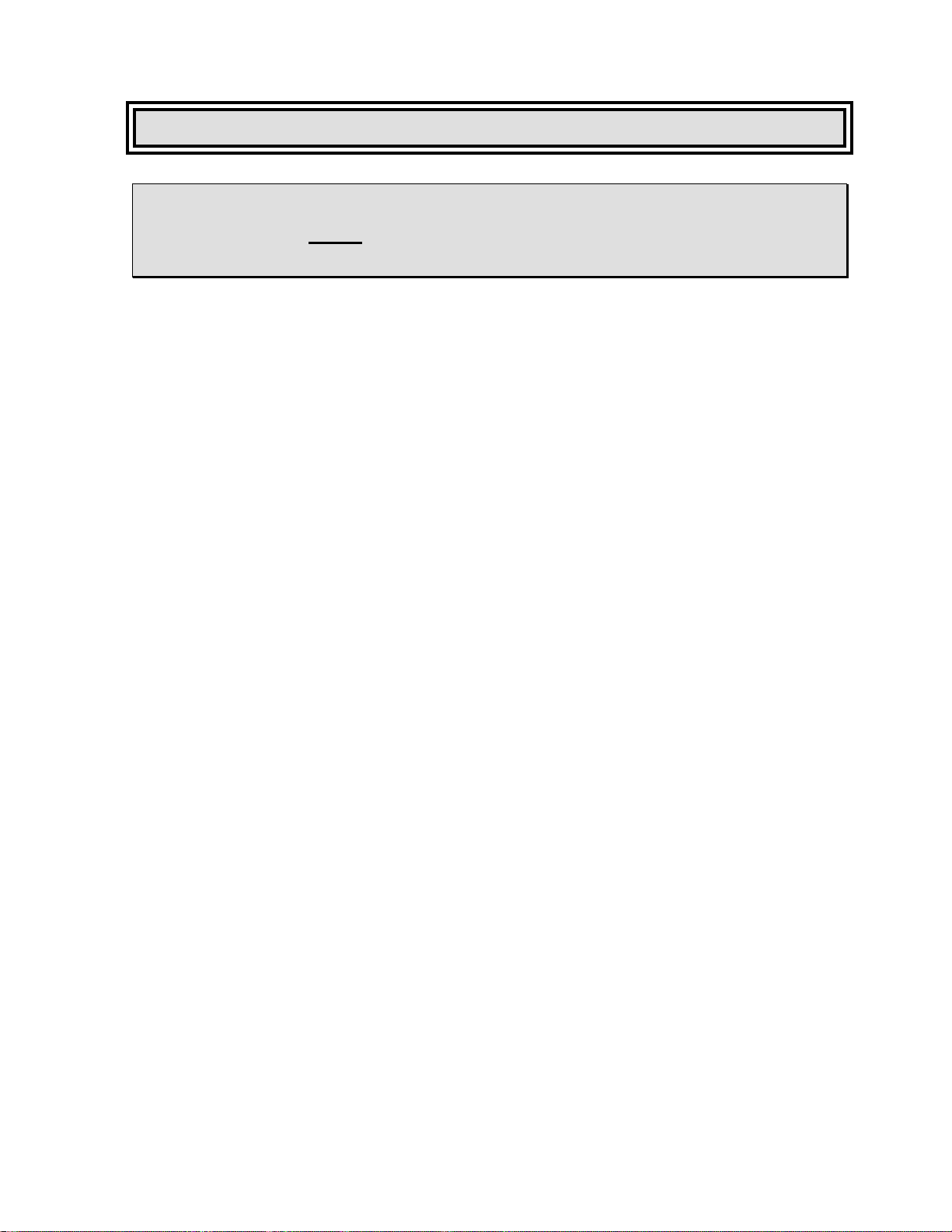TOP FINGER ASSEMBLY
(C622276)
TO SET, The case top finger will need to be adjusted for almost every different case
size handled by the machine. This finger must be positioned in a manner as to slip
through the slots of the knock-down case at the manufacturers joint and slightly hold
the inside rear panel, as the vacuum cups pull the case from the hopper. This finger
aids in forming the knock-down case by breaking the case at the scoring.
Set the finger so that it is approximately 3/8" from the front face of the case and 1/4"
deep into the slot.
VACUUM TROLLEY ASSEMBLY
(C622268)
A. CASE LENGTH ADJUSTMENT:
TO SET, Loosen ratchet handle (item #18) and slide the whole assembly across
until the center of the vacuum post (item #5) is centered on the center of the blank
length panel, or you can set this adjustment using the scale on the frame under the
U-channel (item #2), divide the length of the case in 2, and set the trolley assembly
to that position on the scale.
Tighten ratchet handle before starting machine.
EXAMPLE: If the case you are running is 16" long, you would set the vacuum cup
trolley to 8" on the scale.
B. CASE WIDTH ADJUSTMENT:
TO SET, Loosen ratchet handle (item #9) and slide the stop bracket (item #5) until
the center of the formed carton, as it sits erected on the bottom flap folders is always
at the center line of the machine. You can set this adjustment using the scale under
the stop bracket (item #5), divide the width of the case in 2, and set the back of the
stop bracket (item #5) to that position on the scale.
EXAMPLE: If the case you are running is 10" wide, you would set the stop bracket
to 5" on the scale.