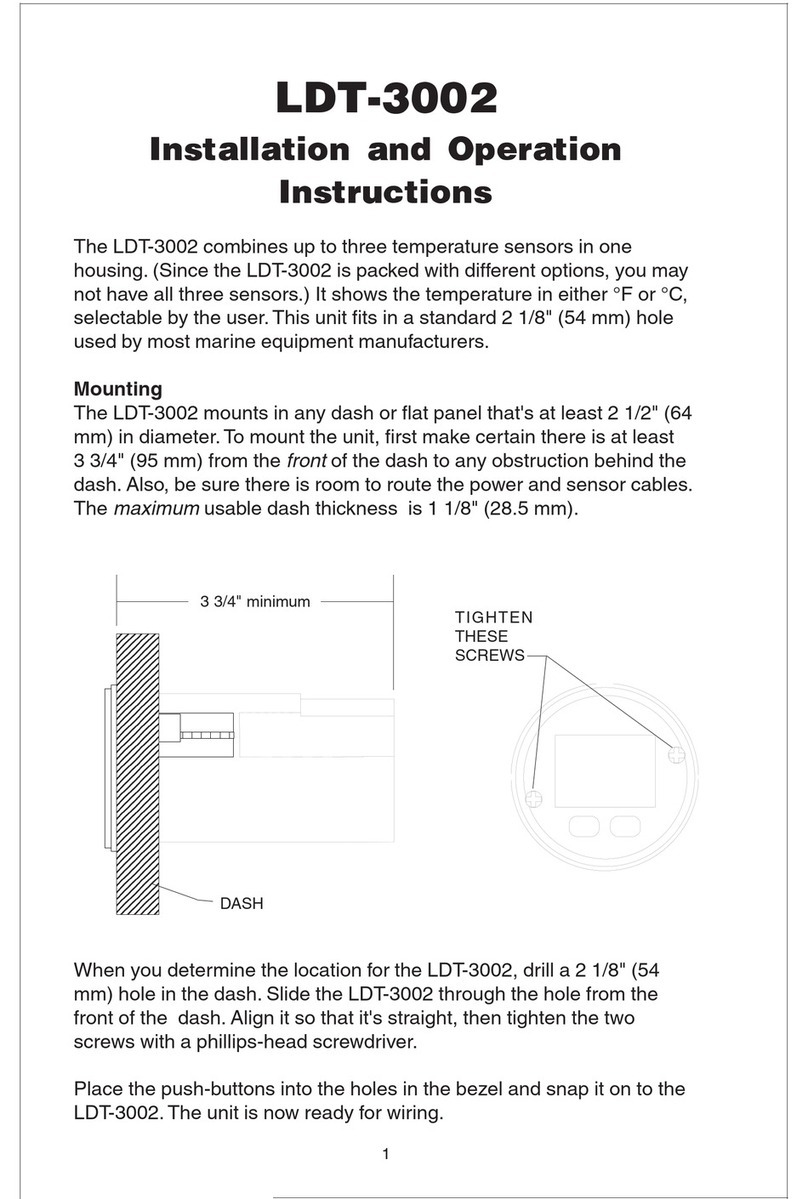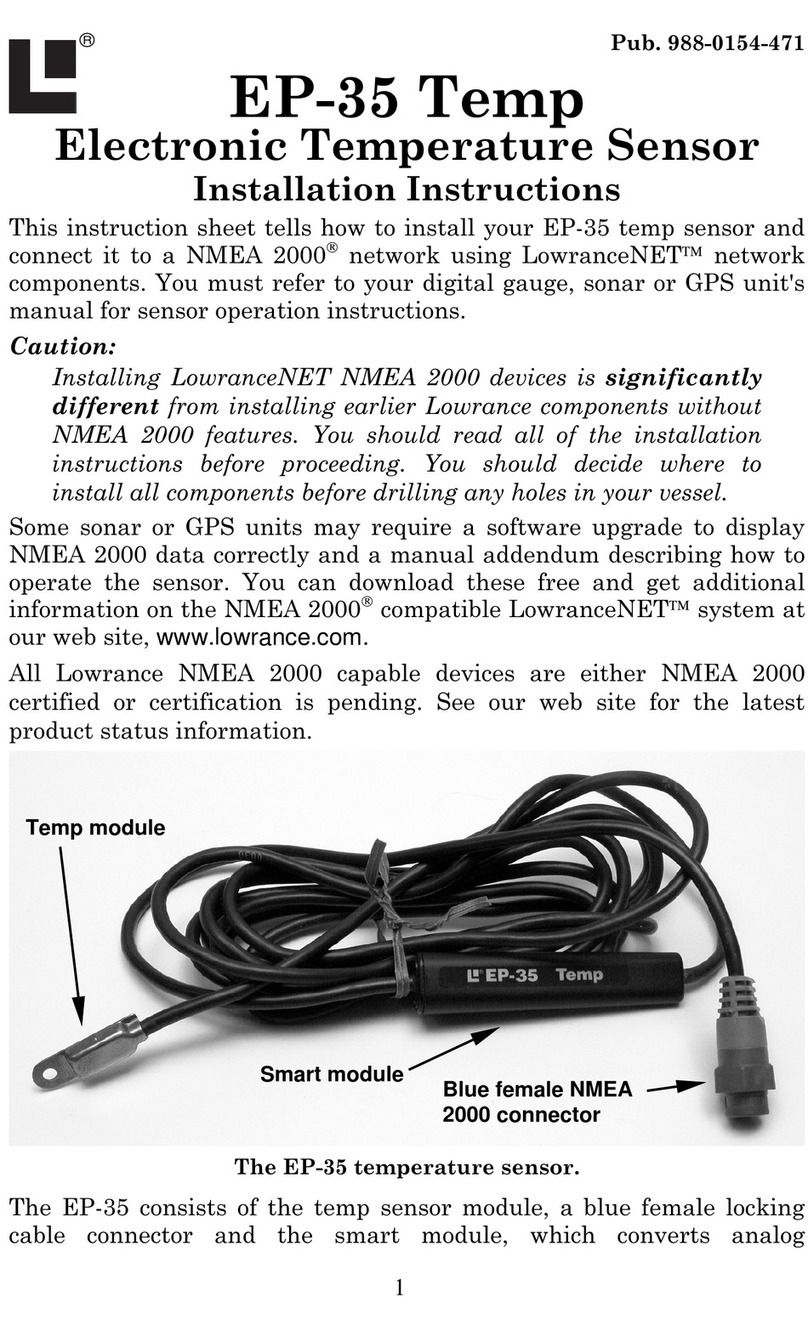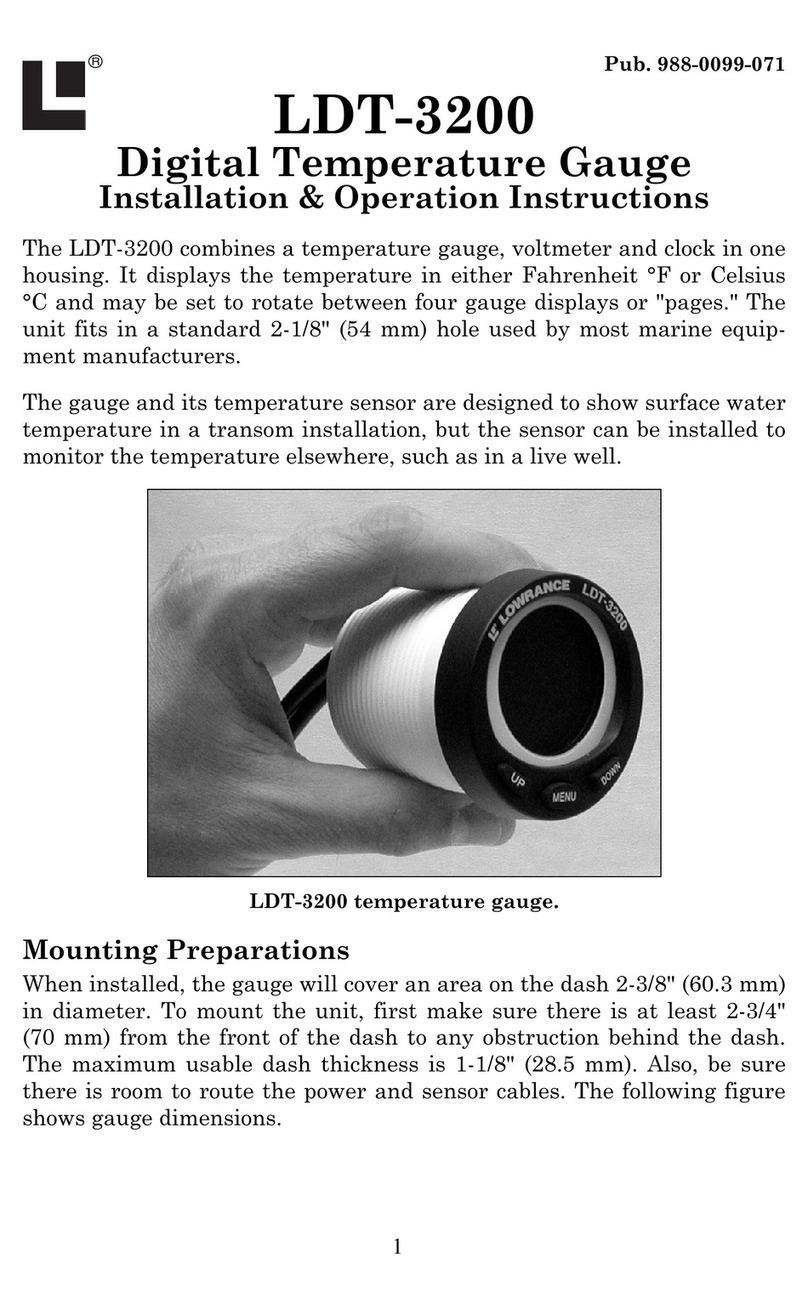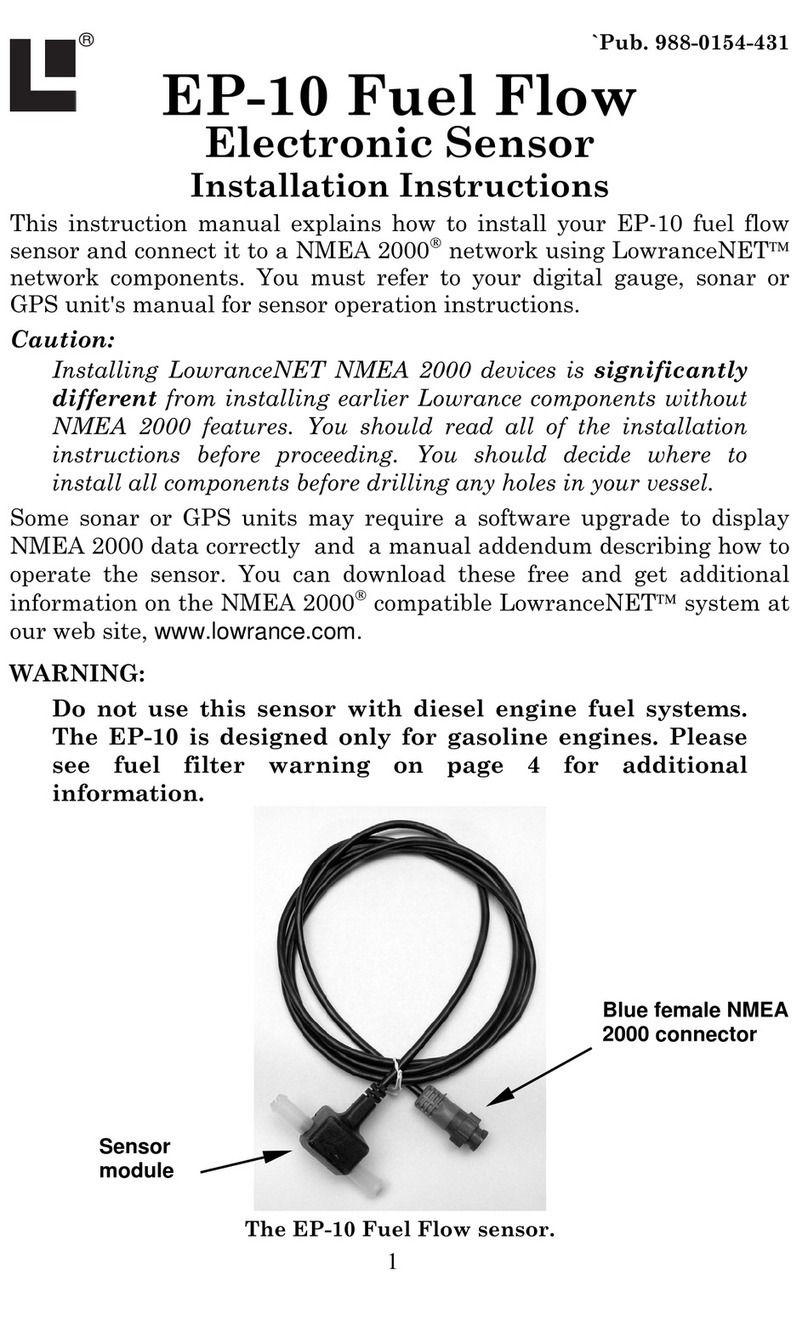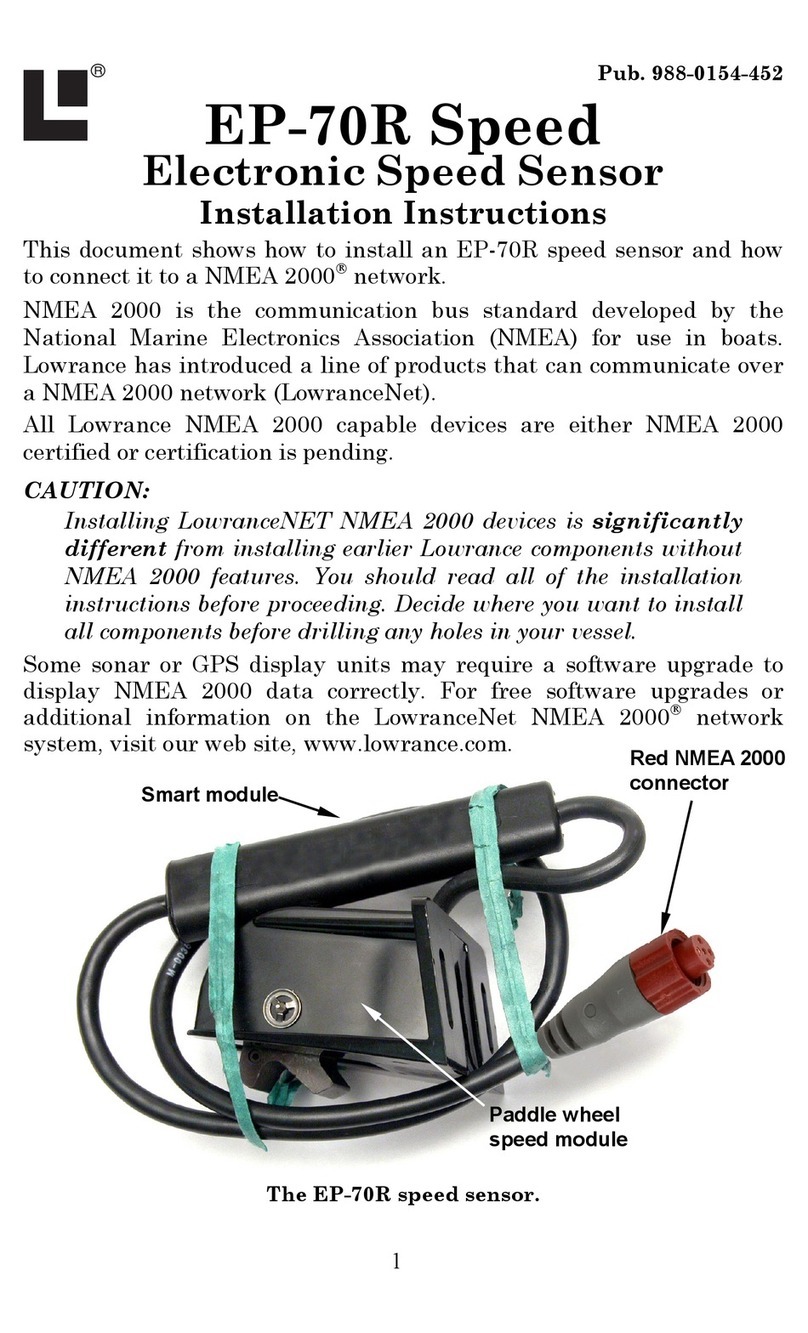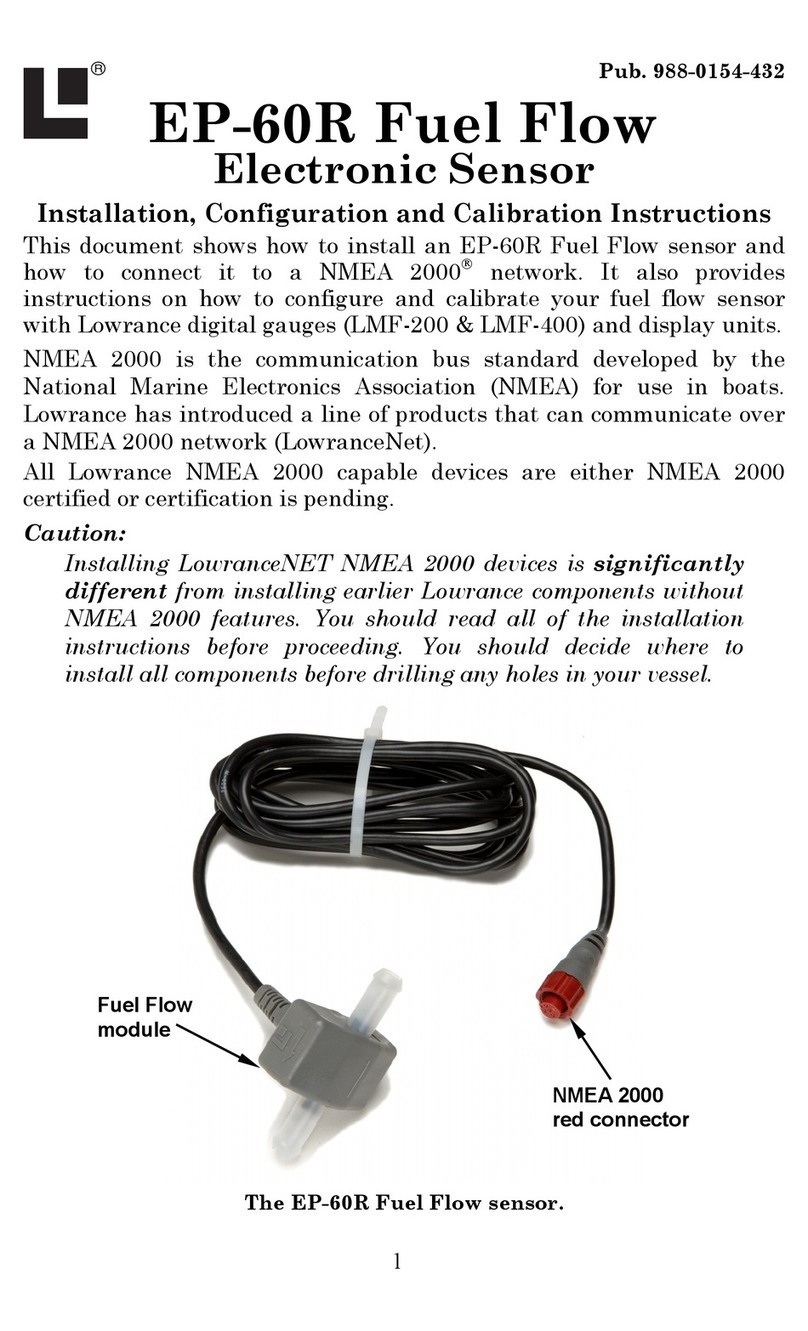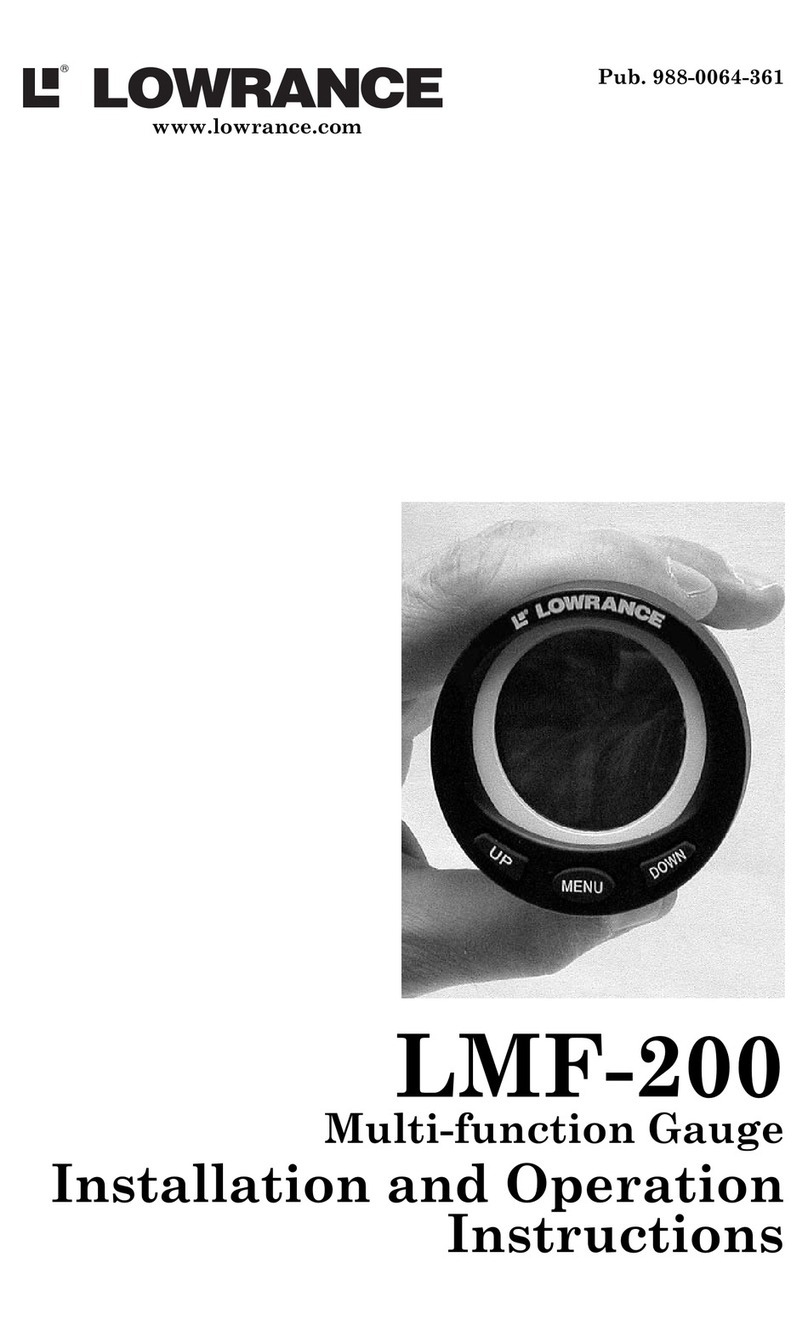Addendum I,
CVR-4 Cover for AirMap1000
Since the manual was printed, a protective face cover has been
added to the AirMap1000 package.
Using the Cover
This hard cover simply snaps on and off the front of the unit. If
you store your unit in an aircraft or other vehicle, the cover
protects the screen from damage that can result from long-term
exposure to the sun's ultraviolet rays.
If you carry the unit with you in a flight bag or luggage, the cover
protects against screen scratches. It also stops battery drain by
preventing the Power button from being bumped and
accidentally turning on the unit.
CVR-4 protective hard cover for AirMap 1000.
WARNING:
When the unit is mounted in an unprotected area, such as
an open aircraft or boat cockpit, the protective face cover
must be removed when the vehicle is moving at high
speed. This includes towing a boat on a trailer at highway
speeds. Otherwise, wind blast can pop off the cover.
Pub. 988-0148-442 © Copyright 2004
All Rights Reserved
Printed in USA 022304 Lowrance Electronics, Inc.
To remove
cover, grab
either corner
with an index
finger and pull. Raised area protects
keypad and stops
accidental power on.
Pub. 988-0148-442