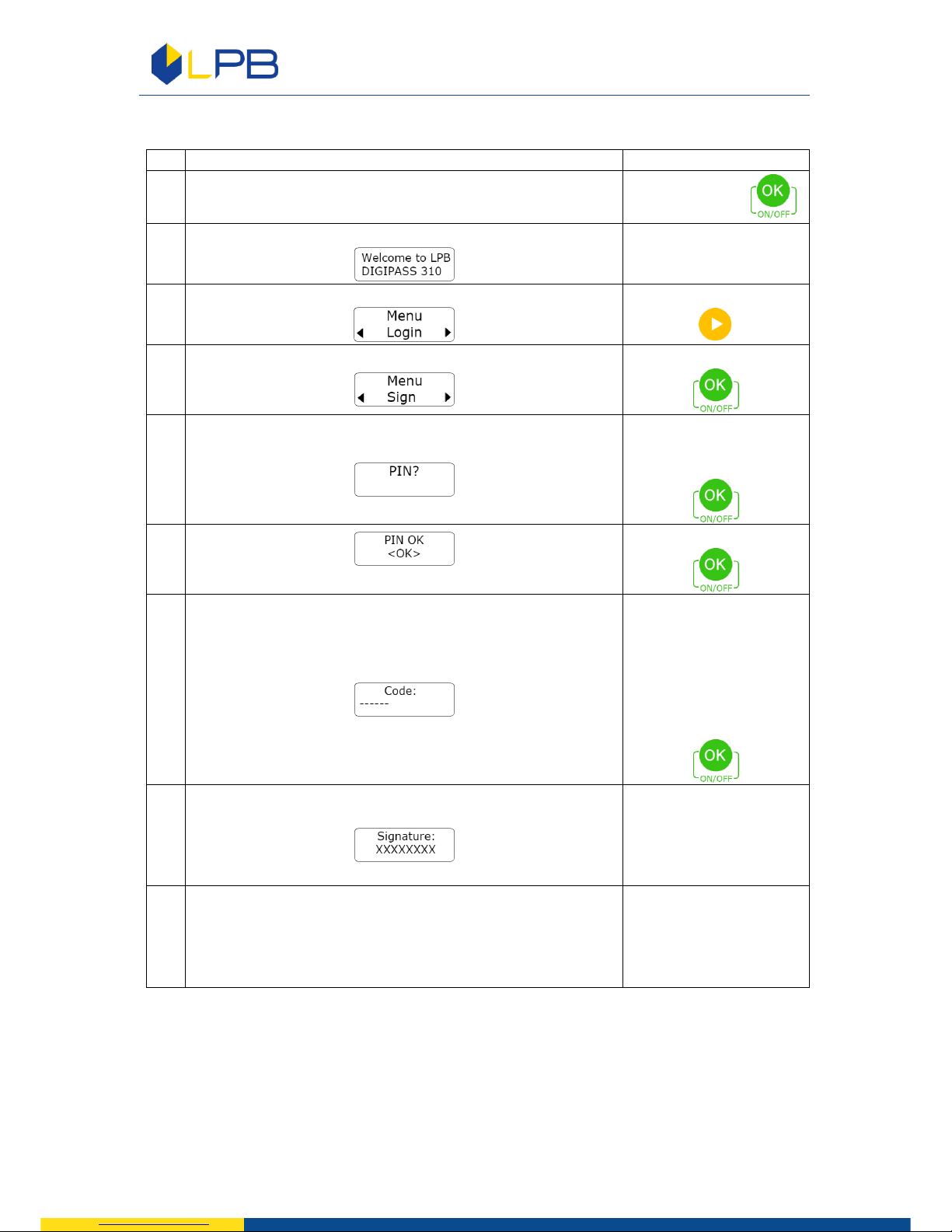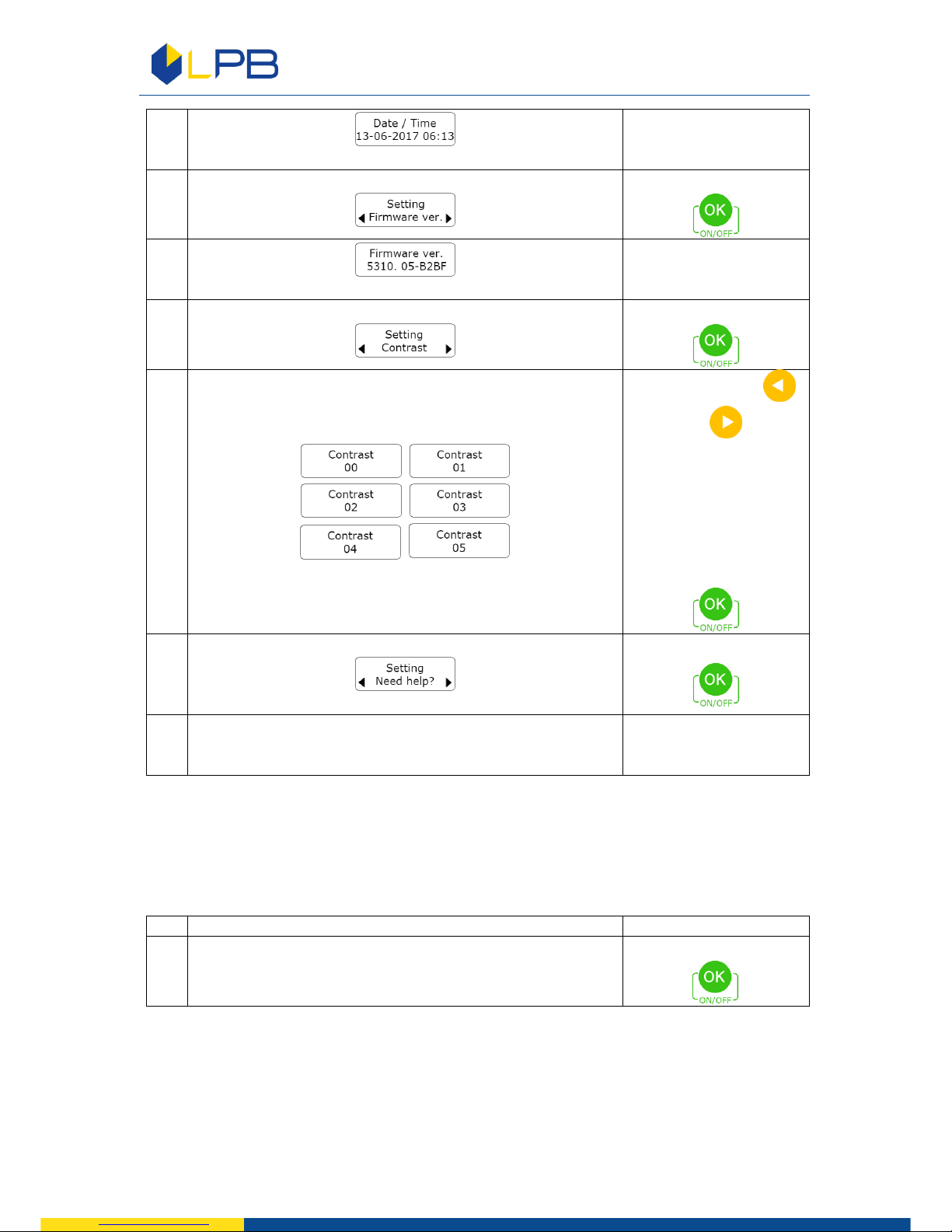AS LPB Bank • Reģ. Nr. LV50103189561 • SWIFT: LAPBLV2X
Brīvības 54, Rīga, LV-1011 • Tālr. +371 6 777 2 999 • info@lpb.lv • www.lpb.lv
OPERATING MANUAL OF
DIGIPASS 310 CODE CALCULATOR
1. Description of device .............................................................................................................1
2. Getting started........................................................................................................................2
3. Authorization in Online Banking ...........................................................................................3
4. Order signing .........................................................................................................................4
5. DIGIPASS Code Calculator settings......................................................................................6
6. Changing the PIN code ..........................................................................................................7
7. Invalid PIN code ....................................................................................................................9
8. Unlocking the DIGIPASS Code Calculator .........................................................................11
9. Hot keys............................................................................................................................12
1. Description of device
The DIGIPASS Code Calculator is an electronic device that generates a unique One-time
digital code for authorisation in the Online Banking system that replaces the authentic signature
of the client when confirming orders in the Online Banking.
The DIGIPASS Code Calculator (hereinafter referred to as the
“Device”) consists of an electronic display, ten numeric buttons
(0 to 9), and four buttons with special functions.
- A button for turning the device on or off by holding it
down for three seconds, and for confirming the input of data,
and selecting menu option or section.
- Deletes the last character when entering data or returns to
the previous menu level.
and - navigation buttons.
The device shuts down automatically after 30 seconds if any actions are not taken with it.
There is a unique DIGIPASS number on the back of device, which consists of 10 digits, a
Digipass®310 model and a barcode.