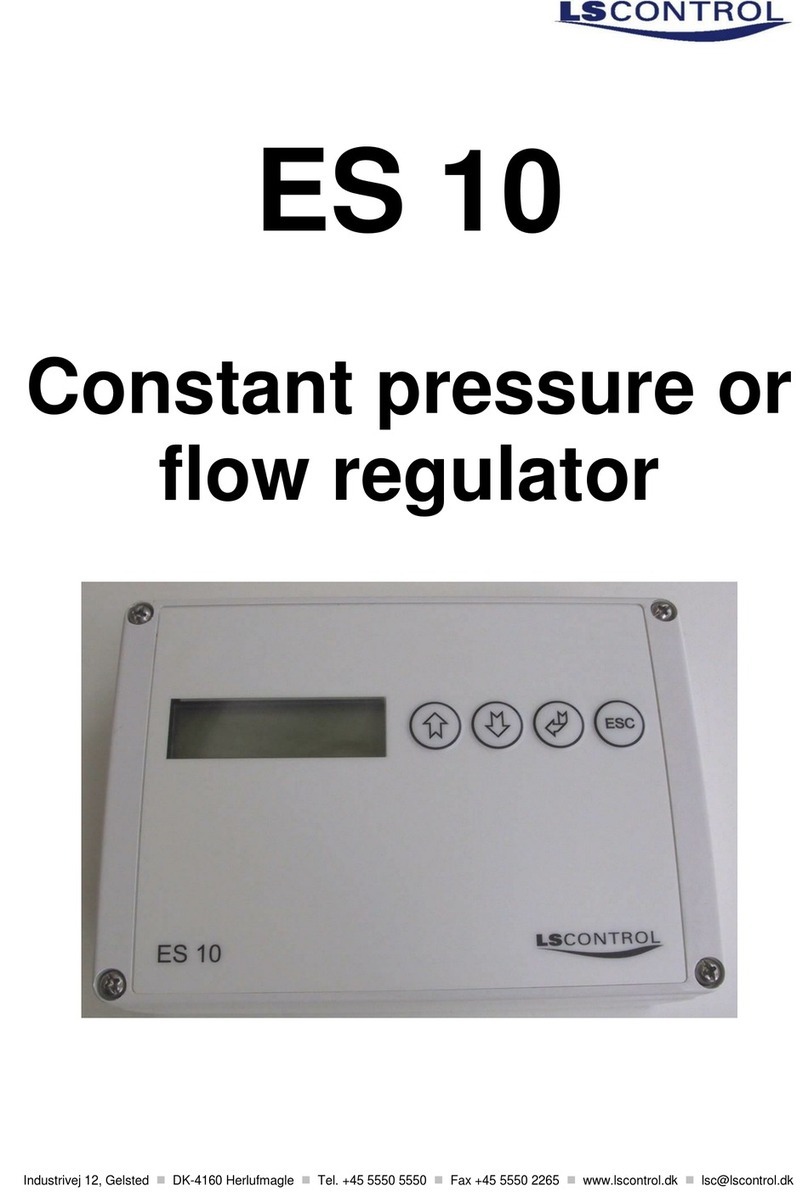www.lscontrol.dk
PressureBox Highlights
Safety Precautions p. 3
Standards and Directives p. 4
Model Overview p. 5
Technical Specification and Measures p. 6
Connection Diagram and Jumpers p. 7
Choice of pressure area p. 9
Setting-up the PressureBox via Display p. 10
Functionality p. 12
Menu in PressureBox Display p. 13
ModBus Protocol p. 14
This manual is primarily to be used by technicians whom are to set-up and use the PressureBox in an
installation.
It posits that personnel installing this product are in possession of necessary practical experience and
education within the area the product is to be used and also hold necessary authorizations to install
installation materials.
Content
Page 2 of 17
PressureBox has 3 different areas of usage
1. Only showing the measured value
2. As external transducer in installations
3. As regulator with build-in transducer
PressureBox is available in 4 major pressure areas which can be scaled
0-7000Pa - can be scaled to 0-5000Pa, 0-3000Pa or 0-2000Pa
0-2500Pa - can be scaled to 0-1500Pa, 0-500Pa or 0-250Pa
0-500Pa - can be scaled to 0-250Pa, 0-125Pa or 0-50Pa
0-50Pa - cannot be scaled
Each of the major pressure area models are also available in the variants
1 or 2 build-in pressure transduceres
With or without display
More PressureBox models have the possibility for connecting 2 temperature sensors of type NTC or
PT1000
For all models signal output can be chosen to be ModBus or 0-10V / 4-20mA.
Please also refer to model overview on page 5.