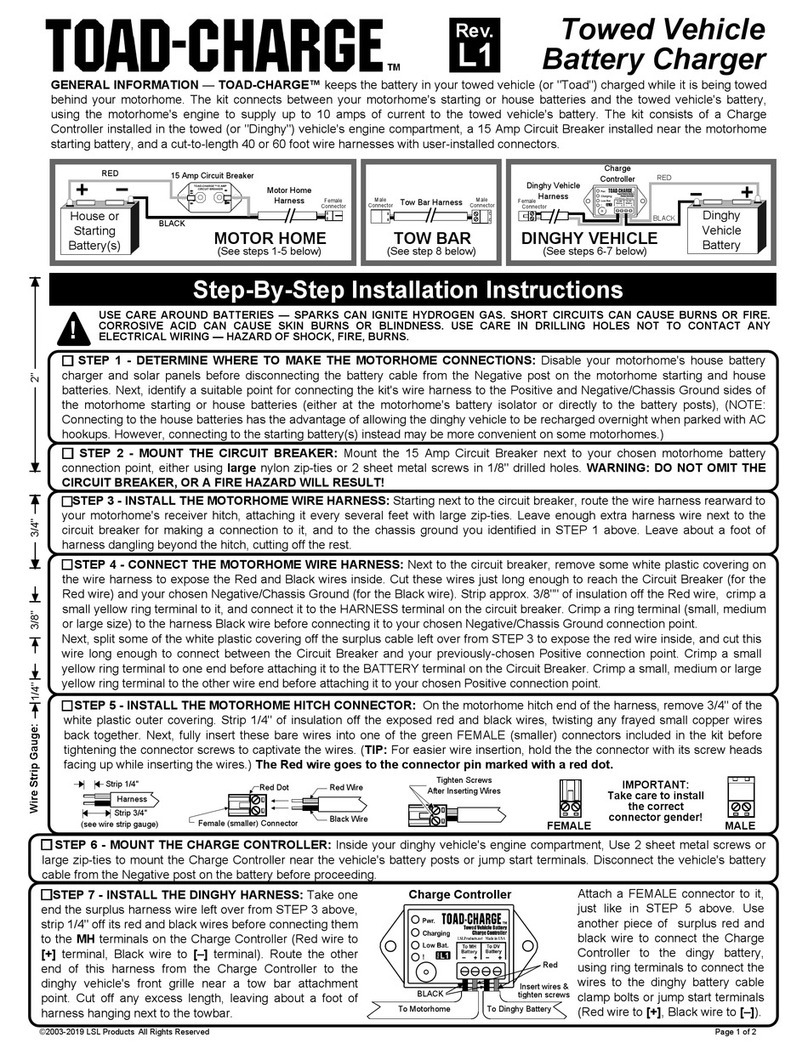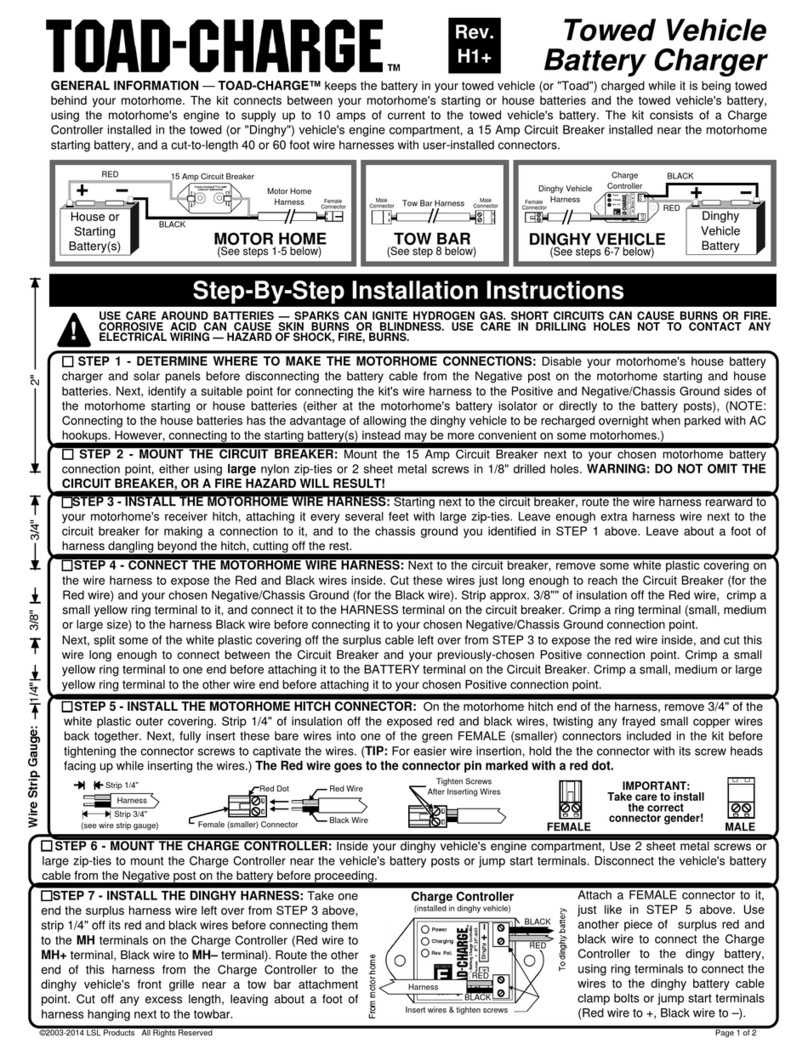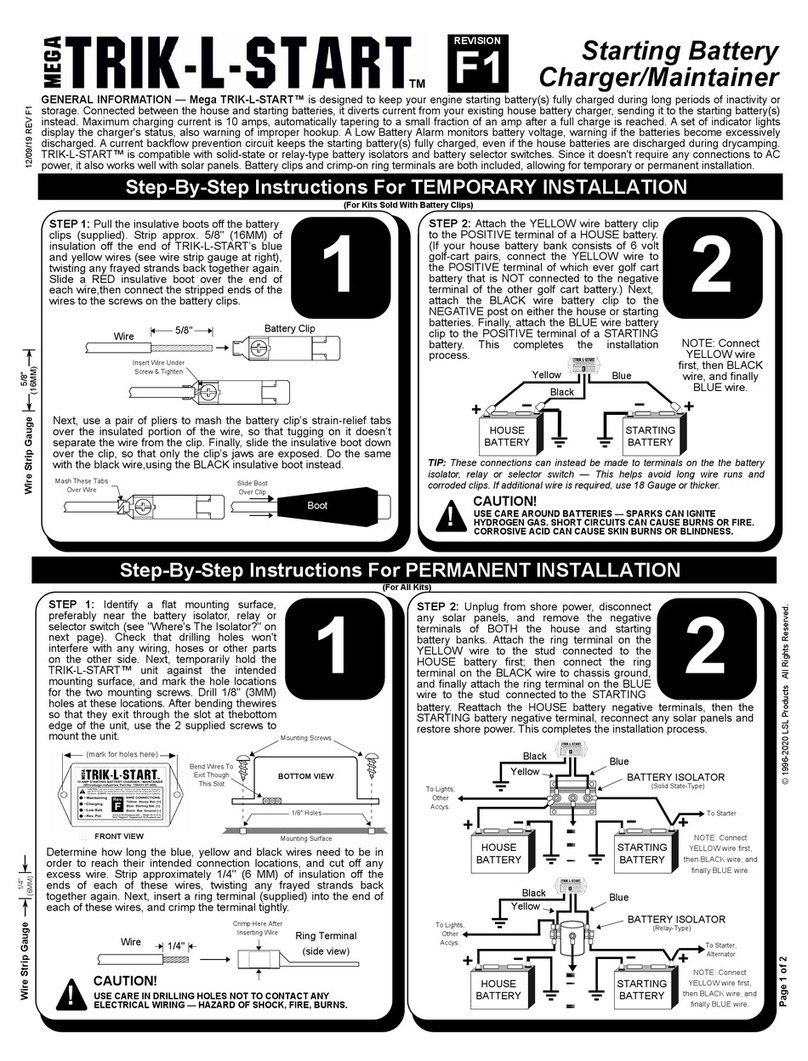Installation/Operation
GENERAL INFORMATION: BatteReady™ is specifically designed to recharge and maintain lead-acid batteries in devices that aren't used on a regular basis. It
can be connected to your battery indefinitely, ensuring that the battery is always fully-charged and ready for use. Key features include: (1.) User-selectable
AUTOMATIC TEMPERATURE COMPENSATION for a precise, accurate charge under any weather conditions, (2.) AUDIBLE AND VISUAL "WATCHDOG"
WARNINGS if either the battery or AC power are accidentally disconnected, and (3.) Two USER-SELECTABLE CHARGE PROFILES to accommodate AGM,
Gell-Cell and conventional Flooded-Cell batteries.
Step-By-Step Installation Instructions
Installation of the kit involves (1.) mounting the Charger Unit in a convenient location, (2.) routing the wires
from it to the DC Power Supply and your 12 Volt Battery, (3.) attaching the Inline Connectors at a convenient
point in the Charger Wires, (4.) using ring terminals to connect your Battery to the Charger Wires and Circuit
Breaker, and (5.) plugging the DC power Supply into an AC wall outlet and the Charger Unit.
STEP 2: On one end of the Charger Wires, strip 1/4" of insulation off the wire ends, attach them to the Green Connector, and then plug this Connector into
the Charger Unit:
Instructions
STEP 3: Route the Charger Wires over to your battery, and then attach the white Inline Connectors to it:
STEP 5: Strip approx. 1/4" off the end of the Red [+] Charger Wire, twist any frayed wire strands together, and insert it into one
hole in Circuit Breaker. Take the surplus red wire left over from Step 4, and cut a piece long enough to go from the other hole on
the Circuit Breaker to your battery's POSITIVE post. Strip the insulation off one end of it, twist any frayed wire strands together,
and insert it into the other hole in the Circuit Breaker. Note that the circuit breaker is installed on the RED [+] wire - NOT on
the BLACK [–] wire.
OK
No Batt.
No AC
!Silence
Alarm
•Temperature Compensated
•Charge Fault Alarm
Rev.
B3
Your
12 Volt
Battery
+–
Inline
Connectors
Charger Unit
DC
Power
Supply
AC Wall Outlet
STEP 1: Identify a suitable mounting location for the Charger Unit, preferably within easy view of normal foot traffic and
less than 5-1/2 feet from an AC wall outlet. If located outdoors, both the Charger Unit and DC Power Supply must be
sheltered from the elements. Also, since the Charger Unit contains a temperature sensor, it should be located where it
will exposed to the same temperatures as your battery if the Temperature Compensation feature is turned on.
Secure the Charger Unit to your chosen mounting surface, using either the self-tapping screws or magnets included in
the kit. (The magnets are typically used to secure the Charger Unit to metal surfaces on the device containing your
battery - i.e., on a generator enclosure, tractor hood, motorcycle frame, etc.). To protect the paint on your metal surface,
attach a clear vinyl stick-on scratch protector to the bottom of each magnet.
Charger Wires (20 AWG Copper Stranded)
DC Power Cord
Black
Red
Charger Unit
(side view)
Magnets
(bevel side down)
NyLock
Nut
Flathead
Screw
Flathead
Screw
NyLock
Nut
MAGNET MOUNTING DETAILS:
CAUTION: The Circuit Breaker is a critical safety safety part that should not be omitted - Otherwise, a short circuit
anywhere in the wires between the battery and Charger Unit could cause the battery to supply tremendous amounts of
current, melting the wires and possibly resulting in a fire.
...push stripped wire ends into ROUND holes in bottom of connectors.
Black
Red
Black
Red
From
Charger
To
Battery
Bigger Inline
Connector
Smaller Inline
Connector
Black
Red
Black
Red
From
Charger
To
Battery
1/4"
Strip 1/4" insulation off each wire end, then
twist the fine wires in each wire tip together...
Twist
Ends
1/4"
Black
Red
Black
Red
From
Charger
To
Battery
Cut
Cut Charger Wires at your
chosen Connector location...
Stick-On
Scratch
Protectors
STEP 4: Cut any excess length from the battery end of the red and black Charger Wires, leaving some slack for making connections to your battery.
Red [+]
Wire From
Charge
Unit
Circuit Breaker
Red [+]
Wire To
Your
Battery
1/4"
STEP 6: Strip approx. 1/4" off the other end of the Red wire you used in Step 5, insert it into the sleeve of a ring terminal, and
tightly crimp the sleeve to attach the wire to the terminal. In a similar manner, install the other ring terminal on the end of the black
[–] Charger Wire.
1/4"
Ring Terminal
Crimp Here
(side view)
STEP 7: Connect the ring terminals to your battery posts (taking care to attach the RED wire to your battery's POSITIVE terminal),
plug the DC Power Supply into an AC wall outlet, plug the DC Power Cord into the Charge Unit, and mate the Inline Connectors.
This completes the installation process.
1/4"
Wire Strip Gauge:
(red wires to red dots, bigger connector to Charger, smaller one to Battery)...
NOTE: On all connectors, the RED wire goes in the connector hole with a RED DOT next to it.
NOTE: Use a heat gun or butane lighter to shrink the tubing, taking care to avoid burning it.
BATTERY
+–
Red Dots
Black
Red
To
Battery
Strip 1/4" insulation off each wire end,
then twist fine wires in each wire tip together...
Twist
Ends
1/4"
OK
No Batt.
No AC
!Silence
Alarm
•Temperature Compensated
•Charge Fault Alarm
Rev.
B3
Battery
+–
(Using the parts included in the Full Kit )
Black
Red
To
Battery
Insert wire tips into end of Green Connector
(red wire to connector side marked with a red dot)...
Green
Connector Black
Red
To
Battery
Tighten the connector screws
to secure the wires to the connector...
Tighten
Screws
...and then plug the Green Connector into
BATTERY receptacle on the Charger Unit.
Heat-Shrink
Tubing
(after applying heat)
...then slip a piece of black Heat-Shrinking Tubing over
each wire pair where it goes into the back of the
connector before applying heat to shrink it. (Tubing
should cover part of the wires, and part of the connector.)
Revision
B3
Red Dot
Breaker
Circuit
CAUTION: Use care around batteries -
Hazard of explosive gas, corrosive acid,
fire & burns from short circuits.
!