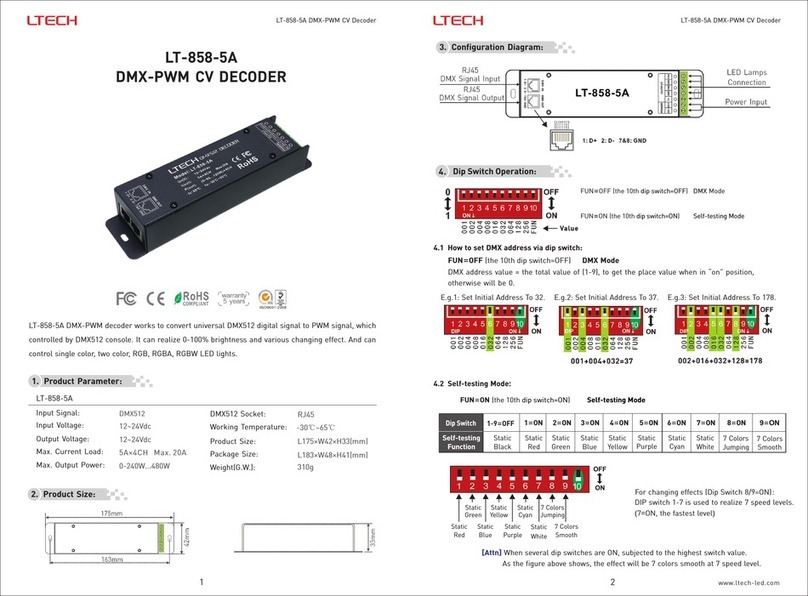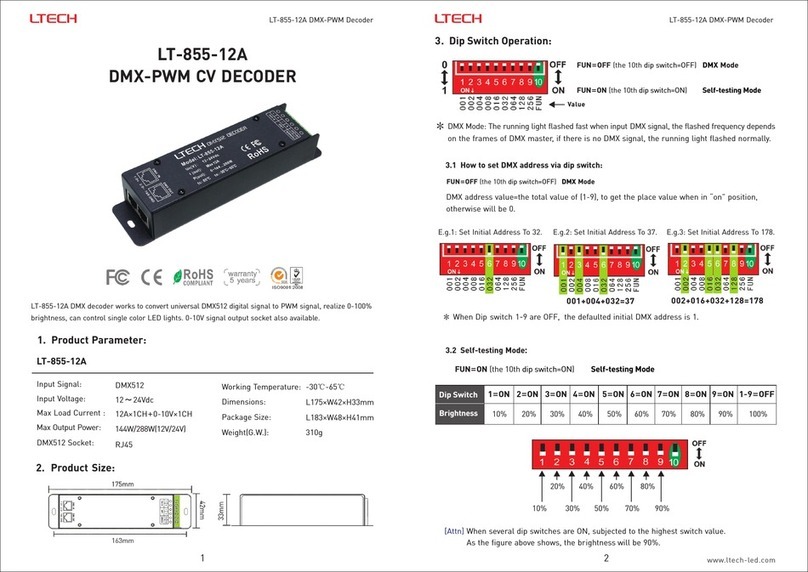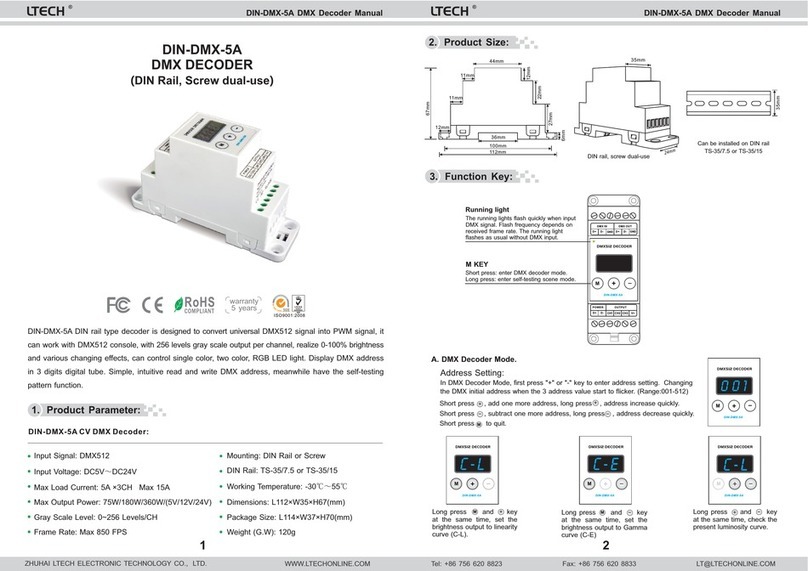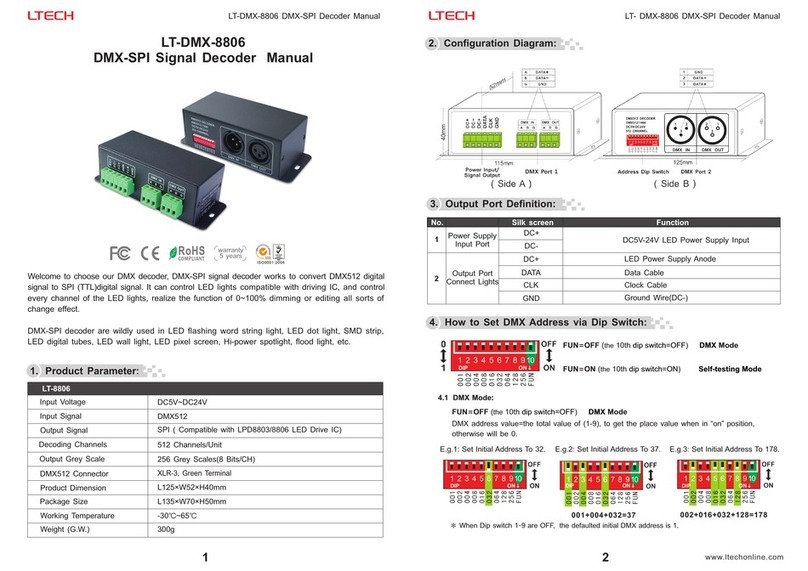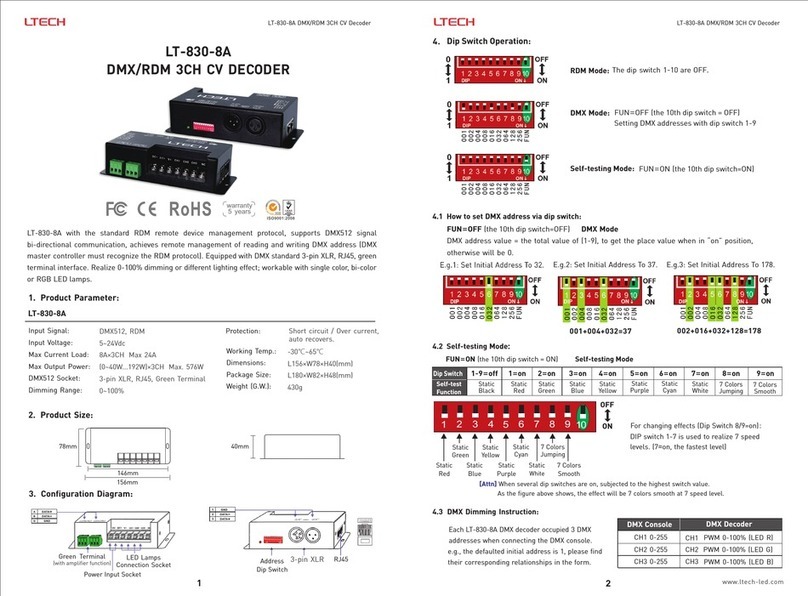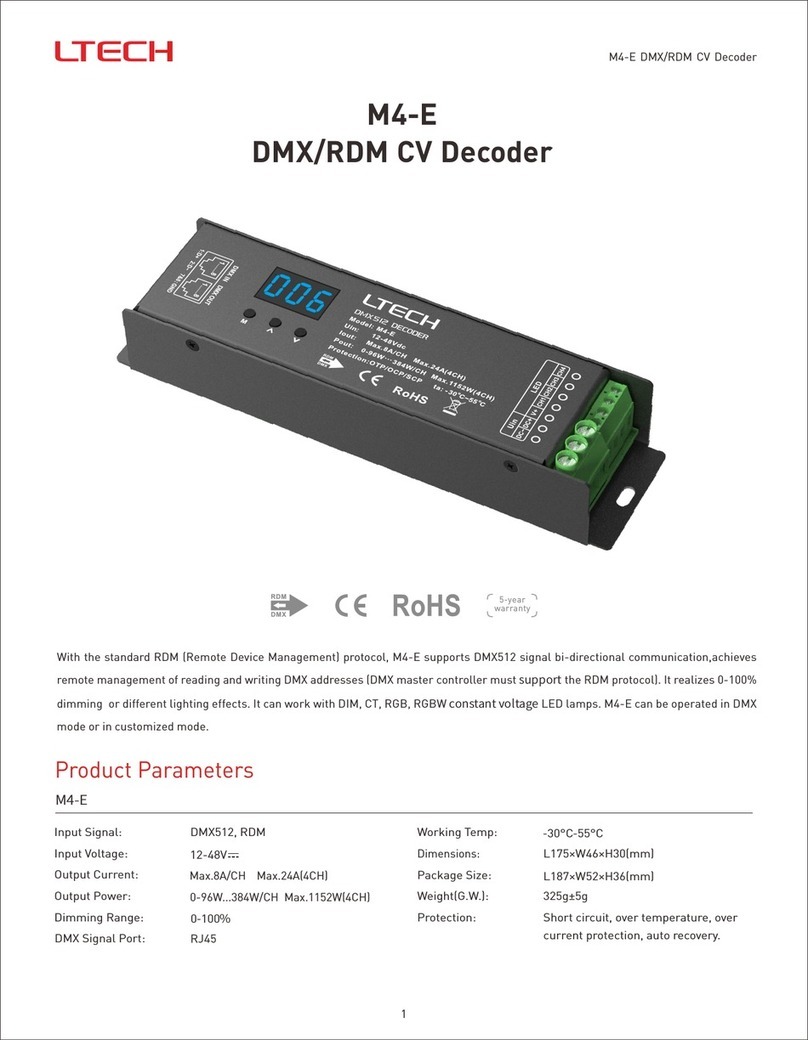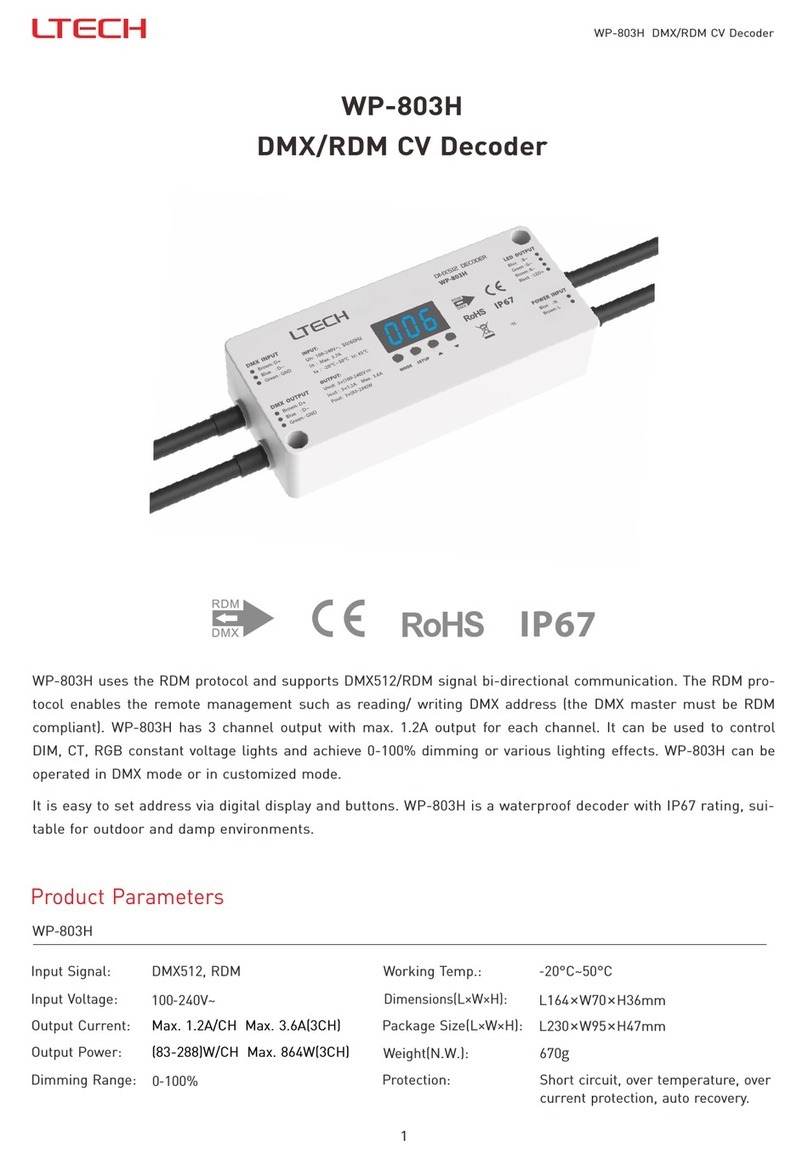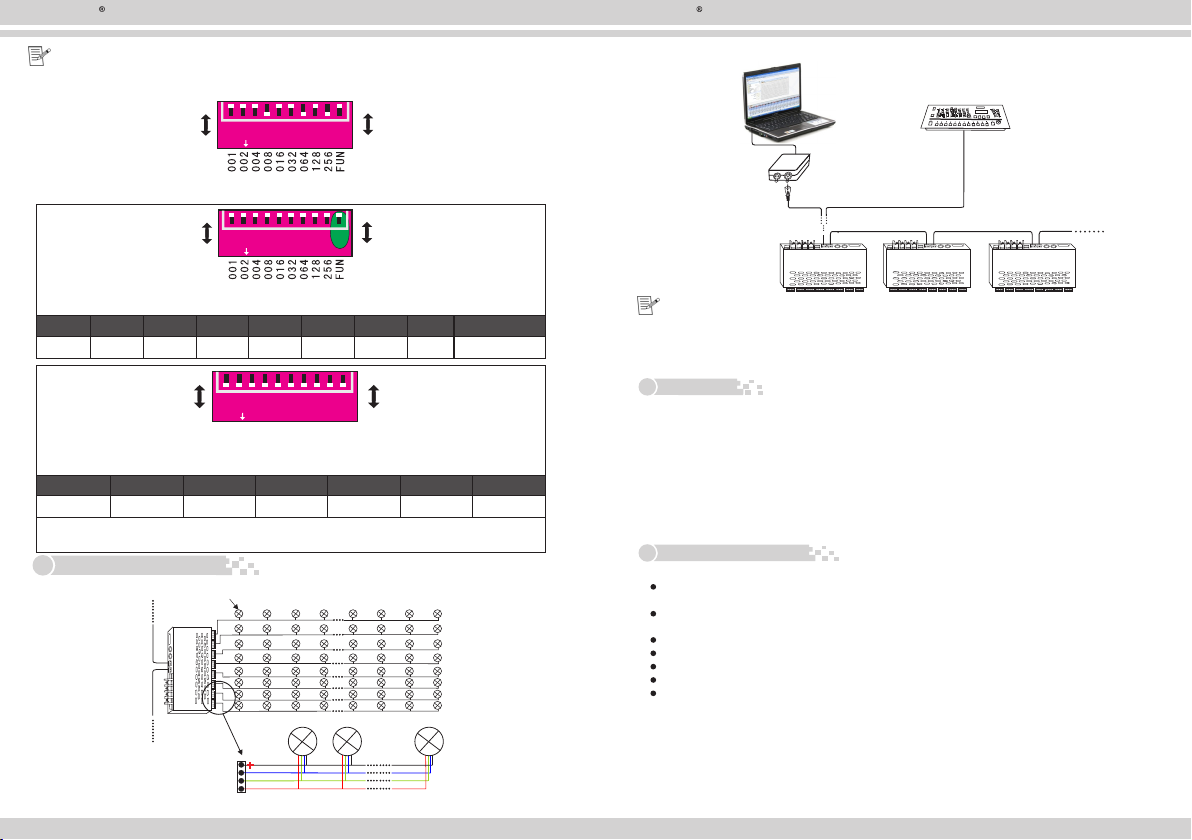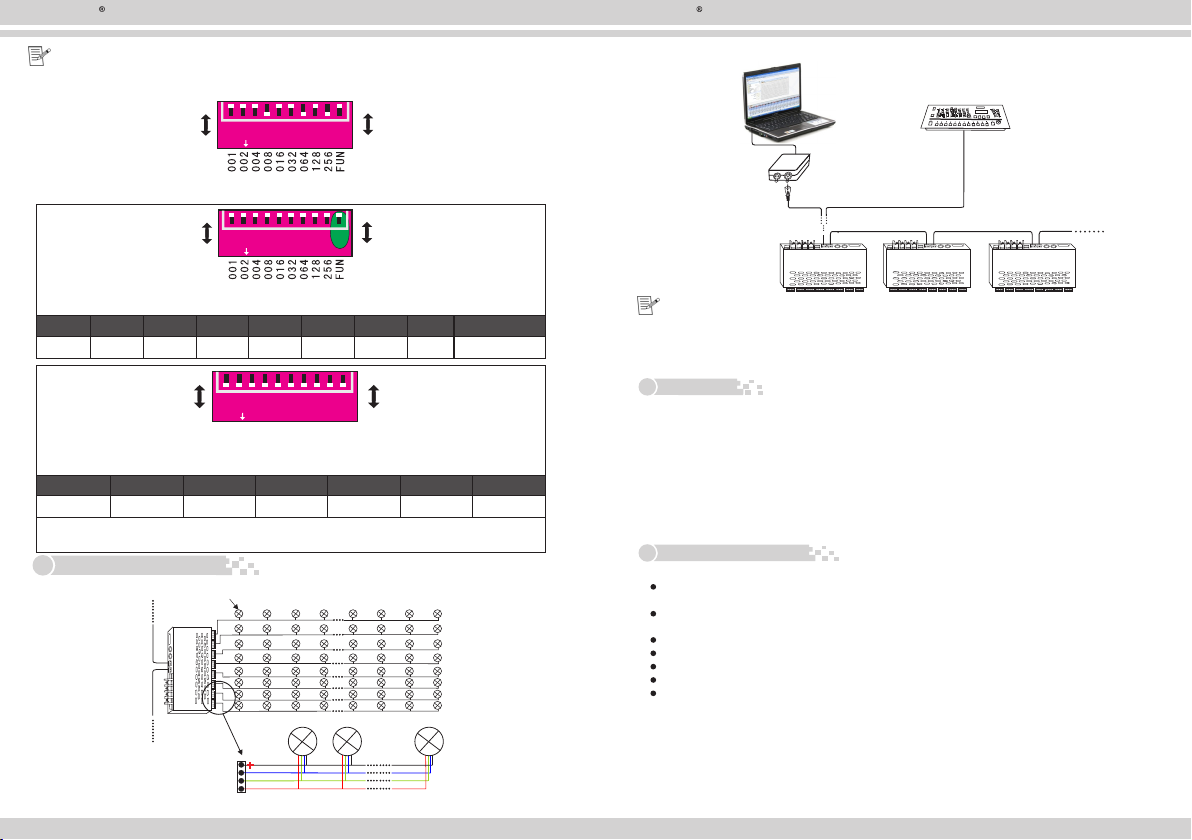
3
2. T esting function:
LT- 880 DMX512 CV Decoder Manual LT- 880 DMX512 CV Decoder Manual
1 2 3 4 5 6 7 8 9 10
ON
0
1
OFF
ON
th
Such as FUN at “ON” (the 10 DIP switch is downward) is testing function.
DIP switch 1-9 at “OFF” is Black
DIP1 DIP2 DIP3 DIP4 DIP5 DIP6 DIP7 DIP8 DIP9
Red Green Blue Yellow Purple Cyan White Scan Color changing
th th
DIP8/DIP9 at “ON” (the 8 /9 DIP swithc is dowanward) is changing mode.
DIP switch 1-7 has 8 levels speed changing, DIP 7 is the fastest speed.
DIP switch 1-7 at “OFF” is speed 0
DIP1 DIP2 DIP3 DIP4 DIP5 DIP6 DIP7
Speed 1
1 2 3 4 5 6 7 8 9 10
ON
0
1
OFF
ON
Speed 2 Speed 3 Speed 4 Speed 5 Speed 6 Speed 7
As the above pic, if several DIP switch at “ON”, it is subject to the maximum value.
if all DIP switch at “ON”, it is color fade effect of testing function, the speed is 7.
4. Conjunction Diagram
1.Connecting LED lamp:
Example 2: Set initial address to 328
th
Set the 4 , 7 , 9 , bit of the DIP switch downward to “1”the rest to “0”
th th
(as picture 3), the summation from 1 to 9 is 8+64+ 256, so the DMX512 original
address code is 328.
Picture 3
1 2 3 4 5 6 7 8 9 10
ON
0
1
OFF
ON
R
G
B
Output P or t
LED L igh t LED L igh tLED L igh t
LED Light
DMX IN
DMX OUT
12345678
DC+
DC-DC+DC-
DMX IN
DMX OUT
LT-880
DC5V-12V
ZHUHAI LTECH ELECTRONIC TECHNOLOGY CO., LTD. WWW.LTECHONLINE.COM
LT@LTECHONLINE.COM
Tel: +86 756 620 8823 Fax: +86 756 620 8833
LTECH LTECH
4
DMX console connection
NOTE: According to DMX512 protocol, in order to ensure a steady DMX Data trans
mission, you should weld a metalster(Metal Thin Film resistor,90-120Ω1/4W)at the
Data -),Please also refer to your DMX console manua to select a correct resistor.
DC+
DC-DC+DC-
DMX IN
DMX OUT
DMX IN
DMX OUT
DMX IN
DMX OUT
LT-880
DMX data input
USB-D MX
Convert er
DC5-24V
DC5-24 VDC5-24V
DMX OUTDMX INDMX OUT
DMX512
PC CONSOLE
DMX512 CONSOLE
DMX INDMX OUT
LT-880LT-880
DC+
DC-DC+DC- DC+
DC-DC+DC-
end of each Layouteach layout of DMX data cable(between Foot 2 and Foot 3, Data+l and
5. Attention
6. Warranty Agreement
1. The product shall be installed and serviced by a qualified person.
2. This product is non-waterproof. Please avoid the sun and rain. When installed outdoors please
ensure it is mounted in a water proof enclosure.
3. Good heat dissipation will prolong the working life of the controller. Please ensure good ventilation.
4. Please check if the output voltage of any LED power supplies used comply with the working voltage of the product.
5. Please ensure that adequate sized cable is used from the controller to the LED lights to carry the current.
Please also ensure that the cable is secured tightly in the connector to avoid the accidents due to overheat and
poor contact on the wire.
6. Ensure all wire connections and polarities are correct before applying power to avoid any damages to the LED lights.
7. If a fault occurs please return the product to your supplier. Do not attempt to fix this product by yourself.
1. We provide lifelong technical assistance with this product:
A 3 year warranty is given from the date of purchase. The warranty is for free repair or replacement and covers
manufacturing faults only.
For faults beyond the 3 year warranty we reserve the right to charge for time and parts.
2. Warranty exclusions below:
Any man-made damages caused from improper operation, or connecting to excess voltage and overloading.
The product appears to have excessive physical damage.
Damage due to natural disasters and force majeure.
Warranty label, fragile label and unique barcode label have been damaged.
The product has been replaced by a brand new product.
3. Repair or replacement as provided under this warranty is the exclusive remedy to the customer.
Ltech shall not be liable for any incidental or consequential damages for breach of any stipulation in this warranty.
4. Any amendment or adjustment to this warranty must be approved in writing by Ltech only.
★ This manual only applies to this model. Ltech reserves the right to make changes without prior notice.