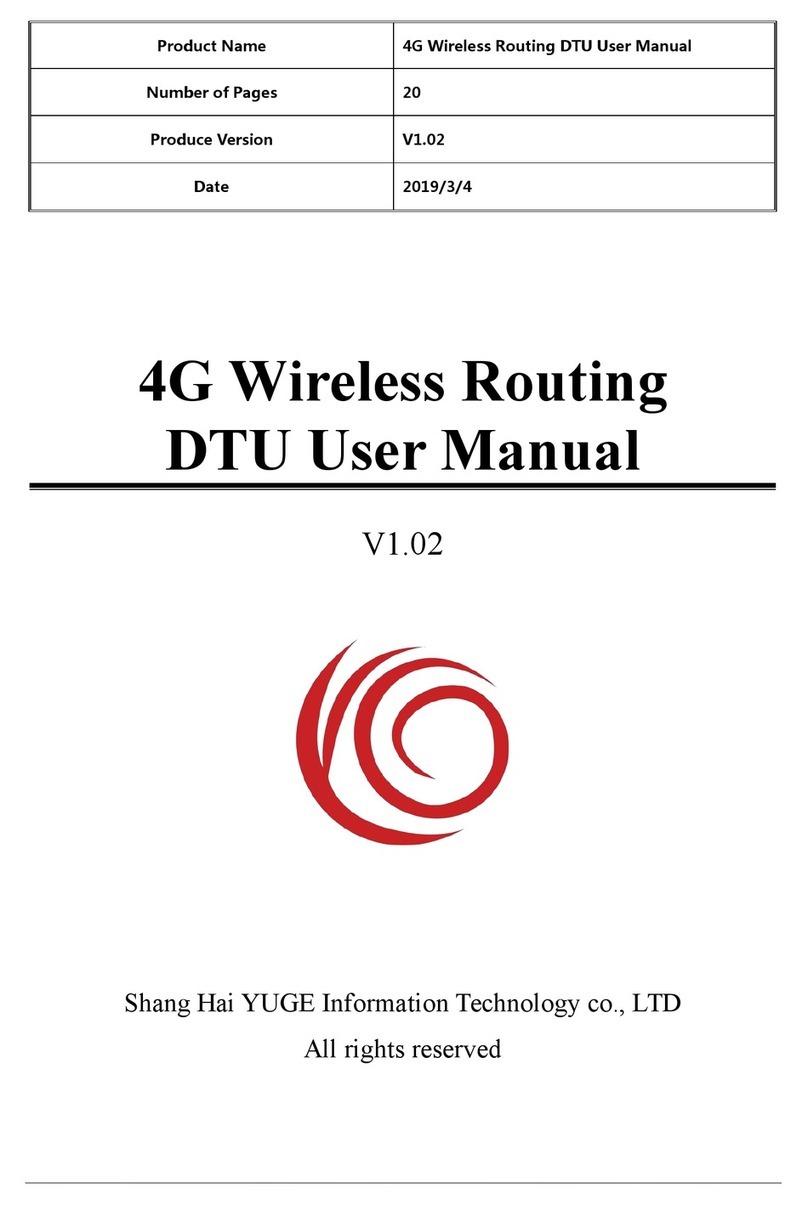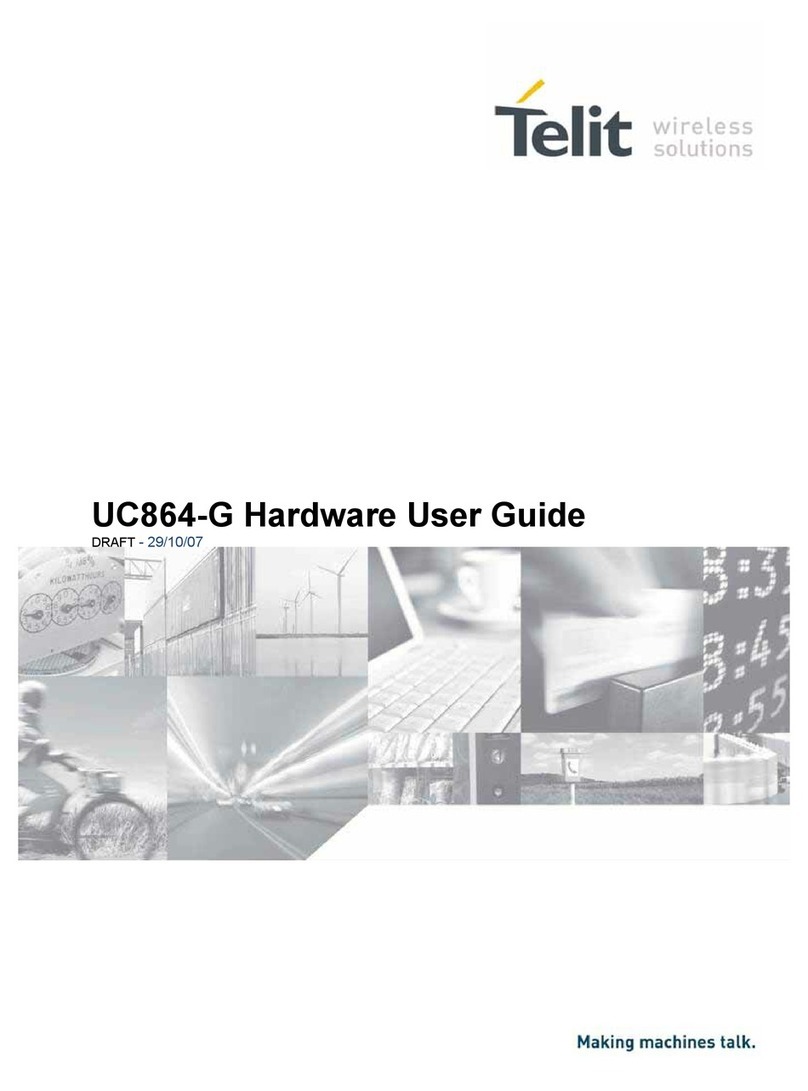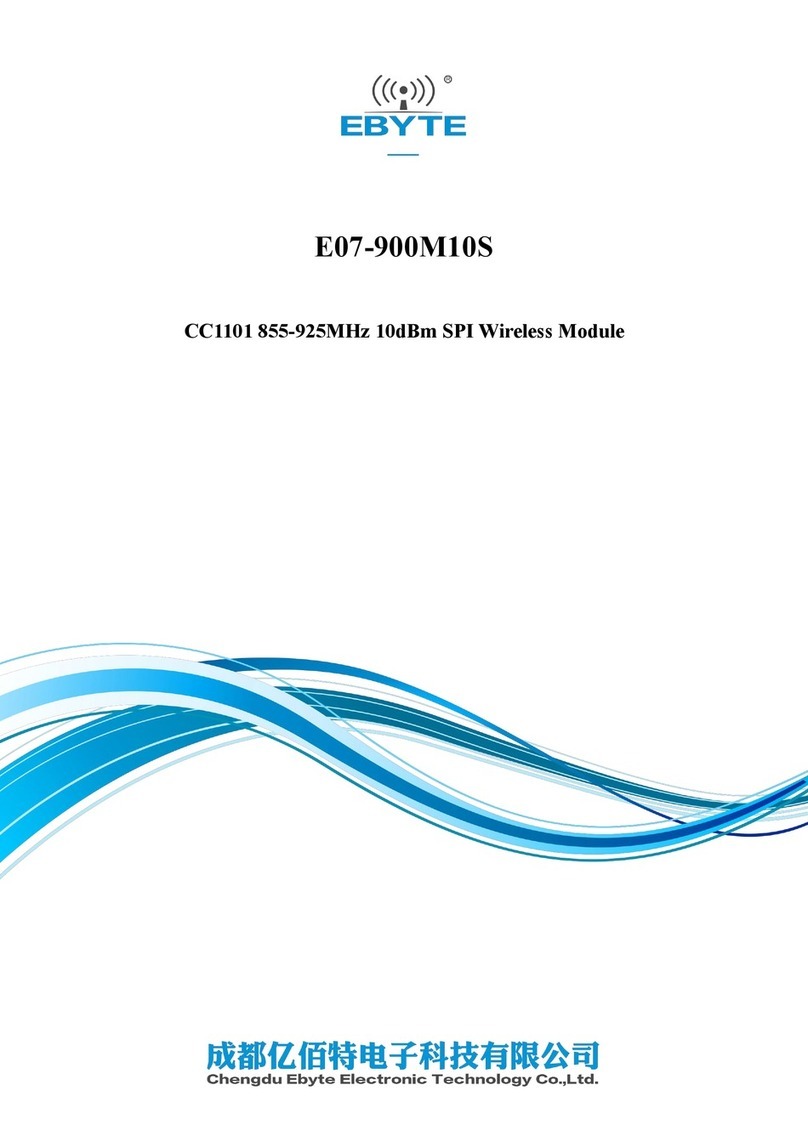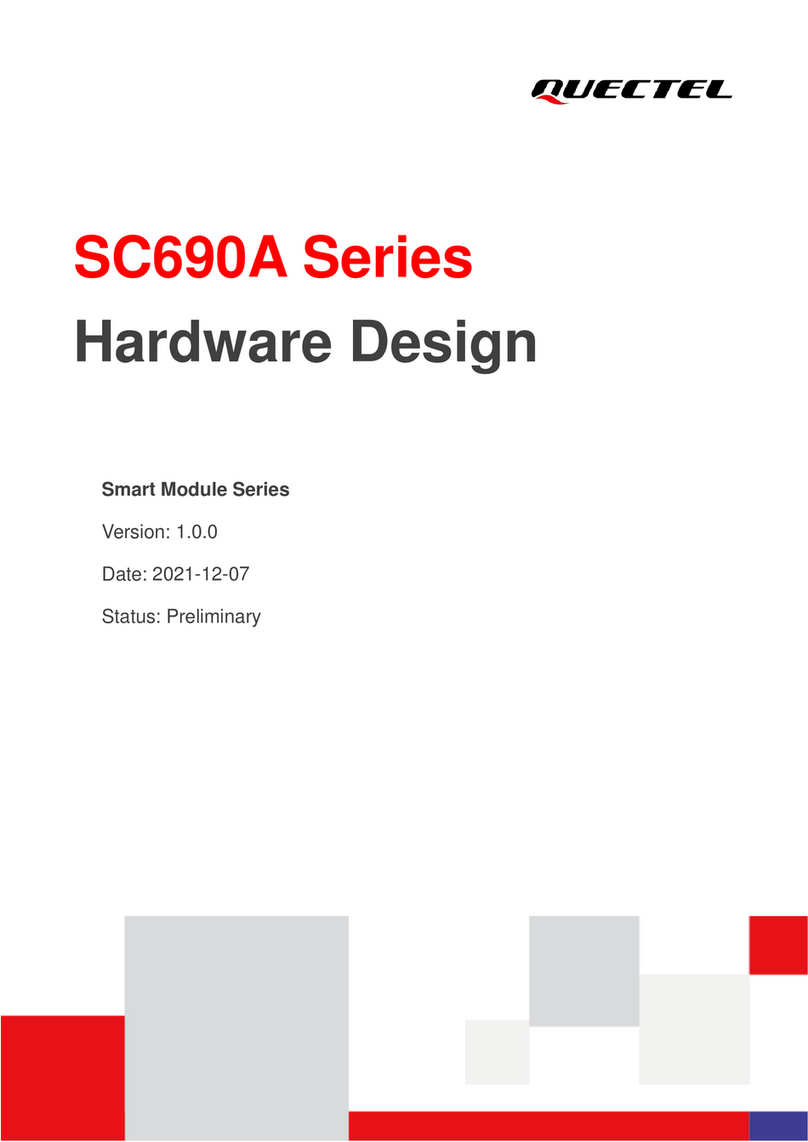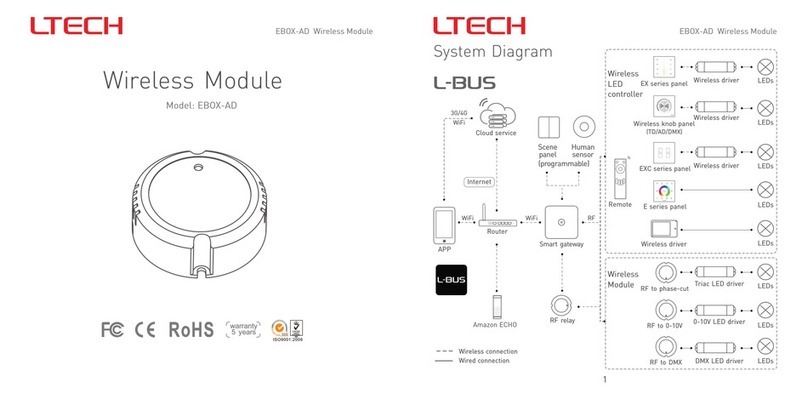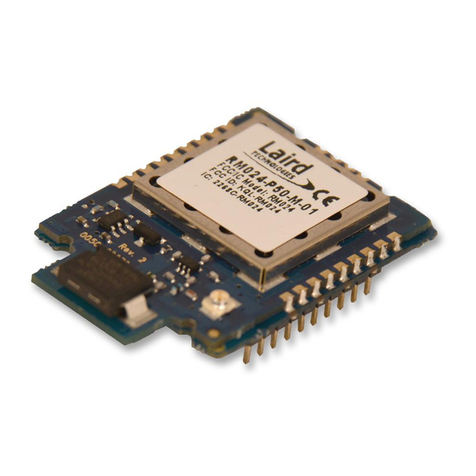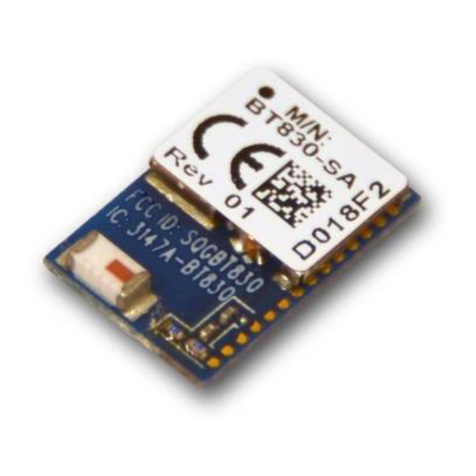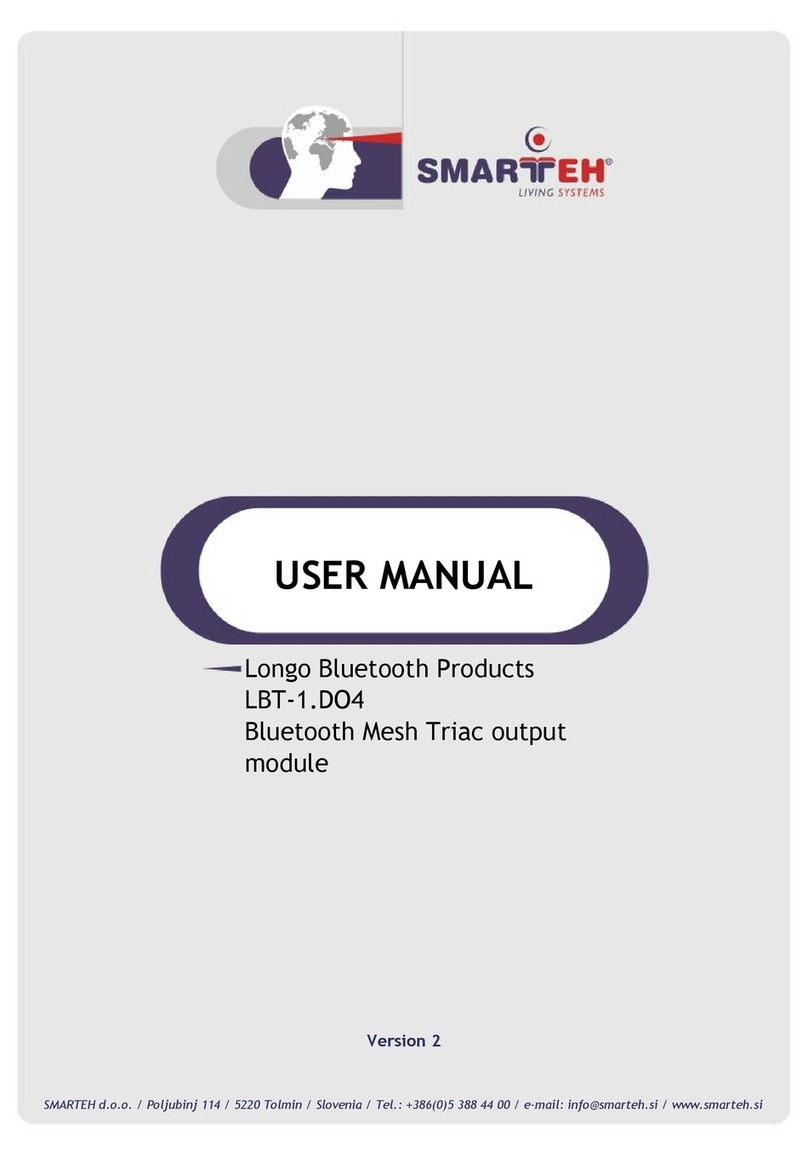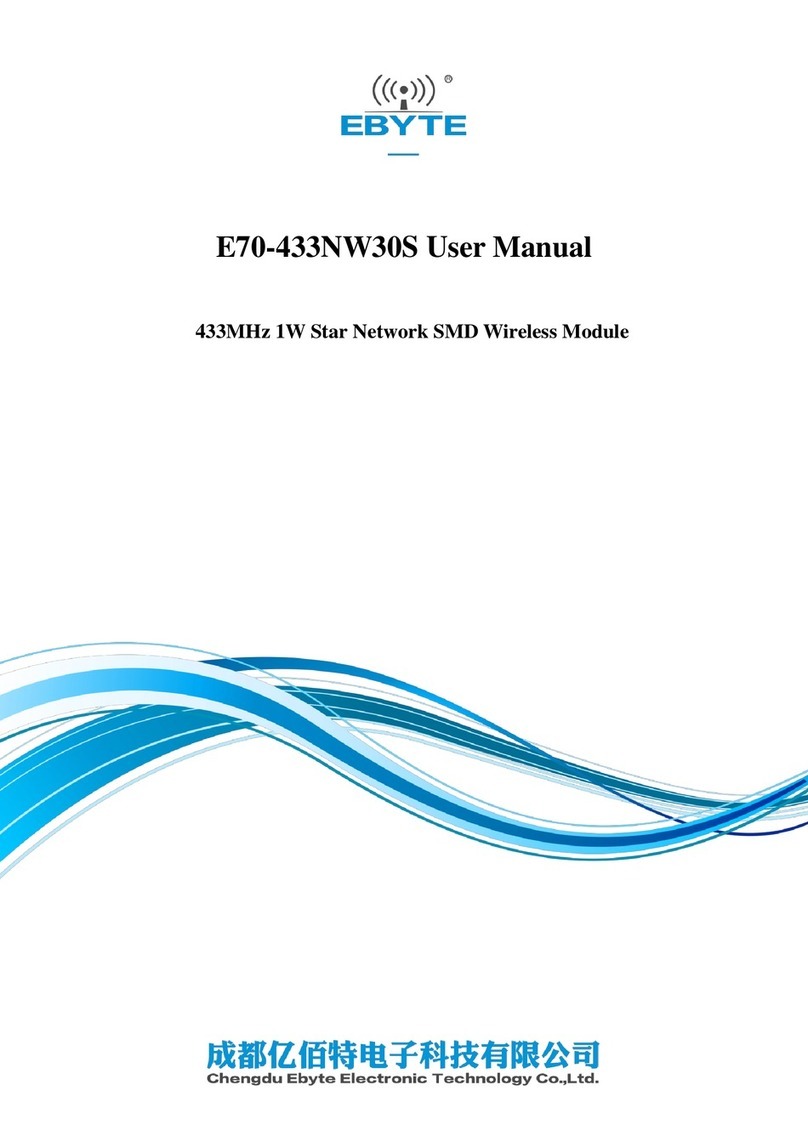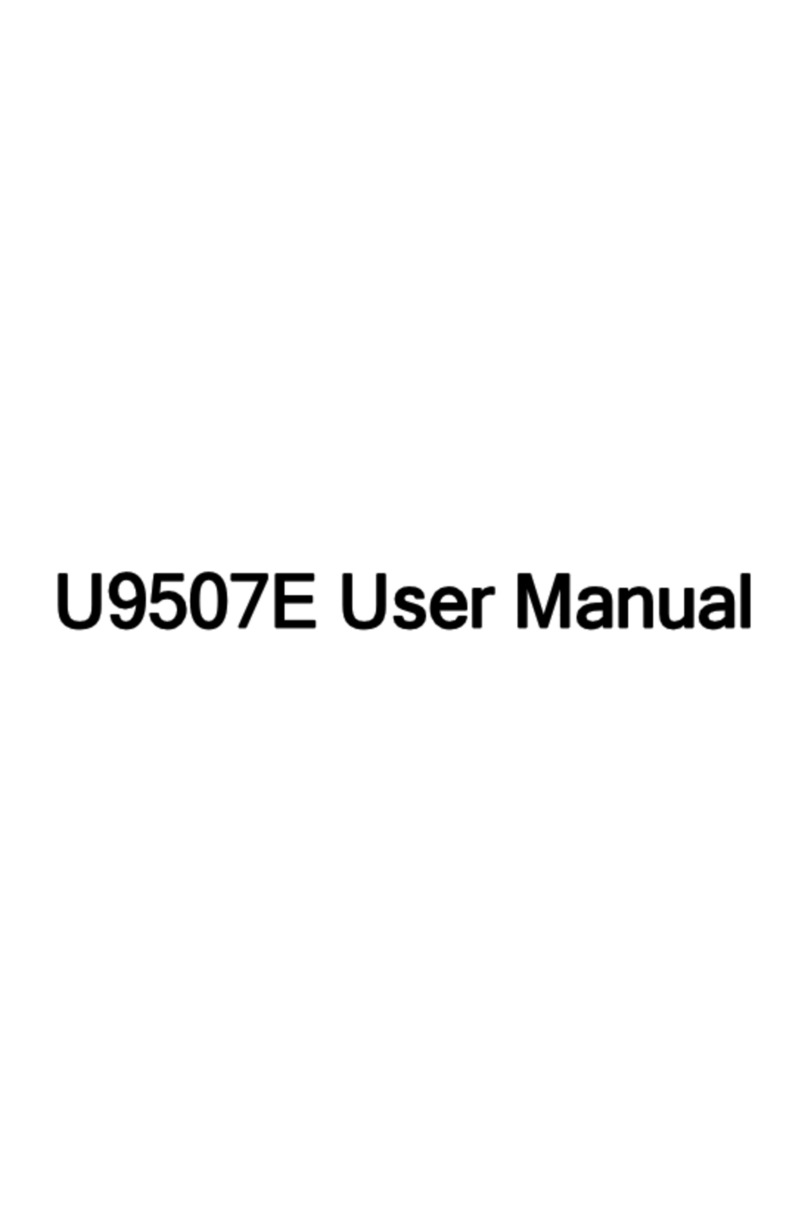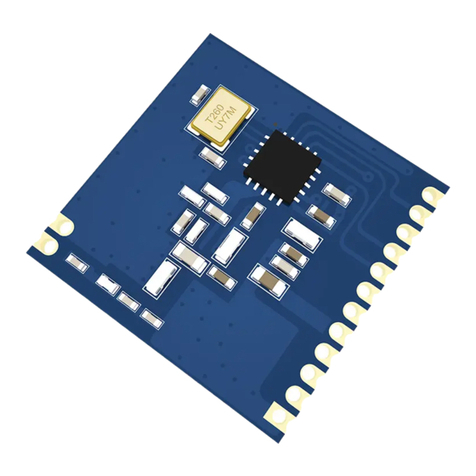EBOX-DMX Wireless Module EBOX-DMX Wireless Module
Step 2:
Step 2:
Short press “ID learning button” on EBOX-DMX, the lamps
flicker, please complete step 2 within 15 seconds.
The lamps of EBOX-DMX flicker quickly and then stop flicking, match code successfully. The lamps of EBOX-DMX flicker quickly and then stop flicking, match code successfully.
ID learning
button
Step 1: Step 1:
Step 3: Step 3:
56
Match code with F series remote:
Match code with F series remote:
Match code with RC4-RF-B remote:
Match code with RC4-RF-B remote:
Single zone remote:
Long press On/Off key on the remote.
Single zone remote: Hold down On/Off key,
meanwhile EBOX-DMX power on .
Single zone panel:
Long press On/Off key, then press any key.
A. Single zone panel: Long press ON/OFF
key until all indicator lights flicking.
C. Single zone panel: press any key on panel.
Multi-zone panel: press the matching zone key.
B. EBOX-DMX power on, the lamps flicker
slowly, please complete step c within 15s.
Match code with 106/108 gateway:
Match code with 106/108 gateway:
Match code with EX series panel:
Match code with EX series panel:
Above operation only workable when panel is power-on. Above operation only workable when panel is power-on.
**
EBOX-DMX power off.
Match Code (ID learning button method)
night
AC
B
14
3
2
night
AC
B
14
3
2
Turn on APP, enter “zone set”
interface, click the right top
“MATCH” key, then follow the
prompts.
Turn on APP, enter “zone set”
interface, click the right top
“MATCH” key, then follow the
prompts.
Multi-zone remote:
Long press the matching zone’s
ON &OFF keys simultaneously.
Long press the matching zone’s On
key on RC4-RF-B.
Multi-zone panel:
Long press On/Off key, then
press the matching zone key.
Match Code (power on method)
Hold down the matching zone’s
On key of RC4-RF-B , meanwhile
EBOX-TD power on .
Multi-zone remote: Hold down the
matching zone’s On & Off keys
simultaneously, meanwhile EBOX-DMX
power on .
Multi-zone panel: Long press ON/OFF
key until all zone’s indicator lights
flicking.