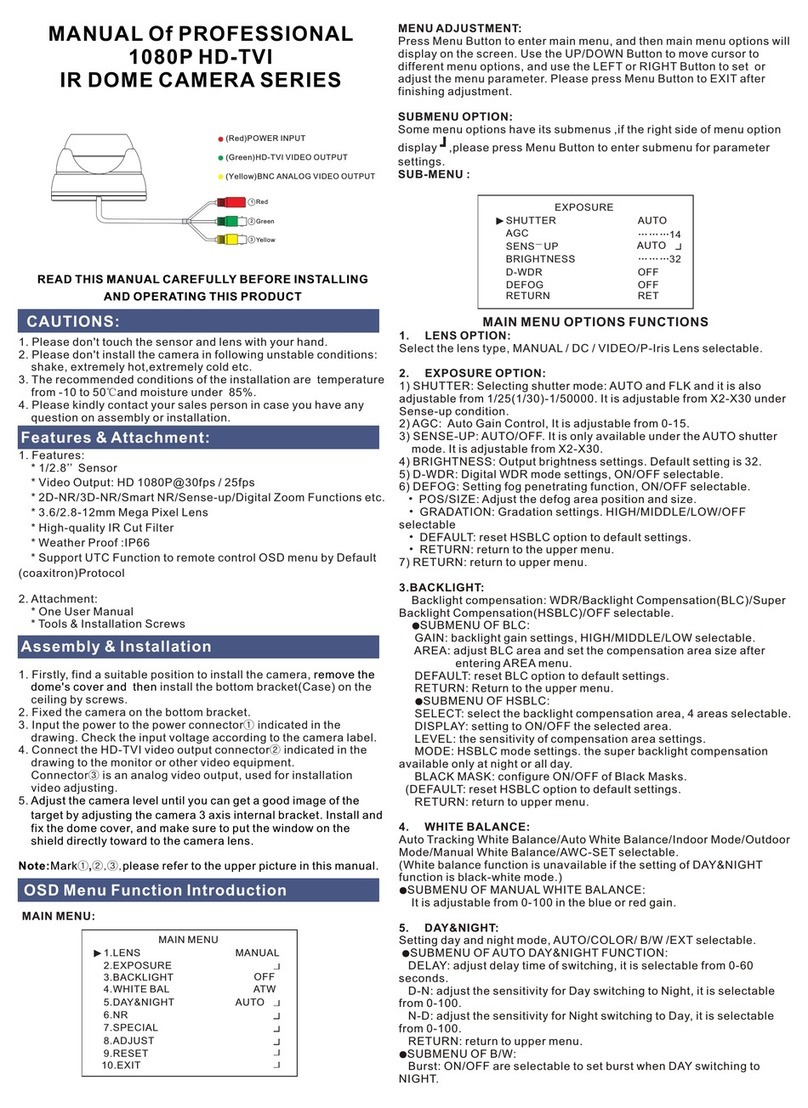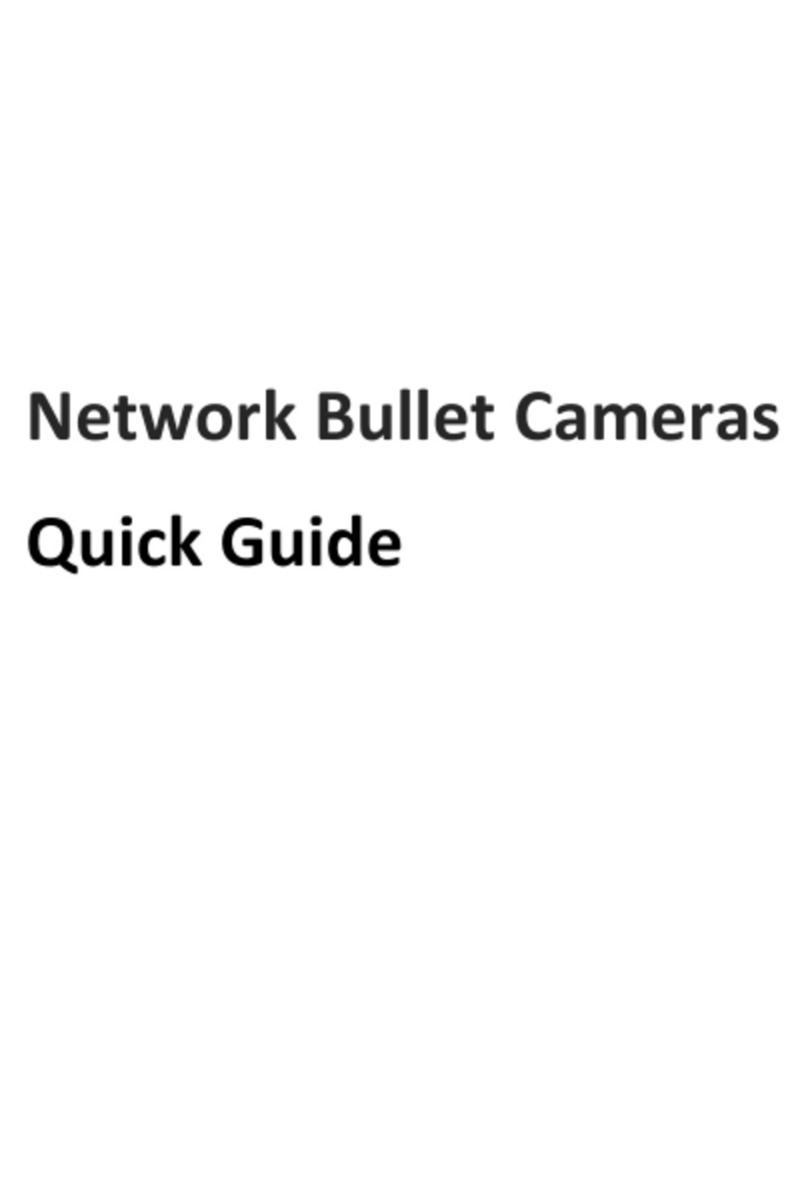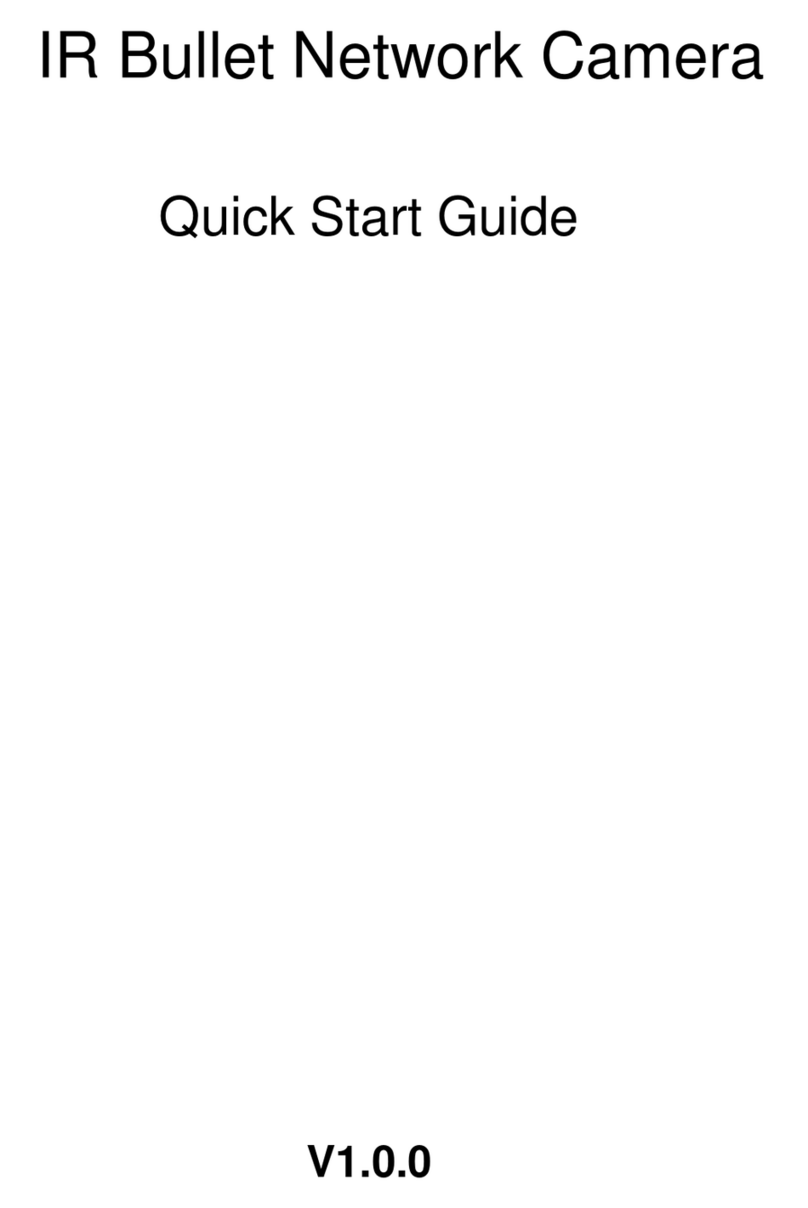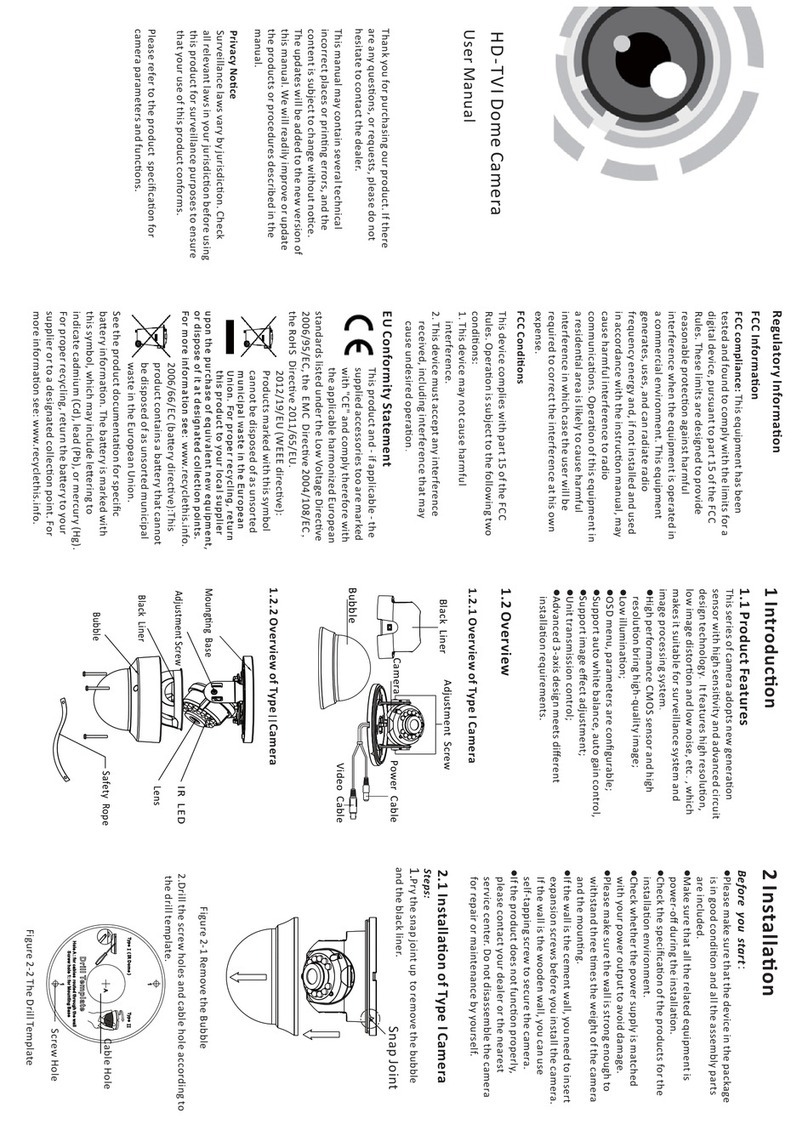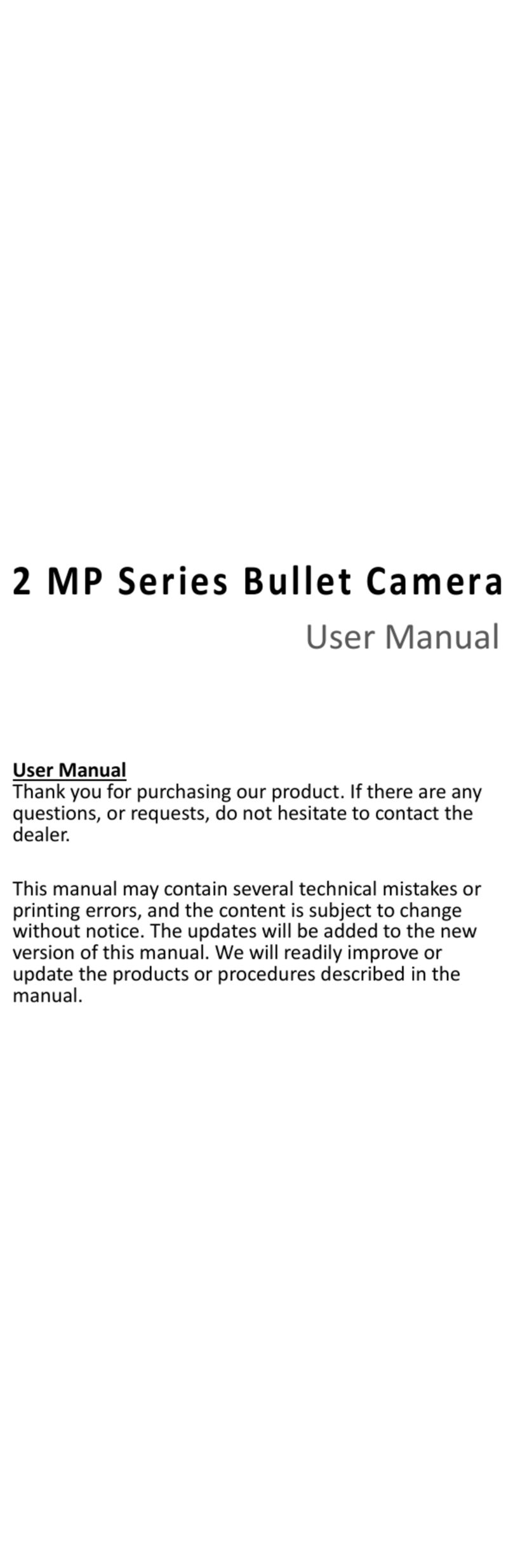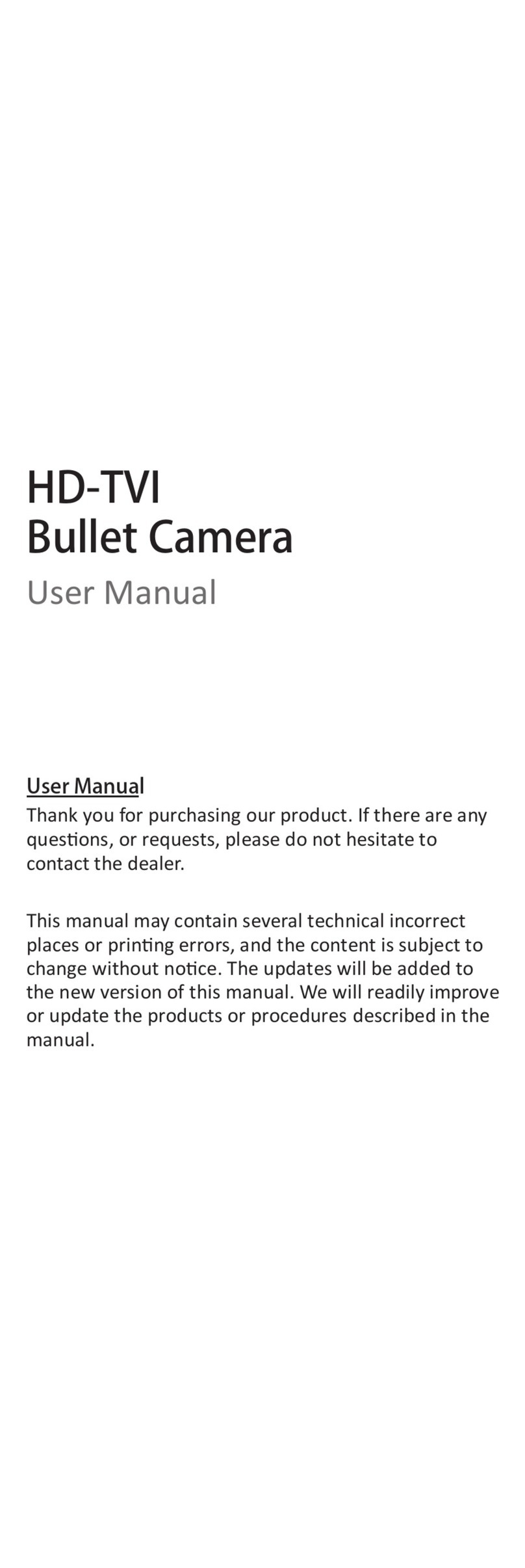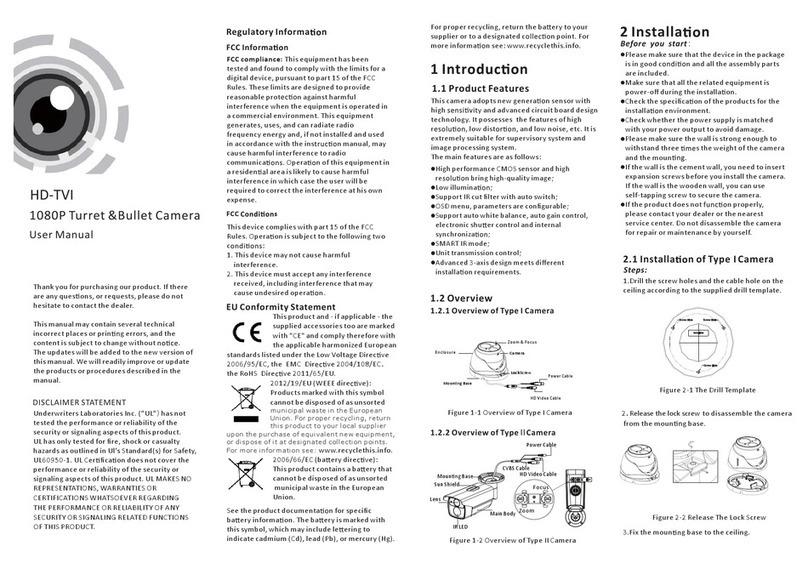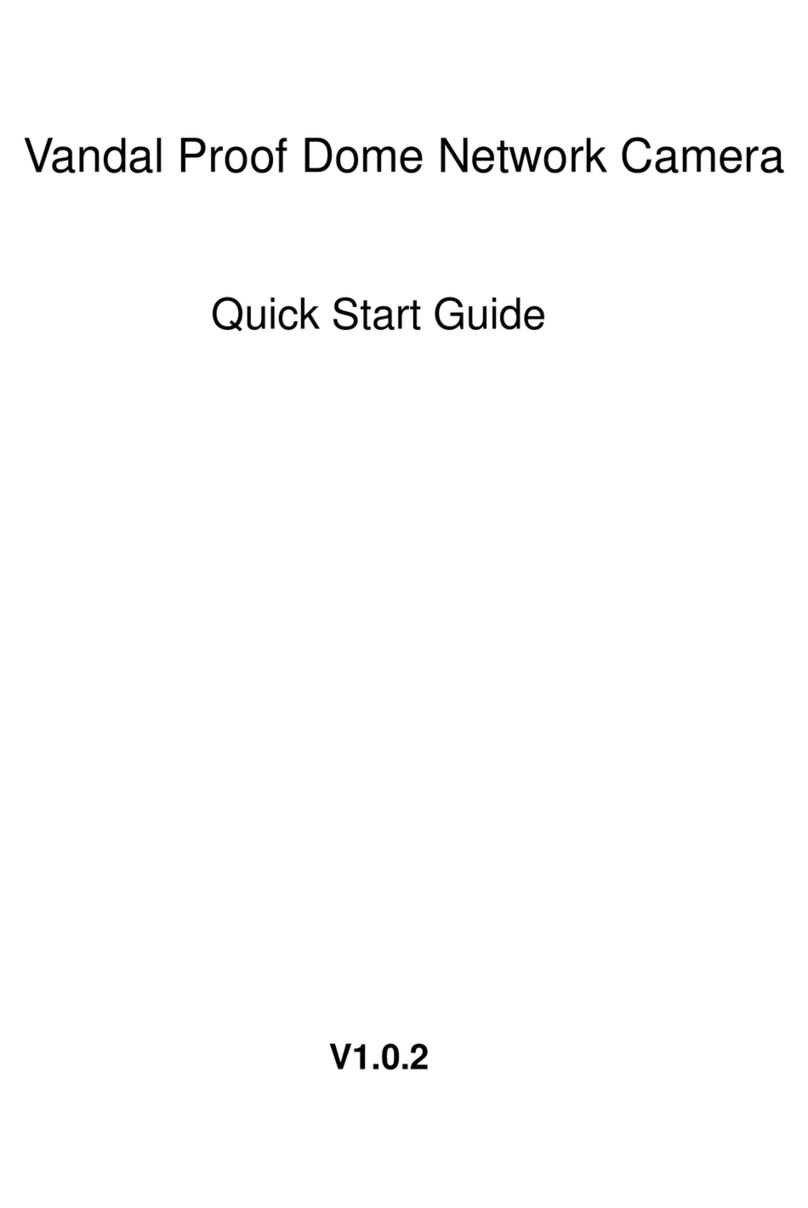Table of Contents
Chapter 1 Preparation........................................................................................................................................... 1
Chapter 2 Network Speed Dome E Series.............................................................................................................. 2
2.1 WALL MOUNTING ..................................................................................................................................................... 2
2.1.1 Installation Flow............................................................................................................................................... 2
2.1.2 Checking Package Contents ............................................................................................................................. 2
2.1.3 Wiring .............................................................................................................................................................. 3
2.1.4 Installing the Bracket........................................................................................................................................ 4
2.1.5 Installing Micro SD Card................................................................................................................................... 5
2.1.5.1 Mini Network Speed Dome .......................................................................................................................... 5
2.1.5.2 Mini IR Network Speed Dome ...................................................................................................................... 6
2.1.5.3 5-inch Network Speed Dome........................................................................................................................ 7
2.1.5.4 5-inch IR Network Speed Dome.................................................................................................................... 8
2.1.5.5 6-inch IR Network Speed Dome.................................................................................................................... 9
2.1.5.6 7-inch IR Network Speed Dome.................................................................................................................... 9
2.1.6 Installing the Speed Dome ............................................................................................................................. 10
2.1.6.1 Network Speed Dome Installation ............................................................................................................. 10
2.1.6.2 IR Network Speed Dome Installation ......................................................................................................... 11
2.1.7 Cable Connection and Power-up Action ......................................................................................................... 12
2.2 INDOOR MOUNTING APPLICATIONS ............................................................................................................................ 13
2.2.1 In-ceiling Mounting ........................................................................................................................................ 13
2.2.1.1 Mini Network Speed Dome ........................................................................................................................ 13
2.2.1.2 Mini IR Network Speed Dome .................................................................................................................... 15
2.2.1.3 5-inch Network Speed Dome...................................................................................................................... 17
2.2.2 Ceiling Mounting............................................................................................................................................ 19
2.2.2.1 Mini Network Speed Dome ........................................................................................................................ 19
2.2.2.2 5-inch Network Speed Dome...................................................................................................................... 20
Chapter 3 Network Speed Dome F Series .............................................................................................................24
3.1 INSTALLATION ......................................................................................................................................................... 24
3.1.1 Installation Flow............................................................................................................................................. 24
3.1.2 Checking Package Contents ........................................................................................................................... 24
3.1.3 Installation and Cabling ................................................................................................................................. 25
3.1.3.1 Installing the Type I Speed Dome ............................................................................................................... 25
3.1.3.2 Installing the Type II Speed Dome .............................................................................................................. 29
3.1.3.3 Installing the Type III Speed Dome ............................................................................................................. 32
3.1.3.4 Installing the Type IV Speed Dome............................................................................................................. 35
3.1.3.5 Connecting the Cables................................................................................................................................ 38
3.1.4 Alarm Input and Output Connection .............................................................................................................. 38
3.1.5 Power Supply.................................................................................................................................................. 39
3.1.5.1 Power Cable Requirement.......................................................................................................................... 39
3.1.5.2 Power over Hi-PoE...................................................................................................................................... 39