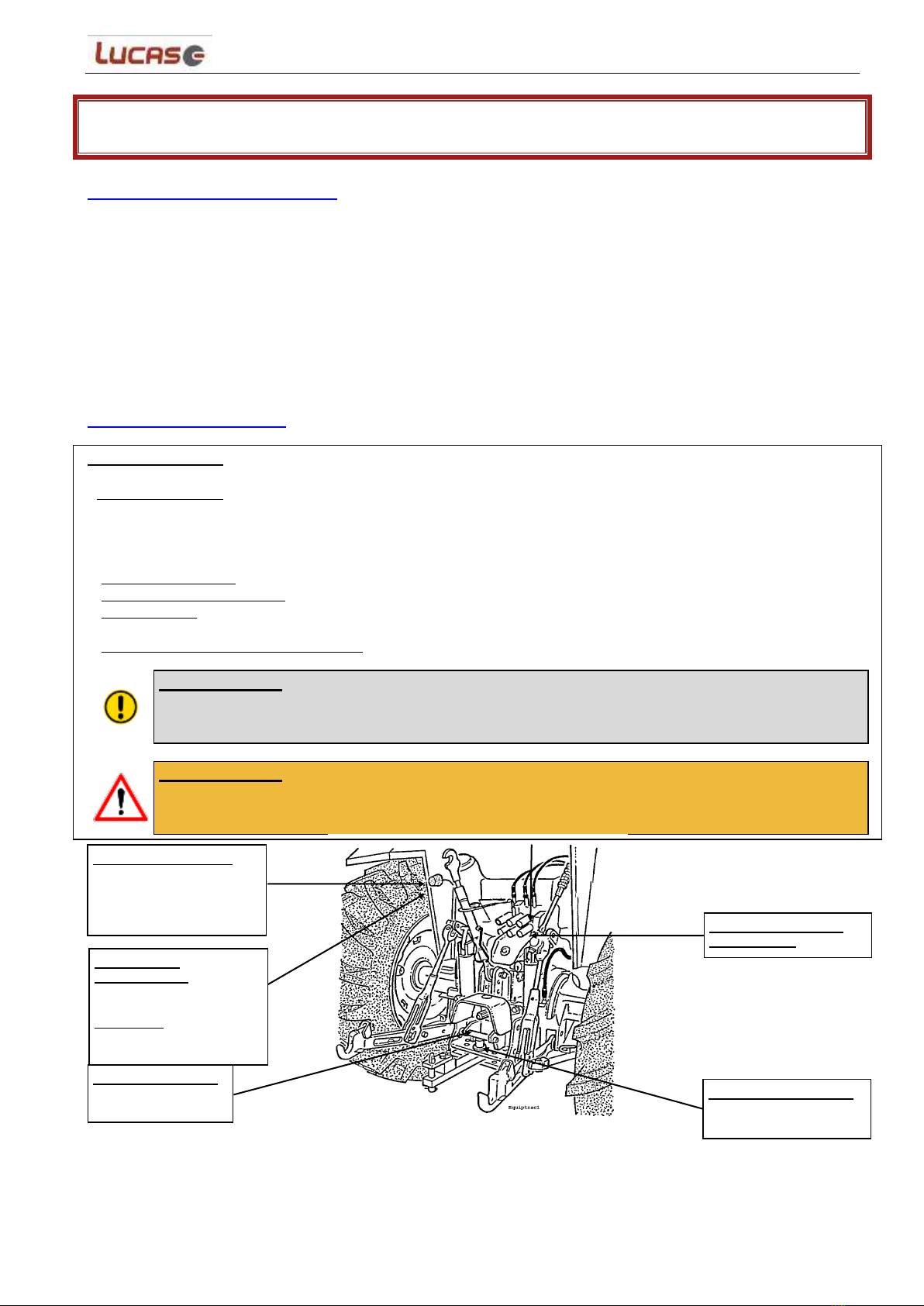- 2 - D370-019
SAFETY RULES
1. The other chapters of the instruction leaflet contain further indications that you must also follow for
your own safety.
2. Comply at all times with the safety rules as set out in the pictograms glued onto the machine for that
purpose.
3. Remember that the watchwords for your safety are caution and vigilance.
4. Proper maintenance will ensure maximum safety, correct operation and a longer life for your machine.
5. Keep the safety devices in position at all times.
6. Do not wear loose clothing, long hair hanging free or jewellery liable to get caught or jammed in the
moving parts of the machine.
7. Rules and regulations relating to accident prevention and safety, industrial medicine, environmental
protection and road traffic must be followed at all times.
8. Whenever the machine is being moved, the hand brake lever must be connected to the tractor. When
driving on public roads, observe the highway code and particularly with the 25 kph or 40 kph speed
limit according homologation.
9. The machine must be controlled by a single person who has been trained to use it. In the event of use
by a trainee or a temporary outside worker, the owner must advise and train the user in the rules of
safety and correct use.
10. Ensure that the area around the machine is clear of people, animals and obstructions when starting up
and during operations.
11. It is strictly forbidden to use the machine for transporting people, animals, or objects of any kind.
12. Never attempt to remove matter from the machine until it and the tractor have both come to a
complete stop (this recommendation is highly important for jobs using the distribution outlet where
there is a risk of mutilating a finger or hand on the support plate or on the sections of the beater-bar).
Whatever the type of intervention to be carried out (greasing, adjusting, maintenance, ...), first stop
the tractor engine. Disconnect all energy sources (transmission shafts, hydraulic and electrical take-off).
13. Whenever you hear a sound or feel a vibration out of the ordinary, stop the machine, find and remove
the cause of the trouble before resuming work. If necessary, call your dealer.
14. Before doing any work on the machine, first ensure that it cannot be started up accidentally.
15. Before operating the machine, check that all screws, bolts and connectors are tight. Tighten where
necessary..
16. Before operating the machine, after any adjustment or maintenance operation, check that all protective
devices are in place and in an adequate state of repair, and that they are properly locked.
17. Do not step on any part of the machine other than areas designed for the purpose (ladder).
18. All remote controls (cable, hose, etc) must be positioned in their intended places so as to prevent them
from accidentally triggering some manoeuvre liable to cause an accident or other damage.
19. In case the machine is equipped with a magnetic extraction the persons wearing a cardiac simulator
must stand at least 2 m far from the distribution chute.
NOTE : All references to "right" and to "left" in this booklet concern the corresponding direction as
seen from the rear of the machine looking towards the front.