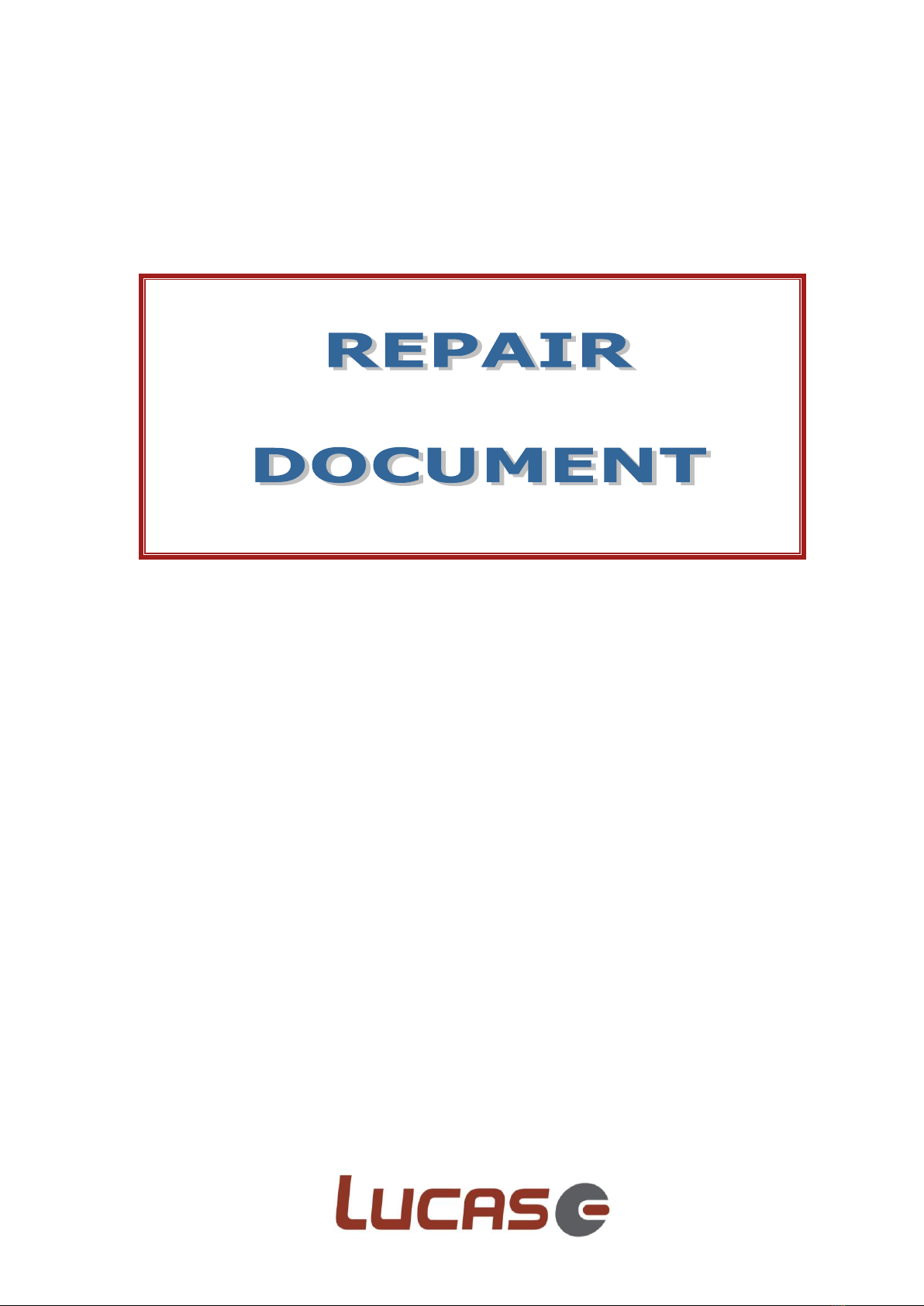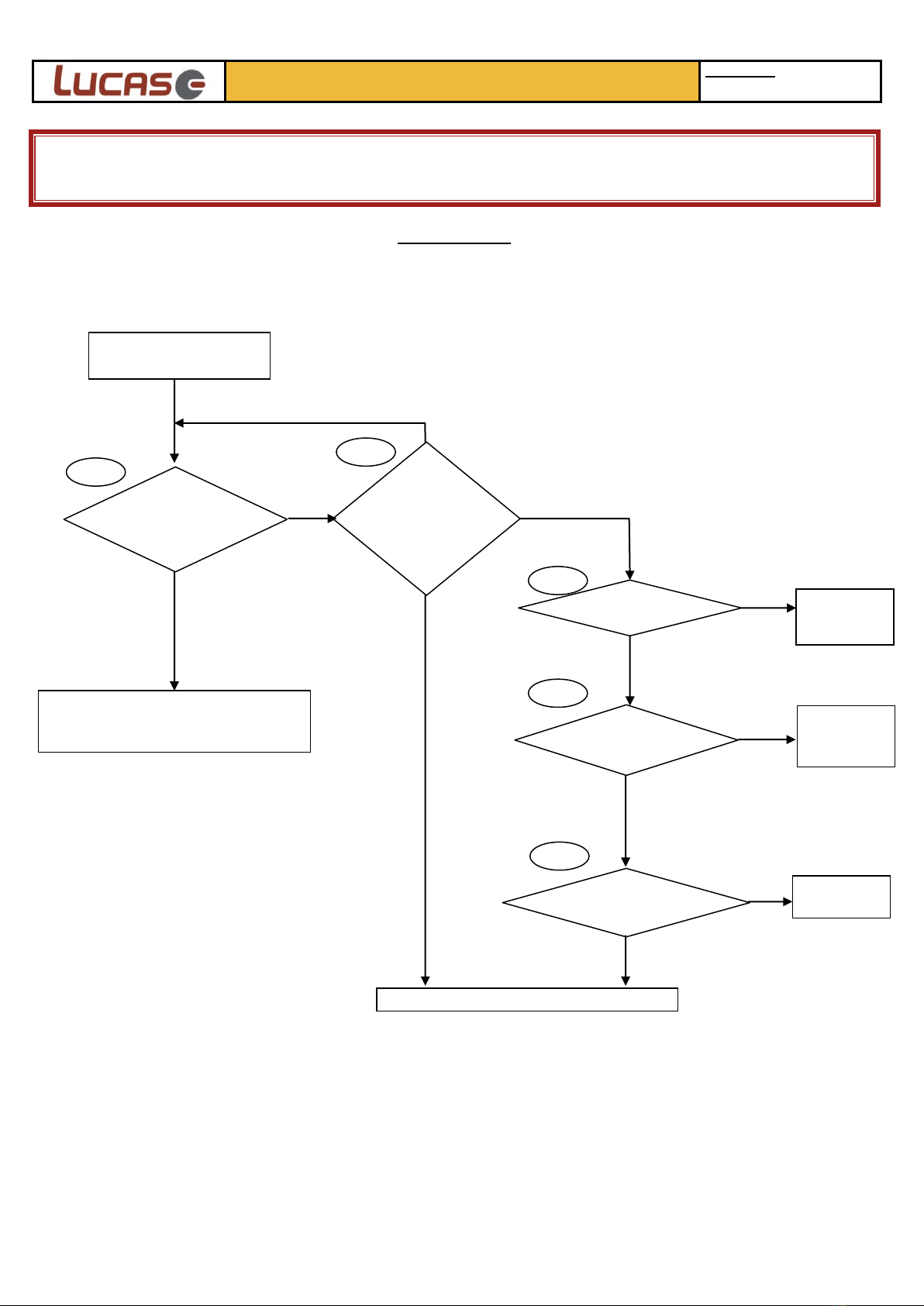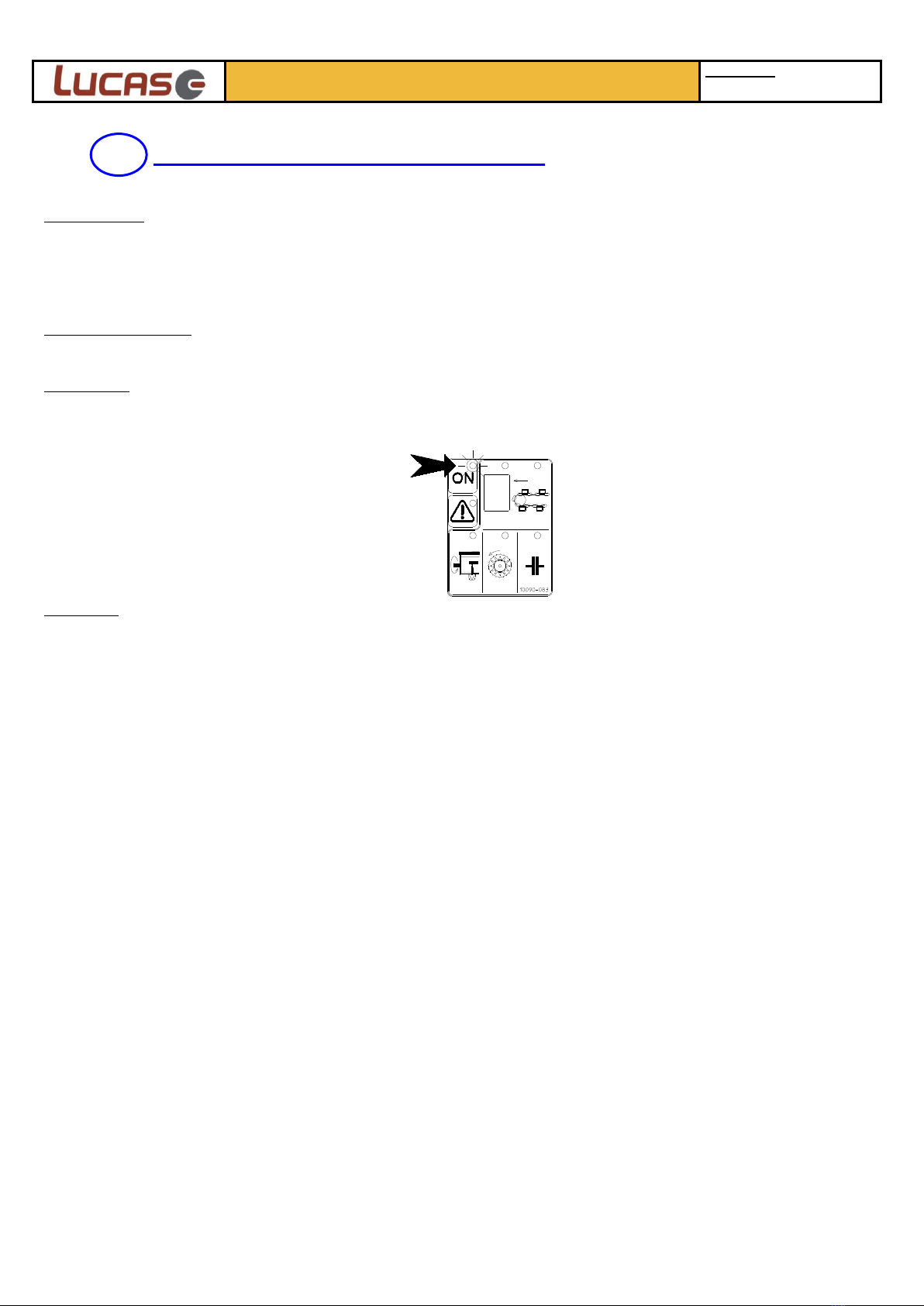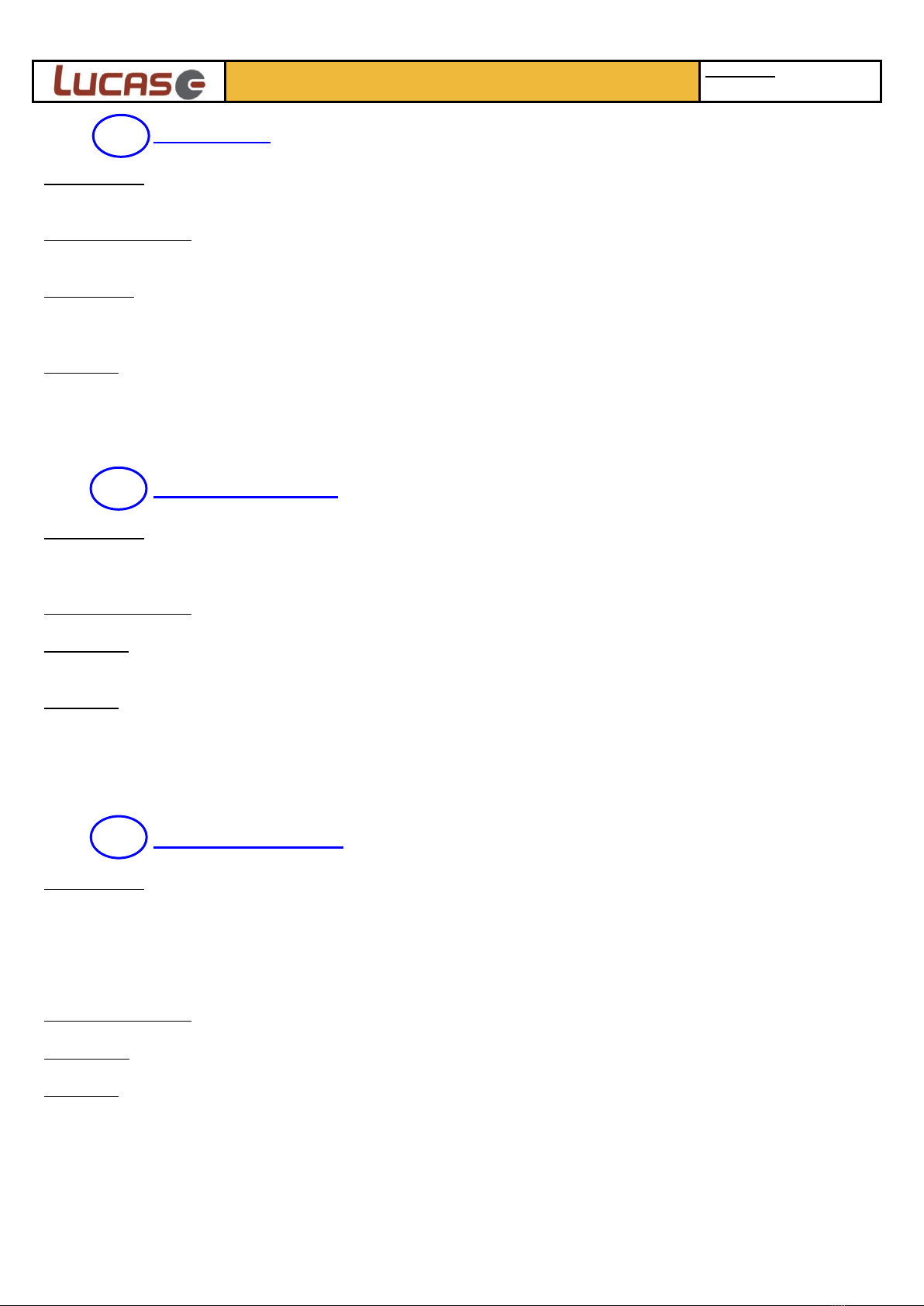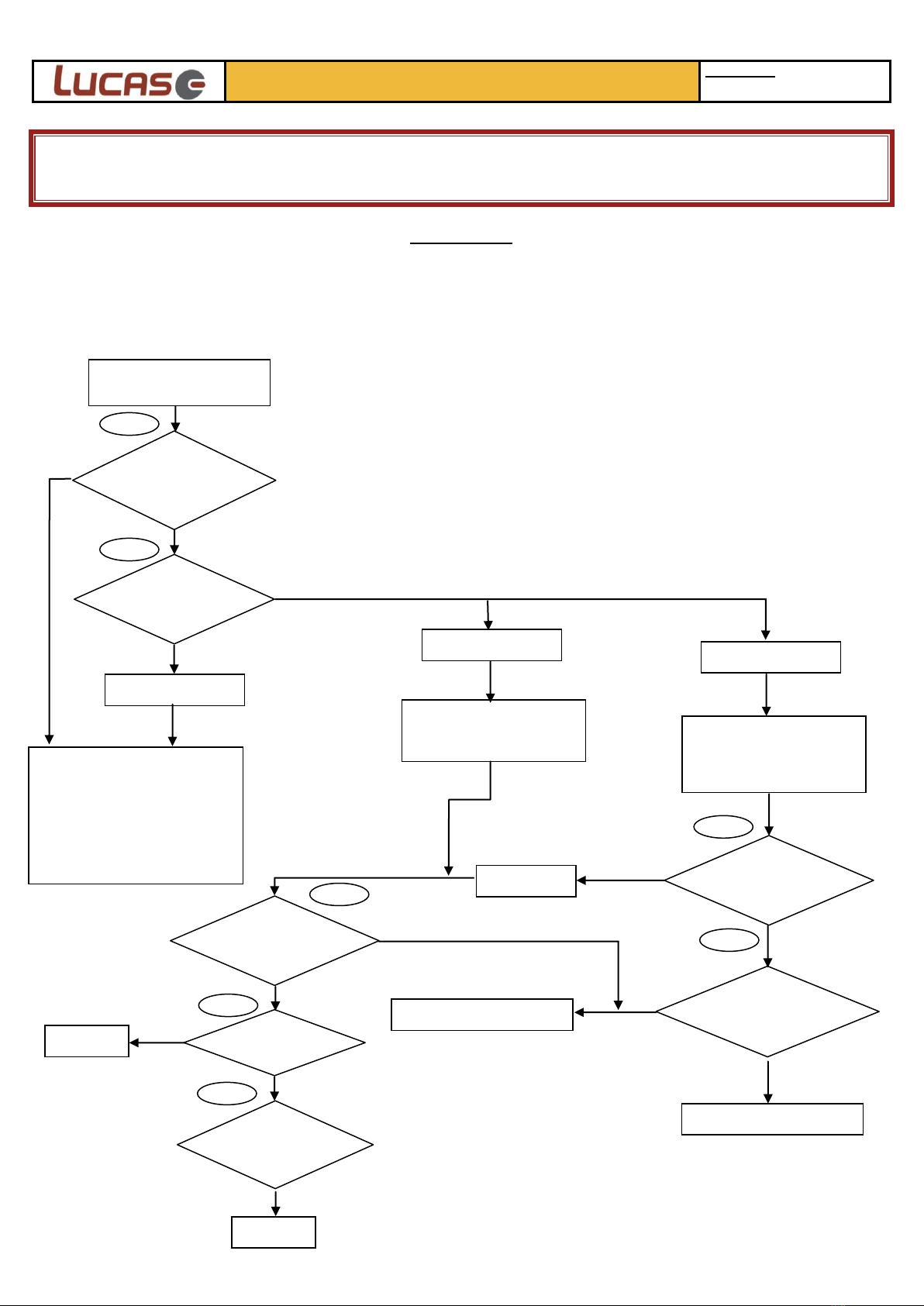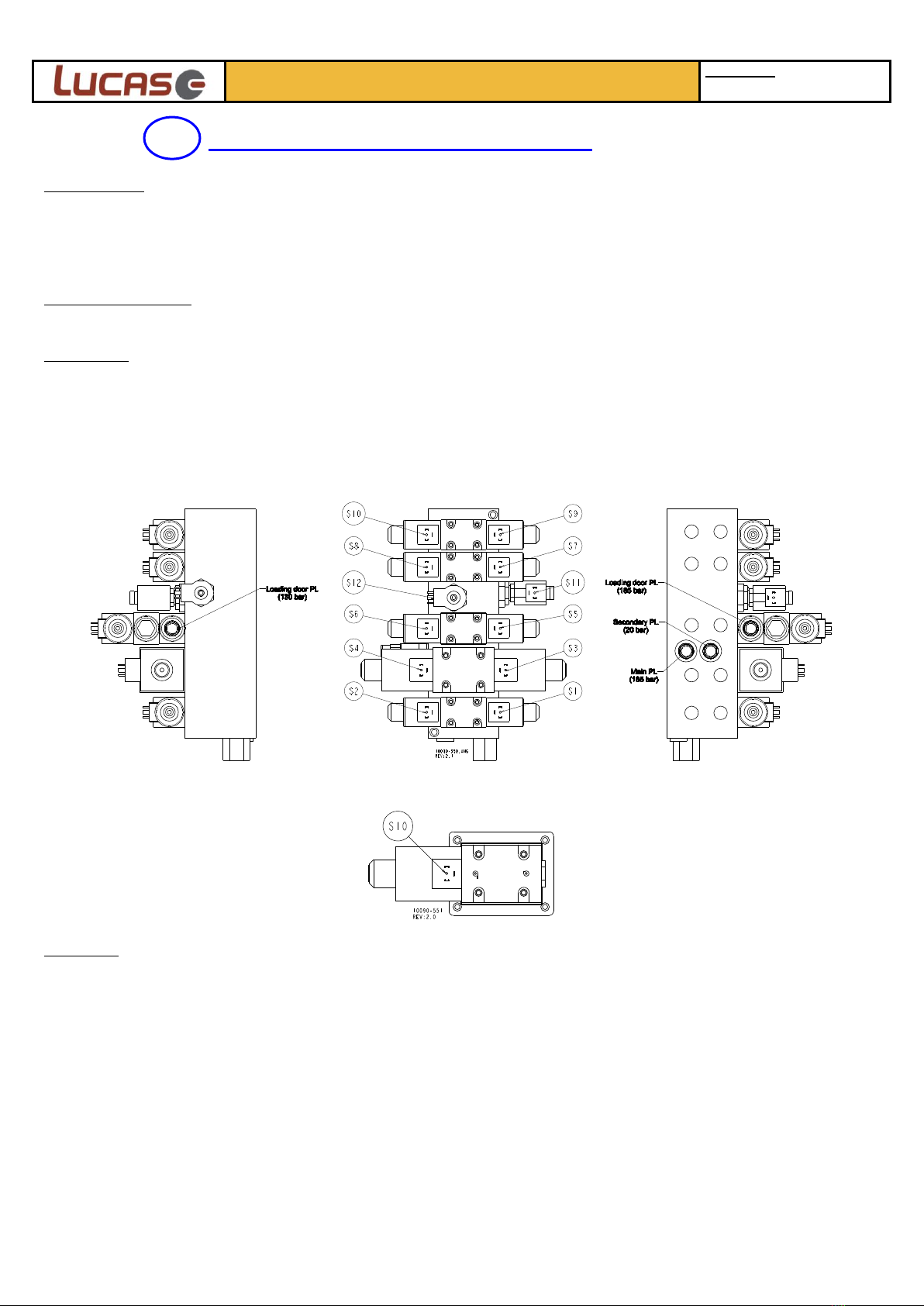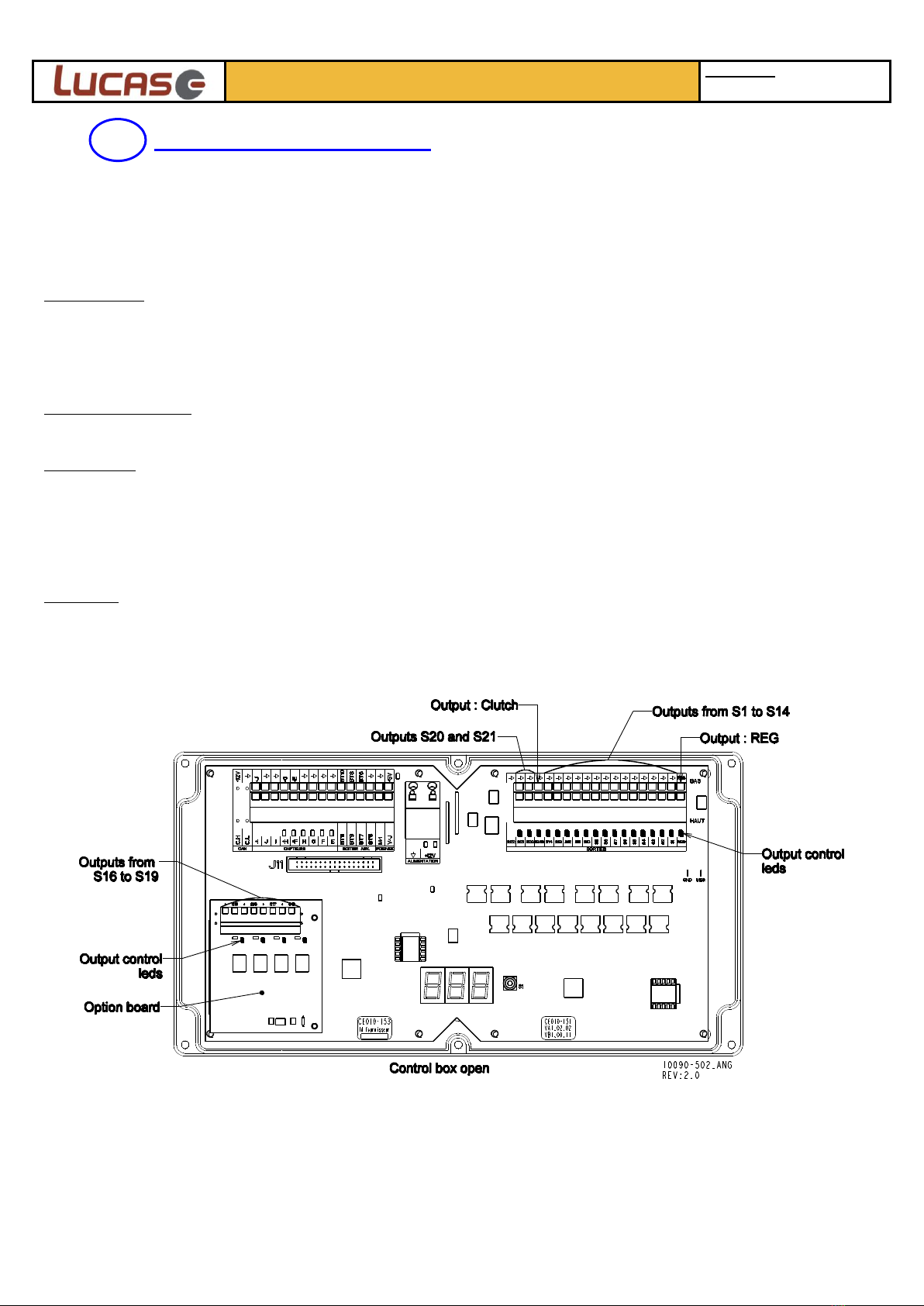II –Malfunction of a controlled hydraulic function: the main control is faulty -4/4
T22 Button test
Condition:
oPlug between the machine and the telescopic handler disconnected.
oControl box switched off.
Mean of control:
oOhmmeter in continuity position.
oVisual.
Process :
oCheck the button continuity by placing the ohmmeter et the button’s terminals and pressing
it.
oCheck that the wires between the buttons and the handle’s board are not cut or unsoldered.
Result:
oIf the continuity results are bad for some buttons please replace them.
oIf some wires are cut please replace them.
oIf some wires are unsoldered please solder them again.
T23 Control cable test
Condition:
oPlug between the machine and the telescopic handler connected.
oControl box switched off.
oControl wires disconnected from the terminal inside the control box.
Mean of control:
oOhmmeter
Process:
oCheck the continuity for each wire of the control bundle.
oCheck the short-circuit for each wire of the control bundle.
Result:
oIf one of the cables on the telescopic handler side is faulty (between the handle and the
connecting plug of the telescopic handler), replace the whole main control.
oIf one of the cables on the machine side is faulty (between the connecting plug and the
control box), replace the handle bundle, machine side.
oIf a connecting plug is at fault, replace it.
T24 Control board test
Condition:
oDisconnect the control wires from the terminal inside the control box, and connect a handle in
working order (do this with control box switched off).
oConnecting plug between the machine and the telescopic handler connected.
oTelescopic handler in operation (in order not to be disturbed by the connections after
contact).
oControl box switched on in normal operating mode.
Mean of control:
oVisuel
process:
oInvolves checking that all the hydraulic functions are operating properly.
Result:
oIf all the hydraulic functions are ok, that means that the control’s board is faulty, replace the
main control.
oIf just one hydraulic function is at fault, the motherboard has a defect, replace it.