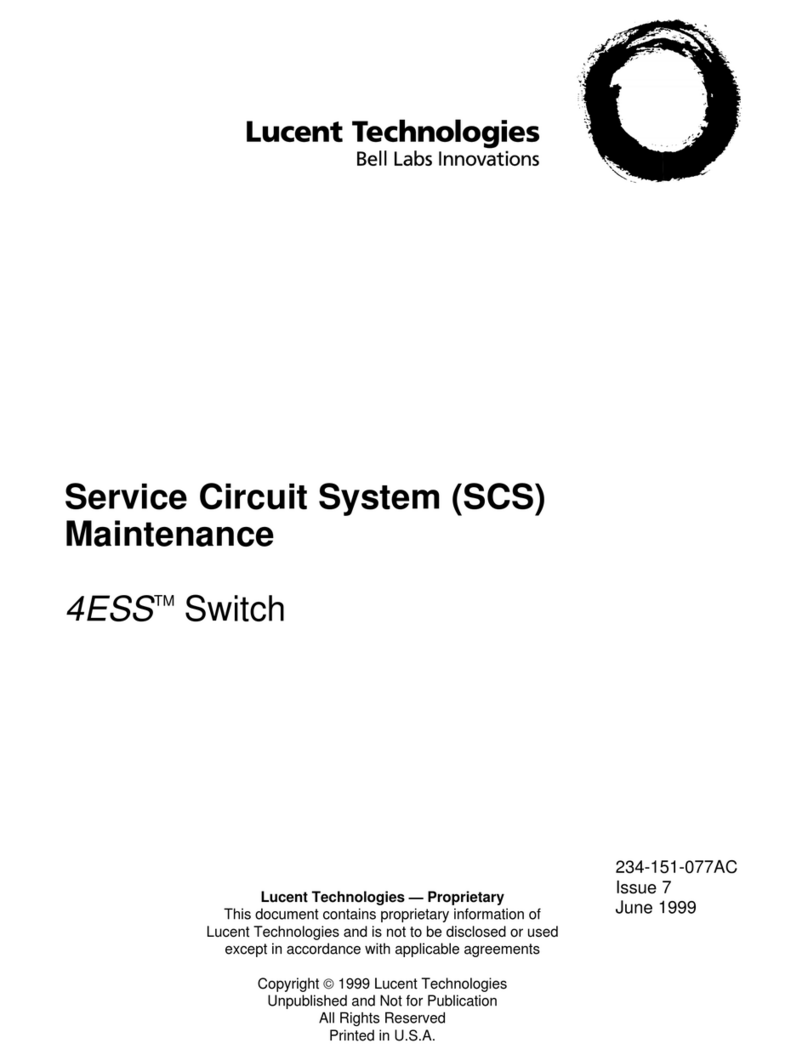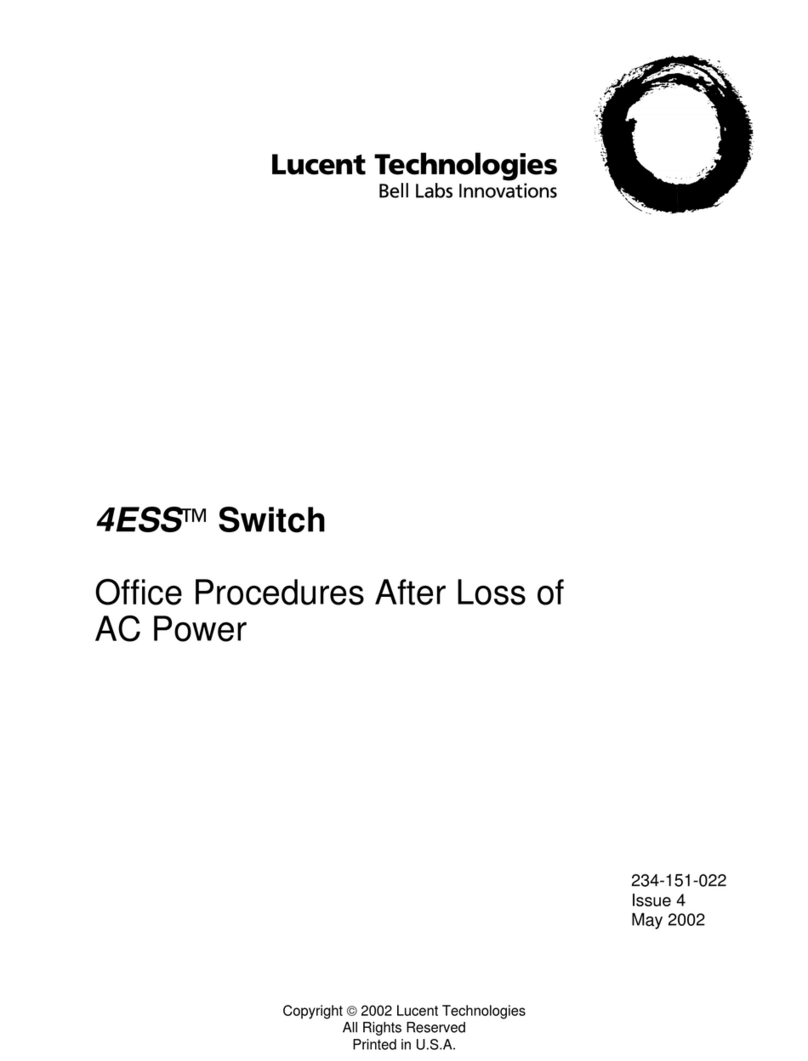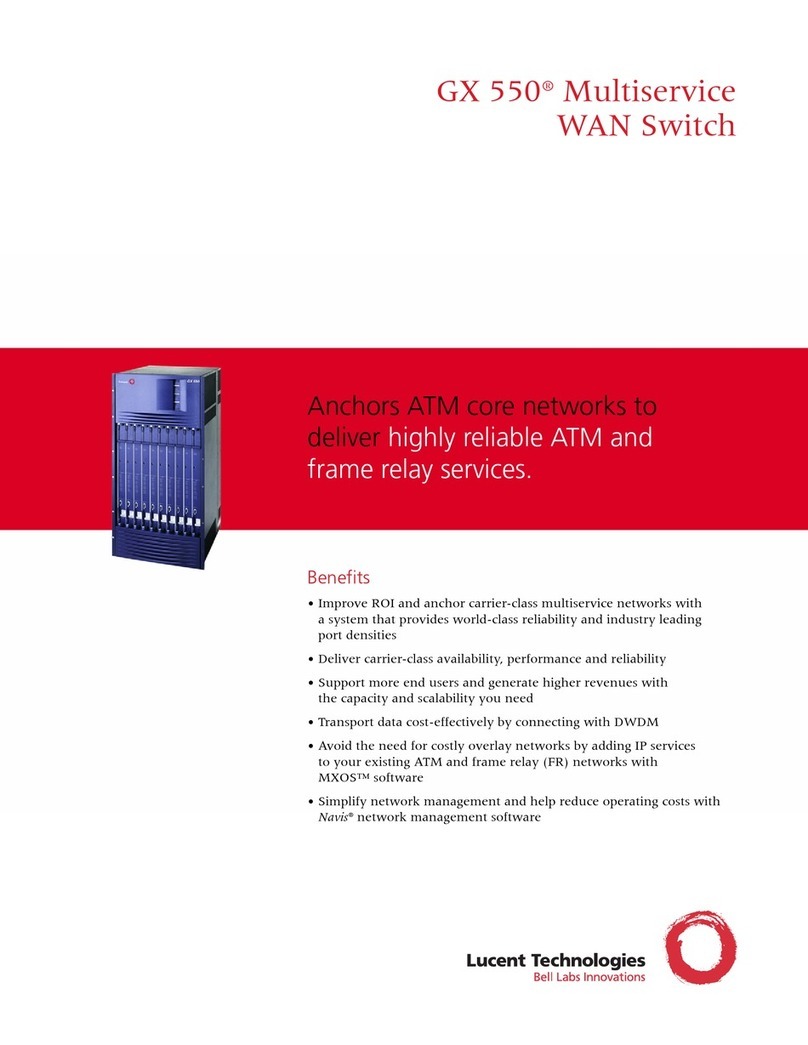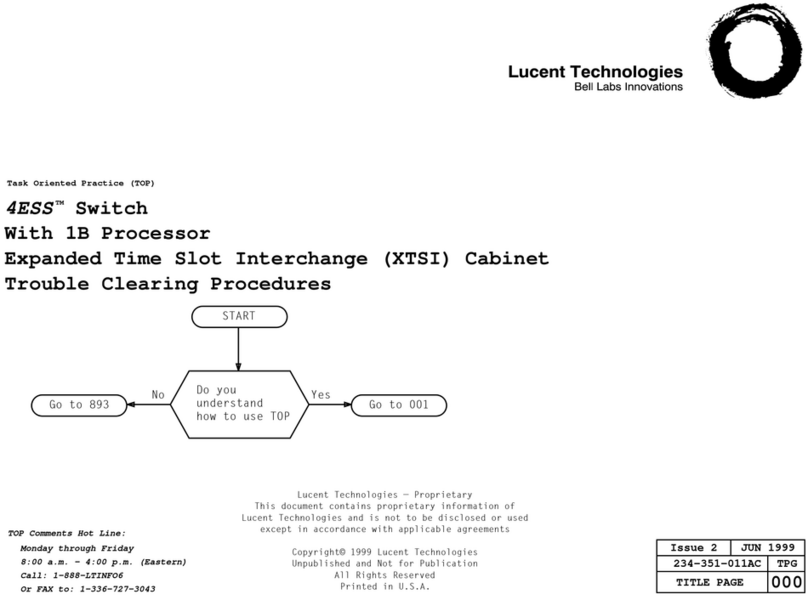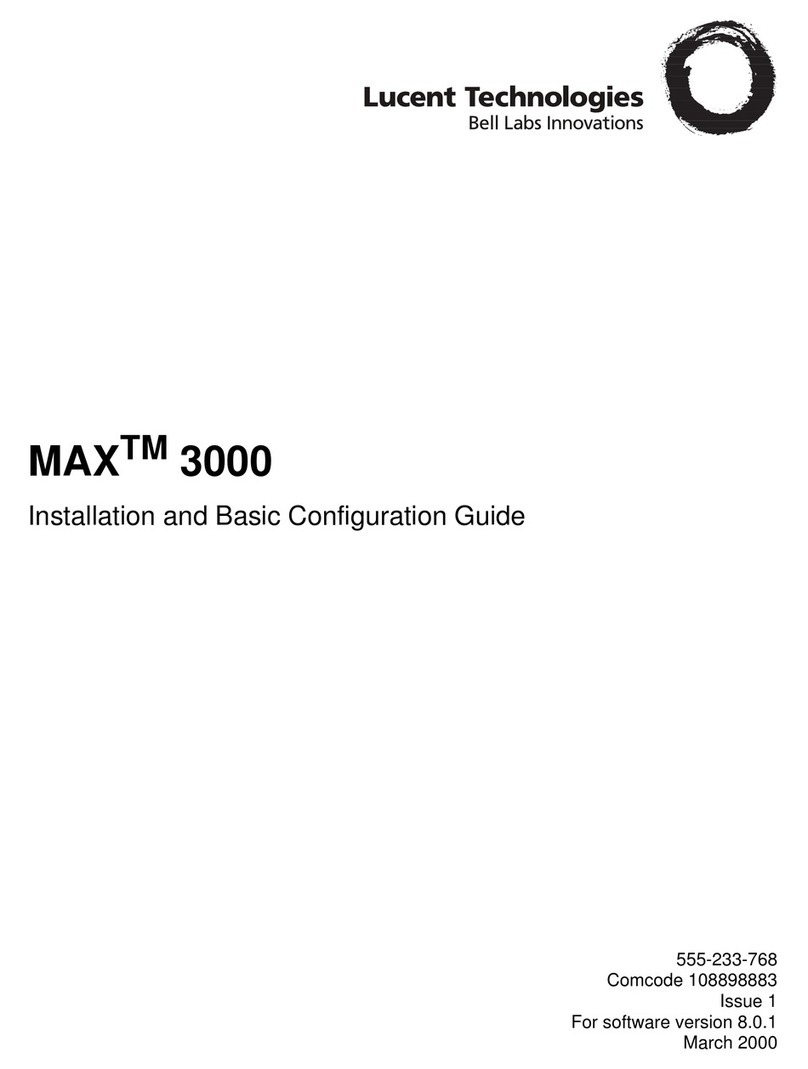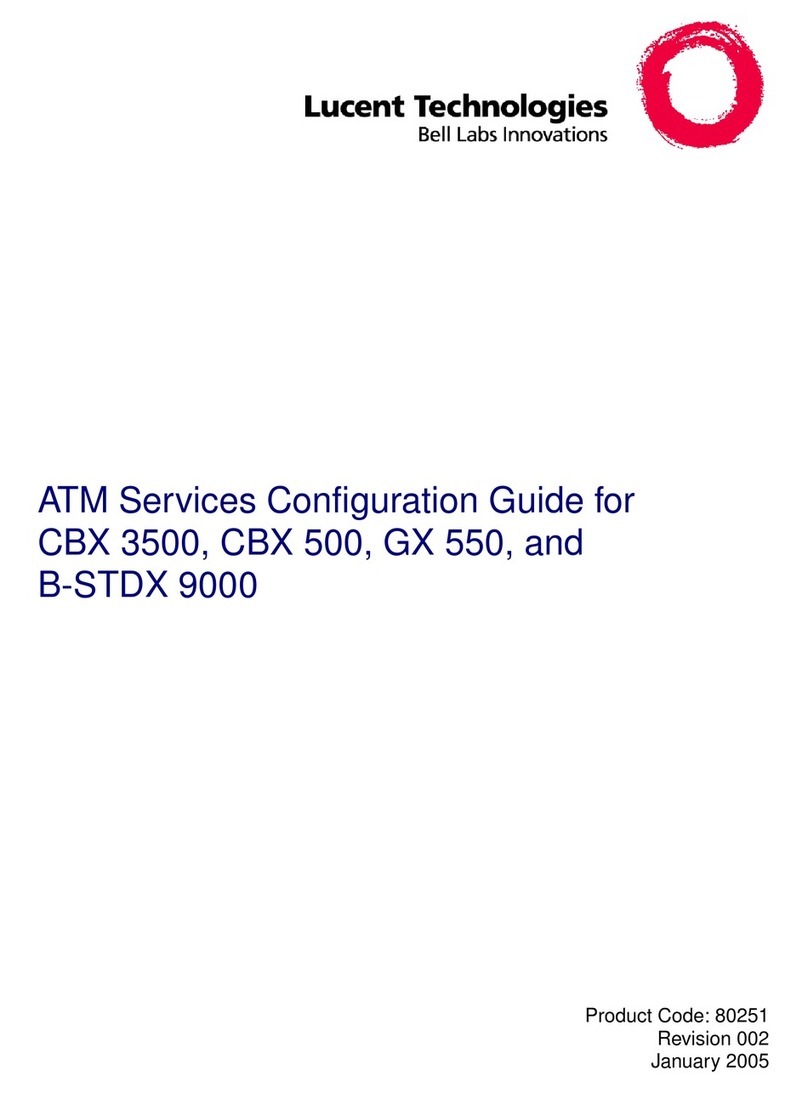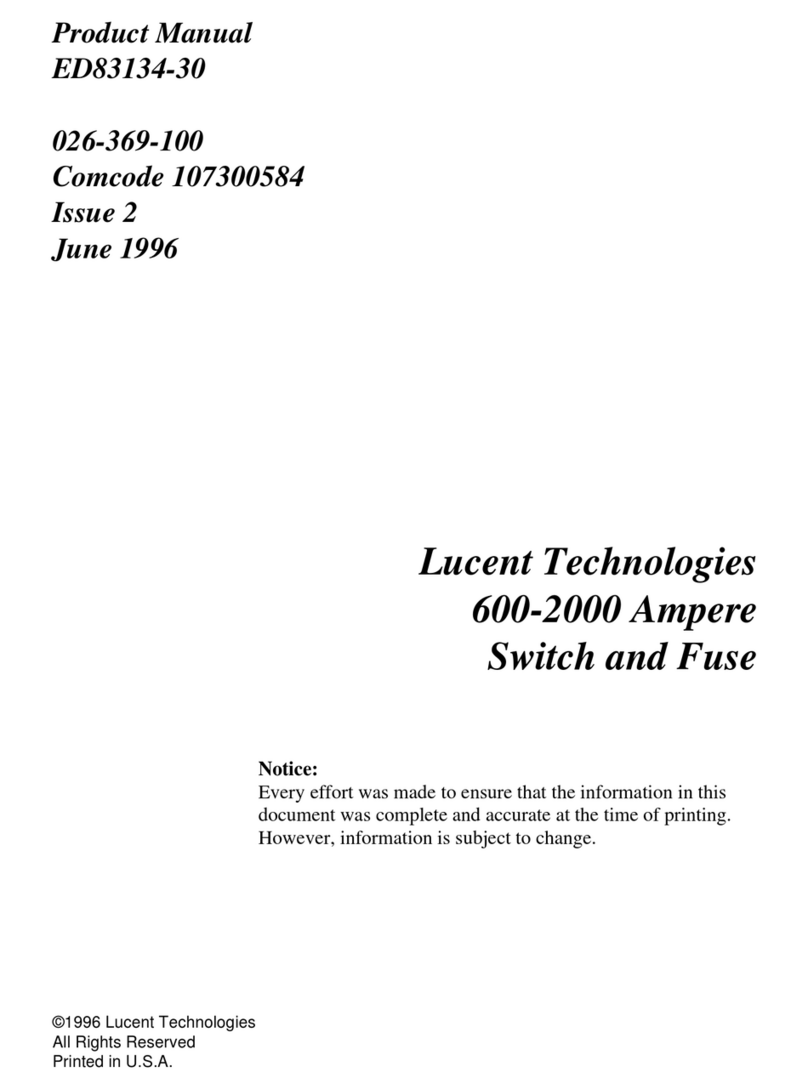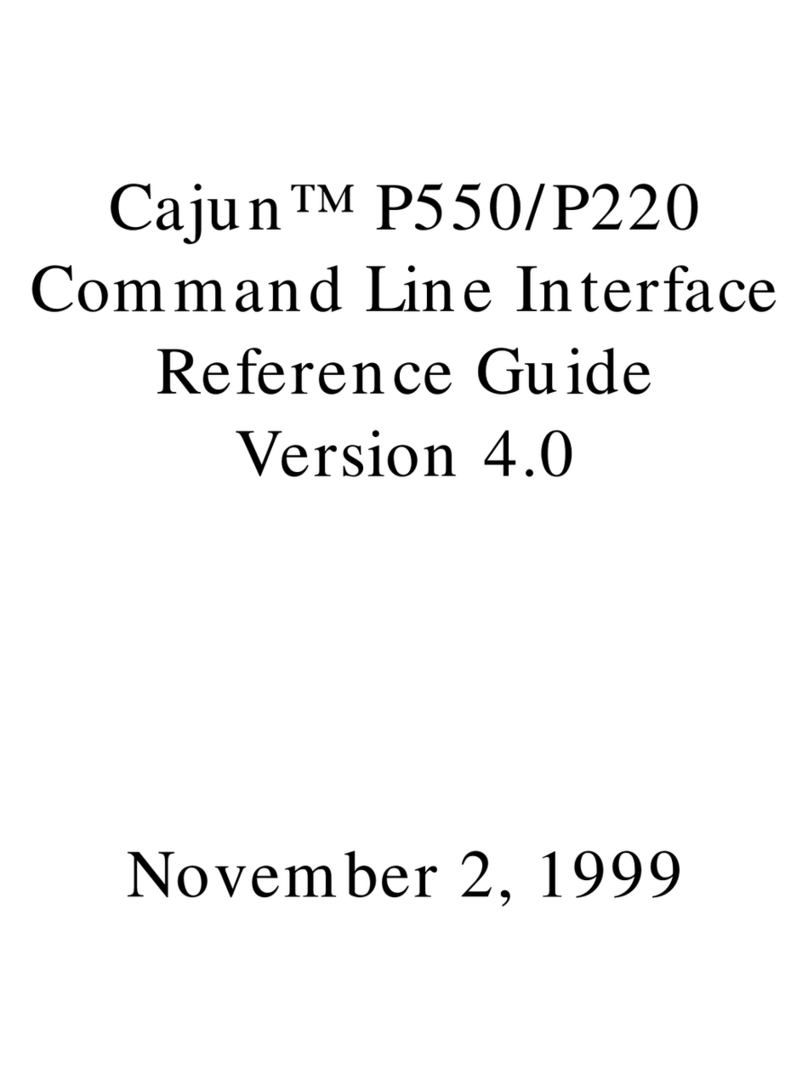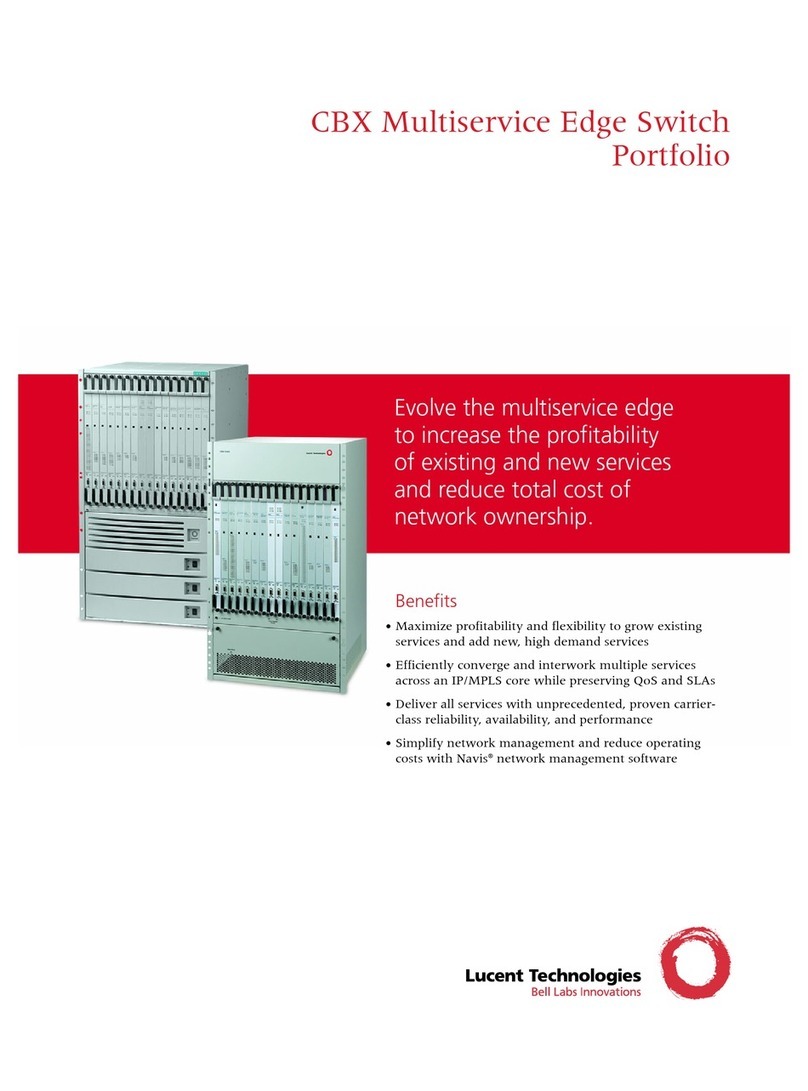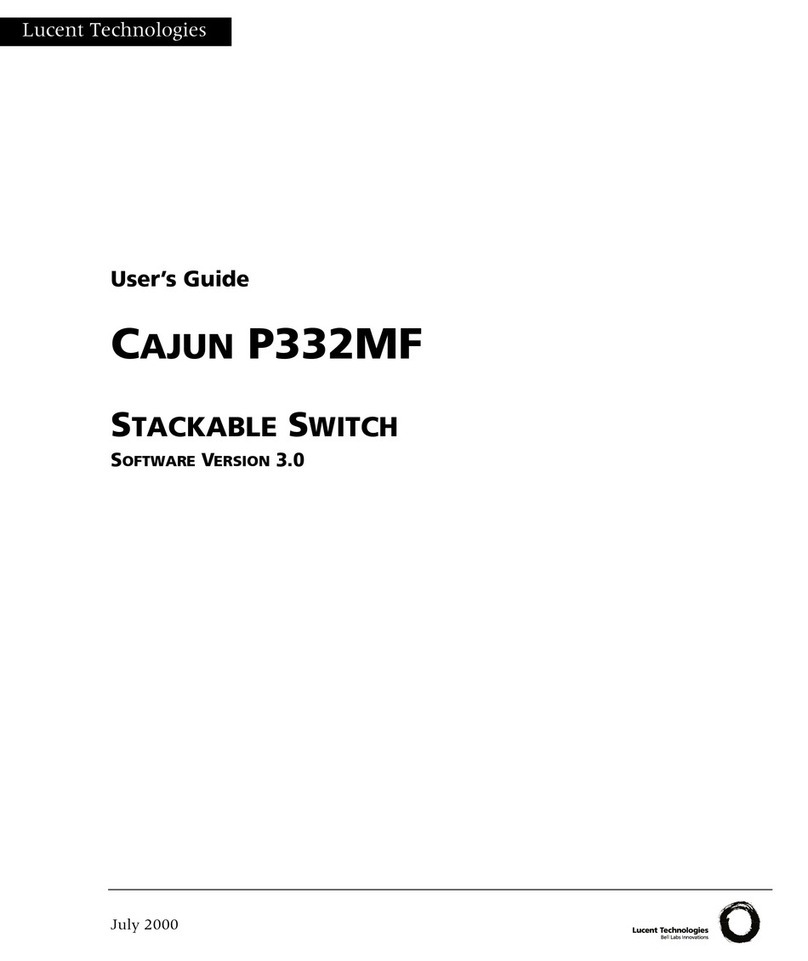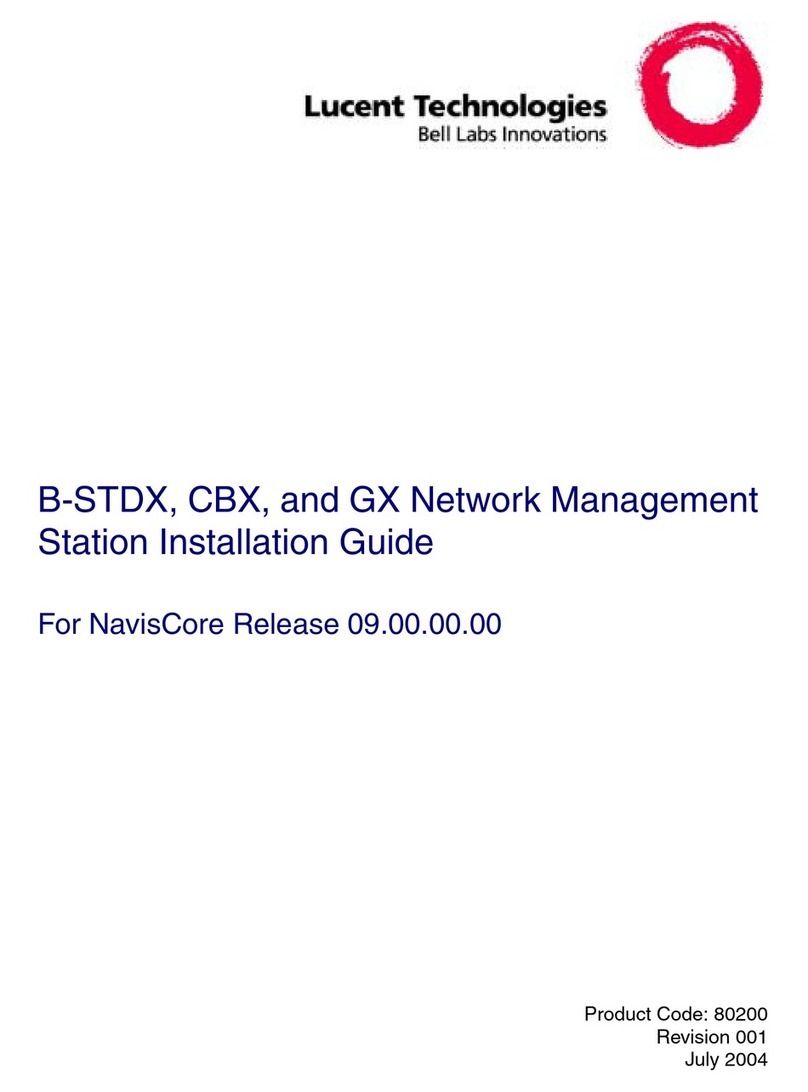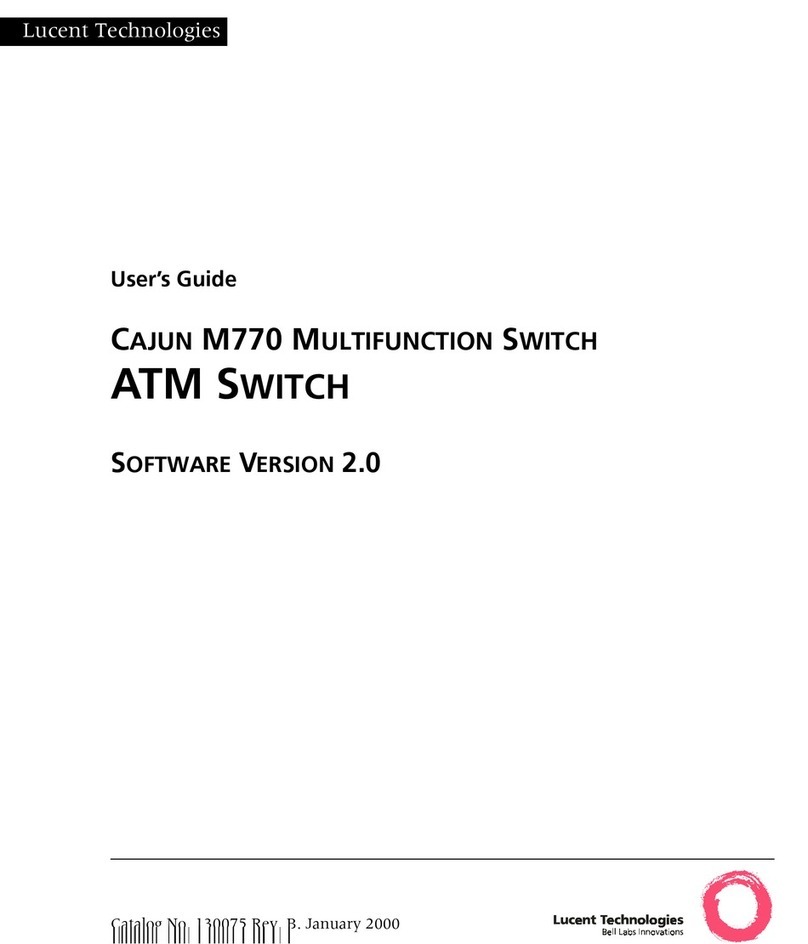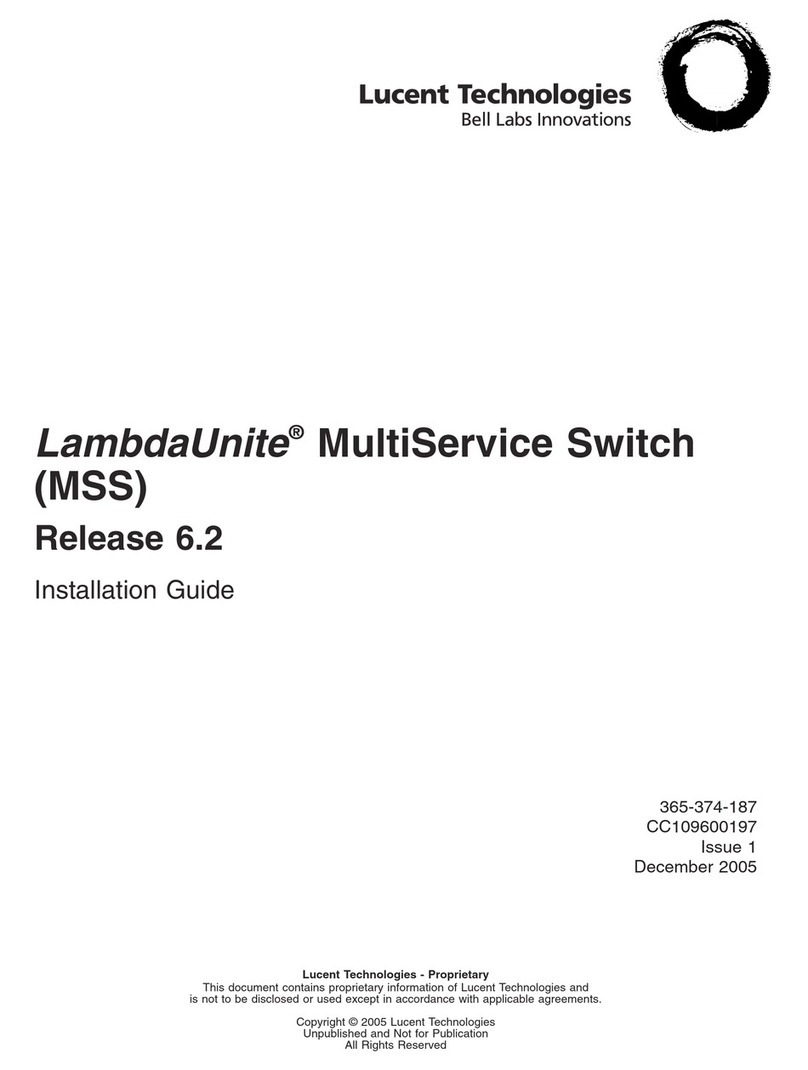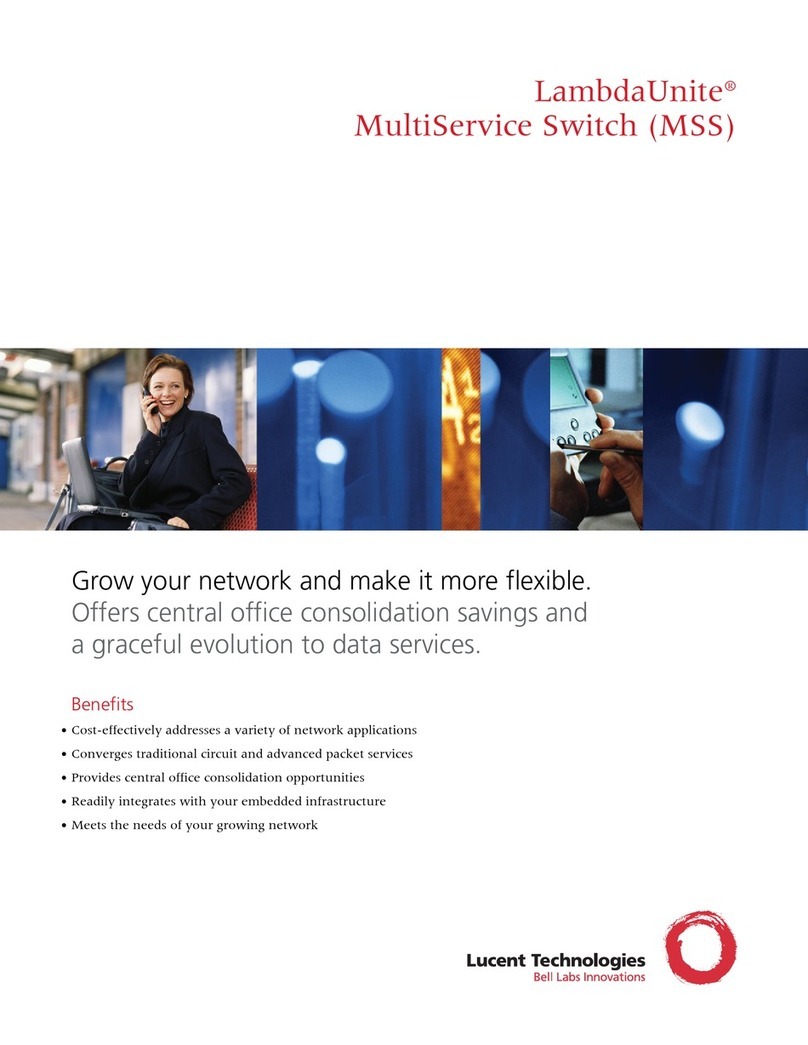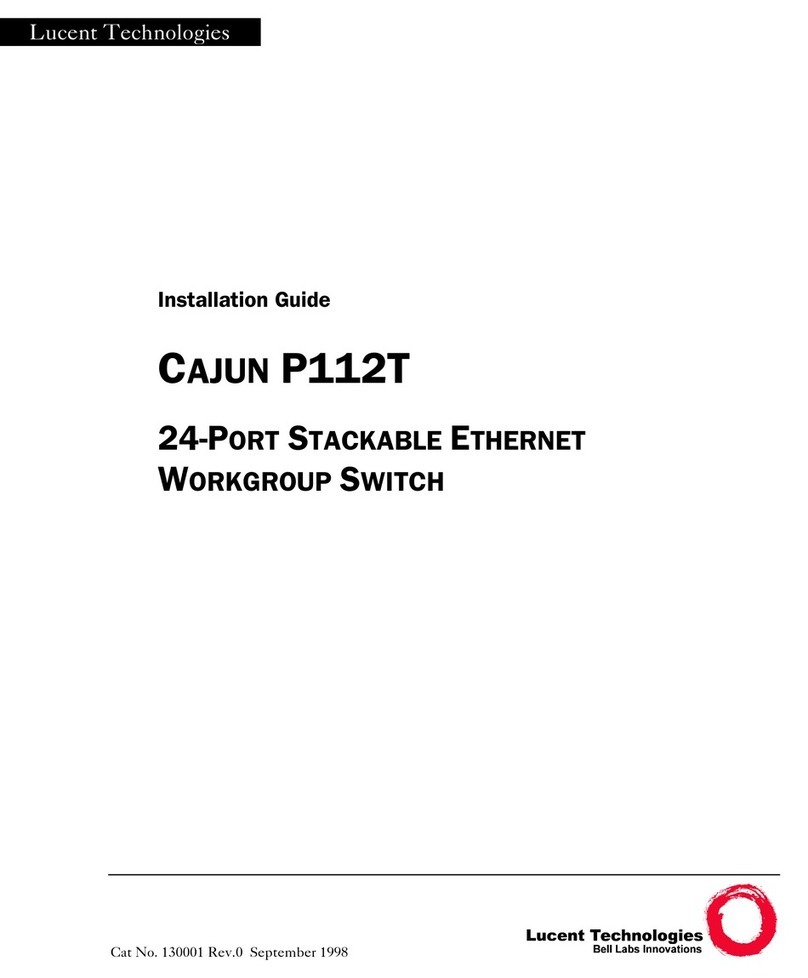CONTENTS
Lucent Technologies 365-575-925R1.5
i v Issue 1, April 2002
5.1.7.5 BGP4 Parameters..................................................................................................... 5-13
5.1.7.5.1 Get BGP4 General Parameters .........................................................................................5-13
5.1.7.5.2 Get BGP Peer Table .........................................................................................................5-14
5.1.7.5.3 Get OSP External Subnet Table .....................................................................................5-14
5.1.7.5.4 Get OSP Internal Subnet Table ......................................................................................5-14
5.1.7.5.5 Get Network, Multi-Exit-Discriminator Table..................................................................5-15
5.1.7.5.6 Get BGP ilter Tags .........................................................................................................5-15
5.1.7.5.7 Get OSP Metric to BGP Metric Map .............................................................................5-15
5.1.8 Spanning Tree Protocol................................................................................................... 5-15
5.1.8.1 Get Spanning Tree Protocol Bridge Parameters ...................................................... 5-16
5.1.8.2 Get Spanning Tree Protocol Port Parameters .......................................................... 5-16
5.1.9 Forwarding Database ...................................................................................................... 5-16
5.1.9.1 Static Forward Database Table ................................................................................ 5-17
5.1.10 FCIP Network Module Status ........................................................................................ 5-17
5.1.10.1 Local FCIP Network Module IP Parameters ........................................................... 5-17
5.1.10.2 Remote FCIP Network Module IP Parameters ....................................................... 5-18
5.1.10.3 FCIP Network Module Connection Status .............................................................. 5-19
5.2 Port Statistics asks............................................................................................................ 5-20
5.2.1 10/100BaseT Port Statistics ............................................................................................ 5-20
5.2.2 Console Port Statistics .................................................................................................... 5-20
5.2.3 Switching Port Statistics .................................................................................................. 5-20
5.3 Configuration asks ............................................................................................................ 5-21
5.3.1 BOOTP/TFTP Configuration ........................................................................................... 5-21
5.3.1.1 Enable TFTP to Download Firmware........................................................................ 5-21
5.3.1.2 Set BOOTP Status.................................................................................................... 5-22
5.3.1.3 Set TFTP Ser er IP Address .................................................................................... 5-22
5.3.1.4 Set TFTP Firmware File Name ................................................................................. 5-22
5.3.2 System Information.......................................................................................................... 5-22
5.3.2.1 Set System Name ..................................................................................................... 5-22
5.3.2.2 Set System Location ................................................................................................. 5-23
5.3.2.3 Set System Contact .................................................................................................. 5-23
5.3.2.4 Set System Temperature Threshold......................................................................... 5-23
5.3.2.5 Set Time Ser er IP Address ..................................................................................... 5-23
5.3.2.6 Set System with Default Values................................................................................ 5-23
5.3.2.7 Reset OptiStar EdgeSwitch ...................................................................................... 5-24
5.3.3 Port Parameters .............................................................................................................. 5-24
5.3.3.1 Set 10/100BaseT Port Parameters........................................................................... 5-24
5.3.3.1.1 Set Auto Negotiation Mode for 10/100BaseT Port...........................................................5-24
5.3.3.2 Set Console Port Parameters ................................................................................... 5-24
5.3.3.2.1 Set Console Port with Default Parameters........................................................................5-24
5.3.3.2.2 Set Console Port Speed.....................................................................................................5-25
5.3.3.2.3 Set Console Port PPP Mode .............................................................................................5-25
5.3.3.3 Set Switching Port Parameters ................................................................................. 5-26
5.3.3.3.1 Set Switching Port with Default Parameters .....................................................................5-26
5.3.3.3.2 Set Scrambling Mode for Switching Port .........................................................................5-26
5.3.3.3.3 Set Auto Negotiation Mode for Switching Port................................................................5-27
5.3.3.3.4 Set Maximum Transmission Unit for Switching Port .......................................................5-27
5.3.3.3.5 Set Maximum Receive Unit for Switching Port................................................................5-28
5.3.3.3.6 Set ramer Mode ..............................................................................................................5-28
5.3.3.3.7 Set CRC Mode..................................................................................................................5-29
5.3.4 IP Parameters.................................................................................................................. 5-29
5.3.4.1 Set 10/100Base T Port IP Address and Mask .......................................................... 5-29
5.3.4.1.1 Set 10/100BaseT IP Address ............................................................................................5-29
5.3.4.1.2 Set 10/100BaseT Subnet Mask.........................................................................................5-29
5.3.4.2 Set Console Port IP Address and MASK .................................................................. 5-29
5.3.4.2.1 Set Console Port IP Address.............................................................................................5-30