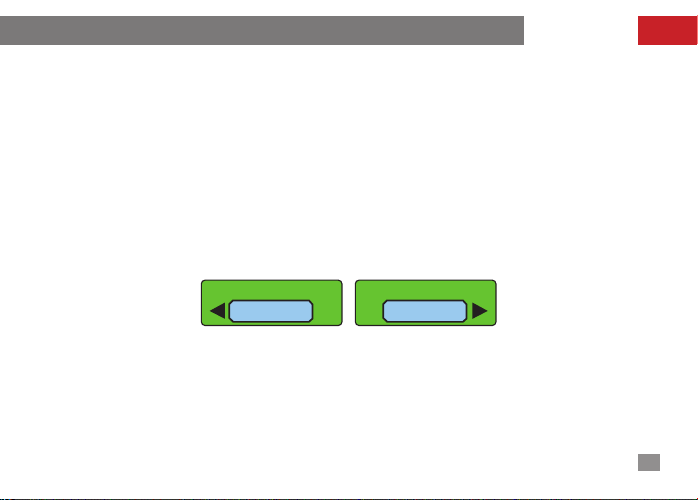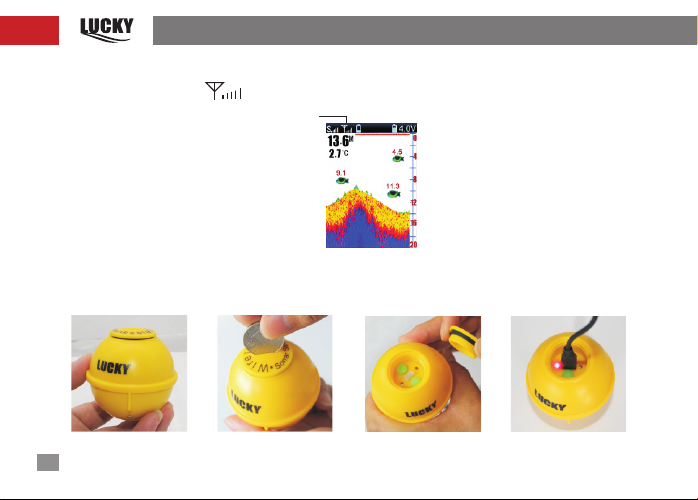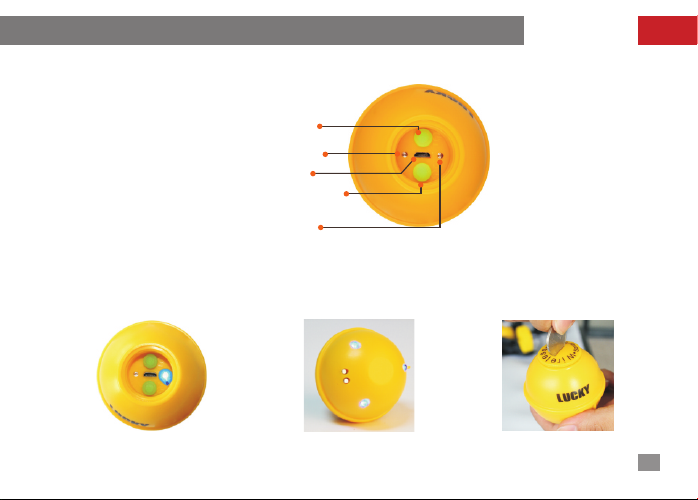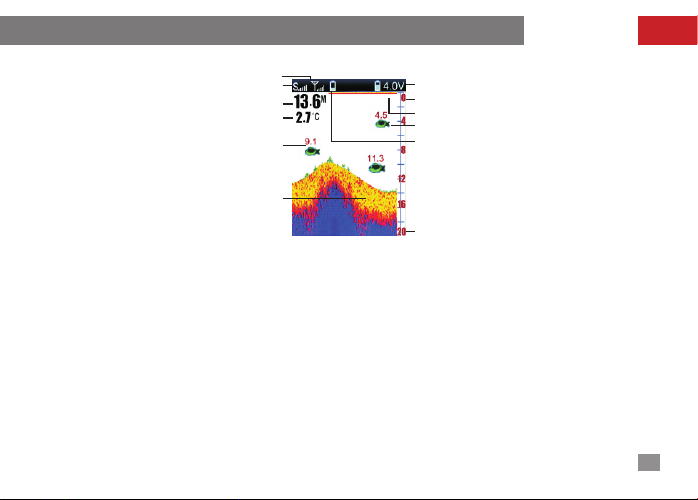FISHFINDER
5
Battery Strength Indicator
Sensor Connect Indicator
Water Depth
Water Temperature
Large Fish Icon With Depth
Bottom Contour
Upper Zoom Range
Water Surface Line
Samll Fish Icon With Depth
Lower Zoom Range
Sensitivy
W-Sensor Battery Indicator
The FF1108-CWLA displays underwater information in an easy-to-understand format. The top
of the display corresponds to the water surface at the transducer, and the bottom of the display
corresponds to the Depth Range automatically selected for the current water depth.
The Bottom Contour varies as the depth under the boat changes. Digital readouts provide
precise information for depth, fish and water temperature.
As the boat moves, terrain and bottom composition variations are displayed. Fish, baitfish and
the rmoclines (underwater temperature changes) are displayed when detected. Underwater
conditions vary greatly, so some experience and interpretation is needed to realize all the
benefits of the FF1108-CWLA use the picture as a guide to the most common conditions and
practice using the FF1108-CWLA over known bottom types.