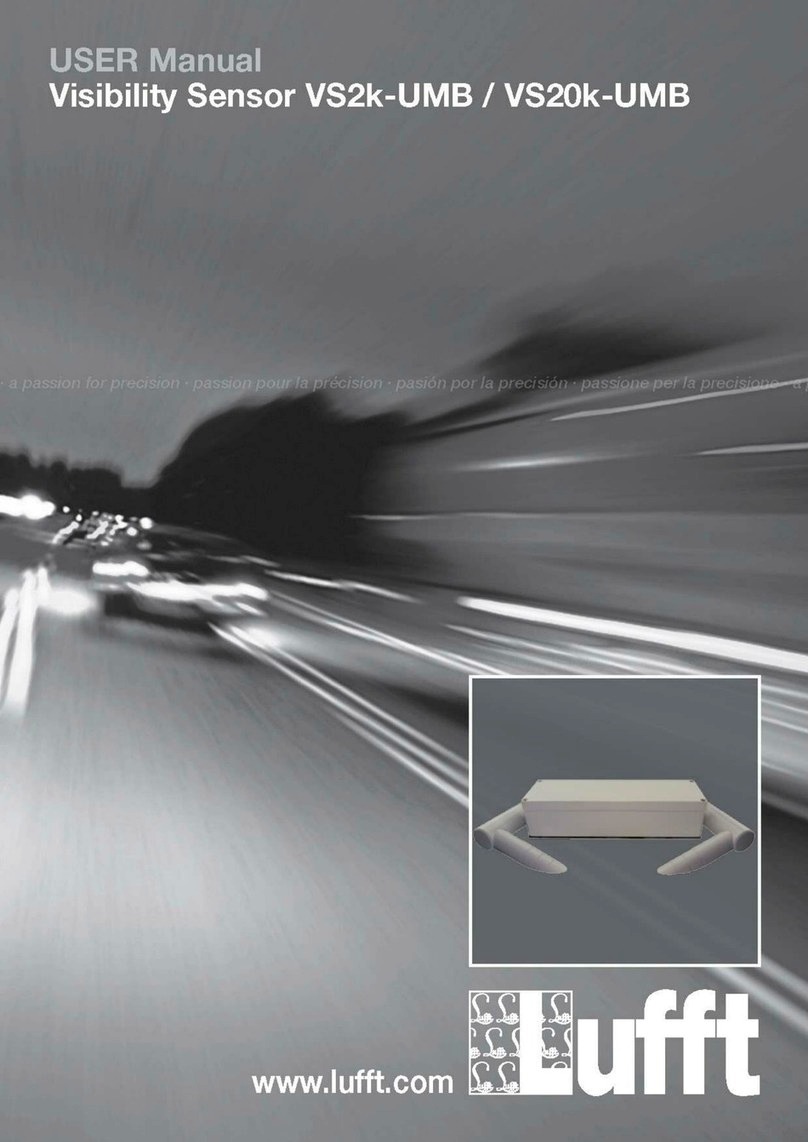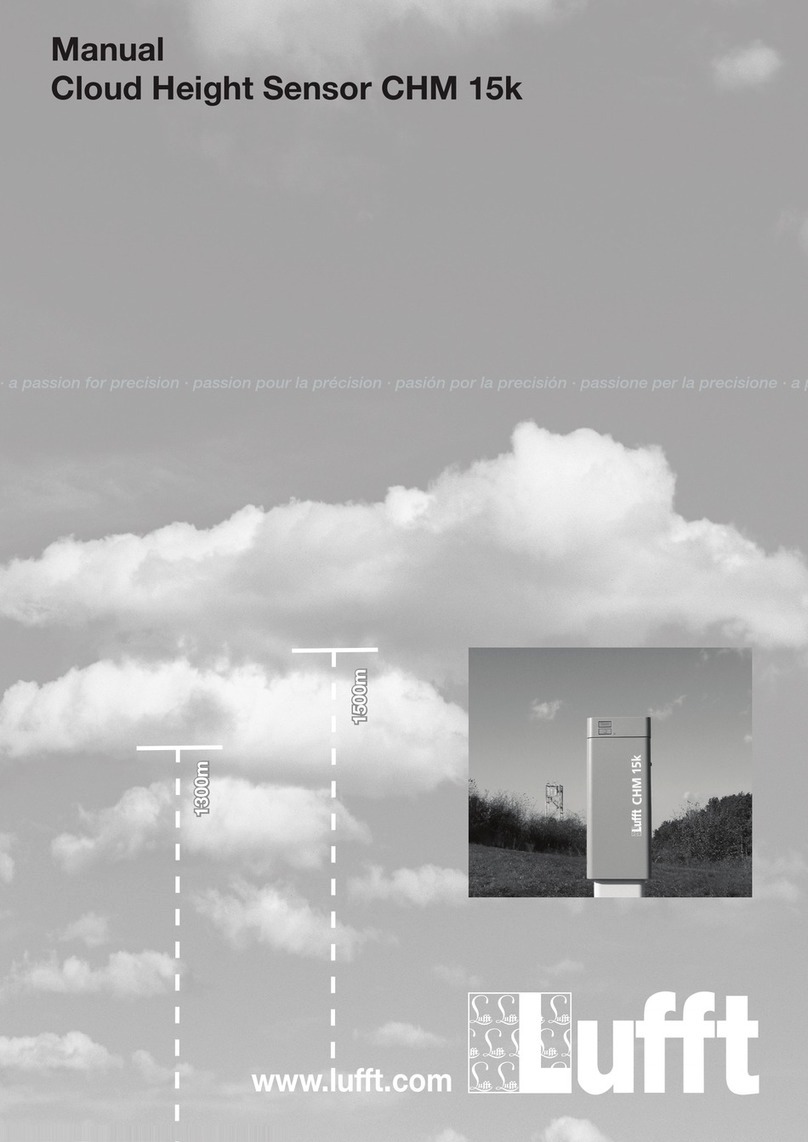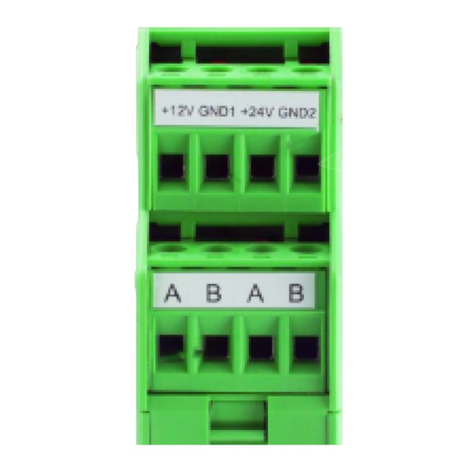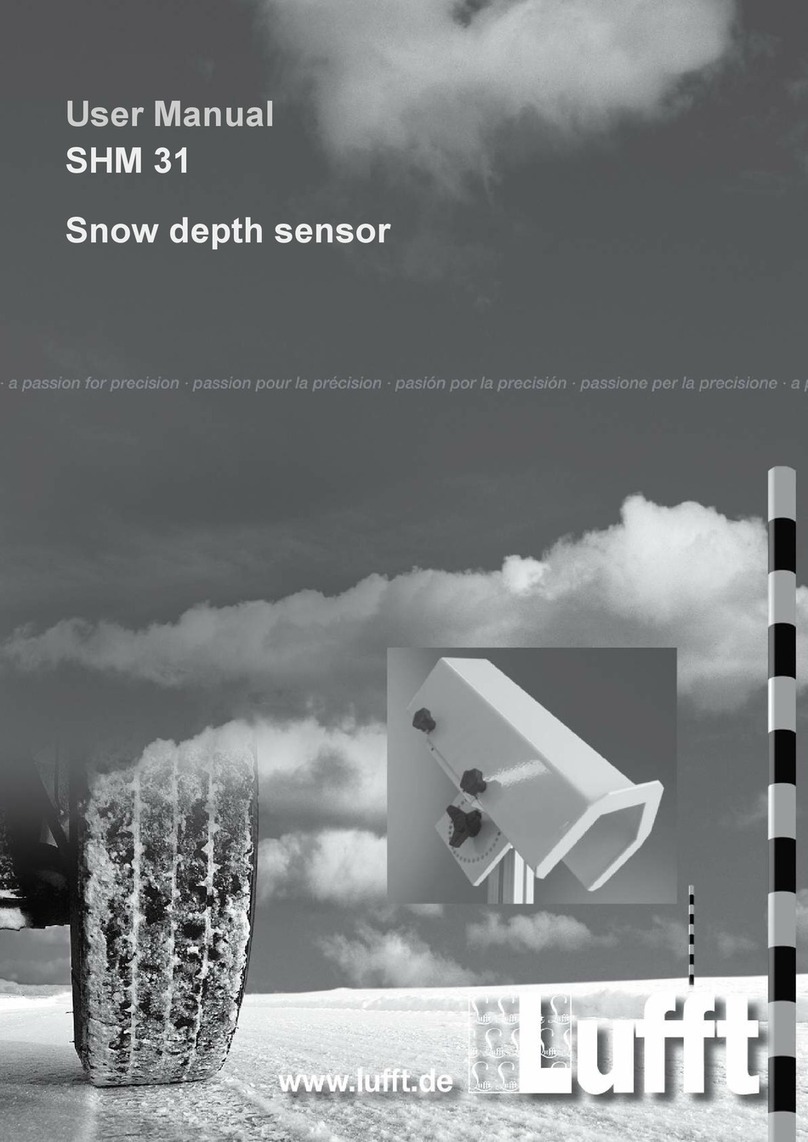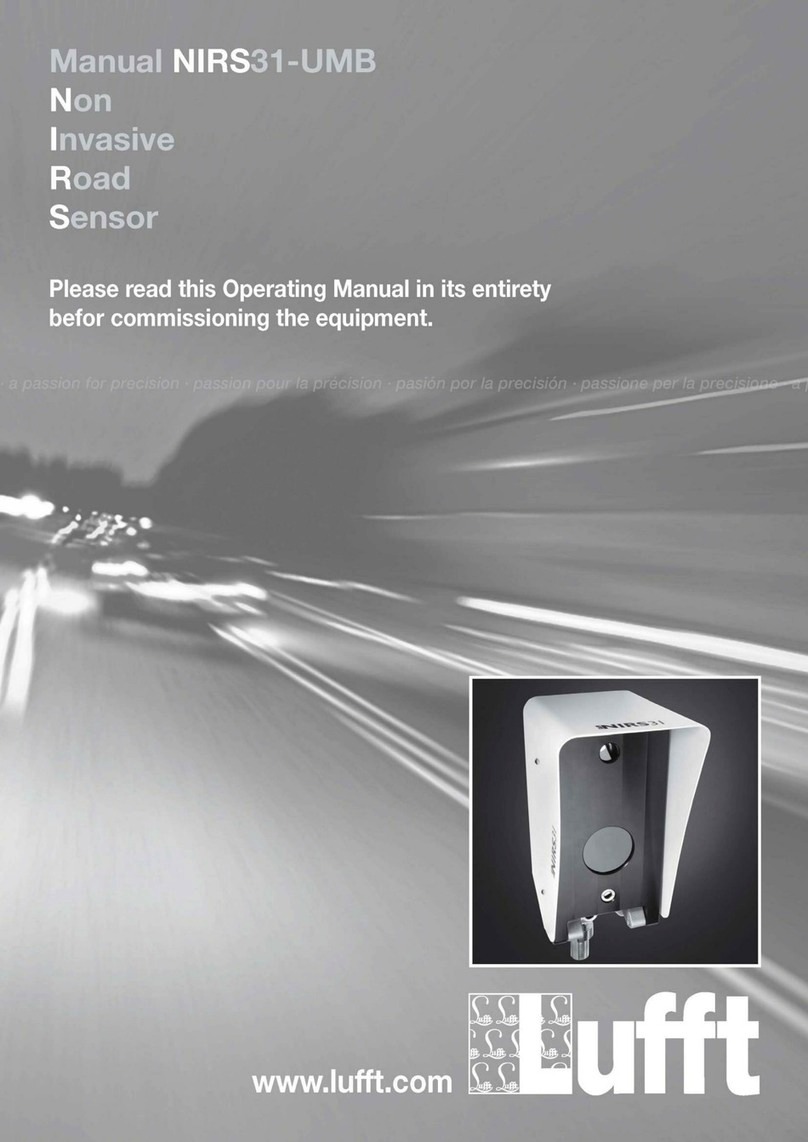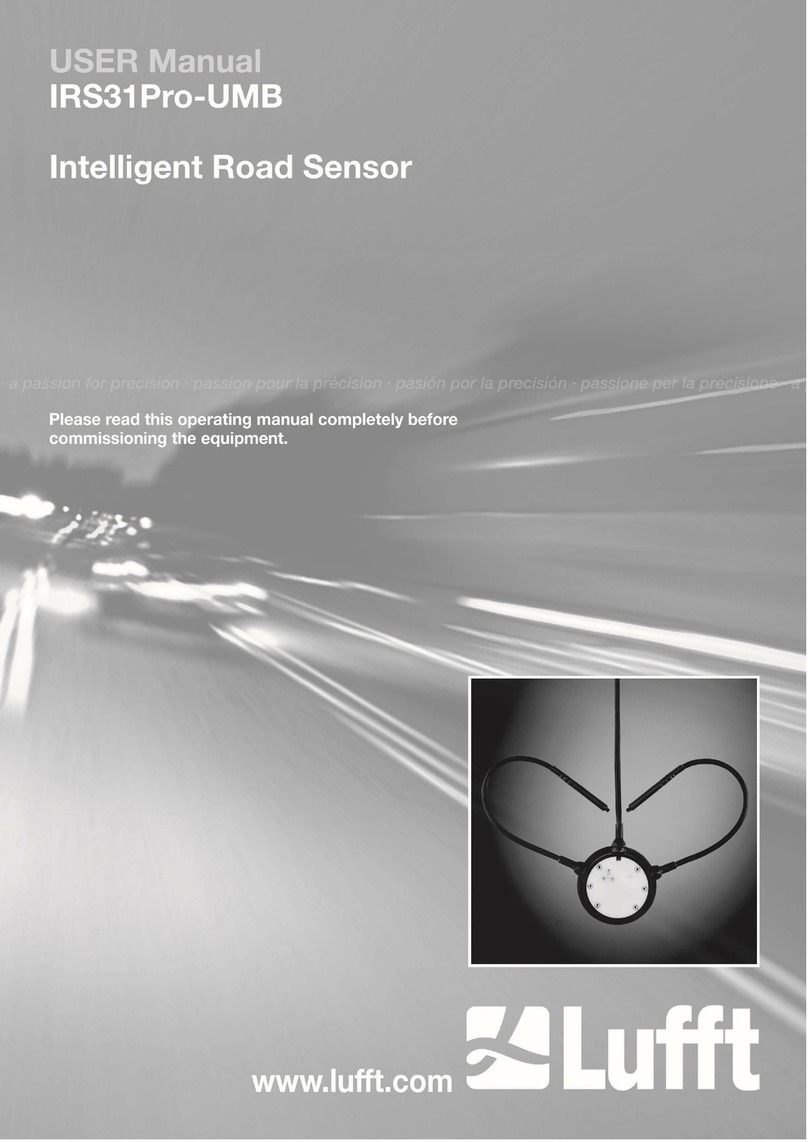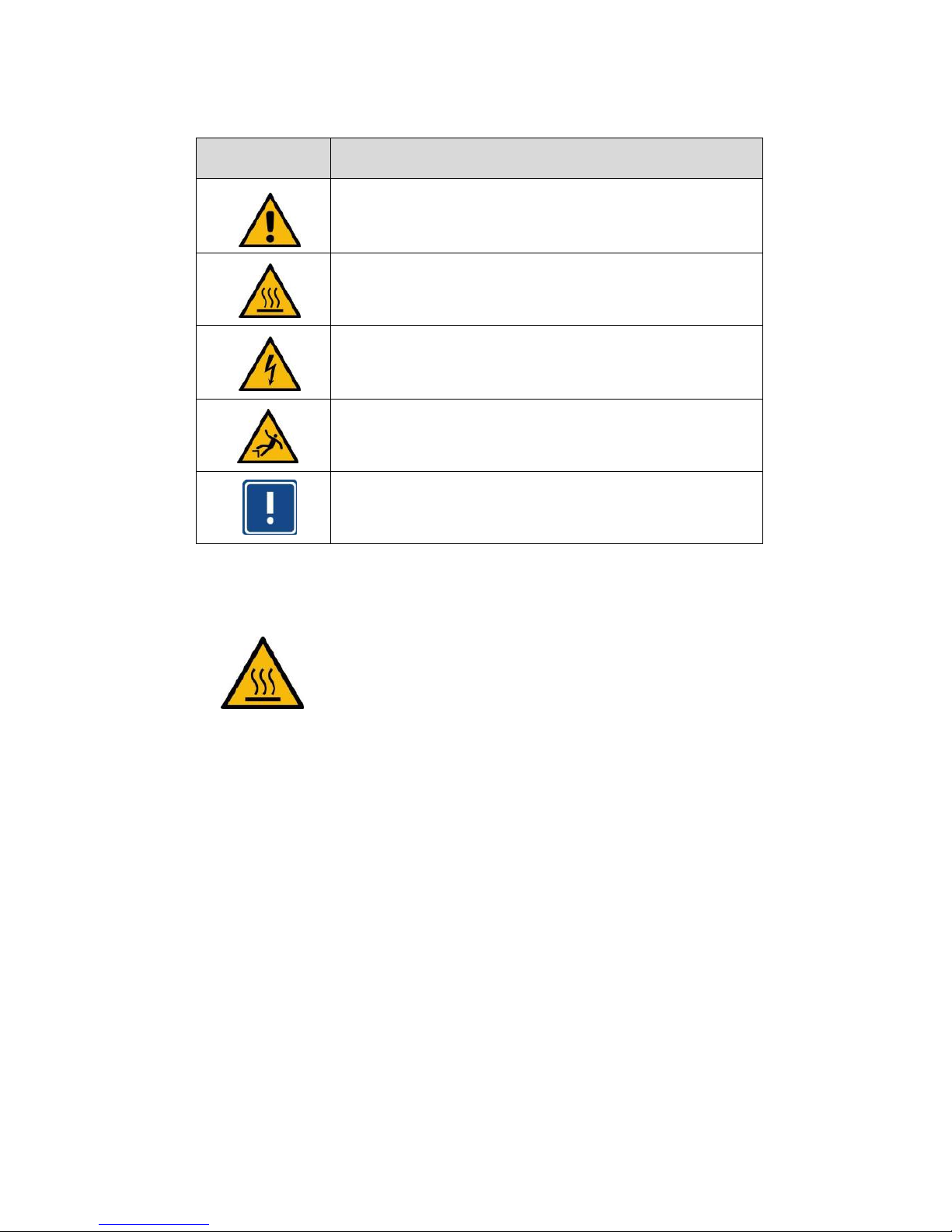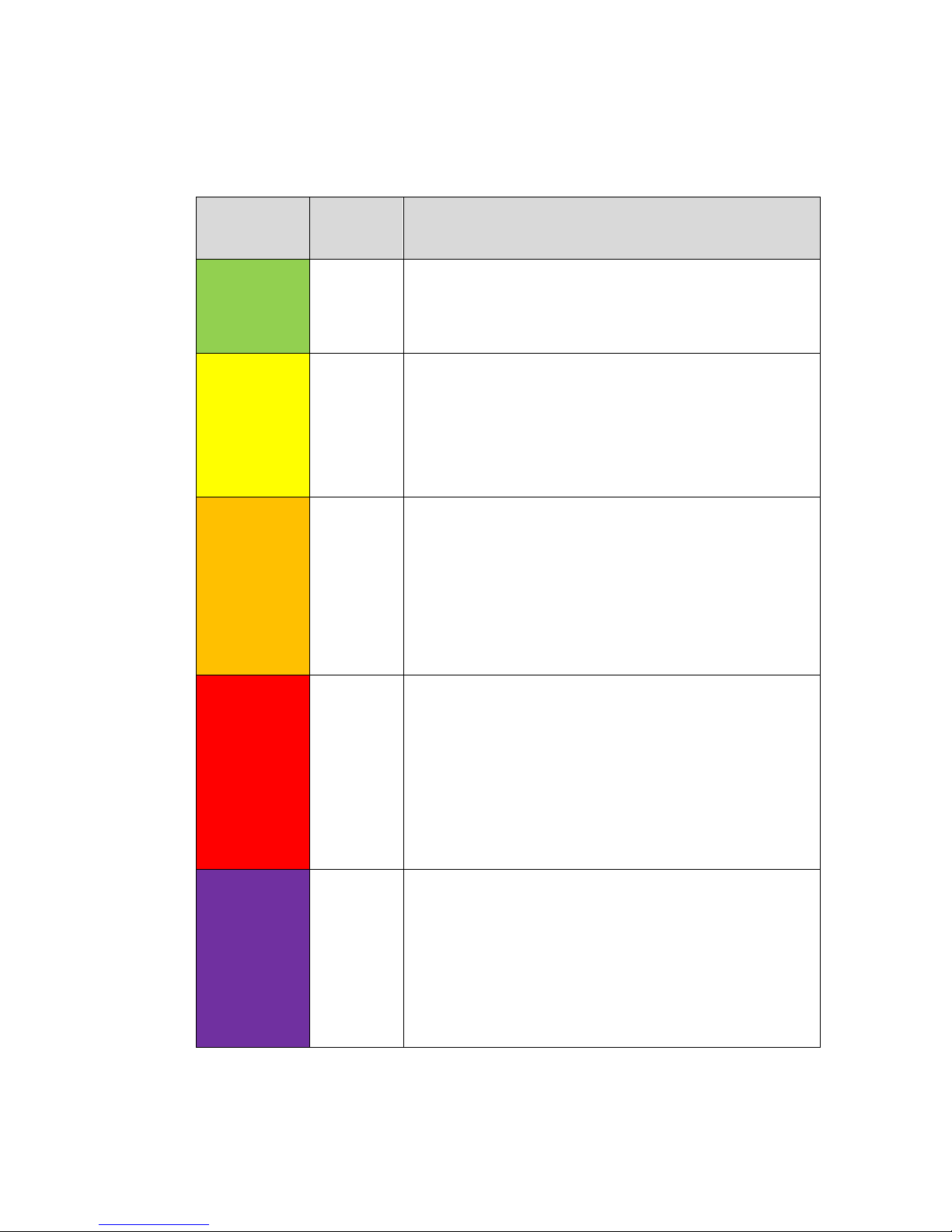Content
Content
Change log................................................................................................................................... - 1 -
1Read before commissioning................................................................................................ - 2 -
1.1 Used symbols........................................................................................................... - 2 -
2Safety.................................................................................................................................... - 2 -
2.1 Safety notices........................................................................................................... - 2 -
2.2 Warning signs .......................................................................................................... - 3 -
2.3 Warning signs on the device ................................................................................... - 3 -
2.4 Intended use............................................................................................................. - 4 -
2.5 Incorrect use ............................................................................................................ - 4 -
3Scope of delivery.................................................................................................................. - 4 -
3.1 Further documents and software ............................................................................ - 4 -
4Device description................................................................................................................ - 5 -
4.1 Overview................................................................................................................... - 5 -
4.2 Air temperature and humidity.................................................................................. - 6 -
4.3 Air Pressure.............................................................................................................. - 6 -
4.4 Precipitation ............................................................................................................. - 6 -
4.5 Wind.......................................................................................................................... - 6 -
4.6 Global Radiation....................................................................................................... - 6 -
4.7 Position of the sun................................................................................................... - 6 -
4.8 Brightness ................................................................................................................ - 6 -
4.9 Twilight ..................................................................................................................... - 6 -
4.10 Compass................................................................................................................... - 6 -
4.11 GPS (Global Positioning System)............................................................................ - 6 -
4.12 UV-Index ................................................................................................................... - 7 -
5Measurement Output............................................................................................................ - 8 -
5.1 Air and Dewpoint Temperature................................................................................ - 8 -
5.2 Humidity ................................................................................................................... - 8 -
5.3 Air pressure.............................................................................................................. - 8 -
5.4 Wind Speed .............................................................................................................. - 9 -
5.5 Wind Direction.......................................................................................................... - 9 -
5.6 Compass................................................................................................................... - 9 -
5.7 Precipitation Quantity - Absolute .......................................................................... - 10 -
5.8 Precipitation Quantity - Daily................................................................................. - 10 -
5.9 Precipitation Quantity - Differential....................................................................... - 10 -
5.10 Precipitation Intensity............................................................................................ - 11 -
5.11 Precipitation Type .................................................................................................. - 11 -
5.12 Global radiation...................................................................................................... - 12 -
5.13 UV-Index ................................................................................................................. - 12 -
5.14 Brightness .............................................................................................................. - 12 -
5.15 Twilight ................................................................................................................... - 12 -
5.16 Position Of The Sun............................................................................................... - 13 -
5.17 Position................................................................................................................... - 13 -
5.18 Service Channels ................................................................................................... - 13 -
6Montage .............................................................................................................................. - 14 -
6.1 Installation Sketch.................................................................................................. - 15 -
6.2 Connections ........................................................................................................... - 16 -
6.3 Fastening................................................................................................................ - 17 -
7Commissioning .................................................................................................................. - 18 -
7.1 Configuration.......................................................................................................... - 18 -