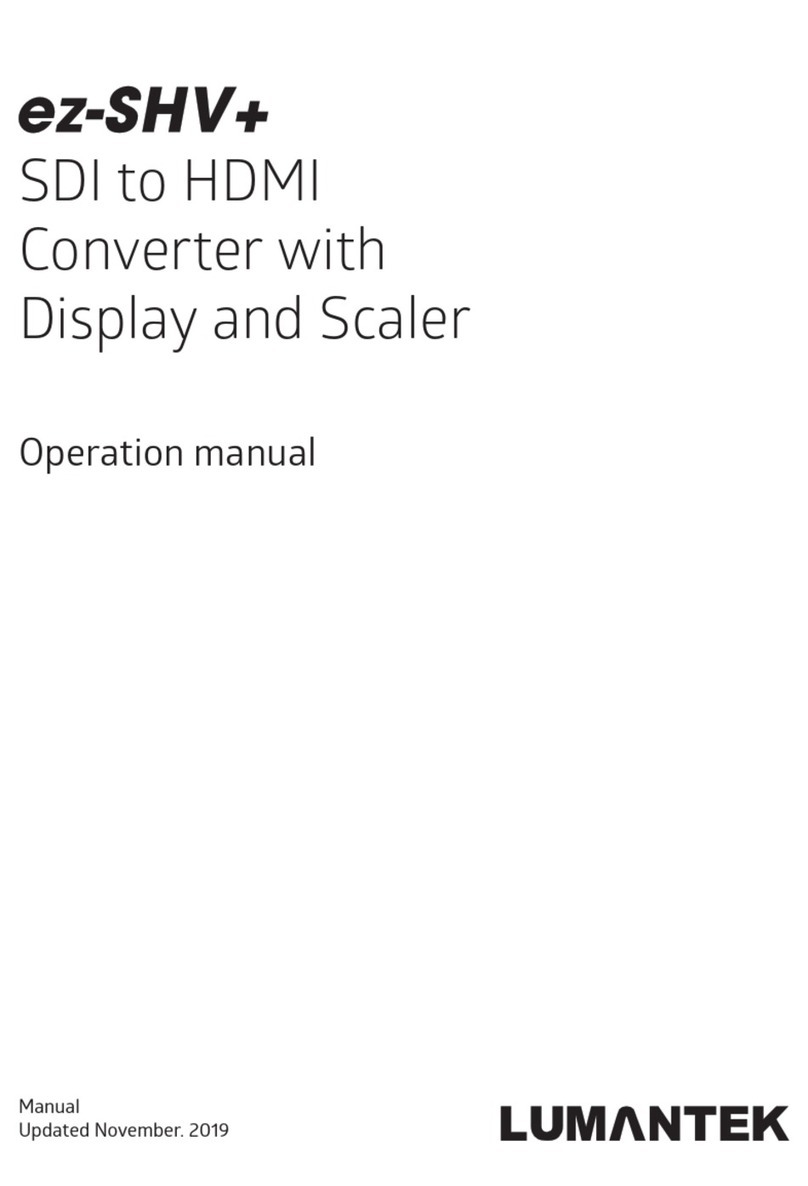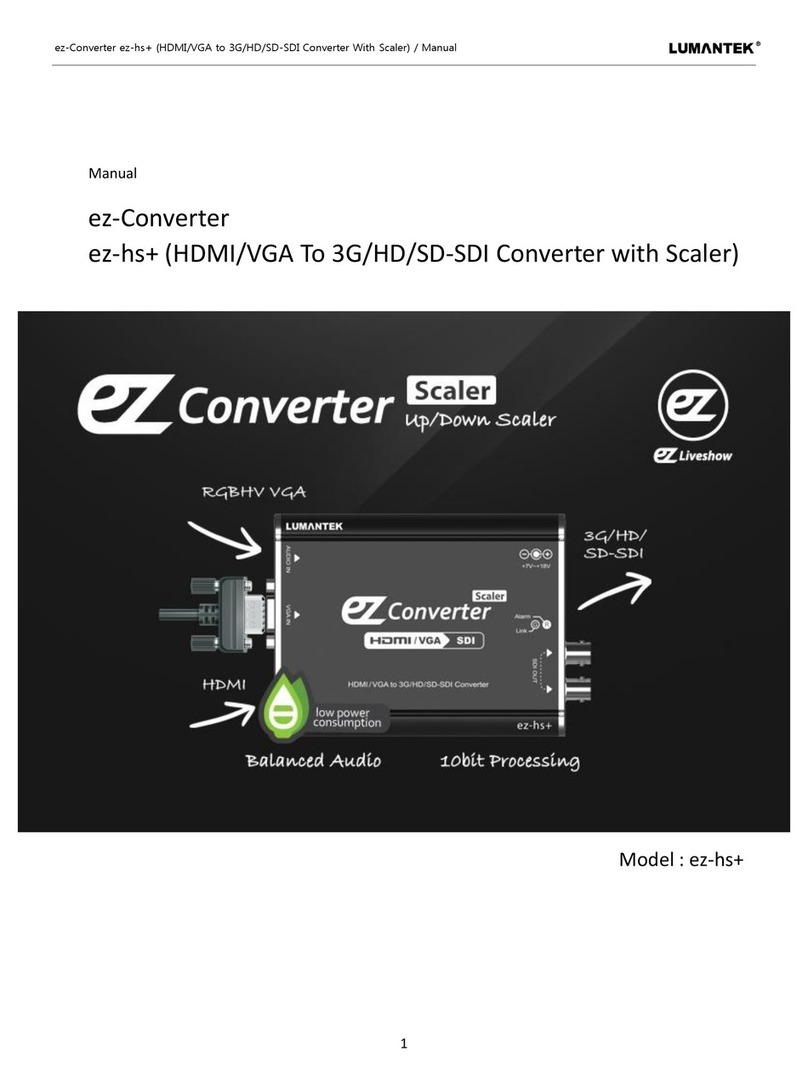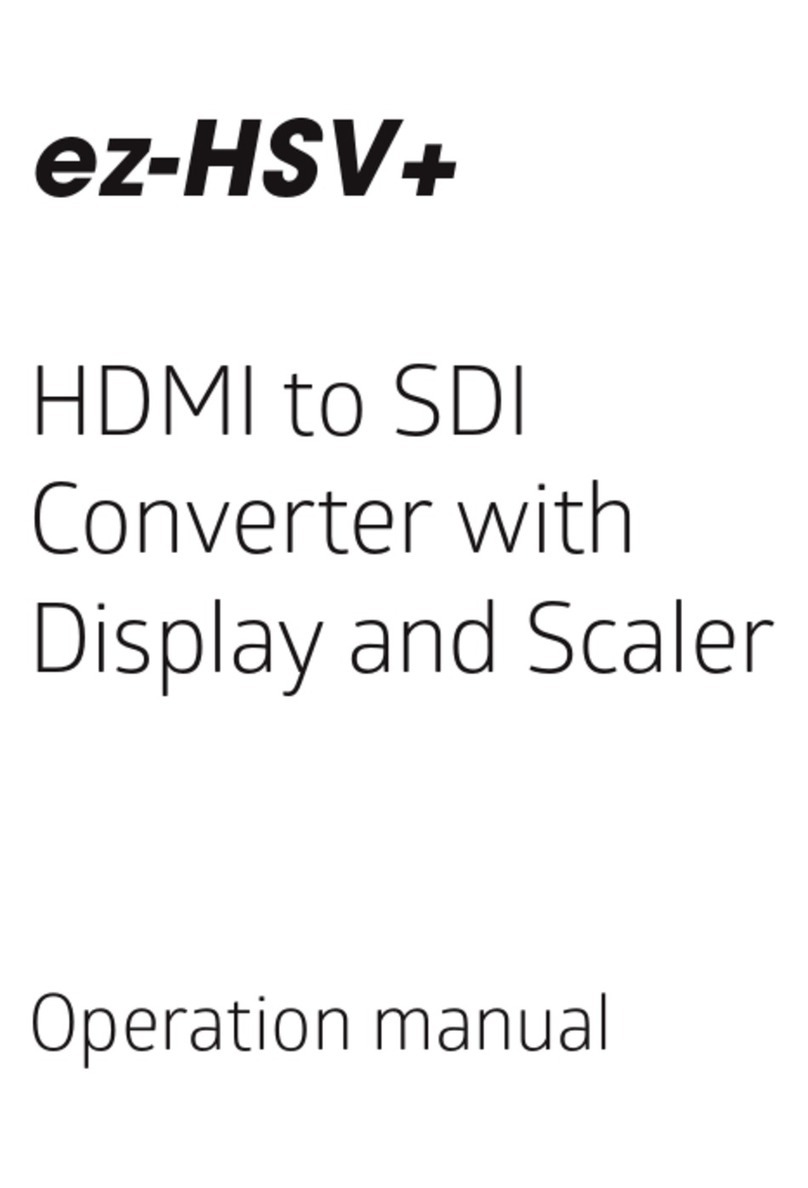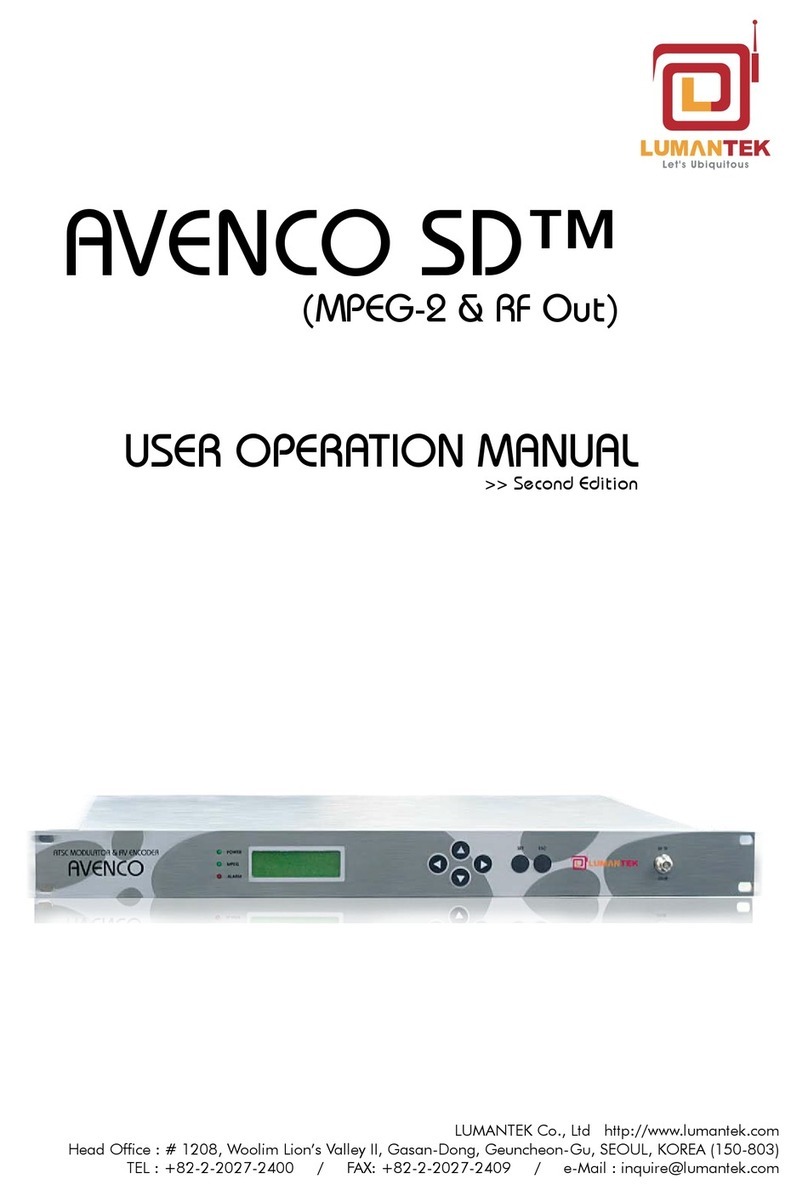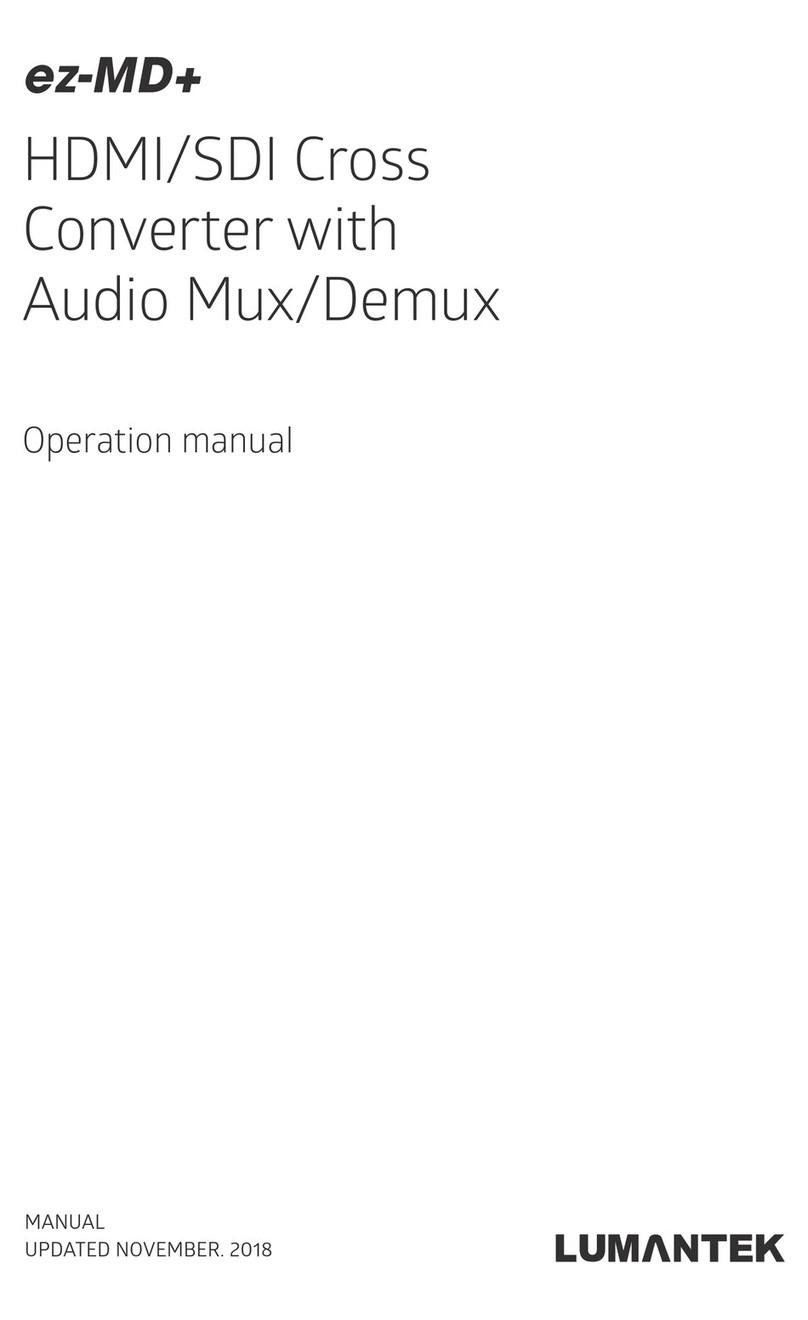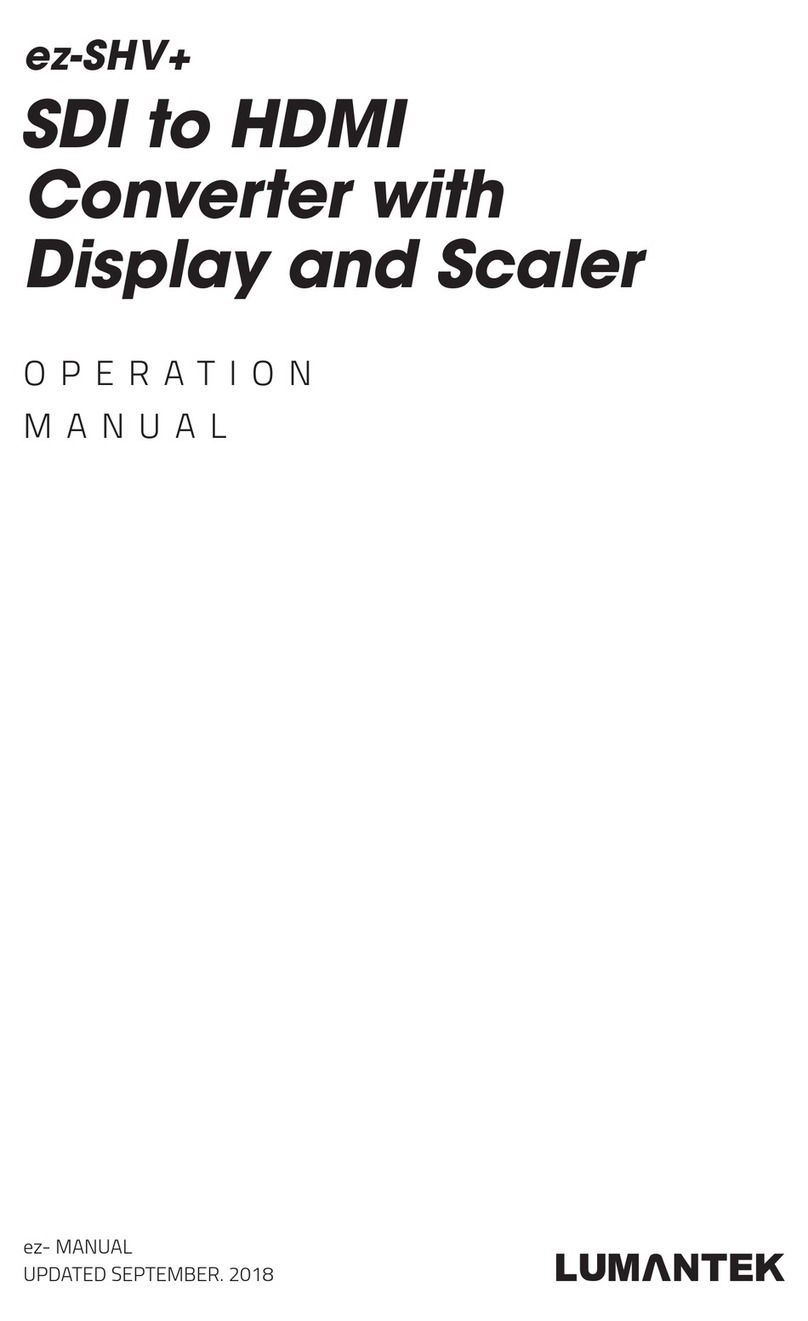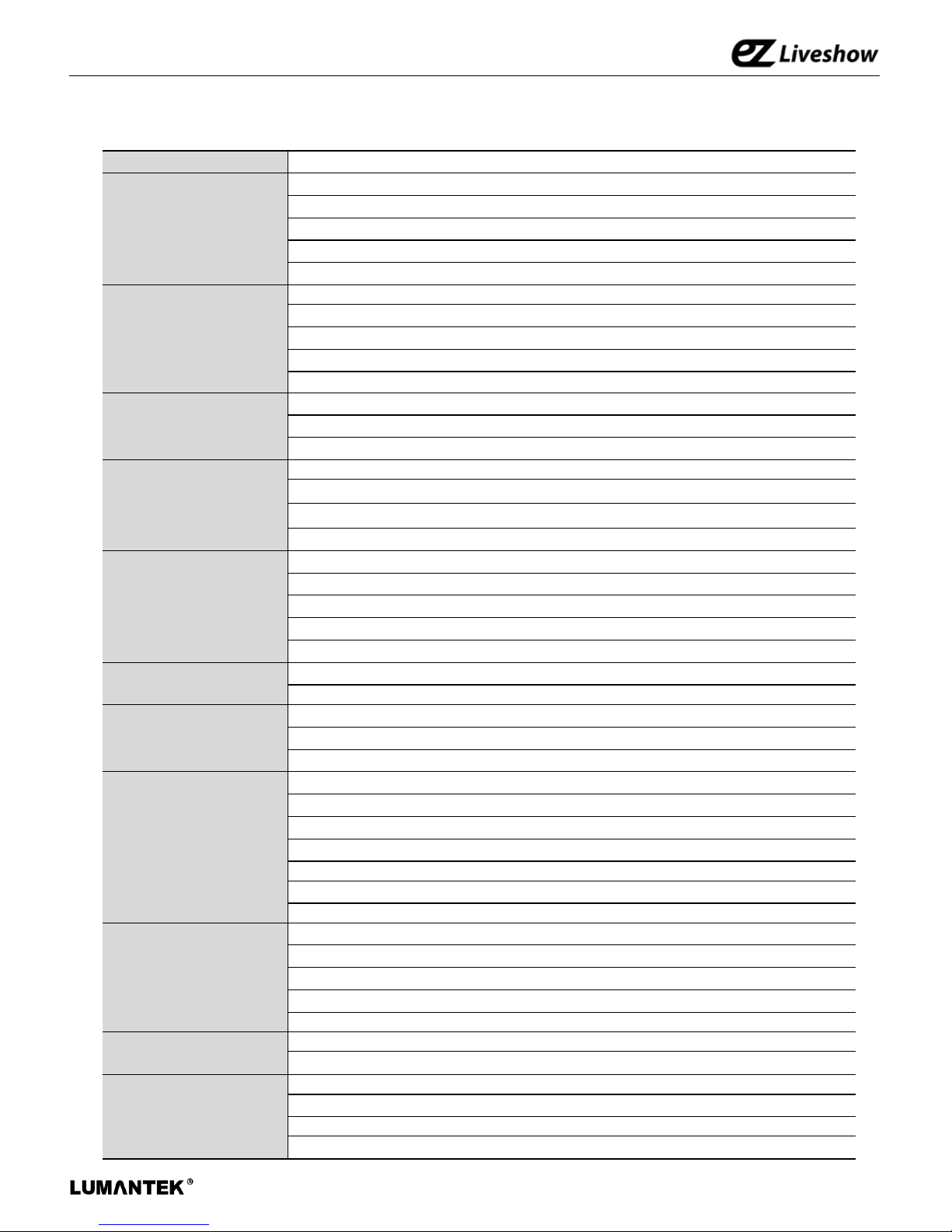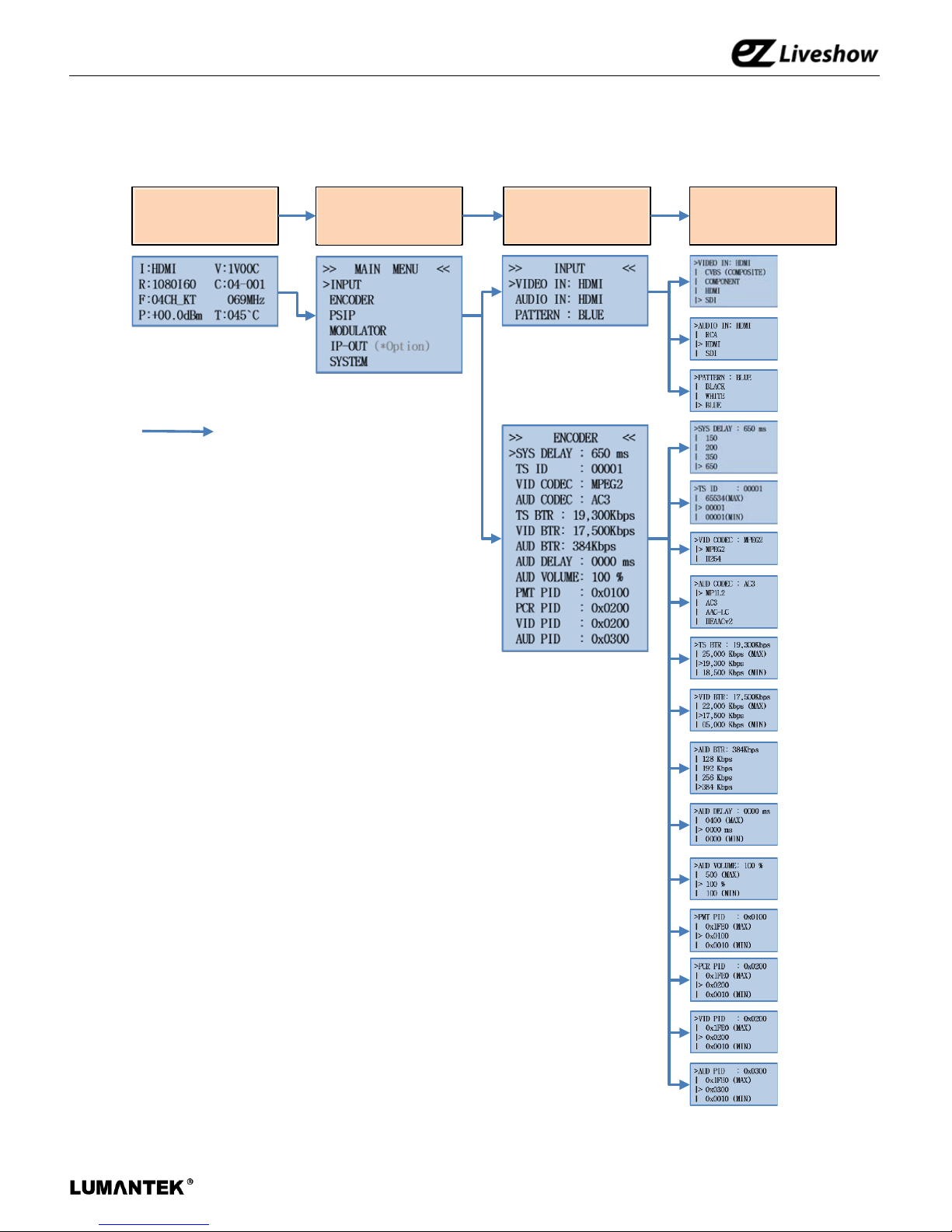ez-Caster EN3 : MPEG2/H.264 HD Encoder / Manual
5
2. System Specifications
Type HD Encoder + 8VSB Modulator
Inputs
SD/HD-SDI, BNC 75Ω 1ea
HDMI 1.4a 1ea (HDCP not supported)
Component, YCbCr, 170MHz 12bit ADC, RCA 3ea
Composite, CVBS, 3D Comb Filter, RCA 1ea
Analog Stereo Audio (Left/Right), RCA 2ea
Video Resolutions
1920x1080 @ 60p, 59.94p Automatic Convert to interlaced format
1920x1080 @ 60i, 59.94i
1280x720 @ 60p, 59.94p
720x480 @ 59.94i (NTSC)
Resolution detect and automatic/manual change support
TS Mux &
System
System Delay: 150ms, 200ms, 350ms,650ms
TS Bit-rate: 4.5~25 Mbps
Editable TS ID, PMT/PCR/Video/Audio PID
Video Encoder
MPEG2, H.264
MPEG2 HD/SD (MP@HL/MP@ML), H.264 HD/SD (HP@L4/HP@L3)
Bit Rate: (MPEG2) 5Mbps ~ 22 Mbps, (H.264) 3.5Mbps ~ 22Mbps
Closed Caption Support
Audio Encoder
MP1L2, Dolby AC3, AAC-LC, HE-AACv2 (Stereo)
Bit-rate: 192~384 Kbps (HE-AACv2는32~96Kbps)
Sample Rate: 48KHz
Audio Delay: 0~400ms
Volume Control: 100%~500%
PSIP Generator MGT, TVCT Generation Enable/Disable
Short name, major and minor channel number setting
ASI Output
Connector: BNC 75Ω1ea
Packet Size: 188 Bytes
TS Bit Rate: 19.392Mbps
RF Output
Modulation: ATSC(8VSB)
Connector: F-Type 75Ω1ea
Output Level : +2~-18dBm (0.5dB Step)
Center Frequency Range: 40~999 MHz
MER: >36dB
Spurious: 60dBc (Relative to Output Level)
Phase Noise: VHF 110dBc@20kHz, UHF 95dBc@20kHz
IP Output
(*Option)
Ethernet : 10/100Bast-T, half/full duplex
Maximum Transmission Unit :1464~1472 MTU
Streaming Protocol : MPEG2-TS/UDP
Transport Protocol : UDP, Unicast or Multicast
IGMPv1, IGMPv2 support
Management Front Panel: 4-line text LCD, 6 buttons, Status LED(RGB)
Rear USB Port: GUI, Firmware Update
Physical
Dimension: 44(H) X 483(W) X 240(D) (excluding connectors)
Operation Temperature: 0~45℃
Weight: 2 Kg
Power Consumption: 25W(max.)