Lumens VC-A61P User manual
Other Lumens Security Camera manuals

Lumens
Lumens VC-A61P Quick start guide

Lumens
Lumens VC-A70HB User manual

Lumens
Lumens VC-A71P-HN User manual

Lumens
Lumens VC-A60S User manual

Lumens
Lumens VC-A70H Quick start guide
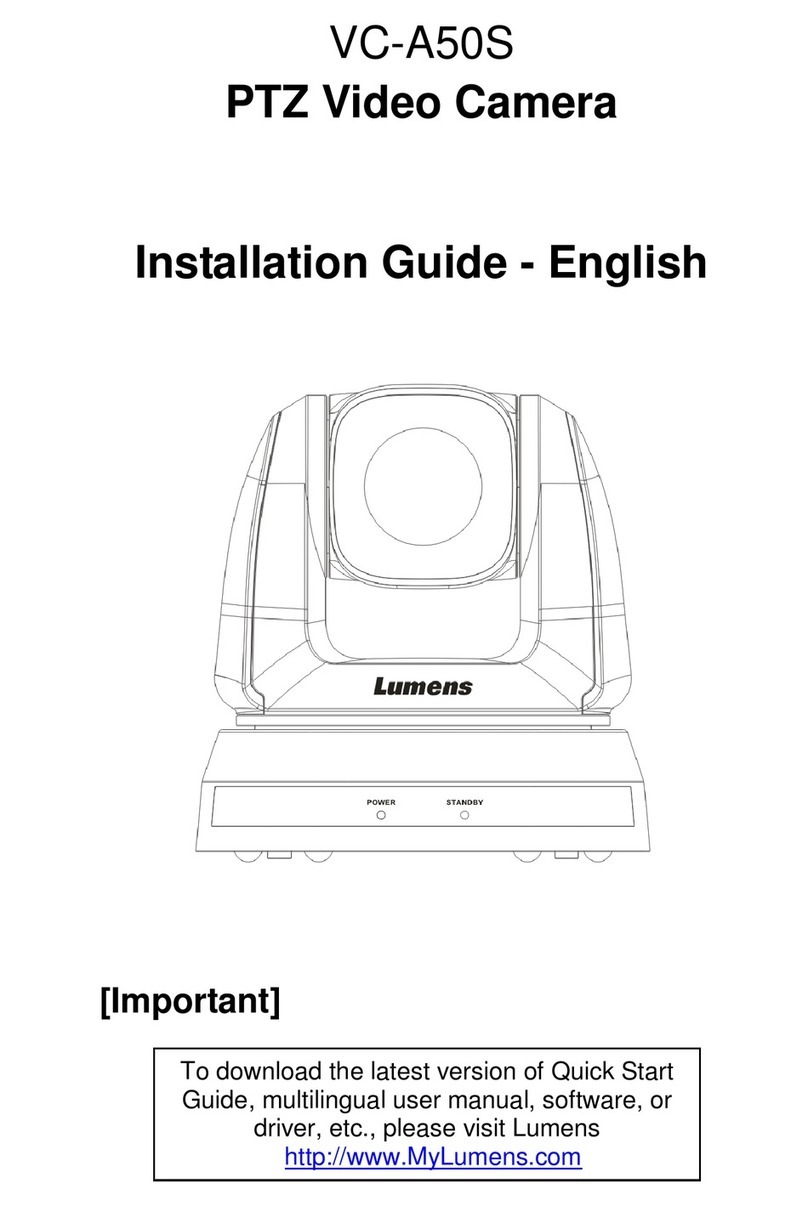
Lumens
Lumens VC-A50S User manual

Lumens
Lumens VC-G50 User manual

Lumens
Lumens VC-TR40 User manual

Lumens
Lumens VC-TR40 User manual

Lumens
Lumens VC-A50P User manual
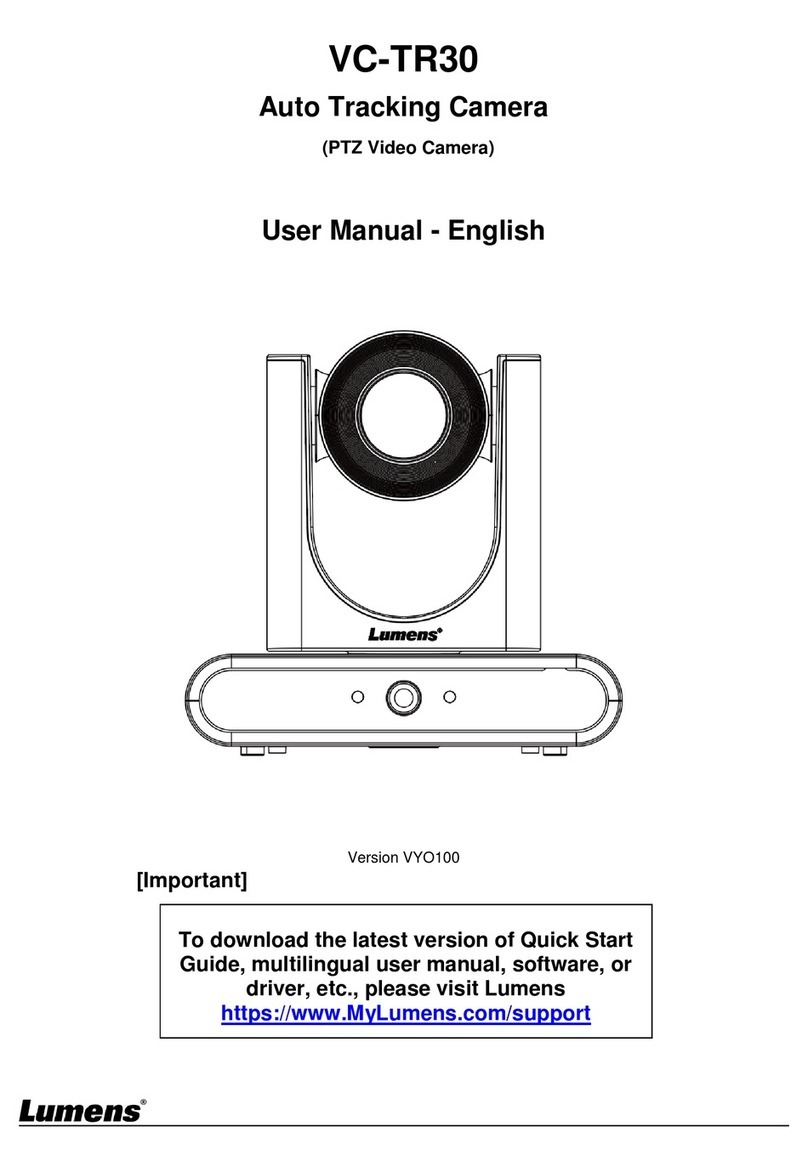
Lumens
Lumens VC-TR30 User manual

Lumens
Lumens VC-A71P Quick start guide

Lumens
Lumens VC-A71SN User manual

Lumens
Lumens VC-A52S User manual
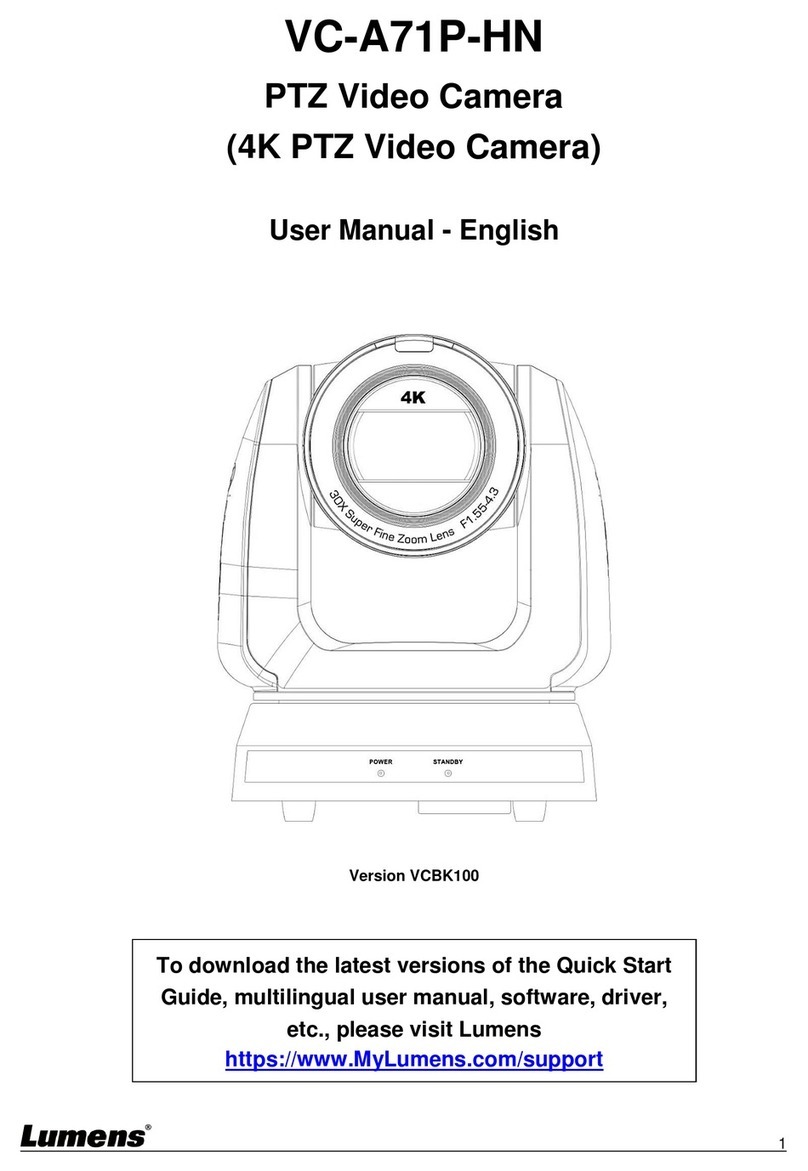
Lumens
Lumens VC-A71P-HN User manual

Lumens
Lumens VC-A70H User manual
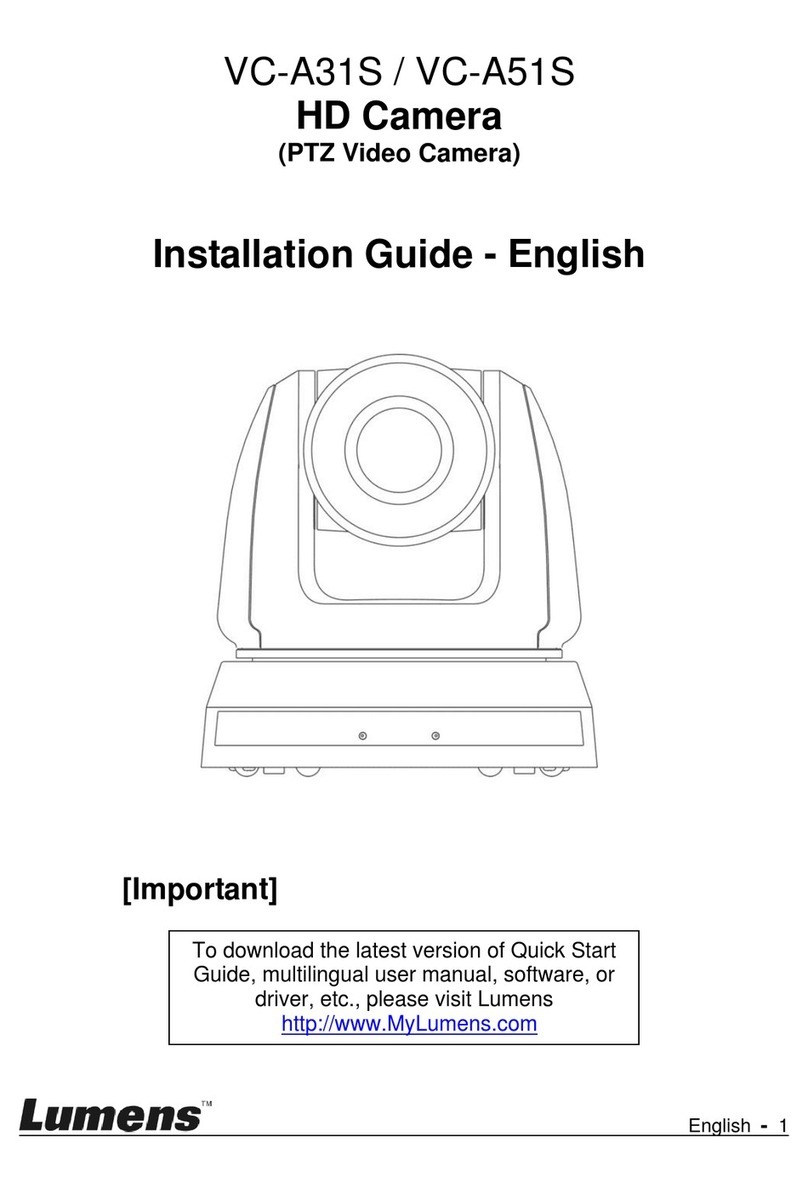
Lumens
Lumens VC-A31S User manual

Lumens
Lumens VC-G30 User manual

Lumens
Lumens VC-A51P User manual

Lumens
Lumens VC-A50PW User manual






















