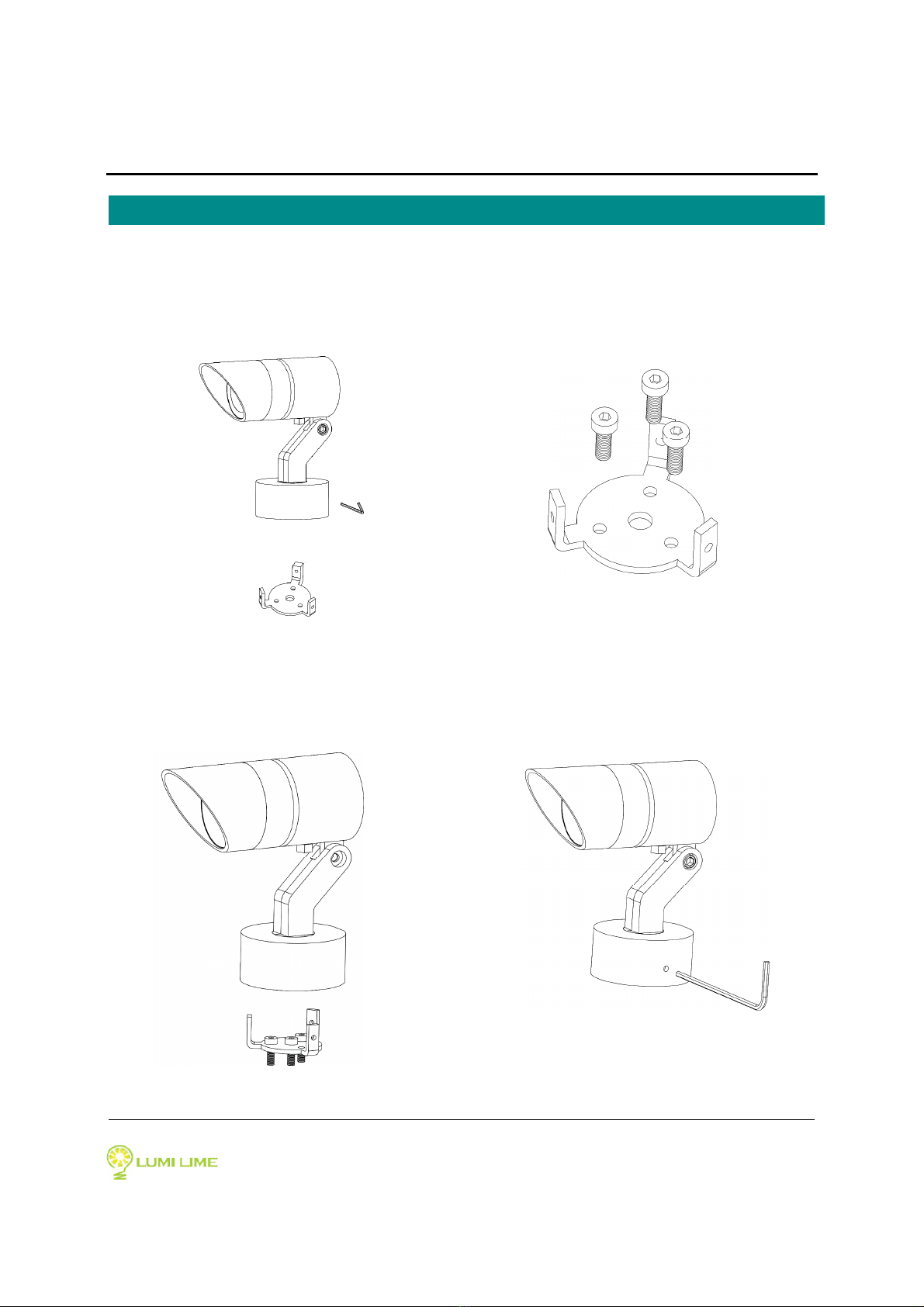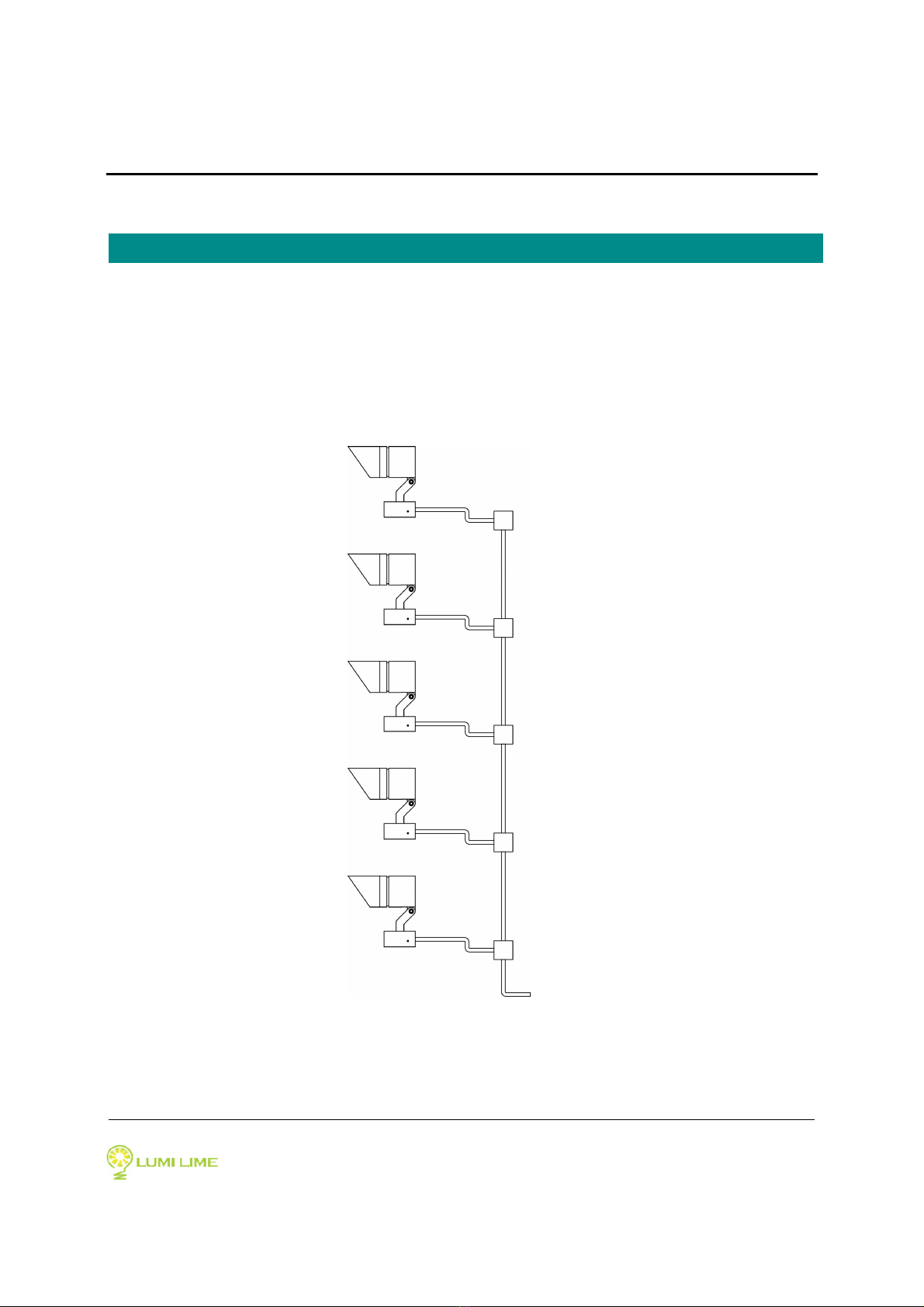______________________________________________________________________________________________________________________________________
System Comet Limited reser es the right to make changes to this product without prior notice.
Please consult factory for the most updated ersion.
Nuit Series
Statement of Limited Warranty
Disclaimer of Warranty:
Lumilime products ha e been tested and manufactured to the highest quality standards. The limited warranty offered by Lumilime co ers
defects in materials and workmanship for the period of 5 years a specified from the date of purchase (Period maybe be different for customized
item, please consult the sales representati e for final confirmation). The determination of whether the product is defecti e shall be made by
Lumilime. Lumilime will be repair replace the defecti e products at no charge if a product has been determined to be defecti e in its materials
or workmanship. Lumilime reser es the right to use similar, new, repaired, or remanufactured product or parts as part of the Limited Product
Warranty process. This warranty is expressly limited to the repair or replacement of the product. The aggregate remedy for any claim shall not
exceed the total amount of the purchase price for the defecti e product. Lumilime shall not be liable for any incidental or consequential
damages in connection with or arising out of the use of the products.
WARRANTY PERIOD:
The oluntary warranty lasts for 5 year for standard items and maybe shorter for customized products (Please refer to “remark” in the
proforma in oice). The Warranty period begins on the date of original shipment
WARRANTY PROTECTION:
This limited warranty does not apply where:
- Products that ha e been improperly modified, adjusted, repaired or any alterations.
- Products that are damaged due to improper installation or connection not in accordance with the product wiring diagram.
- Products that ha e been improperly modified, adjusted, repaired or any alterations
- Damage from any “Acts of God” includes floods, lightning, landslides, earthquakes, tornadoes, hurricanes and wildfires. Products used in an
inappropriate location or in en ironmental conditions (temperature, humidity, moisture, etc.) outside the normal specified range.
- Electrical power surges and spikes.
- Products used in connection with any components, de ices or systems other than those explicitly appro ed as compatible with company’s
product which listed in the production specification sheets.
Noted:
No distributor or supplier of Lumilime has the authority to modify or amend this Limited Warranty. This warranty may not by transferred or
assigned by the original end user.