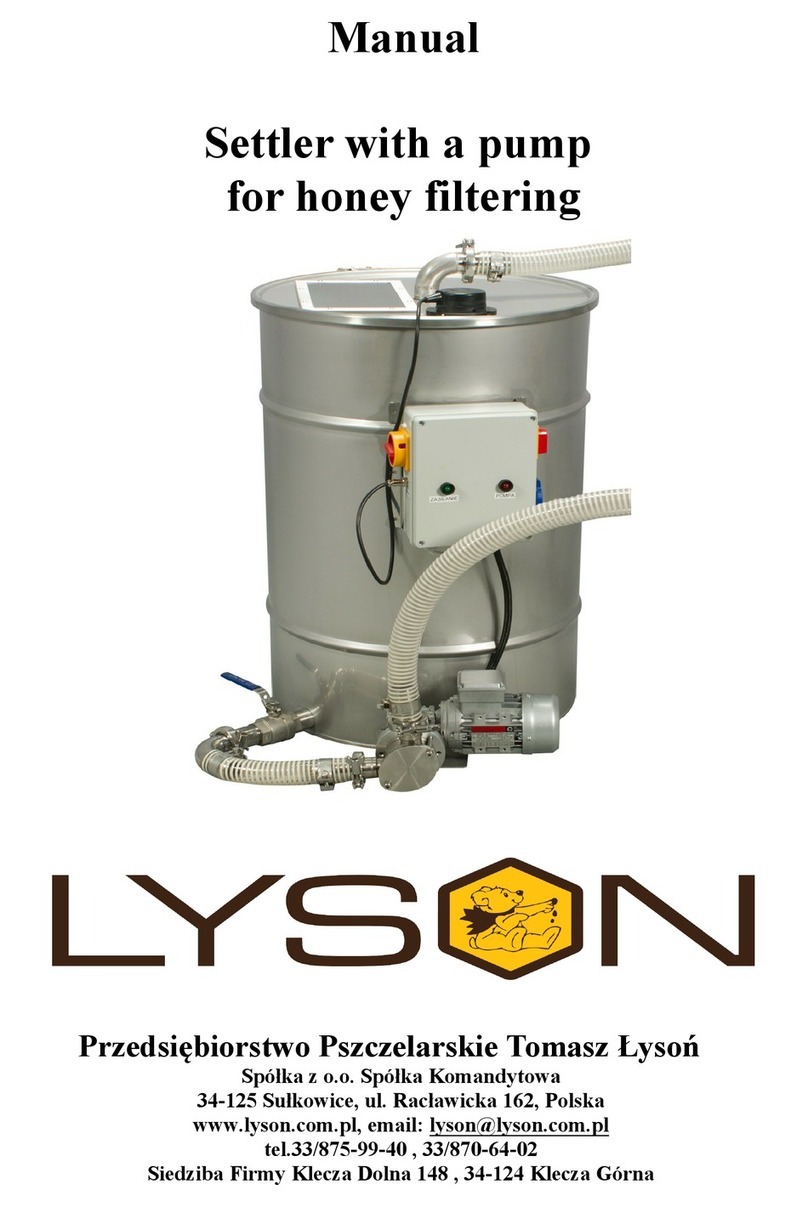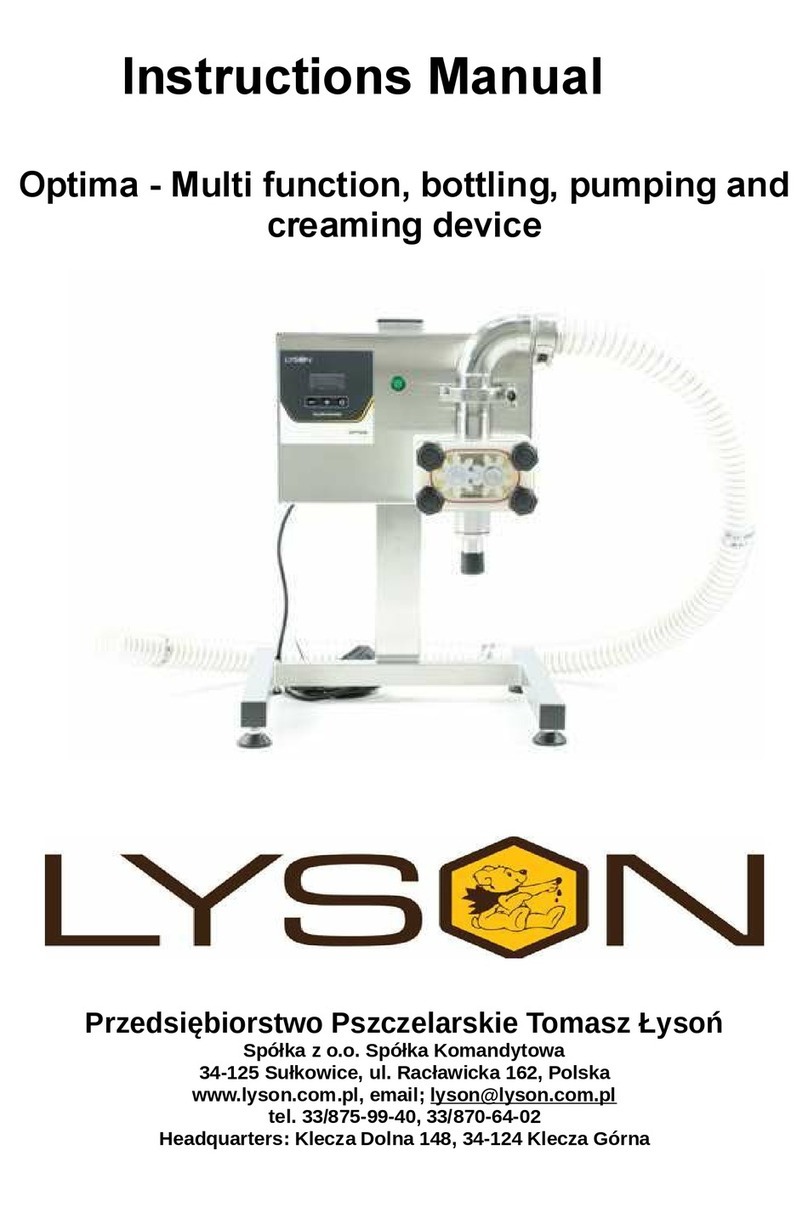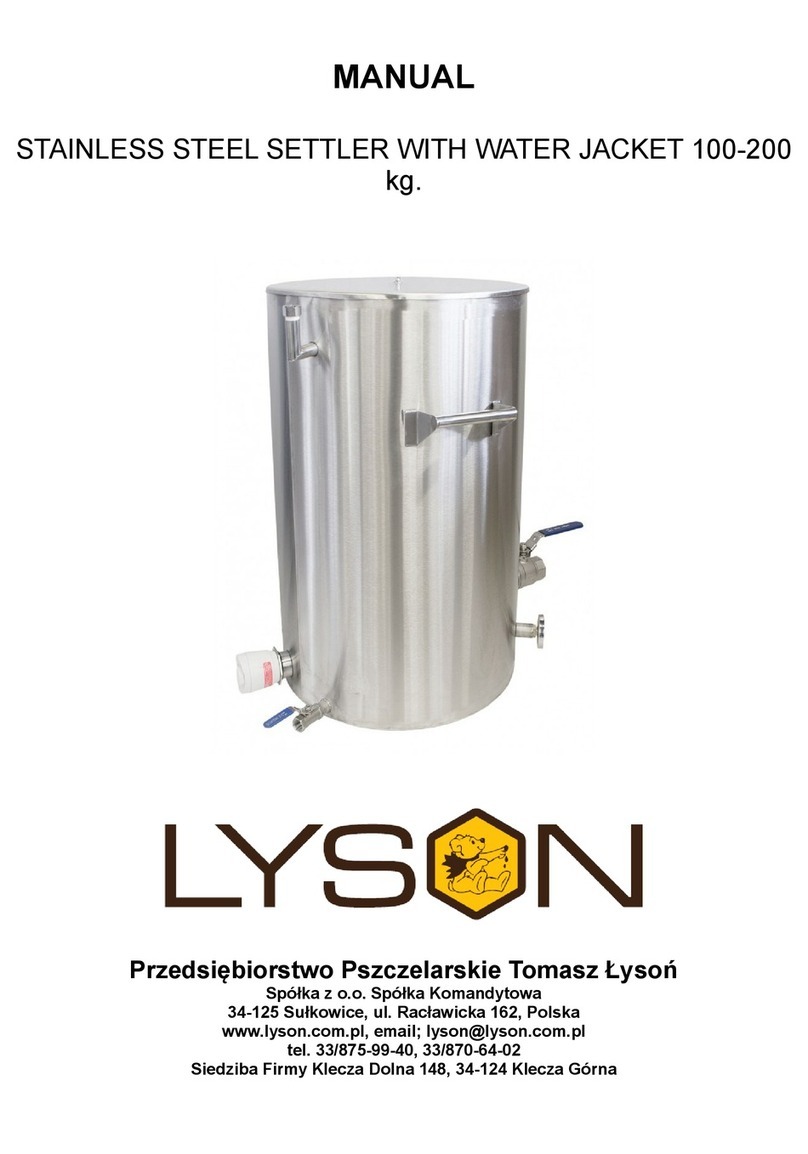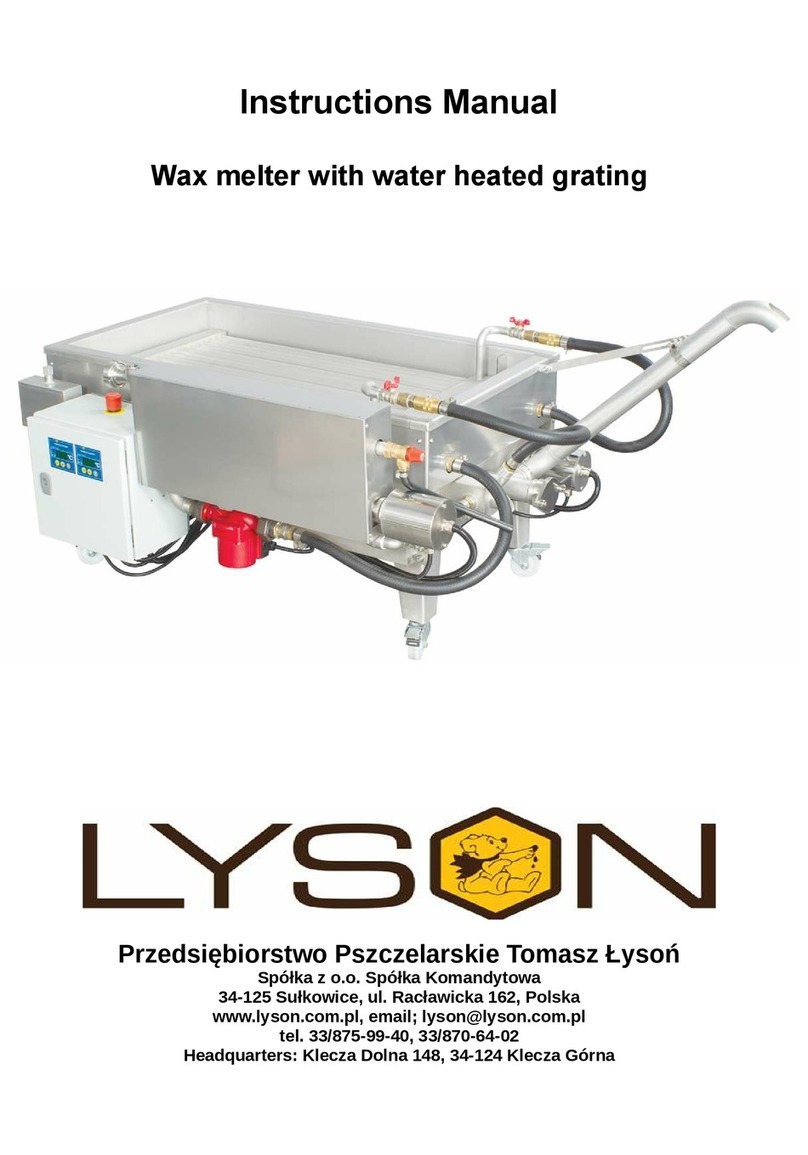9
>After getting connected to the mains, the controller is
ready for the changes in parameters to be
introduced.
>After setting is completed, the dosing device
remembers the parameters set automatically.
DESCRIPTION OF PARAMETERS
–m1 parameter serves to set the weight (grams of
honey to be dosed by the device)
Range of changes: 45-45000[g]
Parameter setting does not disappear after power supply
deactivation.
–v1 speed of honey pouring – e.g. 100%. If honey is
pumped too quickly and gets aerated excessively,
reduce the filling speed to, e.g. ,70%
Range of changes: 50[%] –100[%].
Parameter setting does not disappear after power supply
deactivation.
–t1 withdrawing time specified in MS. This parameter
ought to be set u after the first attempt to pour honey
into jars. Then , it is easy to determine whether the
dosing device withdraws honey quickly enough to
avoid dripping.
Range of changes: to 10-900[ms]
Parameter setting does not disappear after power
supply deactivation.
–v2 Parameter serving to regulate the dosing device in
order for it to make up the weight of 1 g of honey.
The regulation boils down to setting up the rotational
speed of the rotor with relation to the honey density,
viscosity and temperature.
Parameter setting does not disappear after power supply
deactivation.
Place a jar on the scales and tare the scales, press
button number 8 (i.e. making up the weight) and check
the result on the scales, whether is shows 1 g.
(manual option used during filling the jars by means of
button number 8 or a pedal)
Range of changes: 40[%] –100[%]
Photo . 5 Button for making up the weight or pump
permanent operations (pressing and holding makes the
pump work permanently)
- p1 no necessity to setting.
One may use the parameter by setting up the number of
the jars filled in on the previous day in order to provide
continuity of counting.
Range of counter indications: 0-999.
–p2 not to be set, the parameter displays the degree
of jar filling in %
–p3 Positive weight calibration (1g)
Serves to calibrate (increasing) of the parameter m1.
When the weight m1= 500 g and is not sufficient and
after filling the indication shows 495 g and the parameter
m1 cannot be set, then correction may entered by means
of the parameter p3.
Set parameter p3 as 5 (i.e. the missing 5 g), which
increases the weight m1 by 5. After activation, the
controller sums up the parameter m1+p3 and doses 500
g of honey to a jar.
Range of changes 0-50
Parameter setting does not disappear once disconnected
from the mains.
-p4 - Negative weight calibration (1g)
Serves to calibrate (decrease) m1 parameter.
When the weight m1 = 500 g and is not sufficient and
after jar filling the scales indicates 505 g and it is
impossible to set m1 parameter precisely, then a
correction must be made by means of p4 parameter.
Set p4 parameter as 5 (i.e. excessive 5 g), which will
decrease weight m1 by 5. Once activated, the controller
sums up weight setting m1+p4 and measures 500 g of
honey t a jar.
Range of changes 0-20
Parameter setting does not disappear once disconnected
from the mains.
3.2. INFORMATION BUTTON
It gives a possibility to display graphic information about
a given parameter. Pressing the button activates the
graphics and pressing the button “i” (number 5) again
deactivates graphic displays.
This parameter is a form of a hint showing what a given
parameter refers to.