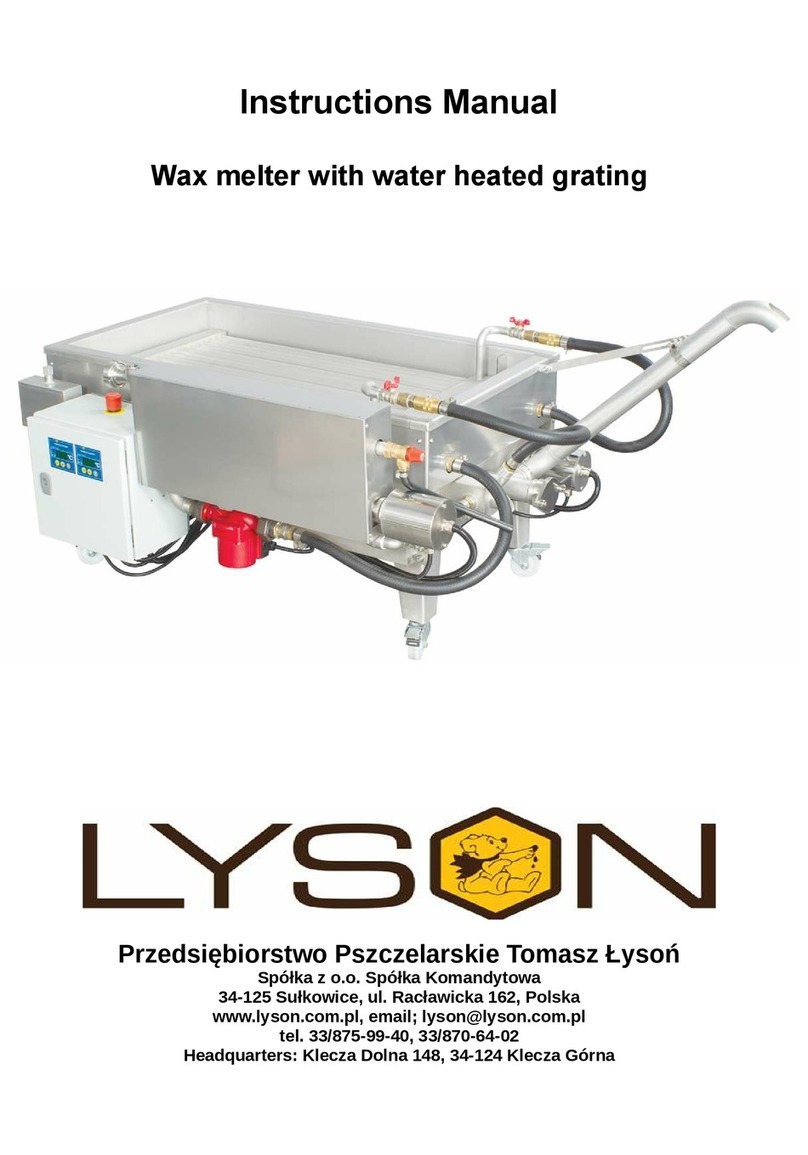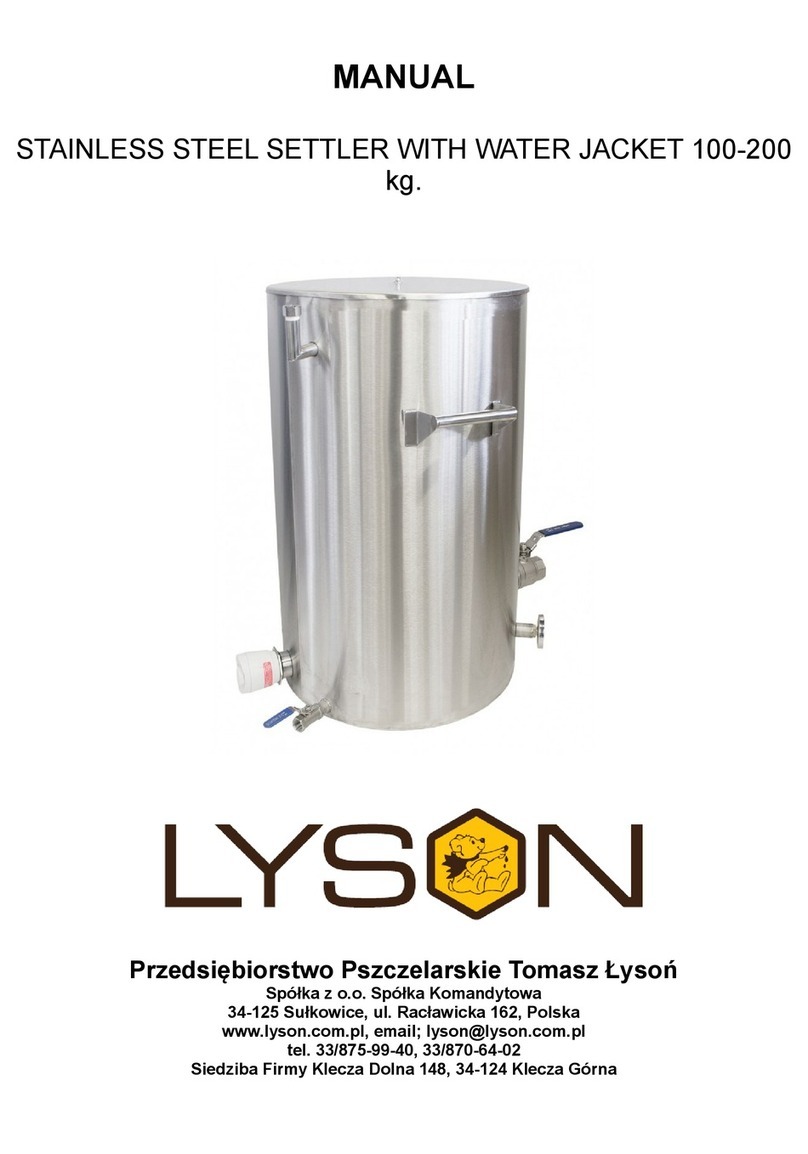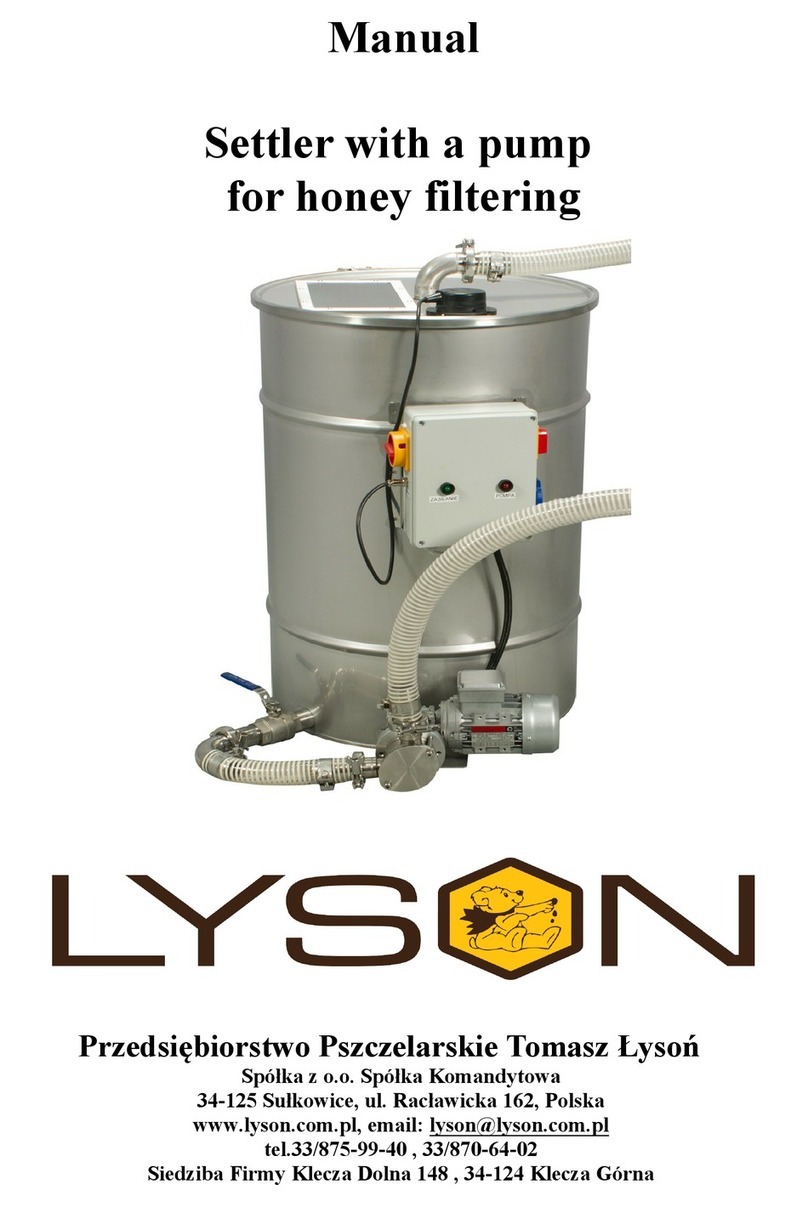2
1. General safety instructions, intended
use
Before first use read the manual carefully and follow
the instructions contained therein. The
manufacturer is not liable for damage caused by
equipment used inappropriately or by incorrect
handling.
Intended use
The device is designed to automatically
fill honey into the jars, and pump or
cream honey
1.1. Electrical safety
a) Make sure that the nominal voltage of the device and
power source are compatible and the socket is
grounded.
b) The electrical supply system must be fitted with a
residual-current circuit breaker with rated tripping
current not higher than 30mA. Performance of the
circuit breaker should be checked periodically.
c) Periodically check the condition of the power cord.
Replace the power cord if damaged. Replacing the
power cord can only be performed by the manufacturer
or by qualified personnel.
d) Do not use the device if the power cord is damaged!
1.2. Operation safety
a) a) The device is not intended for use by persons
(including children) with limited physical, sensory or
mental abilities, or by inexperienced users, unless under
supervision or with instructions given by an accountable
party.
This device is not a toy, and shouldn’t be used as one.
Children should not to play with it.
b) In the event of damage to the device, to avoid any
health and safety risks, repairs should be carried out
only by qualified personnel.
c) Do not use the device near any flammable
materials.
d) Never carry out any maintenance or
repairs during operation or if the device is
plugged in!
e) In case of any danger, use the safety switch
immediately.
f) The device can be restarted after the hazard has
been eliminated.
g) For indoor use only. The device is not suitable for
outdoor use.
h) Protect the motor and the control unit from
moisture (also during storage).
i) Do not pull the power cord.
j) Keep the power cord away from heat sources and
sharp edges to ensure its good condition.
NOTE!
HONEY INTENDED FOR BOTTLING SHOULD BE
WARMED UP TO 30°C.
POUR HONEY INTO THE PUMPING UNIT
BEFORE USING THE DISPENSER.
Required honey temperatures:
liquid, freshly extracted:20 - 25°C
heather, cream or with water content of <16%: 25-
35°C
maximum honey temperature: 40°C
Not adhering to the recommendations concerning the
temperature of honey may cause damage to the machine,
for which the manufacturer is not responsible. The product
damaged due to improper use is not subject to warranty.
Instructions:
1. Connect the hose to the dispenser pumping unit
with a clamp, take care to seat the seal correctly.
2. Pour about 1 kg of honey (i.e. a 0.95 kg jar) into the
other end of the tube.
3. Hold the hose up until the honey flows into the
pump. The hose is transparent so you can
see when the honey is flowing into the pump.
4. Select the creaming mode.
5. When the honey has flowed into the pump,
press the „START” button
6. Remember to put a container or a jar for
honey under the pump’s (dispenser) nozzle.
7. When the honey poured earlier into the pipe is
pumped, stop the pump by pressing the button
„START” again.
8. Once the above steps have been completed, insert
the hose into the honey barrel and start bottling or
pumping.
9. Make sure there is no air left in the hose
10. The machine is ready for operation.