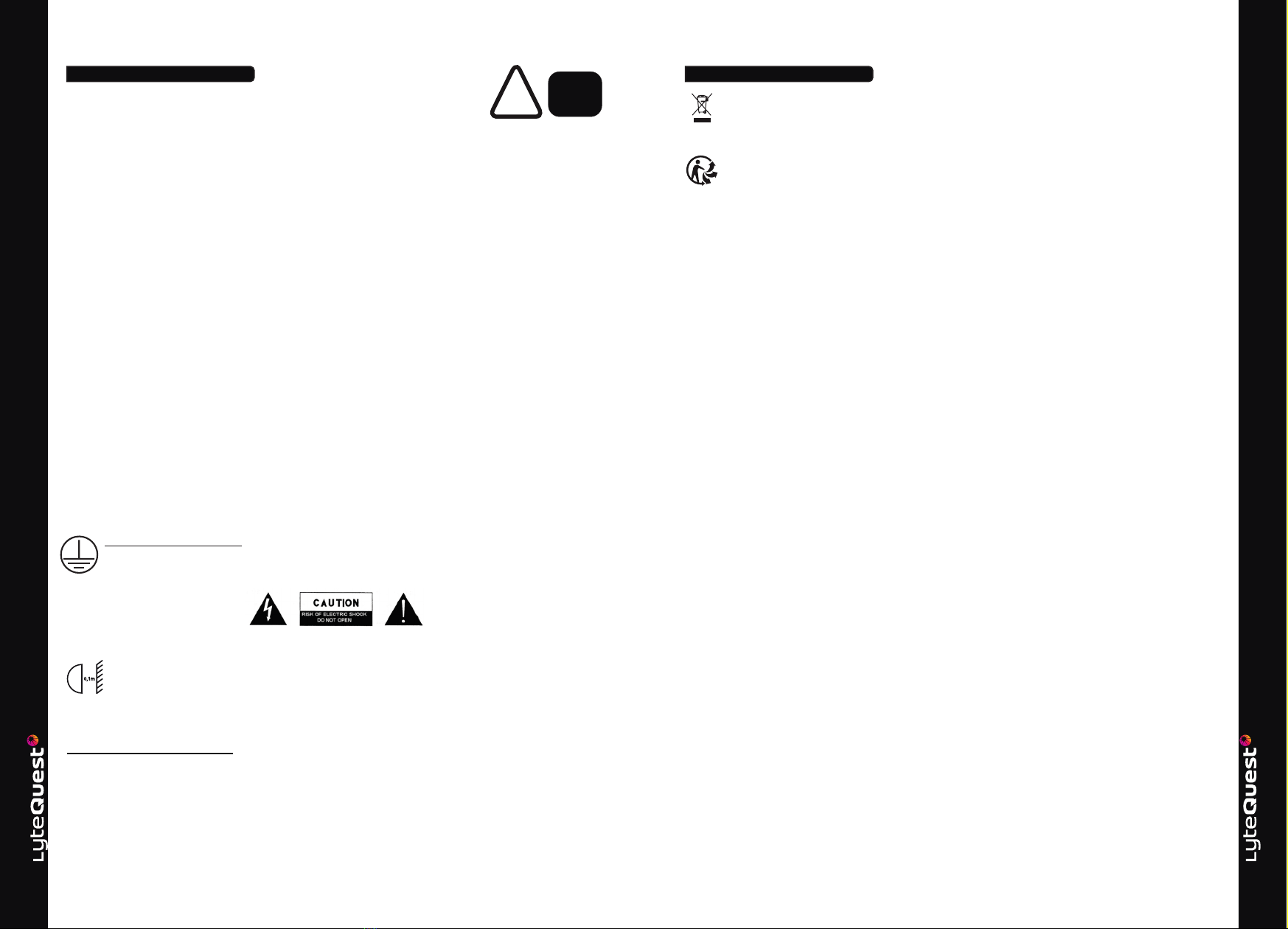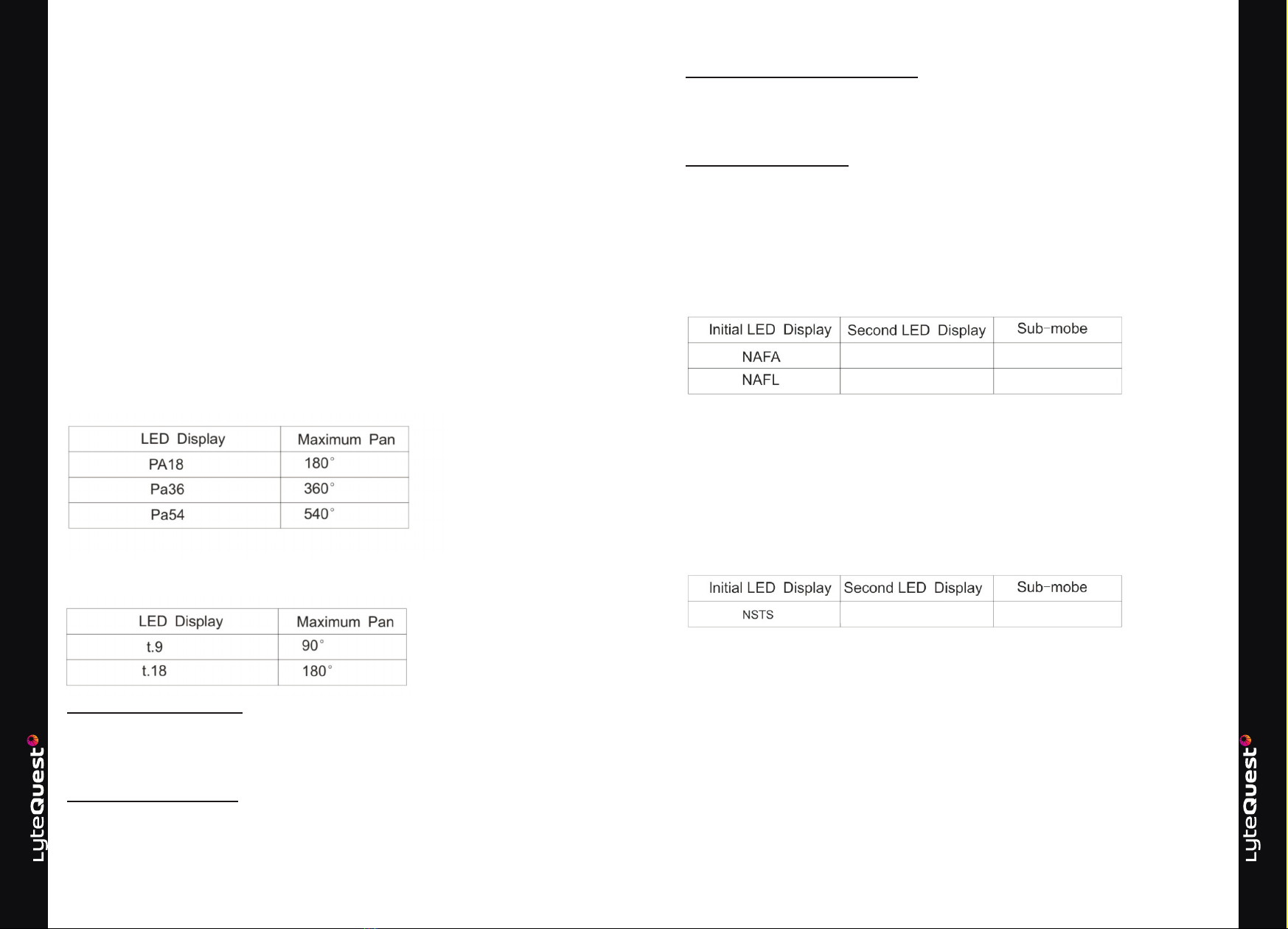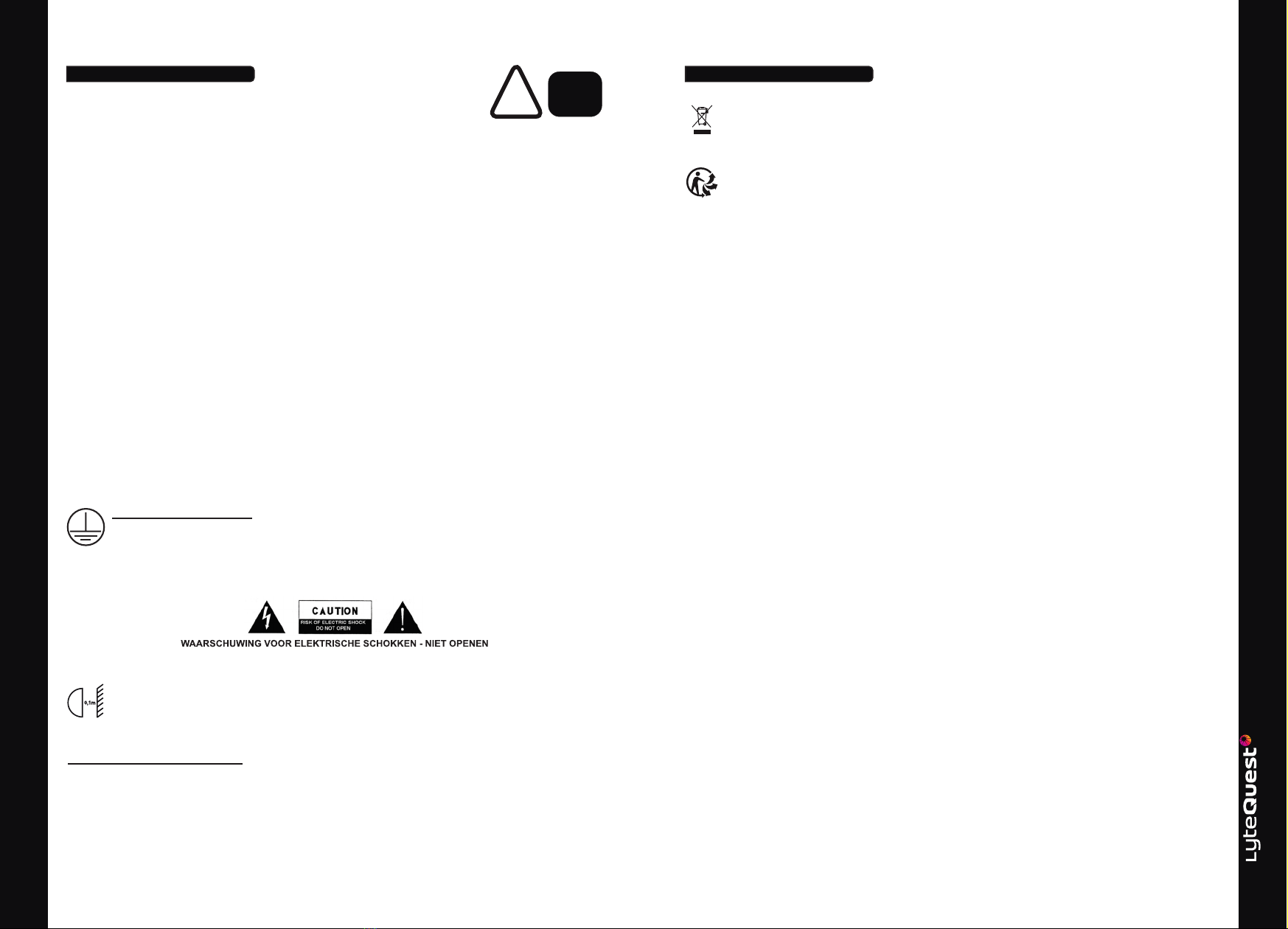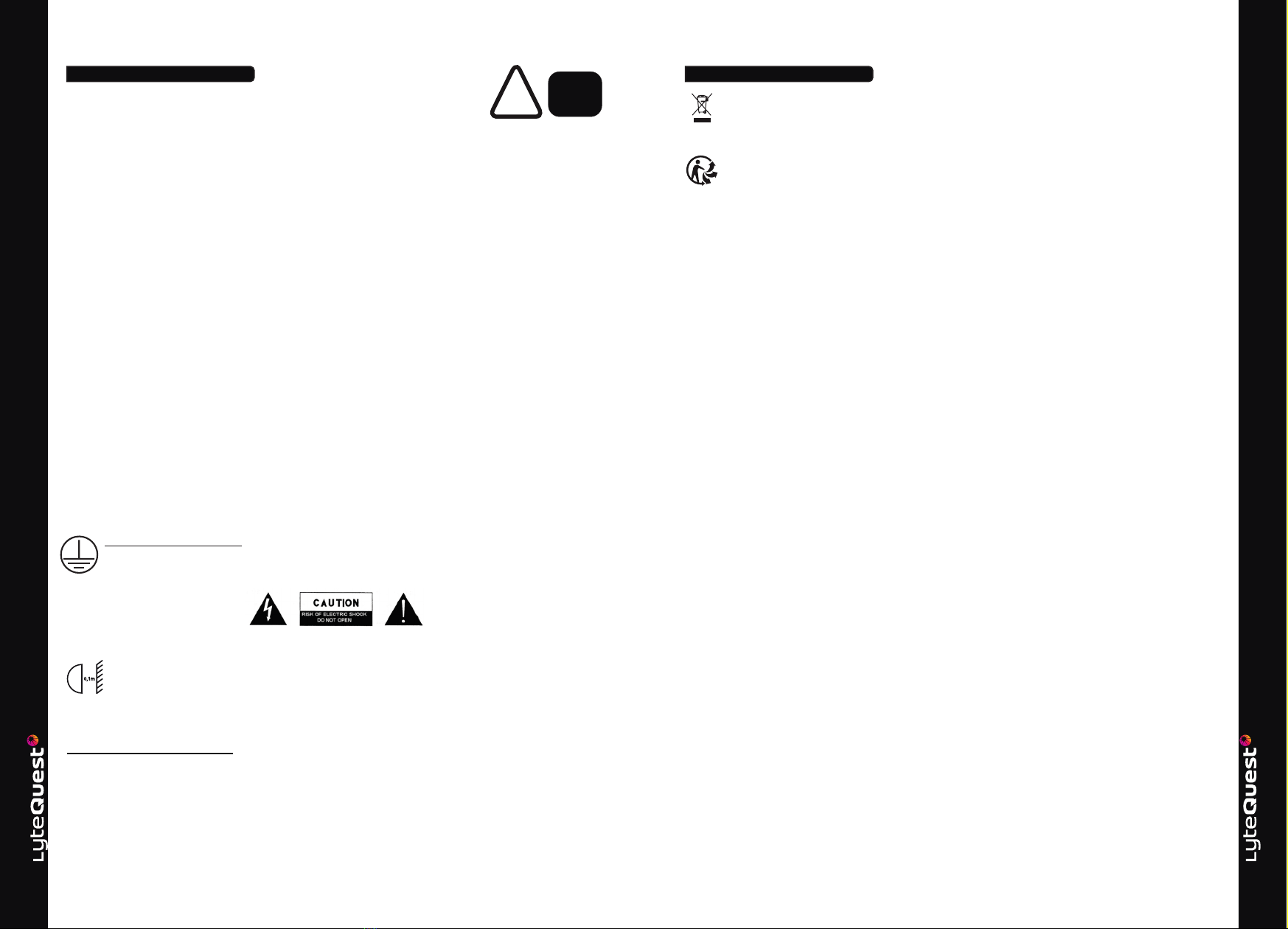
2 3
FR
!
CONSIGNES DE SÉCURITÉ
Lisez attentivement ce manuel qui contient des informations importantes
sur l’installation et l’utilisation de l’appareil.
• Conservez le manuel pour référence ultérieure. Si l’appareil change un jour de propriétaire, assurez-
vous que le nouvel utilisateur est en possession du manuel.
• Assurez-vous que la tension secteur convient à cet appareil et qu’elle ne dépasse pas la tension d’ali-
mentation indiquée sur la plaque signalétique de l’appareil.
• An d’éviter tout risque d’incendie ou de choc électrique, ne pas exposer cet appareil à la pluie ou à
l’humidité. Assurez-vous qu’aucun objet inammable ne se trouve à proximité de l’appareil pendant son
fonctionnement.
• L’appareil ne doit pas être exposé à des égouttements d’eau ou des éclaboussures. Aucun objet rempli
de liquide tels que des vases ne doit être placé sur l’appareil.
• Ne pas placer sur l’appareil des sources de ammes nues, telles que des bougies allumées.
• An d’assurer une aération susante, installez l’appareil à un endroit bien ventilé à une distance mini-
male autour de l’appareil de 50 cm.
L’aération ne doit pas être gênée par l’obstruction des ouvertures d’aération avec des objets tels que
journaux, nappes, rideaux, etc…
• Débranchez l’appareil du secteur avant toute manipulation ou entretien. Lorsque vous remplacez le
fusible, utilisez
uniquement un fusible qui présente exactement les mêmes caractéristiques que l’ancien.
• L’appareil est destiné à être utilisé sous un climat tempéré. La température ambiante ne doit pas dé-
passer 40°C.
Ne pas faire fonctionner l’appareil à des températures supérieures.
• En cas de dysfonctionnement, arrêtez immédiatement l’appareil. N’essayez jamais de réparer l’appa-
reil par vous-même. Une réparation mal faite peut entraîner des dommages et des dysfonctionnements.
Contactez un service technique agréé. Utilisez uniquement des pièces détachées identiques aux pièces
d’origine.
• Ne pas brancher l’appareil sur un variateur.
• Assurez-vous que le cordon d’alimentation ne soit jamais écrasé ni endommagé.
• Ne jamais débrancher l’appareil en tirant sur le cordon.
• La che de prise de courant doit demeurer aisément accessible.
• Ne pas exposer trop longuement vos yeux en direction de la source lumineuse.
CONSIGNES D’UTILISATION :
Ce produit est un éclairage équipé de lampes LED. Idéal pour un puissant éclairage à faible
consommation avec position fonctionnant au rythme de la musique.
L’appareil n’est prévu que pour une utilisation en intérieur. Avant toute installation, entretien et
réparation, assurez-vous que l’appareil soit éteint, débranché et refroidis.
DÉBALLAGE ET INSPECTION :
Avant son installation et son utilisation, vériez si votre appareil n’est pas endommagé et s’il est
complet. En cas de problème, retournez-le à votre revendeur ou service technique.
Pour éviter tout risque d’accident, mettez tous les emballages hors de la portée
des enfants.
SUSPENSION DE L’ÉCLAIRAGE :
Avant l’installation de l’appareil, assurez-vous de la stabilité et de la solidité du lieu d’installation.
Vérifiez la stabilité et la sûreté de l’installation. Une mauvaise installation peut générer des
risques. Le fabricant ne saurait être tenu responsable en cas de d’accident s’il y a eu une
mauvaise installation.
Vous pouvez installer cet appareil dans n’importe quelle position pourvu qu’il y ait suffisamment
d’espace pour assurer une ventilation suffisante.
Il est impératif de maintenir les orifices de ventilation dégagés.
CARACTÉRISTIQUES TECHNIQUES :
- 7 leds RVB + blanc (4en1) de 4 watts
- Mode automatique / Maitre-Esclave / Rythme de la musique
- En DMX-512 (9 ou 14 canaux)
- Fonction Pan (540°) et Tilt (200°)
- Fonction Stroboscope
- Ecran de type LCD
ASSISTANCE
Si vous avez besoin d’assistance pour ce produit, vous pouvez joindre le service technique par e-mail
à cette adresse : assistancelytequest.churchill.world
AVIS DE CHOC ÉLECTRIQUE - NE PAS OUVRIR
Équipement de classe I :
l'appareil possède une isolation principale et une isolation supplémentaire (borne de terre).
Ces équipements possèdent une prise de terre sur laquelle sont connectées les parties métal-
liques.
CONTENU DE L’EMBALLAGE :
1 x Wash7
1 x Câble d’alimentation
1 x Support + vis
1 x Manuel d’utilisation
NOTE IMPORTANTE : Les produits électriques ne doivent pas être mis au rebut avec les ordures ména-
gères. Veuillez les faire recycler là où il existe des centres pour cela. Consultez les autorités locales ou
votre revendeur sur la façon de les recycler.
MISE AU REBUT
Ne jetez pas les appareils portant ce symbole avec les ordures ménagères. Contribuez à la protection de
l’environnement et à votre sécurité, recyclez vos produits électriques et électroniques.
L’appareil et son emballage doivent être déposés à votre point de collecte local pour recyclage.
Contactez les autorités locales pour vous informer sur la mise au rebut et le recyclage. Certains centres de
collecte acceptent des produits gratuitement.
Recyclage : Nos emballages peuvent faire l’objet d’une consigne de tri.
Pour en savoir plus renseignez vous : www.consigneetri.fr
PROTECTION DE L’ENVIRONNEMENT – DIRECTIVE 2012/19/UE
Ces symboles ne sont valides qu’au sein de l’Union Européenne.
Installez l’appareil à une distance minimum de 0,1 mètre de tous autres objets dont ceux
inammables.
AC220-240V / AC50-60Hz / 2A