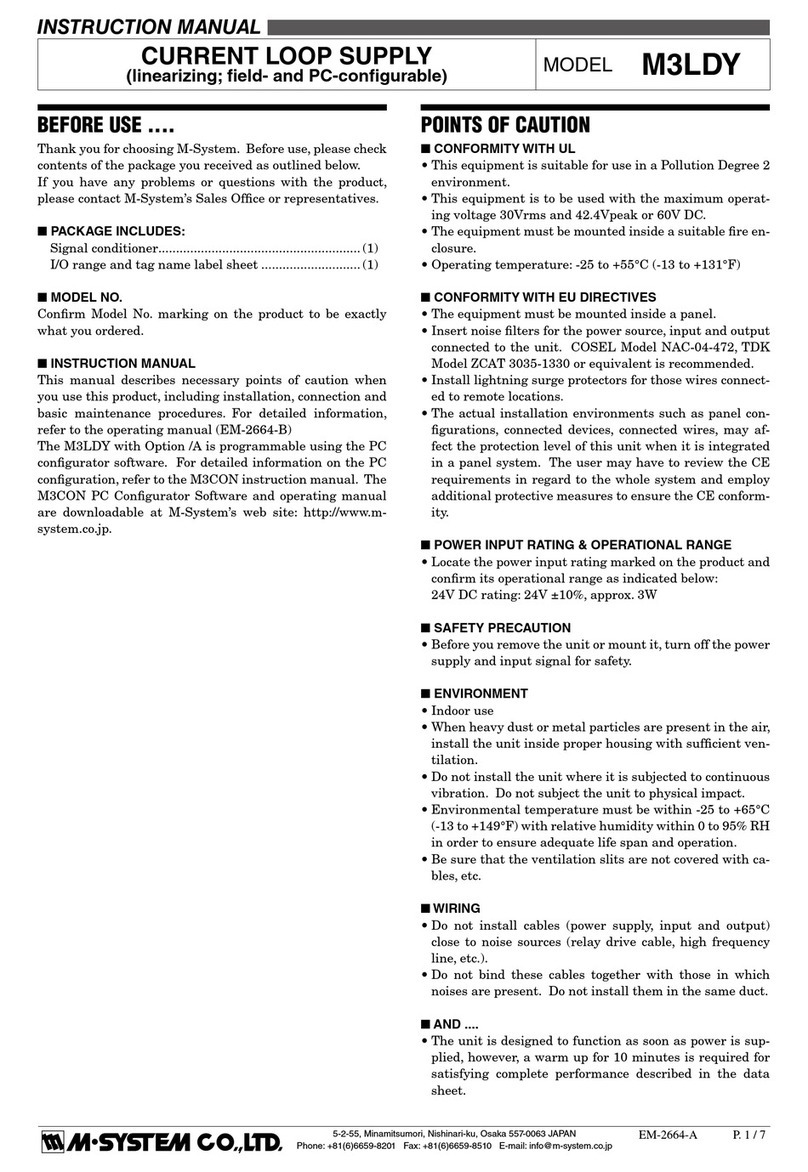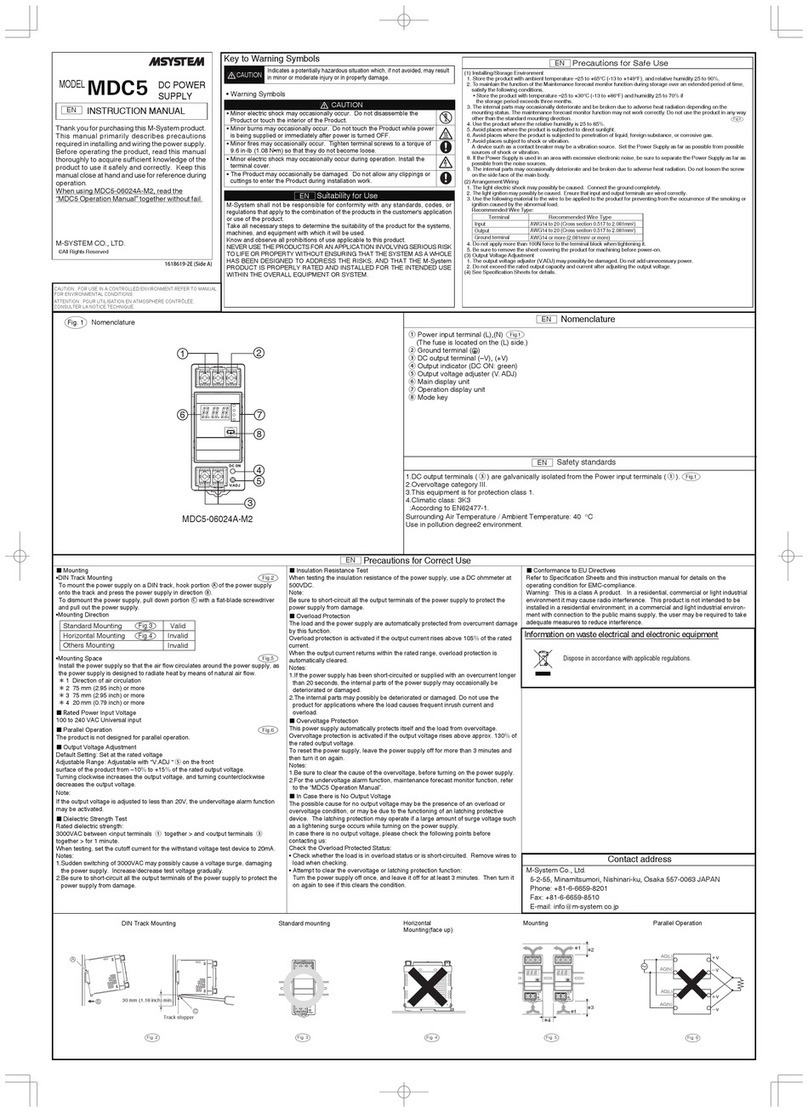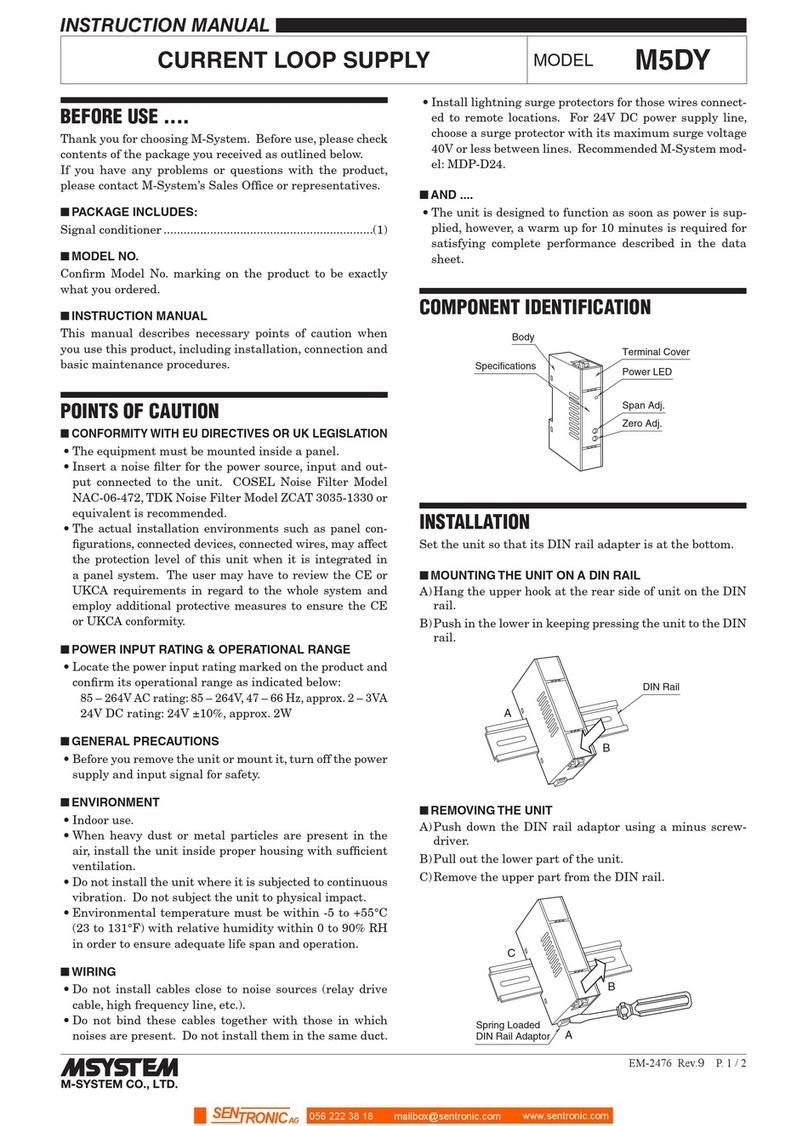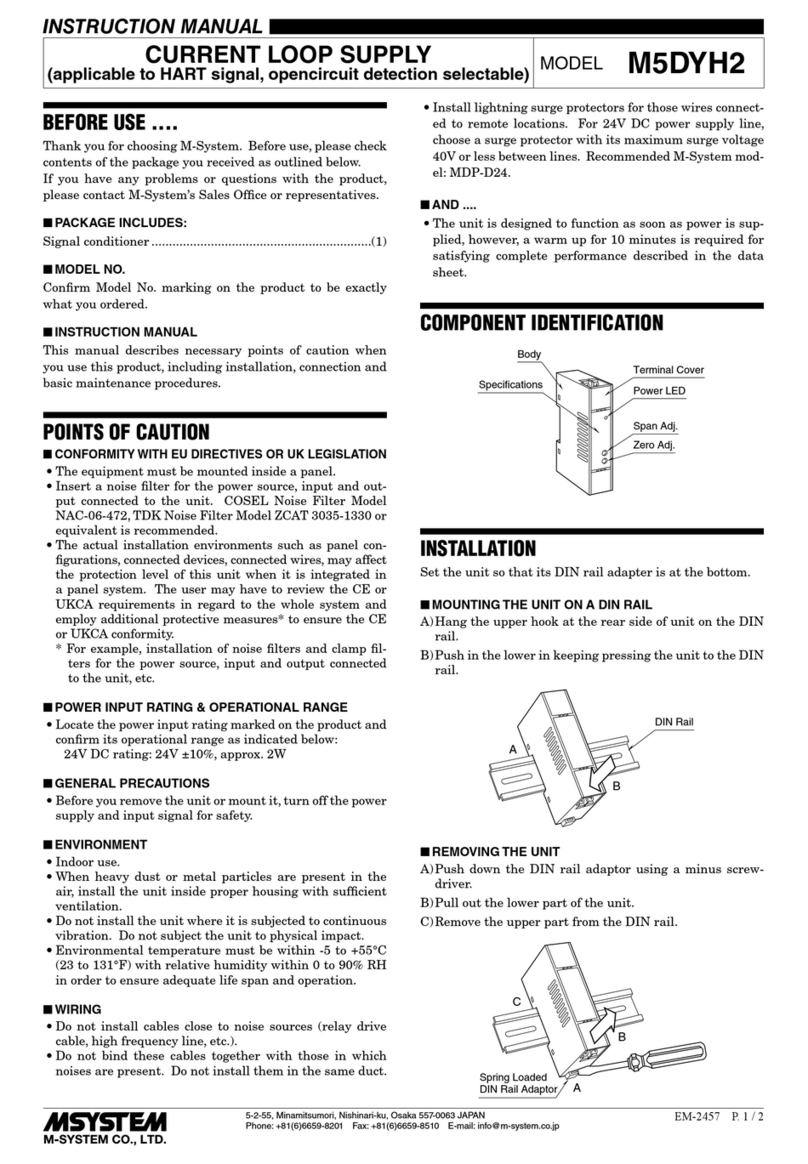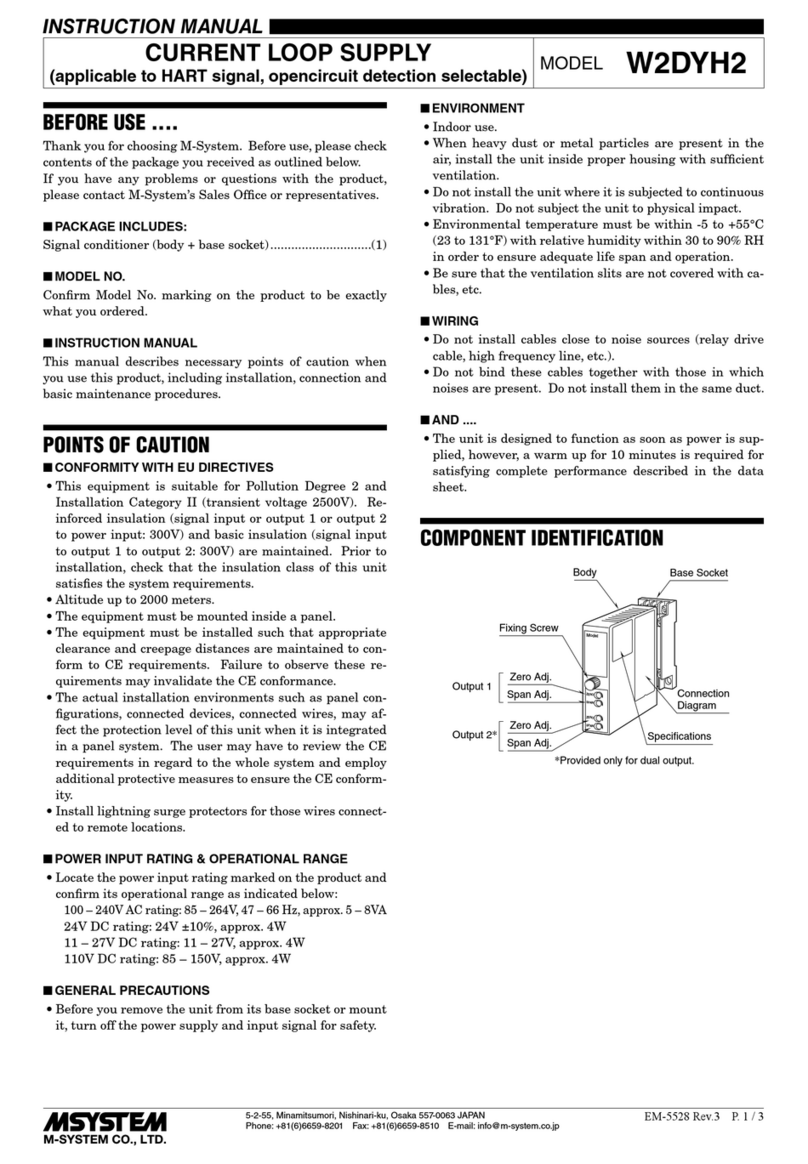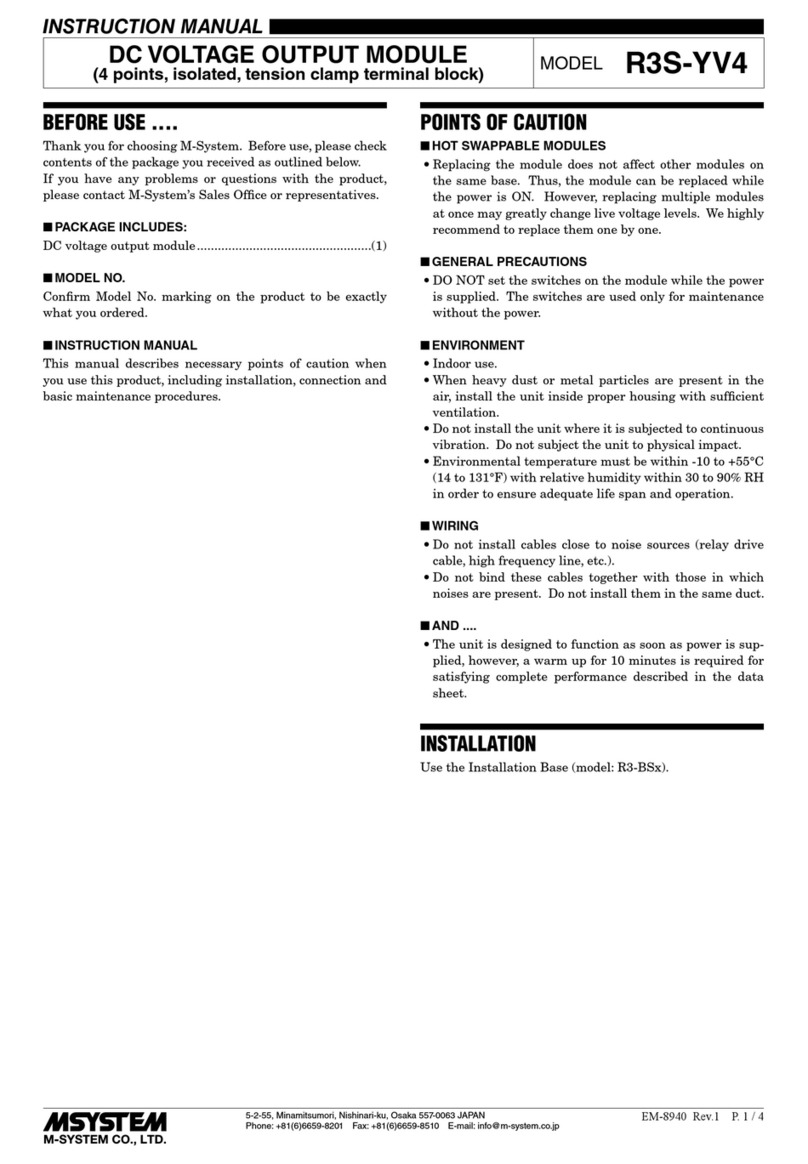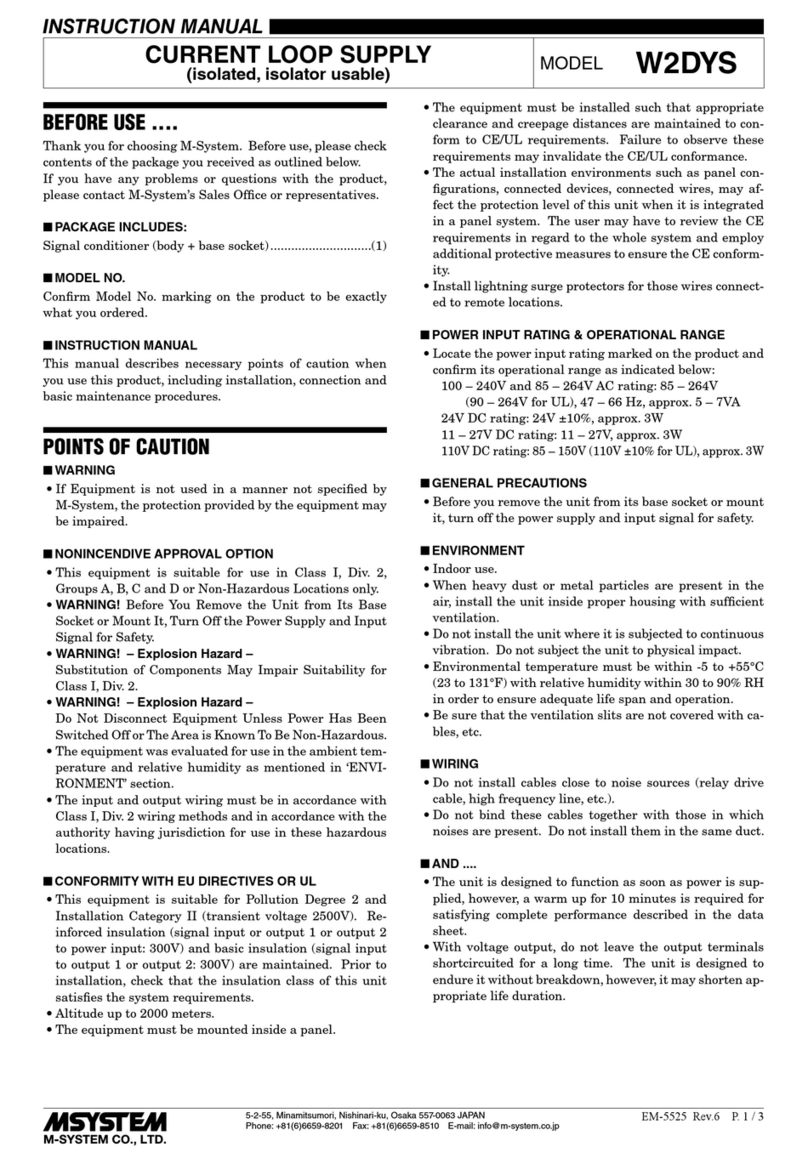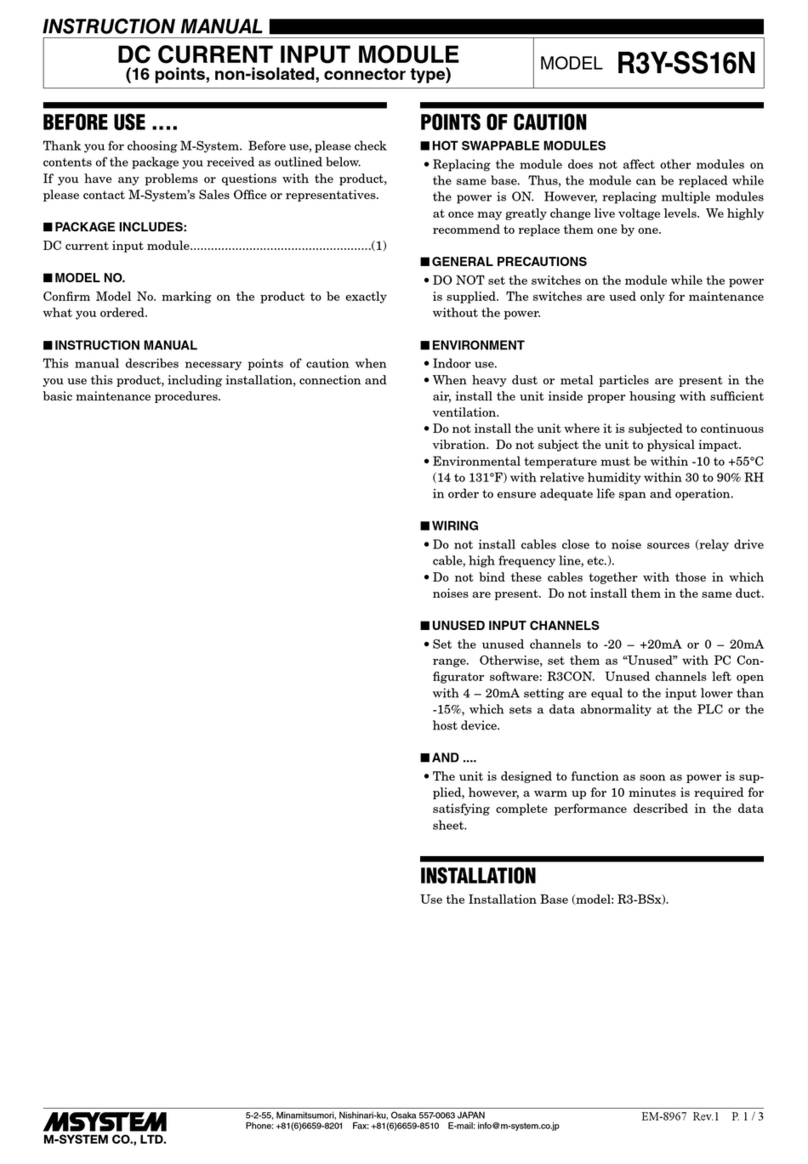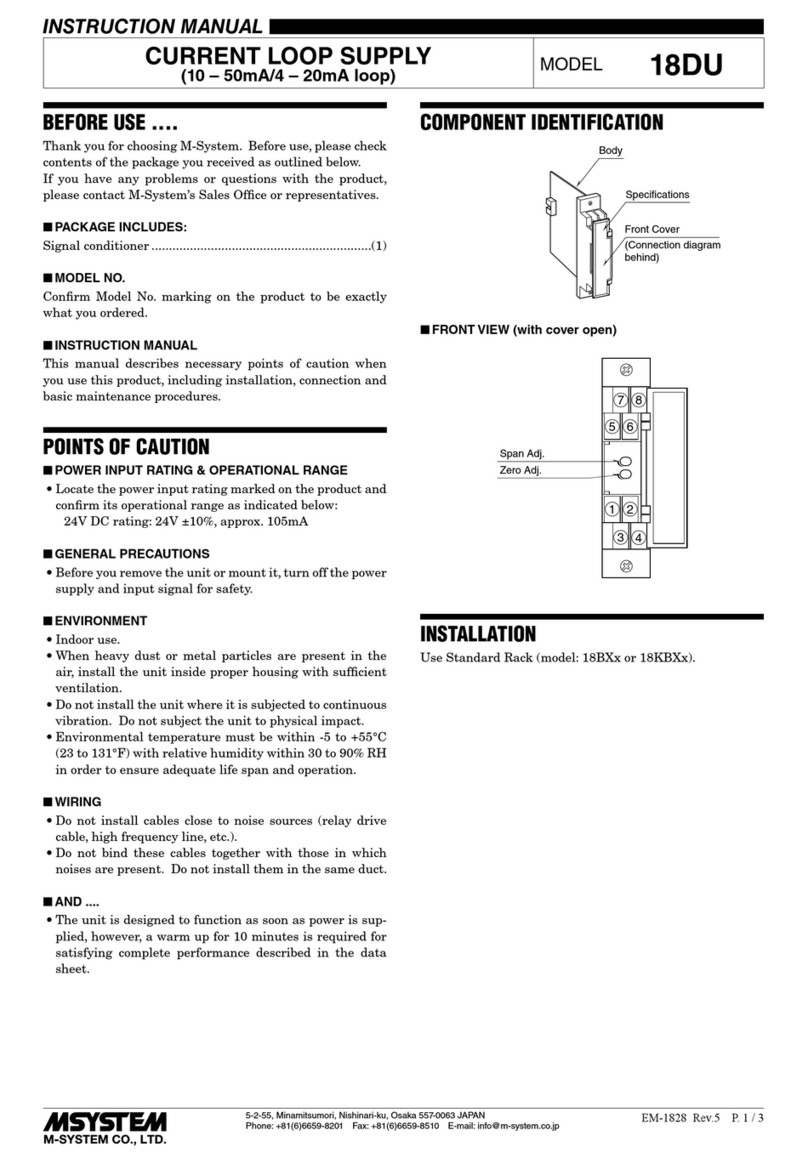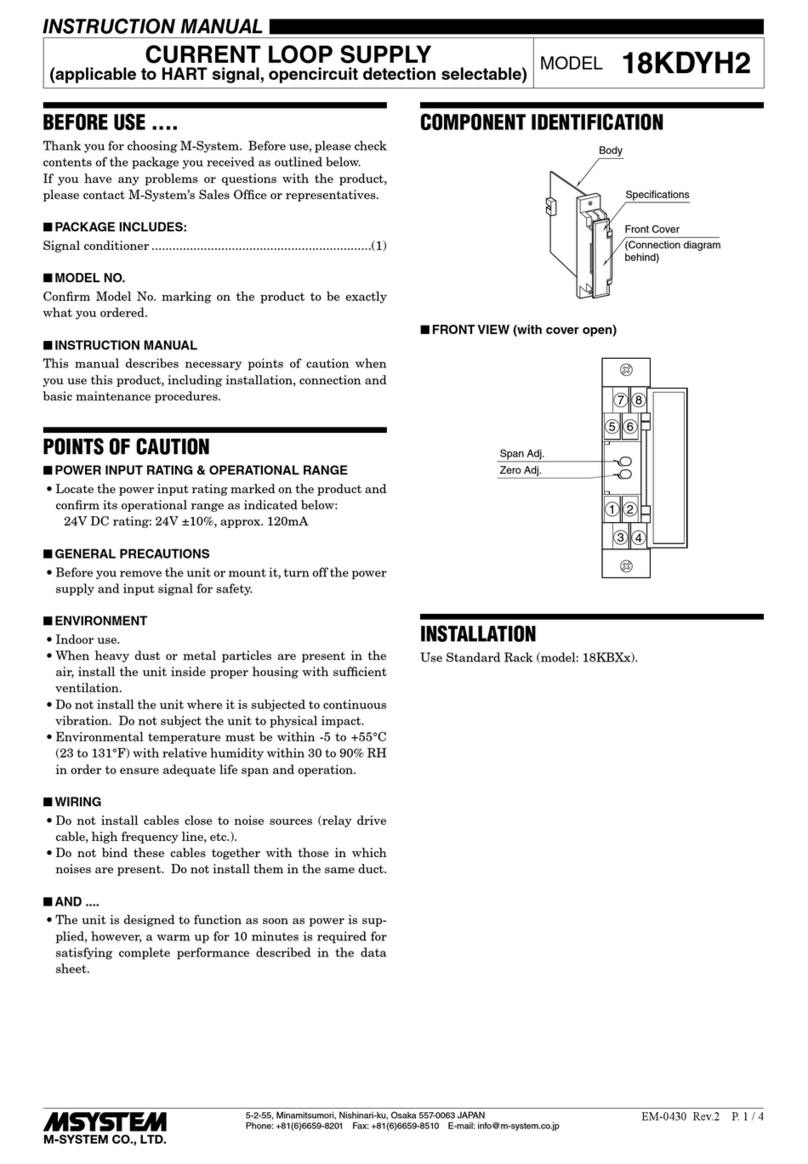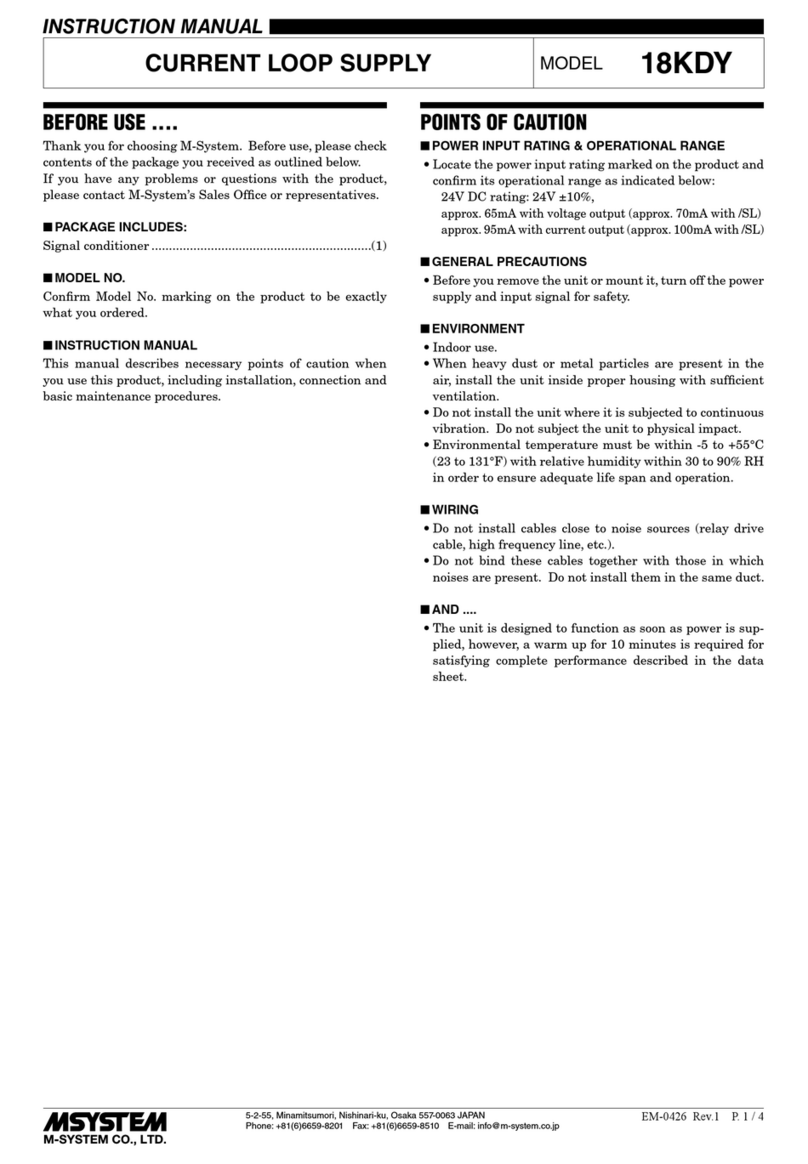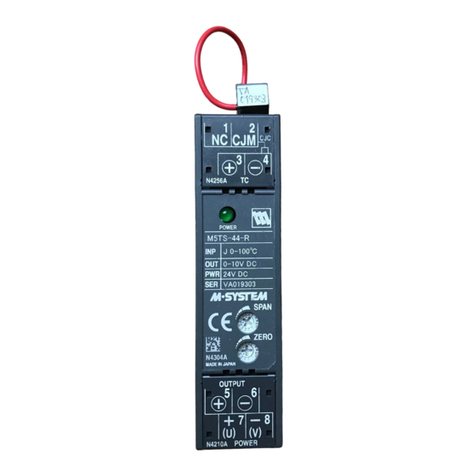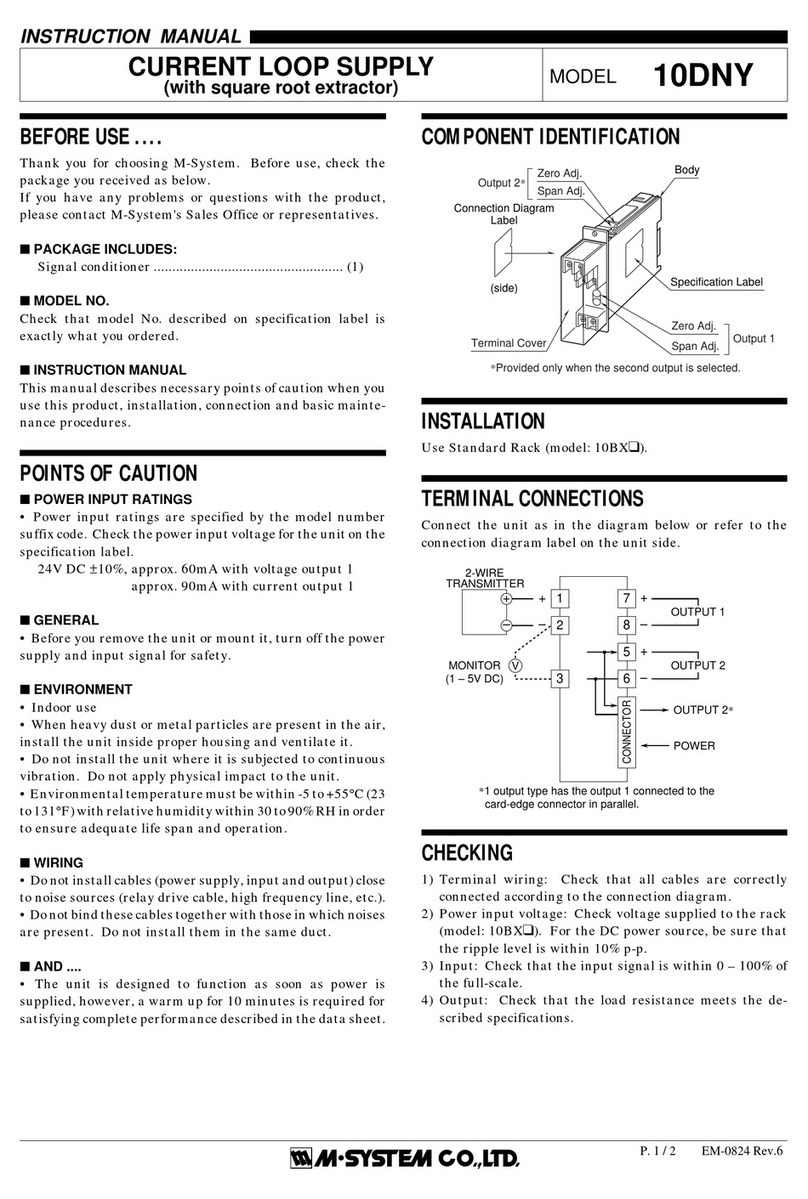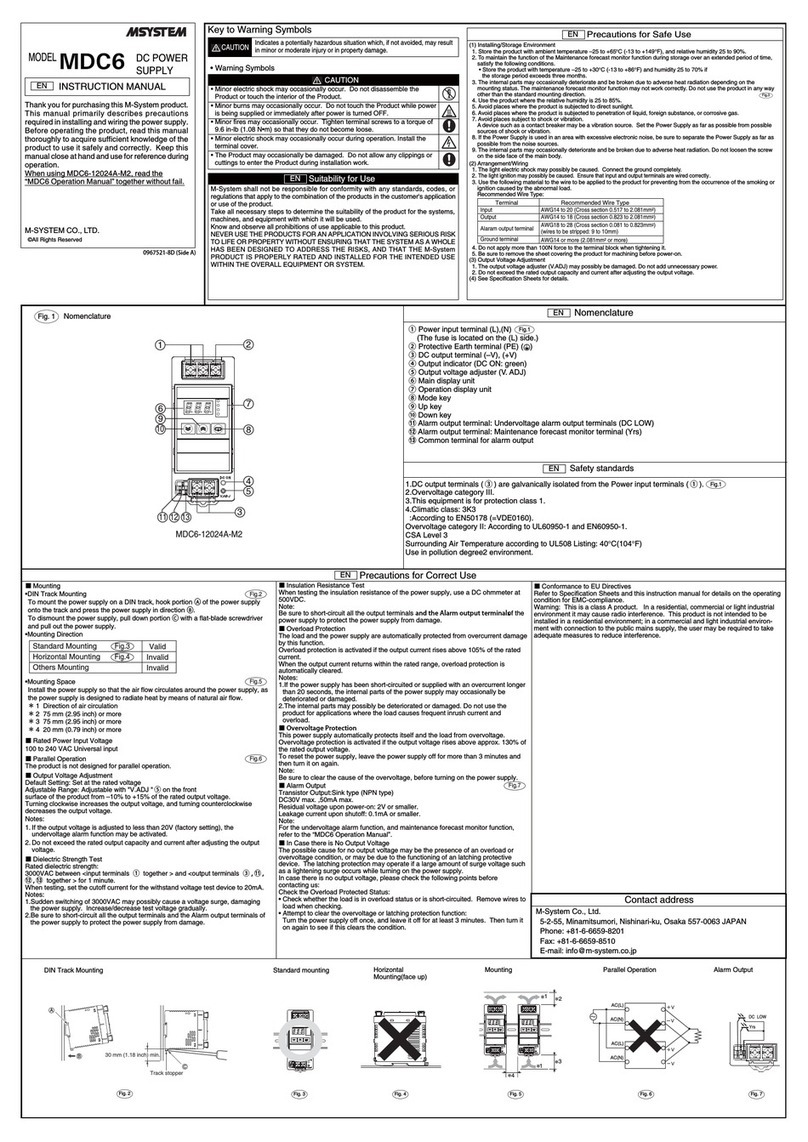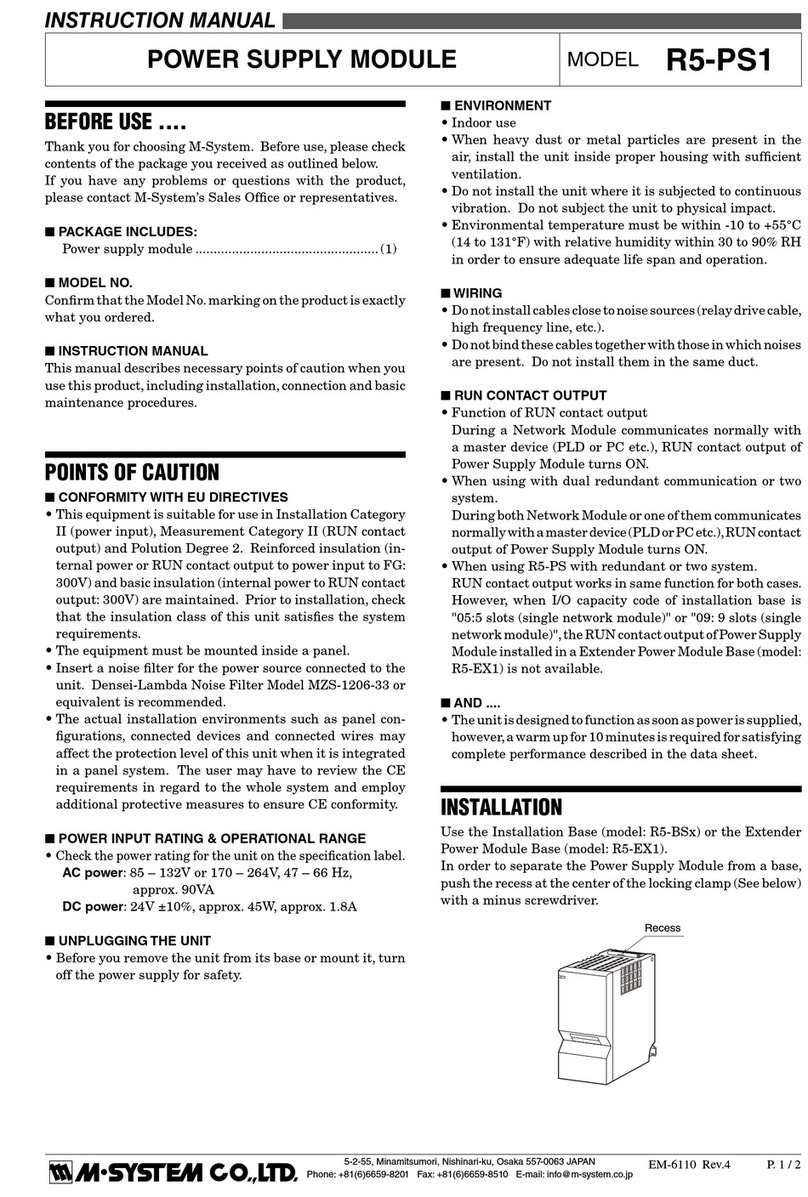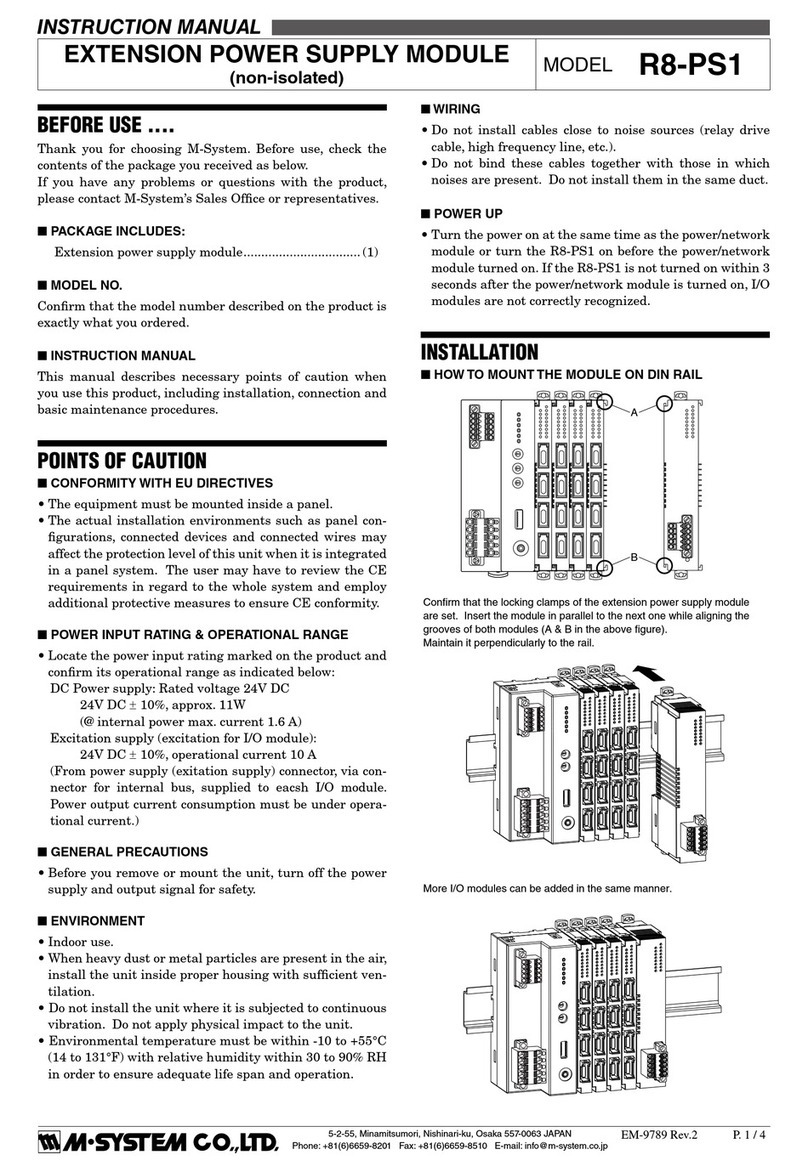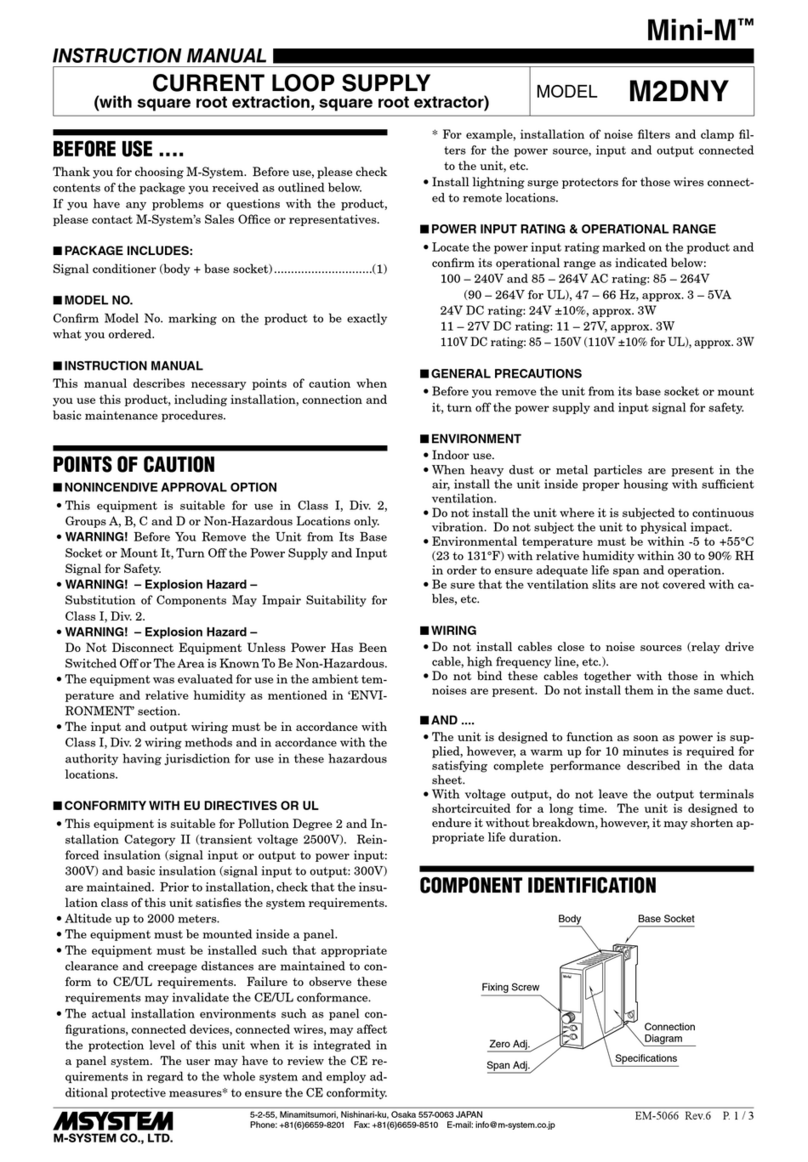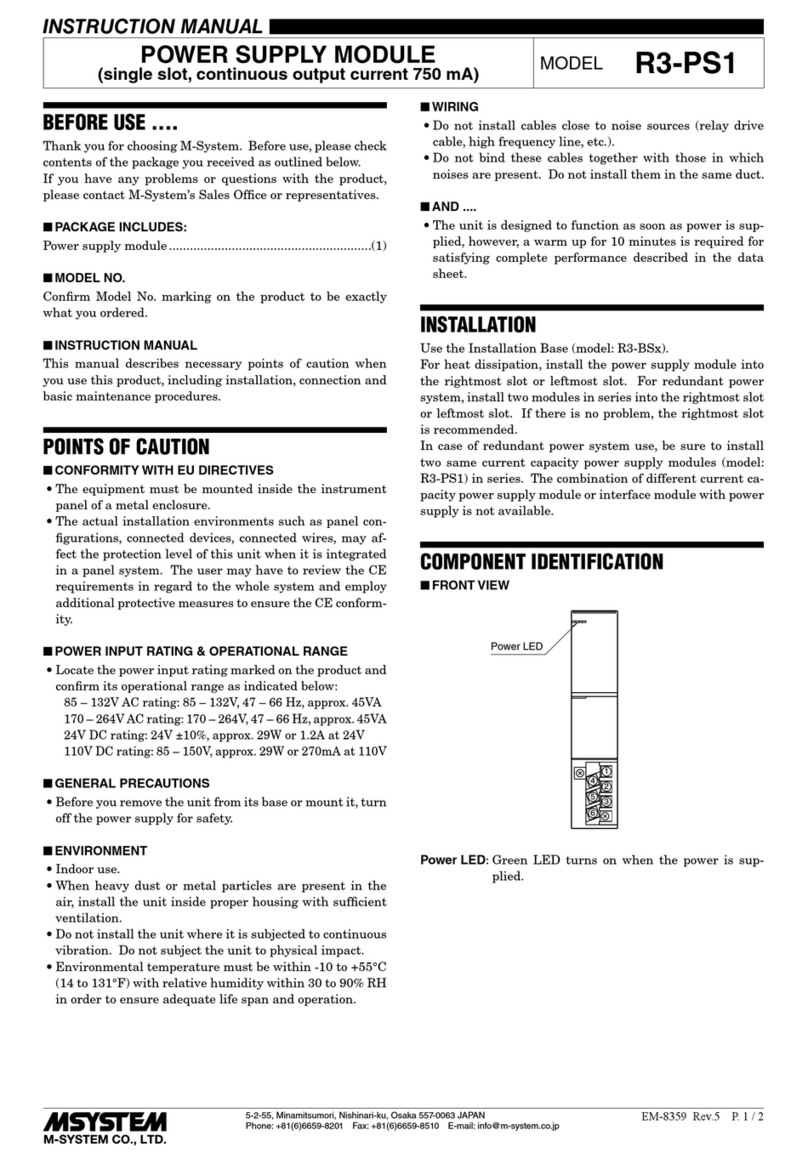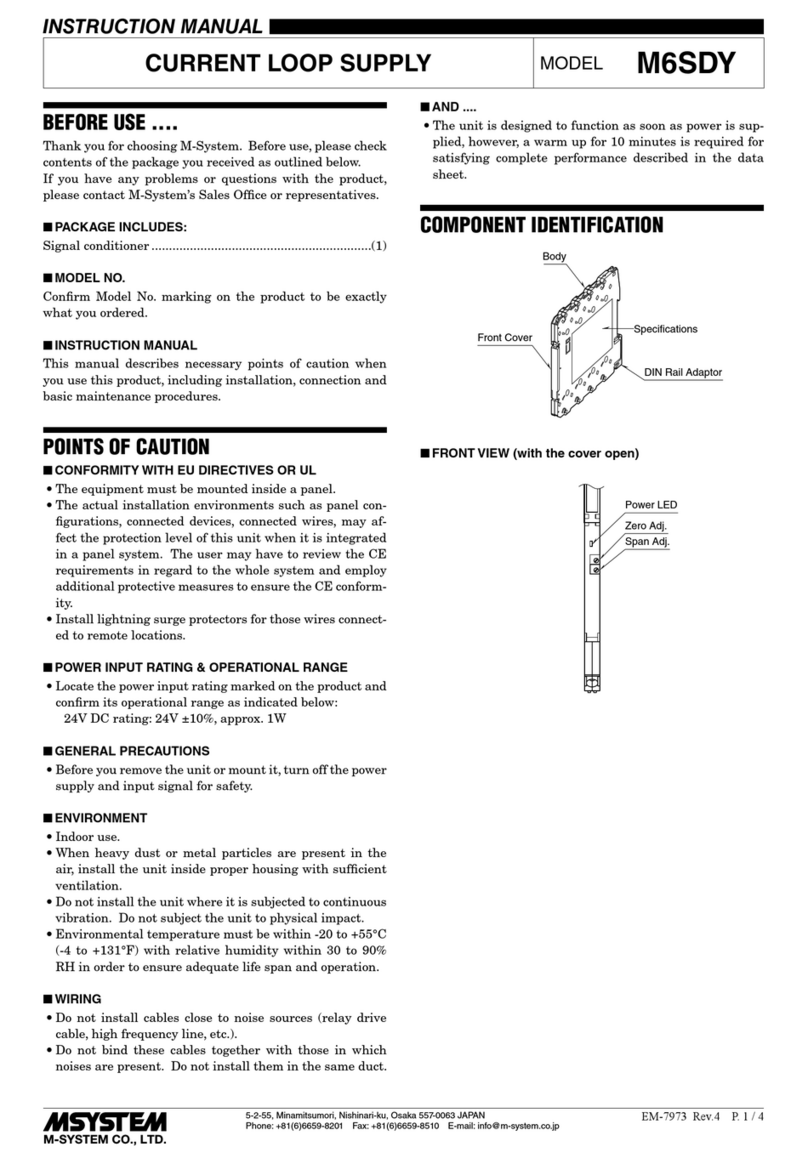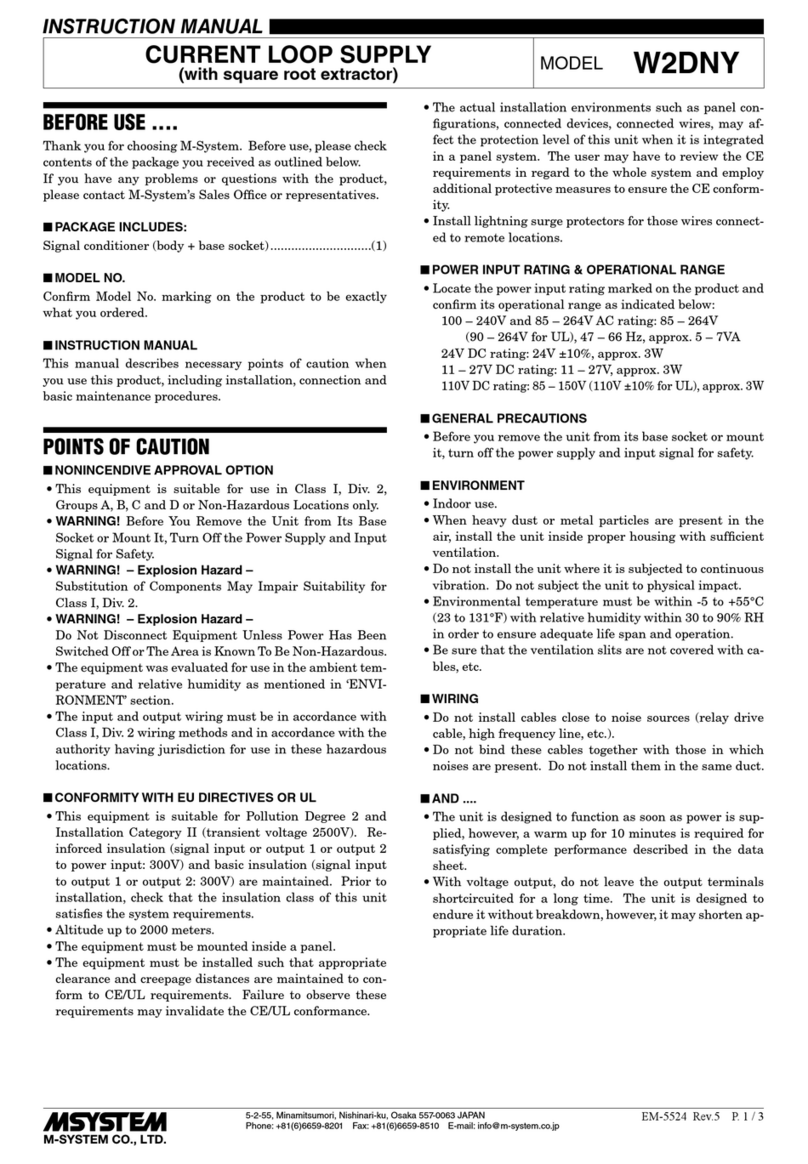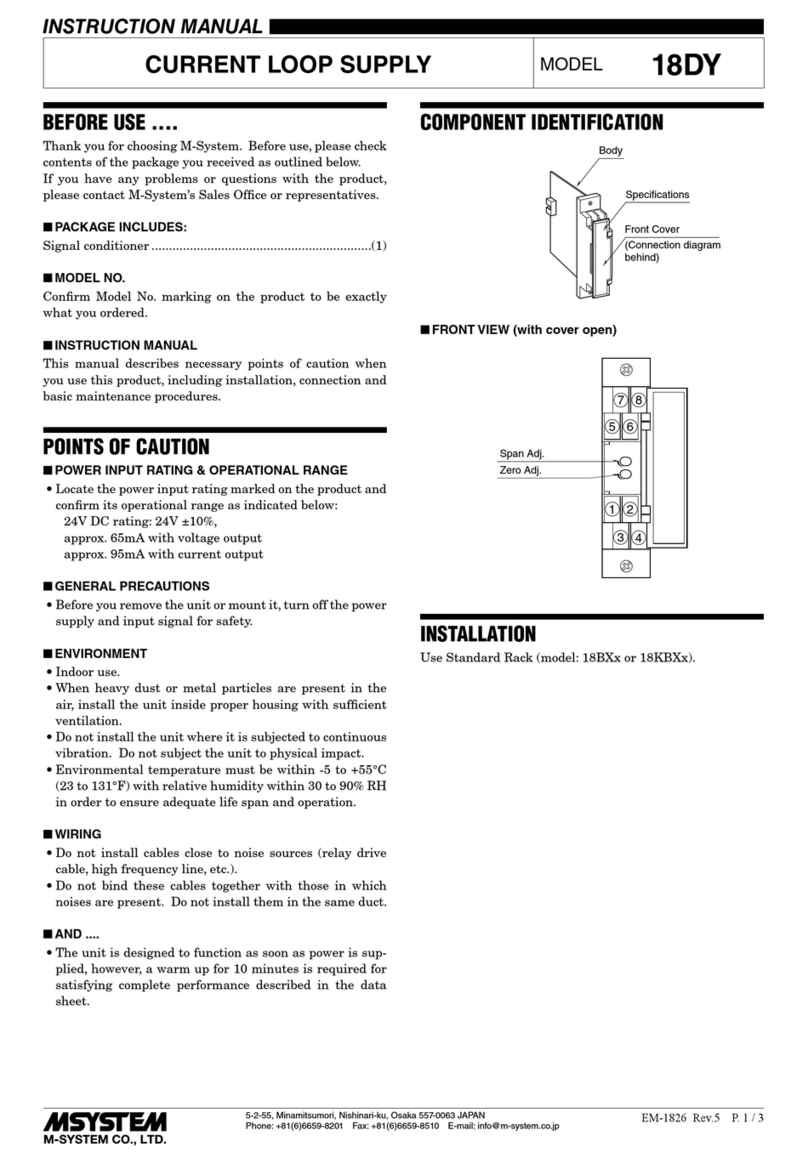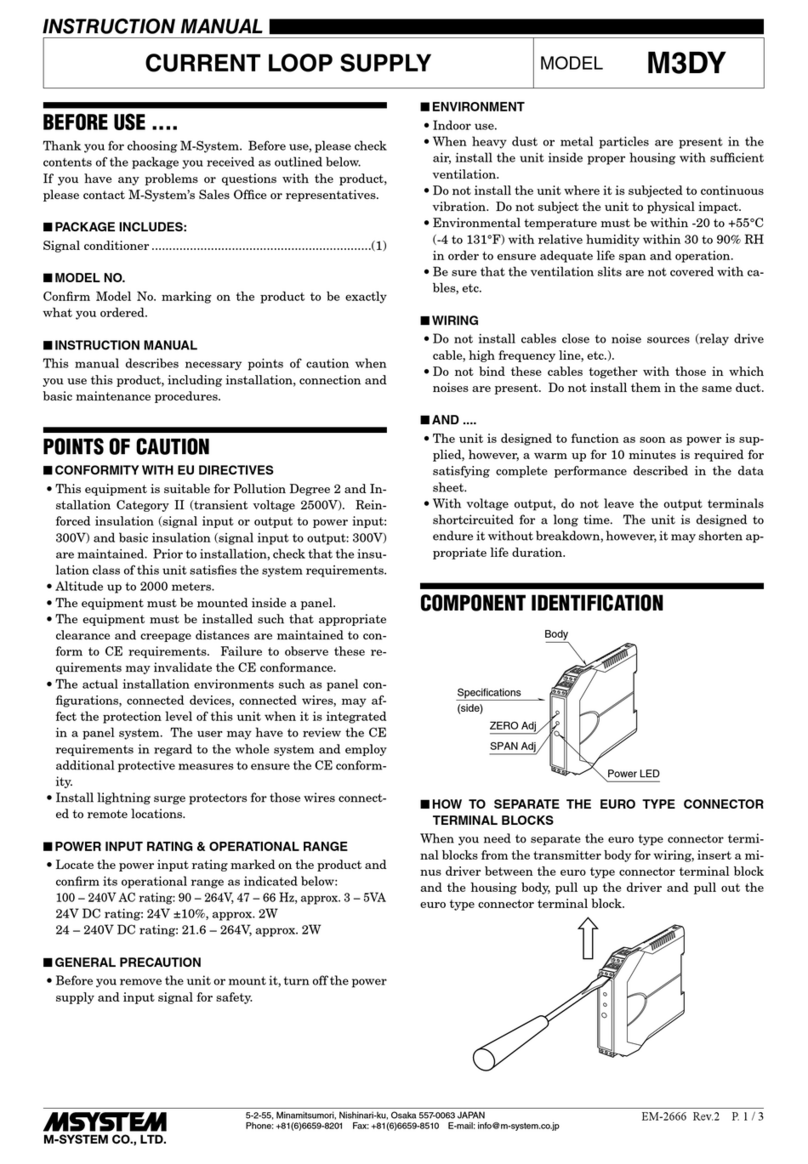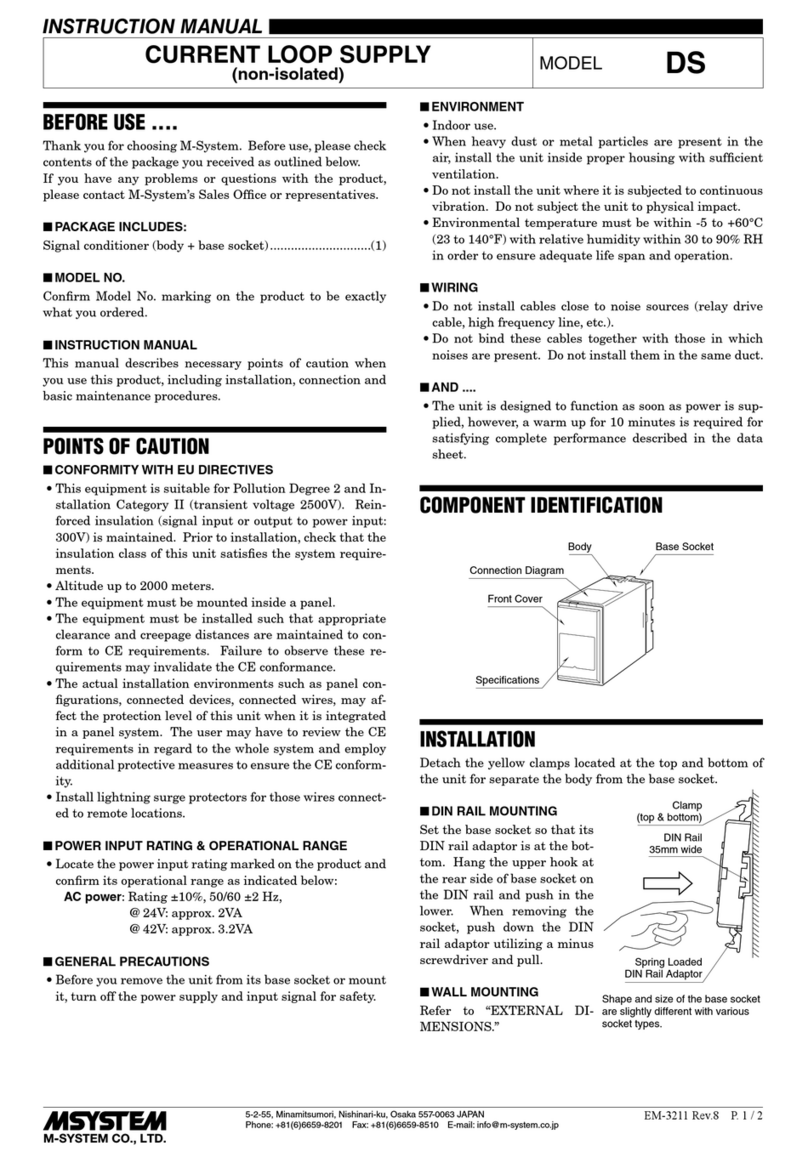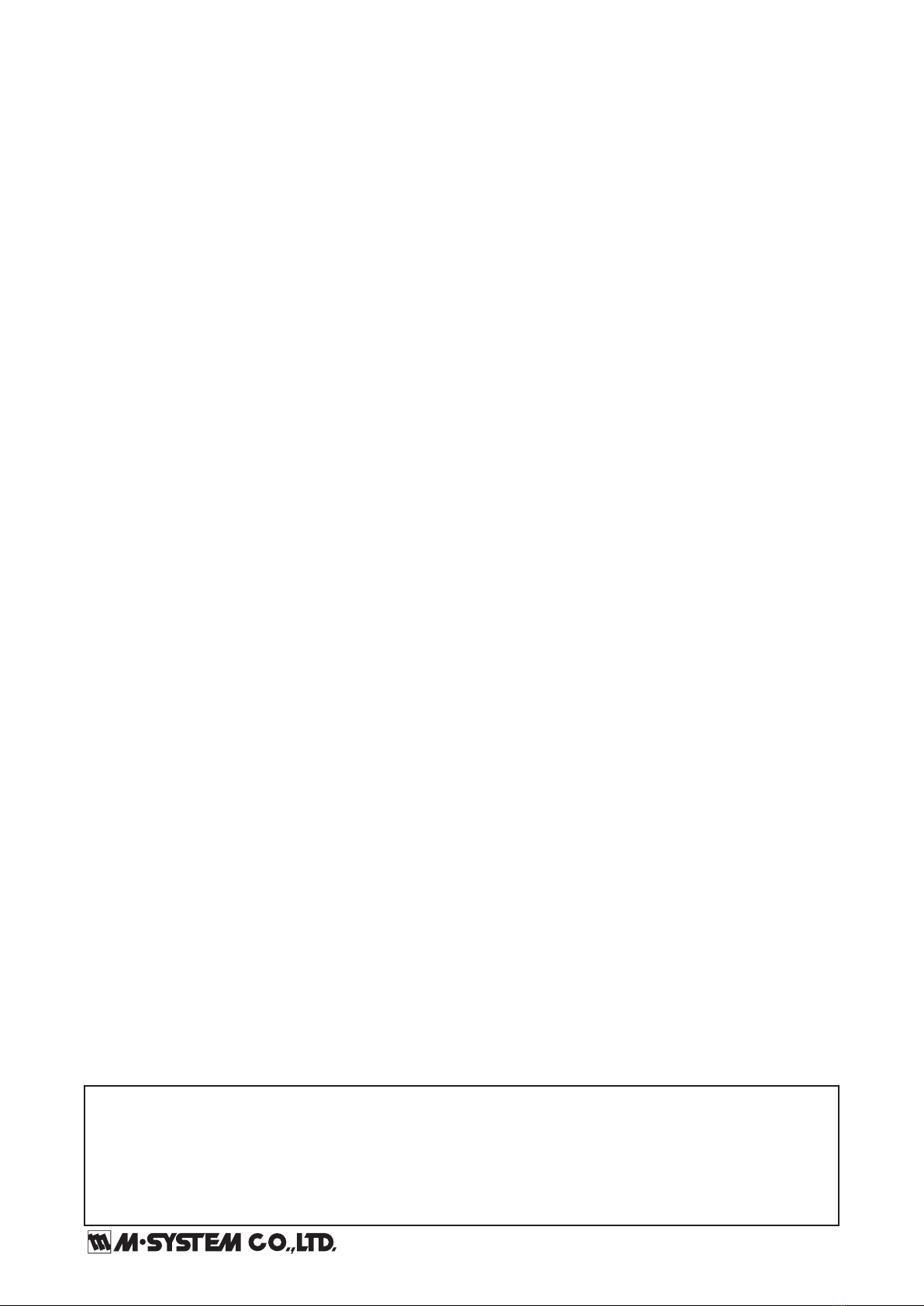ABF3
P. 5 / 5EM-2614 Rev.5
M-SYSTEM WARRANTY
M-System warrants such new M-System product which it manufactures to be free from defects in materials and workmanship during the 36-month period following the date that such
product was originally purchased if such product has been used under normal operating conditions and properly maintained, M-System’s sole liability, and purchaser’s exclusive
remedies, under this warranty are, at M-System’s option, the repair, replacement or refund of the purchase price of any M-System product which is defective under the terms of this
warranty. To submit a claim under this warranty, the purchaser must return, at its expense, the defective M-System product to the below address together with a copy of its original
sales invoice.
THIS IS THE ONLY WARRANTY APPLICABLE TO M-SYSTEM PRODUCT AND IS IN LIEU OF ALL OTHER WARRANTIES, EXPRESS OR IMPLIED, INCLUDING ANY IMPLIED
WARRANTIES OF MERCHANTABILITY OR FITNESS FOR A PARTICULAR PURPOSE. M-SYSTEM SHALL HAVE NO LIABILITY FOR CONSEQUENTIAL, INCIDENTAL OR
SPECIAL DAMAGES OF ANY KIND WHATSOEVER.
M-System Co., Ltd., 5-2-55, Minamitsumori, Nishinari-ku, Osaka 557-0063 JAPAN, Phone: (06) 6659-8201, Fax: (06) 6659-8510, E-mail: info@m-system.co.jp
■SETTING MANUAL OUTPUT (CAS to MAN mode)*1
• Using CAS-MAN Selector (OUT)
1) Hold down OUT button until MAN (red) and MV (red)
LEDturnon(MANmode).
2) Press▲▼ buttons until the digital display shows a de-
sired value.
• Switching by remote command (contact)
1) Shortacrosstheterminals9–10.TheMAN(red)and
MV(red)LEDturnon(MANmode).
2) Press▲▼ buttons until the digital display shows a de-
sired value.
■
CANCELLING MANUAL OUTPUT (MAN to CAS mode)
*1,*2
• If you have set MAN mode by using CAS-MAN Selector
(OUT)
1) HolddownOUTbuttonuntilCAS(red)andPV*3(red)
LEDturnon(CASmode).
•
If you have set MAN mode by remote command (contact)
1) Open across the terminals 9 – 10. The CAS (red) and
PV*3(red)LEDturnon(CASmode).
■MANUAL OPERATION RAMP RATE*1,*4
Setting response time required for the output goes from 0%
to 100% with ▲▼ buttons in MAN mode. Selectable from
1to30secondsin1sec.increments.(Factorysetto15sec.)
1) PressINDbuttonuntilthegreenlightturnsonthePV
LED.
2) Press▲▼ buttons until the digital display shows a de-
sired value.
■RETROACTIVE TIME PERIOD*1
TheABF3continuouslystorestheMVoutputduringCAS
control. When the loop has been turned to MAN control
(contactclosureattheterminals9–10),itgoesbackbythe
presettimeperiodandholdstheoutput.Forexample,with
thevaluesetto10seconds,theABF3outputstheMVvalue
10 seconds before the contact has been closed.
Selectablefrom0to30secondsin1sec.increments.(Fac-
tory set to 0 sec.)
1) PressINDbuttonuntilthegreenlightturnsontheCAS
LED.
2) Press▲▼ buttons until the digital display shows a de-
sired value.
■TRANSITION RAMP RATE
If the CAS control value at the moment of switching from
MAN to CAS mode is greatly deviated from the MV out-
putvalueinMANcontrol,theABF3adjuststhedifference
gradually in the preset ramp rate. Receiving MAN com-
mand during transition ramp period, the ABF3 turns to
MAN mode after transition ramp function is completed.
The ramp rate is set as time required for the output goes
from 0% to 100%.
Selectablefrom0to30secondsin1sec.increments.(Fac-
tory set to 1 sec.)
1) PressINDbuttonuntilthegreenlightturnsontheMV
LED.
2) Press▲▼ buttons until the digital display shows a de-
sired value.
*1.OUTSwitchcannotbecontrolledwhenPV,CAS,MVor
MODELEDshowsgreen.
*2. Setting and cancelling MAN Mode must be executed us-
ing the same method.
If you have set MAN Mode by using OUT Switch, you
cannot cancel it by the remote command.
*3.TheLEDlightreturnstothestatepriortothemoment
of switching from CAS to MAN when the MAN mode is
cancelled.
*4. Add 0.3 second for the total time required to go from 0%
to 100%.