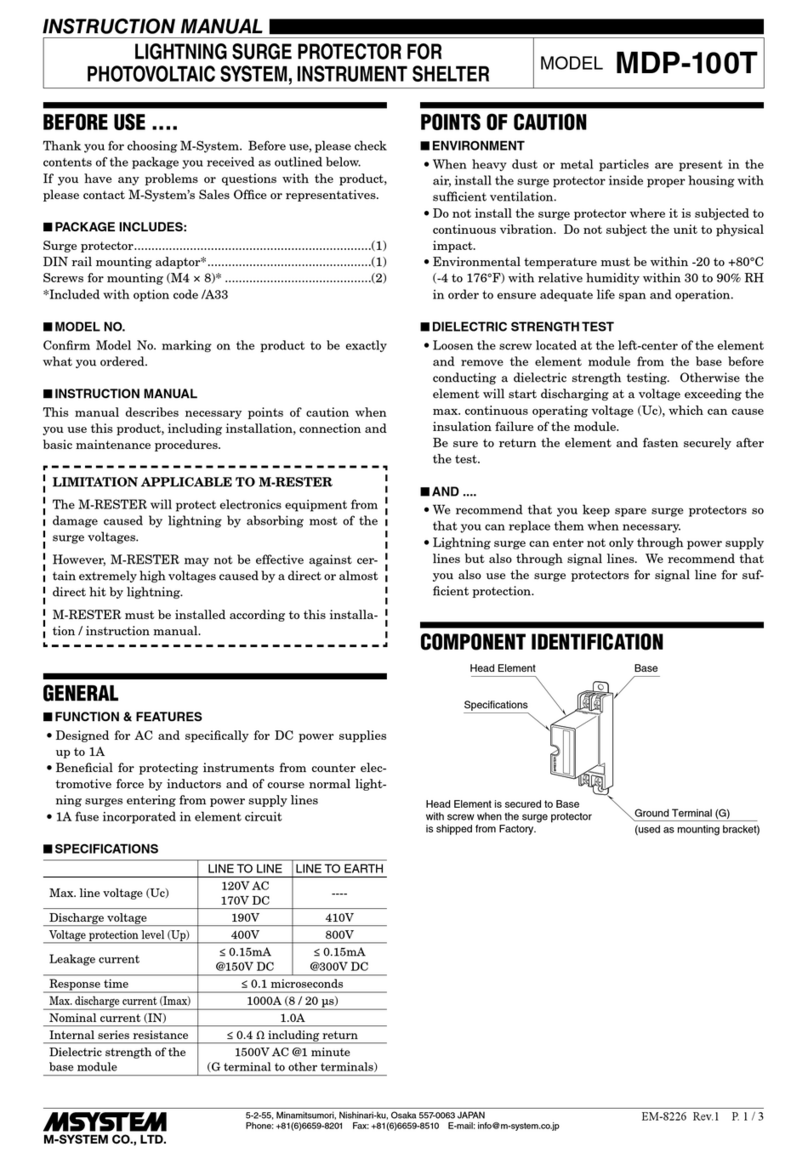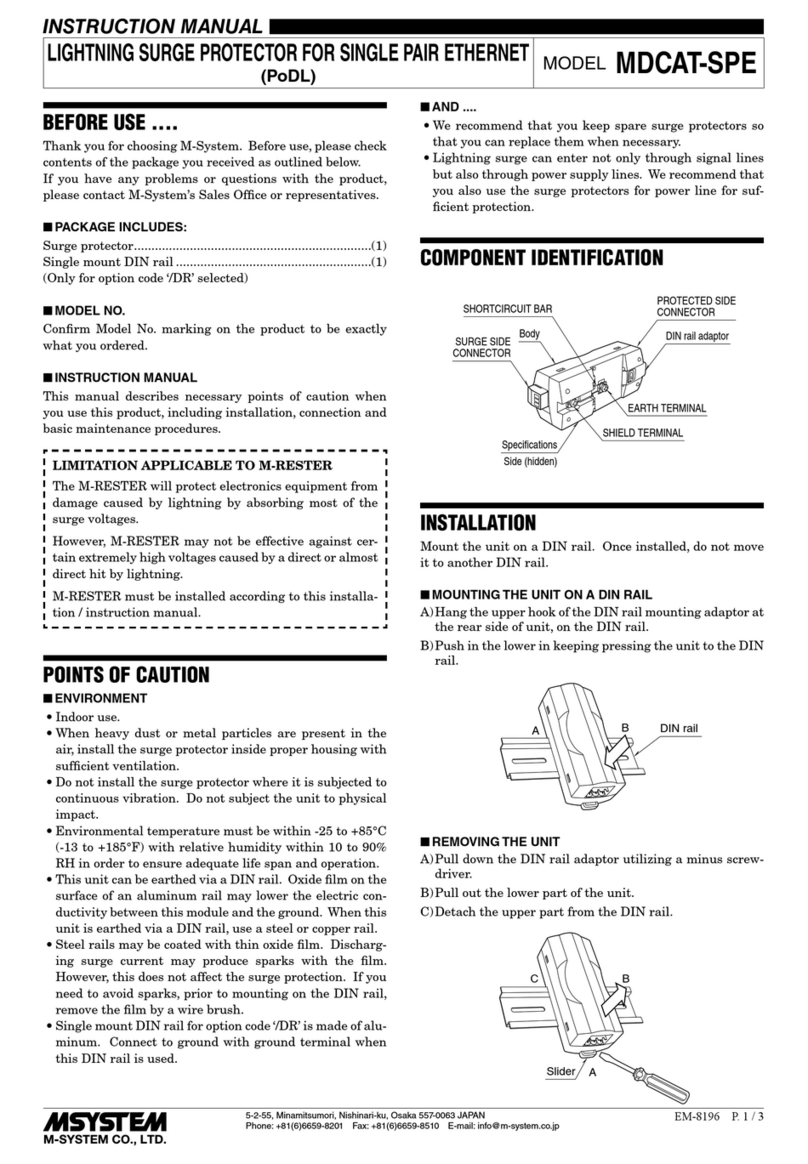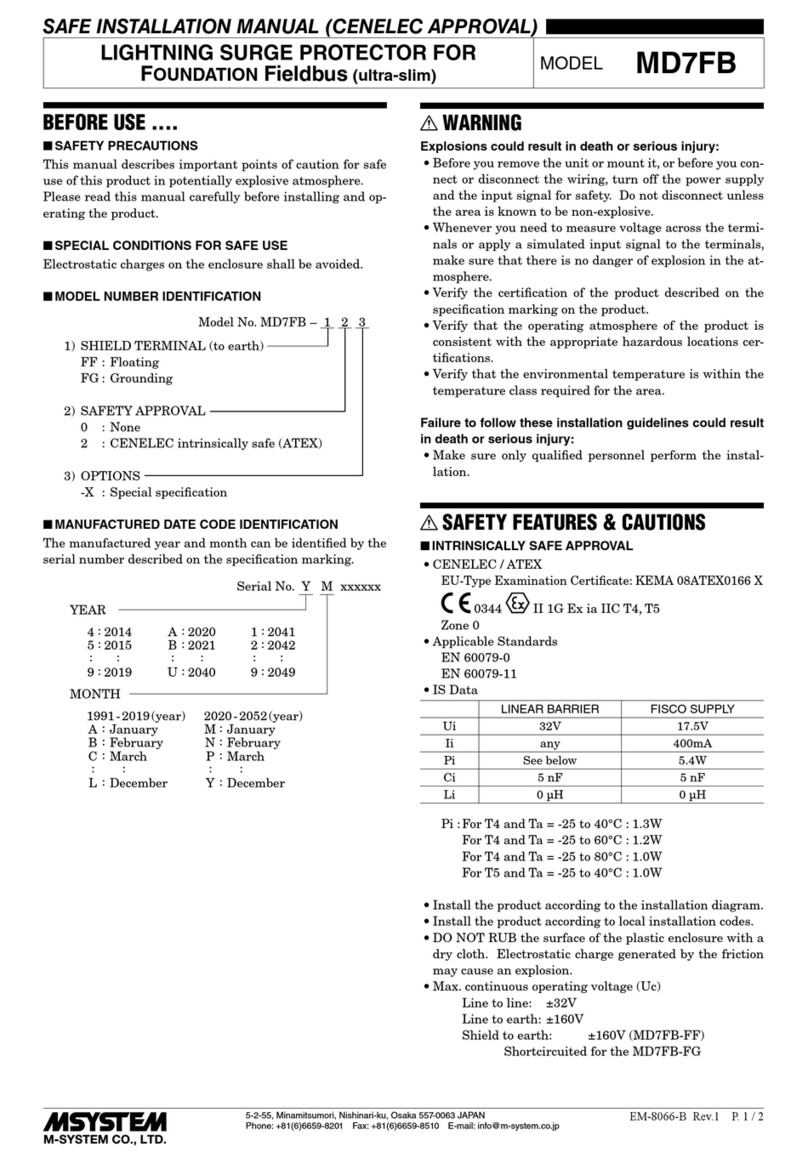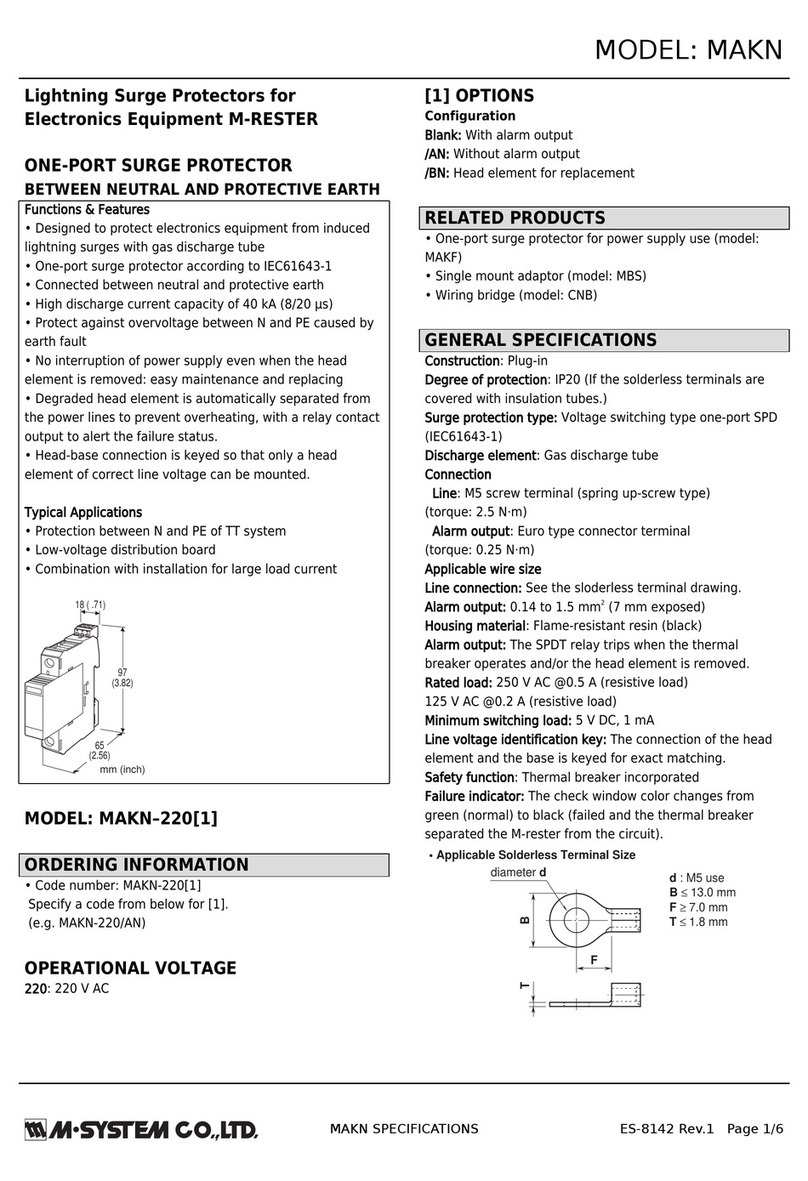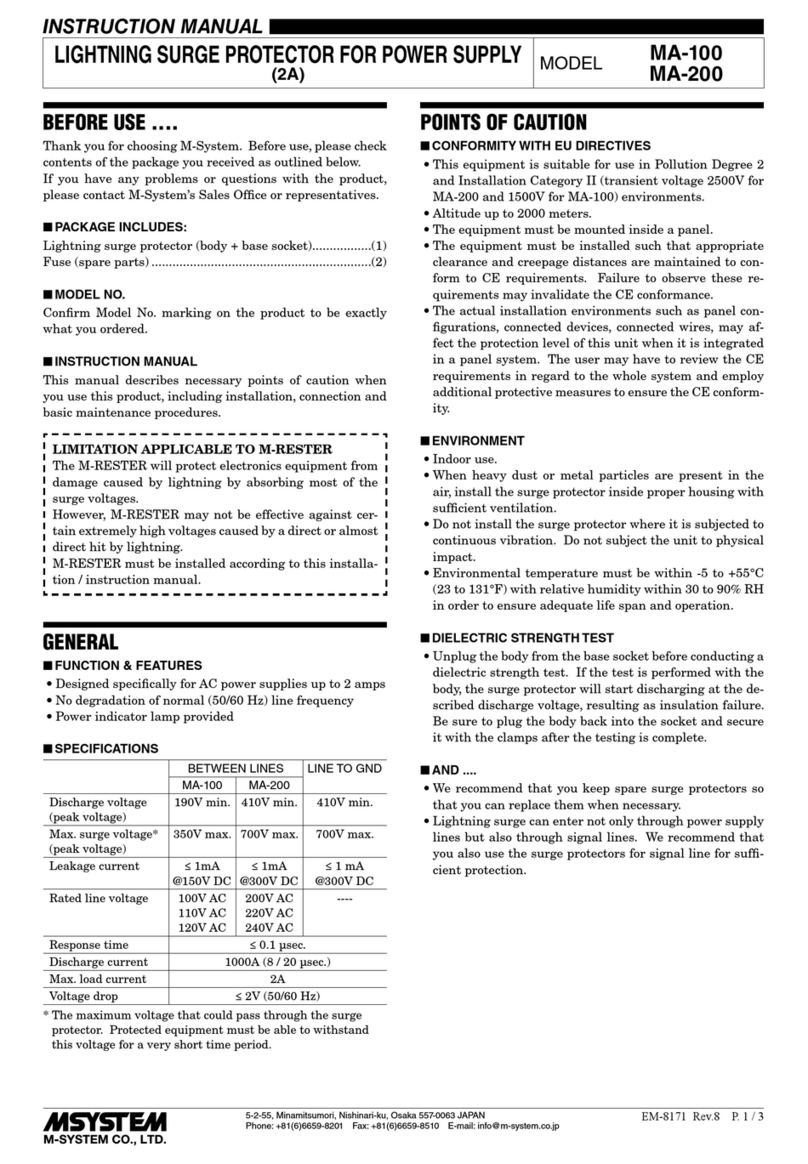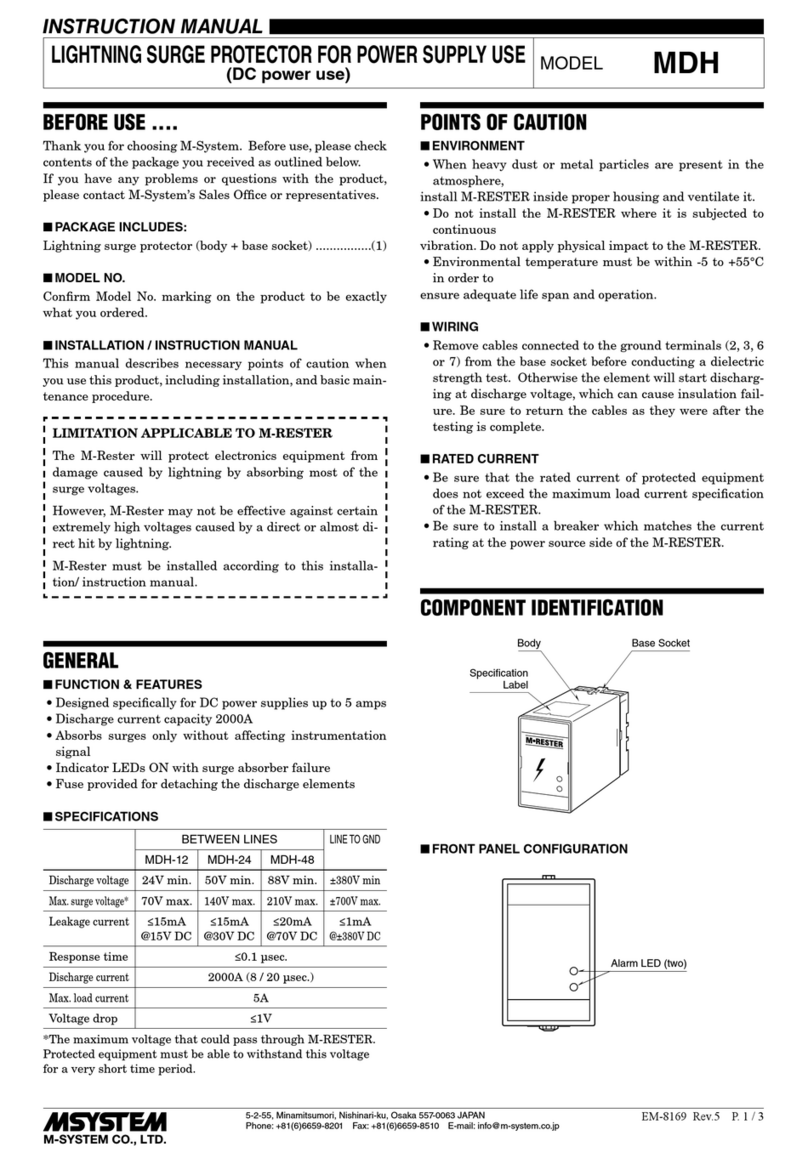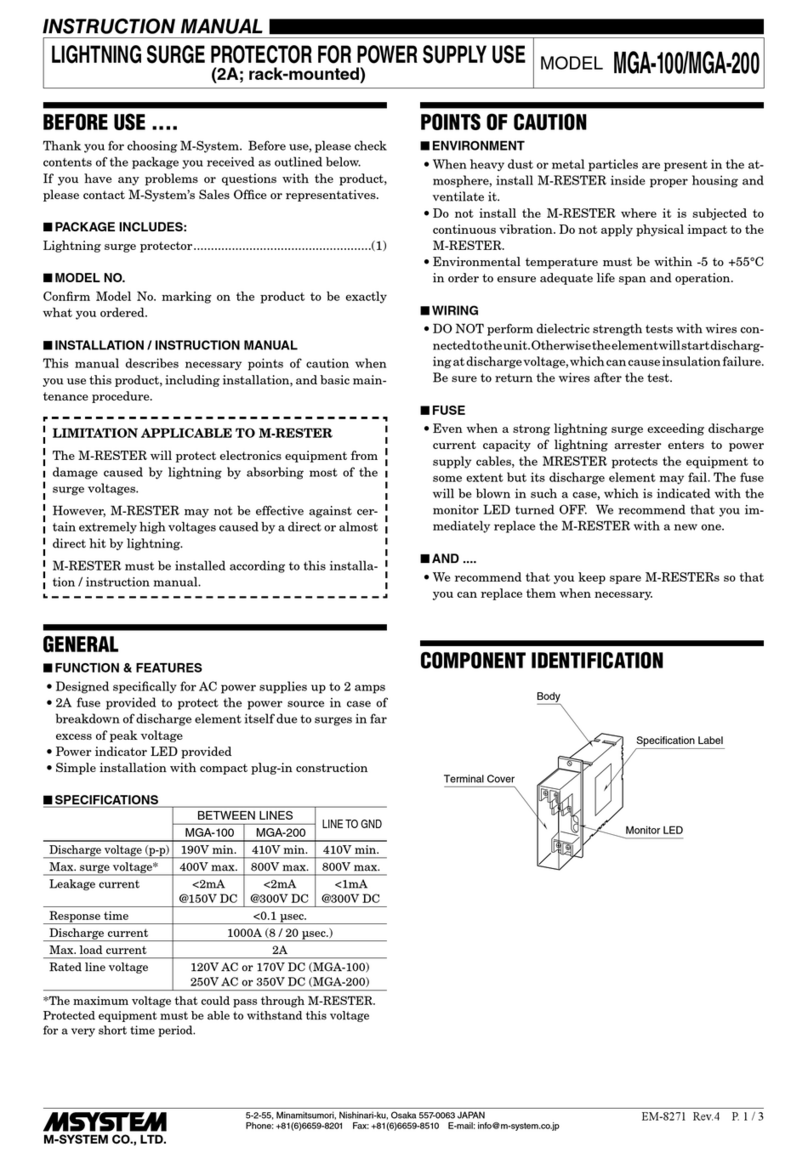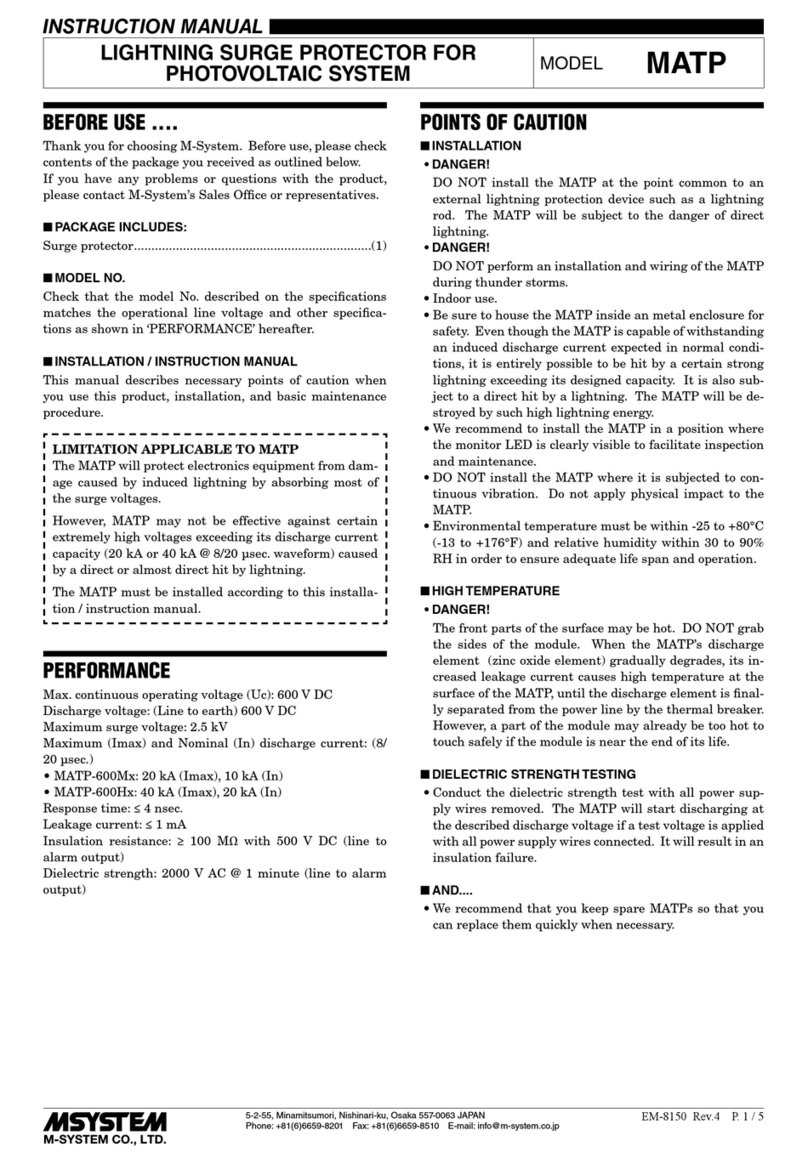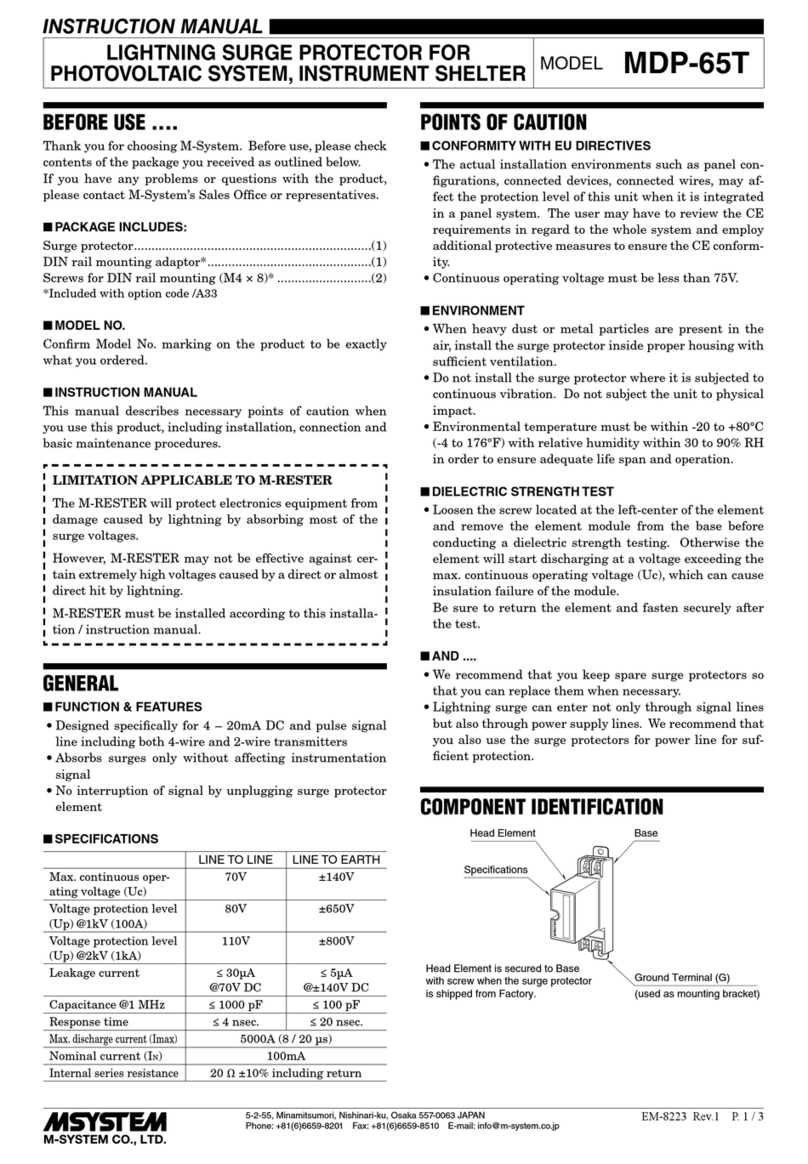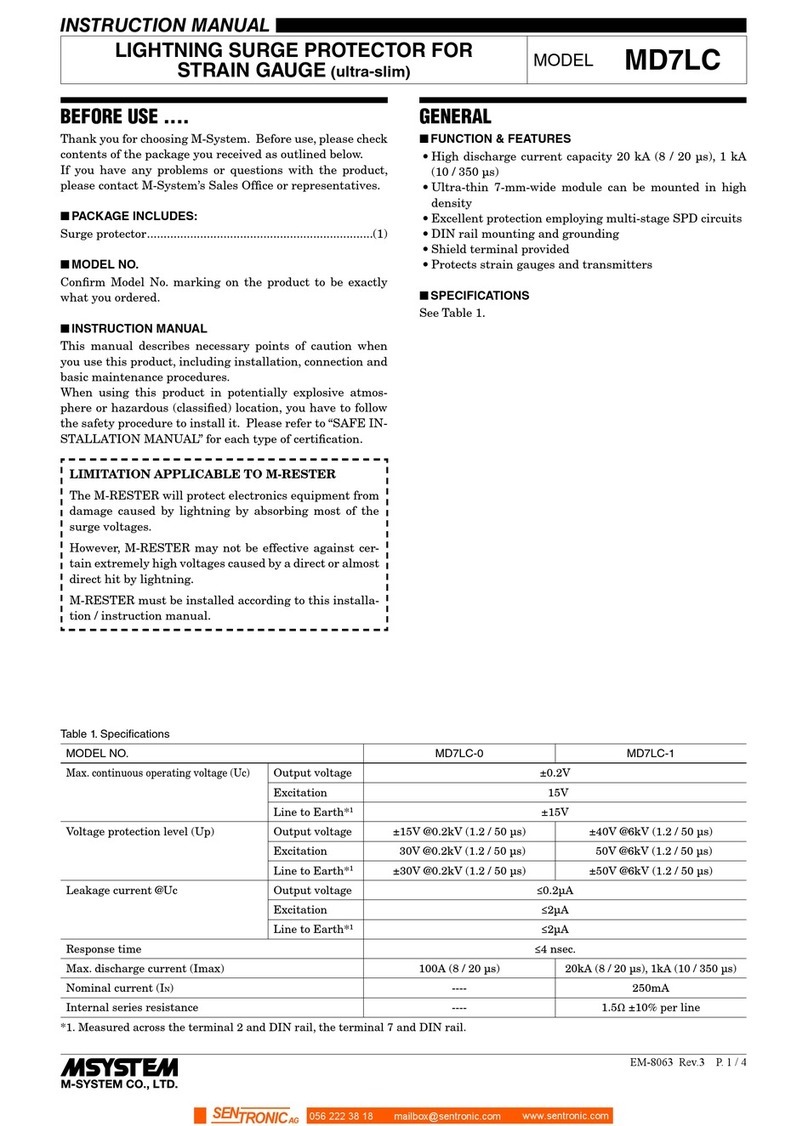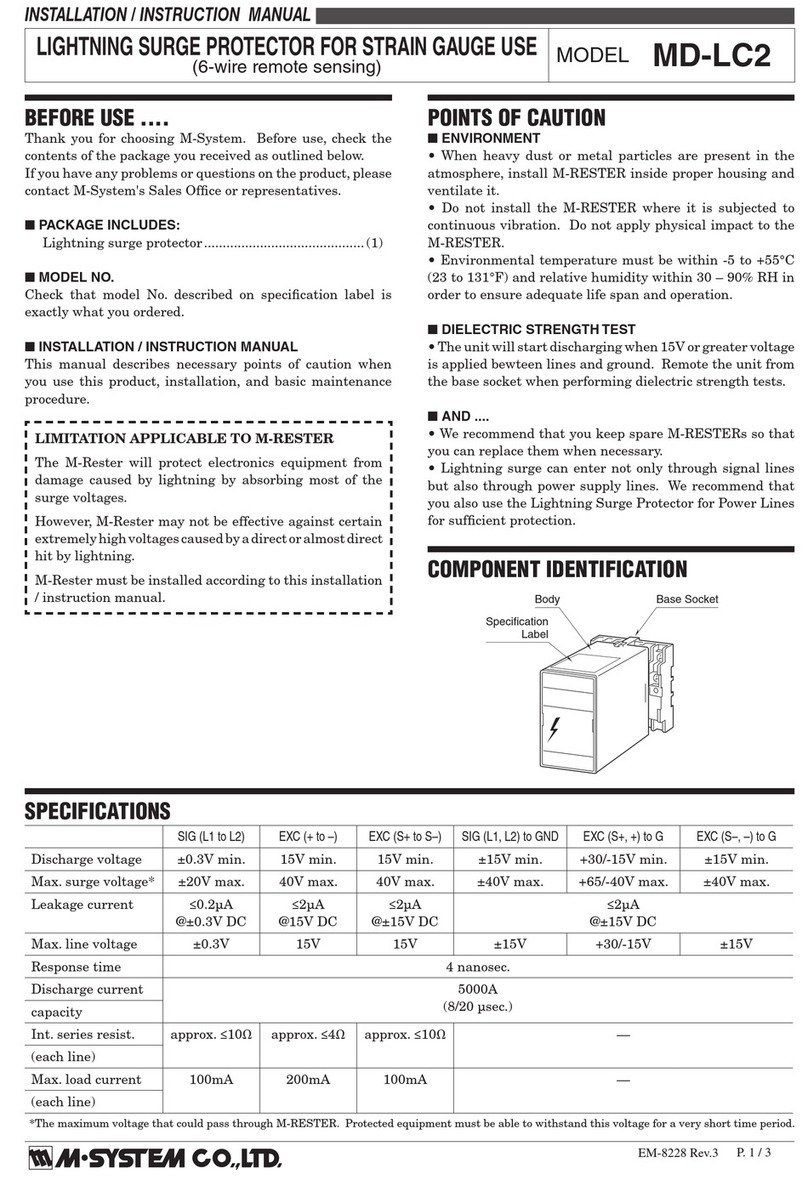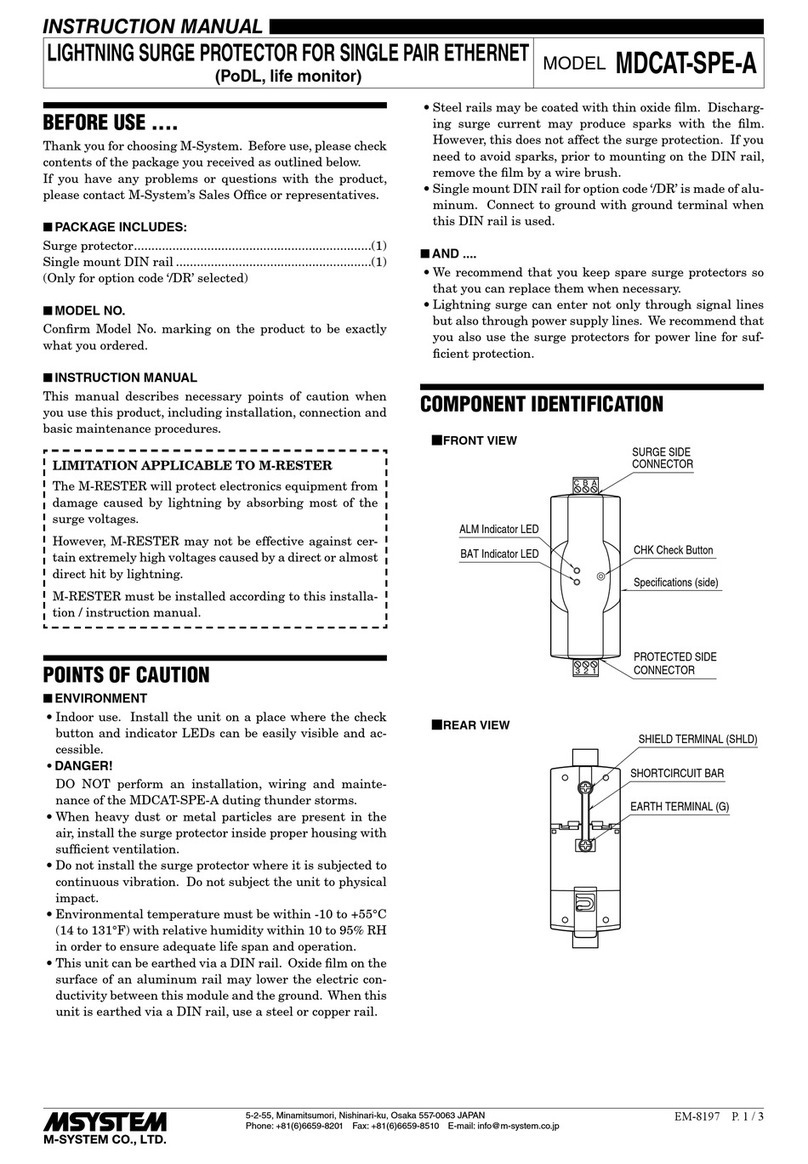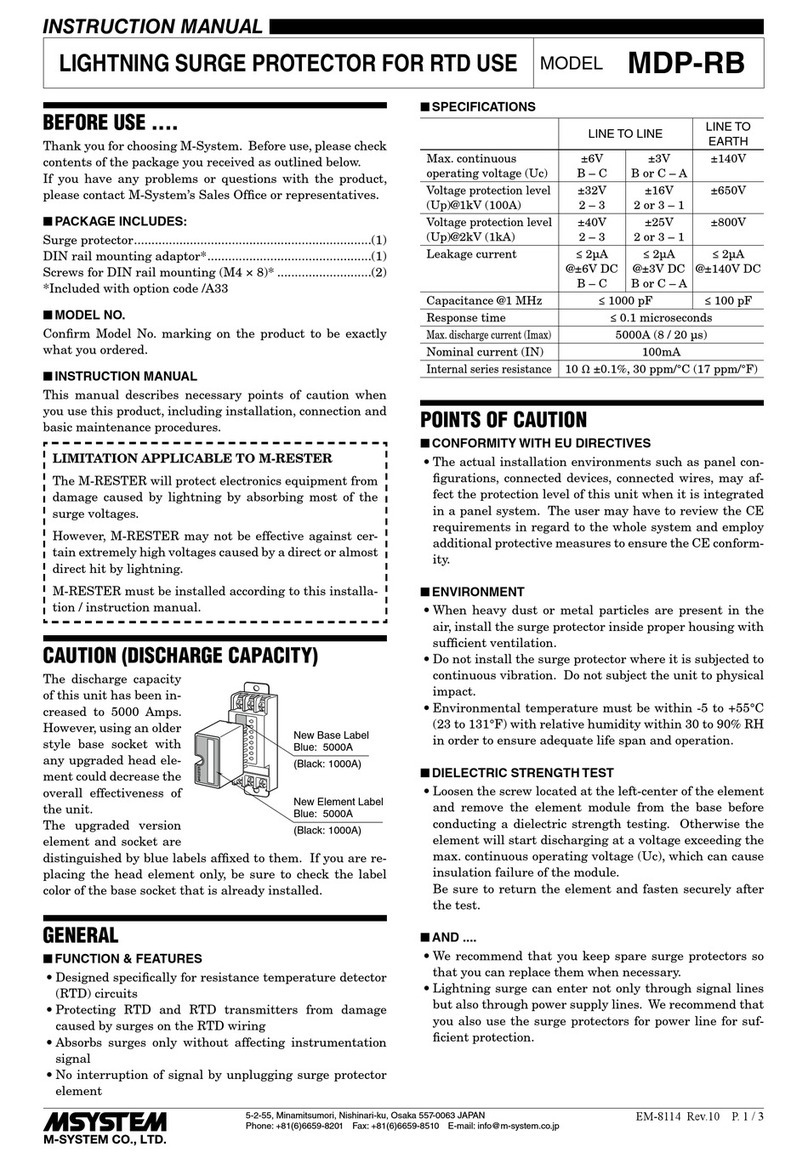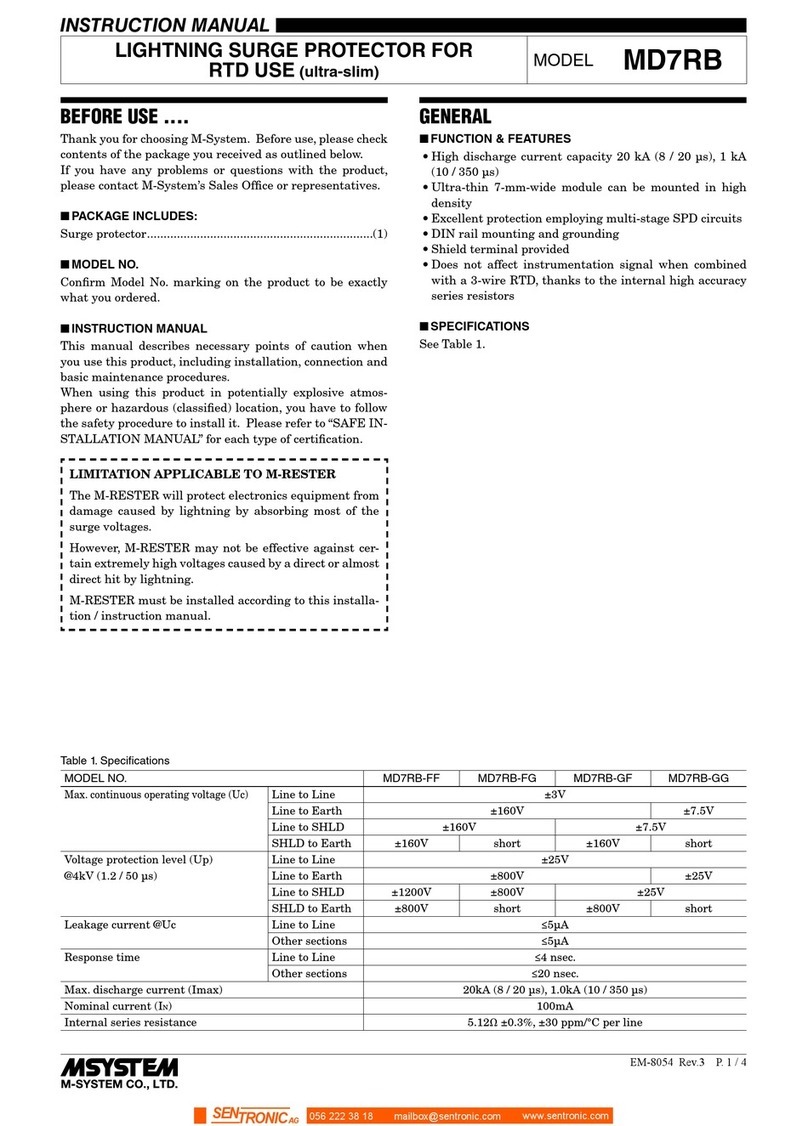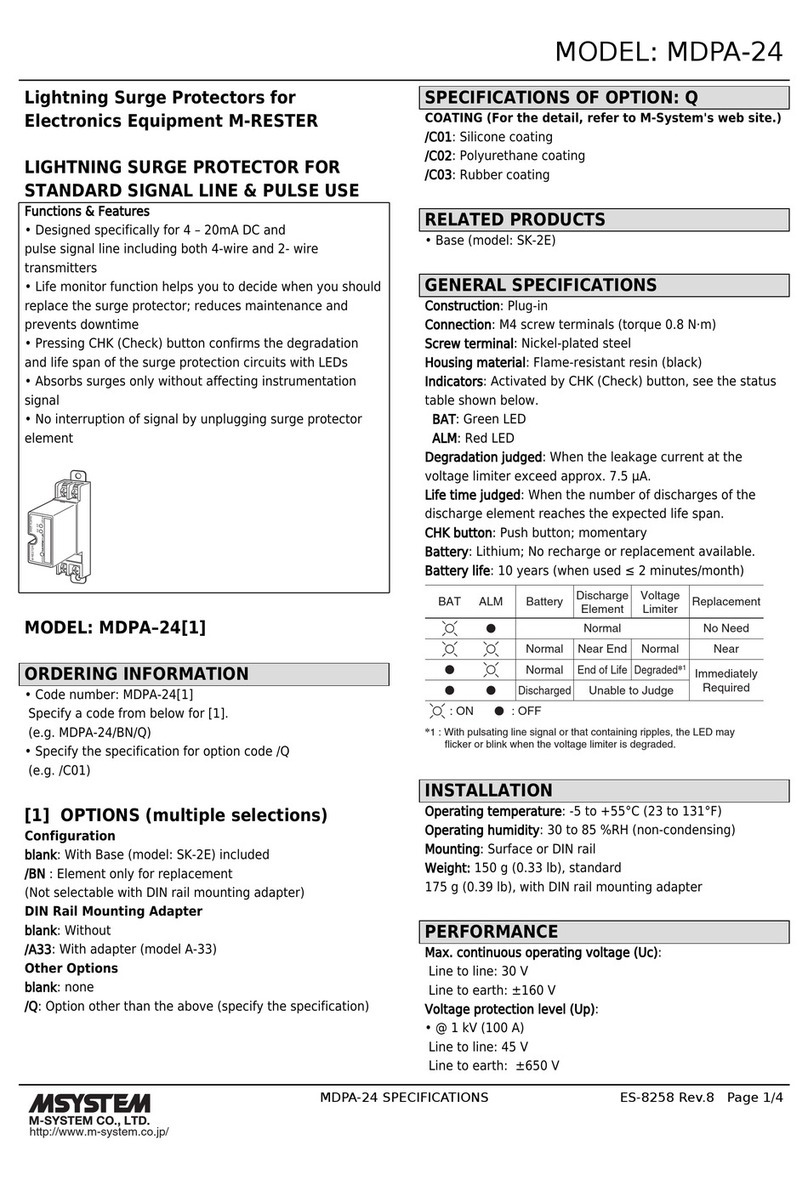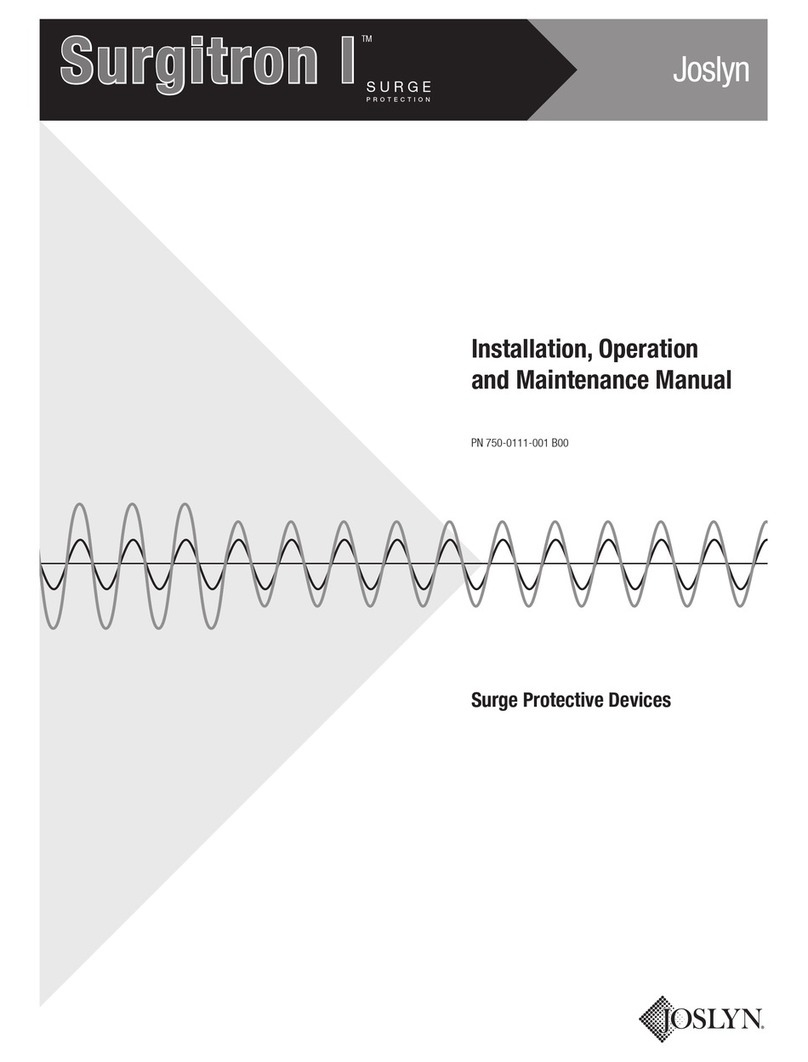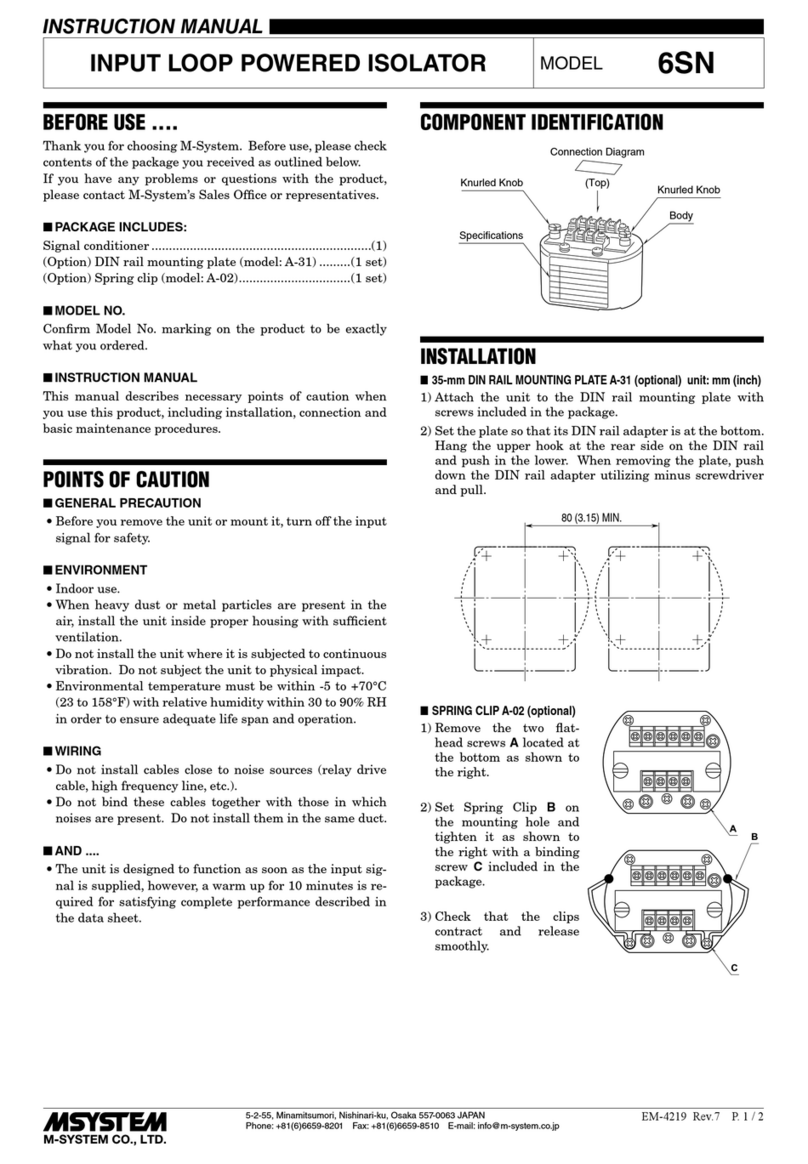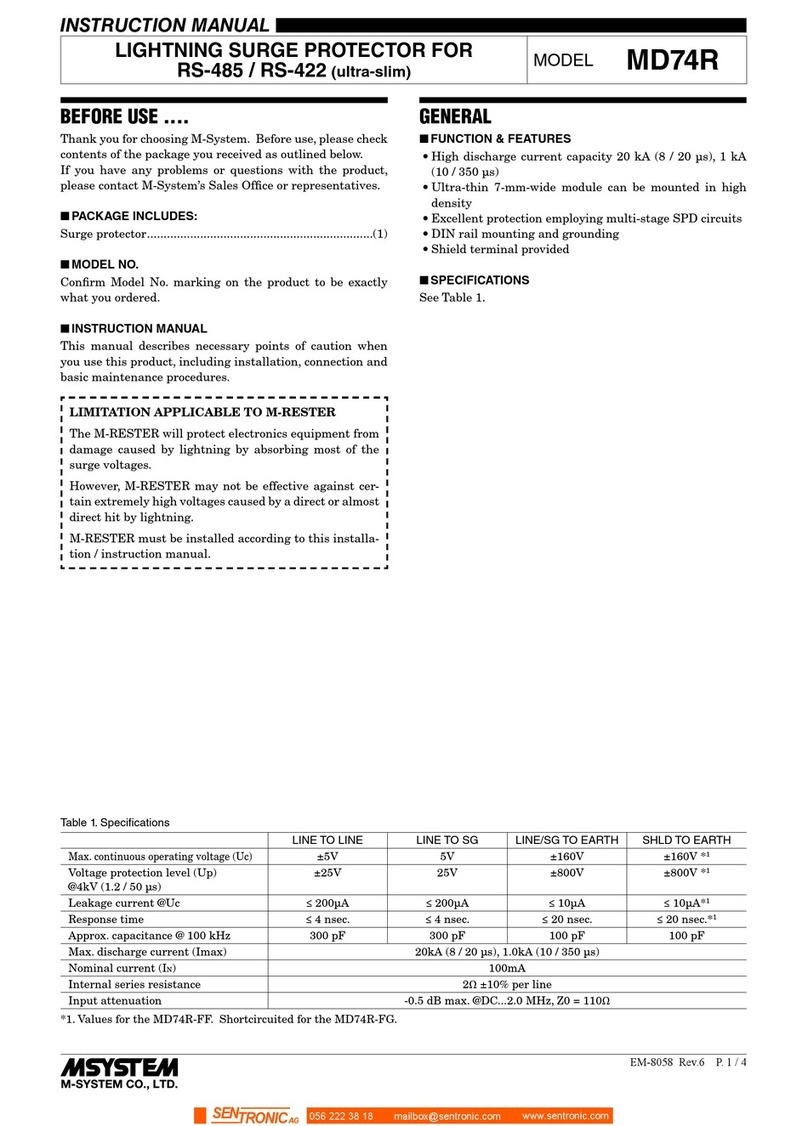5-2-55, Minamitsumori, Nishinari-ku, Osaka 557-0063 JAPAN
Phone: +81(6)6659-8201 Fax: +81(6)6659-8510 E-mail: info@m-system.co.jp
EM-8106 Rev.1 P. 1 / 3
INSTRUCTION MANUAL
LIGHTNING SURGE PROTECTOR FOR MULTI-CHANNEL USE
(high discharge current capacity) MODEL MDR2
BEFORE USE ....
Thank you for choosing M-System. Before use, please check
contents of the package you received as outlined below.
If you have any problems or questions with the product,
please contact M-System’s Sales Office or representatives.
■PACKAGE INCLUDES:
Lightning surge protector...................................................(1)
■MODEL NO.
Confirm Model No. marking on the product to be exactly
what you ordered.
■INSTRUCTION MANUAL
This manual describes necessary points of caution when
you use this product, including installation, connection and
basic maintenance procedures.
LIMITATION APPLICABLE TO M-RESTER
The M-RESTER will protect electronics equipment from
damage caused by lightning by absorbing most of the
surge voltages.
However, M-RESTER may not be effective against cer-
tain extremely high voltages caused by a direct or almost
direct hit by lightning.
M-RESTER must be installed according to this installa-
tion / instruction manual.
GENERAL
■FUNCTION & FEATURES
• Protection for semiconductor switches of discrete outputs
against lightning surge damage
• Applicable to both negative and positive common signals
• Applicable to multi analog signals (non-isolation between
channels)
• Space saving with multi-channel protectors
• LED monitor indicating degradation of voltage limiter
• LED monitor driven by discrete I/O signal without auxil-
iary power supply
■SPECIFICATIONS
Max. Continuous operating voltage (Uc)
MDR2
-8NY -8NA -8PY -8PA
Between each of S1 to S8 lines ±30V
Each line to COM* +30V -30V
Each line or COM to Earth ±150V
* MDR2 is operational as an SPD despite less than +2V (for
MDR2-8PA) or more than -2V (for MDR2-8NA). However,
the function of the monitor LED is not guaranteed.
Voltage protection level (Up)
• @1kV / 100A (1.2 / 50µs)
MDR2
-8NY -8NA -8PY -8PA
Between each of S1 to S8 lines ±40V ±50V ±40V ±50V
Each line to COM +40V +50V -40V -50V
Each line or COM to Earth ±500V
• @4kV / 2kA (1.2 / 50µs)
MDR2
-8NY -8NA -8PY -8PA
Between each of S1 to S8 lines ±60V
Each line to COM +50V +60V -50V -60V
Each line or COM to Earth ±600V
Leakage current @max. voltage
Line to COM: 5μA
Line to line: 5μA
COM to Earth: 5μA
Response time: ≤ 4 ns
Max. discharge current (Imax)
Line to COM: 10kA
Line to line: 10kA
COM to earth: 10kA
Nominal current (IN): 150mA
Internal series resistance: 22Ω ±20%