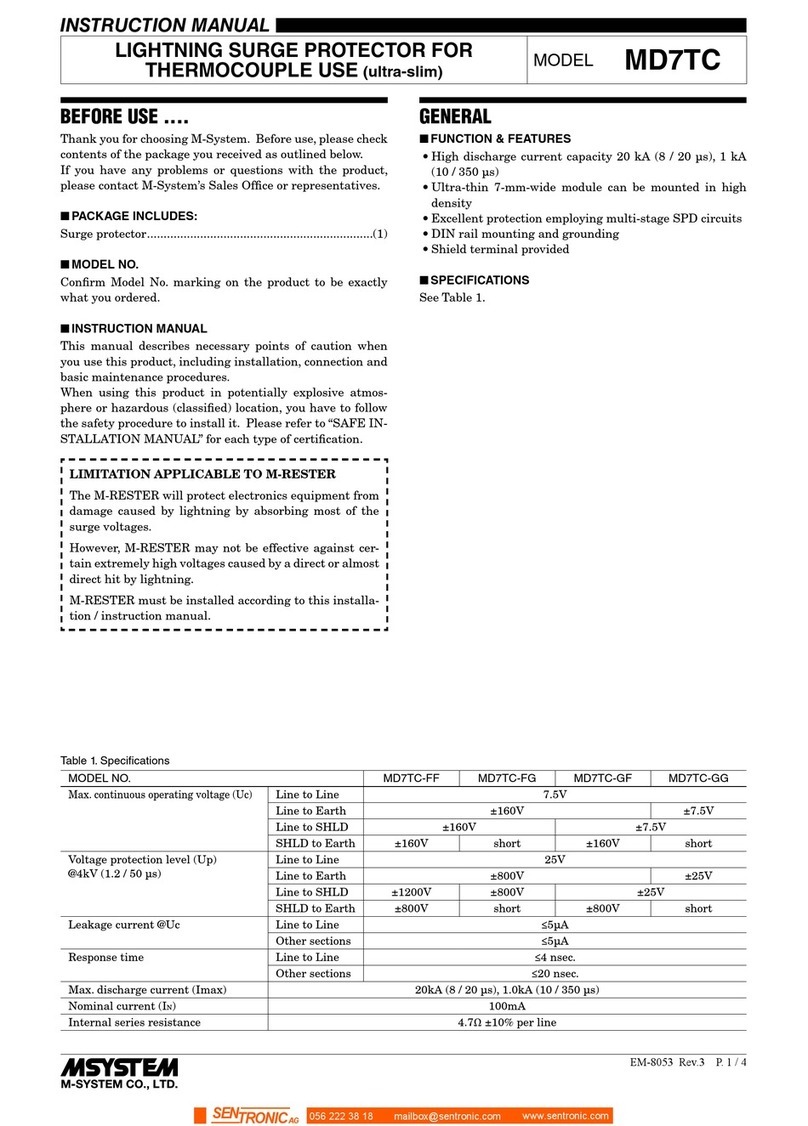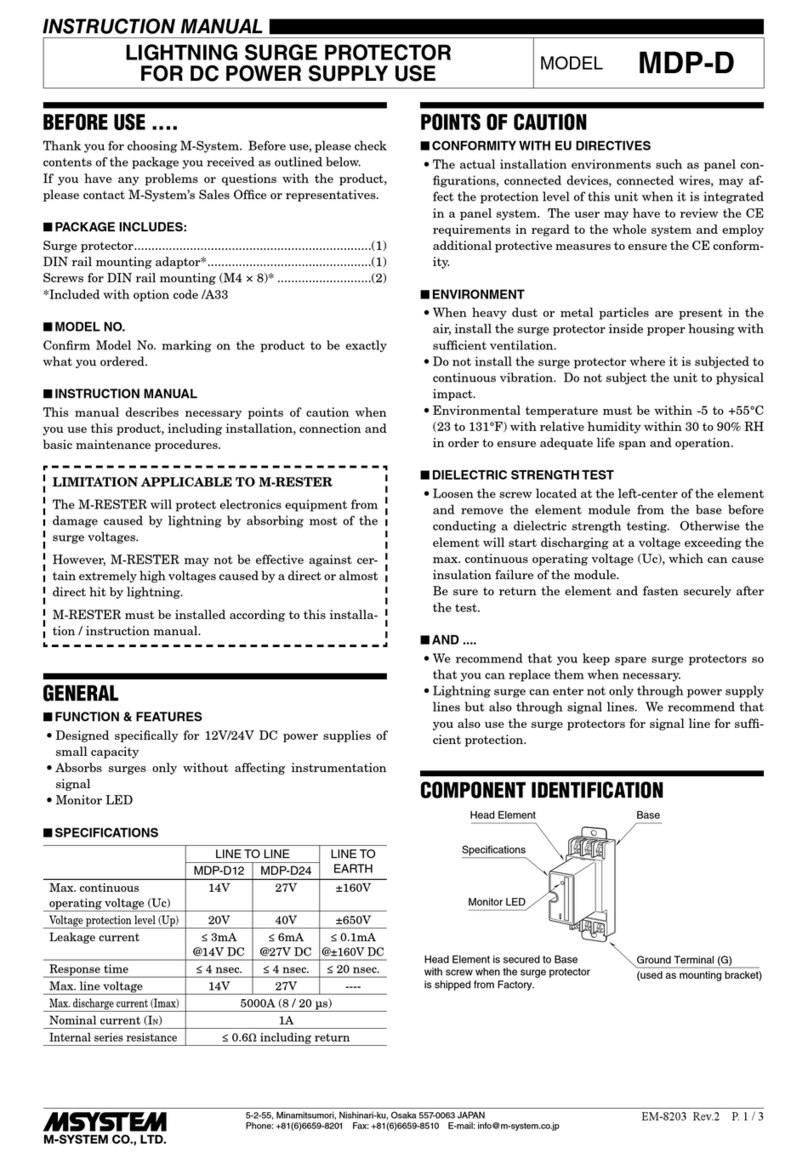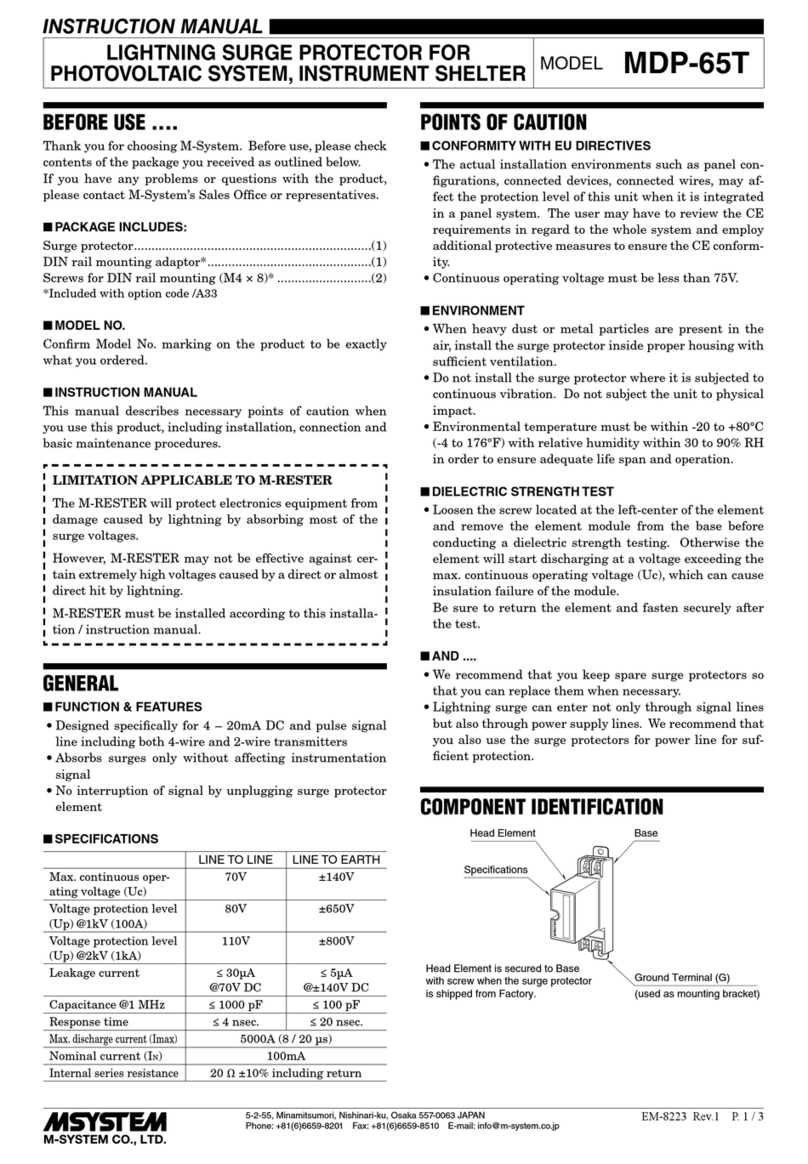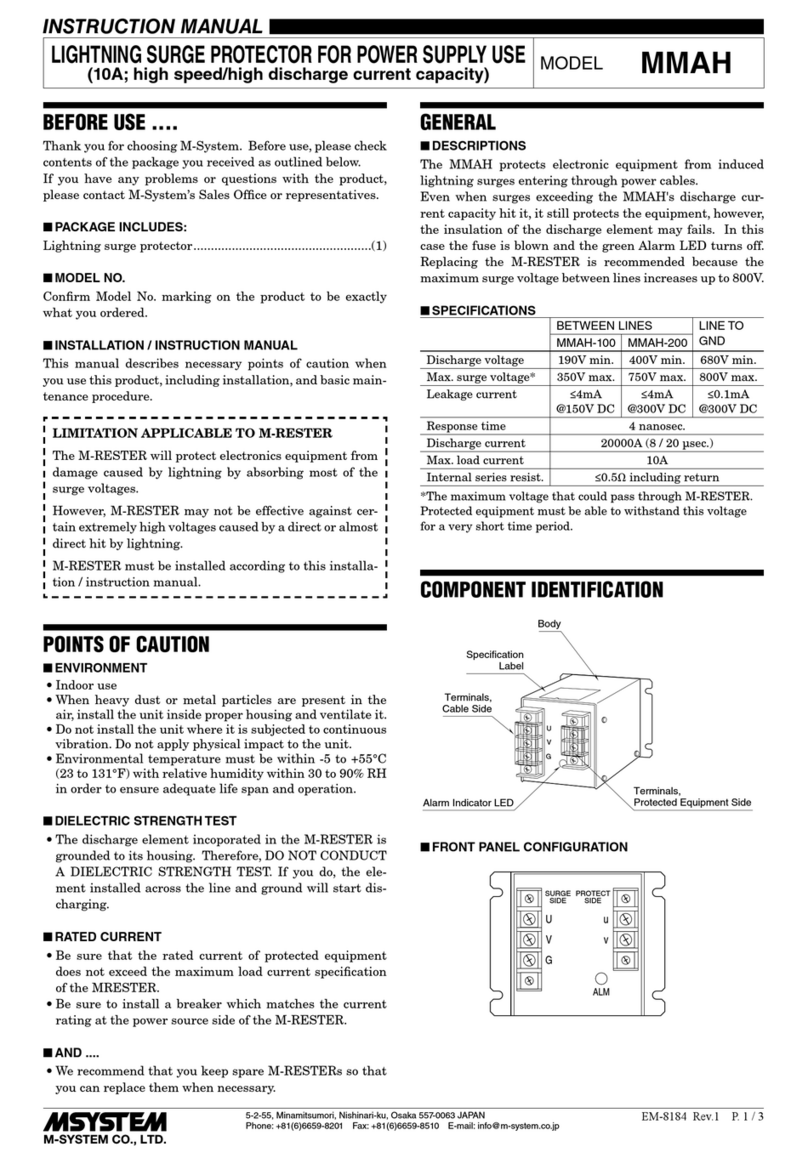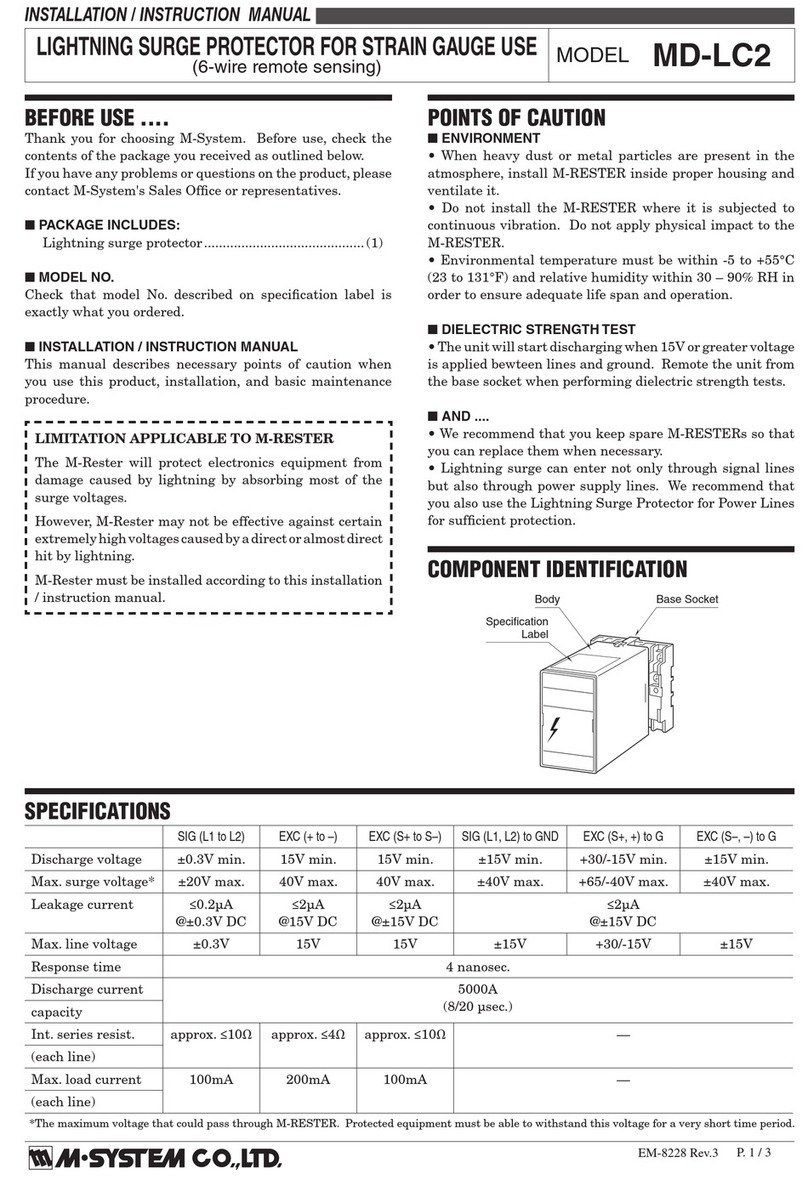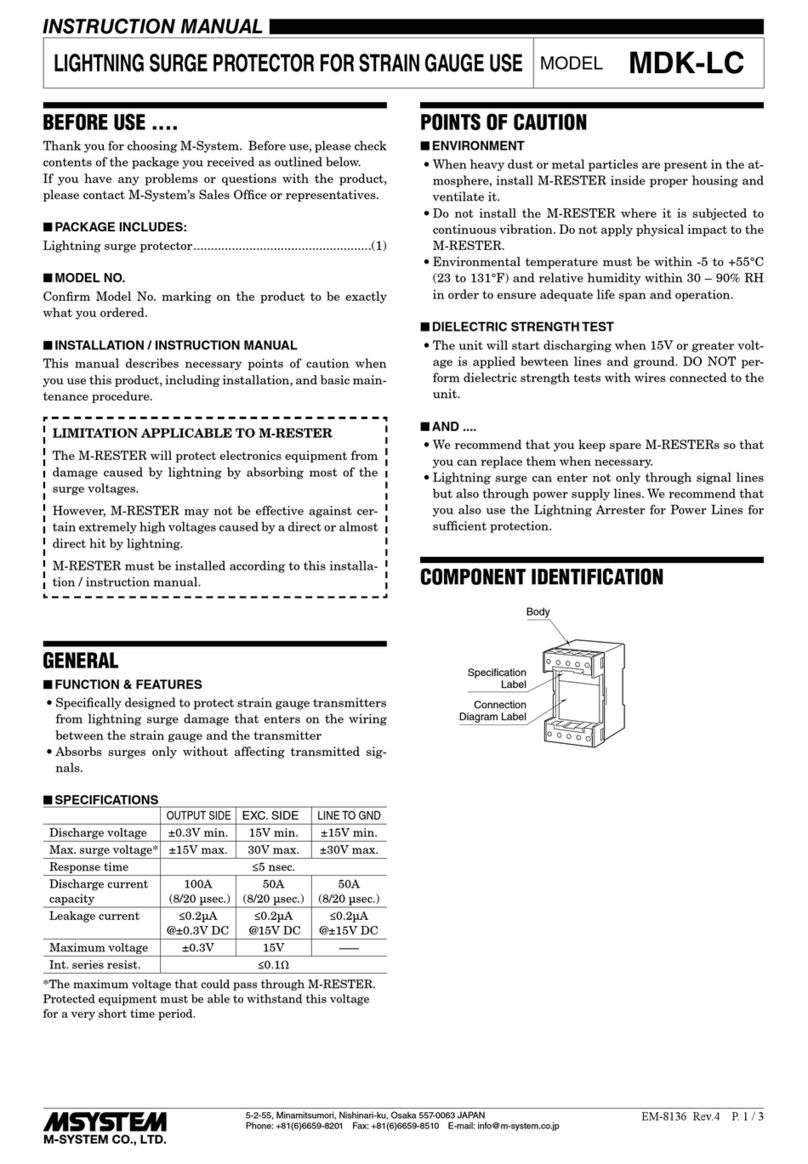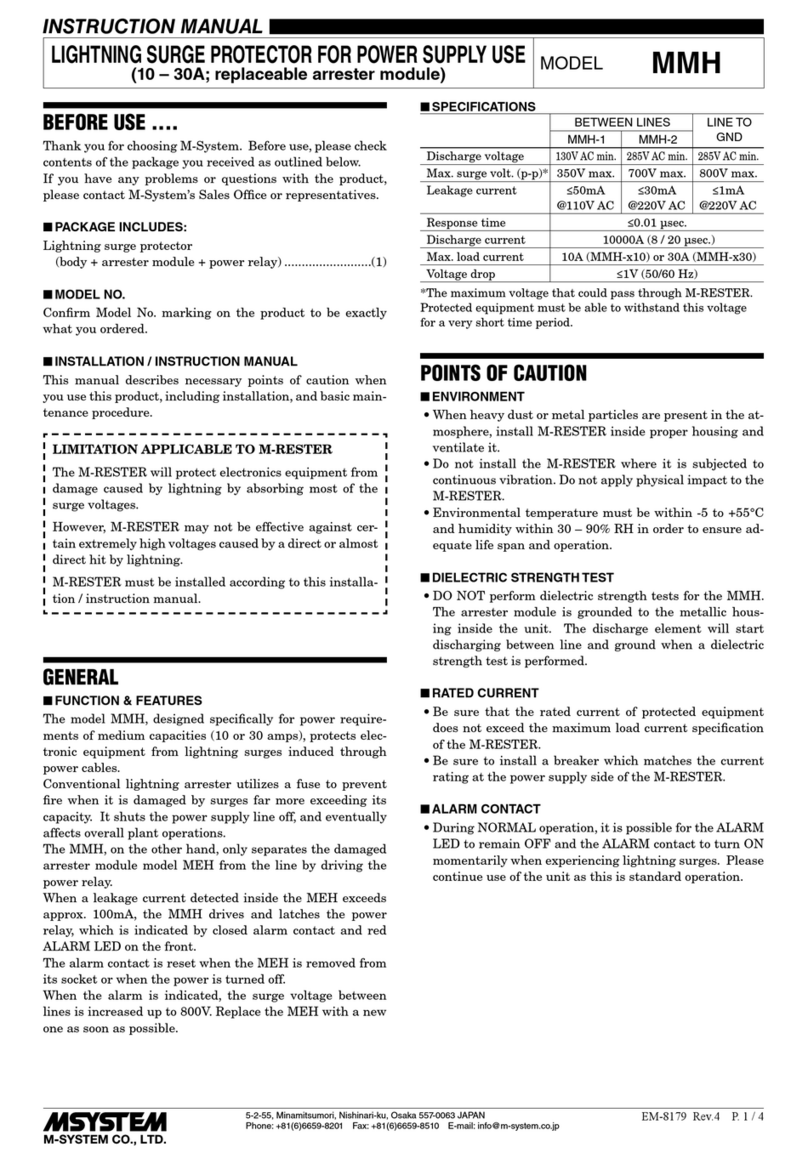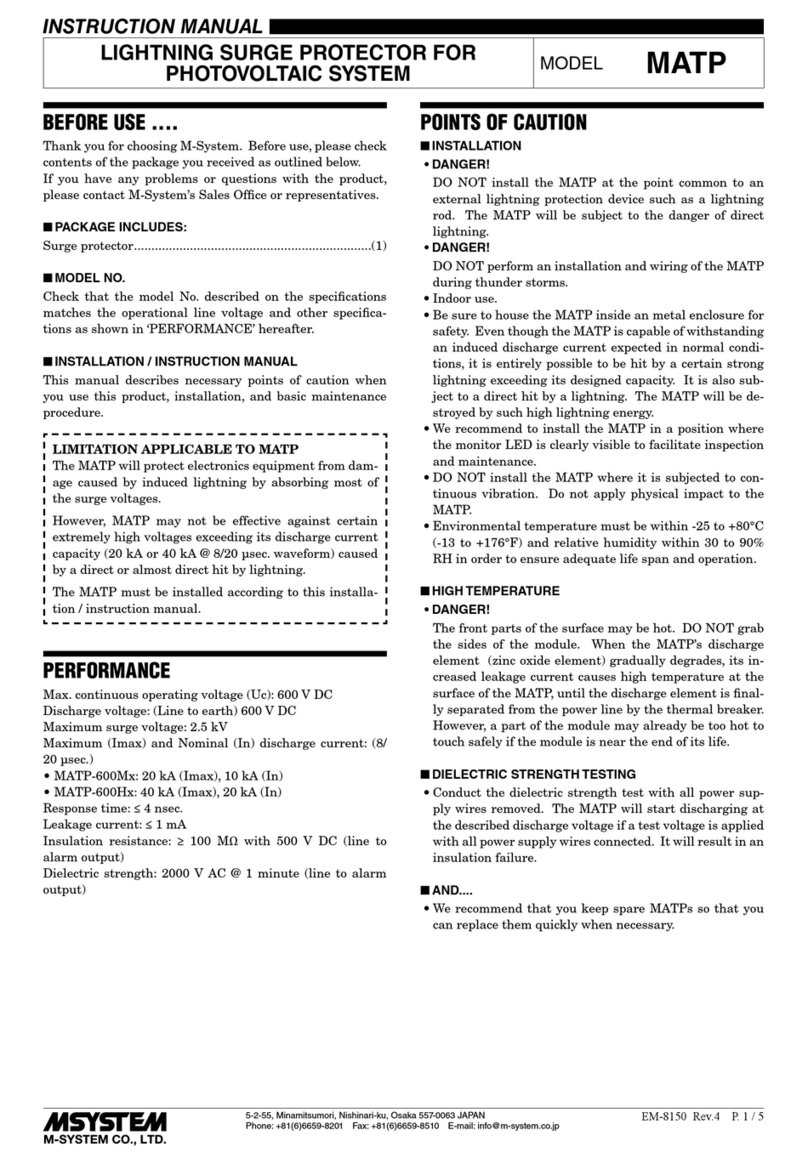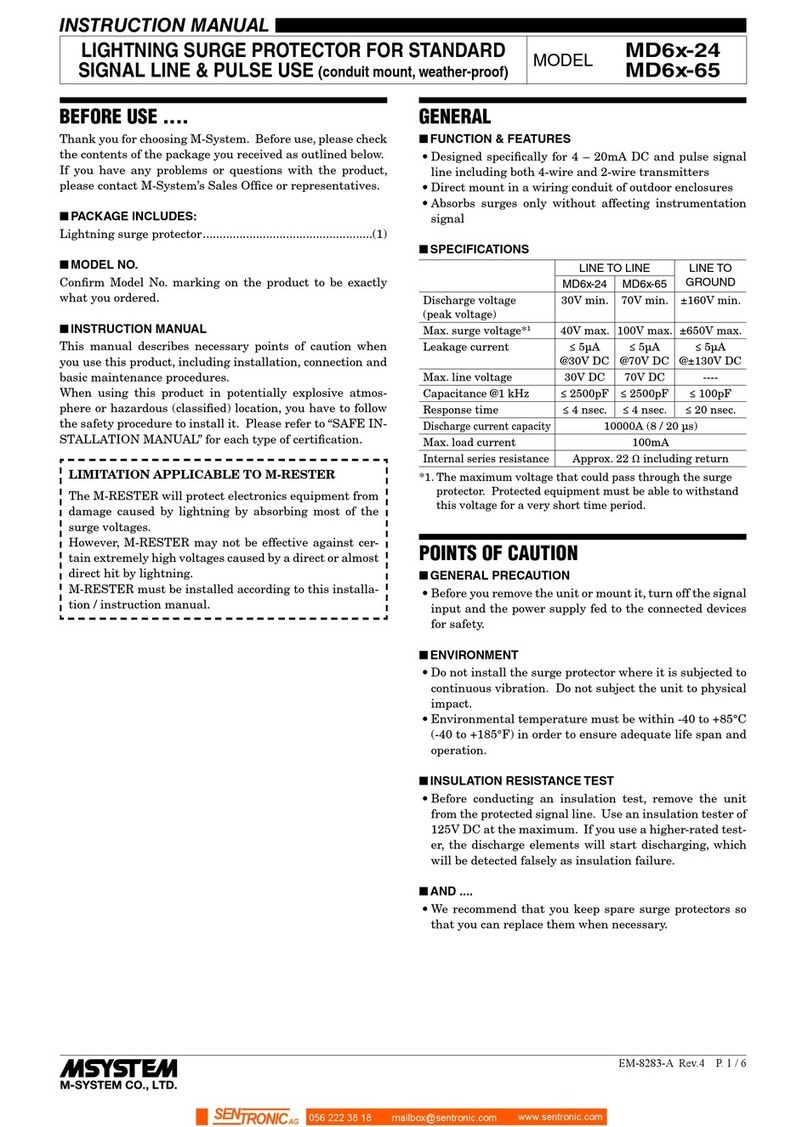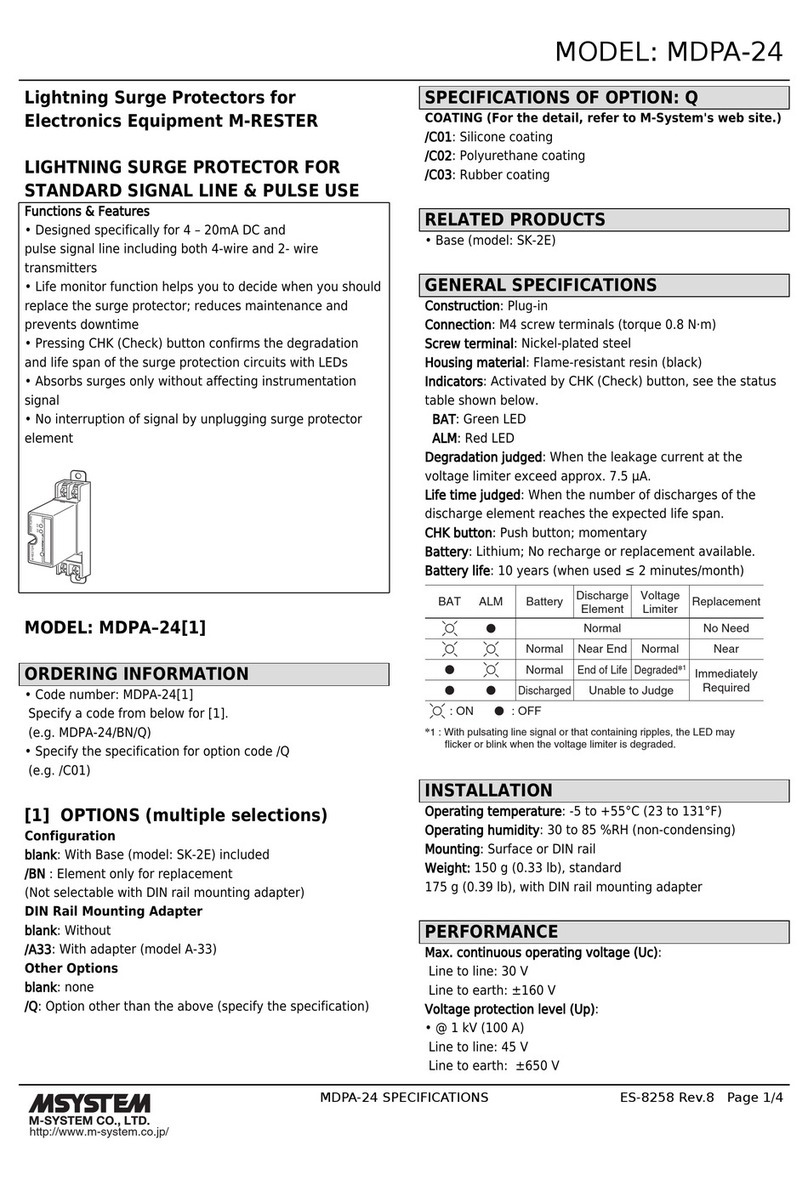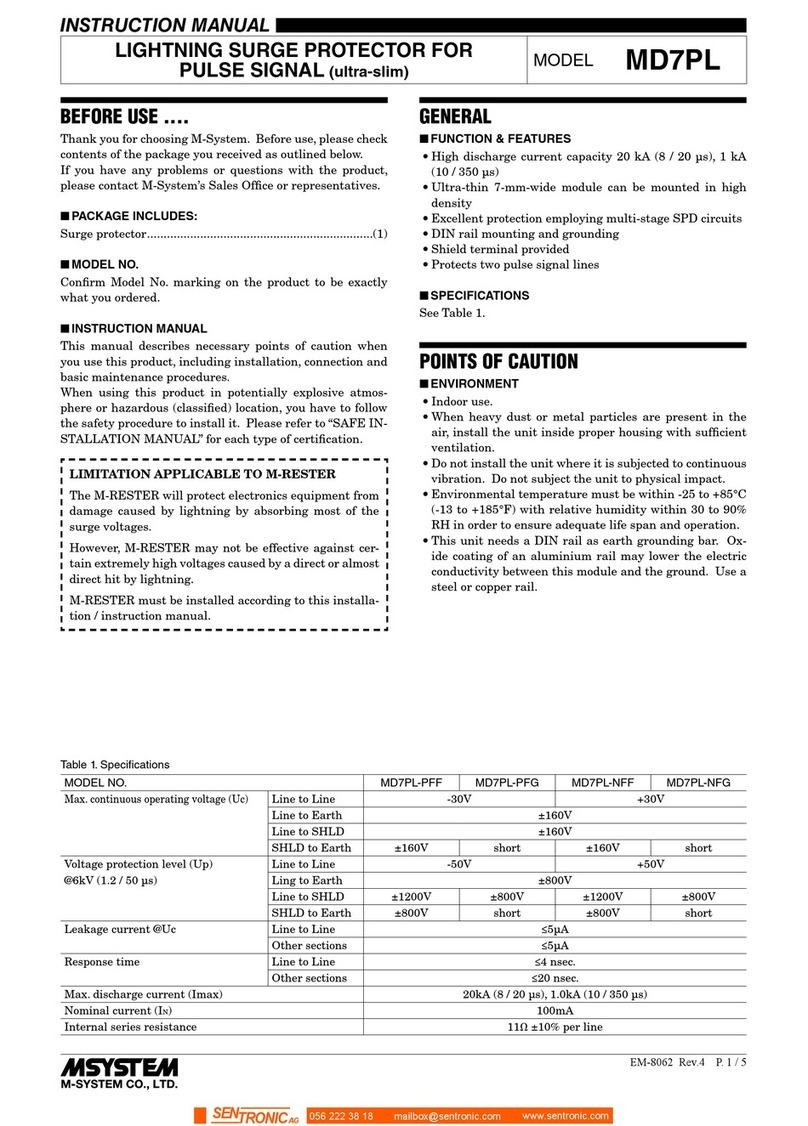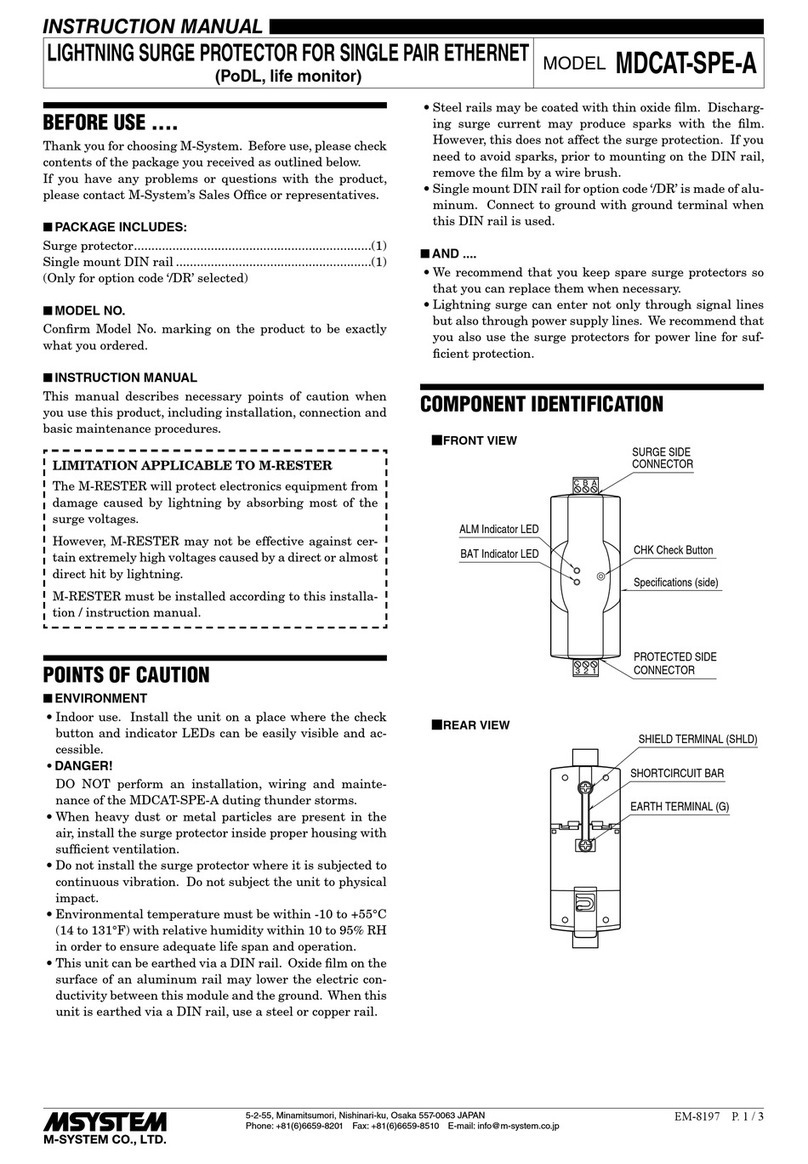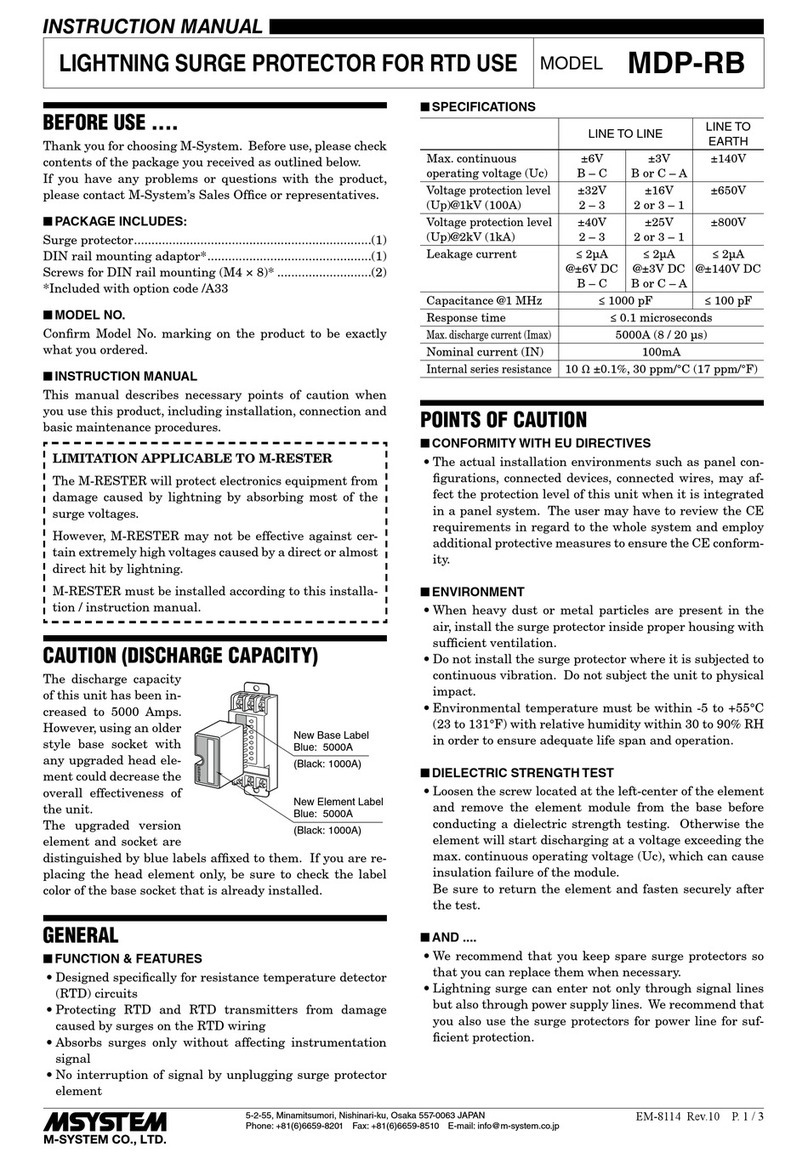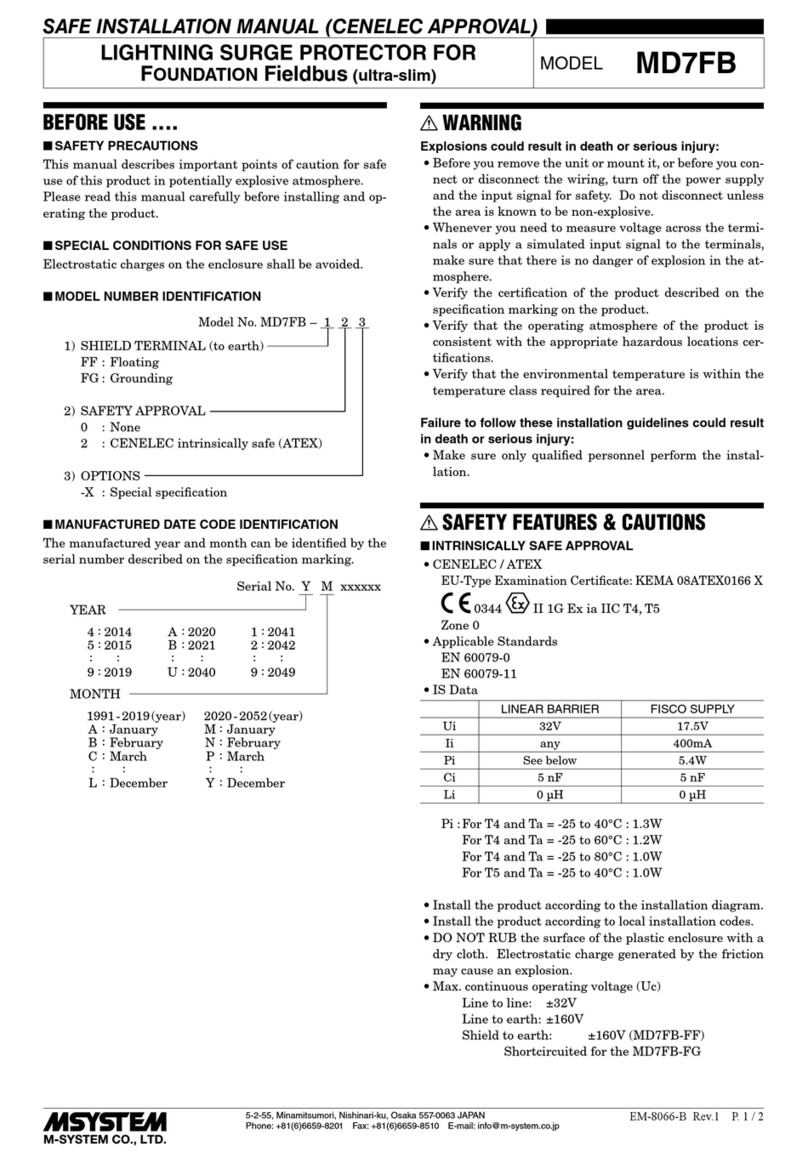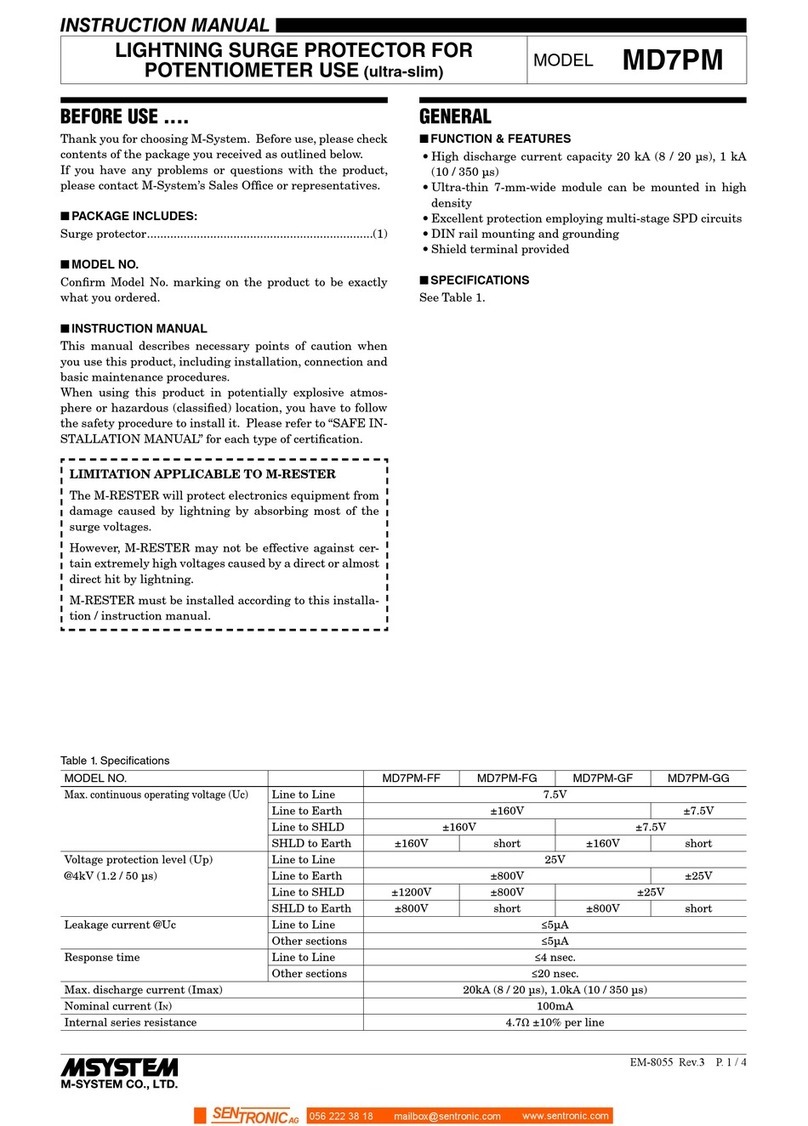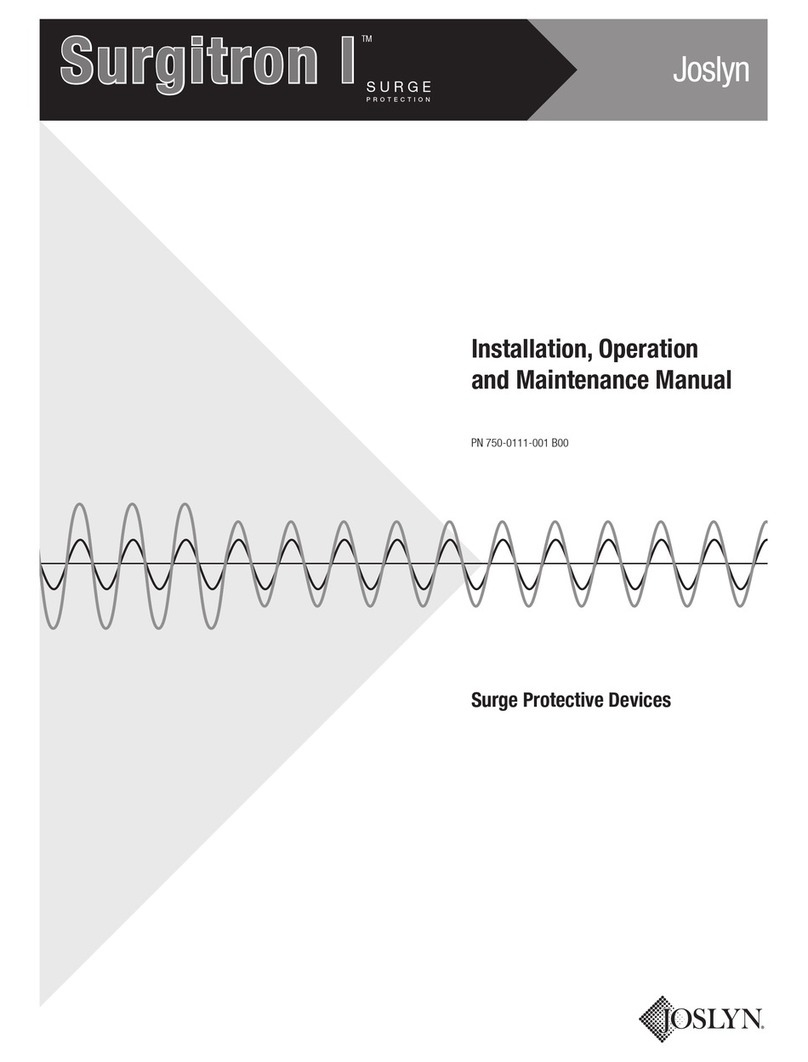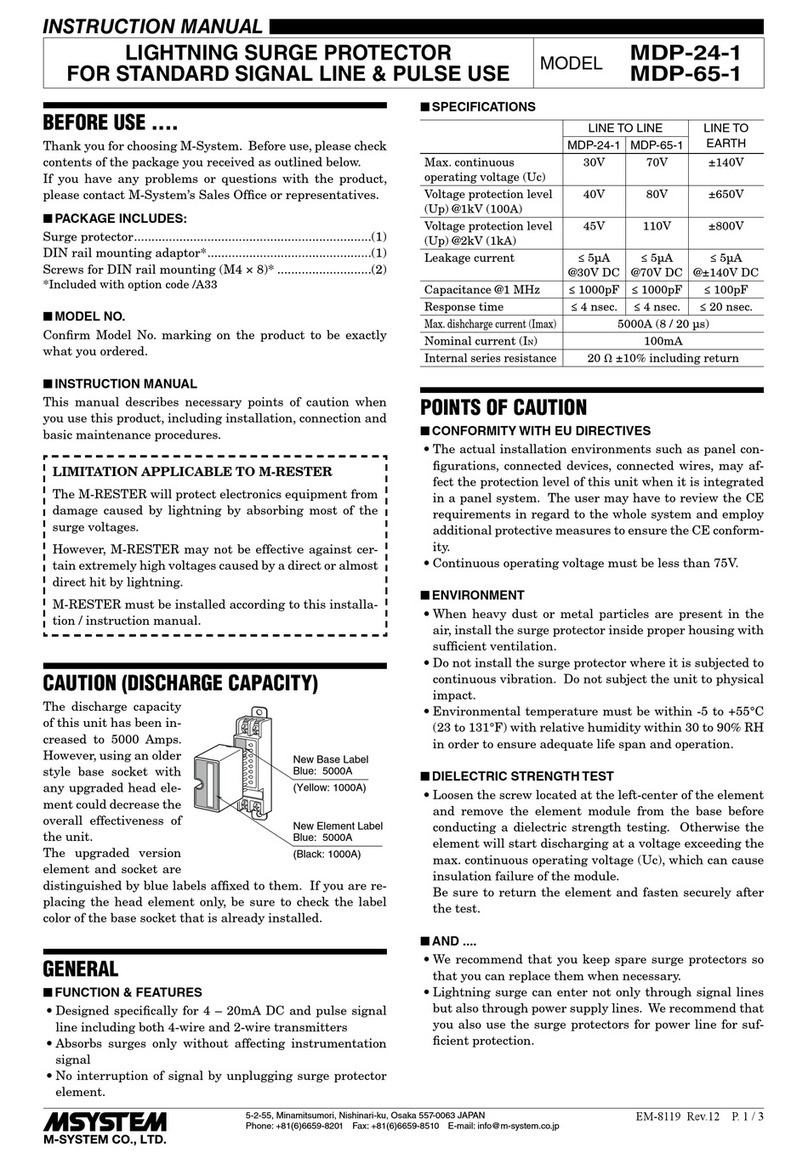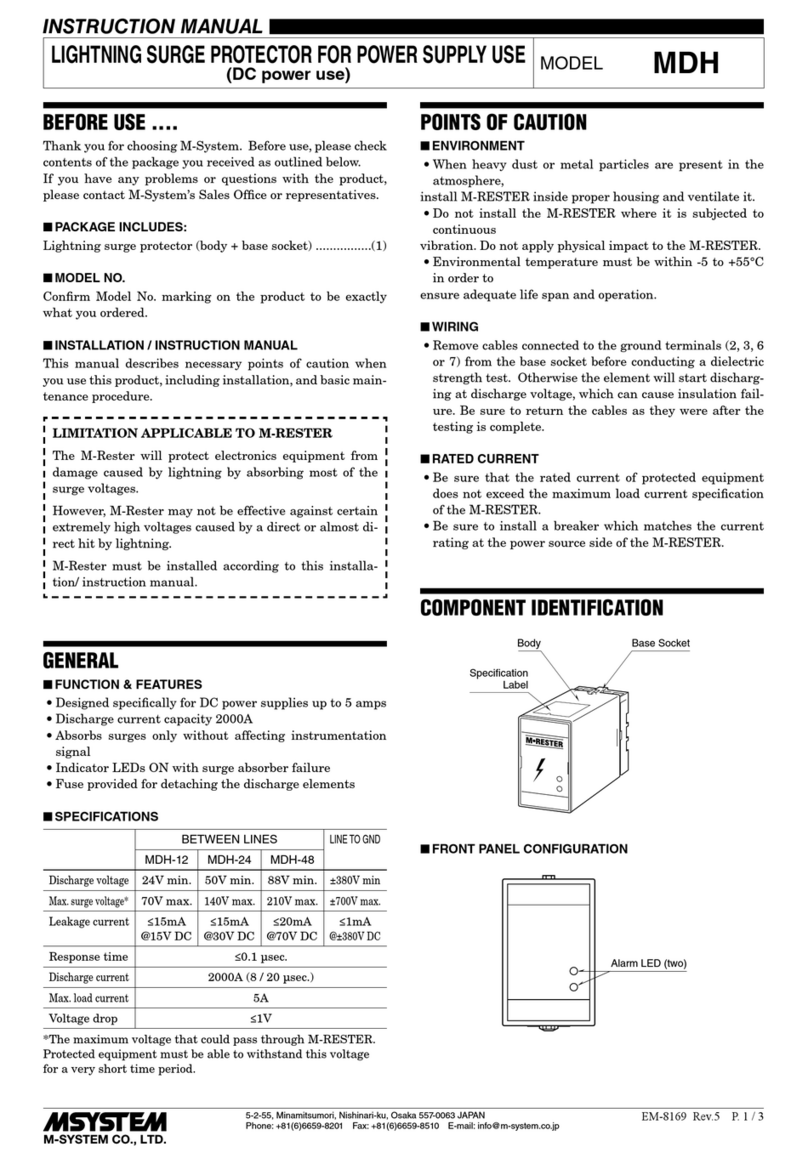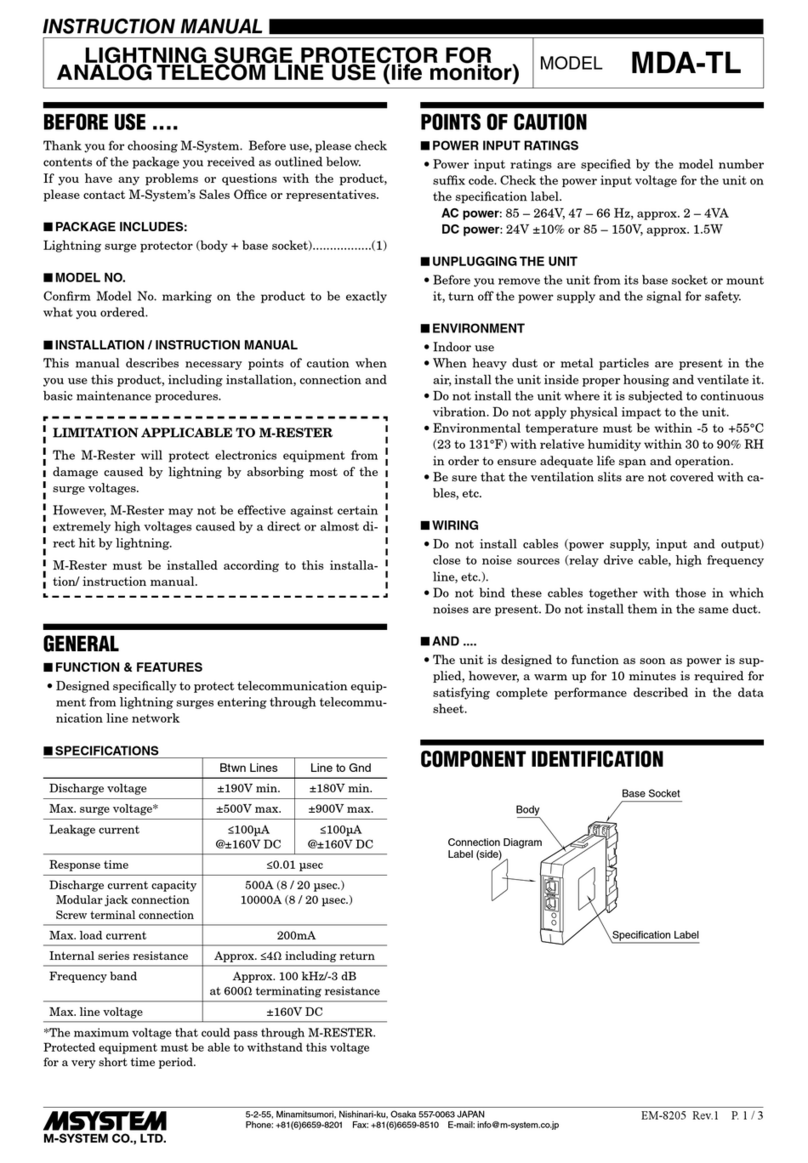5-2-55, Minamitsumori, Nishinari-ku, Osaka 557-0063 JAPAN
Phone: +81(6)6659-8201 Fax: +81(6)6659-8510 E-mail: info@m-system.co.jp
EM-8171 Rev.8 P. 1 / 3
INSTRUCTION MANUAL
BEFORE USE ....
Thank you for choosing M-System. Before use, please check
contents of the package you received as outlined below.
If you have any problems or questions with the product,
please contact M-System’s Sales Office or representatives.
■PACKAGE INCLUDES:
Lightning surge protector (body + base socket).................(1)
Fuse (spare parts) ...............................................................(2)
■MODEL NO.
Confirm Model No. marking on the product to be exactly
what you ordered.
■INSTRUCTION MANUAL
This manual describes necessary points of caution when
you use this product, including installation, connection and
basic maintenance procedures.
LIMITATION APPLICABLE TO M-RESTER
The M-RESTER will protect electronics equipment from
damage caused by lightning by absorbing most of the
surge voltages.
However, M-RESTER may not be effective against cer-
tain extremely high voltages caused by a direct or almost
direct hit by lightning.
M-RESTER must be installed according to this installa-
tion / instruction manual.
GENERAL
■FUNCTION & FEATURES
• Designed specifically for AC power supplies up to 2 amps
• No degradation of normal (50/60 Hz) line frequency
• Power indicator lamp provided
■SPECIFICATIONS
BETWEEN LINES LINE TO GND
MA-100 MA-200
Discharge voltage
(peak voltage)
190V min. 410V min. 410V min.
Max. surge voltage*
(peak voltage)
350V max. 700V max. 700V max.
Leakage current ≤ 1mA
@150V DC
≤ 1mA
@300V DC
≤ 1 mA
@300V DC
Rated line voltage 100V AC
110V AC
120V AC
200V AC
220V AC
240V AC
----
Response time ≤ 0.1 µsec.
Discharge current 1000A (8 / 20 µsec.)
Max. load current 2A
Voltage drop ≤ 2V (50/60 Hz)
* The maximum voltage that could pass through the surge
protector. Protected equipment must be able to withstand
this voltage for a very short time period.
POINTS OF CAUTION
■CONFORMITY WITH EU DIRECTIVES
• This equipment is suitable for use in Pollution Degree 2
and Installation Category II (transient voltage 2500V for
MA-200 and 1500V for MA-100) environments.
• Altitude up to 2000 meters.
• The equipment must be mounted inside a panel.
• The equipment must be installed such that appropriate
clearance and creepage distances are maintained to con-
form to CE requirements. Failure to observe these re-
quirements may invalidate the CE conformance.
• The actual installation environments such as panel con-
figurations, connected devices, connected wires, may af-
fect the protection level of this unit when it is integrated
in a panel system. The user may have to review the CE
requirements in regard to the whole system and employ
additional protective measures to ensure the CE conform-
ity.
■ENVIRONMENT
• Indoor use.
• When heavy dust or metal particles are present in the
air, install the surge protector inside proper housing with
sufficient ventilation.
• Do not install the surge protector where it is subjected to
continuous vibration. Do not subject the unit to physical
impact.
• Environmental temperature must be within -5 to +55°C
(23 to 131°F) with relative humidity within 30 to 90% RH
in order to ensure adequate life span and operation.
■DIELECTRIC STRENGTH TEST
• Unplug the body from the base socket before conducting a
dielectric strength test. If the test is performed with the
body, the surge protector will start discharging at the de-
scribed discharge voltage, resulting as insulation failure.
Be sure to plug the body back into the socket and secure
it with the clamps after the testing is complete.
■AND ....
• We recommend that you keep spare surge protectors so
that you can replace them when necessary.
• Lightning surge can enter not only through power supply
lines but also through signal lines. We recommend that
you also use the surge protectors for signal line for suffi-
cient protection.
LIGHTNING SURGE PROTECTOR FOR POWER SUPPLY
(2A) MODEL MA-100
MA-200