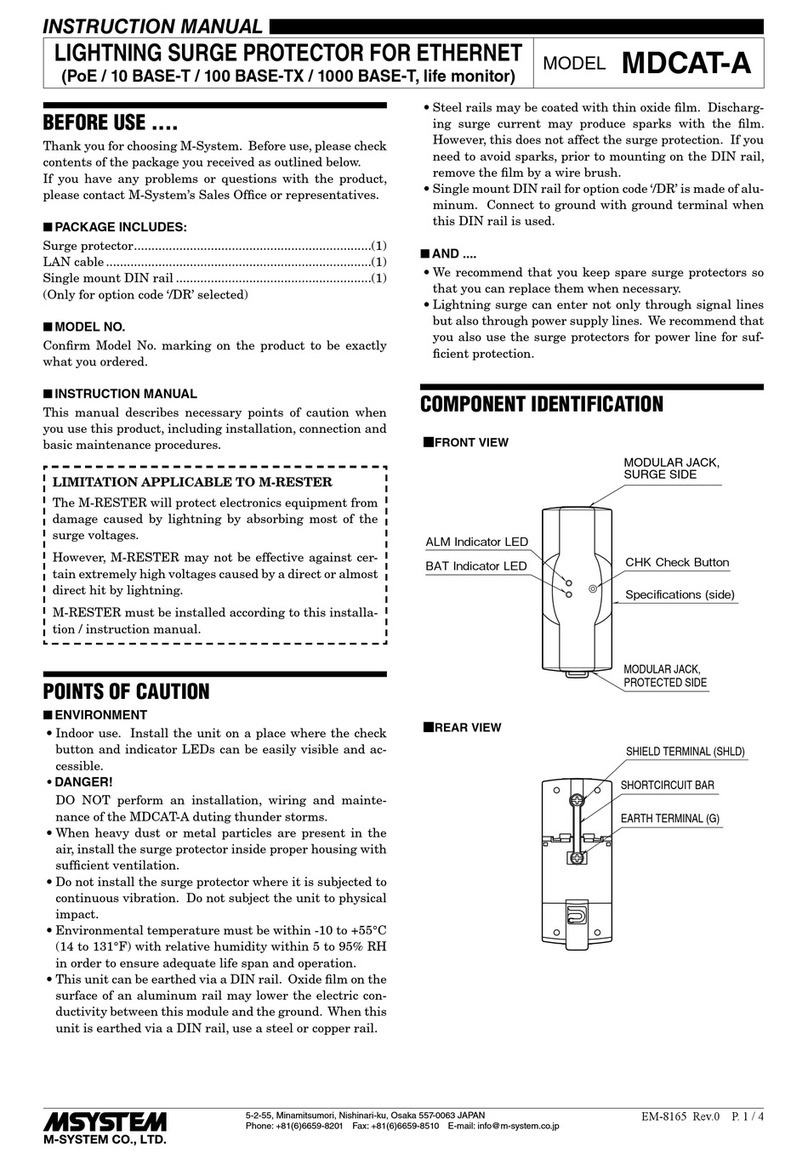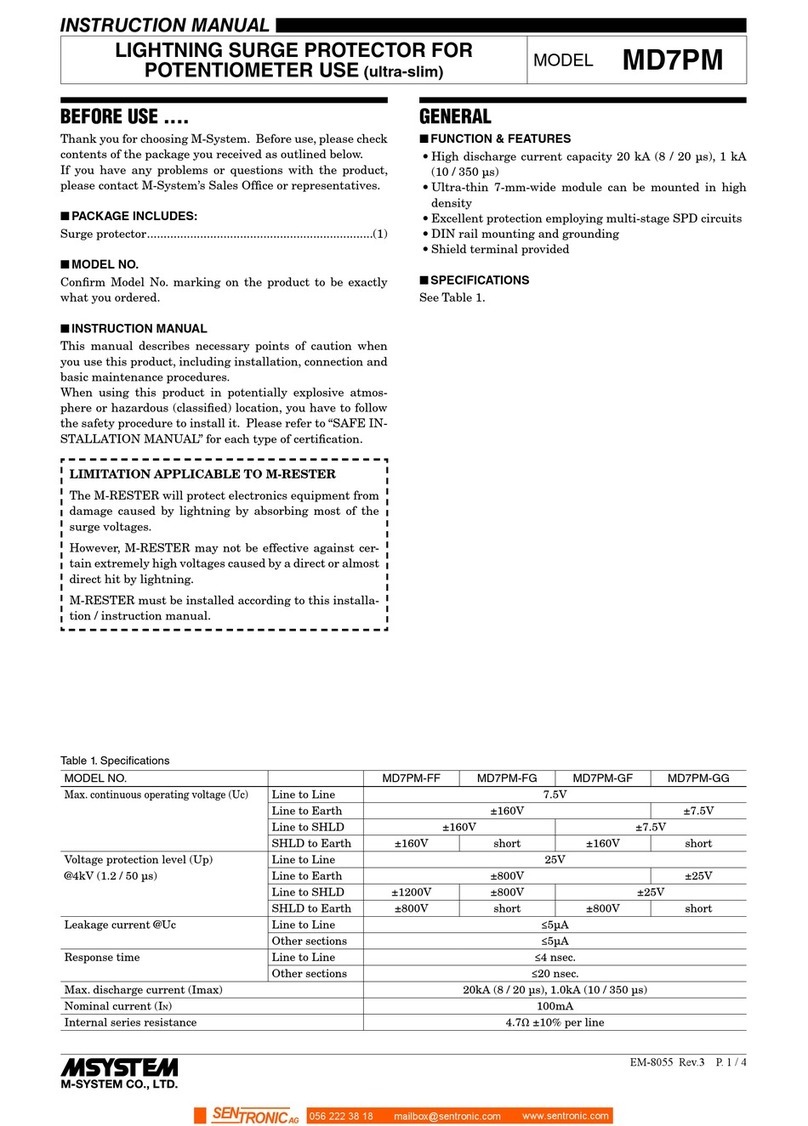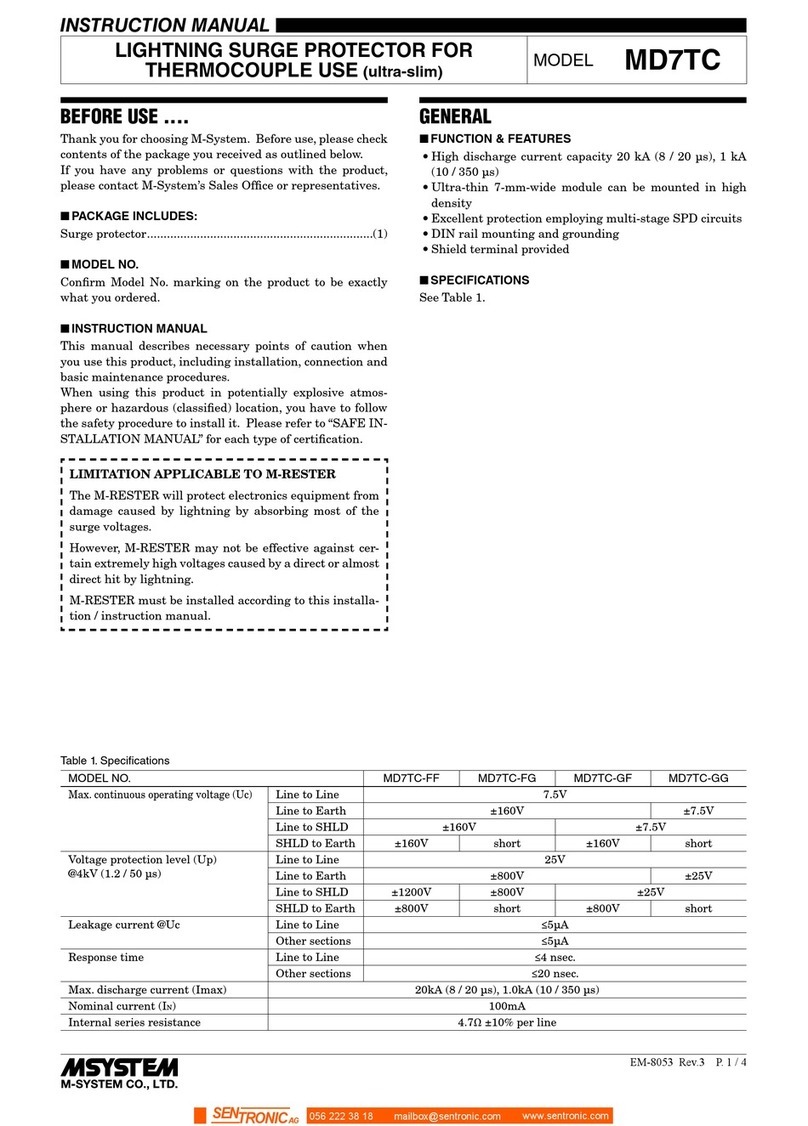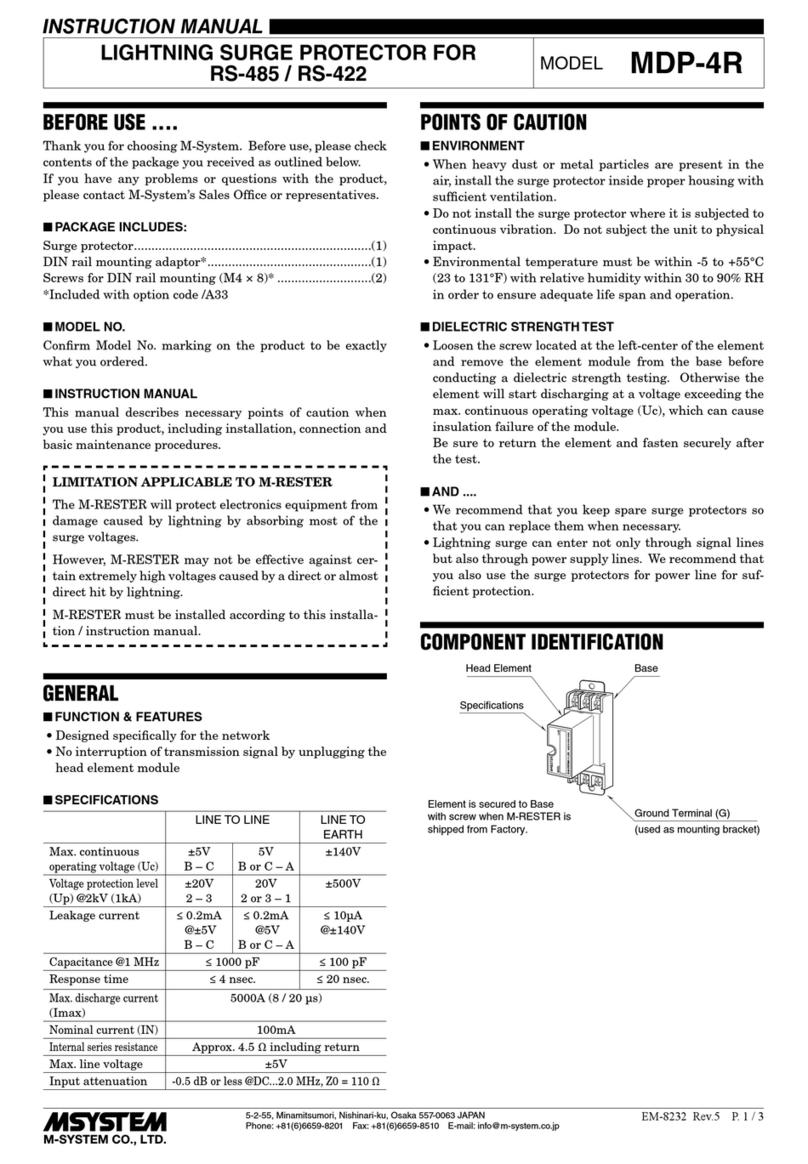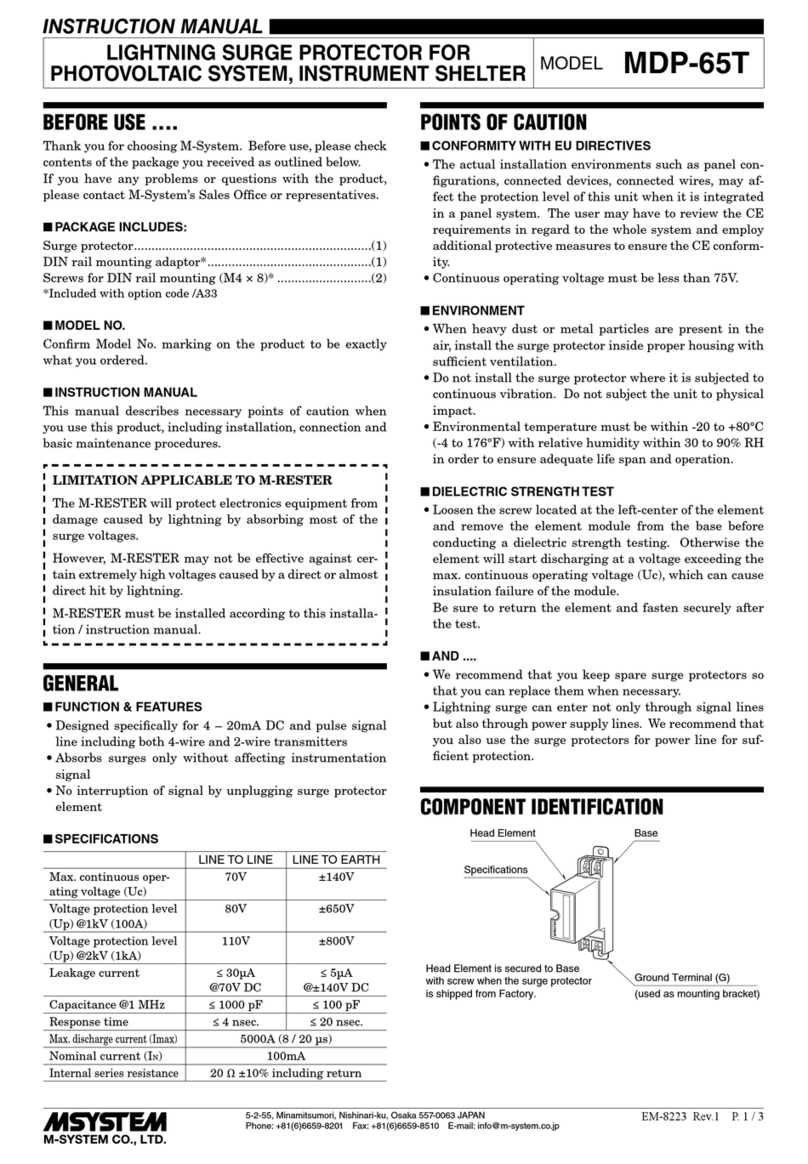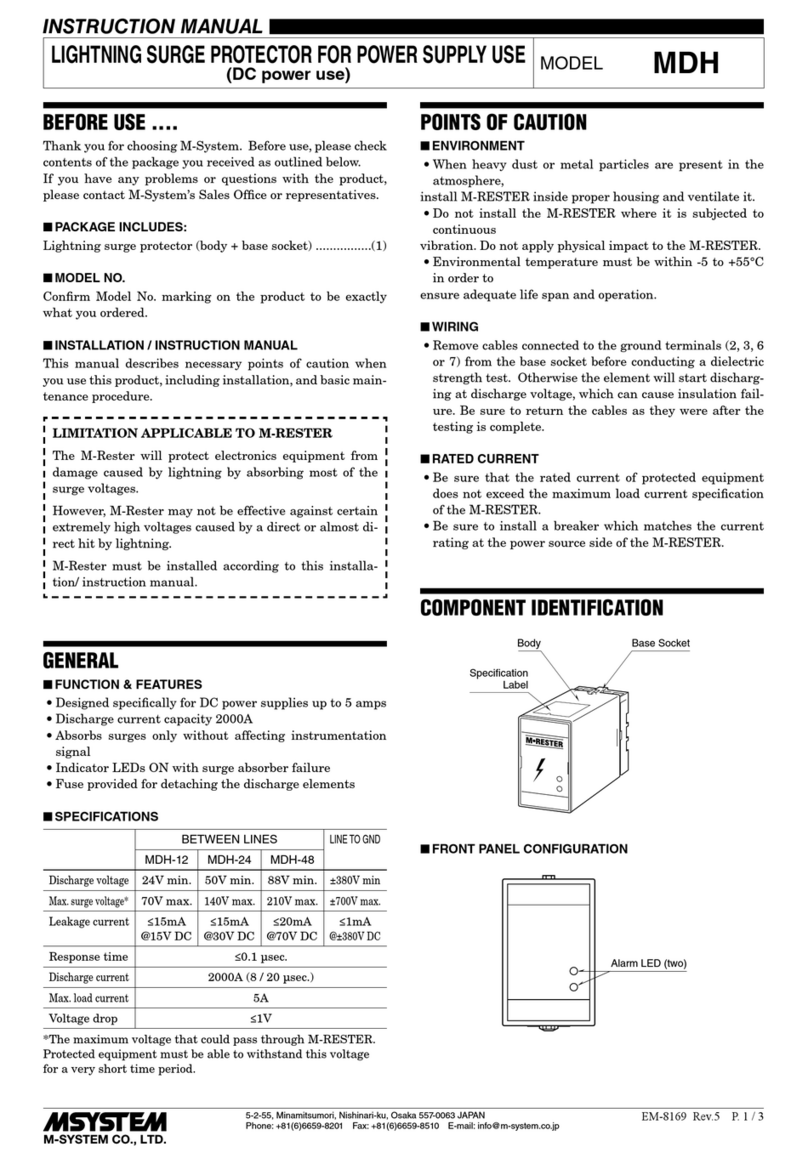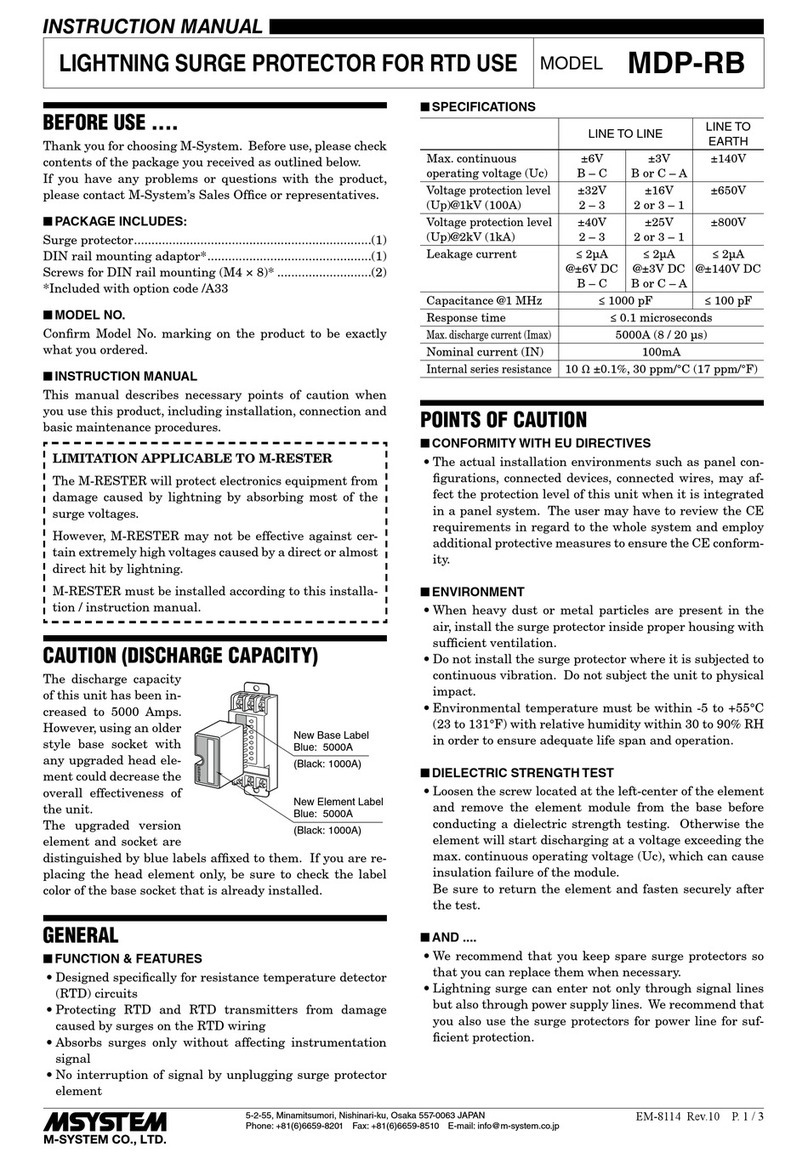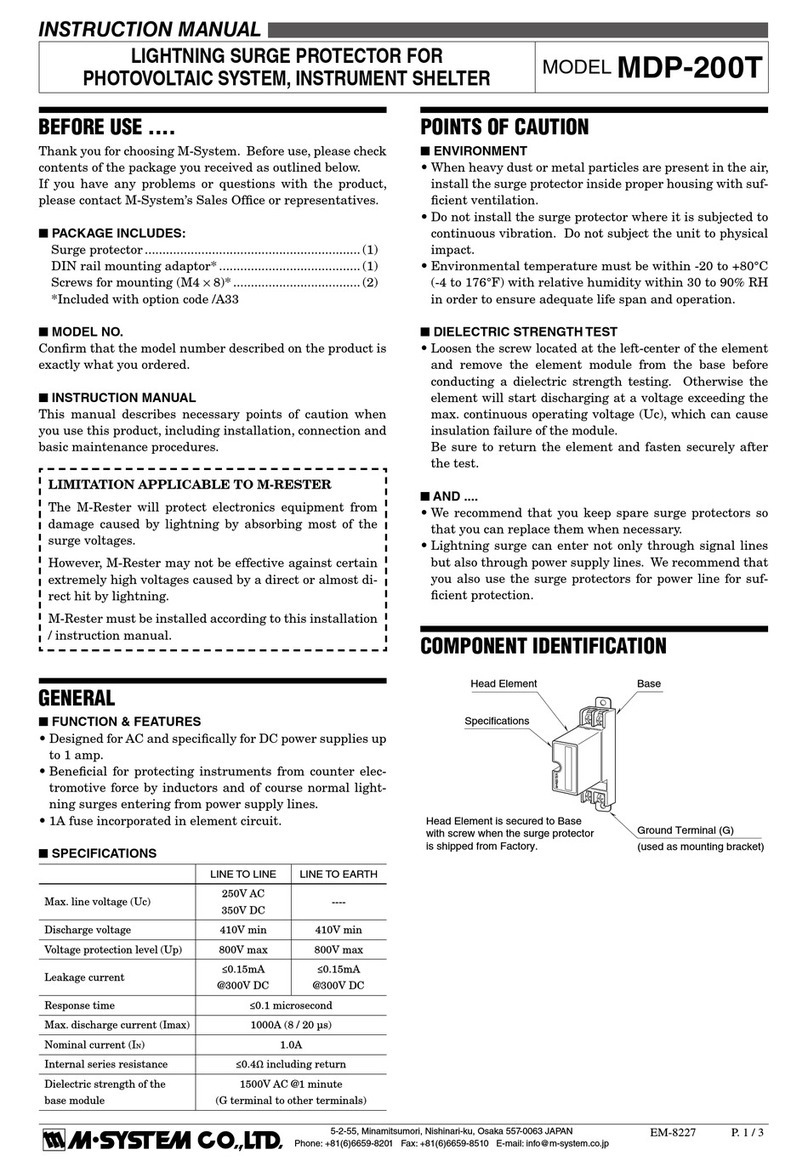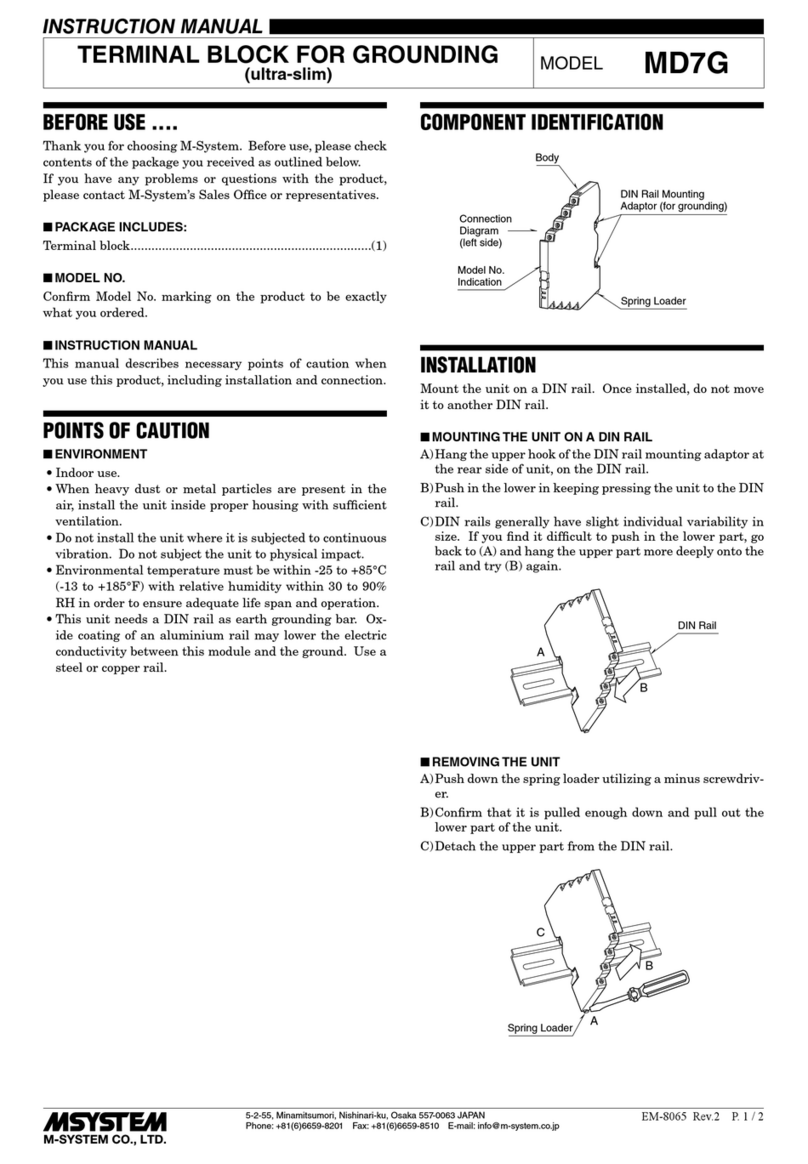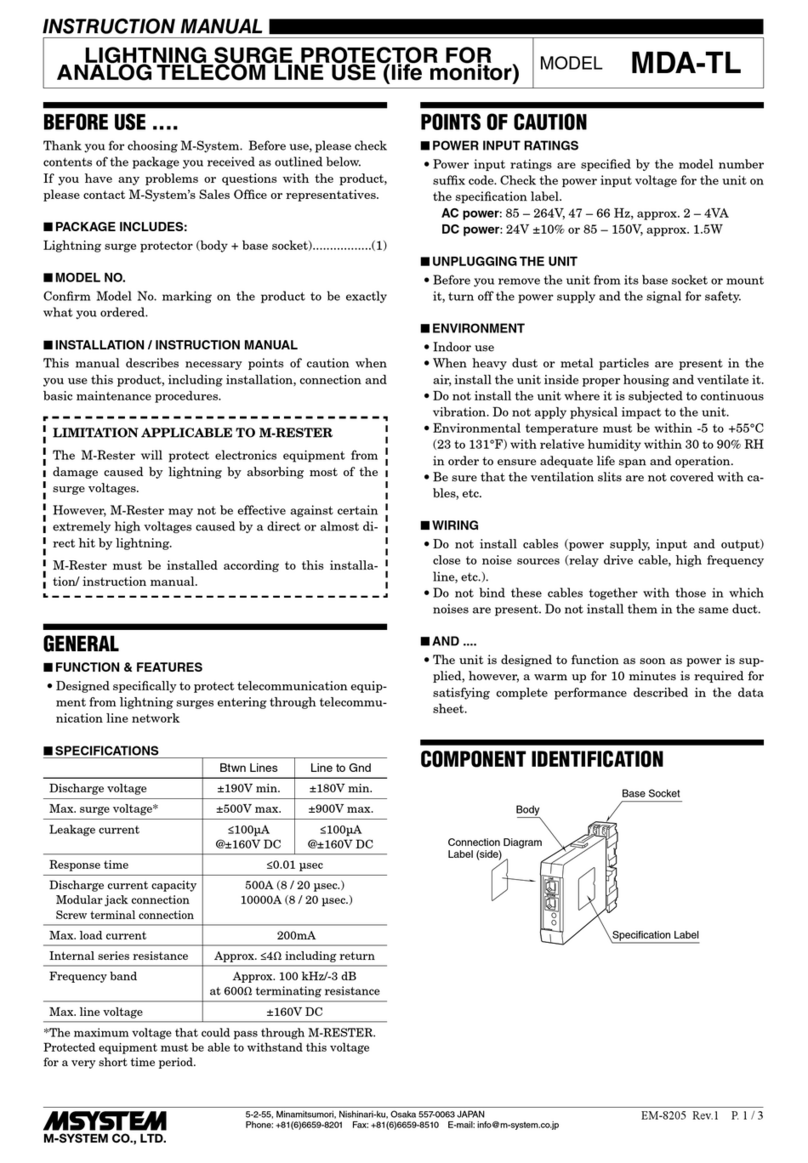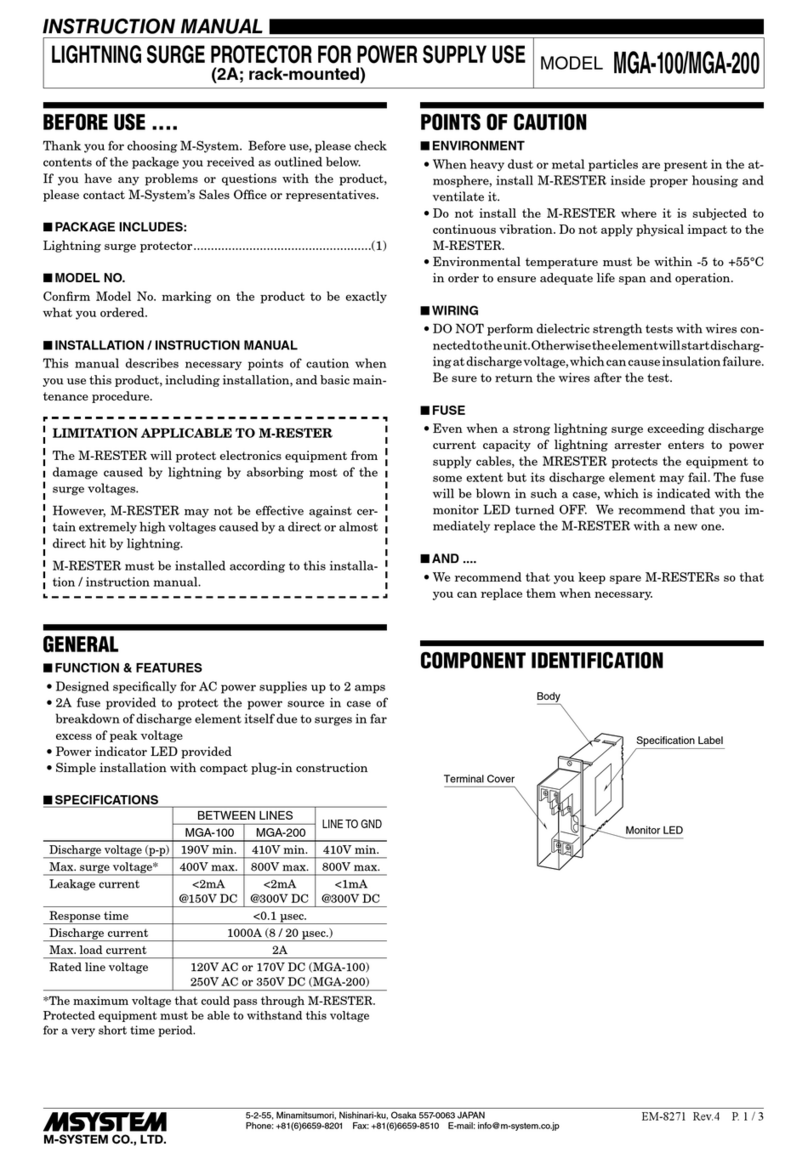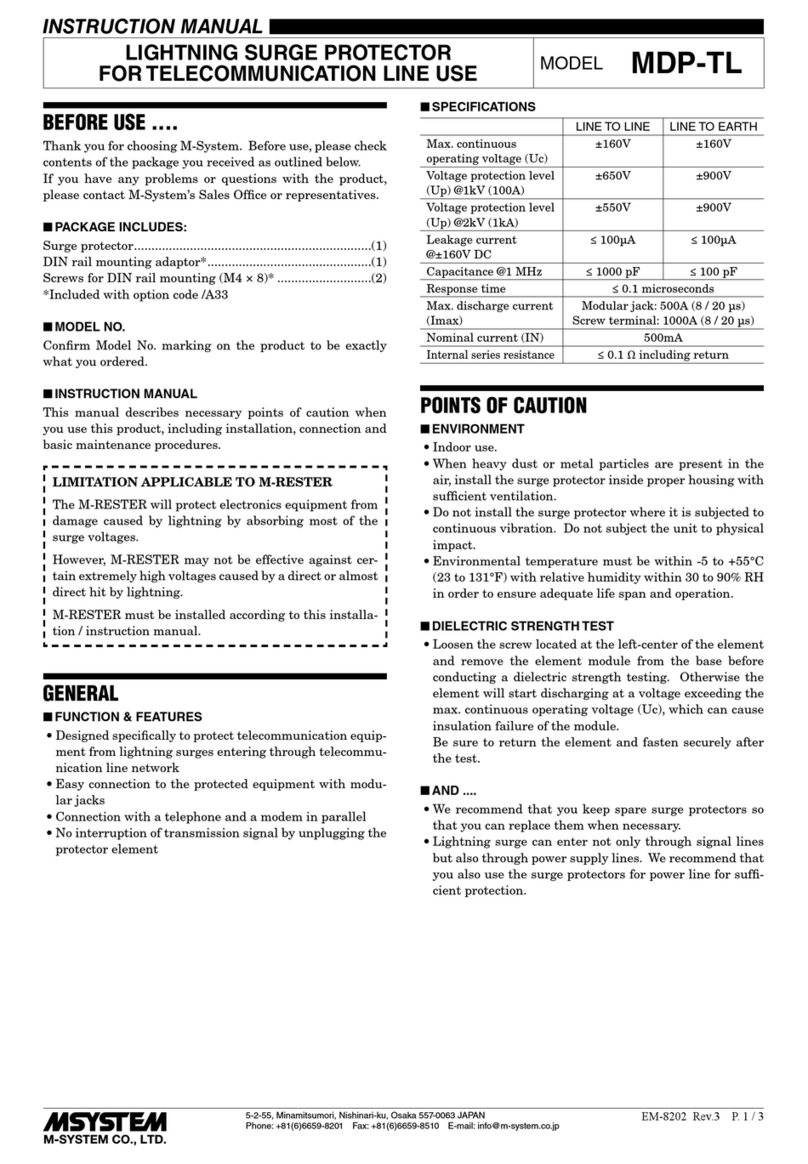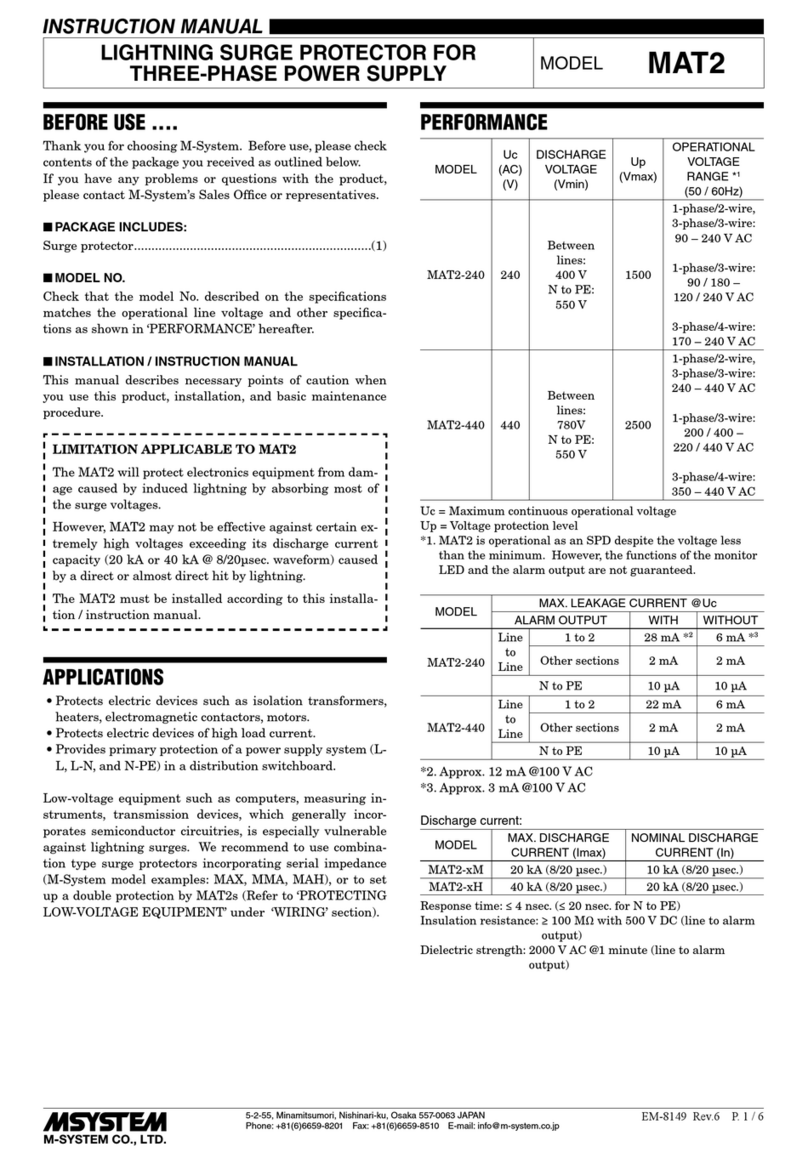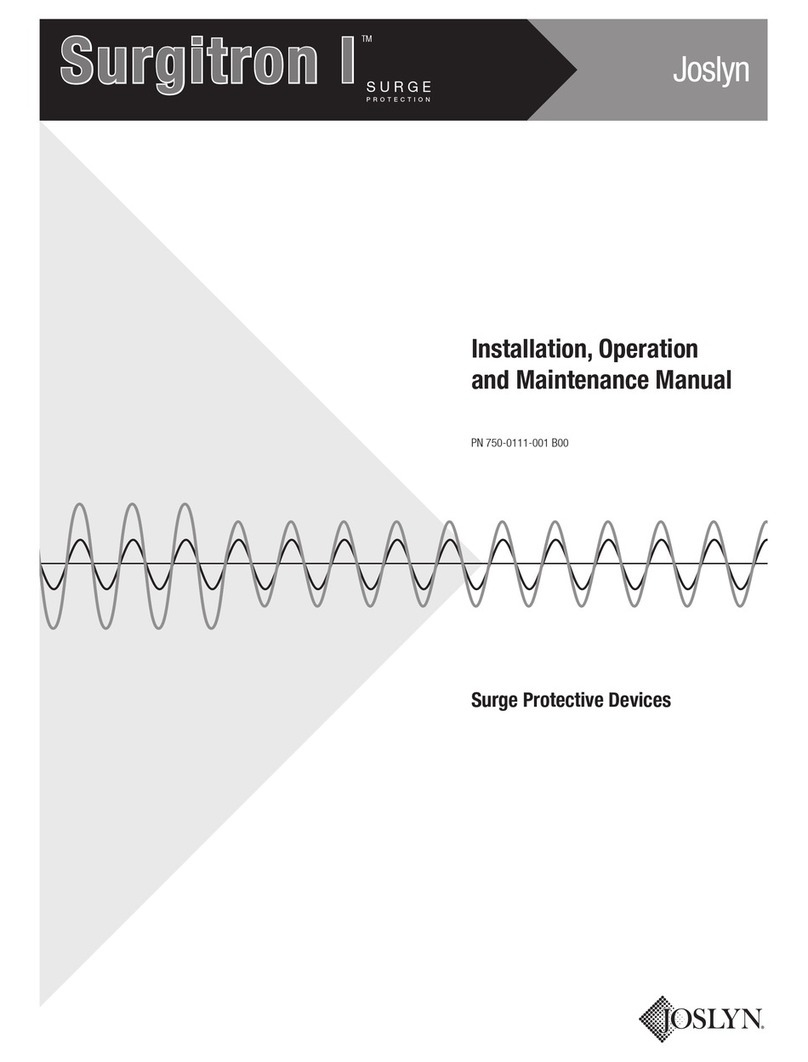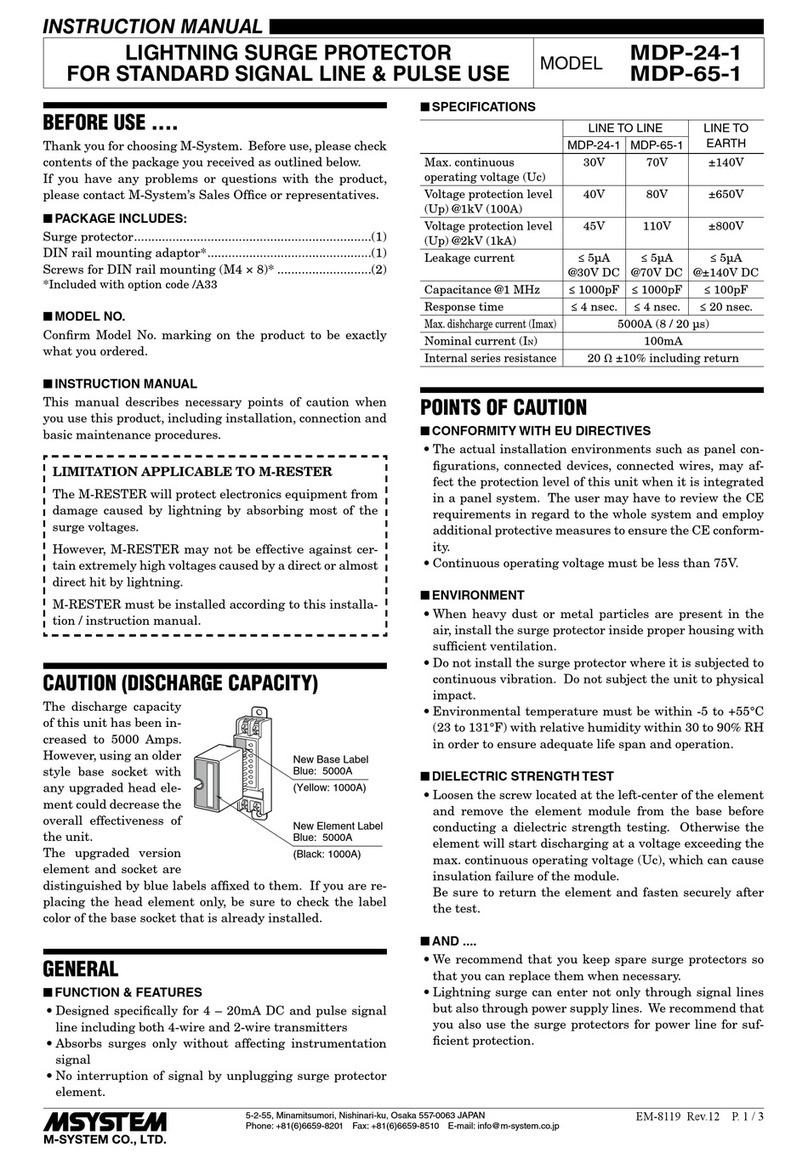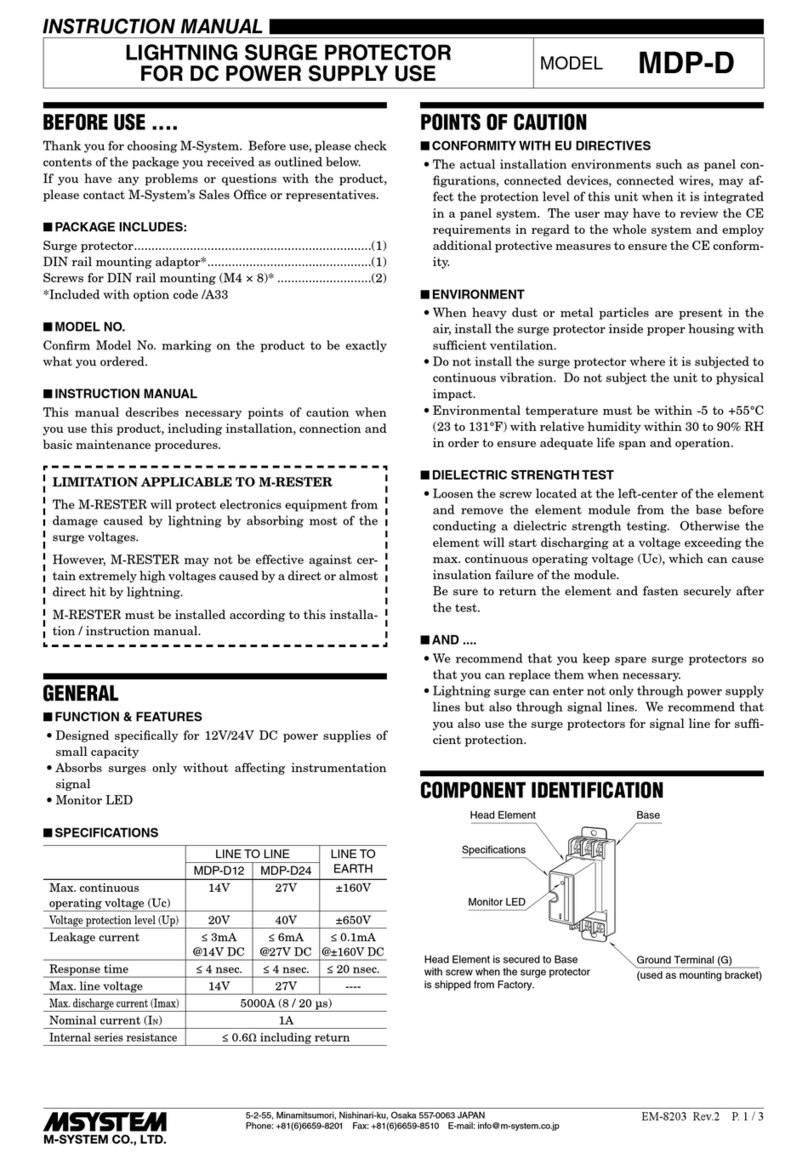5-2-55, Minamitsumori, Nishinari-ku, Osaka 557-0063 JAPAN
Phone: +81(6)6659-8201 Fax: +81(6)6659-8510 E-mail: info@m-system.co.jp
EM-8196 P. 1 / 3
INSTRUCTION MANUAL
BEFORE USE ....
Thank you for choosing M-System. Before use, please check
contents of the package you received as outlined below.
If you have any problems or questions with the product,
please contact M-System’s Sales Office or representatives.
■PACKAGE INCLUDES:
Surge protector....................................................................(1)
Single mount DIN rail ........................................................(1)
(Only for option code ‘/DR’ selected)
■MODEL NO.
Confirm Model No. marking on the product to be exactly
what you ordered.
■INSTRUCTION MANUAL
This manual describes necessary points of caution when
you use this product, including installation, connection and
basic maintenance procedures.
LIMITATION APPLICABLE TO M-RESTER
The M-RESTER will protect electronics equipment from
damage caused by lightning by absorbing most of the
surge voltages.
However, M-RESTER may not be effective against cer-
tain extremely high voltages caused by a direct or almost
direct hit by lightning.
M-RESTER must be installed according to this installa-
tion / instruction manual.
POINTS OF CAUTION
■ENVIRONMENT
• Indoor use.
• When heavy dust or metal particles are present in the
air, install the surge protector inside proper housing with
sufficient ventilation.
• Do not install the surge protector where it is subjected to
continuous vibration. Do not subject the unit to physical
impact.
• Environmental temperature must be within -25 to +85°C
(-13 to +185°F) with relative humidity within 10 to 90%
RH in order to ensure adequate life span and operation.
• This unit can be earthed via a DIN rail. Oxide film on the
surface of an aluminum rail may lower the electric con-
ductivity between this module and the ground. When this
unit is earthed via a DIN rail, use a steel or copper rail.
• Steel rails may be coated with thin oxide film. Discharg-
ing surge current may produce sparks with the film.
However, this does not affect the surge protection. If you
need to avoid sparks, prior to mounting on the DIN rail,
remove the film by a wire brush.
• Single mount DIN rail for option code ‘/DR’ is made of alu-
minum. Connect to ground with ground terminal when
this DIN rail is used.
■AND ....
• We recommend that you keep spare surge protectors so
that you can replace them when necessary.
• Lightning surge can enter not only through signal lines
but also through power supply lines. We recommend that
you also use the surge protectors for power line for suf-
ficient protection.
COMPONENT IDENTIFICATION
SURGE SIDE
CONNECTOR
Body
Specifications
SHORTCIRCUIT BAR PROTECTED SIDE
CONNECTOR
DIN rail adaptor
SHIELD TERMINAL
EARTH TERMINAL
Side (hidden)
INSTALLATION
Mount the unit on a DIN rail. Once installed, do not move
it to another DIN rail.
■MOUNTING THE UNIT ON A DIN RAIL
A)Hang the upper hook of the DIN rail mounting adaptor at
the rear side of unit, on the DIN rail.
B)Push in the lower in keeping pressing the unit to the DIN
rail.
ADIN rail
B
■REMOVING THE UNIT
A)Pull down the DIN rail adaptor utilizing a minus screw-
driver.
B)Pull out the lower part of the unit.
C)Detach the upper part from the DIN rail.
CB
A
Slider
LIGHTNING SURGE PROTECTOR FOR SINGLE PAIR ETHERNET
(PoDL) MODEL
MDCAT-SPE