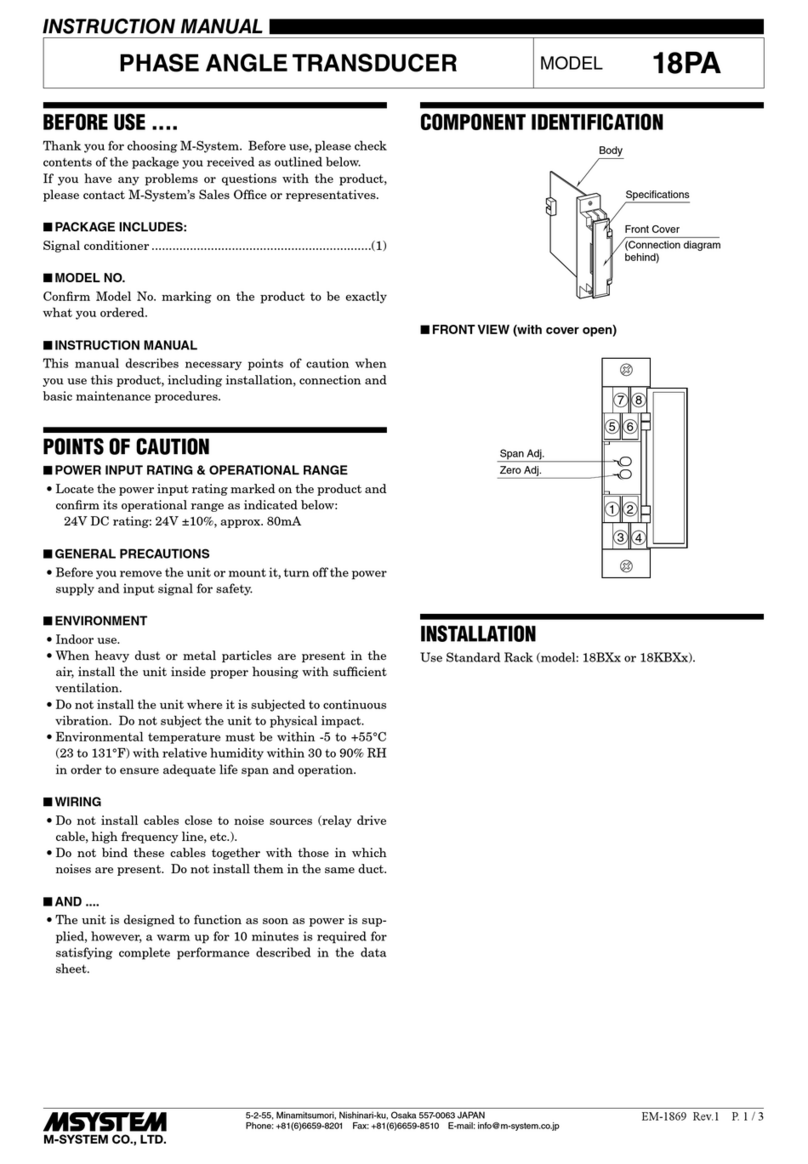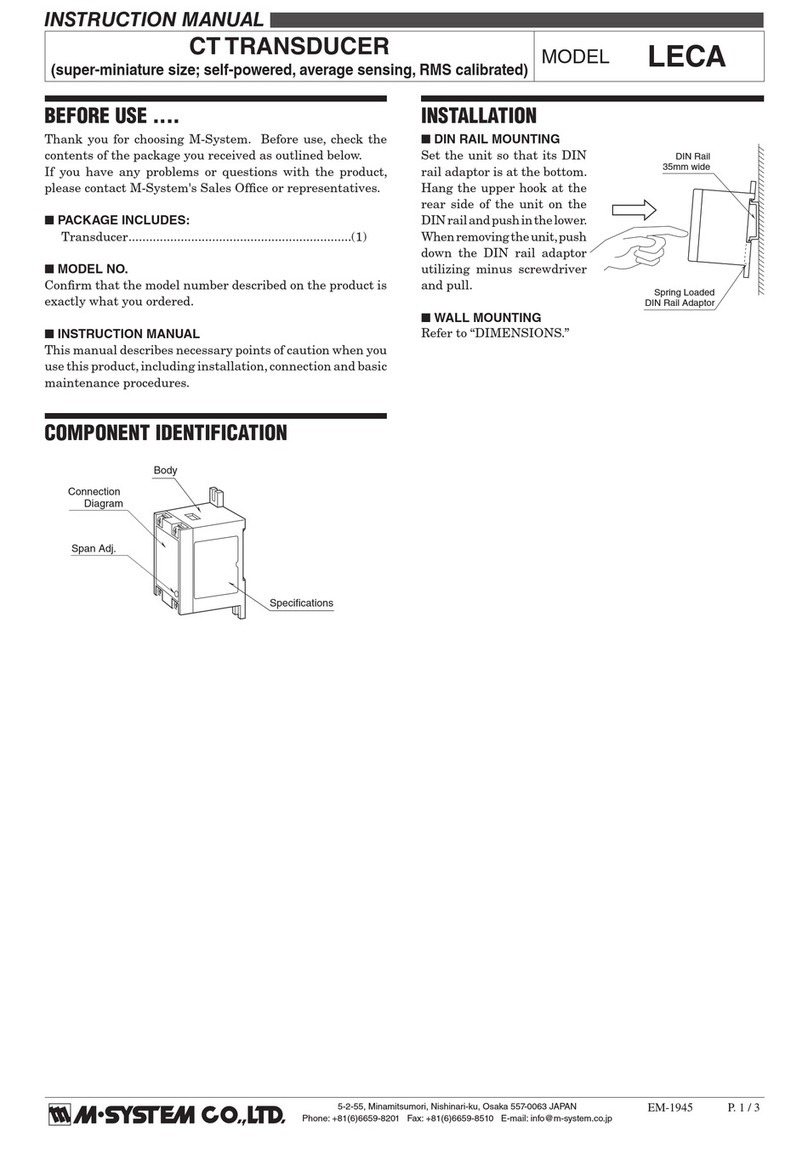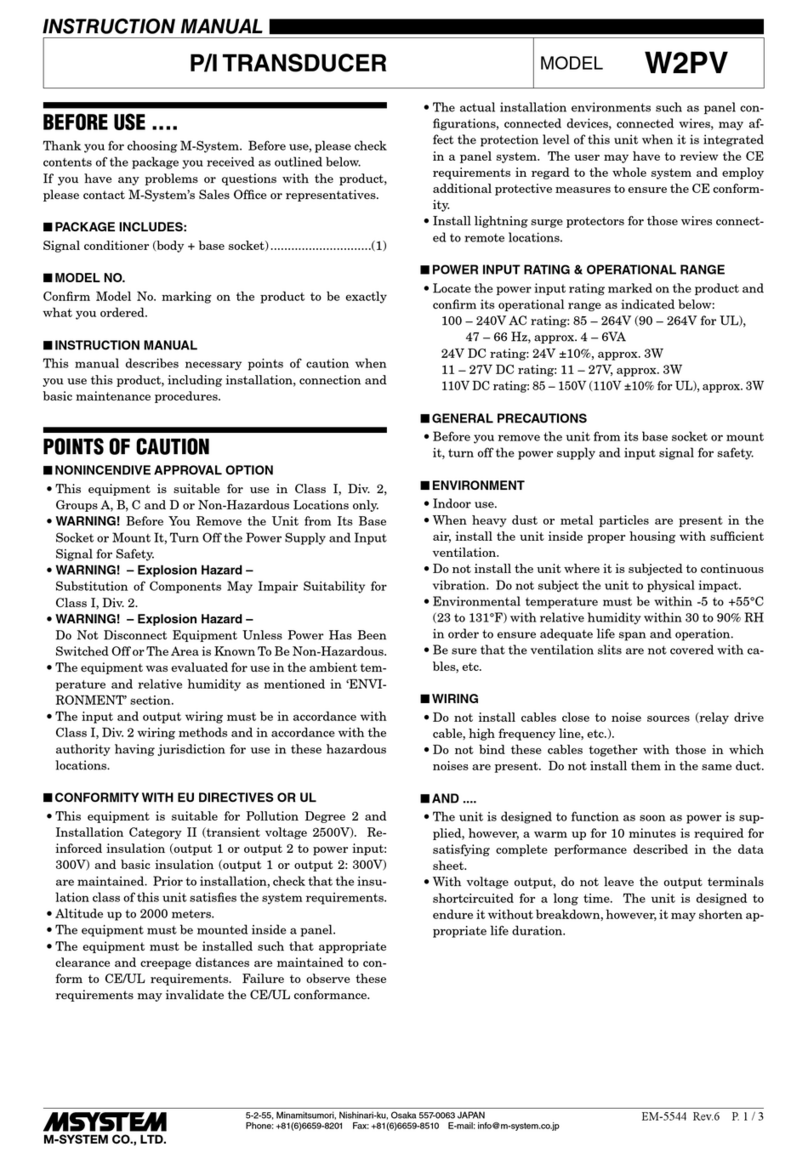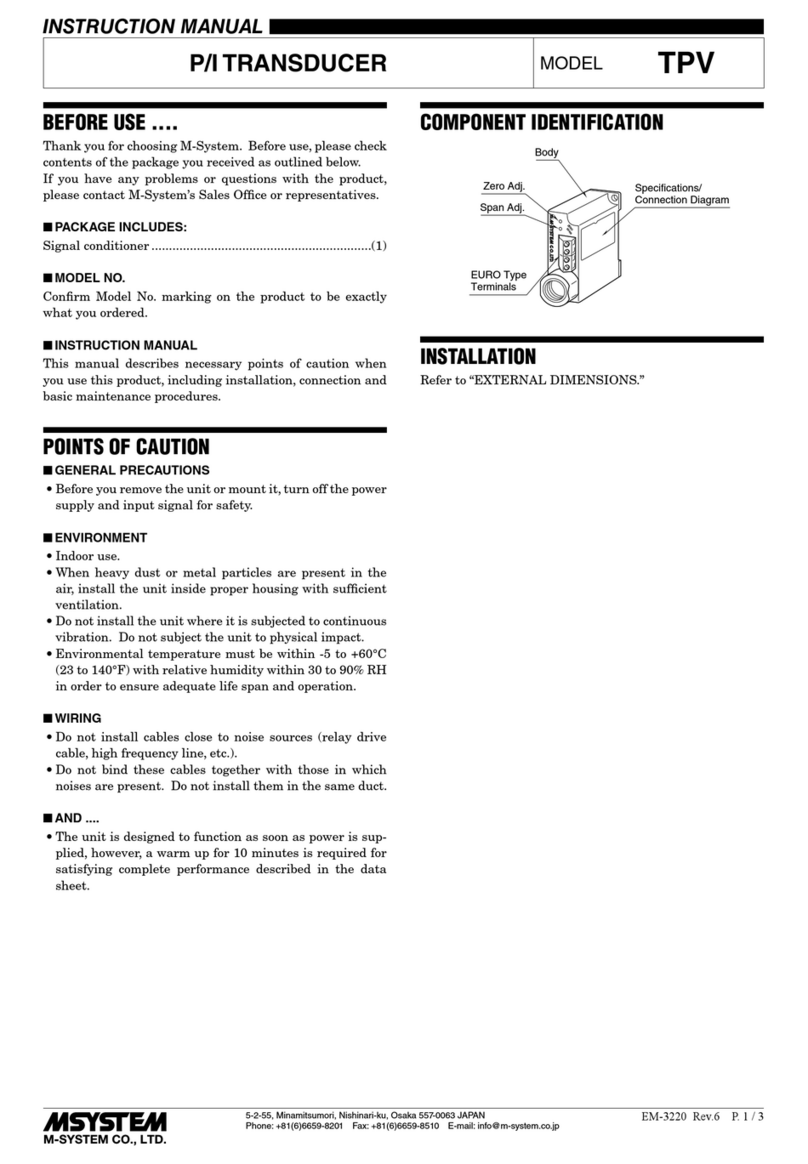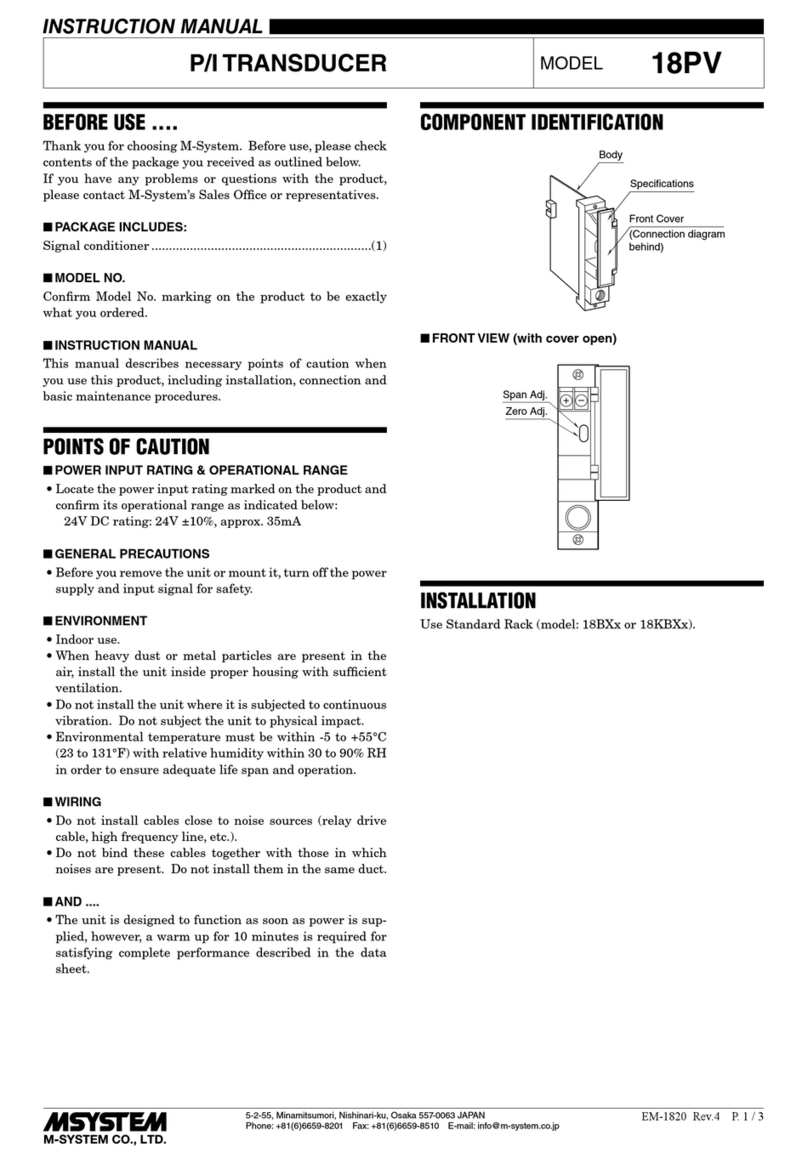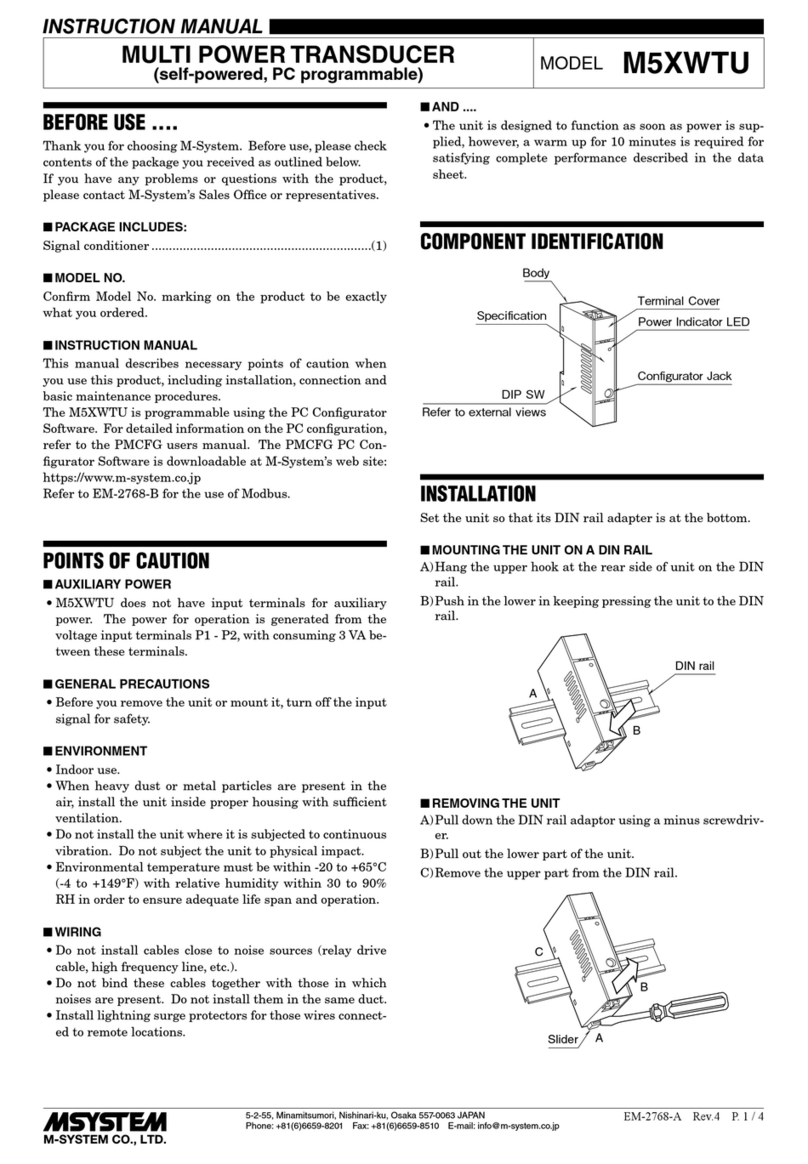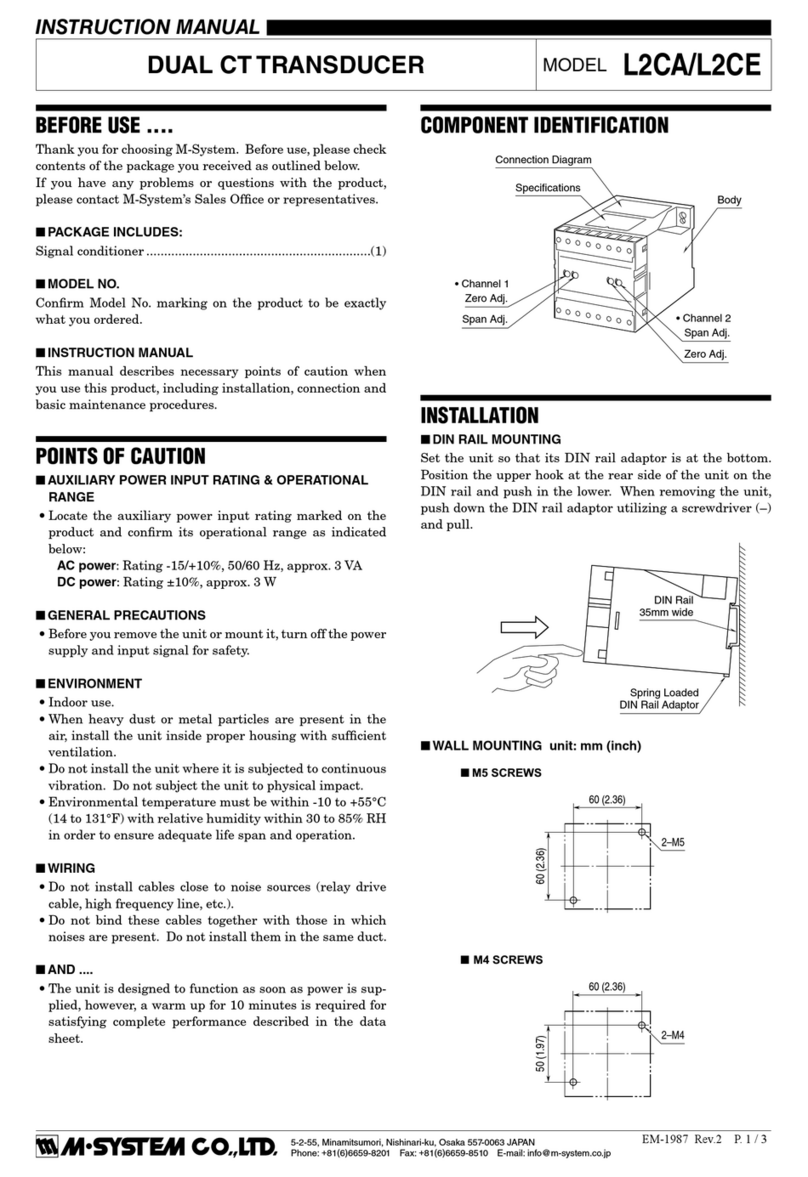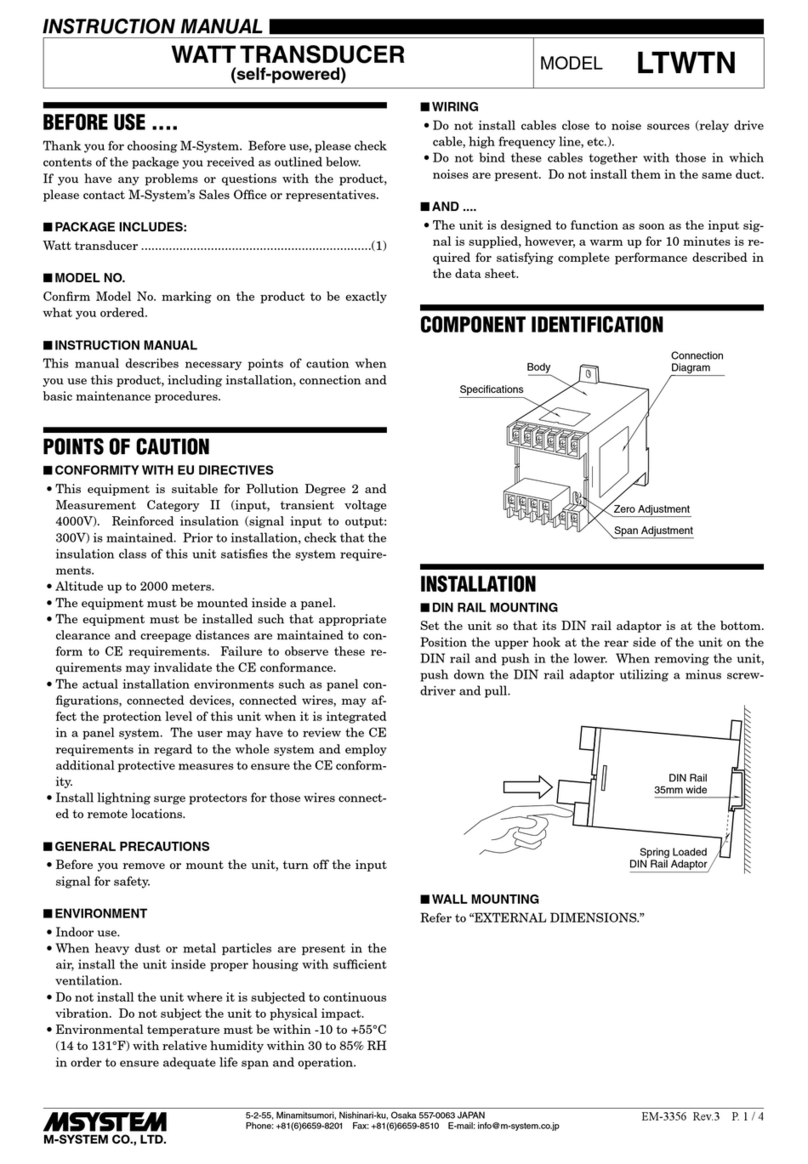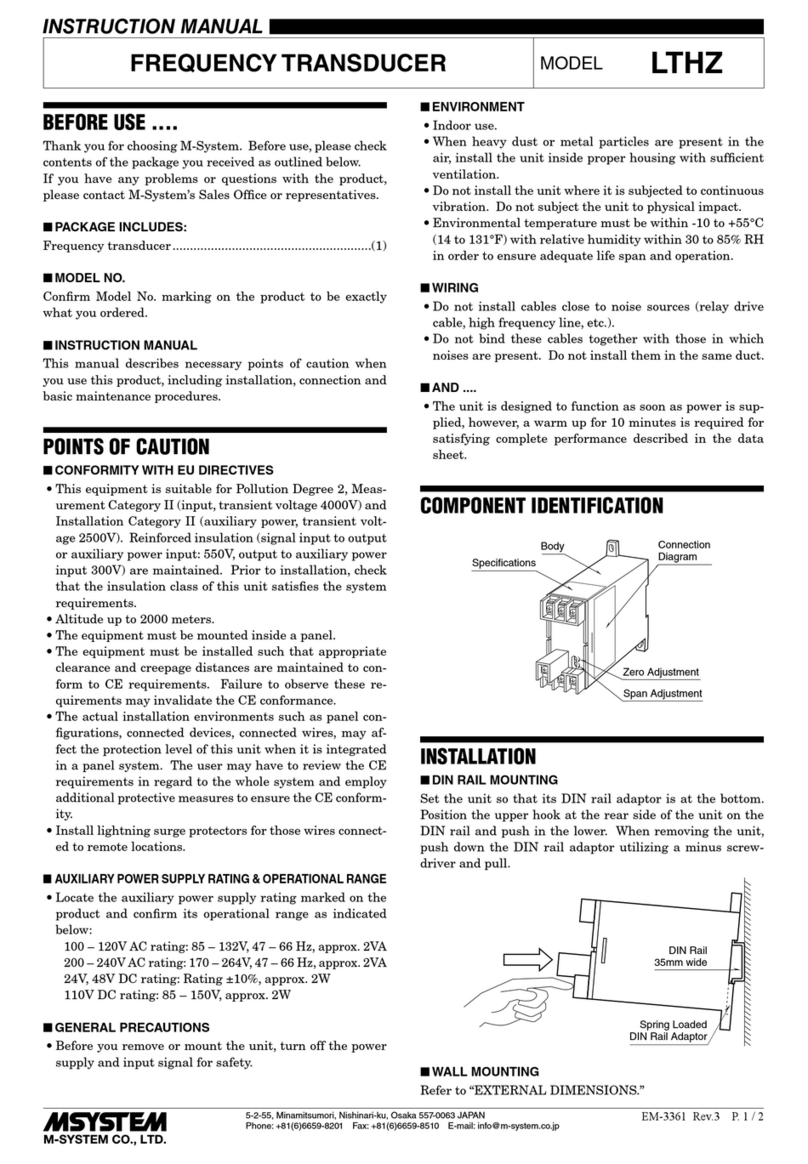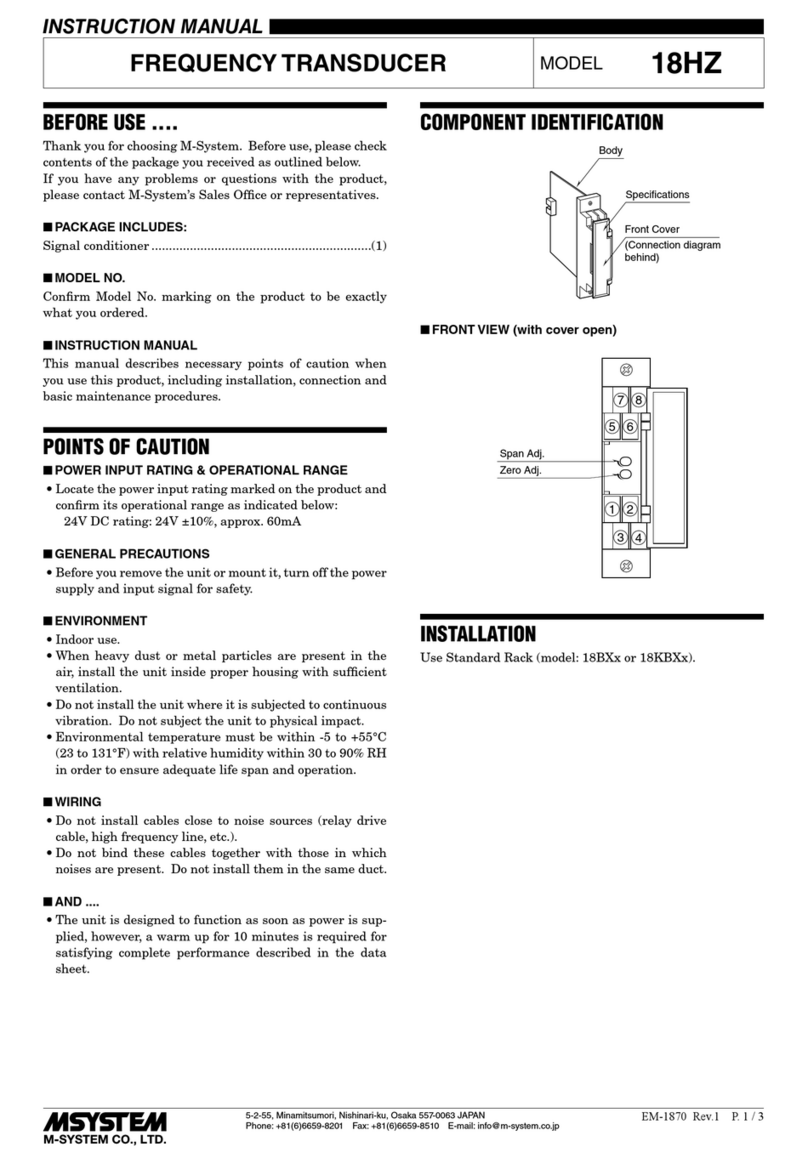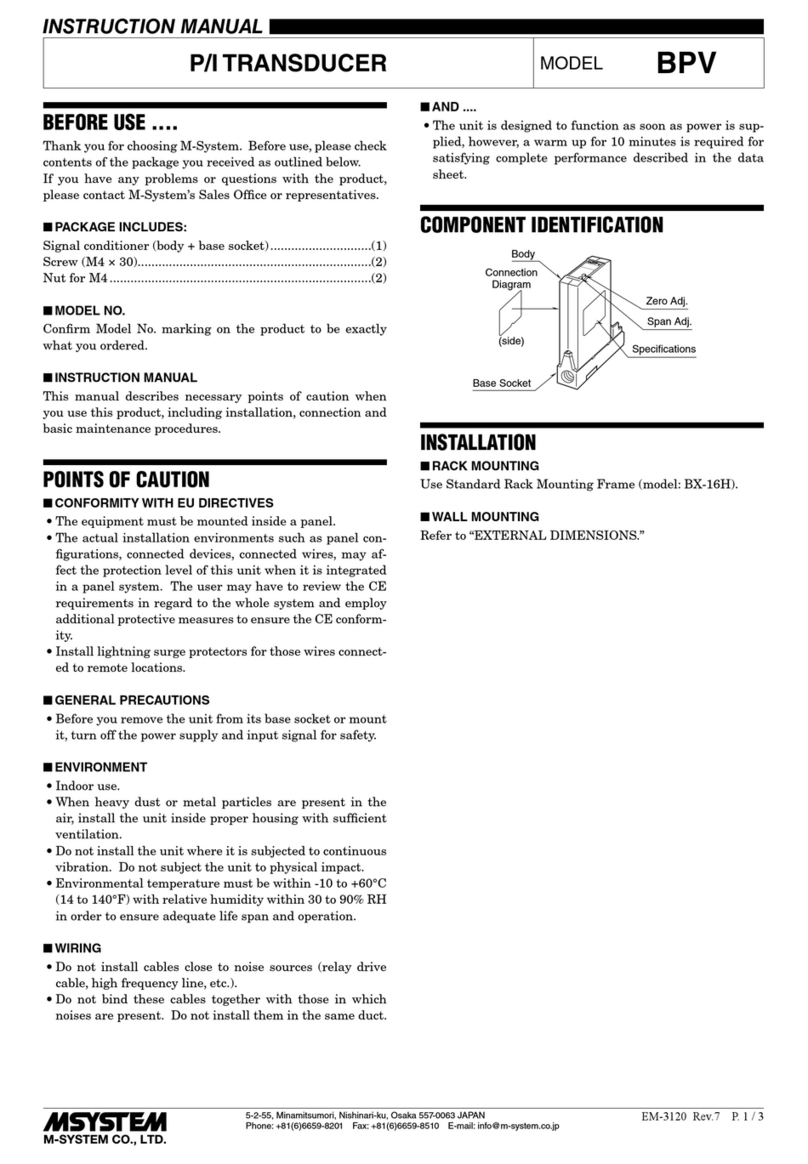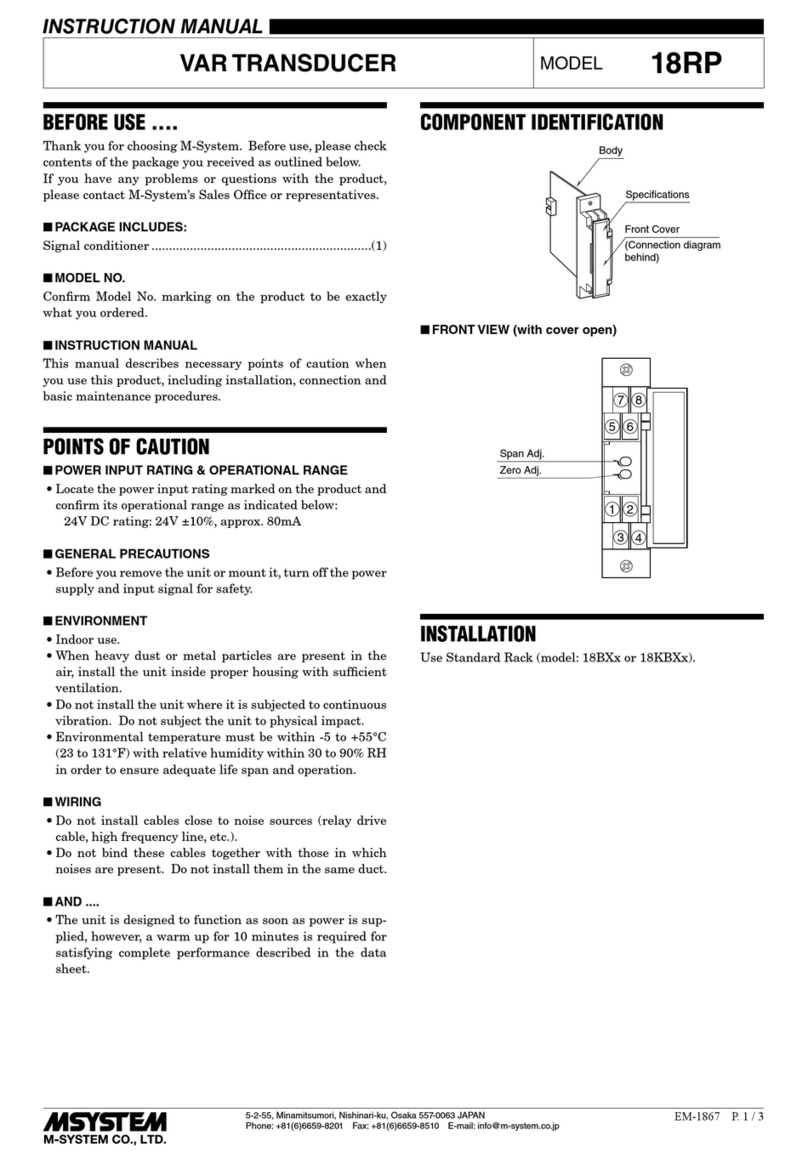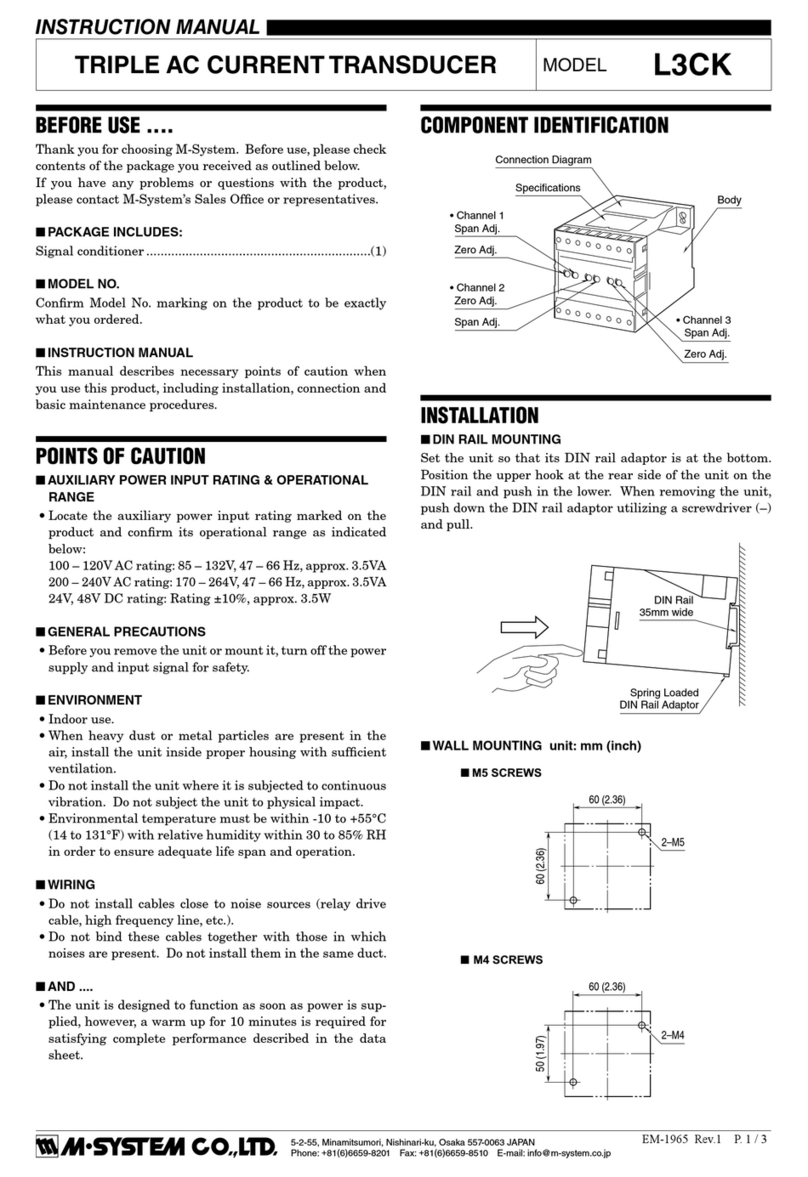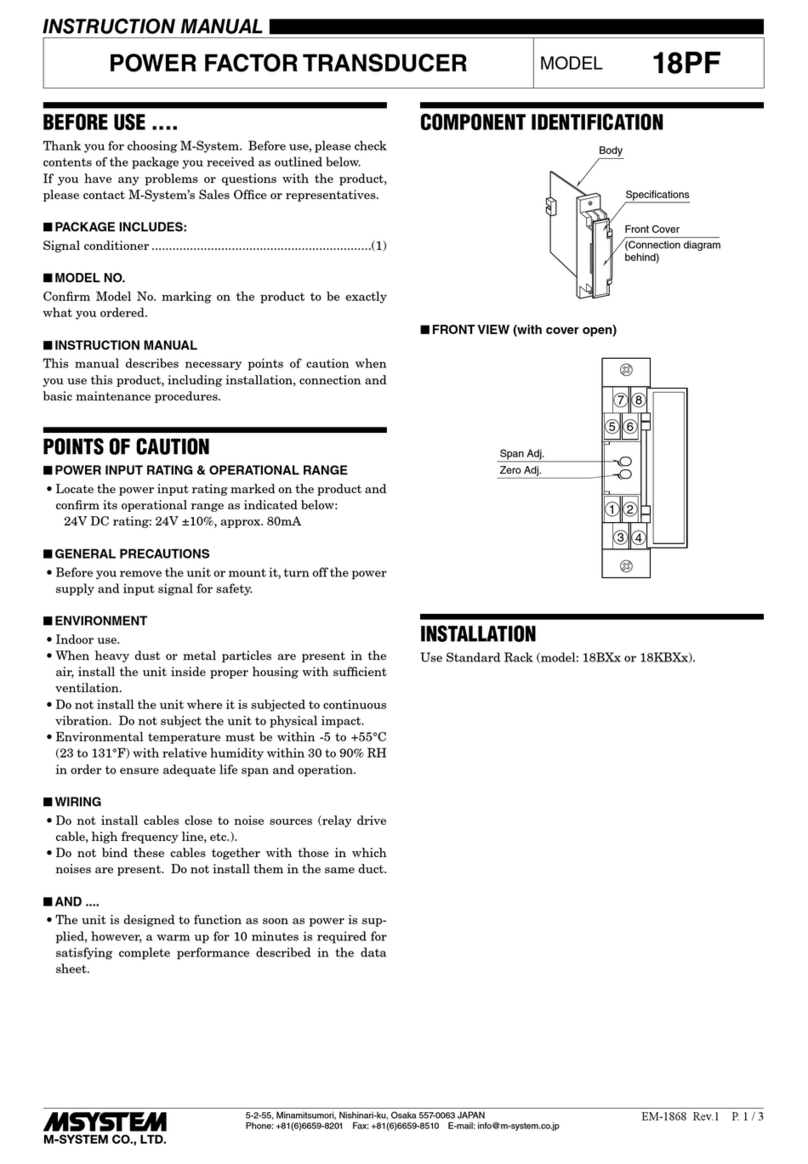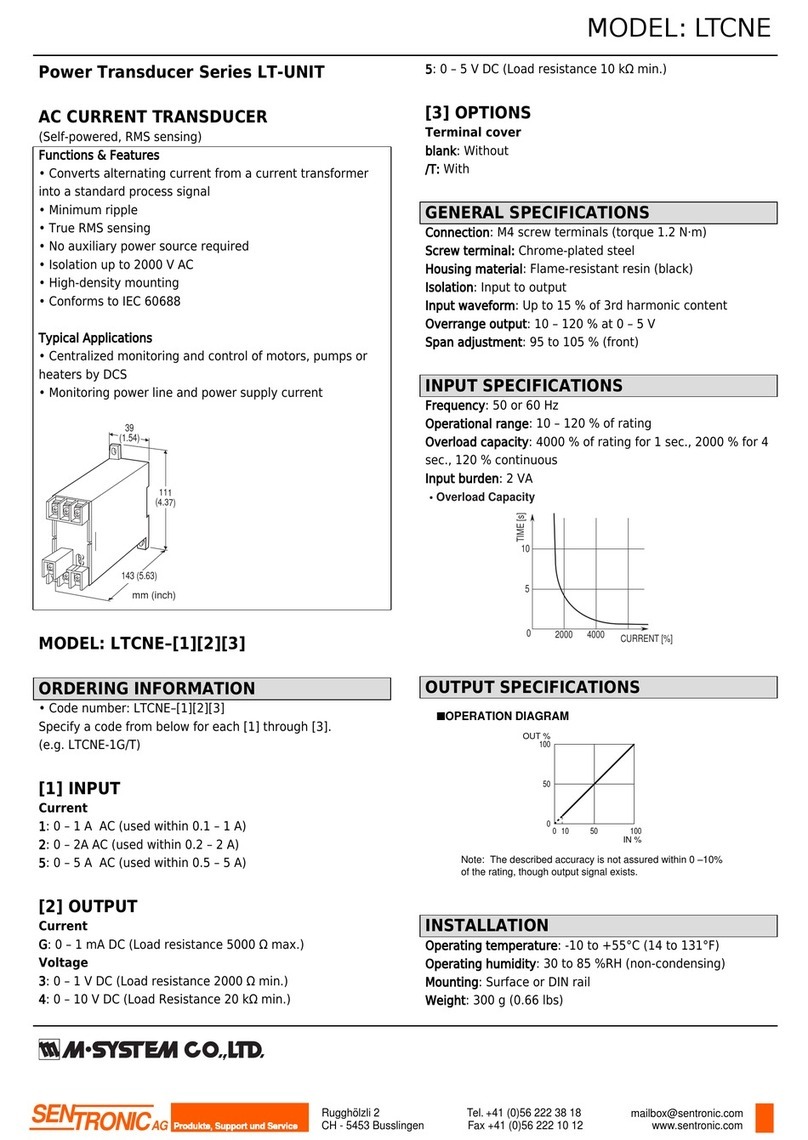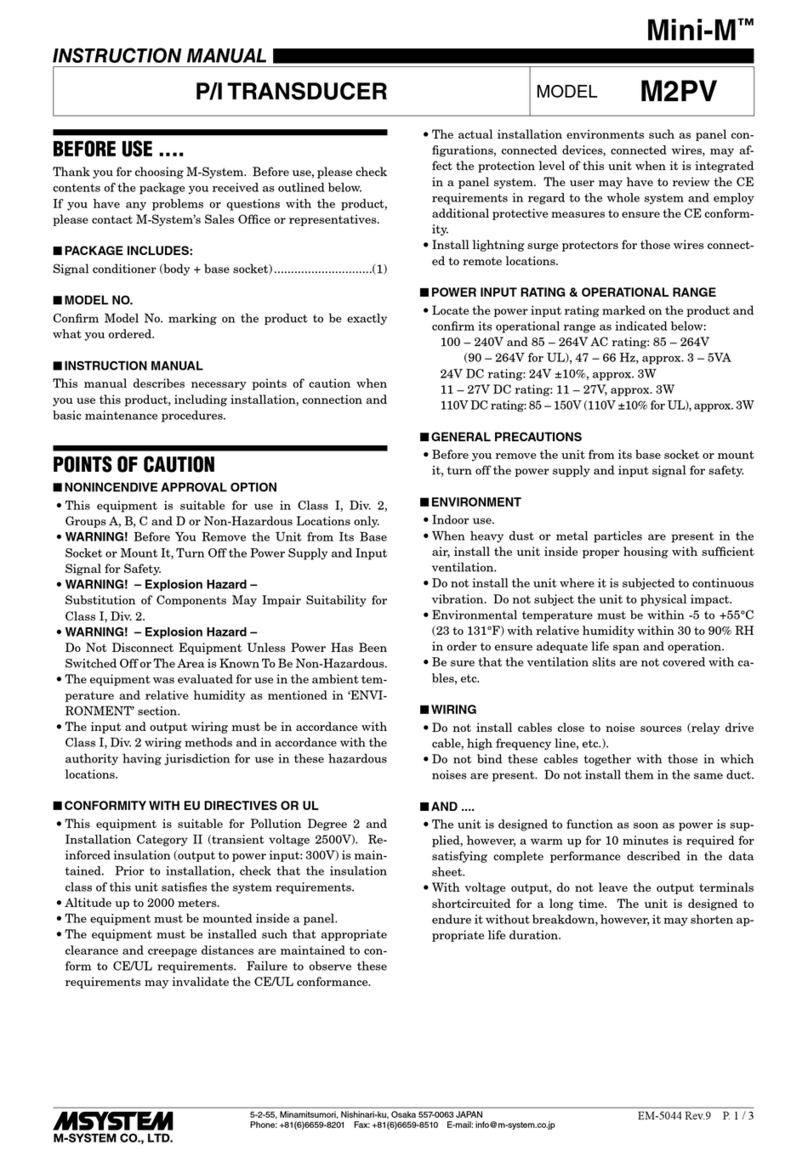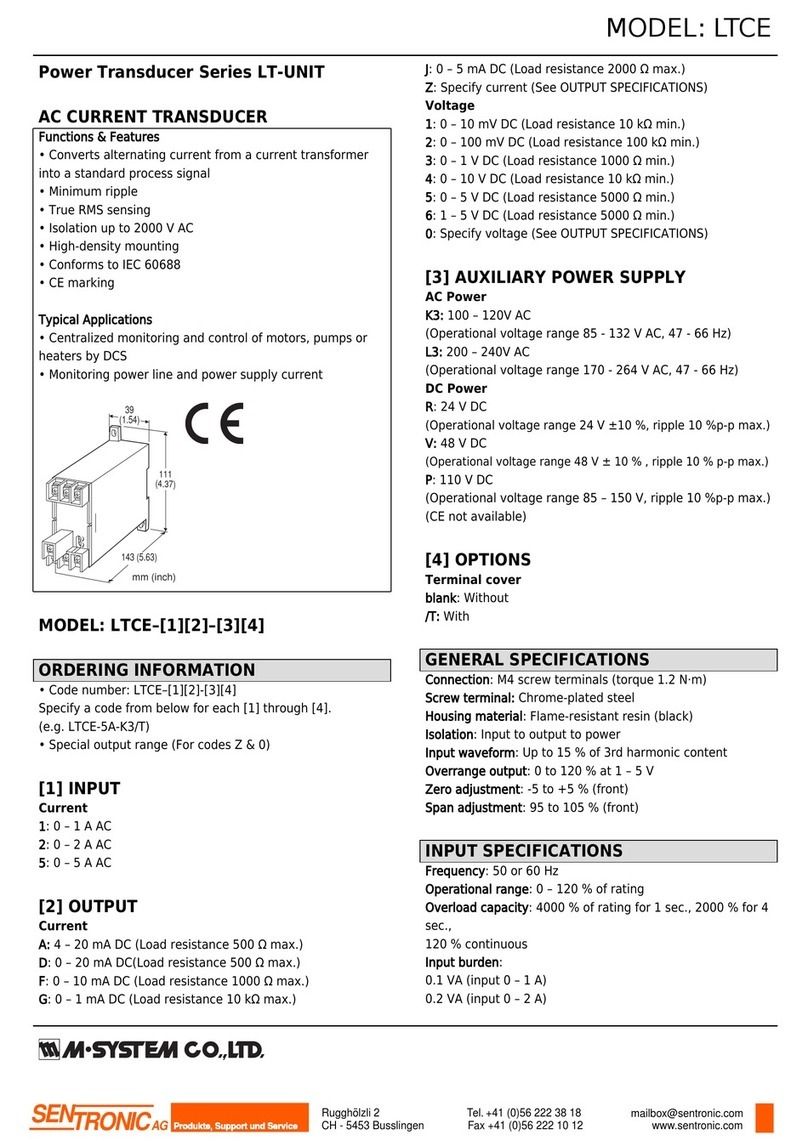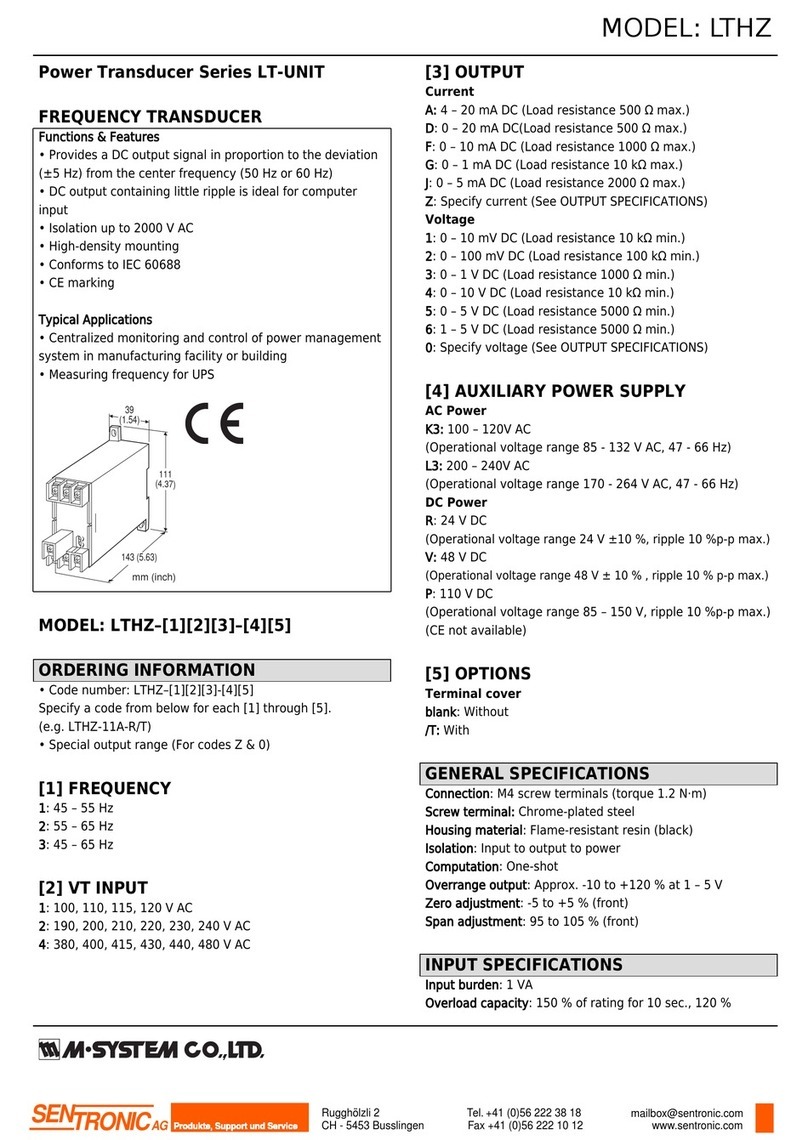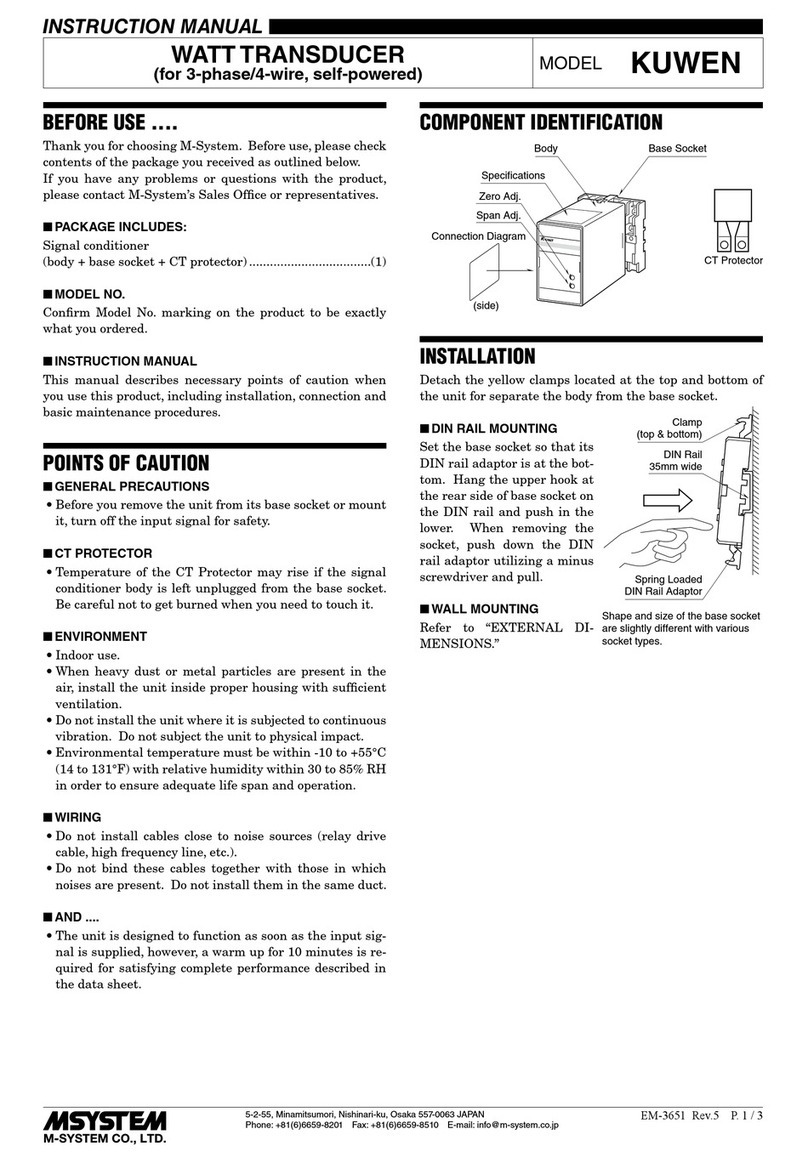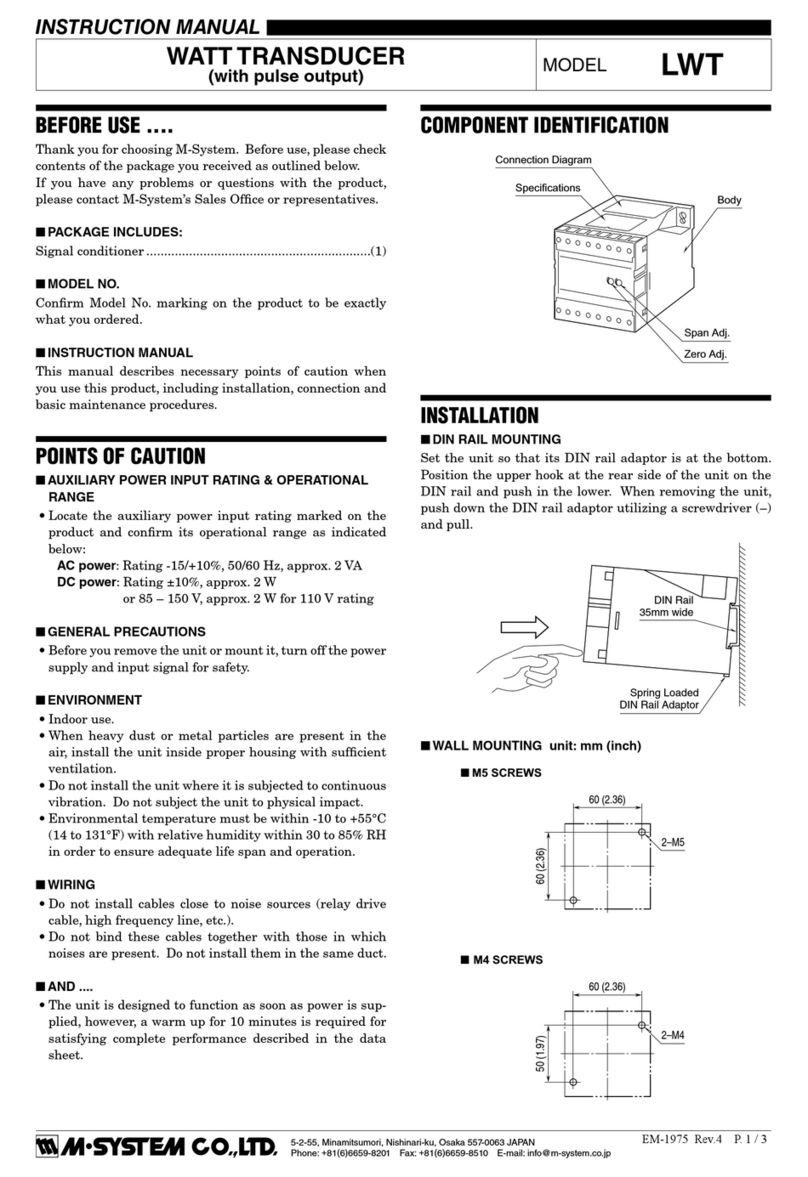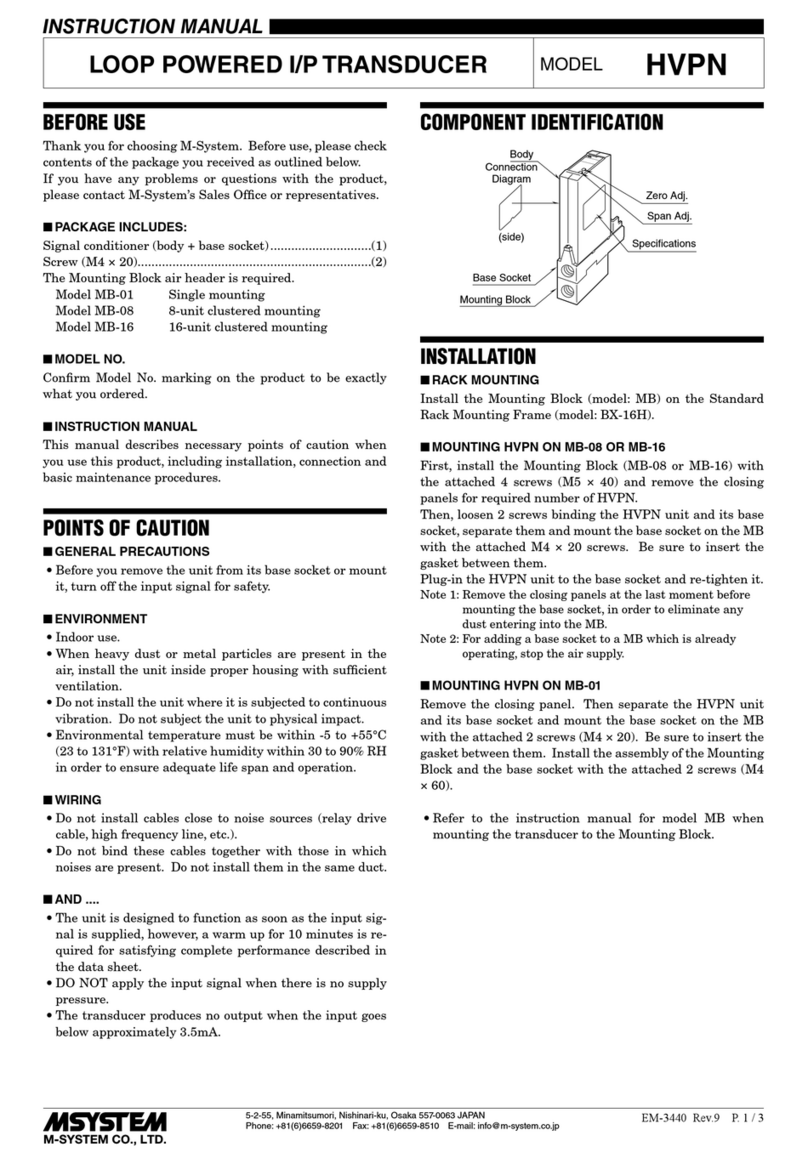5-2-55, Minamitsumori, Nishinari-ku, Osaka 557-0063 JAPAN
Phone: +81(6)6659-8201 Fax: +81(6)6659-8510 E-mail: info@m-system.co.jp
EM-3351 Rev.6 P. 1 / 2
INSTRUCTION MANUAL
AC CURRENT TRANSDUCER
(RMS sensing) MODEL LTCE
BEFORE USE ....
Thank you for choosing M-System. Before use, please check
contents of the package you received as outlined below.
If you have any problems or questions with the product,
please contact M-System’s Sales Office or representatives.
■PACKAGE INCLUDES:
AC current transducer........................................................(1)
■MODEL NO.
Confirm Model No. marking on the product to be exactly
what you ordered.
■INSTRUCTION MANUAL
This manual describes necessary points of caution when
you use this product, including installation, connection and
basic maintenance procedures.
POINTS OF CAUTION
■CONFORMITY WITH EU DIRECTIVES
• This equipment is suitable for Pollution Degree 2 and
Installation Category II (transient voltage 2500V). Re-
inforced insulation (signal input to output or auxiliary
power input: 300V, output to auxiliary power input 300V)
are maintained. Prior to installation, check that the insu-
lation class of this unit satisfies the system requirements.
• Insert noise filters for the power source, input and output
connected to the unit. COSEL Model NAC-04-472, TDK
Model ZCAT 3035-1330 or equivalent is recommended.
• Altitude up to 2000 meters.
• The equipment must be mounted inside a panel.
• The equipment must be installed such that appropriate
clearance and creepage distances are maintained to con-
form to CE requirements. Failure to observe these re-
quirements may invalidate the CE conformance.
• The actual installation environments such as panel con-
figurations, connected devices, connected wires, may af-
fect the protection level of this unit when it is integrated
in a panel system. The user may have to review the CE
requirements in regard to the whole system and employ
additional protective measures to ensure the CE conform-
ity.
• Install lightning surge protectors for those wires connect-
ed to remote locations.
■AUXILIARY POWER SUPPLY RATING & OPERATIONAL RANGE
• Locate the auxiliary power supply rating marked on the
product and confirm its operational range as indicated
below:
100 – 120V AC rating: 85 – 132V, 47 – 66 Hz, approx. 2VA
200 – 240V AC rating: 170 – 264V, 47 – 66 Hz, approx. 2VA
24V, 48V DC rating: Rating ±10%, approx. 1.7W
110V DC rating: 85 – 150V, approx. 1.7W
■GENERAL PRECAUTIONS
• Before you remove or mount the unit, turn off the power
supply and input signal for safety.
■ENVIRONMENT
• Indoor use.
• When heavy dust or metal particles are present in the
air, install the unit inside proper housing with sufficient
ventilation.
• Do not install the unit where it is subjected to continuous
vibration. Do not subject the unit to physical impact.
• Environmental temperature must be within -10 to +55°C
(14 to 131°F) with relative humidity within 30 to 85% RH
in order to ensure adequate life span and operation.
■WIRING
• Do not install cables close to noise sources (relay drive
cable, high frequency line, etc.).
• Do not bind these cables together with those in which
noises are present. Do not install them in the same duct.
■AND ....
• The unit is designed to function as soon as power is sup-
plied, however, a warm up for 10 minutes is required for
satisfying complete performance described in the data
sheet.
COMPONENT IDENTIFICATION
Span Adjustment
Zero Adjustment
Connection
Diagram
Body
Specifications
INSTALLATION
■DIN RAIL MOUNTING
Set the unit so that its DIN rail adaptor is at the bottom.
Position the upper hook at the rear side of the unit on the
DIN rail and push in the lower. When removing the unit,
push down the DIN rail adaptor utilizing a minus screw-
driver and pull.
DIN Rail
35mm wide
Spring Loaded
DIN Rail Adaptor
■WALL MOUNTING
Refer to “EXTERNAL DIMENSIONS.”