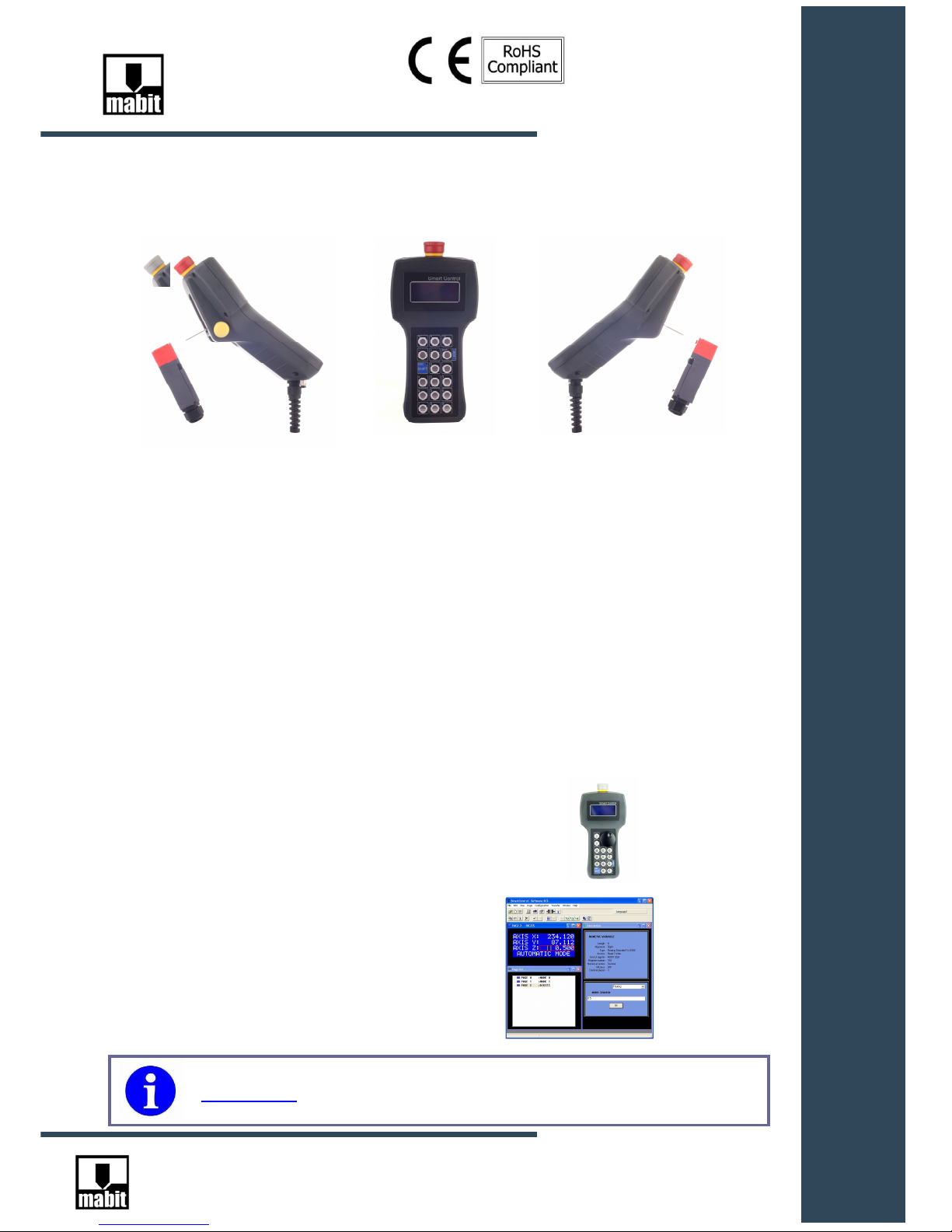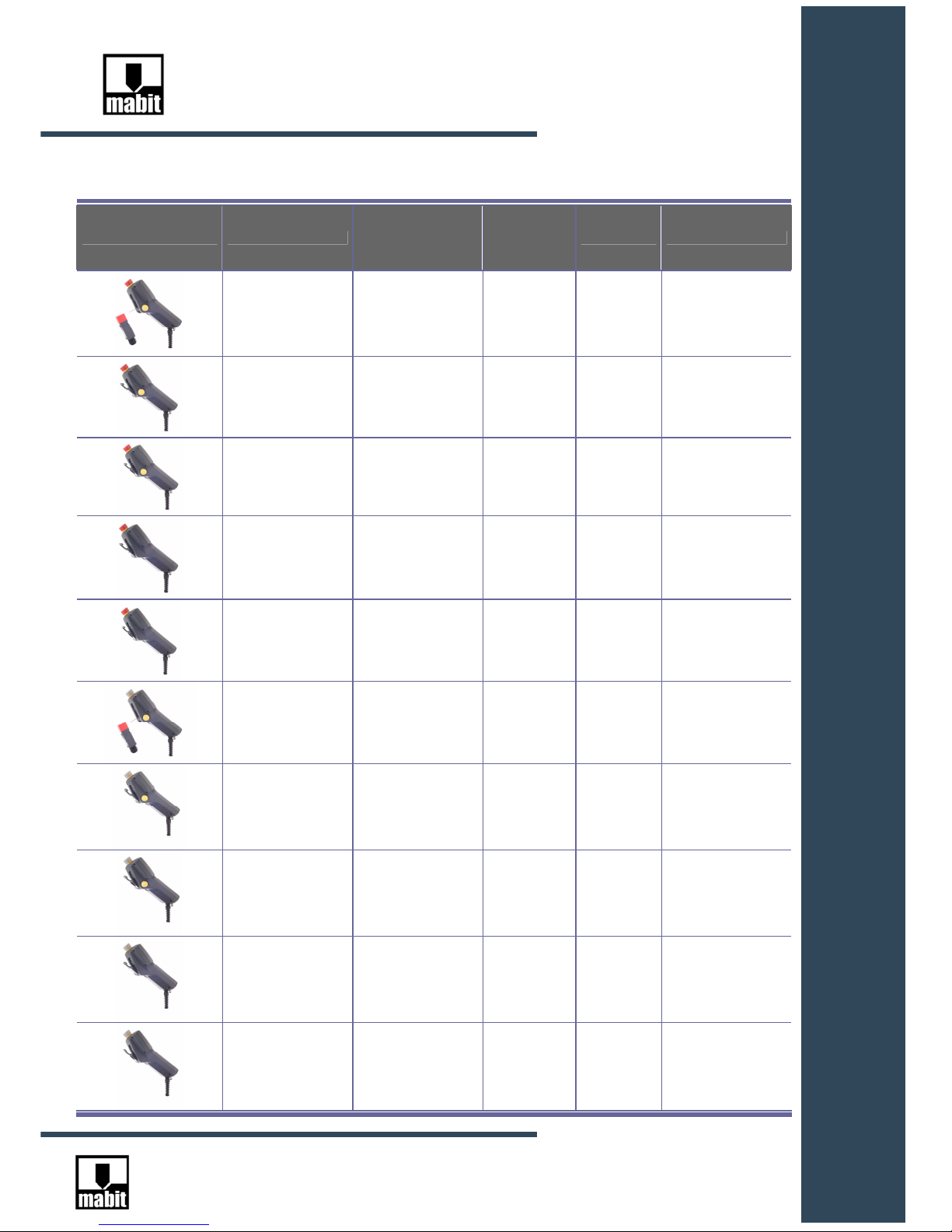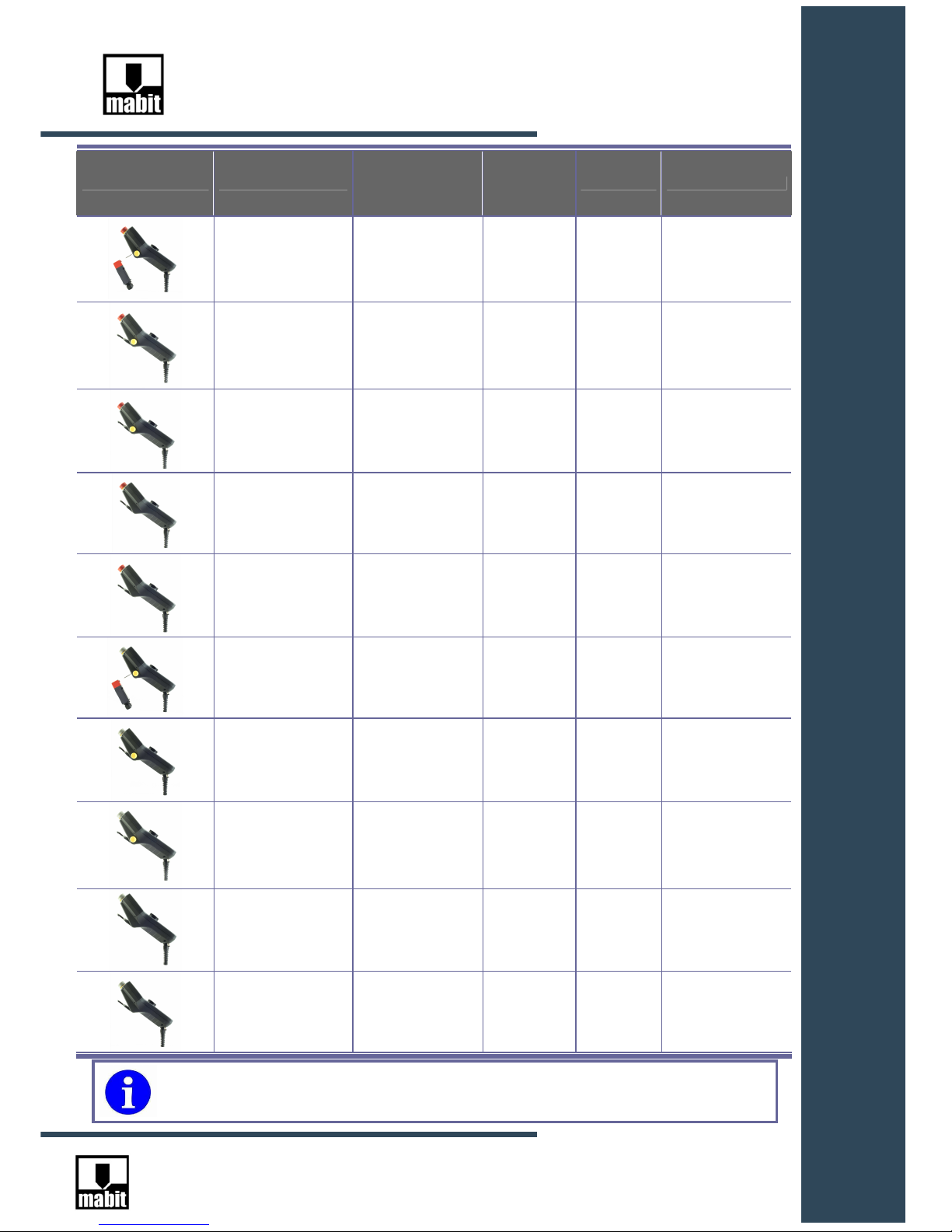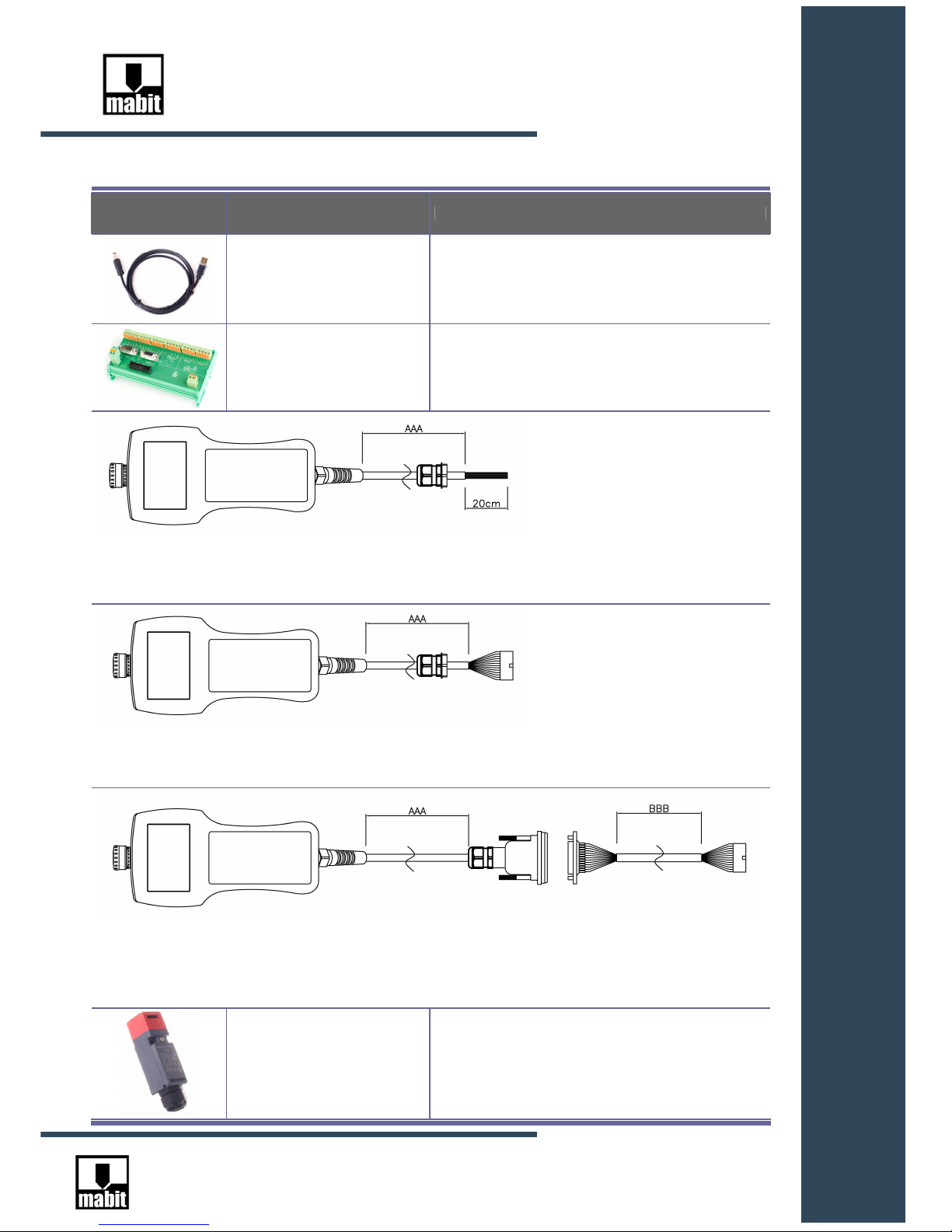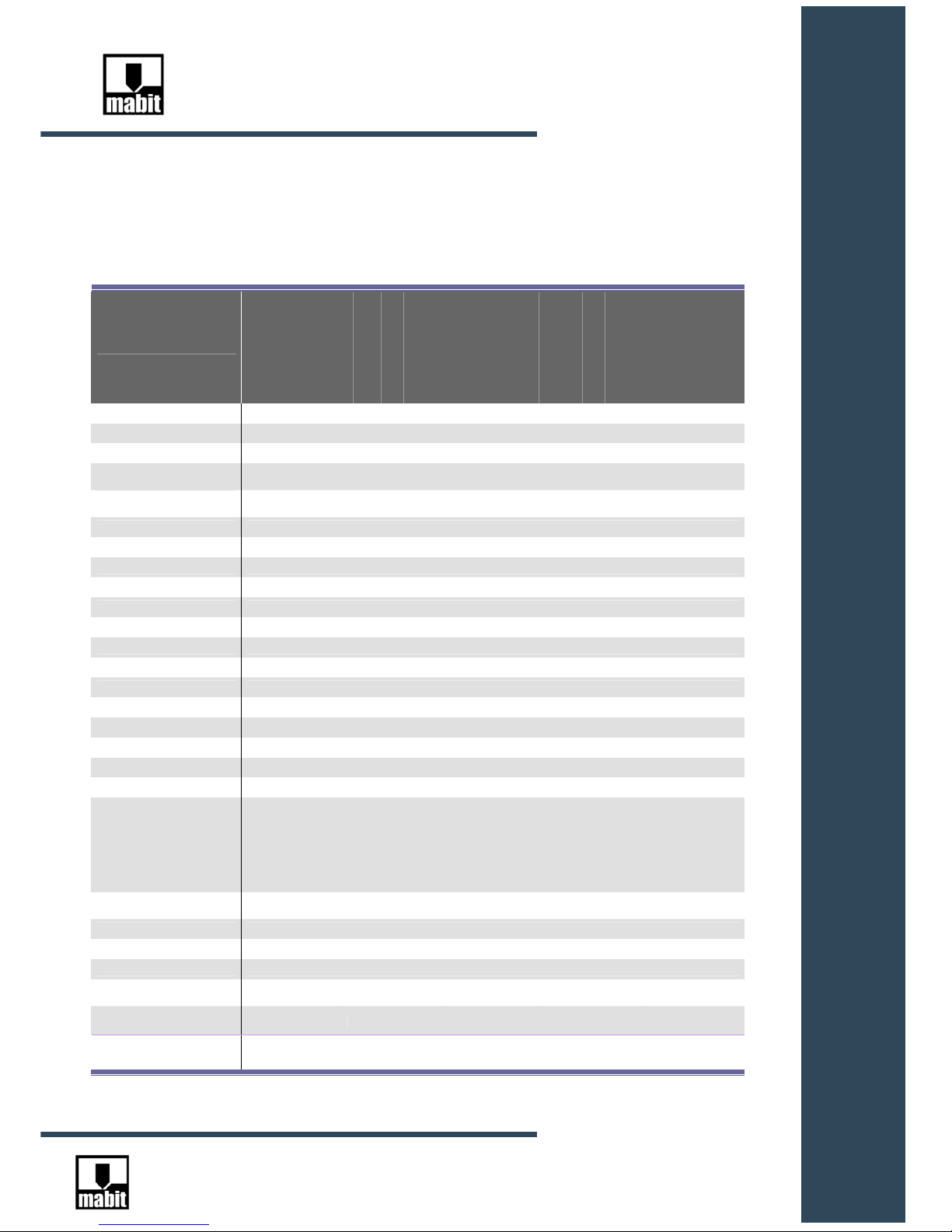www.mabit.pl info@mabit.pl
1. Safety information...................................................................................................................- 4 -
2. Introduction.............................................................................................................................- 5 -
2.1. Main features ...................................................................................................................- 5 -
2.2. Ordering...........................................................................................................................- 6 -
2.3. Nameplate........................................................................................................................- 9 -
3. Technical data ......................................................................................................................- 10 -
3.1. Technical data of SmartControl......................................................................................- 10 -
3.2. Technical data of Hand wheel........................................................................................- 11 -
3.3. Technical data of butli-in emergency off switch/stop (IDEC)..........................................- 12 -
3.4. Technical data of butli-in enabling switch (IDEC)...........................................................- 13 -
3.5. Technical data of USB cable for programming SC5-PROG...........................................- 14 -
3.6. Technical data of interface separating signals SC5-INT................................................- 15 -
3.7. Technical data of SC5-CAB cables................................................................................- 16 -
3.8. Technical data of automatic work mode switch SC5-AUT .............................................- 17 -
4. Wiring....................................................................................................................................- 18 -
4.1. Connecting the cable to SmartControl...........................................................................- 18 -
4.2. Connection to controller/ machine..................................................................................- 22 -
4.2.1 Connection with SC5-CAB-N-AAA cable..................................................................- 22 -
4.2.2 Connection with SC5-CAB-S-AAA cable..................................................................- 23 -
4.2.3. Connection with SC5-CAB-D-AAA cable.................................................................- 23 -
4.2.4 Connection of SC5-INT Interface. ............................................................................- 24 -
4.3. Connection of automatic machine work mode switch SC5-AUT....................................- 26 -
4.3.1 SC5-AUT connection pattern.......................................................................................- 26 -
4.3.2 Example of safety system with automatic work mode switch..................................- 26 -
5. Installation.............................................................................................................................- 27 -
5.1. SmartControl – dimensions............................................................................................- 27 -
5.2. SmartControl – methods of fixing on the machine .........................................................- 28 -
List of contents