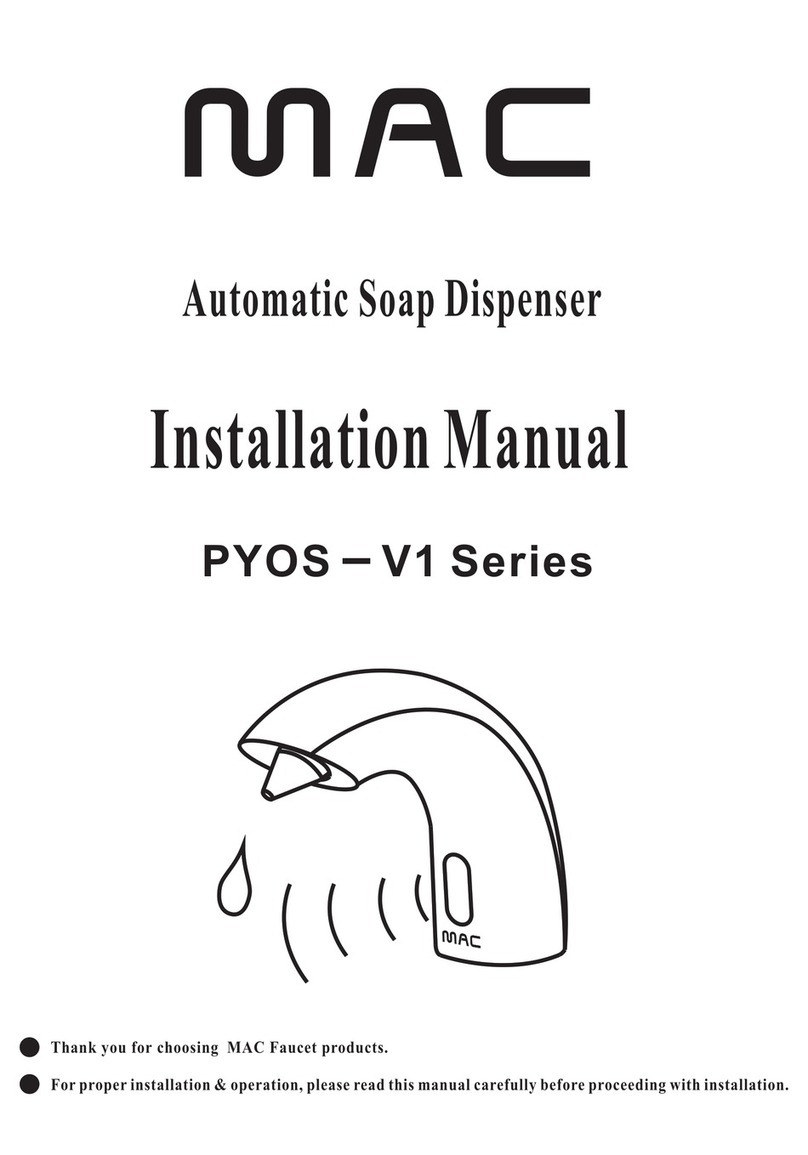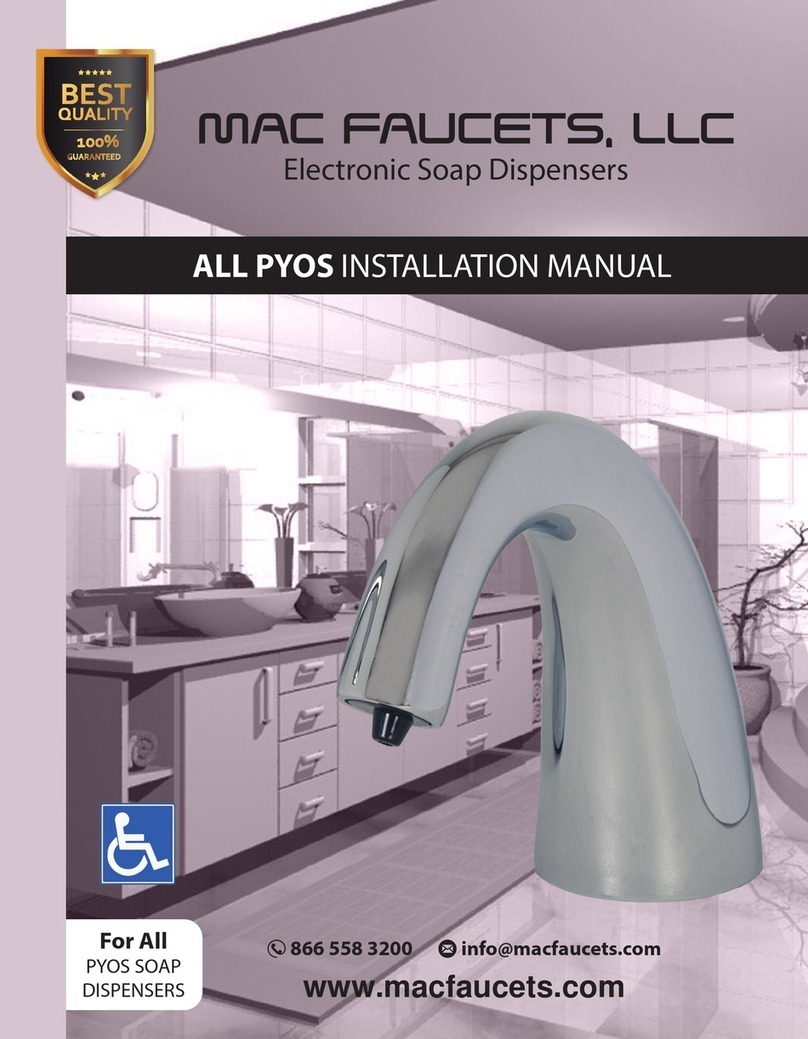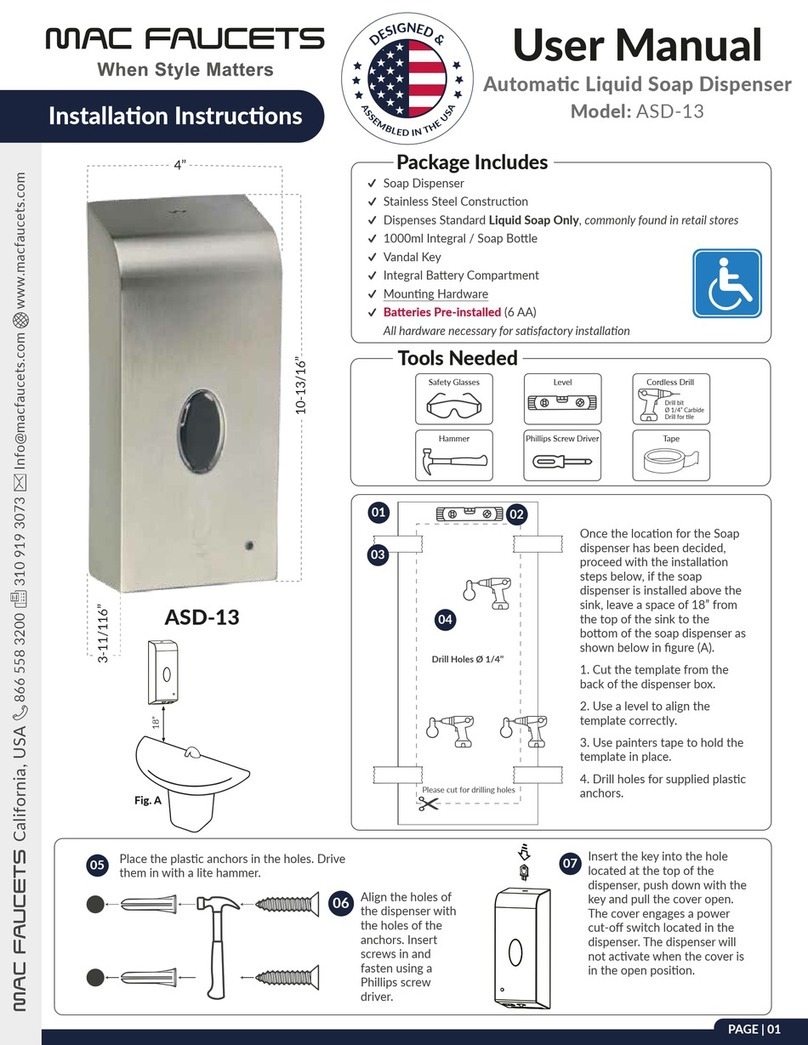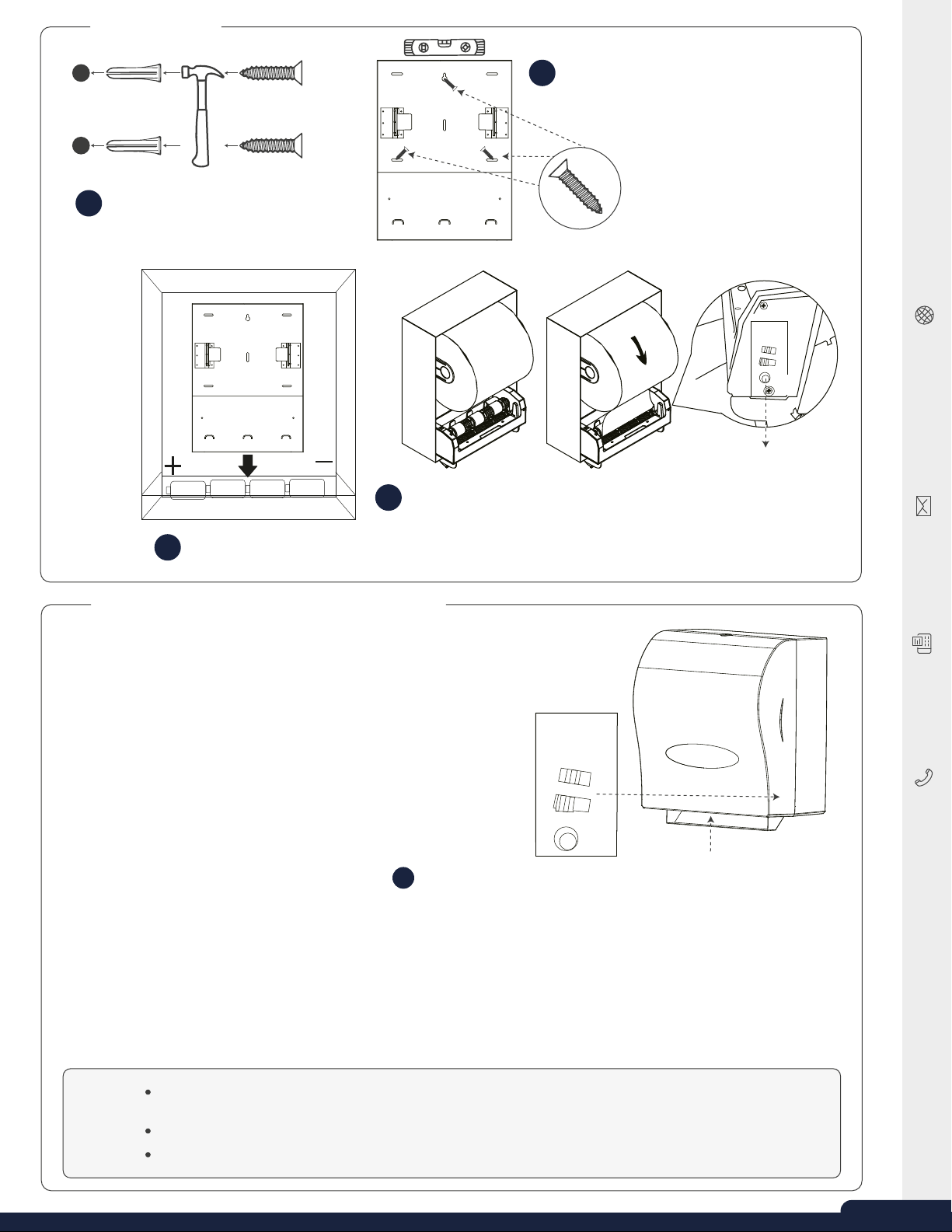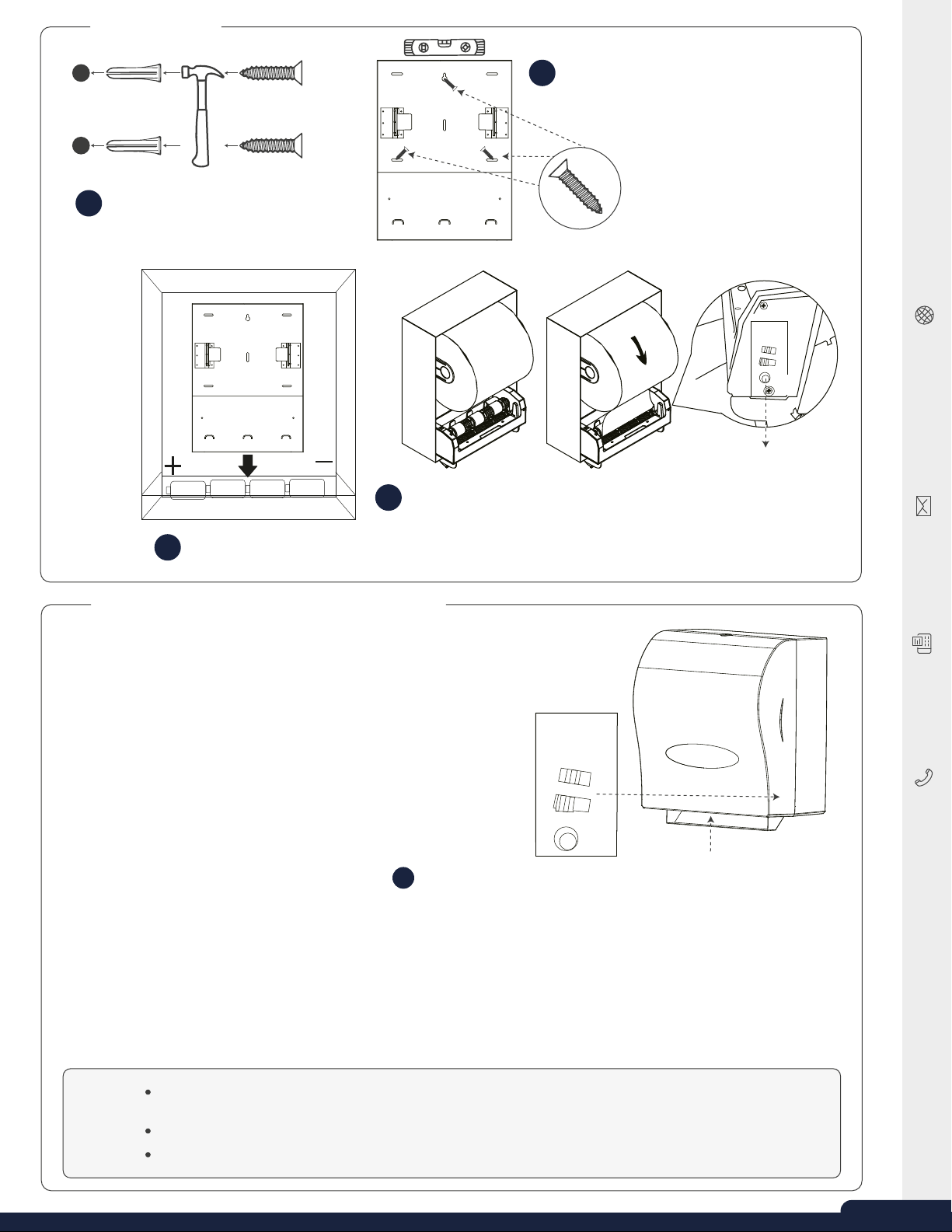
PAGE | 02
MAC FAUCETS California, USA
06
07
Place the plasc anchors in
the holes and push them with
the help of a lite hammer.
Affix the towel dispenser to the wall using
the 3 spplied screws. Use a level to insure
that the final installaon will be straight
and level. Fasten screws securely.
08 Insert (4) D cell
baeries correctly
lnstallaon
Switch & Buon operaon mode
The cover must be open to set up the switch and buon these are
located on the right side of the paper towel dispenser
Funcon: Sensor or Tear & Go sengs
Sensor: Set the switch to the “sensor” posion, the machine will
dispense only when the hands are in the sensor area.
Tear & Go: Set the switch to “tear & go” posion, the machine will
dispense a piece of paper automacally according to the sengs of
the length of the paper, see sengs below:
Paper Size Sengs I: Paper Length 8”
Sengs II: Paper Length 12”
Sengs III: Paper Length 16”
Buon: This buon is for feeding paper to rollers see above.
LED flashes indicaon:
1. Cover open red and blue lights flash alternately. Red light flashes when the dispenser is out of paper
2. Blue light flashes twice per 1 second indicates the paper is stuck by paper shas, open the cover and clear the paper roll, so
that the dispenser resumes the work.
3. Red light flashes twice per 1 second implies paper is stuck by serrated blade from the paper exit, open cover to re-assemble
the paper roll and close the cover to resume the work.
4. Paper dispenser will work automacally once the cover is closed.
NOTE: In the “Sensor" mode, the dispenser will dispense one paper towel at a me, but only when hands are present under the
sensor. For addional paper, remove hands for 3 seconds and repeat.
The default seng of the product is SENSOR, for "TEAR & GO" funcon, set switch to "TEAR & GO".
There should be no objects within 16" under the paper exit, to avoid the dispenser won't work.
Load paper roll with the sheet as shown in Figures A and B above. Put
the paper into the gap between rollers and press buon at the right
side of the dispenser for 1 second (BE CAREFUL NOT TO GET YOUR
FINGERS CAUGHT BETWEEN THE ROLLERS) paper will start to load,
release the buon the loading will stop.
09
(A) (B)
Installing
Baeries
Buon
Sensor
09