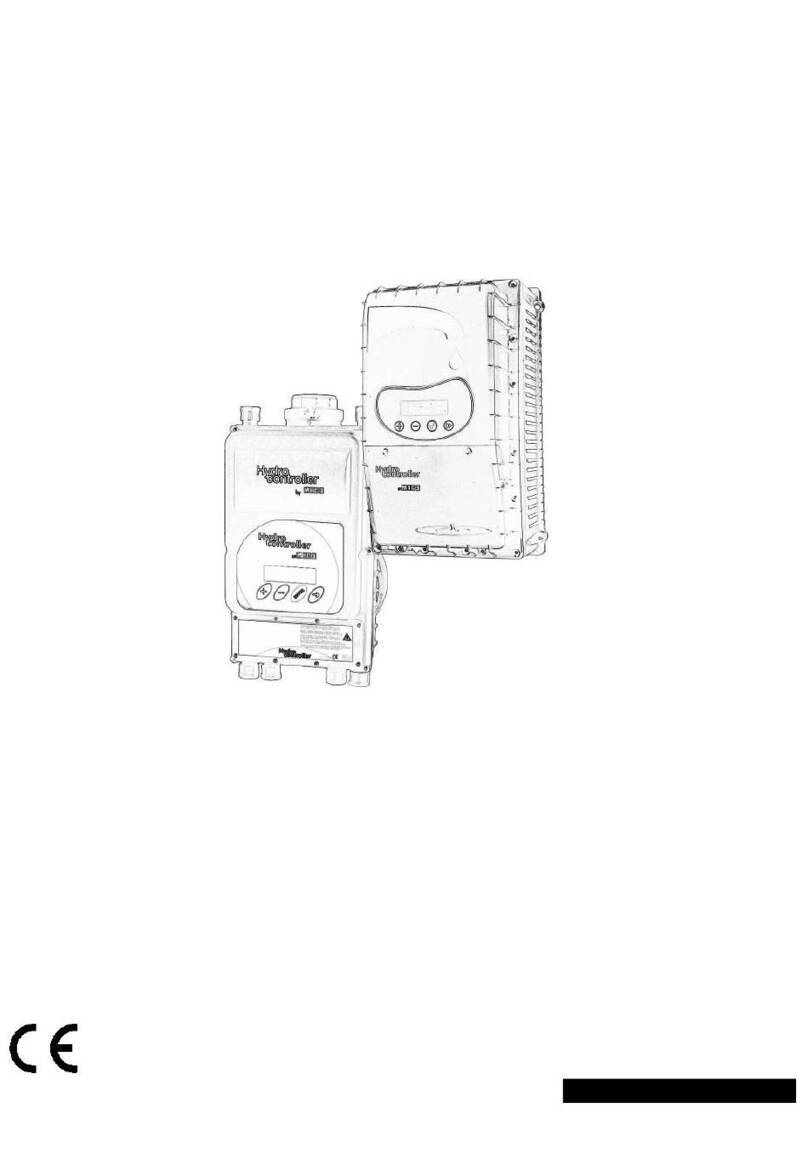Istruzioni-HCMMMTTT-09022023 (Cod.620100007 Rev.16) EsEng (USA) MAC3.doc
4
2 Guía del Comprador - Guide to purchase
ES Gracias por haber elegido nuestros variodor de velocidad
Hydrocontroller. Información para utilizar e instalar el
producto y los accesorios disponibles.
1. Selección de bombas: Con el fin de aprovechar
adecuadamente el funcionamiento de un inverter debe tener
cuidado en la elección de la bomba.
Una unidad HC por su propia naturaleza acciona la bomba a
diferentes frecuencias con diferentes flujo de demanda y es
por eso que tienen un ahorro y un menor desgaste del
sistema de presurización.. Para obtener el mejor
comportamiento, debe elegir la correcta curva y
característica acentuada de la bomba (ver fig.) , por lo
general multi-impulsor, permite al inverter accionar la bomba
con una frecuencia variable. El alcance y la prevalencia de la
bomba debe ser adaptado a las necesidades del sistema.
EN Thanks to have bought HydroController! We would
like to notice some useful information to correctly use
and install HydroController and the available
accessories.
1. How to choose pump: to take advantage of
performance of HydroController it is essential to choose
the correct pump.
The inverter pilots the pump on several frequencies
depending on the variation of flow. This is why it is
possible to save energy and to increase life time of the
pump.
For having correct behaviours it is essential to choose a
pump with slope characteristic curve (see fig.), usually
multiimpeller pumps; this kind of pump permits the
HydroController to pilots pump at variables speed.
The head and capacity of the pump must correct for
request of the plant.
2. Adaptador para conexiones de gran distancia (ACL):
Para reducir las sobretensiones creadas al usar cables
largos entre el inversor y la bomba, recomendamos usar el
filtro ACL para prolongar la vida útil del motor.
Recomendamos utilizar el filtro con longitudes de cable de
20 metros a 100 metros, el uso del filtro de más de 100
metros de cable es obligatorio.
3.Filtro EMI: Los inverters están certificados con la EMI.
Cuando se instala en un ambiente especialmente sensible a
las interferencias electromagnéticas, Mac3 tiene a su
disposición de filtros EMI los cuales se deben instalar entre
el suministro y el inverter con el fin de eliminar cualquier
interferencia.
4. Multipress: En un sistema de riego que ofrece presiones
diferentes en función del tipo de riego utilizado. Esto implica
el uso de un sistema de agua a presión diseñado para
garantizar el mejor funcionamiento para soportar una presión
más alta. Este sistema implica una mejor optimización desde
el punto de vista energético.
MAC3 propone un sistema de presurización para el inverter
de interfaz con la programación más común en los sistemas
de riego.
Para ello, solo debe conectar las válvulas de solenoide
individuales, así como la unidad de agua hasta el terminal de
Multipress. Gracias al Multipress 4 y la tecnología del
inverter se produce un sistema de presurización con la
correcta prevalencia, con un consumo de energía adecuado
a la capacidad requerida.
2. Long Connection Adapter (LCA) To reduce
overvoltages created by using long cables between the
inverter and the pump, we recommend using the ACL
filter to prolong the life of the motor.
We recommend to use the filter with cable lengths from
20 meters to 100 meters, the use of the filter over 100
meters of cable is obligatory.
3.EMC filter: Mac3 inverters have the EMC approval.
If inverter is installed in enviroments particularly sensitive
to electromagnetic interference Mac3 makes available
additional EMI filters, to be installed between the supply
and inverter, so as to eliminate.
4. Multipress: An irrigation system needs different
pressure settings according to the type of irrigation
required for managing different type of irrigation sector.
This implies that an unique water pressurization unit
must be designed to ensure an adequate supply to
support the highest pressure. This kind of system DOES
NOT optimize an energy savings policy.
MAC3 gives you a pressurization unit with a variable
speed driver that can be connected to the most diffuse
programmable irrigation units.
Each electro valve must be connected to Multipress and
Irrigation unit. When a solenoid valve closes the contact
the speed driver controller set the pressure desired.
Thanks to Multipress4 and to our inverter technology you
can have a pressurization unit that supplies the correct
pressure with an energy use, adequate to the amount of
water requested.