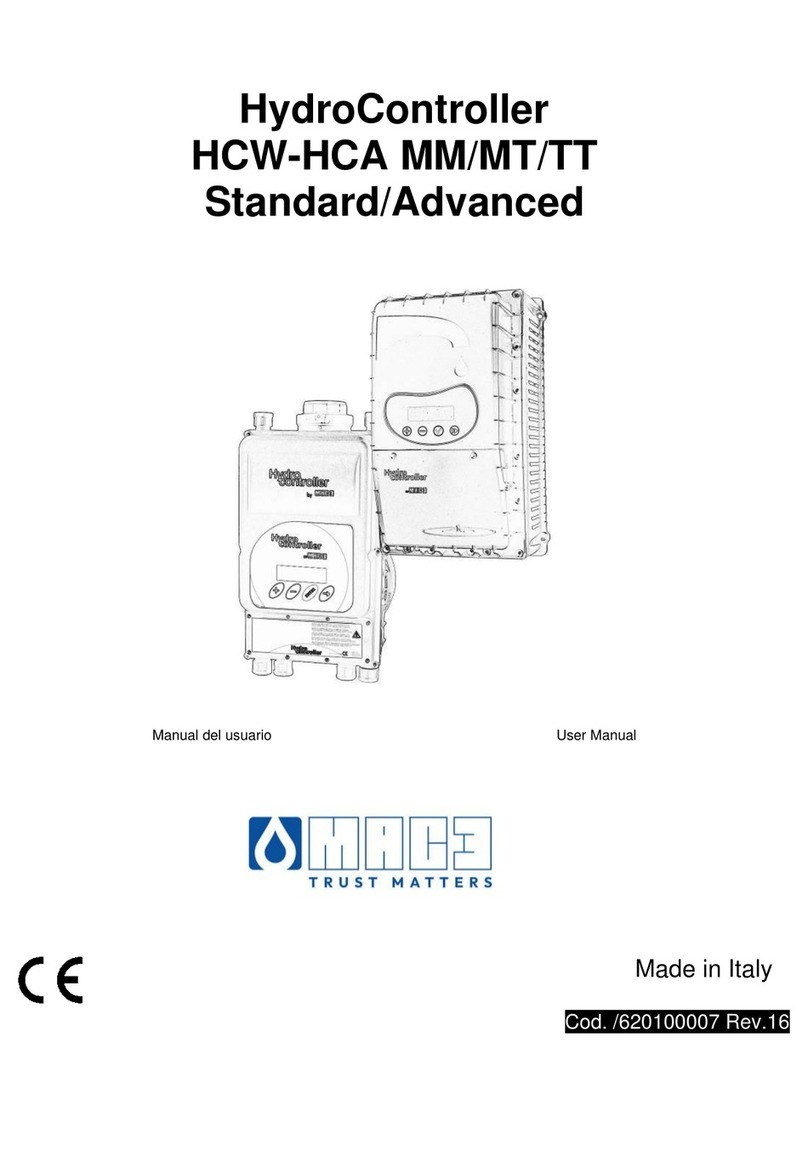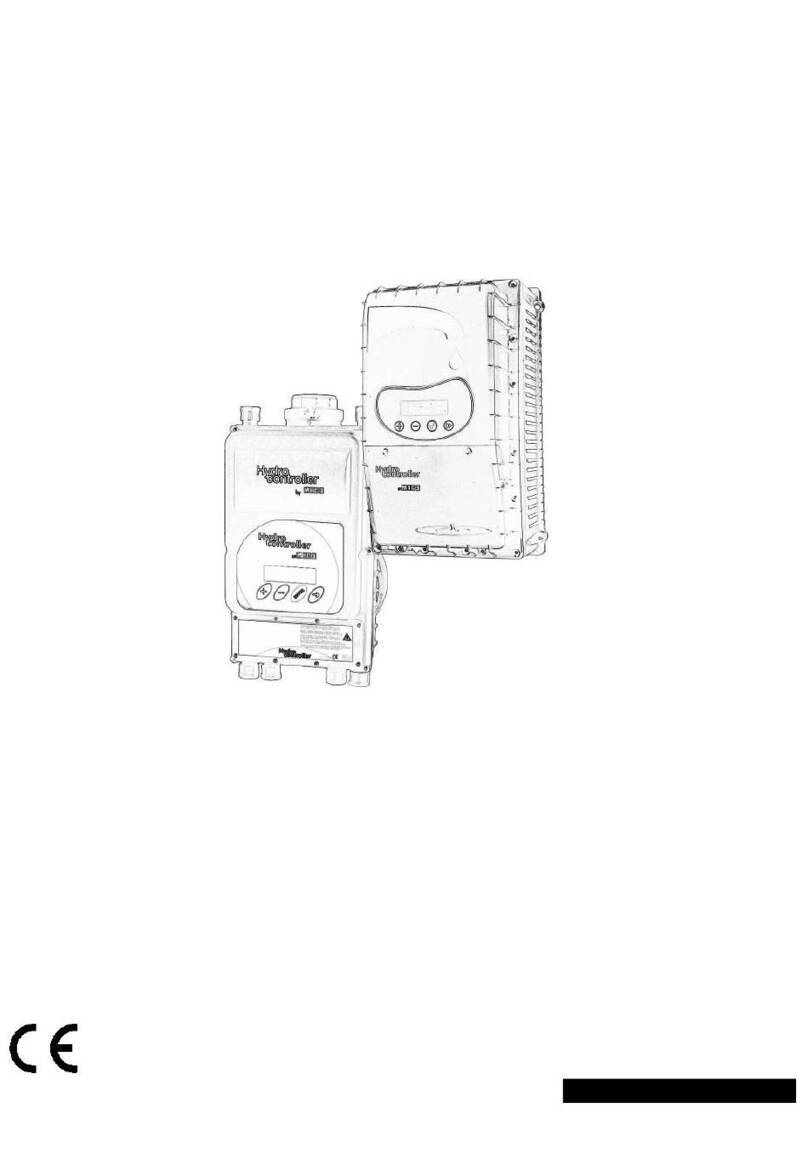Sensopress_LCD_Rev_00_Eng.doc Eng
2
1!WARNINGS .................................................................................................................................... 3!
2!GENERAL REMARKS ................................................................................................................... 4!
2.1!Product description ................................................................................................................... 4!
2.2!Advantages and Benefits .......................................................................................................... 4!
2.3!Operating Conditions ................................................................................................................ 4!
2.4!Technical features ..................................................................................................................... 5!
3!INSTALLATION ............................................................................................................................. 6!
3.1!Electrical Connection ................................................................................................................ 6!
4!OPERATION AND USE ................................................................................................................. 9!
4.1!Front Panel Sensopress LCD .................................................................................................. 9!
4.2!Visualization Menu .................................................................................................................. 10!
4.2.1!Auto Mode .................................................................................................................. 10!
4.3!Setting menu ........................................................................................................................... 11!
4.3.1!CHANNEL Mode ........................................................................................................ 12!
4.3.2!LOW Mode ................................................................................................................. 13!
4.3.3!HIGH Mode ................................................................................................................. 13!
4.3.4!MANUAL Mode ........................................................................................................... 14!
4.3.5!DISPLAY Mode .......................................................................................................... 15!
4.3.6!PROTECT Mode ........................................................................................................ 15!
5!CALIBRATION OF WATER’S LEVEL SCALE ............................................................................ 16!
5.1!CALIB Mode ............................................................................................................................ 17!
5.1.1!Zero Calibration .......................................................................................................... 17!
5.1.2!High Level Calibration ................................................................................................ 18!
6!Electrical Noise ........................................................................................................................... 19!