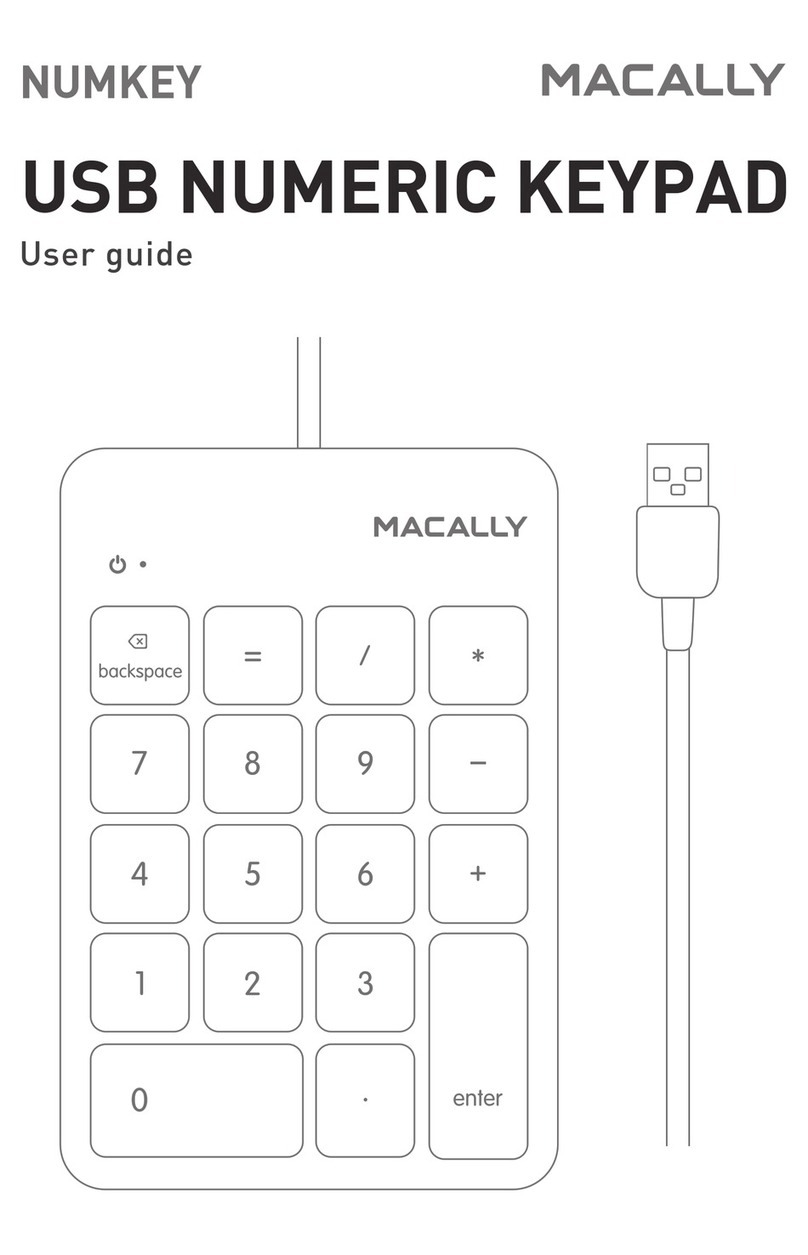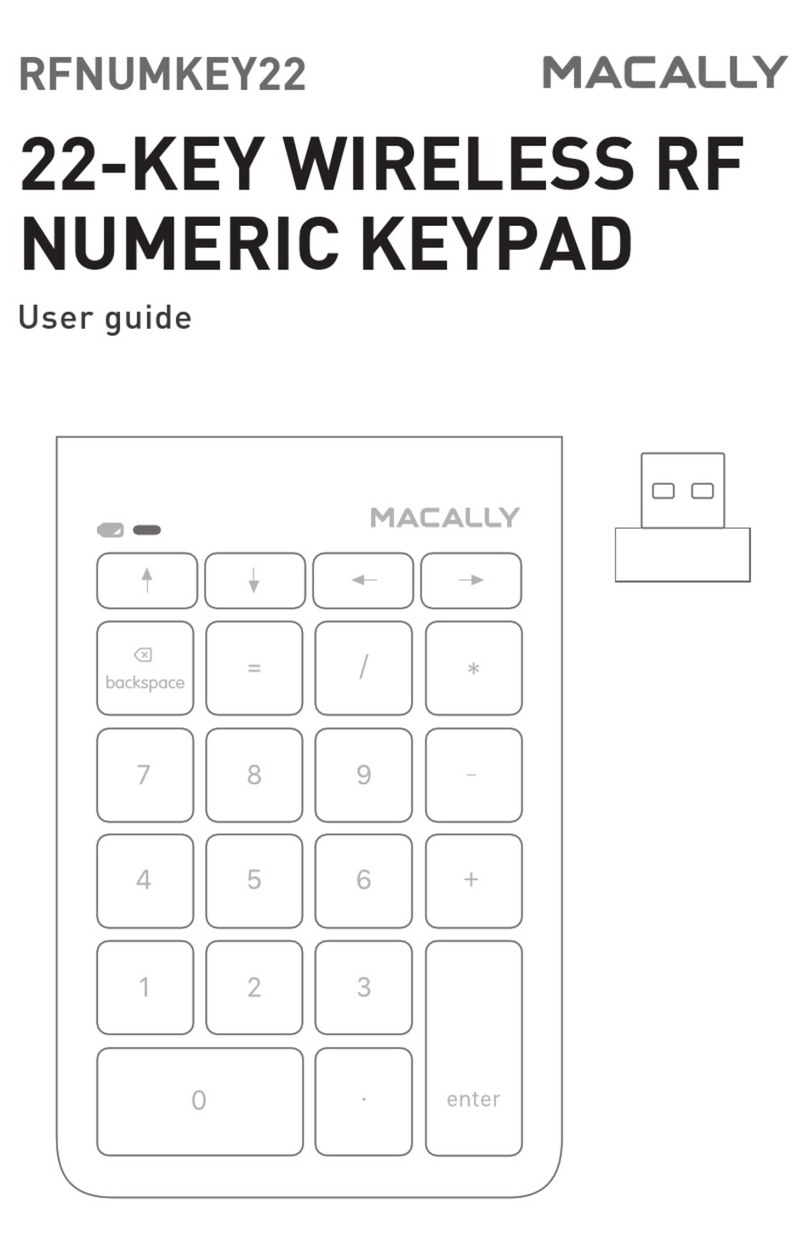USER GUIDE
About this guide
Before you start using the Macally UCNUMKEY22,
be sure to read this guide in its entirety.
Package contents
• UCNUMKEY22
• User guide
Numeric
keypad
USB-C plug
Connect to USB-C
port of a computer,
iPad Pro or mobile device
Hardware basics
Safety intructions
Technical support
Thank you for purchasing the Macally UCNUMKEY22.
The Macally UCNUMKEY22, 22-key numeric keypad,
allows professionals to efficiently enter long
sequences of numbers in spreadsheets, accounting
programs, calculators and increase their productivity.
The Macally UCNUMKEY22 is very easy to use.
Simply plug the cable into the USB-C port of your
computer or iPad Pro/tablet (no software requried!)
and you are ready to go.
Warranty
Macally Peripherals warrants that this product will be free from
defects in title, materials and manufacturing workmanship for one
year from the date of the purchase. If the product is found to be
defective then, as your sole remedy and as the manufacturer’s only
obligation, Macally will repair or replace the product. This
warranty is exclusive and is limited to the Macally UCNUMKEY22.
This warranty shall not apply to products that have been subjected
to abuse, misuse, abnormal electrical or environmental conditions,
or any condition other than what can be considered normal use.
The liability of Macally Peripherals arising from this warranty and
sale shall be limited to a refund of the purchase price. In no event
shall Macally Peripherals be liable for costs of procurement of
substitute products or services, or for any lost prots, or for any
consequential, incidental, direct or indirect damages, however
caused and on any theory of liability, arising from this warranty
and sale. These limitations shall apply notwithstanding any failure
of essential purpose of any limited remedy.
For tech support please call +1 909 230 6888 or
support hours are from 8:30 AM to 5:30 PM
Monday through Friday (Pacific Standard Time).
Note: The first time that you plug this keypad to
your Apple Mac, the “Keyboard Setup Assistant”
window will most likely open, please click to close
the “Keyboard Setup Assistant” window. It is ready
to use the keypad.
Please read the following carefully before using this
Macally product. Incorrect use of this product may
result in reduced performance, permanent
damage and void warranty:
1. Do not place this product near a heat source.
2. Operating temperature of -20°C to 60°C.
Storage temperature of -20°C to 60°C.
3. Do not place this product near moisture nor
liquids.
4. Operate and store at humidity of 0% to 95%
(non-condensing)
5. Do not place heavy objects on this product.
6. Do not drop this product.
7. Do not dispose this product in the garbage. Take
it to your local recycling centre.
backspace