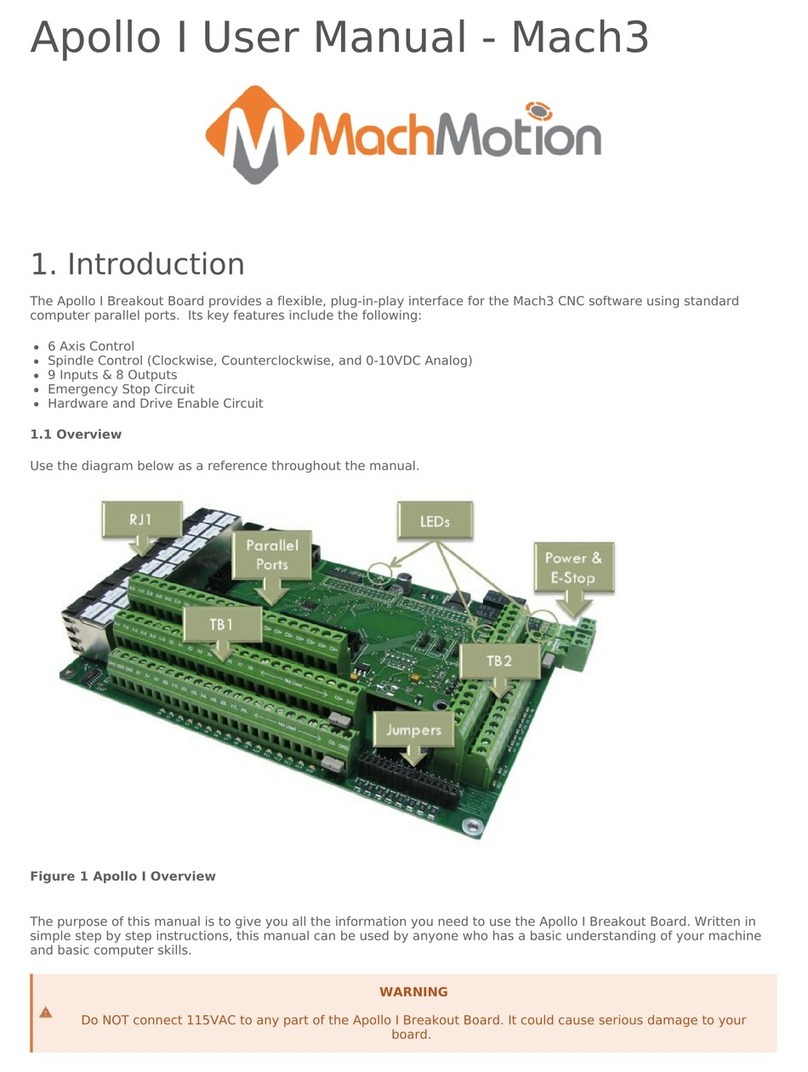the OFF position. While holding down t he enable button (see Figure 9, 1), rot at e the hand wheel (2, also called the MPG)
and t he selected axis will move. Change axes by swit ching the Axis Select or to a different axis. The speed can be
adjust ed using the Jog Select or (4).
Figure 9 - Axis Select or
The Jog Select or on the pendant switches between eit her 0.0001 or 0.001 unit increment s. Each click of the MPG will
move the select ed increment . However, if the Jog Select or is on V t hen t he MPG is in velocity mode. In velocity mode
the axis moves as long as the MPG is t urning and t he speed of the axis is regulat ed by the speed of the hand wheel. In
other words, t urning the hand wheel very fast will make the axis move very quickly.
Figure 10 - Jog Select or
When the pendant is not in use, make sure to turn the Axis Select or to OFF. Otherwise the operat or panel jog
functionalit y will be disabled.
2.3 Mouse
Below t he operat or panel is a ball mouse. Use this for navigating around on the cont rol.
Figure 11 - Mouse
2.4 Keyboard
The keyboard is located at the bottom of the control in a flip-out t ray. For security and safet y reasons there is a lock
hole in t he back left hand side of the keyboard tray to prevent the tray from opening. The lock is not supplied with the
cont rol.
Figure 12 - Keyboard
2.5 External USB Port
On the right side of the keyboard there is a USB port. Use this for transferring programs, files, or any ot her dat a to and