Magicard Tango 2e Manual
Other Magicard Printer manuals

Magicard
Magicard Prima User manual

Magicard
Magicard Tango 2e Release note

Magicard
Magicard Enduro Duo User manual

Magicard
Magicard Enduro Duo User manual

Magicard
Magicard Rio Pro User manual

Magicard
Magicard Rio Assembly instructions

Magicard
Magicard Tempo User manual

Magicard
Magicard Prima 3 XID570ie Release note

Magicard
Magicard PRIMA401 User manual

Magicard
Magicard MAGICARD ID Card Printer User manual

Magicard
Magicard Enduro Duo User manual

Magicard
Magicard Ultima User manual

Magicard
Magicard Avalon 100 User manual

Magicard
Magicard Pronto User manual

Magicard
Magicard Rio Pro User manual

Magicard
Magicard Rio 2 Manual
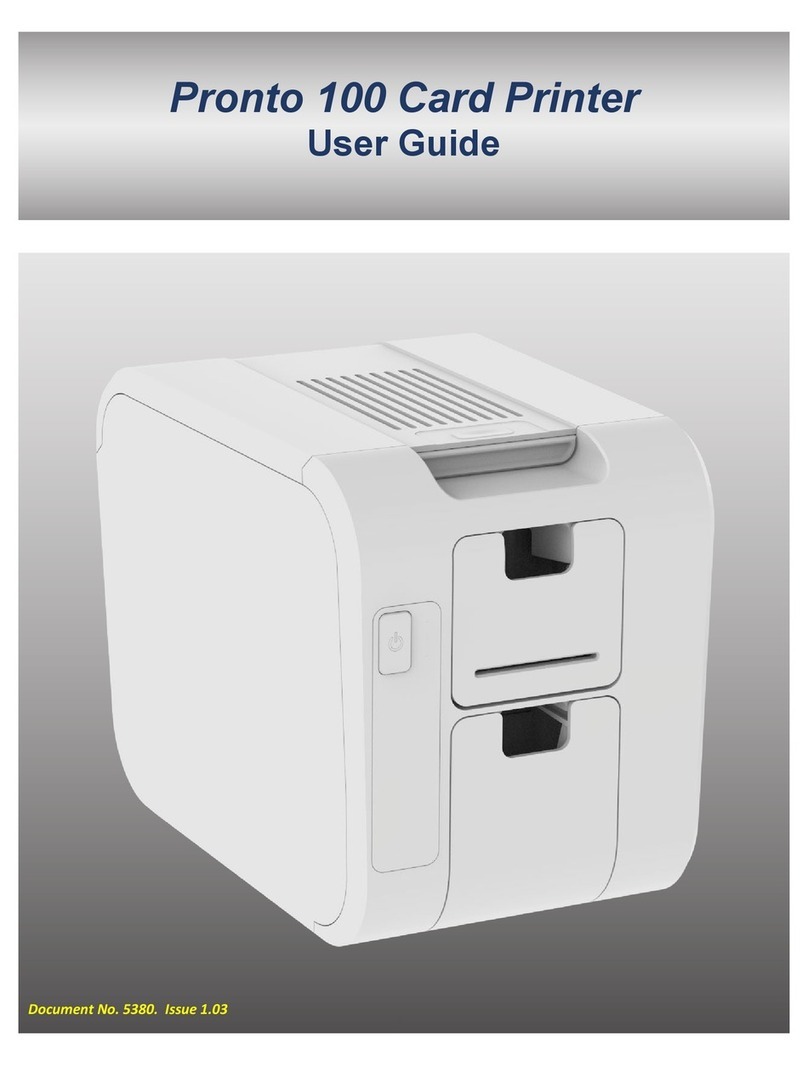
Magicard
Magicard Pronto 100 User manual

Magicard
Magicard Prima 3 User manual

Magicard
Magicard Tango 2e User manual
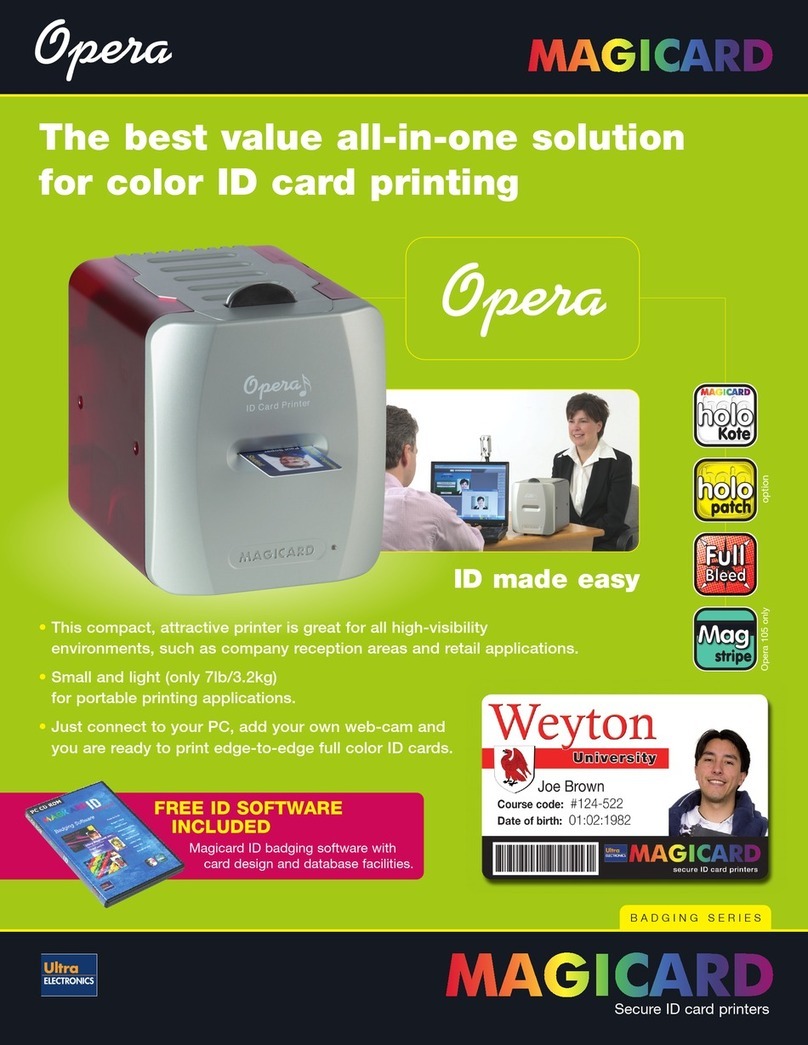
Magicard
Magicard Opera 105 User manual
























