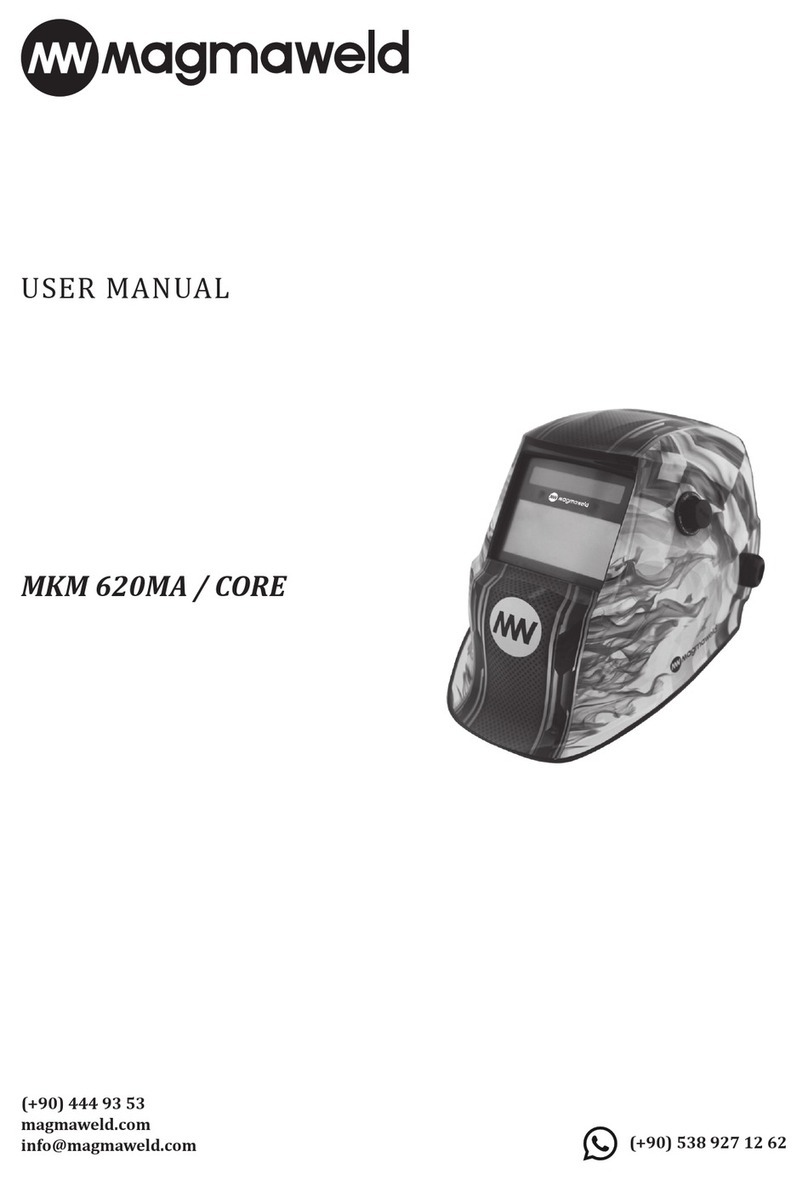7
www.magmaweld.com USER MANUAL | РУКОВОДСТВО ПО ЭКСПЛУАТАЦИИ | KULLANIM KILAVUZU
MKM 720S / TURBO
EN
DELAY SETTING
SHADE / DECISION 5 - 8
SHADE / DECISION 9 - 13
SHADE
• The overall circumference of the headband can be made larger or smaller by rotating the knob on the back of
the headband Figure 1-Y. This can be done whilst wearing the helmet and allows just the right tension to
• If the headband is riding too high or too low on your head, adjust the strap which passes over the top of your
head. To do this, release the end of the band by pushind the locking pin out of the hole in the band. Slide the
two portions of the band to a greater or lesser width as required and push the locking pin through the nearest
hole Figure 1-W.
headband moves while tilting, re-adjust it until it is stable.
• Undo the block nut Figure 1-T to adjust the distance between the helmet and
your face in the down position
• Loosen the block nut on either side of the helmet and slide it nearer or further
from your face Figure 1-Z. It is important that your eyes are each the same
distance from the lens. Otherwise the darkening effect may appear uneven.
• Re-tighten the block nut when adjustment is complete.
up for delay time, sensitivity and shade level.
2.1 Adjusting the Fit of the Helmet
2.2 Adjusting the Distance Between the Helmet and the Face
Before using the helmet for welding, ensure that you have read and understood the safety
instructions.
Figure 1
• Select the blackening level you need by referring to the “Blackout
Selection Table” according to the type of source and current intensity you
will make. By turning the Figure 2b button to the 5-8 position or by
turning it to the 9-13 position, you can make a precise selection from the
darkening potential in Figure 2a.
2.3 Select Blackening Level
• When the source stops, the viewing window automatically switches from dark to
light. Measures can be taken against the red light that may occur after welding thanks
to the setting of the lighting time. The illumination time can be adjusted from “fast”
2.4 Set Enlightenment Time
Figure 2a Figure 2b
Figure 3
OPERATION
Operation
‘W’
‘Z’
‘Z’
‘T’
TOP