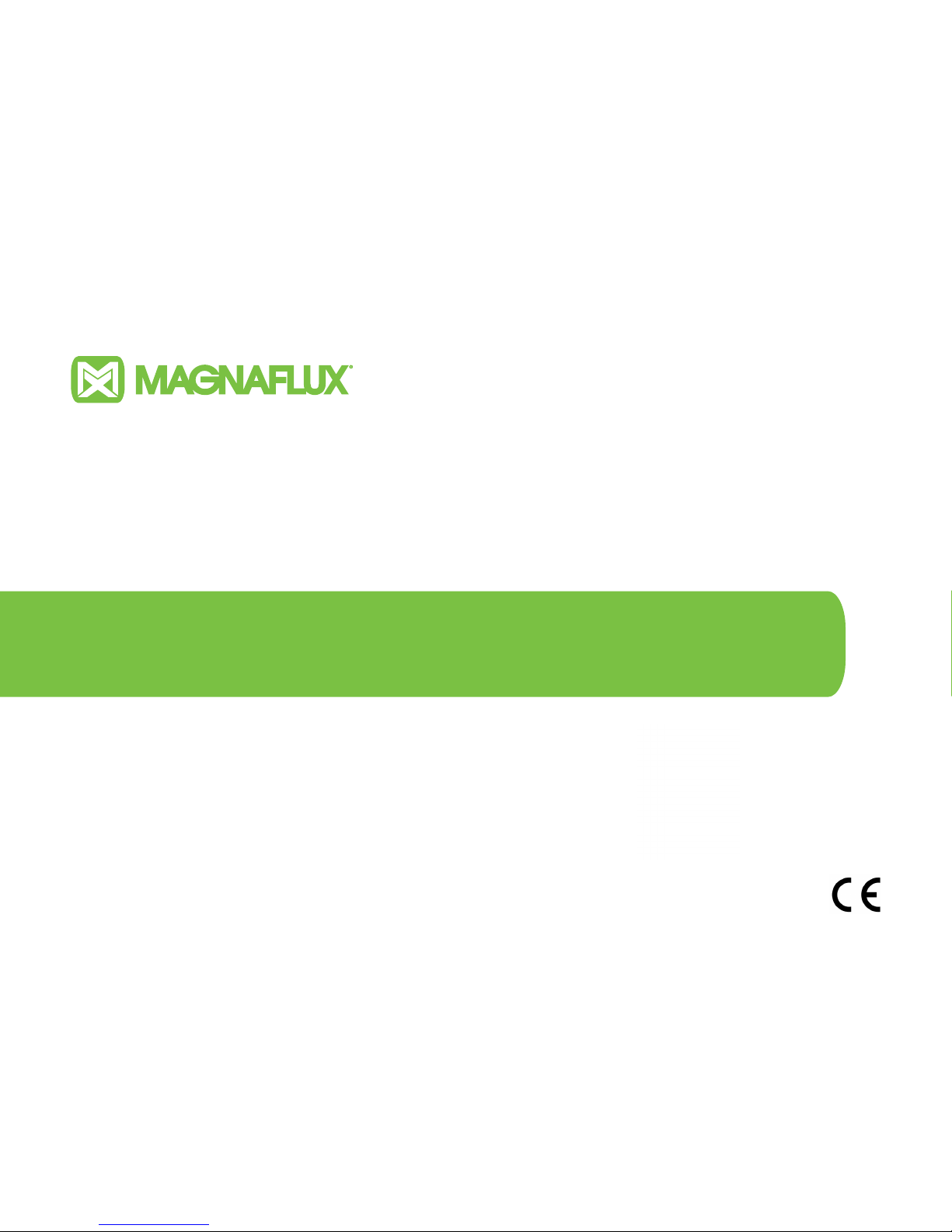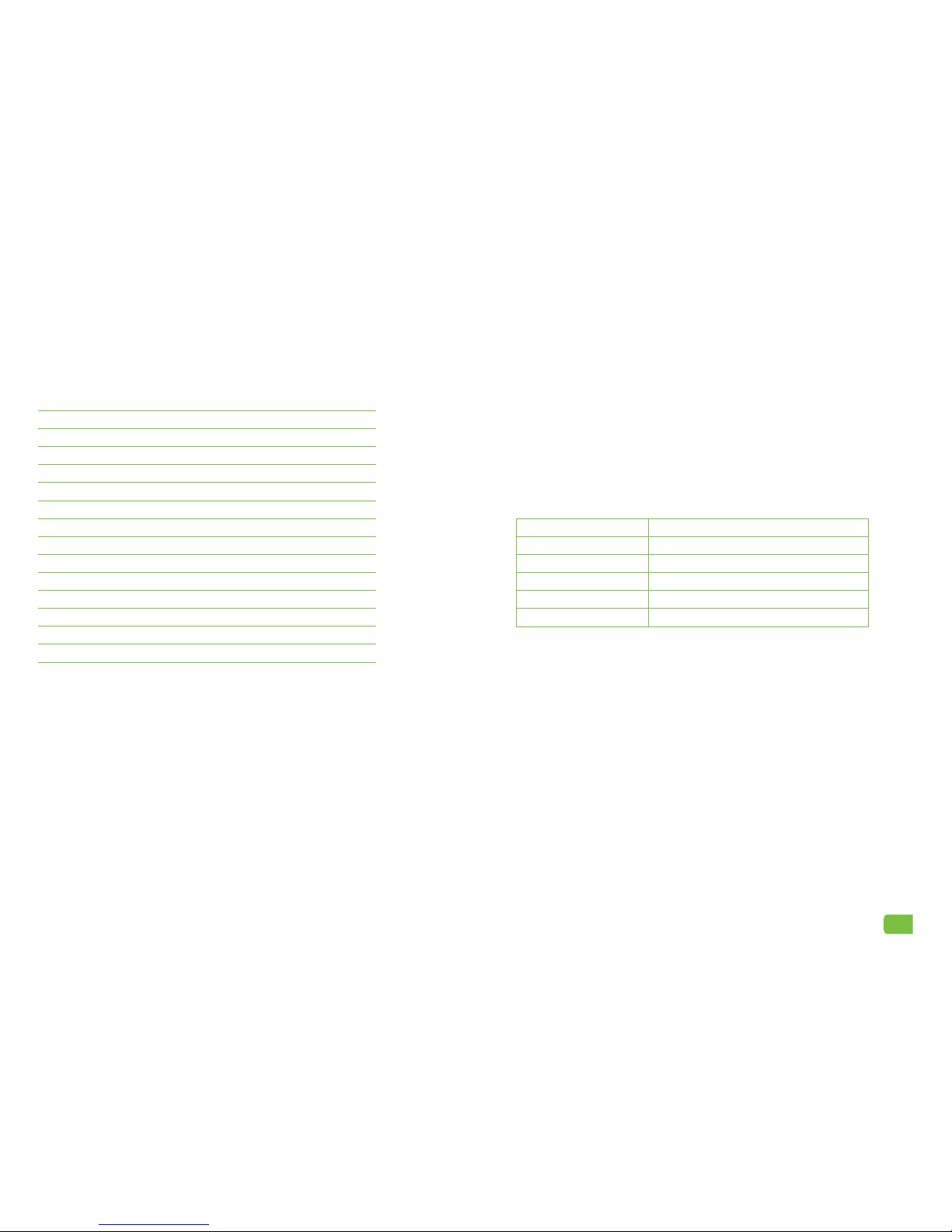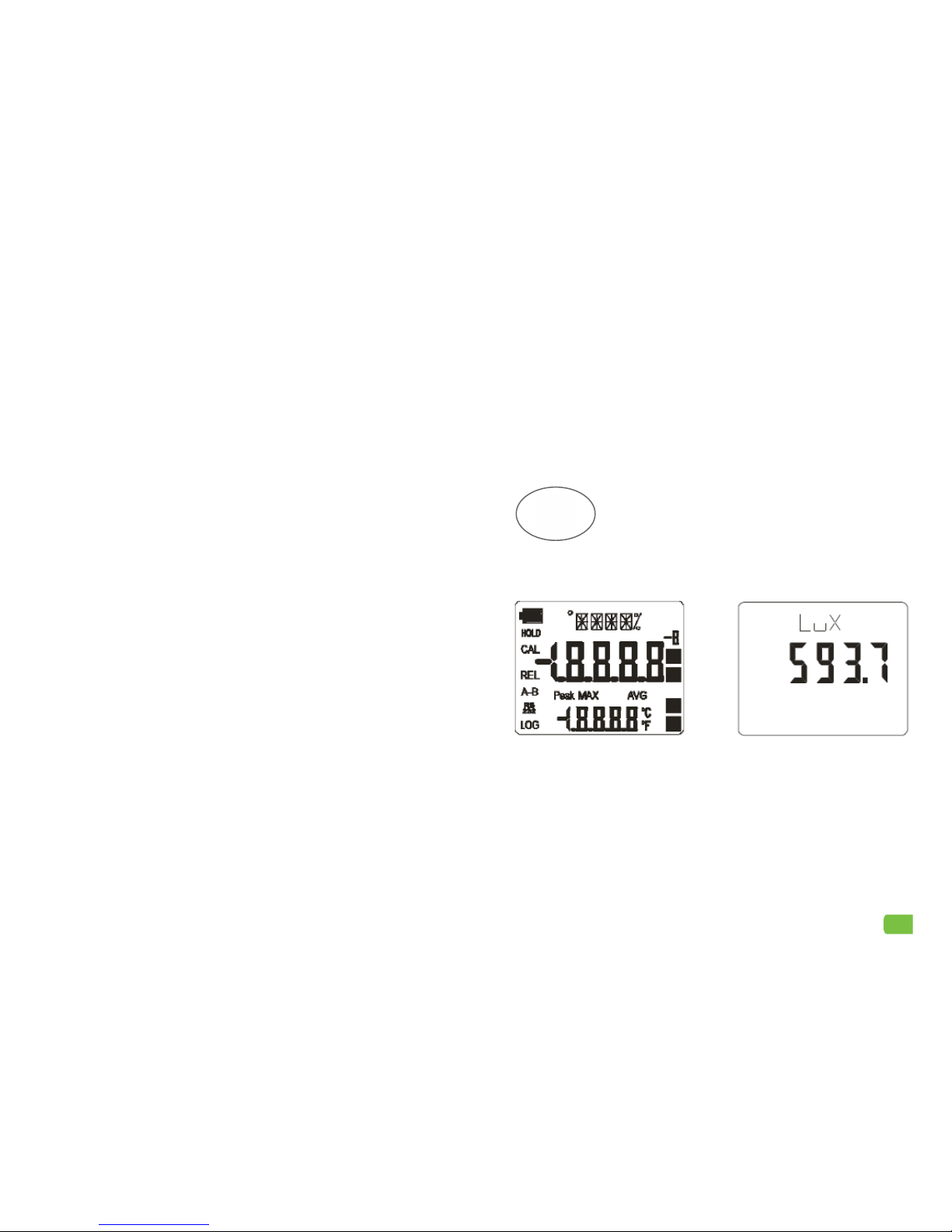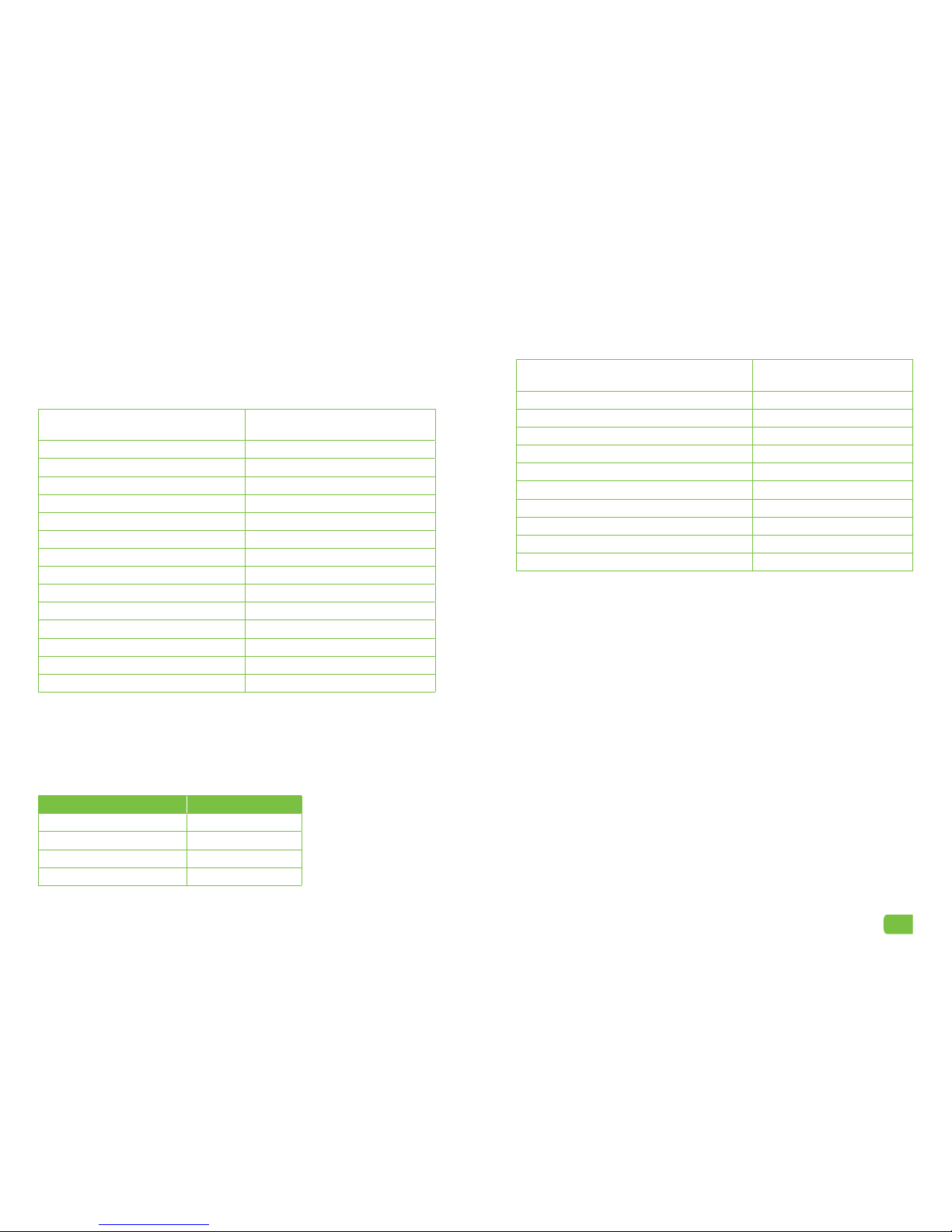Pressing the HOLD button freezes the current measurement
update and the "HOLD" message will appear in the upper
left-hand corner of the display. To return to the current mea-
surement, press the key again.
This button also deactivates the auto-o function.
The UNIT button sets the measurement unit of the primary
input. The unit of measurement is displayed in the upper
area of the display, while the measured value is shown on
the middle line. Press the UNIT button repeatedly to set the
desired unit of measure.
NOTE: The available units of measurement are determined by the probe connect-
ed to the input, as shown in the table below:
Type of measurement Unit of Measurement
Illuminance (PHOT) lx – Lux
)
Displays the dierence between the current value and the
value measured when the button was pressed. The indica-
tion "REL" appears on the left side of the display. To return to
the standard measurement, press the key again.
1.3 PROBES
The Luxmeter works with photometric and radiometric probes that measure illumi-
nance (PHOT). All probes are provided with a diuser for cosine correction.
Important: connect the probe before turning on the power. The Luxmeter auto-
matically detects the probe when it is turned on.
The unit of measurement is determined by the probe connected to the input. If
more than one unit of measurement is provided for single probe, press the UNIT
key to select the unit you want.
All probes are factory calibrated and require no further calibration.by the user.
AUTO-OFF: the Luxmeter has a self-o function (AutoPowerO) that automatically
turns the device o after 8 minutes of inactivity (no key is pressed during that time).
To disable this function, press the ON/OFF and HOLD buttons simultaneously.
If you use this function, remember to turn the device o using the ON/OFF key
when you have finished using it. Deactivation of AutoPowerO is indicated on the
display by the flashing battery symbol.
The CLR/ESC key resets the maximum, average and mini-
mum values of the captured measurements.
DATA:
1. Pressing this button once will display the maximum value
(MAX) that the probe will measure. The measured values
are updated each time new samples are etected.
2. Pressing the button a second time displays the minimum value (MIN).
3. Pressing the button a third time displays the average value (AVG).
The detection frequency is once a second.
The unit automatically starts storing the MAX, MIN and AVG values as soon as the unit
is turned on. As long as the device is switched on, the MAX, MIN and AVG values re-
main in the memory, even after exiting the DATA calculation function. These values are
deleted when the device is switched o.
To reset the previous values and start a new measurement session, hold down the CLR
key until the FUNC_CLRD indicator appears.
3
HOLD
+
CLR
DATA
HOLD
UNIT
REL