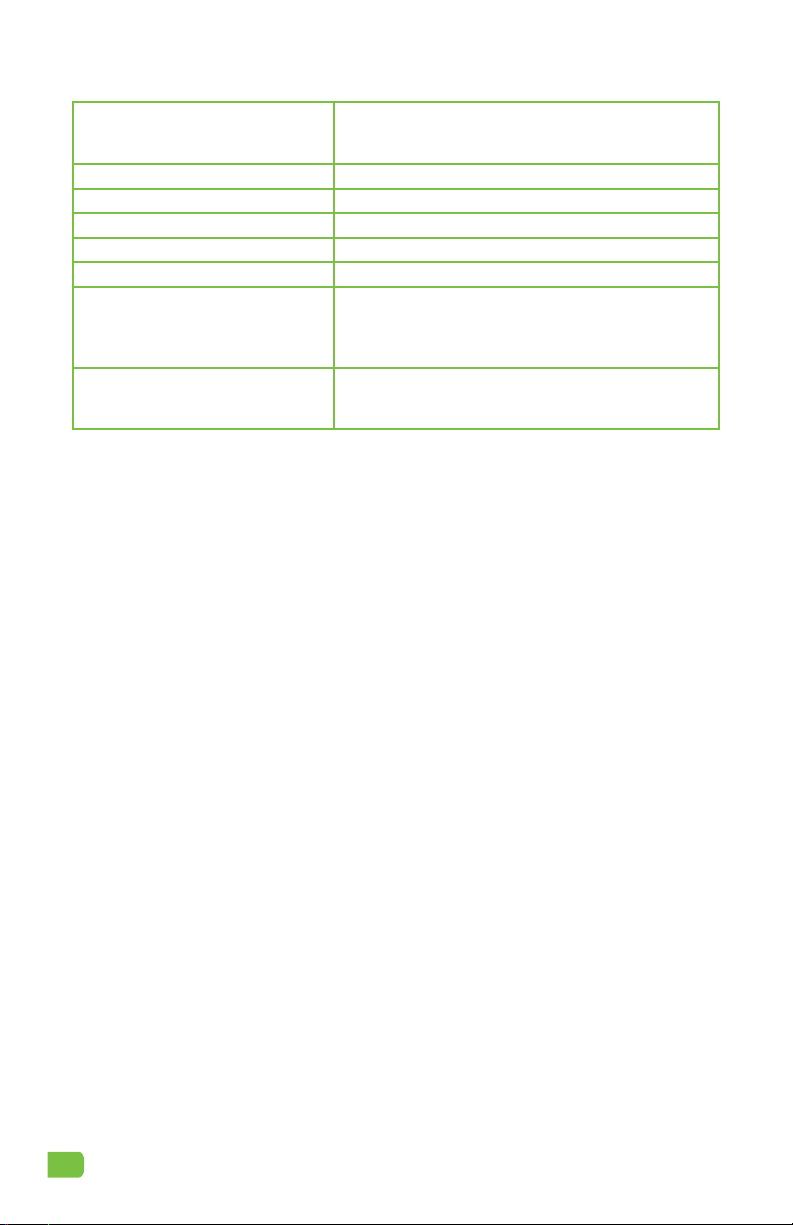3QB2-Plus Operating Manual
SPECIFICATIONS
Shot Time
1-Phase Mode
3-Phase Mode
+/- 0.02 sec
0.40 – 5.00 sec
0.40 – 2.80 sec
Quick Break (3-Phase Mode only) 0 – 30 V +/- 0.2 V
Display Dot-matrix LCD
Operating Environment 32-104°F (0-40°C)
Sampling Time 1 second
Power Supply DC 9V Battery
Probe
Dimensions
Weight
Lead Length
1.5 in / 38 mm dia x 17 in / 43 cm
0.9 Lb / 0.4 kg
66 in / 168 cm
Meter
Dimensions
Weight
6.25 x 3.75 x 2.25 in / 16 x 9.5 x 5.7 cm
1.1 Lb / 0.5 kg
OPERATION
1. Connect the probe to the port on the front of the meter.
2. Press the ON/OFF button on the right. After a startup sequence the display will read:
PUSH RESET TO SELECT MODE
a. Press the center RESET button once for SHOT TIME mode. This mode will measure
the duration of the mag shot for all equipment and waveforms, including AC, HWDC,
FWDC, and 3-phase FWDC
b. Press the center RESET button twice for QUICK BREAK mode. This mode will
measure the Quick Break voltage for 3-phase FWDC equipment
c. Pressing the RESET button multiple times will toggle between SHOT TIME mode
and QUICK BREAK mode
3. After 3 seconds, the display will change to indicate the meter is ready to use
In SHOT TIME mode, the display will read: ST_READY
In QUICK BREAK mode, the display will read: QB_READY
4. Place the probe longitudinally in the magnetizing coil with the central sensor inside the
coil. For accurate results, the probe should be in the center of the coil.
5. Set magnetizing current to provide 15,000 amp-turns
For a 5-turn bench coil, set for 3,000 A
For a 3-turn cable wrap, set for 5,000 A
6. Initiate mag shot and observe results on the meter
a. SHOT TIME mode: Display will read x.xx SEC
b. QUICK BREAK mode: Display will read VAL=x.x
7. Press the center RESET button to clear the display for next reading.