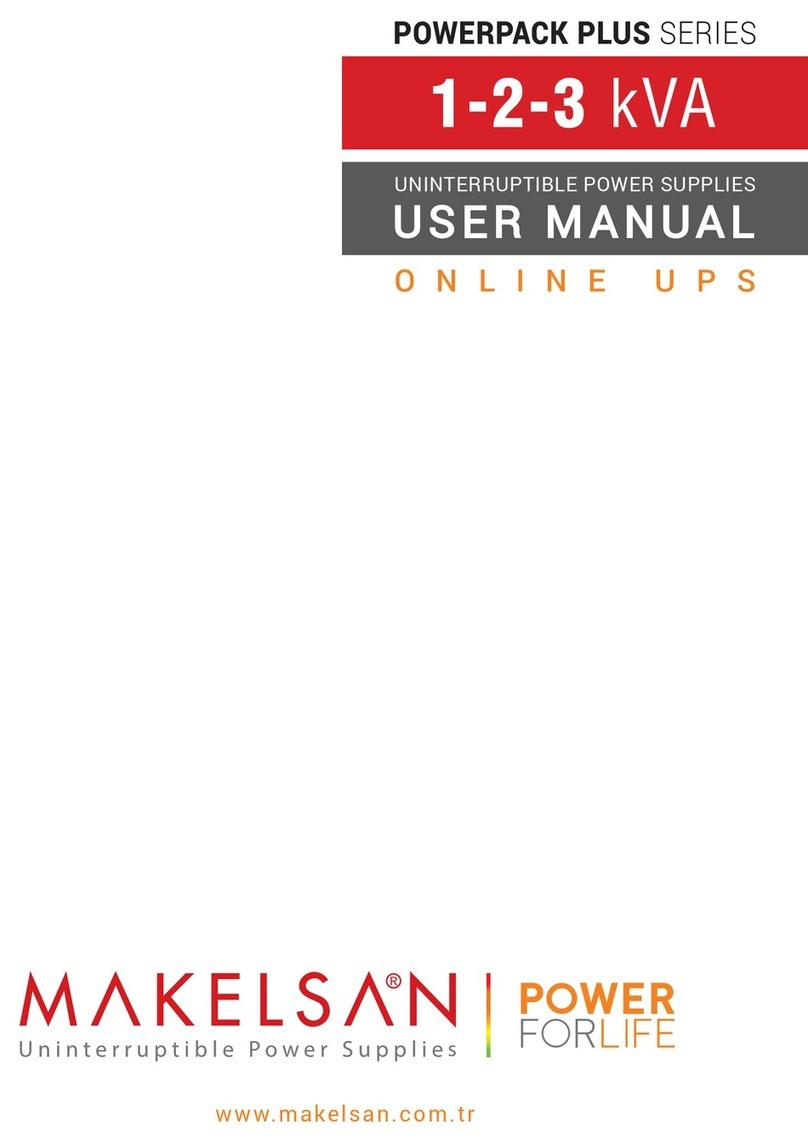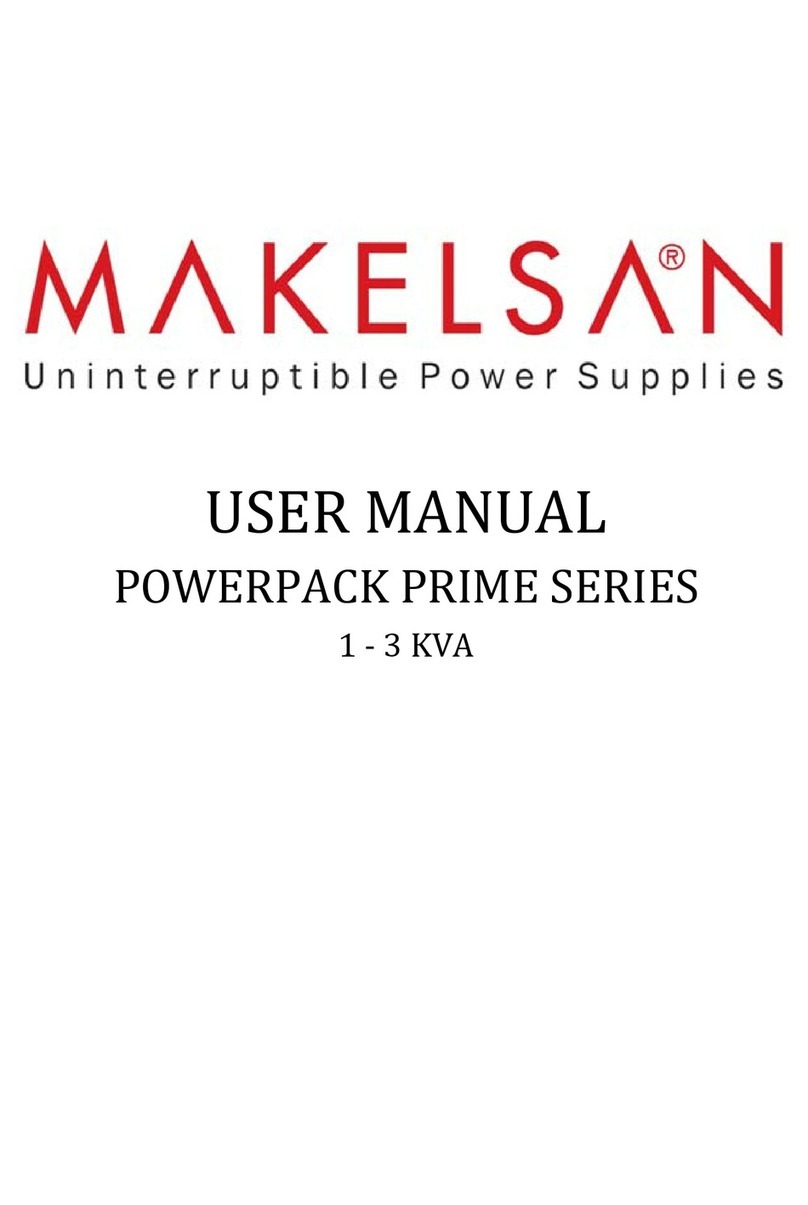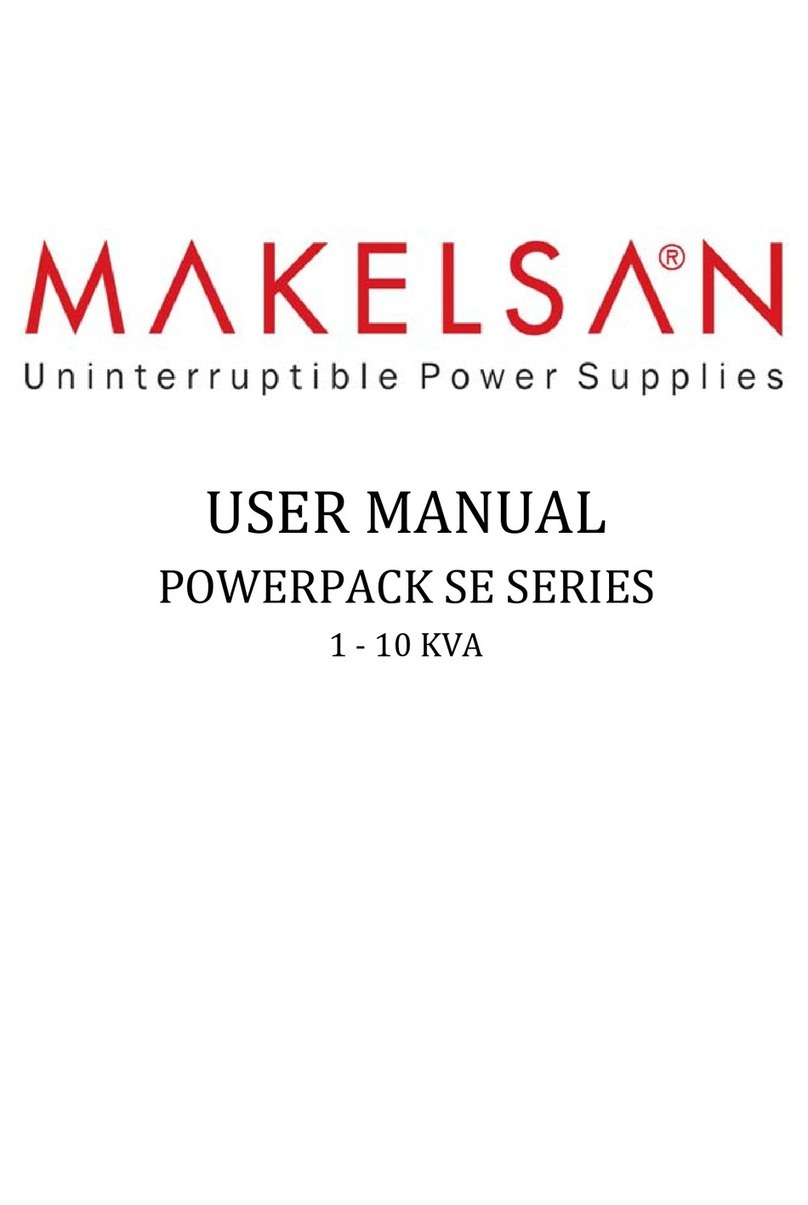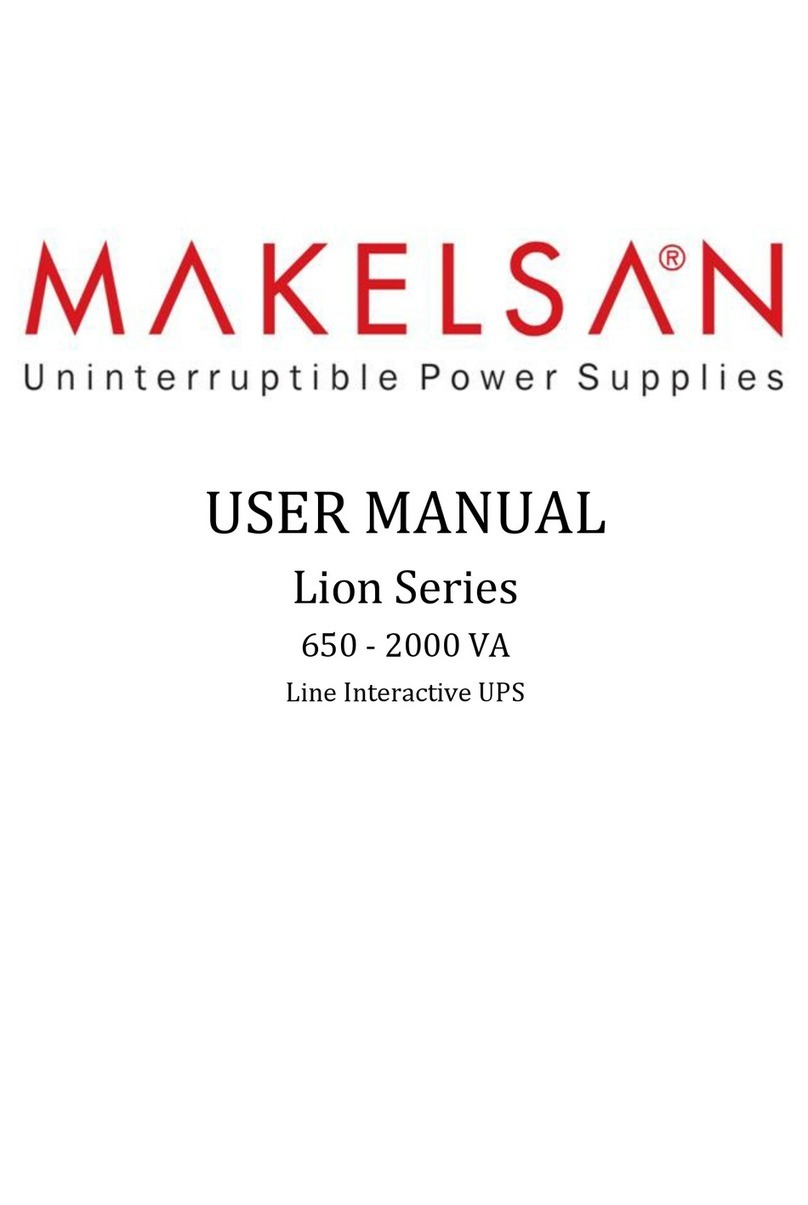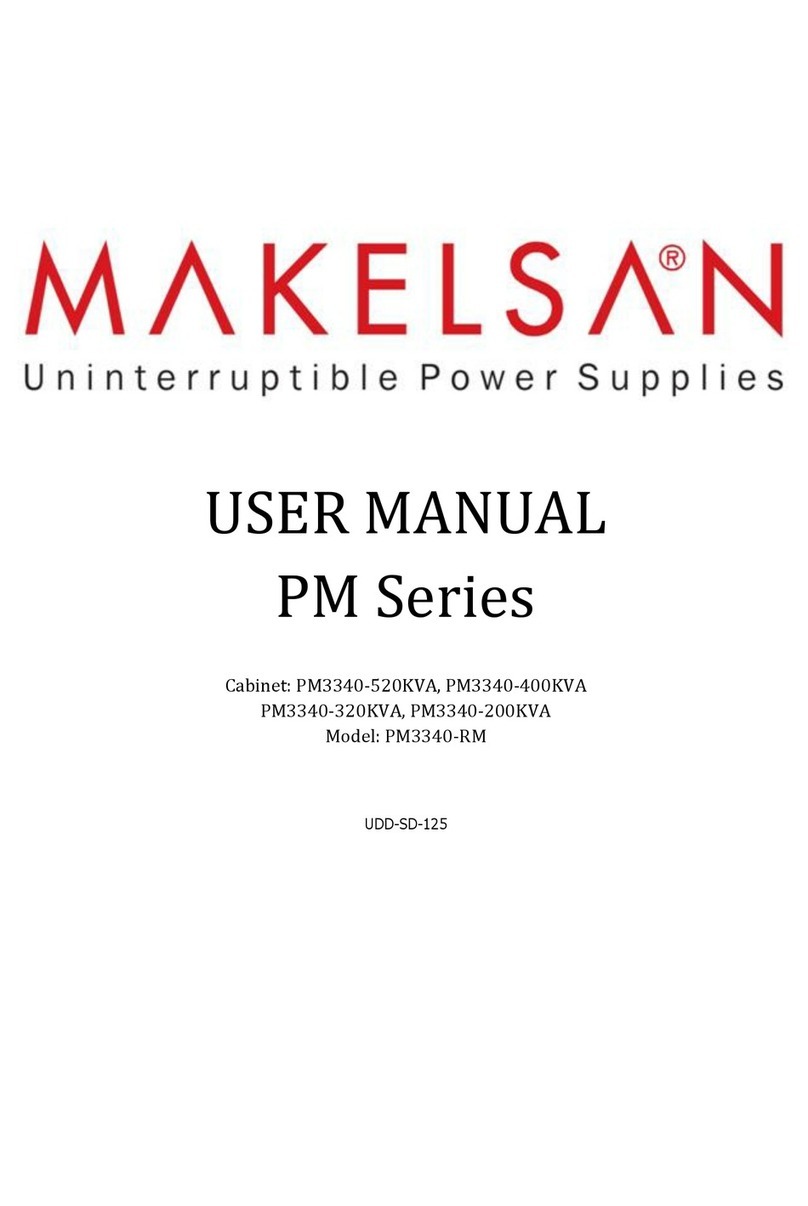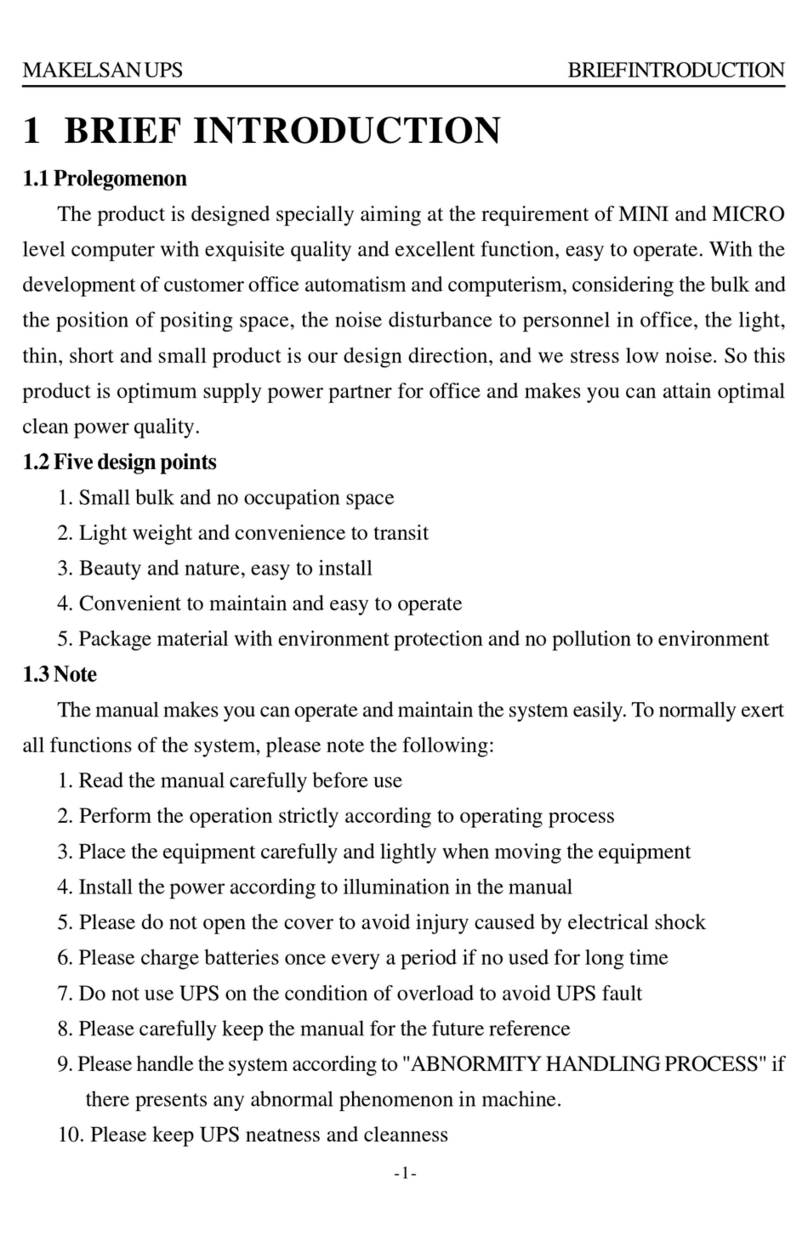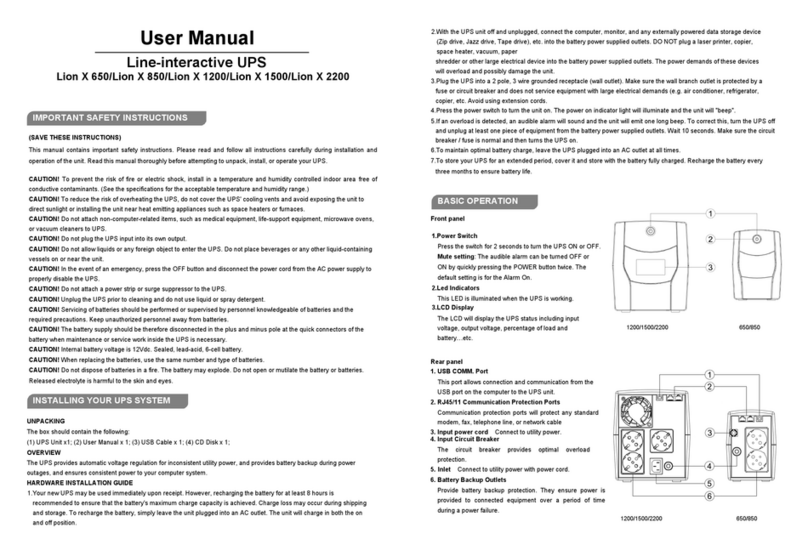POWERPACK SE SERIES 6-20 kVA CONTENTS
4
CONTENTS
1 SAFETY INSTRUCTIONS .............................................................................................................................................. 6
1.1 UPS Safety Instructions ........................................................................................................................................ 6
1.2 Battery Safety Instructions ................................................................................................................................ 6
2 FEATURES ......................................................................................................................................................................... 7
2.1 Unpacking Inspection ........................................................................................................................................... 7
2.1 UPS Rear Panel View ............................................................................................................................................. 8
3 INSTALLATION INSTRUCTIONS .............................................................................................................................. 9
3.1 Attention items of Installation .......................................................................................................................... 9
3.2 Output Connection .............................................................................................................................................. 10
3.3 Parallel System of 6-20K UPS Installation ................................................................................................ 11
3.3.1 Parallel System Installation ........................................................................................................................ 11
3.3.2 Parallel System Operation and Maintenance ....................................................................................... 14
3.4 External Battery Connection Procedure for Long Back up Type ..................................................... 15
3.5 Network Functions ............................................................................................................................................. 16
3.5.1 Communication Port ...................................................................................................................................... 16
3.5.2 EPO Port .............................................................................................................................................................. 17
3.5.2 Intelligent Card (Option) .............................................................................................................................. 17
3.6 Maintenance Switch (Option) ........................................................................................................................ 18
3.7 Battery Pack Selecting ....................................................................................................................................... 19
4 PANEL FUNCTION and OPERATION ................................................................................................................... 20
4.1 Keys Function ....................................................................................................................................................... 20
4.2 LED Function .................................................................................................................................................... 21
4.3 LCD Display Function .................................................................................................................................... 21
4.4 Single UPS Turn On/Off Operation .......................................................................................................... 23
4.4.1 Turn On Operation ...................................................................................................................................... 23
4.4.2 Turn Off Operation ..................................................................................................................................... 23
4.5 Single UPS Self-Test/Mute Test Operation ........................................................................................... 24
4.6 Single UPS Panel Function Setting ........................................................................................................... 24
4.6.1 ECO Mode Setting ........................................................................................................................................ 24
4.6.2 Input Methods Setting ............................................................................................................................... 25
4.6.3 Output Voltage Setting .............................................................................................................................. 25