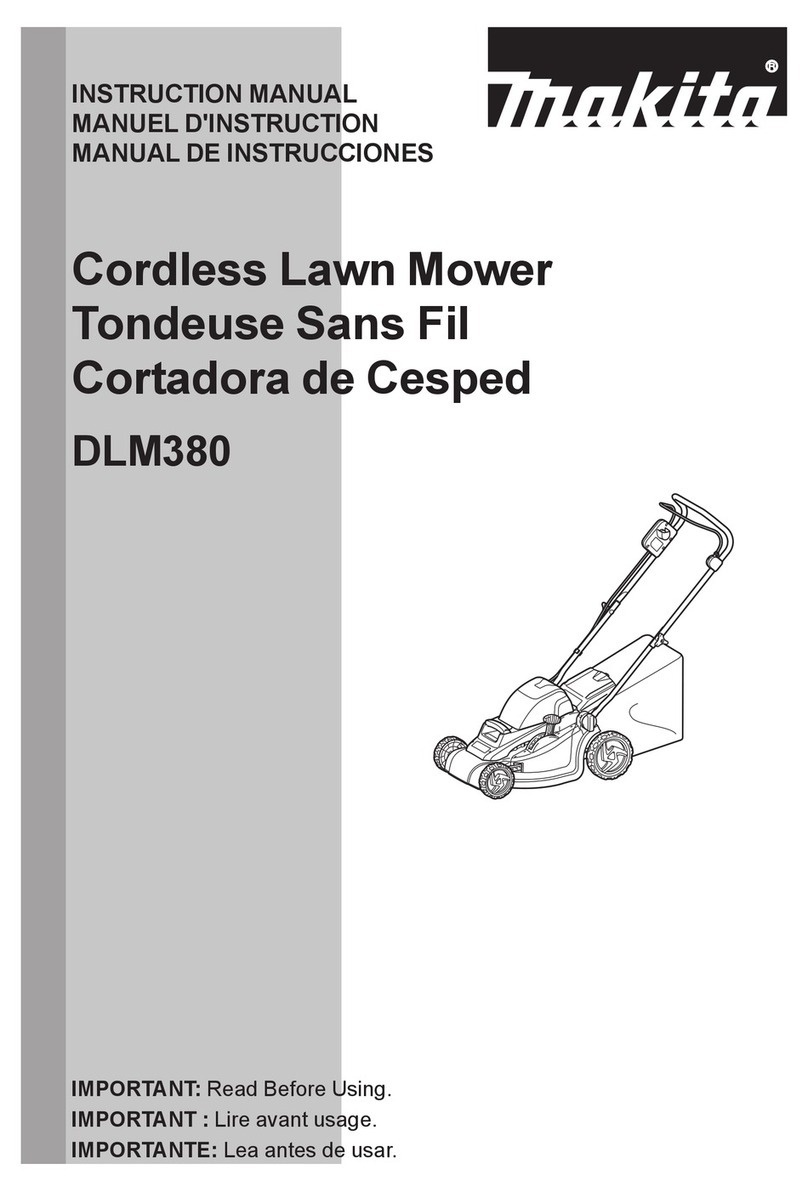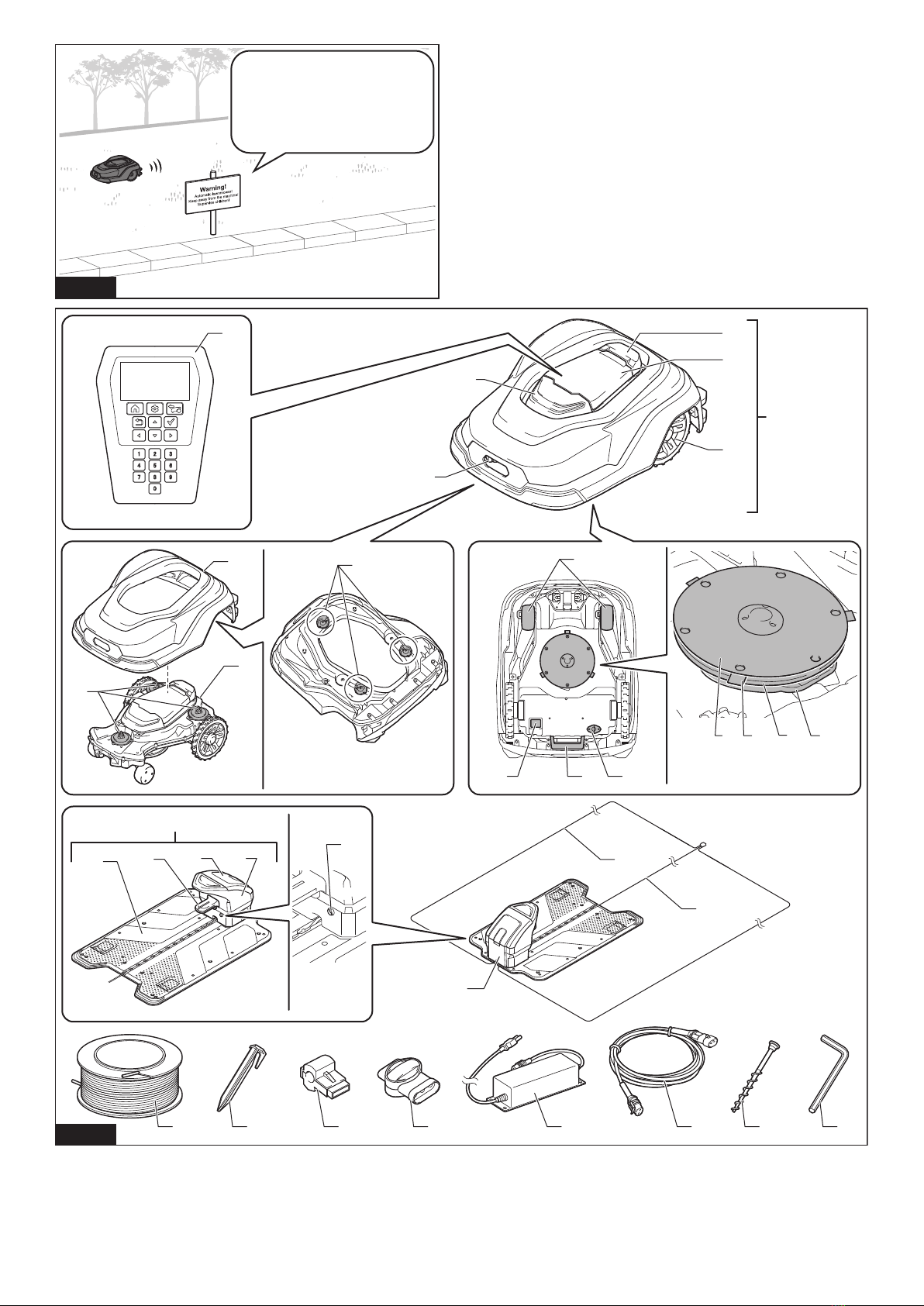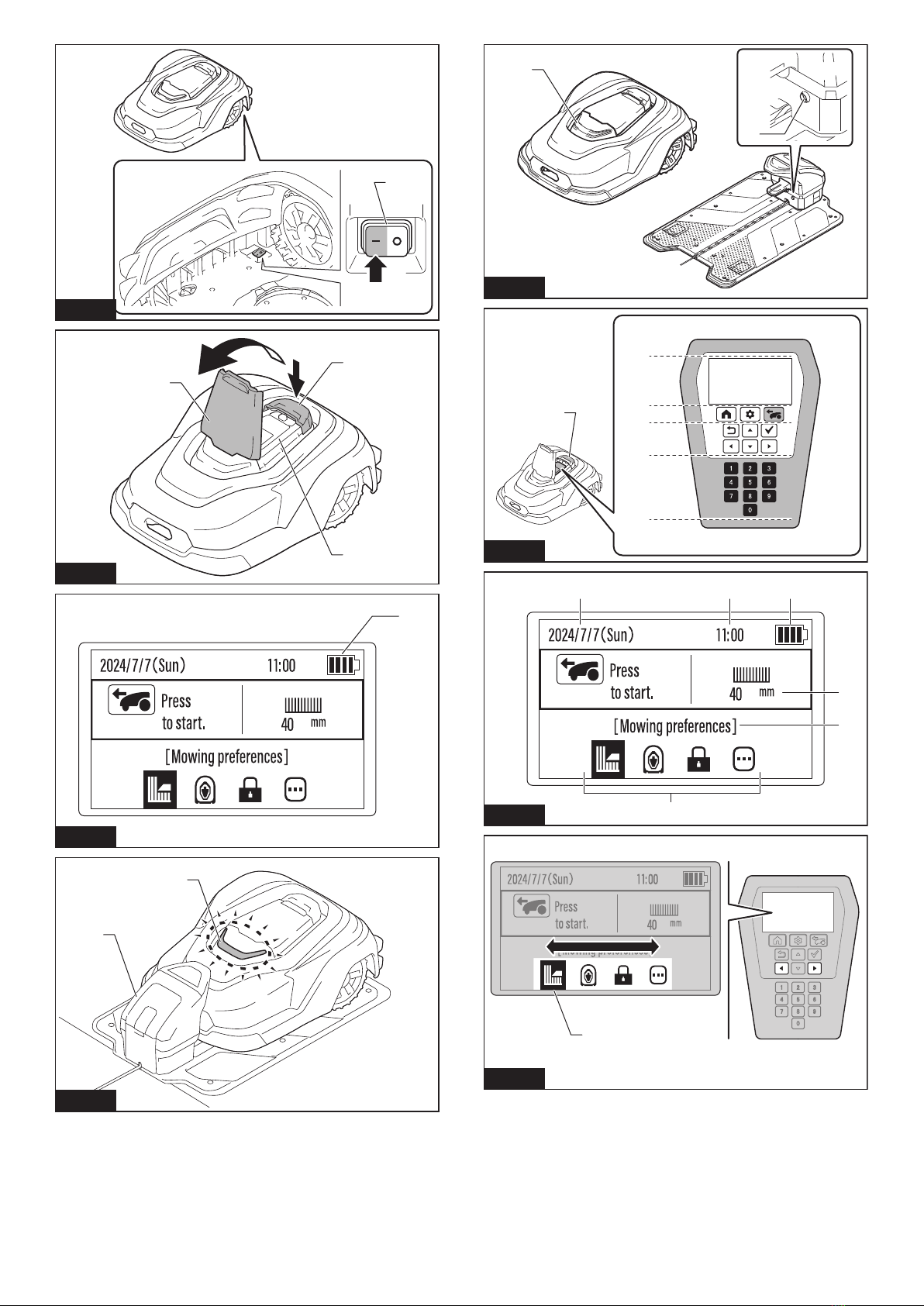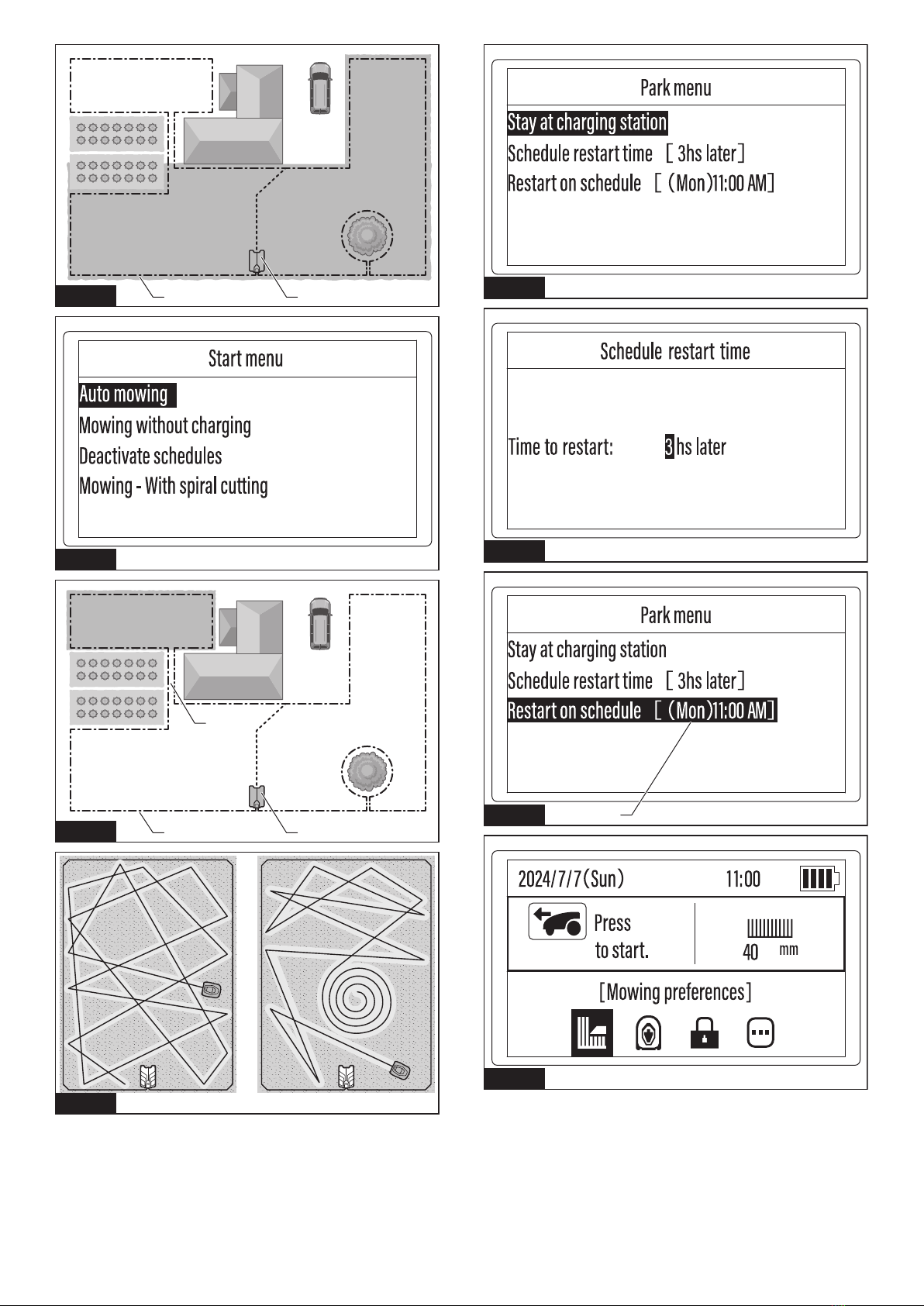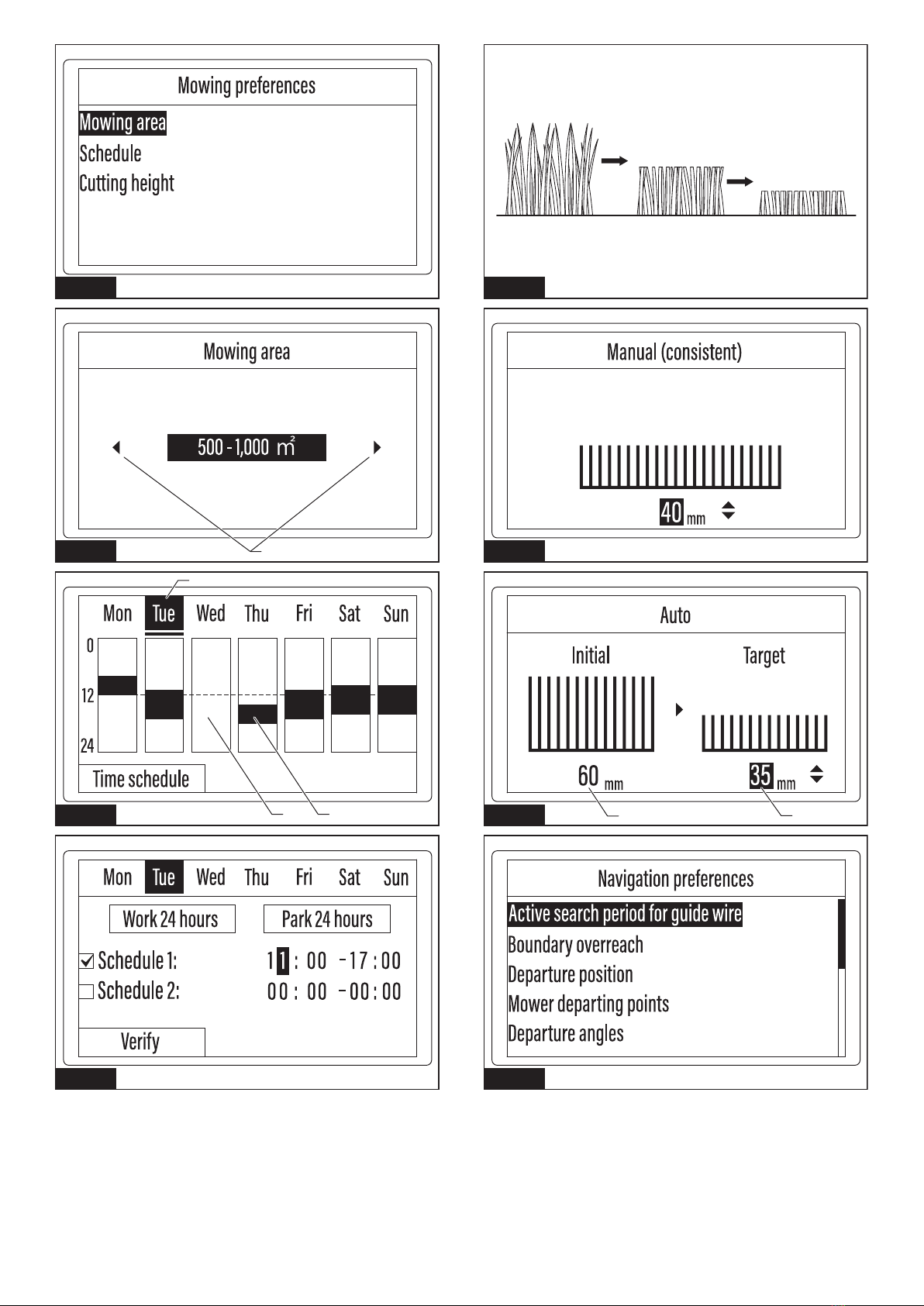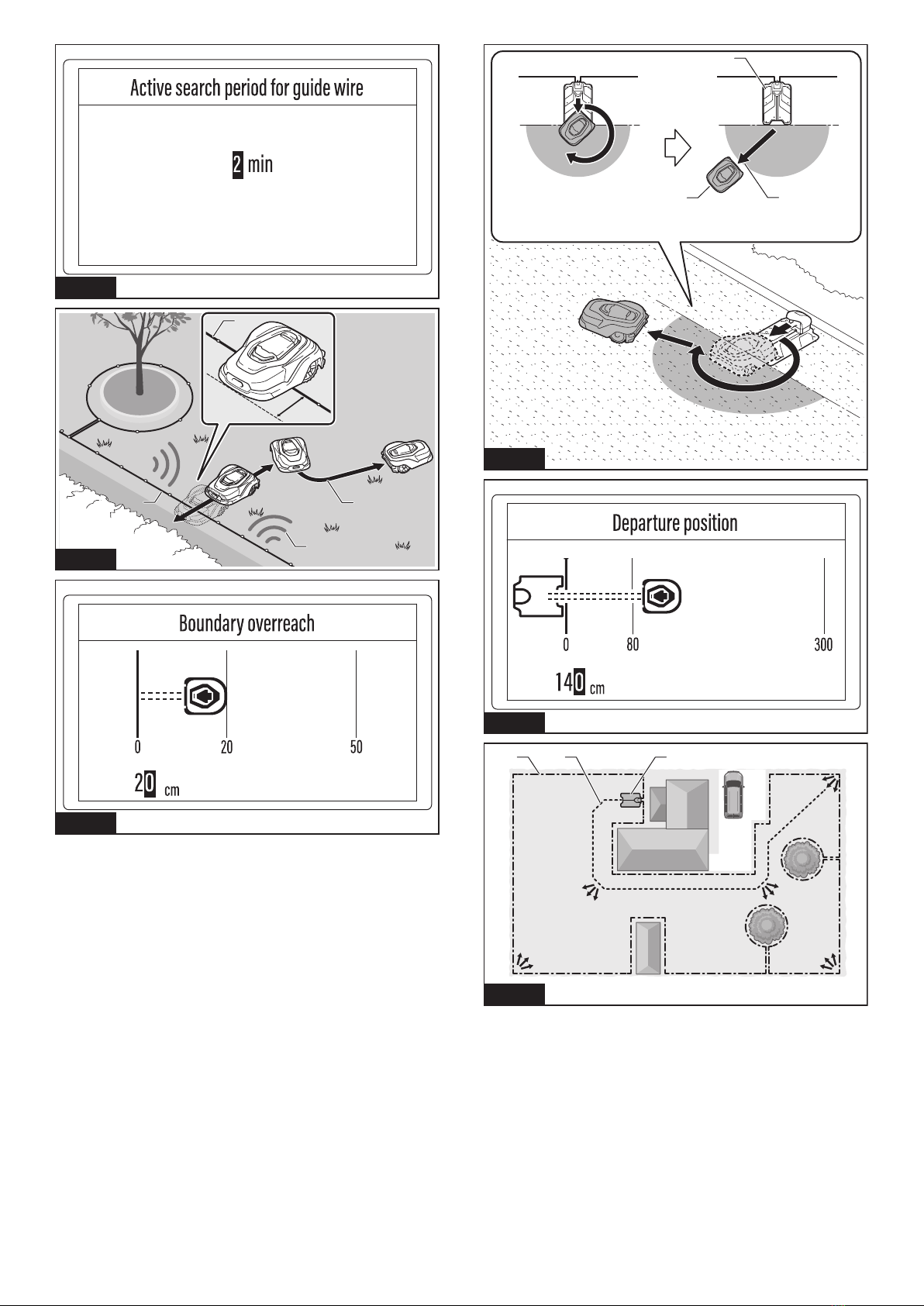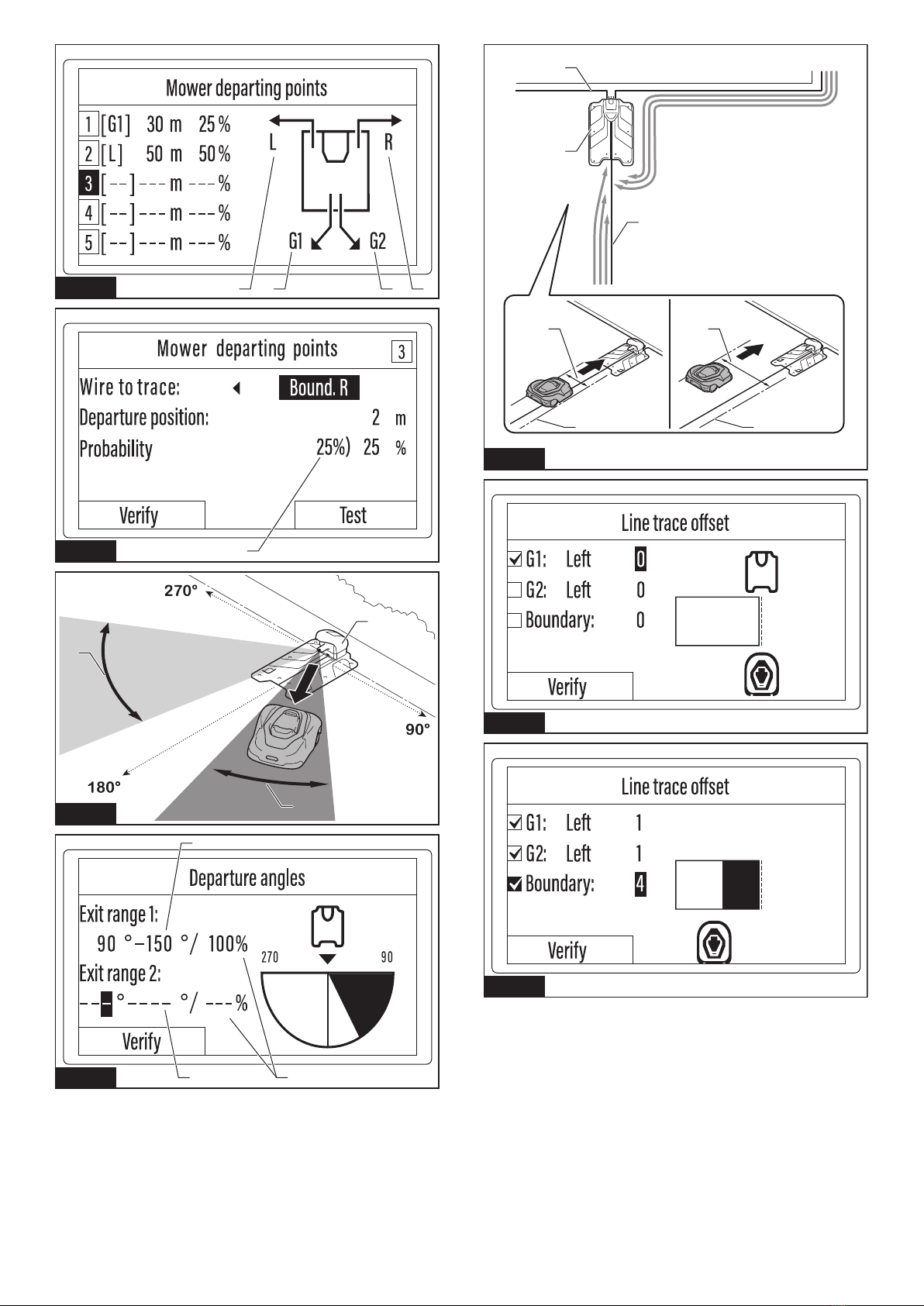Makita RM350D User manual
Other Makita Lawn Mower manuals

Makita
Makita XML10 User manual

Makita
Makita DLM462 User manual

Makita
Makita PLM4621N User guide

Makita
Makita PLM4631 User guide

Makita
Makita DLM462 User manual

Makita
Makita DLM462 User manual

Makita
Makita DLM461 User manual

Makita
Makita LM001J User manual
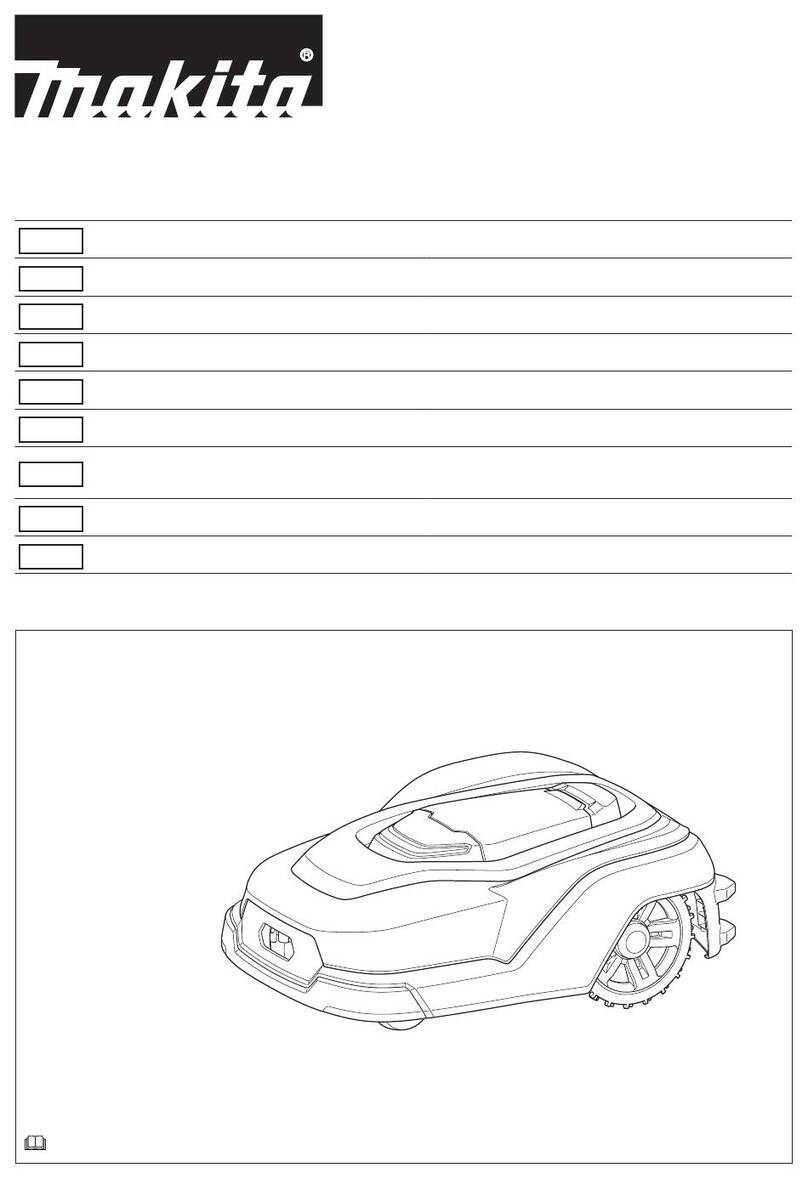
Makita
Makita RM350D User manual

Makita
Makita ELM3720 User manual

Makita
Makita DLM533 User manual

Makita
Makita PLM4630N2 User manual

Makita
Makita ELM4121 User manual

Makita
Makita BLM430 User manual
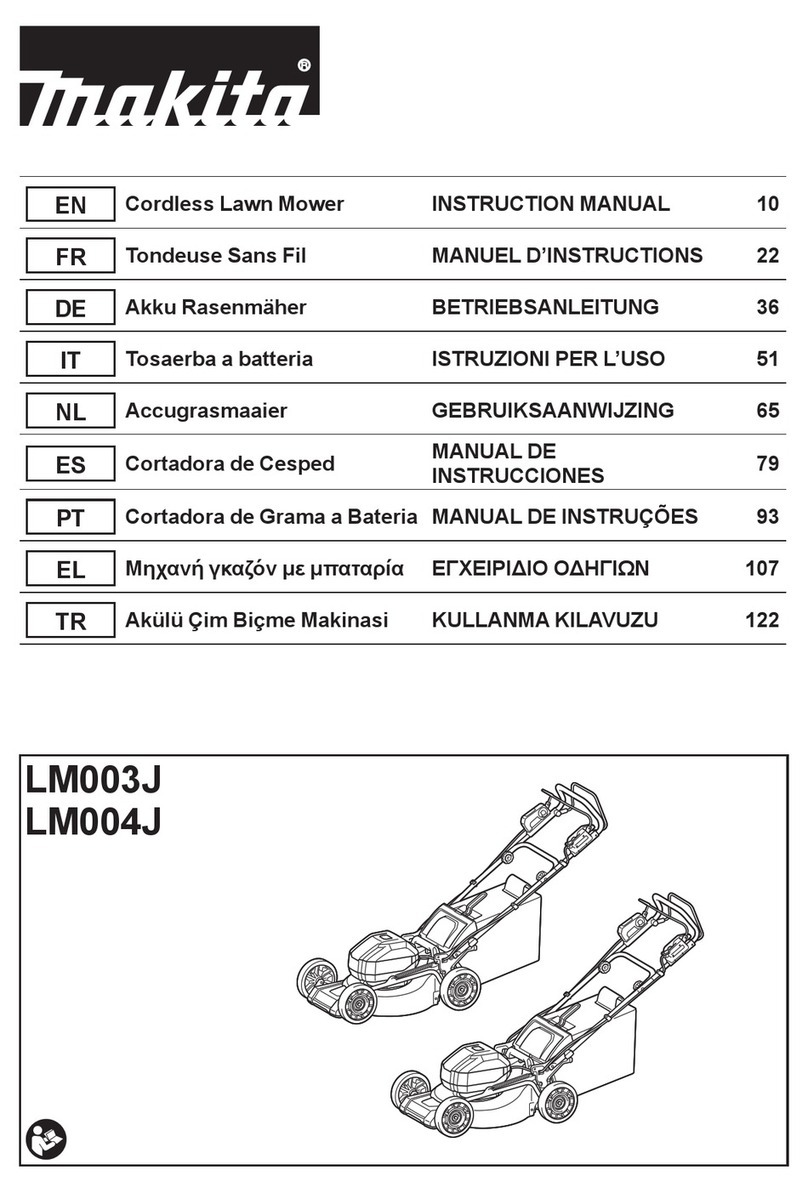
Makita
Makita LM003JZ User manual

Makita
Makita DLM460 User manual

Makita
Makita DCU180 User manual

Makita
Makita DLM533 User manual

Makita
Makita PLM4600 User manual

Makita
Makita PTM1000 User manual
Popular Lawn Mower manuals by other brands

DEWEZE
DEWEZE ATM-725 Operation and service manual

Weed Eater
Weed Eater 180083 owner's manual

Husqvarna
Husqvarna Poulan Pro PP185A42 Operator's manual

Better Outdoor Products
Better Outdoor Products Quick Series Operator's manual

Cub Cadet
Cub Cadet 23HP Z-Force 60 Operator's and service manual

MTD
MTD 795, 792, 791, 790 Operator's manual