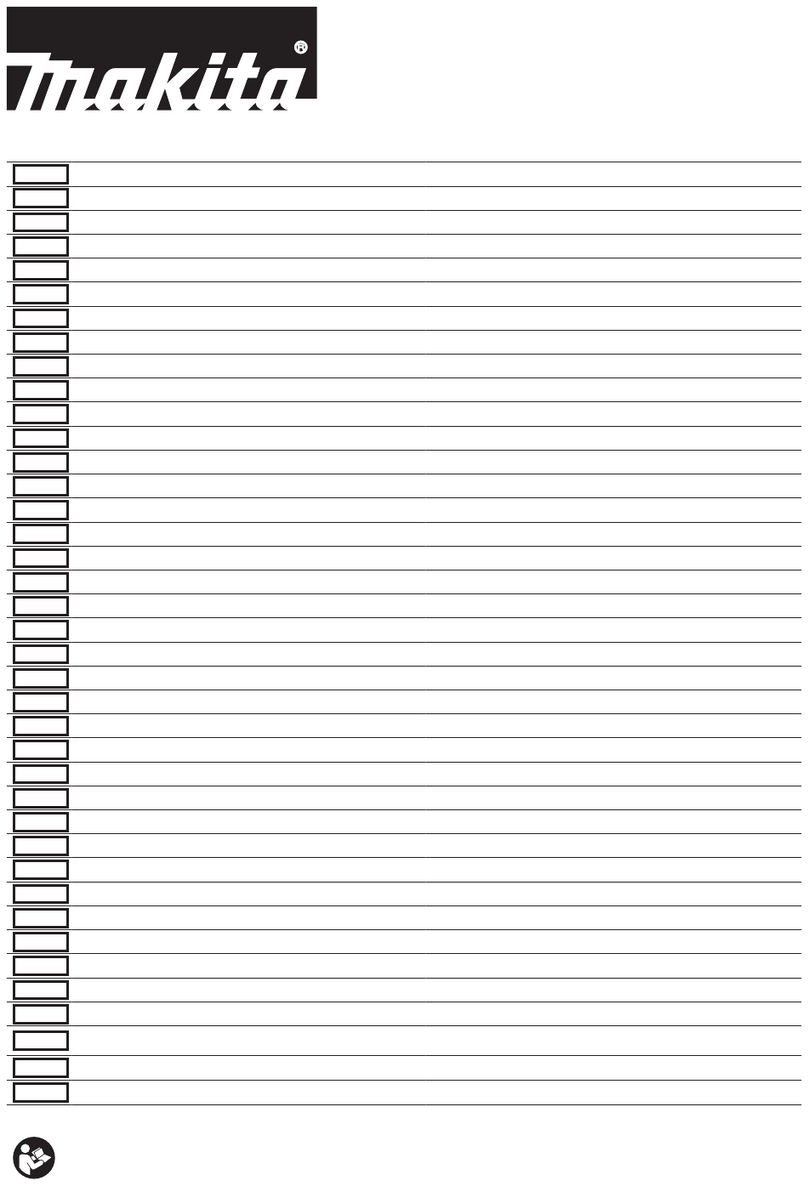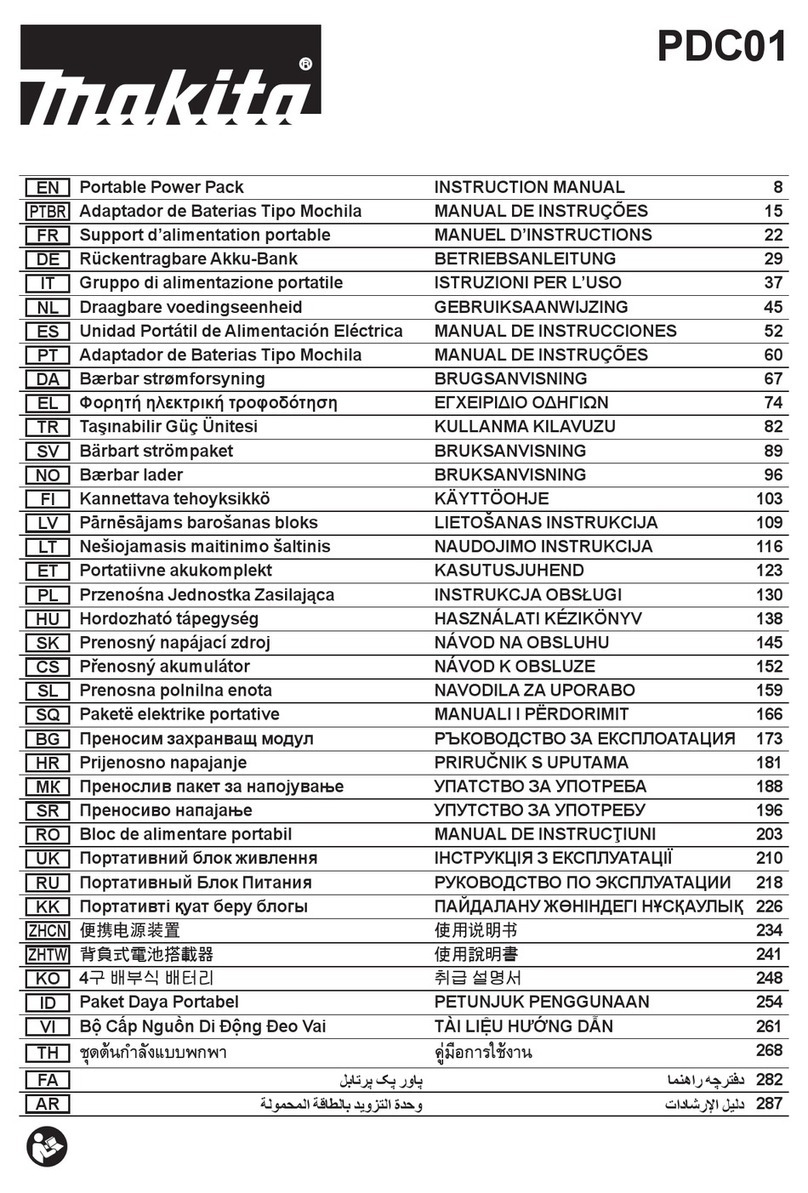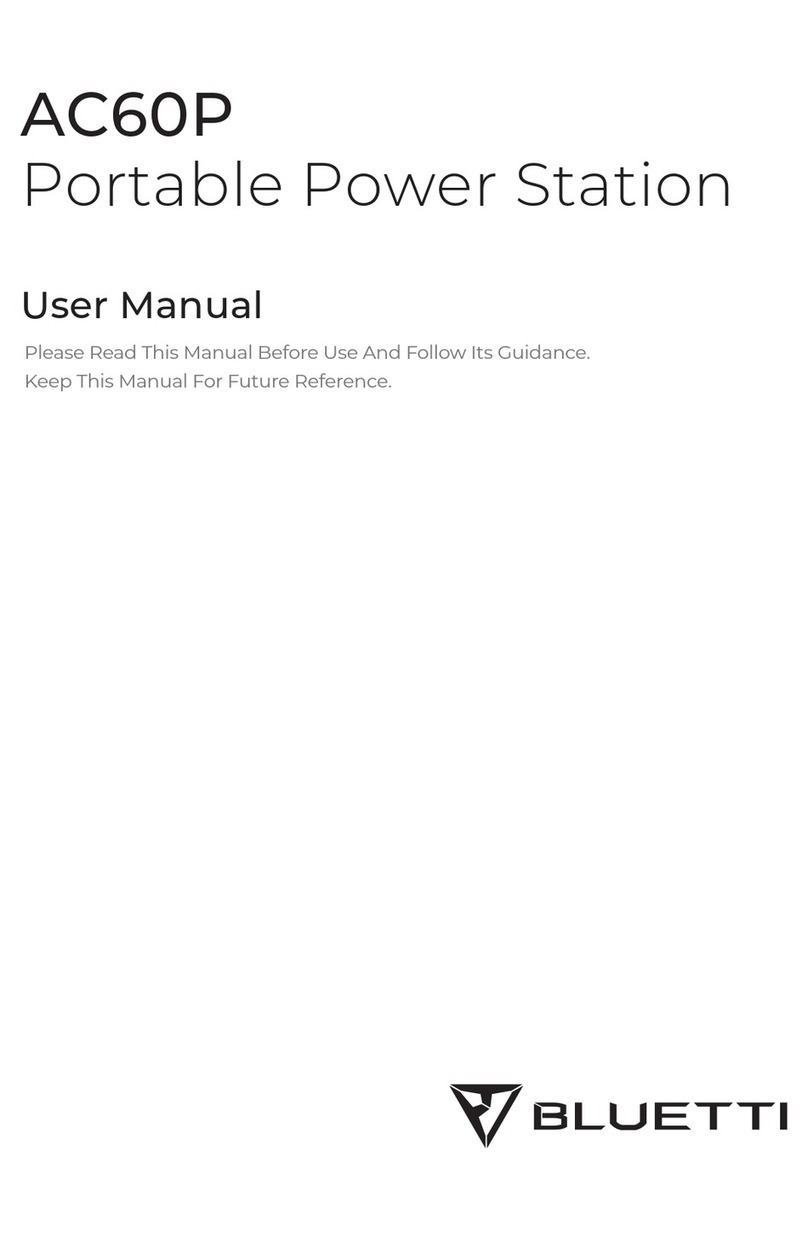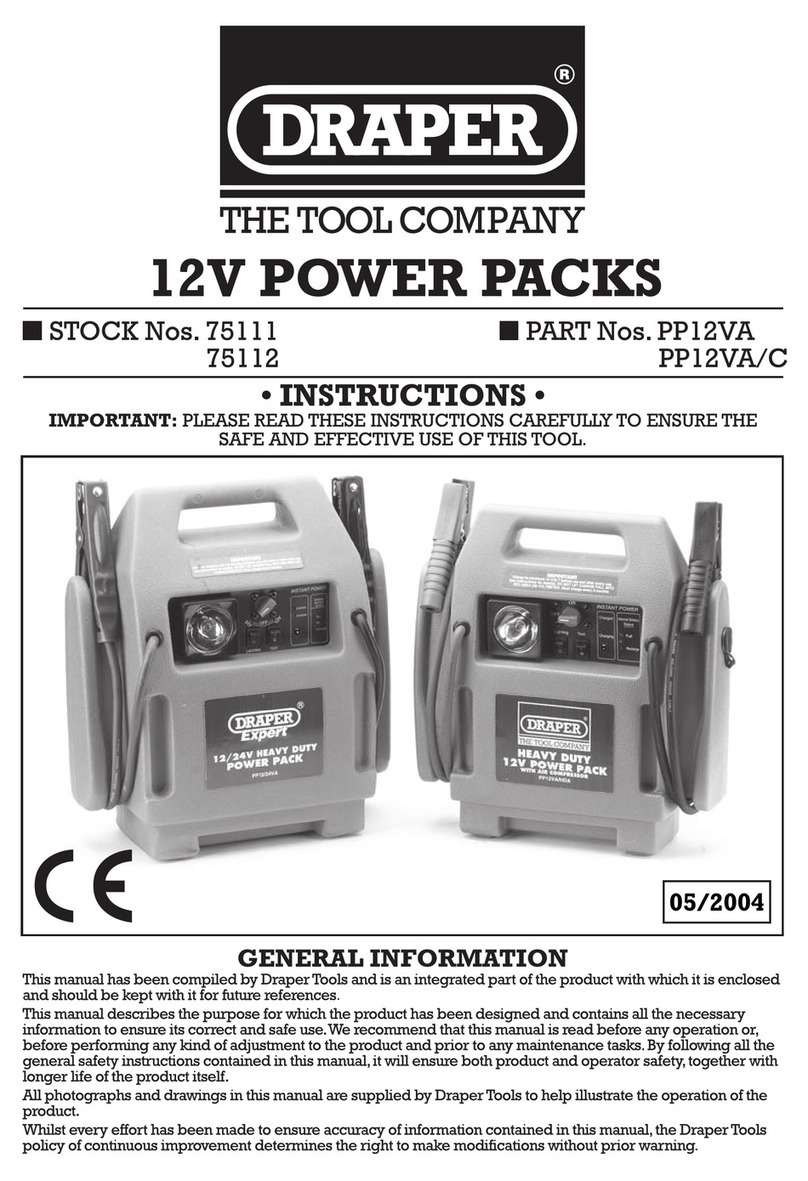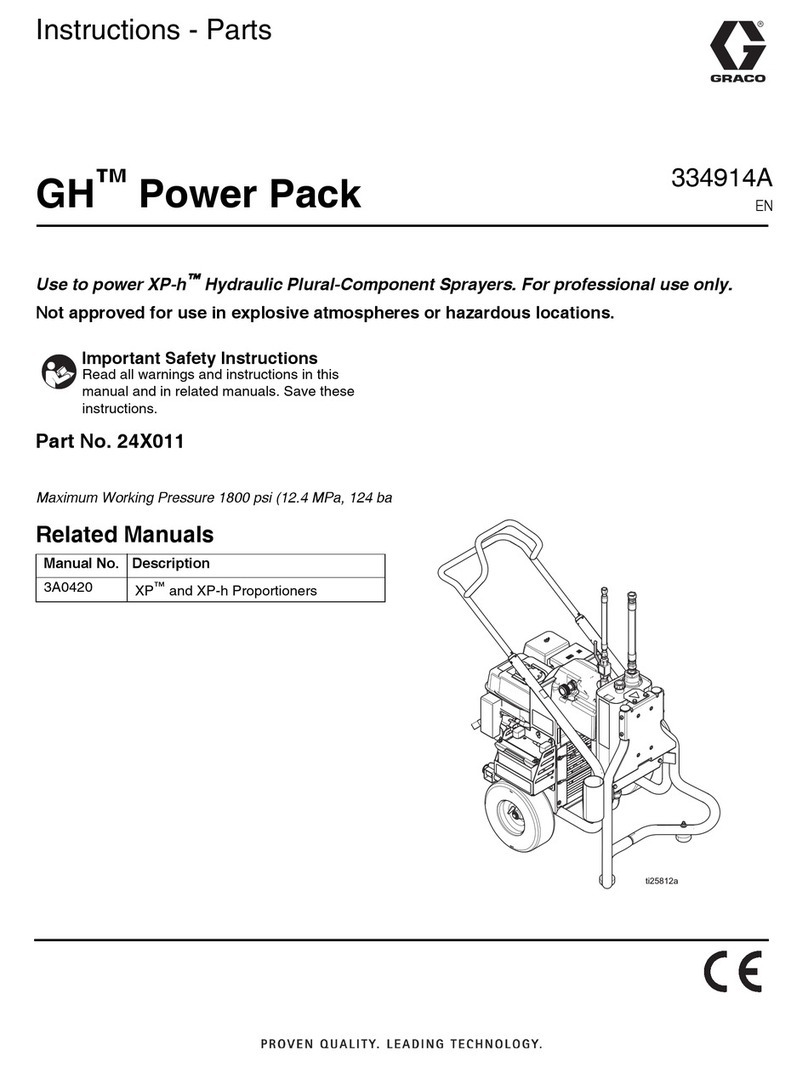EN Portable Power Pack INSTRUCTION MANUAL 12
PTBR Adaptador de Baterias Tipo Mochila MANUAL DE INSTRUÇÕES 21
FR Support d’alimentation portable MANUEL D’INSTRUCTIONS 31
DE Rückentragbare Akku-Bank BETRIEBSANLEITUNG 42
IT Gruppo di alimentazione portatile ISTRUZIONI PER L’USO 53
NL Draagbare voedingseenheid GEBRUIKSAANWIJZING 64
ES Unidad Portátil de Alimentación Eléctrica MANUAL DE INSTRUCCIONES 75
PT Adaptador de Baterias Tipo Mochila MANUAL DE INSTRUÇÕES 86
DA Bærbar strømforsyning BRUGSANVISNING 96
EL 105
TR KULLANMA KILAVUZU 116
SV Bärbart strömpaket BRUKSANVISNING 125
NO Bærbar lader BRUKSANVISNING 134
FI Kannettava tehoyksikkö KÄYTTÖOHJE 143
LV LIETOŠANAS INSTRUKCIJA 152
LT NAUDOJIMO INSTRUKCIJA 161
ET Portatiivne akukomplekt KASUTUSJUHEND 170
PL 179
HU Hordozható tápegység HASZNÁLATI KÉZIKÖNYV 190
SK NÁVOD NA OBSLUHU 199
CS NÁVOD K OBSLUZE 208
SL Prenosna polnilna enota NAVODILA ZA UPORABO 217
SQ Paketë elektrike portative MANUALI I PËRDORIMIT 226
BG 235
HR 246
MK 255
SR 266
RO Bloc de alimentare portabil 276
UK 286
RU 297
KK 308
ZHCN 便携电源装置 使用说明书 319
ZHTW 背負式電池包 使用說明書 329
KO 배부식 내장형 배터리 취급 설명서 339
ID Paket Daya Portabel PETUNJUK PENGGUNAAN 347
MS Pek Kuasa Mudah Alih MANUAL ARAHAN 357
VI 367
TH 376
FA 395
AR 402
PDC1500