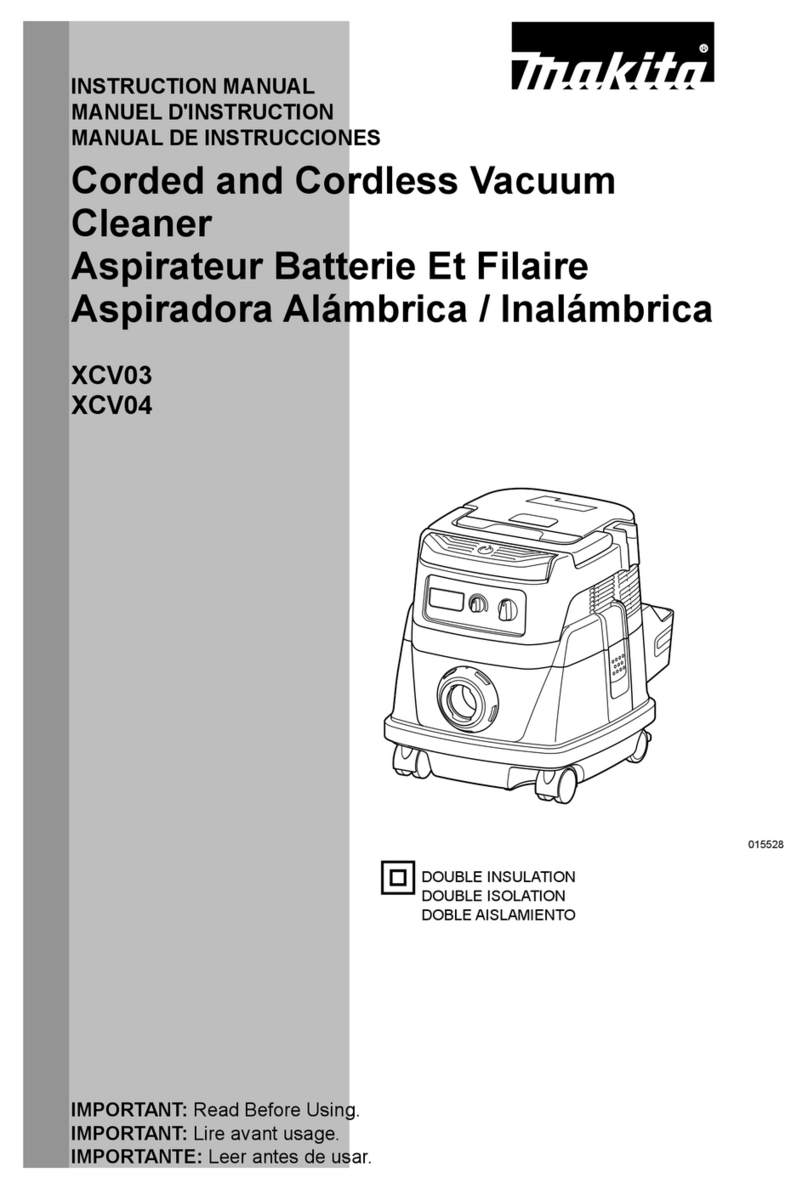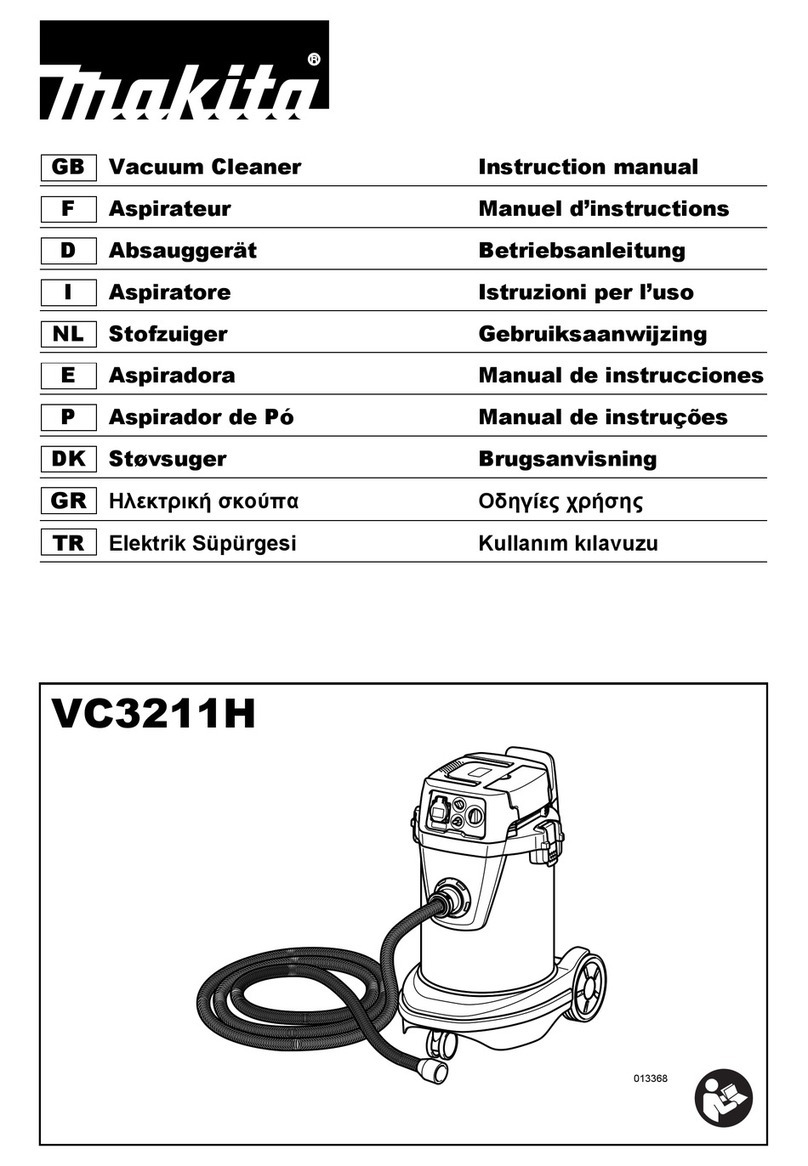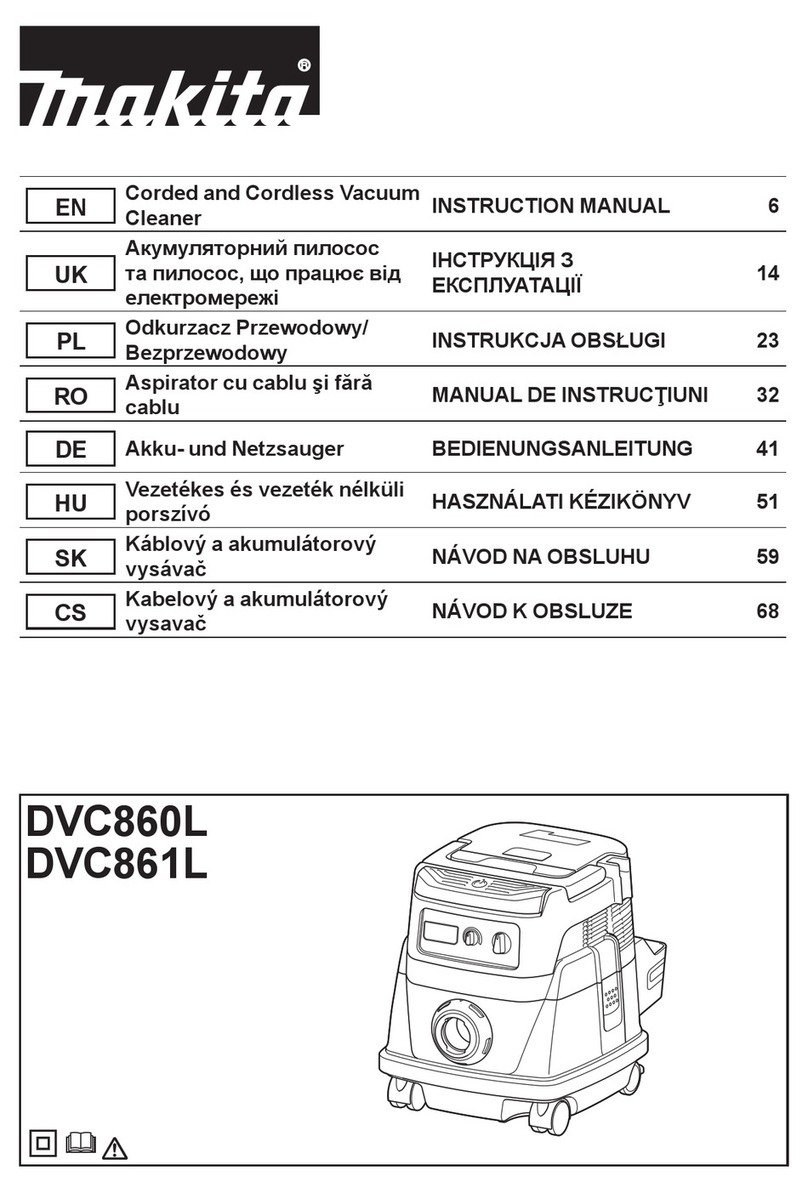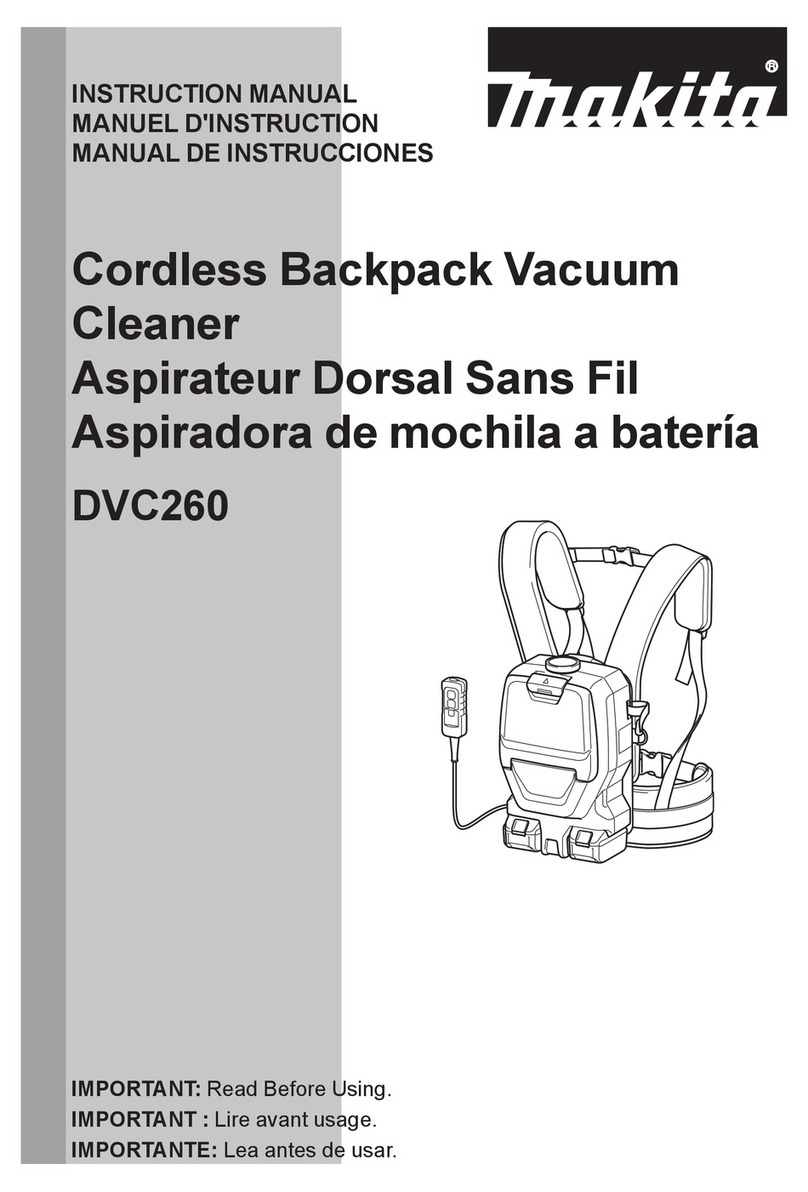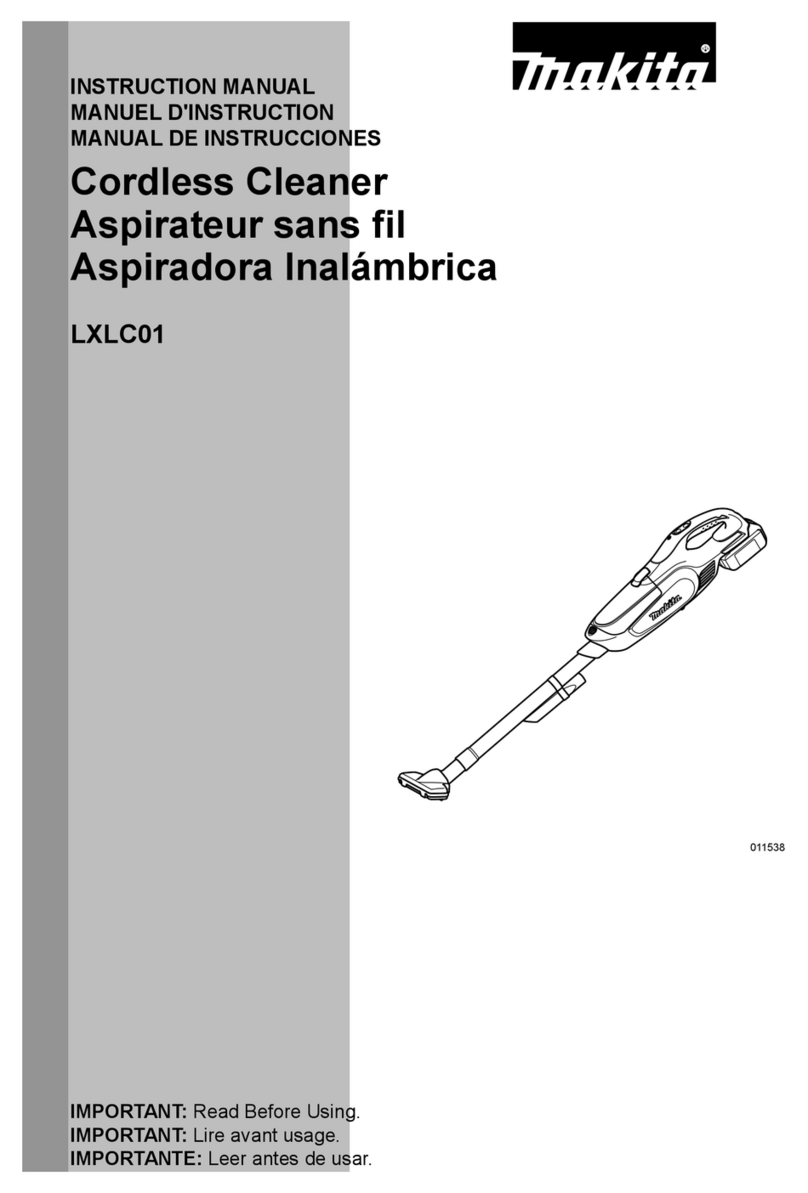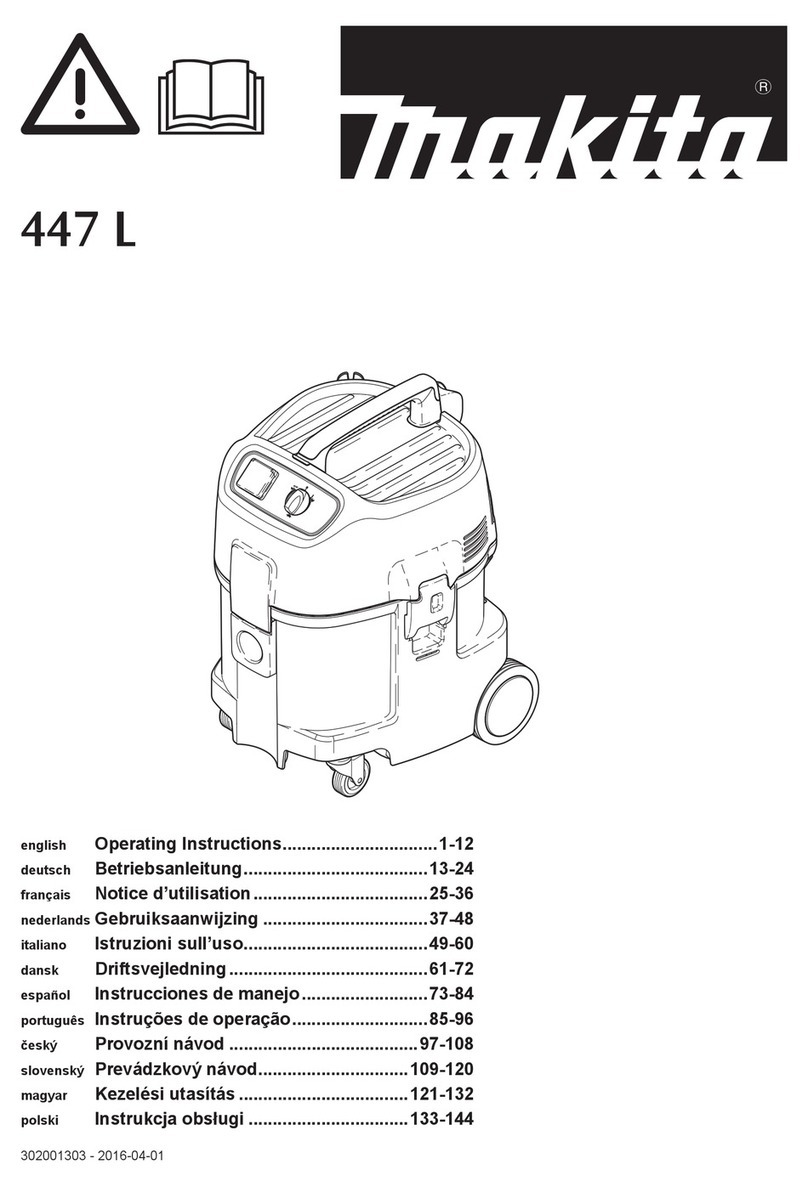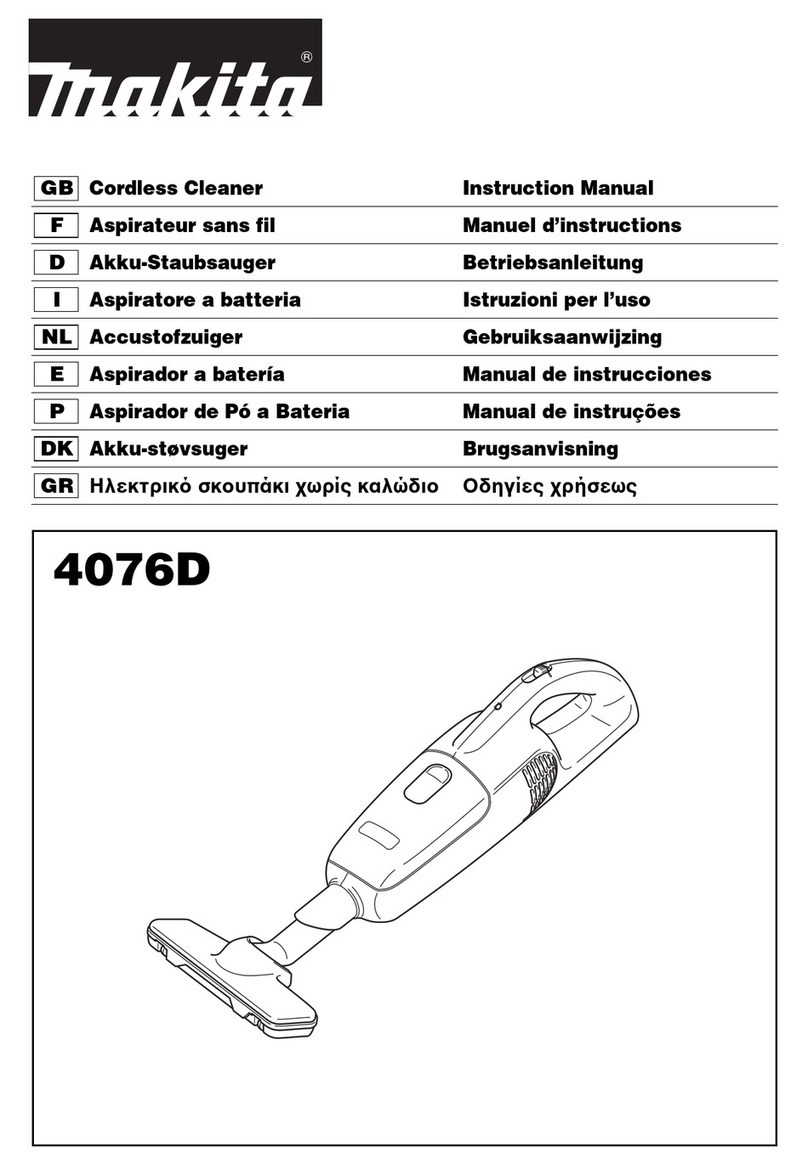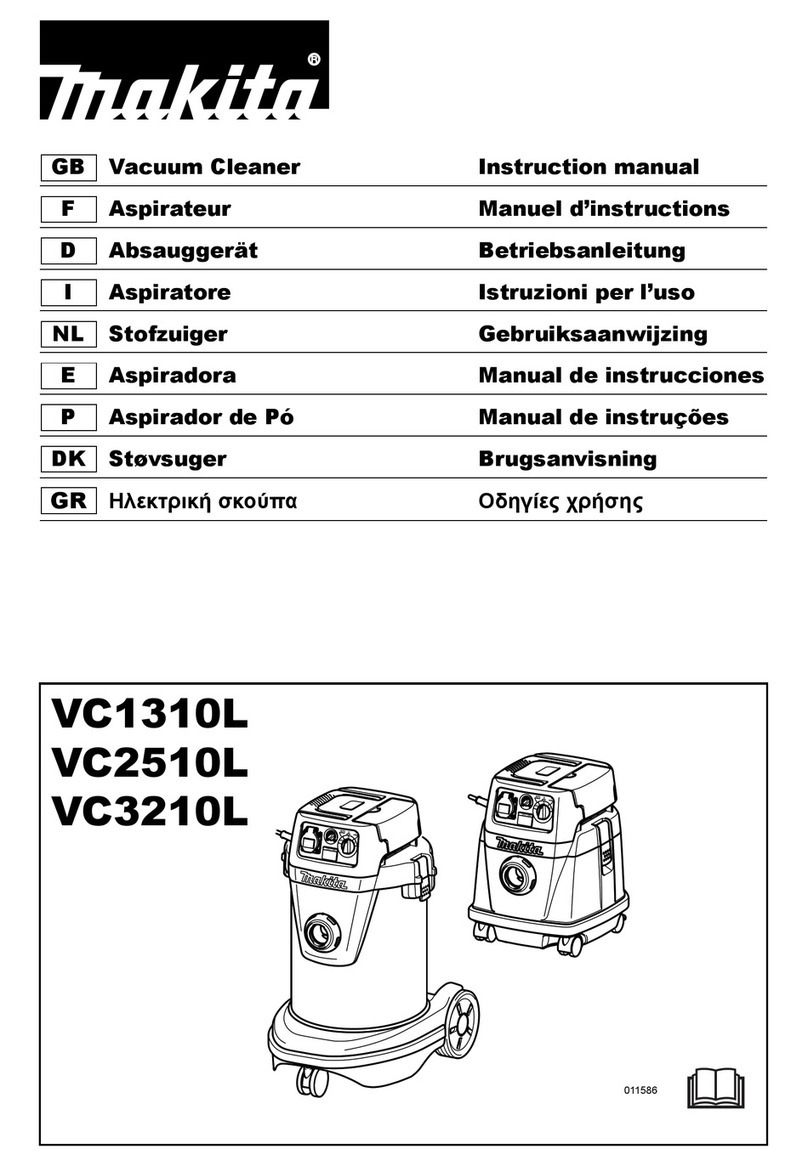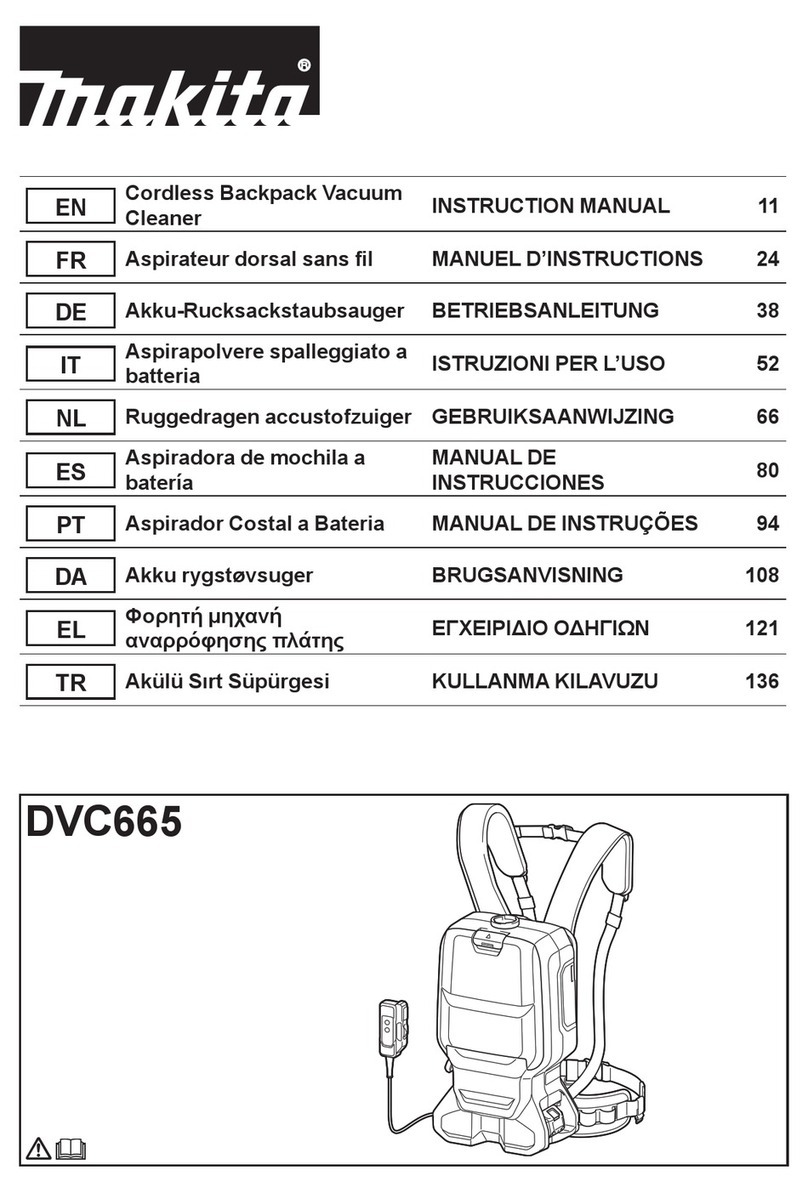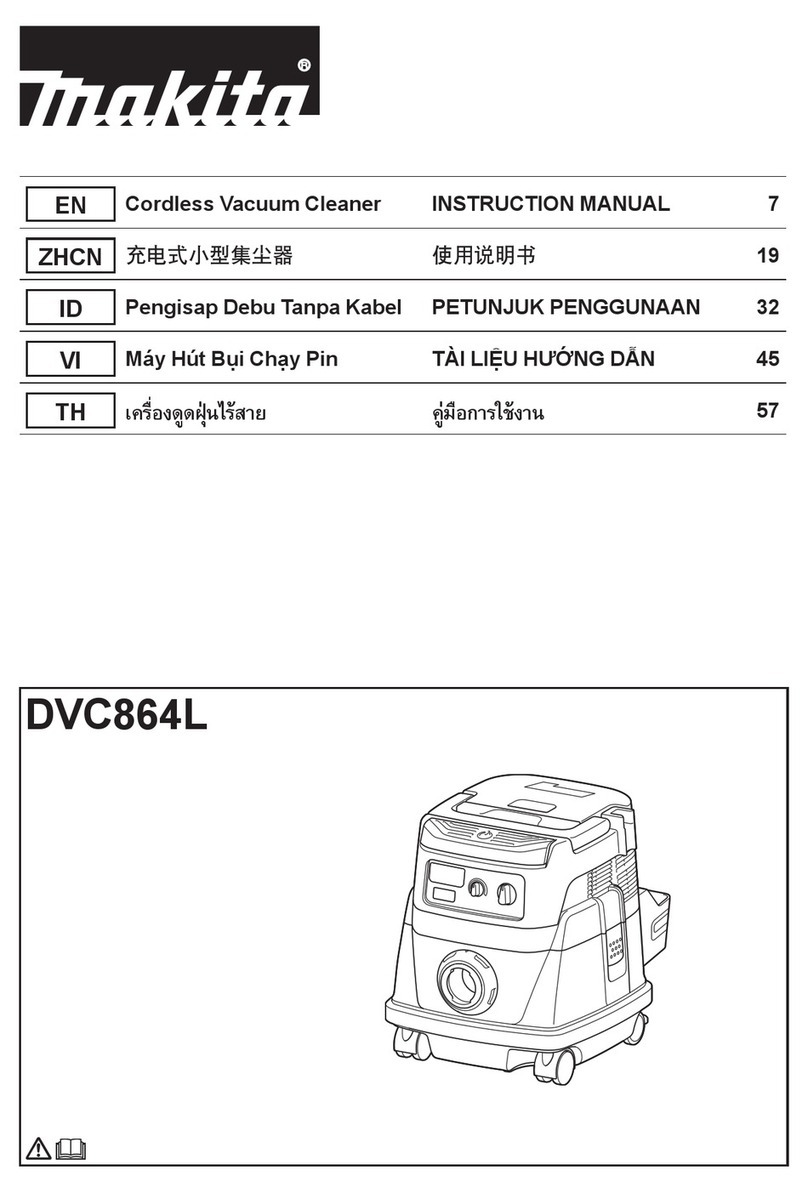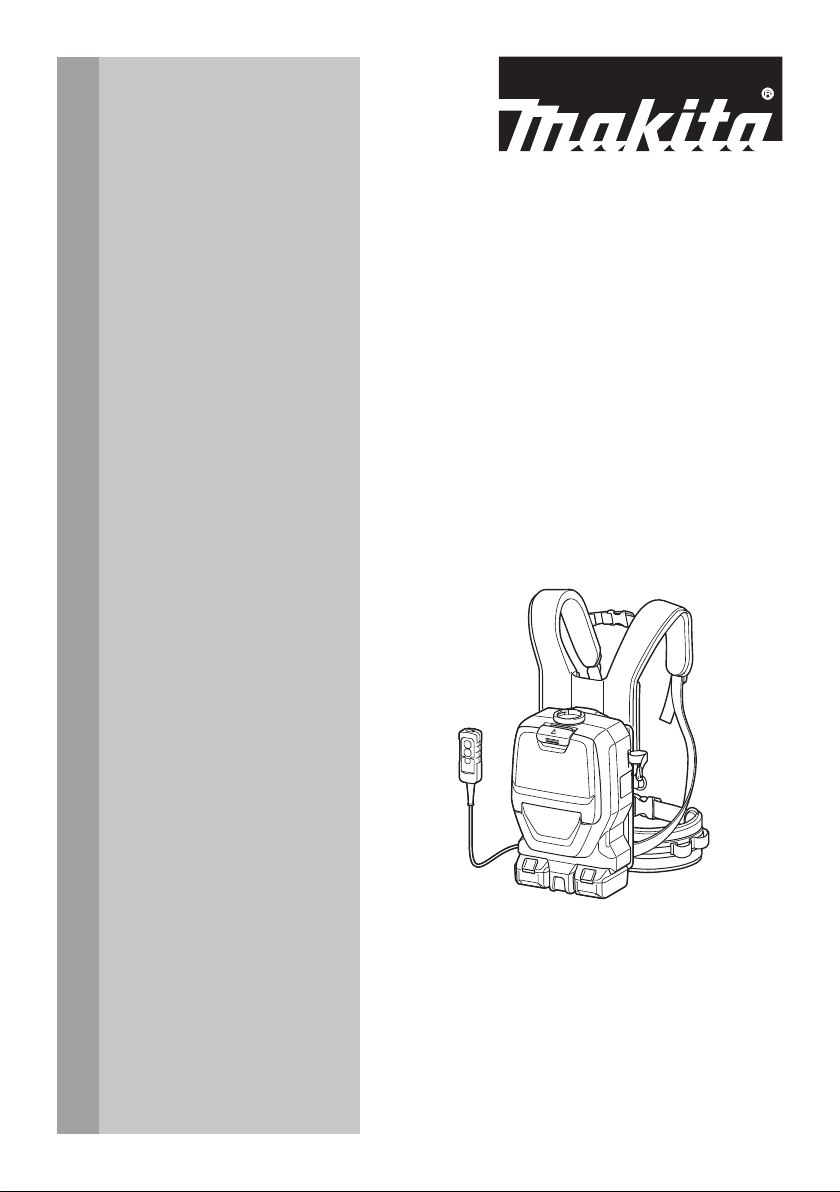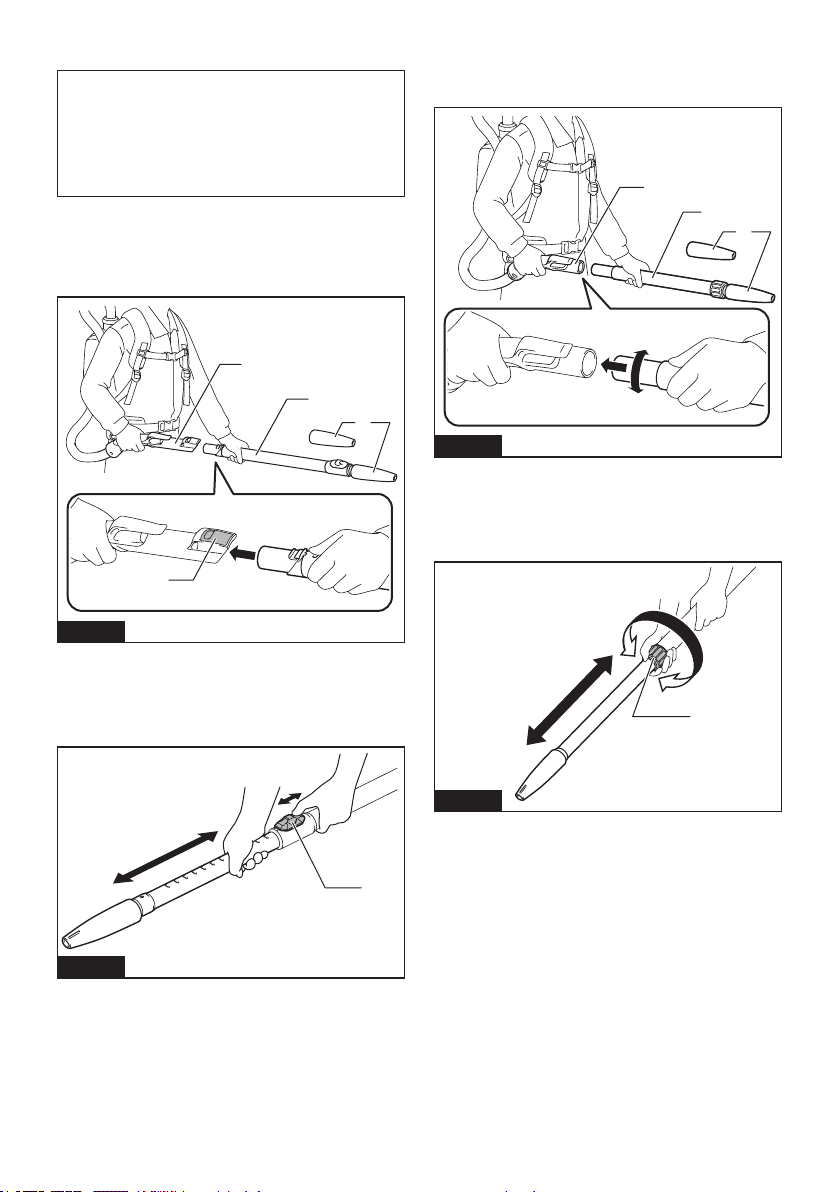3ENGLISH
5. Do not use with damaged battery.
If appliance is not working as it
should, has been dropped, dam-
aged, left outdoors, or dropped into
water, return it to a service center.
6. Do not handle appliance with wet
hands.
7.
Do not put any object into openings.
Do not use with any opening blocked;
keep free of dust, lint, hair, and any-
thing that may reduce air ow.
8. Keep hair, loose clothing, ngers,
and all parts of body away from
openings and moving parts.
9. Turn o all controls before removing
the battery cartridge.
10. Use extra care when cleaning on
stairs.
11. Do not use to pick up ammable or
combustible liquids, such as gaso-
line, or use in areas where they may
be present.
12. Do not pick up anything that is burn-
ing or smoking, such as cigarettes,
matches, or hot ashes.
13. Do not use without dust collecting
bag in place.
14. Do not charge the battery outdoors.
15. Prevent unintentional starting.
Ensure the switch is in the o-po-
sition before connecting to battery
pack, picking up or carrying the
appliance. Carrying the appliance with
your nger on the switch or energiz-
ing appliance that have the switch on
invites accidents.
16. Disconnect the battery pack from
the appliance before making any
adjustments, changing accessories,
or storing appliance. Such preventive
safety measures reduce the risk of
starting the appliance accidentally.
17. Recharge only with the charger
specied by the manufacturer. A
charger that is suitable for one type of
battery pack may create a risk of re
when used with another battery pack.
18. Use appliances only with speci-
cally designated battery packs. Use
of any other battery packs may create
a risk of injury and re.
19. When battery pack is not in use,
keep it away from other metal
objects, like paper clips, coins,
keys, nails, screws or other small
metal objects, that can make a
connection from one terminal to
another. Shorting the battery terminals
together may cause burns or a re.
20. Under abusive conditions, liquid
may be ejected from the battery;
avoid contact. If contact acciden-
tally occurs, ush with water. If liq-
uid contacts eyes, additionally seek
medical help. Liquid ejected from the
battery may cause irritation or burns.
21.
Do not use a battery pack or appliance
that is damaged or modied. Damaged
or modied batteries may exhibit
unpredictable behaviour resulting in
re, explosion or risk of injury.
22.
Do not expose a battery pack or appli-
ance to re or excessive temperature.
Exposure to re or temperature above
130 °C may cause explosion.
23. Follow all charging instructions
and do not charge the battery
pack or appliance outside of the
temperature range specied in the
instructions. Charging improperly or
at temperatures outside of the speci-
ed range may damage the battery and
increase the risk of re.
24.
Have servicing performed by a quali-
ed repair person using only identical
replacement parts. This will ensure that
the safety of the product is maintained.
25. Do not modify or attempt to repair
the appliance or the battery pack
except as indicated in the instruc-
tions for use and care.
26.
Do not use a corded power supply
such as battery adapter or portable
power pack with this machine. The
cable of such power supply may hinder
the operation and result in personal injury.
SAVE THESE
INSTRUCTIONS.
This appliance is intended for commer-
cial use.