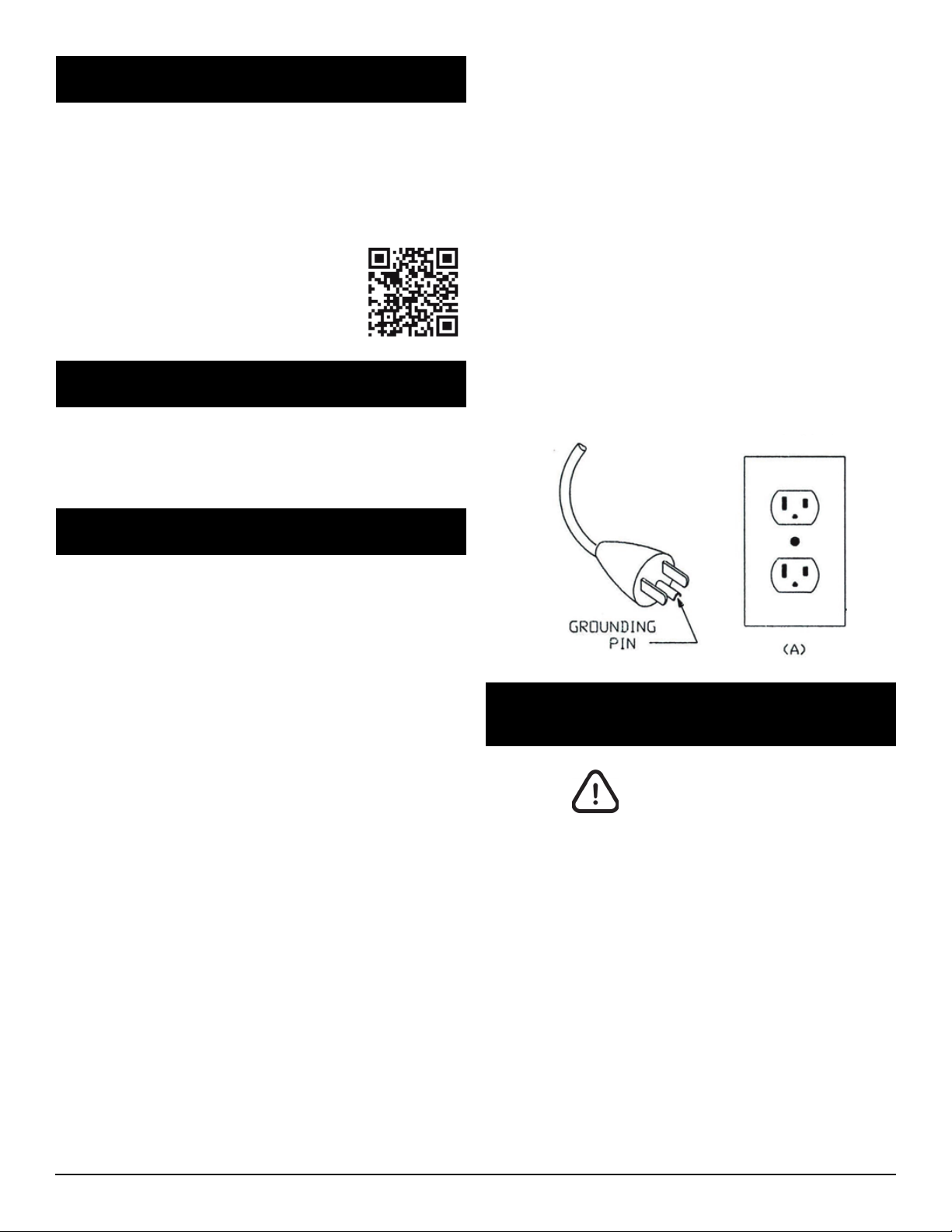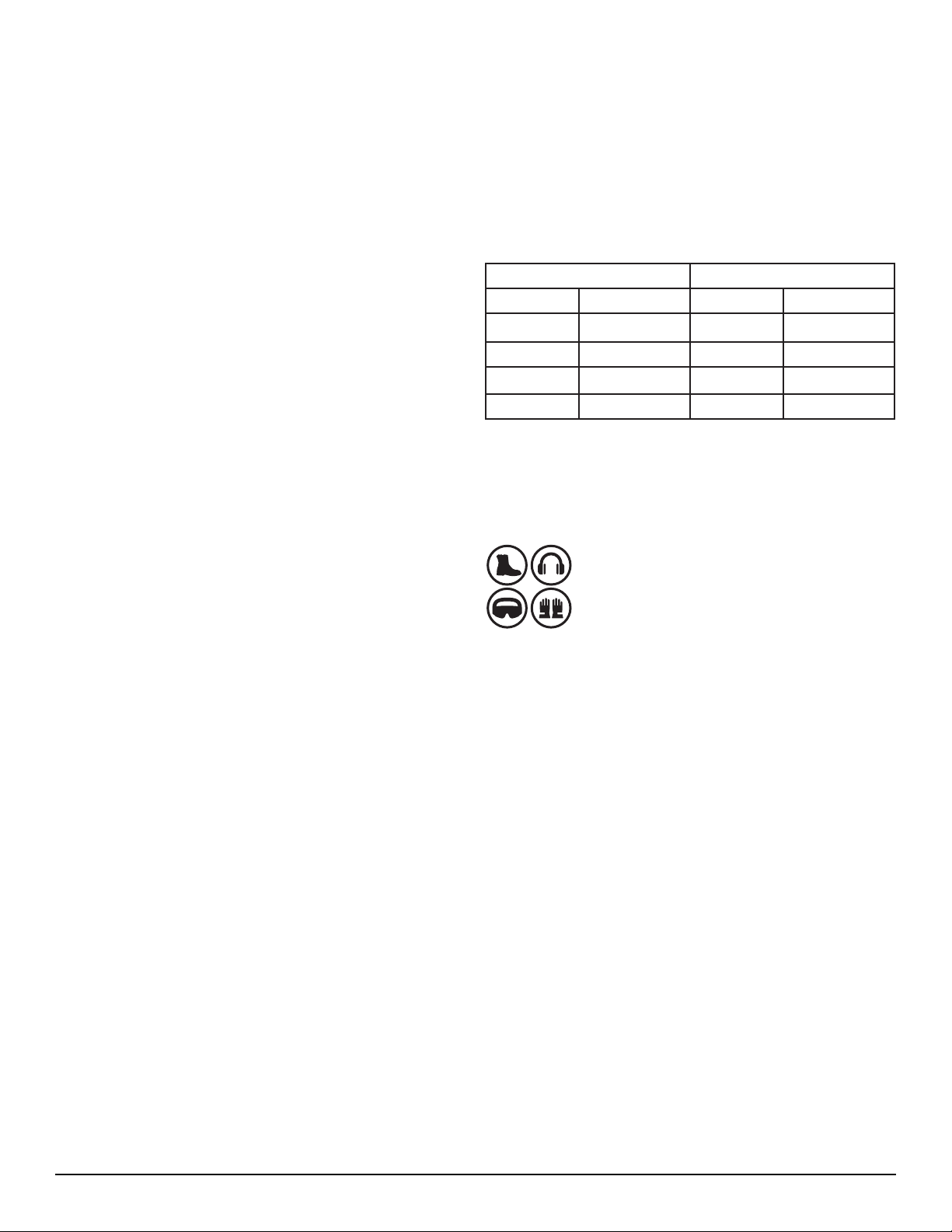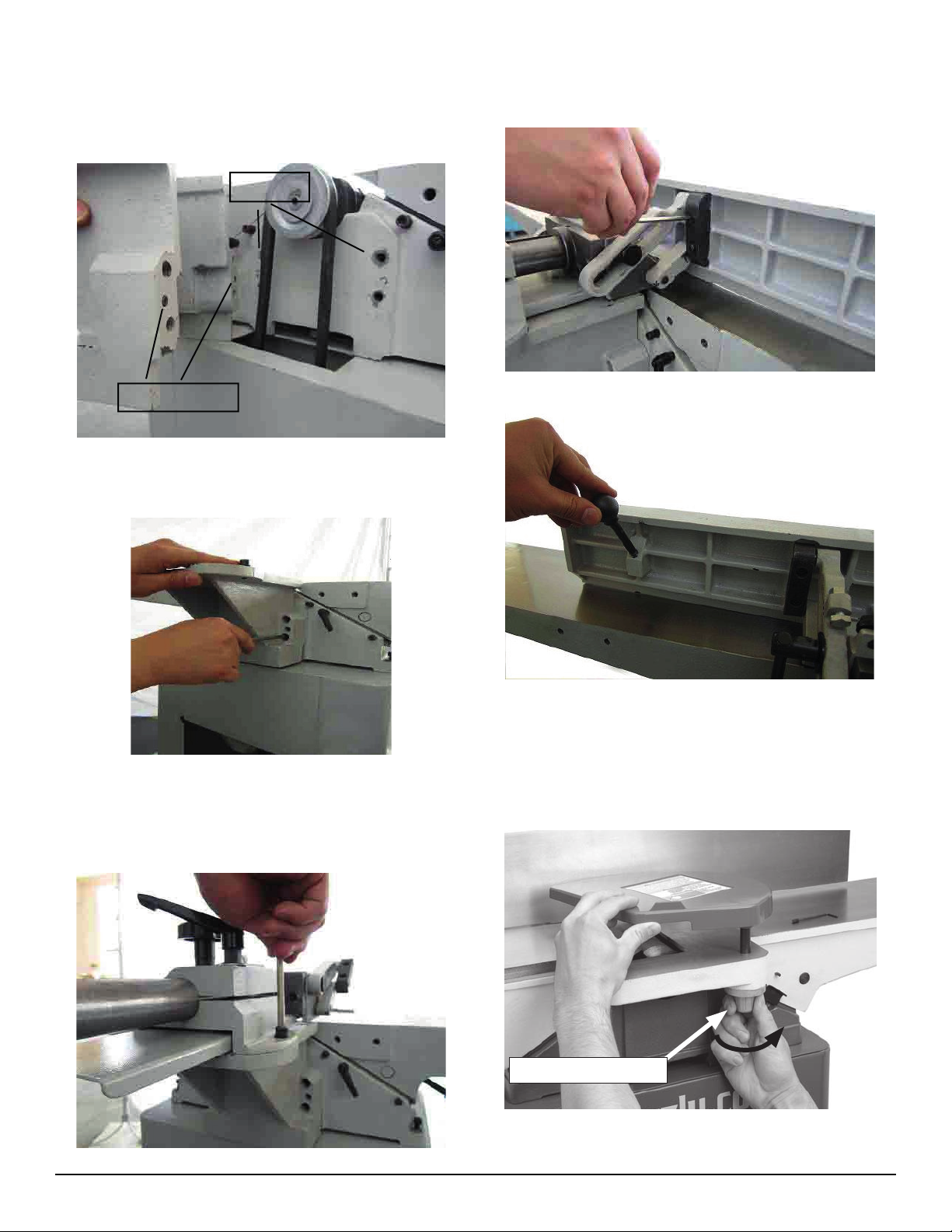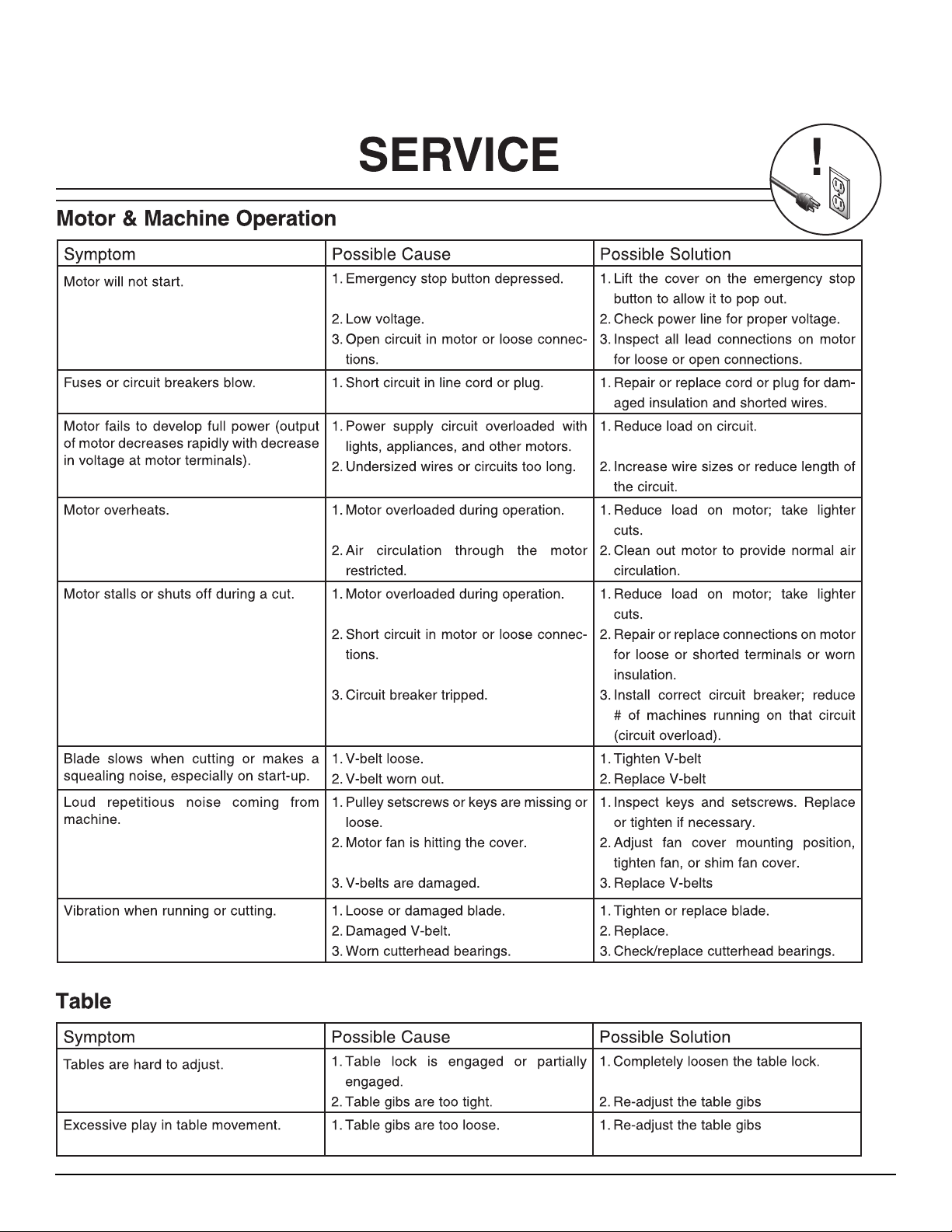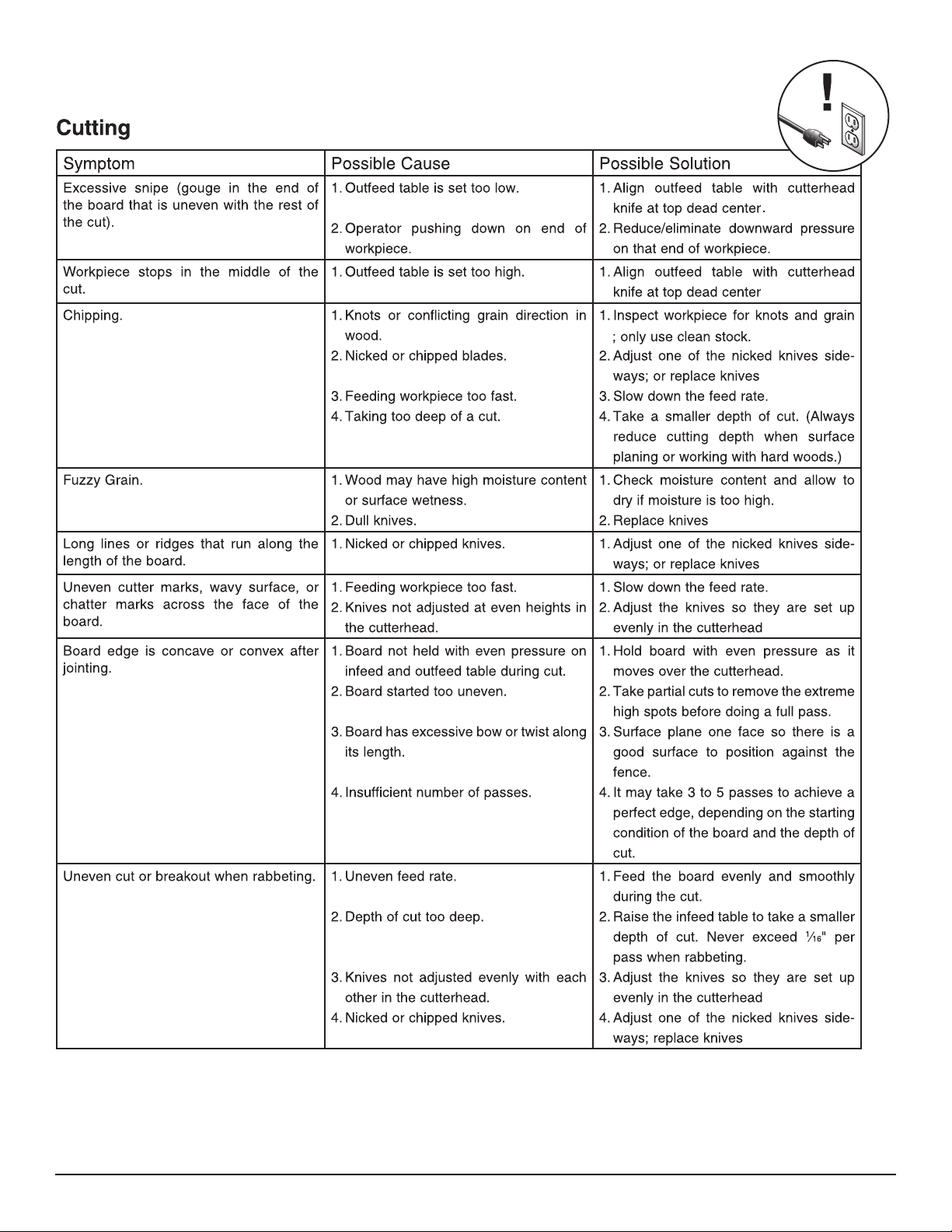3
distance from work area.
• Make the workplace childproof making use of
padlocks, master keys or removing the ignition key.
• Do not force tool. It will perform the job better
and safer for the intended use.
• Use appropriate equipment. Do not wear loose
clothing, gloves, chains, rings, bracelets or other
accessories that could become caught in moving
parts.
• It is recommended wearing shoes with non-slip soles.
Use protection for the hair in order to hold them.
• Always wear safety glasses. Also use hearing
protection.
• Do not overreach on the equipment. Maintain
balance and feet in comfortable position at all times.
• Keep all tools in order. Keep tools sharp and clean for
better and safer performance. Follow the instructions
for lubricating and changing accessories.
better and safer performance. Follow the instructions
for lubricating and changing accessories.
• Unplug the machine before servicing or changing
accessories such as scissors, cutters etc.
• Reduce the risk of unintentional starting. Ensure
that the switch is in the “OFF” position (o) before
connecting the wire to the plug.
• Use recommended accessories. See the instruction
manual to check recommended accessories. Improper
use of accessories may cause risk of injury to persons.
• Never step on the machine. May occur serious
accident if the machine is dented or if parts are
accidentally touched.
• Check for damaged parts. Before continuing the use
of wood jointer, a guard or other part that is damaged
should be examined carefully to determine its proper
operation and perform its function properly. Check
the alignment of moving parts, breakage of parts,
mounting and any other condition that may aect
its operation. Any part that is damaged should be
repaired or replaced immediately. Do not use the tool
if the switch does not turn on or o.
• Never leave a running tool unattended. Turn o the
ignition key.
• The engine of this machine can emit sparks, and
explode flammable gases.
• Extension cables. Make sure your extension cord is
in good condition. When using an extension, be sure
of their ability to transmit the electrical current used
by your product. An undersized cord will cause drop
in voltage resulting in loss of power and overheating.
The following table shows the correct size to be used
depending on the cable diameter and amperage rate.
If in doubt, use a cable with a higher level of capacity.
IMPORTANT: Do not use an extension cord with length
above 20 meters.
Cable 2 wires Cable 3 wires
Ø (mm²) Amperage Ø (mm²) Amperage
0,5 90,5 8
1,0 13 1,0 12
1,5 16,5 1,5 15
2,5 23 2,5 20
Additional safety rules for wood jointer:
CAUTION: FAILURE TO ATTEND THESE WARNINGS
MAY RESULT IN PERSONAL INJURY AND SERIOUS
DAMAGE TO THE MACHINE.
• Always use safety glasses. Also use face or dust mask
if cutting operation is dusty. Everyday eyeglasses only
have impact resistant lenses, they are NOT safety
glasses.
• Keep guards in place and working order.
• Protect the electric power supply line with at least a
20 amp fuse or a circuit breaker switch.
• Make sure that the advance is turning in the right
direction.
• Make sure that the knobs and screws are properly
tightened and safe before starting any operation.
• Keep sharp tools.
• Keep vents free of chips or dirt engines.
• Keep hands away from moving or sharp parts.
• Turn o the machine and unplug the power cord
before maintenance or adjustments of the tool.
• Support long pieces with a clamping device for
wood.
ALWAYS USE PROPER PROTECTIVE
EQUIPMENTS TO OPERATE THIS
MACHINE.